Firmware Update 1.1.414.11204.b100b35-P2455

Frisco, Texas |
Metroplex360 private msg quote post Address this user | |
| I wanted to start a thread on the new firmware update and include the version number for convenience. Has anyone noticed any significant improvements? |
||
| Post 1 • IP flag post | ||

|
Max_Sodomovskiy private msg quote post Address this user | |
| today, I will scan with the new firmware. | ||
| Post 2 • IP flag post | ||

|
JC3DCX private msg quote post Address this user | |
| How do you do the firmware update? | ||
| Post 3 • IP flag post | ||
 WGAN Standard WGAN StandardMember Las Vegas |
VTLV private msg quote post Address this user | |
| App Store on your iPad. Wasn't getting anywhere being in the app itself. | ||
| Post 4 • IP flag post | ||

|
MeshImages private msg quote post Address this user | |
| Heavy problems with new software. Continued "no alignment". Something seems to be wrong with it. | ||
| Post 5 • IP flag post | ||
 WGAN Standard WGAN StandardMember Las Vegas |
VTLV private msg quote post Address this user | |
| Meshimages, Are you having trouble switching out of the 3d Scan view and going into the 360 view and then coming back with misalignments? | ||
| Post 6 • IP flag post | ||

|
MeshImages private msg quote post Address this user | |
| No, I am having problems during regular scanning process in closed spaces. I was at a clients place when the camera updated. I am on my way back home to reinstall in my wlan.. | ||
| Post 7 • IP flag post | ||
 WGAN Standard WGAN StandardMember Las Vegas |
VTLV private msg quote post Address this user | |
| Gotcha, I hate those kinds of days when there's multiple theories to figure out and adding an update on top of it doesn't help. rpetersn had some good notes on this post. https://www.wegetaroundnetwork.com/topic/33/capture-app-201-crashes--alignment-errors/ I have found wifi to be an issue as well. good luck on the diagnosis. Hope to hear it's not new software related. |
||
| Post 8 • IP flag post | ||

Orange, California |
craigsauer private msg quote post Address this user | |
| I've been on vacation, so I haven't gotten to do a scan since the update came out. I've got one scheduled for Sunday morning so I'll keep my fingers crossed and be careful to mark the mirrors as soon as possible. Thanks for the heads up. Any reviews on the outdoor scans? I'm very interested to see how those have been integrated into the tours. Craig |
||
| Post 9 • IP flag post | ||
|
|
Gregclicks private msg quote post Address this user | |
| I have been having problems with alignment and have reached out to Matterport support multiple times over the last week. After a couple of initial contacts there have been NO replies to my requests over the past week. This is making me look foolish to a potential huge client. This is going back a week, and I haven't tried it with the new software. It's a big deal to put the yacht in shootable condition and I don't want to make the broker go through that a 3rd time unless I feel I can complete the scan. I have no reason to think it won't be SOS at this point. Greg |
||
| Post 10 • IP flag post | ||

|
MeshImages private msg quote post Address this user | |
| Yes, matterport support seems to be really slow. No feedback yet. Placed 4 urgent calls and 1 email. No response. So far, I would NOT recommend to update to this firmware. | ||
| Post 11 • IP flag post | ||
 WGAN Forum WGAN ForumFounder and Advisor Atlanta, Georgia |
DanSmigrod private msg quote post Address this user | |
| @JC3DCX When you connect Matterport Capture app to the Matterport Camera, it will prompt you if you want to do the firm update and why Matterport r commends doing so. Based on the last post, I would hold off. That said, I upgraded the firmware today (19 August 2016) because we have a scan scheduled for Mondsy night. Dan |
||
| Post 12 • IP flag post | ||

Hilton Head Island, SC |
THRHHI private msg quote post Address this user | |
| I tried to update at home prior going to the job site and received no ipad messages when i connected to the camera. Got to the job site and then i get the message. I updated and the on screen message said it would take a couple of minutes and after the yellow light flashes re-connect the camera. After 30 minutes the light still had not flashed. I did call Matterport and left a message for support. They did call me about and said to just shut everything off and reboot and it would fine. For what it is worth, they did say that the firmware upgrade included logarithms to produce cleaner lines on objects in the scans. | ||
| Post 13 • IP flag post | ||

|
Hopscotch private msg quote post Address this user | |
| I had to go into the App store and do the update from there. The firmware update that I did previously (when pairing iPad with cameras) did not result in the new update publishing to the app. Thanks @VTLV. @meshimages hope your issues are resolved after updating via WLAN. | ||
| Post 14 • IP flag post | ||

|
mori private msg quote post Address this user | |
| The update should fix issues when capturing and improve stitching as far as I know. I updated but just did 360 - no issues yet. Will do some more scans today to check the improvements. Hopefully without alignment troubles. So it´s maybe better to wait for more feedback and a fix from matterport. Could someone ask MP if this maybe behaves different depending on the camera model? |
||
| Post 15 • IP flag post | ||

|
Max_Sodomovskiy private msg quote post Address this user | |
| Do not update!!! I did the scan. Today I received the model. It's terrible! Where is the Dollhouse? The workshop is not loaded 30 minutes! Do not update! I hate Matterport! https://my.matterport.com/show/?m=TT4DwHrpiCm | ||
| Post 16 • IP flag post | ||

Frisco, Texas |
Metroplex360 private msg quote post Address this user | |
| My app update and firmware update were seamless. I did 3 scans today with the app update and firmware update. One was a massive three-story apartment clubhouse at about 7950 SQFT; two were smaller apartments. There were a few moments that the Matterport and iPad couldn't find each other, although they were VERY brief and I don't think it was the firmware. I have also been noticing slower transfer times for each tour. It could have been simply that I was dealing with interference at the particular location. https://my.matterport.com/show/?m=zJ1AEoGUhwx https://my.matterport.com/show/?m=W5Gj6tmQyDJ Looks good. |
||
| Post 17 • IP flag post | ||

|
MeshImages private msg quote post Address this user | |
| Hi Max, this looks like serious trouble for MP. I had very bad alignment problems after the camera updated. I am using a series C model. Could not get an alignment within 5 feet. The camera significantly lost performance after the update. | ||
| Post 18 • IP flag post | ||

Frisco, Texas |
Metroplex360 private msg quote post Address this user | |
| @Max_Sodomovskiy - Contact Matterport immediately. Ask them to fix the tour. Ask them what's wrong. That's HORRIBLE what happened to you. | ||
| Post 19 • IP flag post | ||

|
MeshImages private msg quote post Address this user | |
| @THRHHI, I was facing the same problems during update. Problems occured after update when I wanted to continue the scan of a public space with open architecture comparable to this (see picture). I could not get an alignment within 5 feet.  In the meantime I got a friendly call from Matterport support. We checked the ipad pro and I did some test scans in my bedroom. So, my bedroom is not comparable to this public space up there (hihi). Therefore: up to now we got the impression that the camera lost lots of its performance in large open spaces like the one in the picture above. But we will continue this job on Monday. And probably we will bring another MP Cam without update and an ipad air 2 without update to compare scan results. I will keep you posted on results in this thread. |
||
| Post 20 • IP flag post | ||

|
mori private msg quote post Address this user | |
| Hi All, I did a scan today in a not common environment, but can confirm alignment troubles when moving the cam too far. https://my.matterport.com/models/cEjcG5hRWHs Also I guess the reason for this is VR. For a VR ready model you need more and closer scans. Looks like the app or firmware force this now with the effect that you can´t move the cam like before. For a full auto conversion for a VR-headset version this is maybe essential, but of course should be a setting for the user (e.g. VR Capture / Standard Capture)depending on the project. I have forseen such an issue already last year and MP should have a support issue from me to that topic. Also I´m still often not satisfied with the stitching results - too many errors. Will do more test withing the following days. |
||
| Post 21 • IP flag post | ||

|
Max_Sodomovskiy private msg quote post Address this user | |
I forgot to write . When I removed the scan several times was the message . So now do you can't delete some scans ?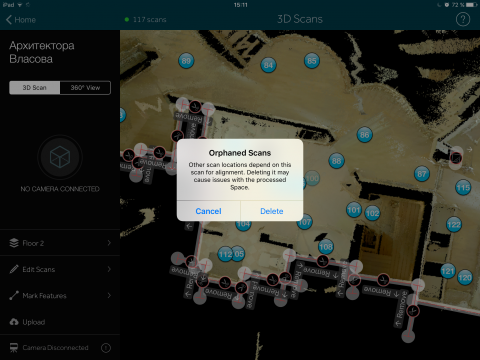 |
||
| Post 22 • IP flag post | ||

|
Max_Sodomovskiy private msg quote post Address this user | |
| Hi! I deleted 360 views out of the Capture and then loaded into the processing. Everything is good today! I love Matterport! | ||
| Post 23 • IP flag post | ||

Frisco, Texas |
Metroplex360 private msg quote post Address this user | |
| @Max_Sodomovskiy I actually had the same thing happen to me on my small 650 SQFT apartment scan. I shot a room with a lamp off, then reshot two of the tours and later removed the 2 scans with the lamp off. I received the same 'scary' message. https://my.matterport.com/show/?m=tkUnTThXU7h The tour worked out fine though Now, you removing 360 views and reprocessing to fix that tour that you showed us earlier ... THAT'S AMAZING AND -insane- that THAT would have caused your entire tour to be messed up. Good lord. I hope that you kept the messed up model to submit to Matterport so that they can see your struggle. I am also thankful that you posted this here incase someone else has the same scenario! |
||
| Post 24 • IP flag post | ||

|
Max_Sodomovskiy private msg quote post Address this user | |
| Yes, I have kept, and the old and new models. Compare! https://my.matterport.com/show/?m=eEASJqebF3A | ||
| Post 25 • IP flag post | ||

|
mori private msg quote post Address this user | |
| BTW as I´m also testing with a not supported iPad3, performance issues may be a result due to Apple and not due to the MP App. Since the latest Apple iOS Updates I have bad performance experiences and also a lot iOS crashed which I never had before. | ||
| Post 26 • IP flag post | ||

|
mori private msg quote post Address this user | |
| @Max_Sodomovskiy / I saw you worked a lot with the "remove" feature. Can you recommend a tutorial to better understand how this works and some best practice tipps to improve the 3D dollhouse view? Thanks in advance. |
||
| Post 27 • IP flag post | ||

|
Max_Sodomovskiy private msg quote post Address this user | |
| I like Auguste Rodin, remove off all the excess around the model. View Dollhouse so it looks cleaner. | ||
| Post 28 • IP flag post | ||

|
JC3DCX private msg quote post Address this user | |
| I have upgraded my camera firmware from 1.1.354-11204.4b81d33-P to 1.1.414.11204.b100bc5-P, camera is a Dxxx series. It happened halfway trough a shoot and I have not noticed any funny stuff yet. Did an outside shoot with a few 360's at different places. https://my.matterport.com/show/?m=zZM6ZrxorNS |
||
| Post 29 • IP flag post | ||

Frisco, Texas |
Metroplex360 private msg quote post Address this user | |
| @mori I am on an ipad 4 and I have used an Air 2 and didn't notice enough difference to make me want to upgrade. Is the iPad 3 tolerable for you? | ||
| Post 30 • IP flag post | ||
This topic is archived. Start new topic?

















