Matterport Scanning Tip: Room-to-Room2159
Pages:
1
 WGAN Forum WGAN ForumFounder & WGAN-TV Podcast Host Atlanta, Georgia |
DanSmigrod private msg quote post Address this user | |
| Two years ago (July 2014) when We Get Around first started scanning in Atlanta, Matterport recommended the following technique to scan the transition from one room to the next room. We still use this technique today: 1. Scan three feet before the door jam 2. Scan in the door jam 3. Scan three free after the door jam Unlike two years ago, we can now hide the scan in the door jam in Matterport Workshop. Got a Matterport scanning tip? Please start a new thread. Best, Dan |
||
| Post 1 • IP flag post | ||
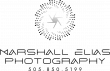
Santa Fe, NM |
JMEPhotos private msg quote post Address this user | |
| Dan, I have been practicing on a home that has a home tender in and the scan of the house went well but missed a few scans in the entrance hallway so went back over today and added 4 more scans in the hall then uploaded, The new scans did not work. Any tips? https://my.matterport.com/show/?m=V3rF6AcJQHb Thank You, Marshall |
||
| Post 2 • IP flag post | ||
Pages:
1This topic is archived. Start new topic?
















