WP3D Advise needed on Themes and Maps2141
Pages:
1|
|
aerialpixels private msg quote post Address this user | |
| Sorry Dan if this is Off Topic, but seeing since many pros here use WP3D.. I just got the plugin a week back, But cant seem to get something visually nice on a wordpress page. I am looking just for a simple 'single property' type page which generically introduces Matterport, with social media link/logos. I recall seeing some forum members here with simple elegant looking pages. Can someone suggest some WP Themes to use? Also, anyone having issues with Google maps not showing? I contacted WP3D and they said its a new issue with Google now requiring API Keys for browser and server (and that kinda zipped past my understanding) Thanks! |
||
| Post 1 • IP flag post | ||

Missoula, MT |
rpetersn private msg quote post Address this user | |
| Hi @aerialpixels - Thanks for making this post. As the developer of WP3D, I too am curious about what WordPress themes people will recommend. Re: the Google maps issue, I have recently released a new version of WP3D Models that addresses the Google Maps API changes. It really isn't difficult to generate these two new required "keys". I've written up some detailed documentation on this, and I'm here to help if you run into a snag. It is a a 2-5 minute project. Note that you are "grandfathered in" (no need for the keys) if you were using Google Maps & WP3D Models prior to June 22, 2016. Standing by! Ross w/WP3D Models |
||
| Post 2 • IP flag post | ||

Regina, Saskatchewan Canada |
Queen_City_3D private msg quote post Address this user | |
| I'm using ZERIF LITE CHILD as my Theme and find it's decent to work with. Speaking of site customization... I've seen some forum members utilize the "Property Text Tab" feature, which I haven't used yet. @rpetersn, perhaps you could tell me... is it possible to "embed" additional web content into that property text tab? For example, Let's say I want to use WALKSCORE.COM to show neighbourhood information of a listing... can I have it display in that website's format in a property text tab? I've experimented with inserting the embed code I get from that site, but it just shows up as the embed code text when published. |
||
| Post 3 • IP flag post | ||

Missoula, MT |
rpetersn private msg quote post Address this user | |
| Hi @Queen_City_3D, Yep...the Zerif Lite is a great one to start with. That's one we highly recommend and use ourselves. As for the "Property Text Tab" feature, it sounds like you're on the right track re: that being a place you can add in external content (like a WalkScore). I think the only thing that might be getting missed is that you need to enter any "code" in a bit differently. Here's a screenshot that shows the icon you'd need to click in order to enter an iframe/embed or any other "code": 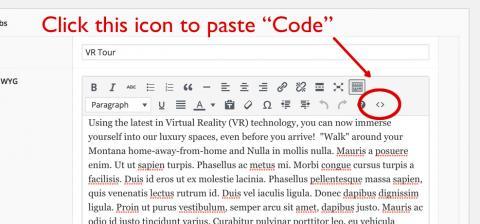 Does this help? |
||
| Post 4 • IP flag post | ||

Regina, Saskatchewan Canada |
Queen_City_3D private msg quote post Address this user | |
| AH... there it is! I didn't see that iframe/embed option because it was hidden by the "toolbar toggle". THANKS!!! |
||
| Post 5 • IP flag post | ||

Regina, Saskatchewan Canada |
Queen_City_3D private msg quote post Address this user | |
| @rpetersn one more query for you. In the WP3D plug-in, is there any way to have a default list of property info details rather than having to build a new list for each model? That would sure save some time. I suppose that's a feature request. Having a whole list of options and then we simply click which ones we want to show up to populate rather than having to re-type every time we add a new model. 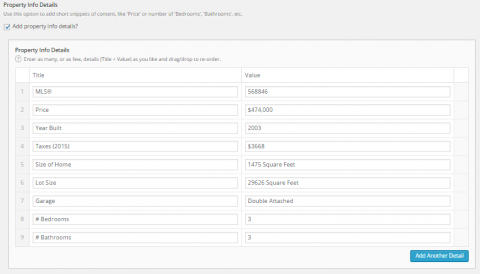 |
||
| Post 6 • IP flag post | ||

Missoula, MT |
rpetersn private msg quote post Address this user | |
| Hey @Queen_City_3D, This concept of "default" content has come up before re: duplicating a "base" Model. While I could build some of this functionality into WP3D, I've found that most of what you'd need is already available as part of another plugin called "Post Duplicator". Here's a bit more info: https://wordpress.org/plugins/post-duplicator/ My advice would be to simply install this plugin (search for "Post Duplicator" from within your WordPress Plugins Install page) and get this one activated. Then, you can simply create your own custom "base" Model that remains in DRAFT mode inside your site. Whenever you go to get started adding a NEW Model, simply duplicate this "base" and you'll be off to the races. Could something like that work? Thx! Ross |
||
| Post 7 • IP flag post | ||

Regina, Saskatchewan Canada |
Queen_City_3D private msg quote post Address this user | |
| @rpetersn YUP! That is a perfect solution. Thanks again... and again.... and again!!! |
||
| Post 8 • IP flag post | ||

Missoula, MT |
rpetersn private msg quote post Address this user | |
| Good deal! You're very welcome. |
||
| Post 9 • IP flag post | ||
Pages:
1This topic is archived. Start new topic?
















