Do you use or even see Import/Export mattertags feature on any tour?20829
Pages:
1
 WGAN Fan WGAN FanClub Member Queensland, Australia |
Wingman private msg quote post Address this user | |
| I have a meeting tomorrow with a commercial showroom that wants a 3D tour to digitise it. It is for bathroom/toilet suppliers and they have 100s products in their showroom. They want to have tags to show additional information for each product which can be anything from a big bathtub to a small tap. It is going to be constantly updated with new products and even suppliers so there is very big time consuming task to create and place all Mattertags. Then after physical update for one/few suppliers corner I am supposed to come with a previous job data on my Ipad, delete updated section and rescan it with a current version. Then of course we will need all still existing products tags from other suppliers spaces in the showroom and add new tags for new products. So Matterport feature for exporting/importing tags comes quite handy. However despite the fact that I have just activated it on my account I cannot see the CSV button as they show(see screenshot attached) it on their support page It just as it was before activating it in features. Can anybody see it or even has used it on their account? P.S. I cannot join MOUG with my new/old dummy Facebook account renamed to my real name to ask the same. They simply ignore all my requests to join despite me explaining in my request that I am a member as a business page and under my suspended account. If somebody can kick their admins to actually read the request from Mike Lysov to join I'd really appreciate it. 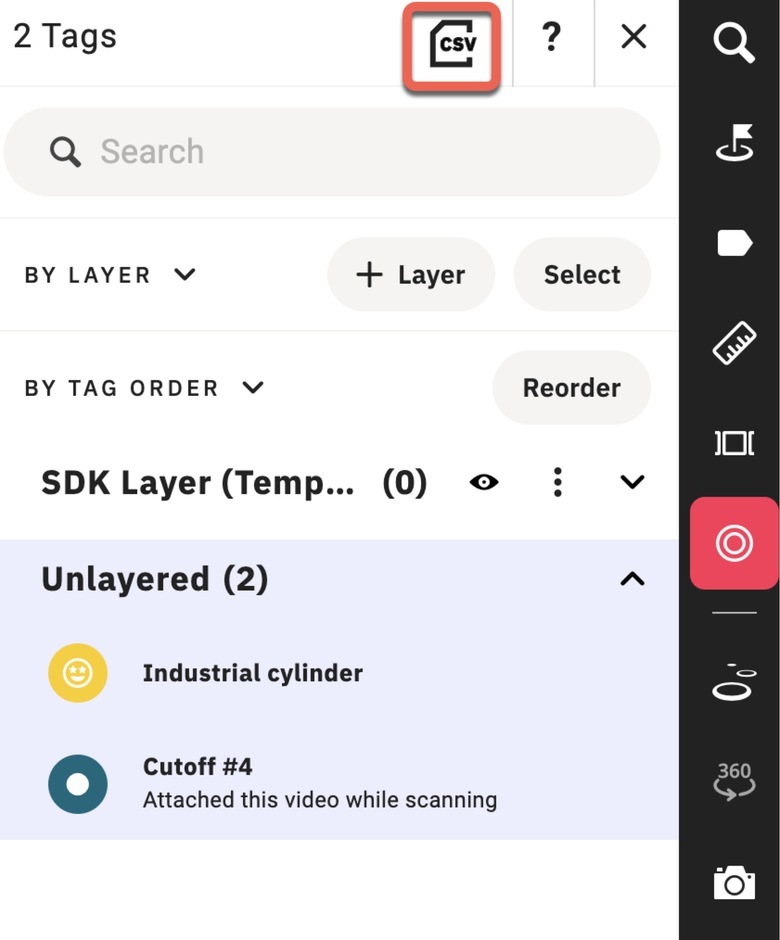 |
||
| Post 1 • IP flag post | ||

|
DigitalReplica3D private msg quote post Address this user | |
| Unfortunately I haven’t practiced with the import and export of tags. Great upgrade for certain. Curious if like the newer floor plan / property layout tool. If the tag tool only works with a desktop. I’ll be following your results. Best, |
||
| Post 2 • IP flag post | ||

|
MeshImages private msg quote post Address this user | |
| I use it quite often. Also with MPSKIN and in the past with OPENHAUS, where I synchronized E-Commerce products (and availability) from Shopify. It may take some time to activate it on your Matterport account. But as said, there are alternatives with the SDK overlays (for sure also with Treedis). If you have 100s of tags in a showroom, you will probably want to use the Matterport Views and Layers feature, too. MPSkin has Tag categories, which are also great! I find MPSkin probably slightly better than the Matterport mass tag editing, I have the impression, it is faster than the Matterport cloud. Openhaus is also great for tagging, but I fear that the Openhaus team has retired and is not developing any more. |
||
| Post 3 • IP flag post | ||
 WGAN Fan WGAN FanClub Member Queensland, Australia |
Wingman private msg quote post Address this user | |
| Thanks guys. I have decided to contact Matterport support on the issue of not seeing it activated at all. Every other feature appears/disappears after setting it ON and OFF on my account but not this tags import/export feature. And even if it takes some time just for activation they could at least mentioned it on their support page. Anyway it is not the first time I have seen things staying broken in workshop for weeks if not months. I always try to rely on somebody else reporting it but noticed if you want something broken to be fixed asap report it as soon as you notice it. |
||
| Post 4 • IP flag post | ||

|
MeshImages private msg quote post Address this user | |
| First time I activated the CSV import feature it appeared in the Plugins section. Take a look there, too. | ||
| Post 5 • IP flag post | ||
 WGAN Forum WGAN ForumFounder & WGAN-TV Podcast Host Atlanta, Georgia |
DanSmigrod private msg quote post Address this user | |
| WGAN-TV | How to Get Started with SIMLAB STAGES: a Deep-Dive Onboarding Training Demo | Guest: SIMLAB STAGES Product Owner Robert Czarlewski | Wednesday, 18 September 2024 | Episode: 226 | www.SIMLABinc.com and www.SIM-STAGES.com @Jedrzej @SimlabSales @SIMLAB @Wingman Congrats on your potentially massive project! SIMLAB STAGES offers importing of Matterport MatterTags. Below is the relevant discussion from the WGAN-TV Live at 5 show (above) that aired on Wednesday, 18 September 2025: === Robert Czarlewski, Product Owner of SIMLAB STAGES: “Let’s go to our control panel, which is Stage Info of course, and here you have ‘Import MatterTags’ – that cannot be easier – just import Matterport MatterTags. It loads the current Matterport model, the stage that you are in, and actually through our SDK connection to the Matterport account and model, you see all of the stage’s MatterTags listed in floor one, floor two. The ones which are a little bit gray in color means that they are already imported. Right now I just open it and I see ‘Ecowarm Panels’... Let's see what this is. You see some of the description. I see the ‘Rockwool’ component here. It’s the pile of the ‘Rockwool’ palettes here. If I want to import those two MatterTags with this description and everything that you spend your valuable time on, you just select them and you can import this as the ‘Issue’ or as the ‘Information’ box only. If you remember, the ‘Issues’ got status options: Pending, In-Progress, Resolved, Unresolved. But because it’s just a few texts, let’s put it in as information data. Then when you go, ‘Import Selected – Import’ – that’s basically it. You can filter those tags by colors, by all of the things that you have already spent a lot of time in the Matterport. The process is actually done. If you go to exit importer right now, you see now it’s gray as well. That means it’s gone from the list. When you go back to the note system, you see that this ‘Rockwool’ panel, it was added by me today to the project, as well as the ‘Ecowarm’ panels. When you click it, of course, it brings you back to that particular place in SIMLAB STAGES with that information box. Of course, here I can add more data which Matterport MatterTags do not hold. Change it, for example, to the issue right now and I can add this issue is pending. I can assign Robert to that one and say to Robert, ‘Please move this because the floor of people are coming today.’” === Please let me know if you would like an introduction via email to the SIMLAB team. DanSmigrod@WeGetAroundNetwork.com or @DanSmigrod If you have follow-up questions for SIMLAB, you can also post here and @Jedrzej at @SIMLAB can reply. Good luck with your commercial showroom meeting. Best, Dan P.S. While SIMLAB STAGES primary use case is construction, you could still use SIMLAB STAGES to manage Matterport models that need importing/exporting of Matterport MatterTags. |
||
| Post 6 • IP flag post | ||
 Founder FounderNail Soup Media Sarasota, Florida |
GlennTremain private msg quote post Address this user | |
| @Wingman did they figure it out for you? | ||
| Post 7 • IP flag post | ||
 WGAN Fan WGAN FanClub Member Queensland, Australia |
Wingman private msg quote post Address this user | |
Quote:Originally Posted by MeshImagesThey have this in their support page about it Quote: Originally Posted by MaterportSupport However just in case I have checked add-on section and it is not there. I cannot actually see any plug in section anywhere. The feature now is activated in Settings for the whole account and it is on with no success for now seeing it in tag section. When they offered it along with merging feature I put myself on a waiting list for both straight away. Merge is active on my account but CSV import is not visible. Quote: Originally Posted by GlennTremainThey replied to my support email asking for additional screenshot yesterday. I have sent it today morning and waiting on their reply. |
||
| Post 8 • IP flag post | ||

|
MeshImages private msg quote post Address this user | |
| Can´t be true, how is that? Here is the CSV function in the mattertags menu 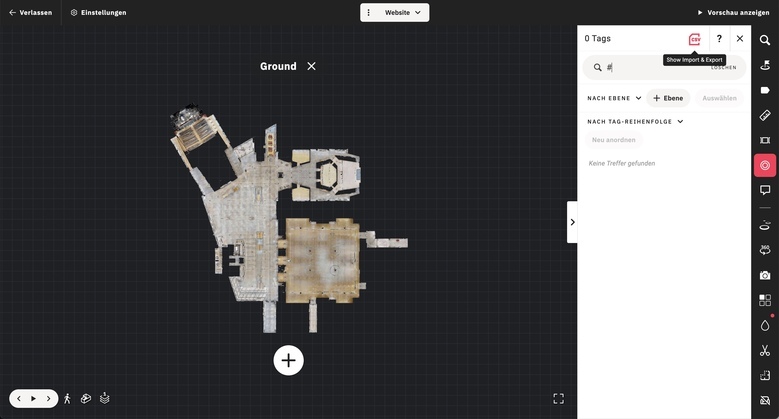 And here is the Plugins menu 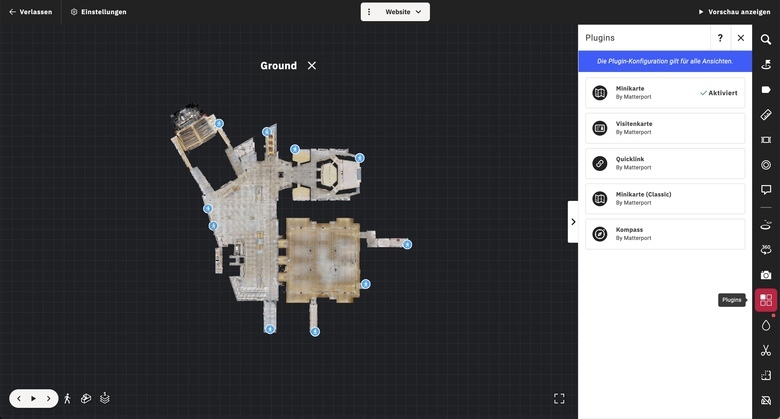 |
||
| Post 9 • IP flag post | ||
 WGAN Fan WGAN FanClub Member Queensland, Australia |
Wingman private msg quote post Address this user | |
Quote:Originally Posted by DanSmigrod It has turned out they have three more showrooms in my state alone so potentially it is going to be a very good job with some travel by car and by plane involved as well. The only deal for me now is to test this Matterport feature. It is like your WGAN show with ScanMySpace owner(sorry I do not remember his name) when you ask each other how it is going to put tags back in an updated tour that's exactly why I'd need to figure it out by testing this feature myself first. I went through different ideas with using overlays companies for export/import tags and even go with physically mounted to each product qrCode and then some programming reading it on a fly when tour is opened and providing(possible creating a Mattertag in real time) and pulling all data from a website into a tag based on product id and url coded in qrcode. That would be the best idea as first we won't need to create tags at all as they will be created automatically based on the url saved in the code. Plus their real showroom visitors can benefit from it to by scanning a code next to a product they want and getting all tech details without bothering anyone in their showroom. We would only needed to code a few qrCodes with different product ids and they need to print and mount them. Unfortunately I could not get any distinctive reply from overlays companies that they can make it work. One was eager to help but it turned out they did not have it and wanted to be paid for developing it. As for using them for tags import/export one said we can do it but asked for a immediate zoom to discuss it. I was busy, asked for another day and never heard from them. So at this point I'd rather check how Matterport feature for doing the same is going to work. However these extra 3 showrooms they have just made me aware of at my meting today is making me think that I may try to make qrCodes idea working myself. Matterport has this API/SDK option which I am forgetting which one is for. However no matter whether I will need SDK or API one of them should work, I just need to add some library with a function to read each qrCode and put a tag with relevant information on it inside a 3D tour. It has much bigger potential than help with 3d tours for showrooms, you can do it for regular shops without much of a work of placing tags to show additional details. And updating a 3D tour for a new stock in a shop will be much less time consuming as it will only depend on a database record for each product and physical qrCode mounted next to the product. I understand I am giving a very good idea away to a public and somebody can read it and monetise on it. If you do it do not forget who has given you that idea :-) |
||
| Post 10 • IP flag post | ||
 WGAN Fan WGAN FanClub Member Queensland, Australia |
Wingman private msg quote post Address this user | |
Quote:Originally Posted by MeshImages Nope, I cannot see that CSV option there. Quote: Originally Posted by MeshImages I cannot see even that plugin button in my workshop menu. I think I had it there before but not anymore. I do however see all other tools(blur, trim, property layout and De-furnish) under it. Are you looking at workshop in the capture app? I have just checked it too and it is the same as for accessing it on Windows. |
||
| Post 11 • IP flag post | ||

|
MeshImages private msg quote post Address this user | |
| @Wingman I solved it! You have a CLASSIC PLAN. These features are not available in the classic plan. See my Screenshot from my Classic Account. 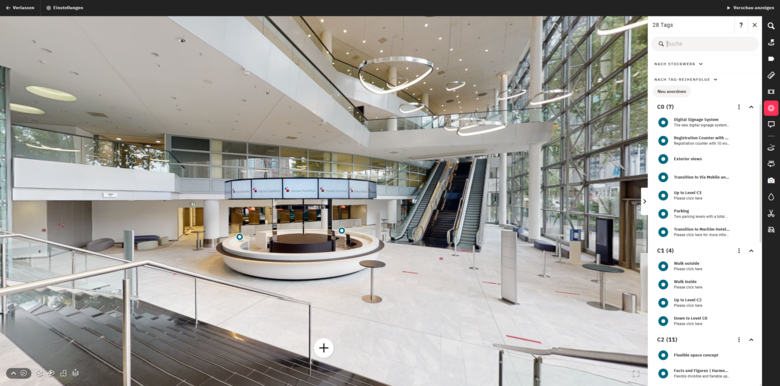 |
||
| Post 12 • IP flag post | ||
 WGAN Fan WGAN FanClub Member Queensland, Australia |
Wingman private msg quote post Address this user | |
| @MeshImages Thanks for trying to help with ideas but it is not the case. I am on a professional plan for a pro3. I have a classic one but I only use it for a very rare Pro2 captures and hosting other people models. BTW, I have a lot of other accounts connected to mine. They also do not have CSV button shown in tags management section but they have that plugin button which I do not have. I could guess I may not see the CSV button because of my permissions on these accounts but I can see Merge function active on their accounts when I switch to them so I guess it just cannot be a case of permissions. |
||
| Post 13 • IP flag post | ||
 WGAN Fan WGAN FanClub Member Queensland, Australia |
Wingman private msg quote post Address this user | |
| I have sent matterport additional requested by them details and they have confirmed there is a problem in workshop that preventing me to see this CSV option. They are working on fixing it. No timeframe given but I just hope it is going to be fixed soon. | ||
| Post 14 • IP flag post | ||
Pages:
1















