Matterport Pro3: Error "Camera Unstable"20495
Pages:
1

|
3dscanindonesia private msg quote post Address this user | |
| Dear WGAN Forum, We are encountering an error using the Pro3: "Unstable Camera, Tighten Mount or Tripod", resulting in a deplaced image (attached). The problem is not the tripod, we have tried several tripods and quick mounts (new/old). The problem is not the iPad, we have tried several iPads and Android pads. We are using this set-up: Firmware number : (heads_REL-1830_S12-v12.0.1_20240711.1053.69912fc0f-p) Pro3 app version : 5.48.1 (latest version) iPad OS : iPad Pro M4 1TB 16GB (OS : 17.6.1) Has anyone encountered a similar error or got any suggestions on how to fix this? We have tried to downgrade the firmware and upgrade it again, we deleted any cache data and removed the device from the iPad. As we are located in Indonesia, sending the device to the Matterport service in the USA is not an option, as we have to pay a 40 % import tax on it when it is shipped back. Unfortunately, the matter is urgent as several clients await their scans. Thank you for helping and best regards, Michael Full 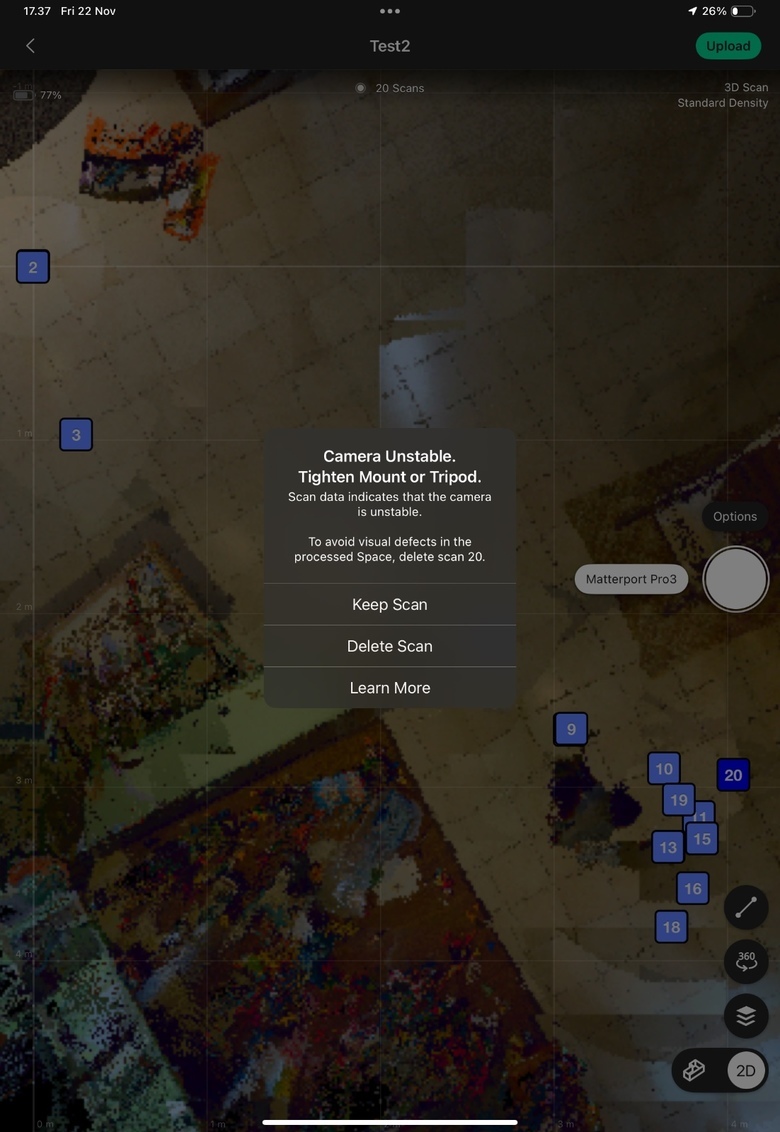  |
||
| Post 1 • IP flag post | ||

|
Gladsmuir private msg quote post Address this user | |
| Hi Michael, A similar problem has been reported by several purchasers of the Pro3 in Ireland. In my experience it is the quick mount. Matterport supply an Alan Key, if that has gone AWOL I believe it is a #5. With the camera mounted on the quick release/tripod look at the securing lever. Tighten the bolt gently, a quarter turn is usually enough. We have encountered other issues but none that would apply in this case. I trust this helps. Oliver |
||
| Post 2 • IP flag post | ||
|
|
ron0987 private msg quote post Address this user | |
| What I have done in the past is force the tripod slightly out of level move it closer to last scan run it thru it’s sequence. Whatever you get level it up and scan again. This has work for me on several larger jobs. I am not talking about exaggerated till, just bring the bulb to a different position. But the loose screw is also a known issue. |
||
| Post 3 • IP flag post | ||
 WGAN Forum WGAN ForumFounder & WGAN-TV Podcast Host Atlanta, Georgia |
DanSmigrod private msg quote post Address this user | |
| @MatterFix your thoughts? Dan | ||
| Post 4 • IP flag post | ||
 WGAN Forum WGAN ForumFounder & WGAN-TV Podcast Host Atlanta, Georgia |
DanSmigrod private msg quote post Address this user | |
| @3dscanindonesia Here are WGAN Forum posts tagged: Pro3 Problems https://www.wegetaroundnetwork.com/tag/pro3-problems Any of these helpful? Dan |
||
| Post 5 • IP flag post | ||
 WGAN Forum WGAN ForumFounder & WGAN-TV Podcast Host Atlanta, Georgia |
DanSmigrod private msg quote post Address this user | |
| @3dscanindonesia This one about the HEX nut and which Allen wrench https://www.wegetaroundnetwork.com/topic/17910/page/1/warning-matterport-pro3-camera--a-hex-nut-may-need-to-be-tightened/ Dan |
||
| Post 6 • IP flag post | ||

|
3dscanindonesia private msg quote post Address this user | |
| Thank you for your sharing your thoughts, @Gladsmuir @ron0987 @DanSmigrod ! @Gladsmuir, We have tried different quick mounts and tightened the bolt, with the same result. @ron0987, I will try your suggested process and come back with the results. May I ask if you have seen the deplaced image when you experienced this error? @DAnSmigrod, thank you for the reference to those posts. As the bolts are tightened and all mounts are fully functional, the source of the problem must be somewhere else. Further information: We have scanned 150+ projects with the Pro3, we never had a similar error. The tripod and mount are fully functional, so I would assume a problem with the Pro3. Either hardware or software. We will reset the Pro3 to factory settings on Monday. Thanks again, Michael |
||
| Post 7 • IP flag post | ||
 WGAN Forum WGAN ForumFounder & WGAN-TV Podcast Host Atlanta, Georgia |
DanSmigrod private msg quote post Address this user | |
| @3dscanindonesia Please let us know if the factory reset fixes the problem. Enjoy your weekend, Dan |
||
| Post 8 • IP flag post | ||
 Matterport Matterport Camera Repair Service Gainesville, Florida |
MatterFix private msg quote post Address this user | |
| @3dscanindonesia Here at @matterfix, we have seen this issue several times. If you have eliminated the TMount and the tripod as possible causes, then it is most likely a bad HDrive (which rotates the camera) or a bent Chassis (the internal frame of the camera). The HDrives can fail sometimes, but not that often. Typically the only way a chassis can get bent is if the camera has taken a fall or experienced some type of impact. |
||
| Post 9 • IP flag post | ||

|
3dscanindonesia private msg quote post Address this user | |
| Thank you for the insights @matterfix! Is the HDrive replaceable? The camera had no impacts. |
||
| Post 10 • IP flag post | ||
 Matterport Matterport Camera Repair Service Gainesville, Florida |
MatterFix private msg quote post Address this user | |
| @3dscanindonesia Yes, the HDrive is replaceable. If the camera has not been dropped and is still under warranty, the repair should be covered under warranty at MatterFix or at Matterport in California. This repair would require that the camera be recalibrated after, so it would need to be done at an authorized Matterport service center. |
||
| Post 11 • IP flag post | ||

|
3dscanindonesia private msg quote post Address this user | |
| @matterfix, Thank you for your answer. Do you know if a factory reset is possible and if so, how it is performed? |
||
| Post 12 • IP flag post | ||

|
3dscanindonesia private msg quote post Address this user | |
| Thread Update: The Pro3 had a defect, we have received a refurb unit. Big thanks to everyone who contributed to this thread and to @DanSmigrod for helping speed up communication with the Matterport fulfilment team! Thanks to Scanner2Go in Germany for sending a refurbished unit! Lessons learned: It takes about 4 weeks to get approval from Matterport to receive a new unit. Invest in a backup unit if you rely on Matterport. |
||
| Post 13 • IP flag post | ||
|
|
ron0987 private msg quote post Address this user | |
| I know everybody things I hammer Matterport but I have a legitimate question? @3dscanindonesia is this your only Pro3 camera? If it is do you have any concerns it being a refurbished camera? Mike from Matterfix I hope you jump in, this is not a knock on Matterport it is a business issue, if this is your only Pro3 camera and your business is dependent on it, and it takes 4 weeks to get it replaced are you worried about this investment? From my experience after getting my camera replaced and after lite use Mike told me it was already needing repair. Will you consider a second camera or seriously look at other options? This is what makes it difficult for me as a small business to keep supporting Matterport. Medium to large businesses can own 4-10 Pro3 cameras so if 2-3 go down no impact on the business but small businesses cannot do that. A lot of people think why did I buy a Realsee it was not to compete against Matterport it was to produced a GLB file format that could be used in 3Dvistaa. That just did not work out as good as I liked but back to drawing board for me on that. | ||
| Post 14 • IP flag post | ||

|
3dscanindonesia private msg quote post Address this user | |
| Hello @ron0987, Thank you for your patience, I wish you a HNY! Re your questions, I do share the concerns about the refurb unit. I do consider a second unit to ensure the operation but won't look into other options. The advantages Matterport has are the extensive third-party solutions and the dev power to release new features. Best regards, Michael |
||
| Post 15 • IP flag post | ||
|
|
ron0987 private msg quote post Address this user | |
| @3dscanindonesia Happy New Year to you and I appreciate the input. Thank You Ron |
||
| Post 16 • IP flag post | ||

|
3dscanindonesia private msg quote post Address this user | |
| Quick update, so far the refurbished unit has been working without problems. We did several large-area scans with it (1000+ scan points). |
||
| Post 17 • IP flag post | ||
Pages:
1















