WGAN-TV Podcast: Matterport+SIMLAB STAGES: Construction Progress Monitoring20414
Pages:
1
 WGAN Forum WGAN ForumFounder & WGAN-TV Podcast Host Atlanta, Georgia |
DanSmigrod private msg quote post Address this user | |
| SIMLAB is a WGAN Marketing Partner --- WGAN-TV | Intro to Matterport + STAGES by SIMLAB for Construction Progress Documentation | Guests: SIMLAB Founder and CEO Marek Koźlak, PhD Eng. and SIMLAB STAGES Product Owner Robert Czarlewski | Wednesday, 30 October 2024 | Episode: 231 | www.SIMLABinc.com and www.SIM-STAGES.com @Jedrzej @SimlabSales @SIMLAB  WGAN-TV Podcast | WGAN Forum Podcast  WGAN-TV Podcast | WGAN Forum Podcast WGAN-TV Podcast | Intro to Matterport + STAGES by SIMLAB for Construction Progress Documentation | Guests: SIMLAB Founder and CEO Marek Koźlak, PhD Eng. and SIMLAB STAGES Product Owner Robert Czarlewski | Wednesday, 30 October 2024 | Episode: 231 | www.SIMLABinc.com and www.SIM-STAGES.com @Jedrzej @SimlabSales @SIMLAB WGAN Forum Podcast | Intro to Matterport + STAGES by SIMLAB for Construction Progress Documentation | Guests: SIMLAB Founder and CEO Marek Koźlak, PhD Eng. and SIMLAB STAGES Product Owner Robert Czarlewski | Wednesday, 30 October 2024 | Episode: 231 | www.SIMLABinc.com and www.SIM-STAGES.com @Jedrzej @SimlabSales @SIMLAB WGAN-TV eBook | Intro to Matterport + STAGES by SIMLAB for Construction Progress Documentation | Guests: SIMLAB Founder and CEO Marek Koźlak, PhD Eng. and SIMLAB STAGES Product Owner Robert Czarlewski | Wednesday, 30 October 2024 | Episode: 231 | www.SIMLABinc.com and www.SIM-STAGES.com @Jedrzej @SimlabSales @SIMLAB  WGAN-TV Training U  WGAN-TV Training Academy | Intro to Matterport + STAGES by SIMLAB for Construction Progress Documentation | Guests: SIMLAB Founder and CEO Marek Koźlak, PhD Eng. and SIMLAB STAGES Product Owner Robert Czarlewski | Wednesday, 30 October 2024 | Episode: 231 | www.SIMLABinc.com and www.SIM-STAGES.com @Jedrzej @SimlabSales @SIMLAB WGAN-TV YouTube Channel | Intro to Matterport + STAGES by SIMLAB for Construction Progress Documentation | Guests: SIMLAB Founder and CEO Marek Koźlak, PhD Eng. and SIMLAB STAGES Product Owner Robert Czarlewski | Wednesday, 30 October 2024 | Episode: 231 | www.SIMLABinc.com and www.SIM-STAGES.com @Jedrzej @SimlabSales @SIMLAB WGAN-TV | Intro to Matterport + STAGES by SIMLAB for Construction Progress Documentation | Guests: SIMLAB Founder and CEO Marek Koźlak, PhD Eng. and SIMLAB STAGES Product Owner Robert Czarlewski | Wednesday, 30 October 2024 | Episode: 231 | www.SIMLABinc.com and www.SIM-STAGES.com @Jedrzej @SimlabSales @SIMLAB WGAN-TV | How to Get Started with SIMLAB STAGES: a Deep-Dive Onboarding Training Demo | Guest: SIMLAB STAGES Product Owner Robert Czarlewski | Wednesday, 18 September 2024 | Episode: 226 | www.SIMLABinc.com and www.SIM-STAGES.com @Jedrzej @SimlabSales @SIMLAB 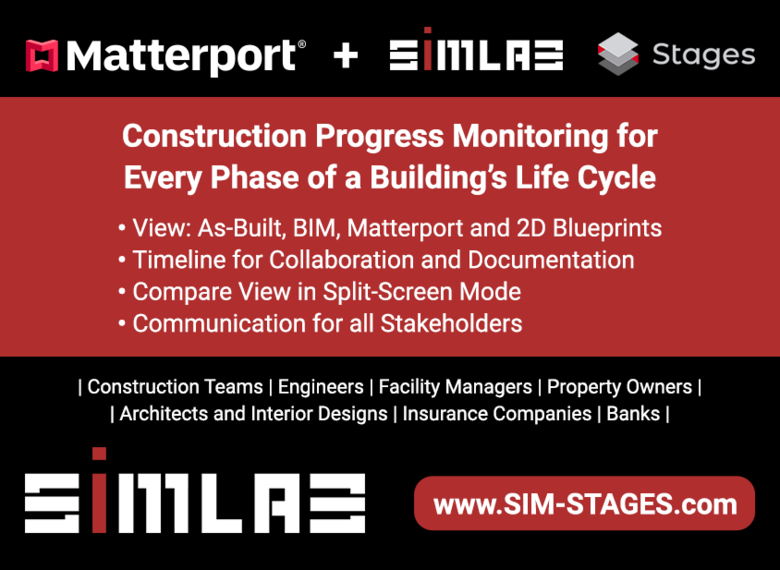 www.SIMLABinc.com | www.SIM-STAGES.com WGAN-TV Podcast | Intro to Matterport + SIMLAB STAGES: Construction Progress Documentation ======================================================================= Special Time: 11 am ET (5 pm in Poland) on Wednesday, 30 October 2024 on WGAN-TV ======================================================================= Hi All, [WGAN-TV Podcast (above) ... Transcript (below)...] -- How can you use the SIMLAB STAGES timeline feature with Matterport? -- How can you use SIMLAB STAGES side-by-side split-screen view to compare BIM to Matterport? -- How can you use SIMLAB STAGES for collaboration and communication with construction stakeholders? -- How does Matterport + SIMLAB STAGES help reduce rework to save time and money? Stay tuned! On WGAN-TV Live at 5 (special time: 11 am ET and 5 pm in Poland) on Wednesday, 30 October 2024, my guests will be: 1. SIMLAB Founder and CEO Marek Koźlak, PhD Eng. 2. STAGES Product Owner Robert Czarlewski Topic WGAN-TV-Intro to Matterport + SIMLAB STAGES: Construction Progress Documentation Highlights We will assume that you are already a pro with Matterport and that you have watched previous WGAN-TV Live at 5 shows about SIMLAB STAGES (www.WGAN.info/SIMLABonWGAN). Marek and Robert will show us examples of Matterport digital twin powered by SIMLAB STAGES, including these features: 1. View: As-Built, BIM, Matterport and 2D Blueprints 2. Timeline for Collaboration and Documentation 3. Compare View in Split-Screen Model 4. Communication for all Stakeholders Additionally, Marek and Robert will discuss Matterport + SIMLAB STAGES for construction progress monitoring for every phase of a building's life cycle and how the Matterport + SIMLAB STAGES can help you with: 1. Time and Cost Efficiency 2. Enhanced Decision Making and Communications 3. Risk Management and Quality Control 4. Business Development and Client Relations 5. Historical Documentation and Safety This WGAN-TV Live at 5 show is for: 1. Matterport Service Providers 2. Construction Teams 3. Engineers 4. Facility Managers 5. Property Owners 6. Architects and Interior Designers 7. Insurance Companies 8. Banks (related to construction loans and releasing funds) Questions? What questions should I ask Marek and Robert during the show? Best, Dan  www.SIMLABinc.com | www.SIM-STAGES.com |
||
| Post 1 • IP flag post | ||
 WGAN Forum WGAN ForumFounder & WGAN-TV Podcast Host Atlanta, Georgia |
DanSmigrod private msg quote post Address this user | |
| WGAN-TV | Intro to Matterport + STAGES by SIMLAB for Construction Progress Documentation | Guests: SIMLAB Founder and CEO Marek Koźlak, PhD Eng. and SIMLAB STAGES Product Owner Robert Czarlewski | Wednesday, 30 October 2024 | Episode: 231 | www.SIMLABinc.com and www.SIM-STAGES.com @Jedrzej @SimlabSales @SIMLAB Transcript (video) above - How does Matterport plus SIMLAB STAGES help reduce rework to save time and money? - How can you use SIMLAB STAGES for collaboration and communication with construction stakeholders? - What are SIMLAB STAGES top five features and top five benefits? Stay tuned. Hi all. I'm Dan Smigrod, Founder of the We Get Around Network Forum. Today is Wednesday, October 30th, 2024. You're watching WGAN-TV Live at 5: a podcast for digital twin creators shaping the future of real estate today. We have an awesome show for you: Introduction to Matterport + SIMLAB STAGES for Construction Progress Documentation and Communications. Our subject matter experts are [www.SIMLABinc.com] Founder and CEO, Marek Koźlak, and SIMLAB STAGES Product Owner, Robert Czarlewski. Marek and Robert, thank you for being back on the show. - Thank you for having us. It's a pleasure to be here again. - Thank you, Dan. It's nice to be your guest. - Thank you, Robert. For today's show, we will assume that our viewers are already a pro using Matterport. Marek, before we jump into the top five SIMLAB STAGES features and top five benefits of using SIMLAB STAGES, please tell our viewers about SIMLAB. - Okay, so SIMLAB is a tech company. We are located in Europe, in Poland. And we founded our company at the end of December 2019, which was almost before Christmas. And in the 'fantastic' COVID times, which actually hit all of us, and the start of the company actually was postponed to 2020. And we had a great vision, how to revolutionize the construction sector and retail sector and everything which is related to the lifecycle of the building with digital twin documentation. We had some knowledge from future related experience from gaming experience from BIM sectors, but we also knew Matterport. So we created a short concept. We met Matterport management and we said, this is what we would like to create, could you support us? So that was a great time that Matterport actually gave us some financial support. They invested in our company. And within that support, we were 'cooking' our technology for the last three years, and that's how the SIMLAB digital Twin Toolkit on top of the Matterport product was created for the last years to roll it out to the public and just go to the market as we speak right about now. - And you recently were funded with a Series A. Is that so that you can help scale the business dramatically? - Oh, yes, definitely. I don't want to say garage company because we already have great partners like Matterport, KNX and some others in the world. I don't want to just talk about this right now. But that what we have already created -- what you already know about SIMLAB STAGES and SIM-ON from the previous [WGAN-TV] shows have helped us to attract very, very powerful VC companies from London and Miami, which actually gave us the money to push the product to the market for proper go-to market strategy. And this is what we are doing right now and this is the process that we are in for the last couple of months, I would say. - Awesome. Robert, by the end of today's show, what will our viewers be able to take away? - For today's show, our objectives are to provide you with a comprehensive understanding of STAGES core features and advantages. We want you to leave this session with a clear picture of how STAGES can support your team managing projects more efficiently, enhancing collaboration, saving both time and costs. So by the end, we will have a better sense of how to communicate and organize project handling. - Awesome. Marek, can you speak to the timeline feature of SIMLAB STAGES? - Yeah, I think that this is the most important feature about what we are offering with our products to the construction sector, but as you will see in a second, not only for the construction sector. And the timeline for us is actually how the name of STAGES became the name of the product. STAGES for us is like a stage one of the buildings, stage two of the buildings, stage three of the building. And each of these are a different time step of the property, which means that we collect all of the building data. It can be a Matterport, which is our core technology, but it can also be any other file format. It can be a blueprint, it can be a regular pictures, it can be a 3D scan, it can be a mesh or point cloud, or it can be even whatever documentation you can get from the interior designer that we are putting in a timeline in an exact place on the scale where you can jump between those and compare what happened actually on the construction site; how the building is aging; or what's the changes in the facility or the construction of the facilitator between the status state A and state B. And this is what Robert is actually showing right now on the screen is, as you could see here, a different date where the data was collected. And the data in this particular situation is the Matterport model, but not necessarily. It can be, as I said, any other building-related documentation, which has got its own place in that actual timescale, which we call the timeline. - And what assets can you jump among? I imagine we're looking at Matterport. Or are there other things that we can look at over time within SIMLAB STAGES in this timeline feature? - Oh, yes. So definitely all of the documents you can actually browse. So treat STAGES as the file browser for any data ready to the building. It can be a BIM data using the IFC format from Revit. Or it can be for example, Matterport, which is the digital twin capturing toolkit. It can be a blueprint or it can be like FBX files coming from the interior designer. It can be installation files, also in the IFC format or STL format, or it can be a point cloud from a professional scanning company. And all of this has its own location because all of this data is correlated to each other, so you can correlate a blueprint with a Matterport walkthrough, multiple walkthroughs with exact BIM data X, Y, Z coordination. But also on top of that, you can put point clouds or even the pictures which are taken by the homeowner or investor or the bank or insurance company located in the X, Y, Z location of the Matterport or BIM model. - So I know that Robert was showing the timeline feature of jumping between a Matterport scan to another Matterport scan shot at a different time to yet another Matterport scan shot at a different time. What's the use case of the timeline feature to be able to go back in time? - Well, first of all, imagine that you are an investor on the construction site and you want to document the progress of the works happening on the actual construction site. So that's number one. Number two is that there are toolkits like Cupix, OpenSpace, which allows you to monitor daily what's happening, what's new, what happened from the last day or last week on the construction site. But our approach is a little bit different. We are creating a milestones data documentation, which means is that if you want to know exactly how the installation of the HVAC system or the hydraulics or the piping looks like in your house, then you're using the high fidelity Matterport documentation, which allows you then to compare it with the electrical installation and using our next feature, which is the most important, actually the second most important- - Before we get to this next feature, I'm still trying to understand the use case particularly in construction monitoring. So is the building timeline a way to reduce rework, for example, on a large commercial construction project? And if so, how? - To reduce the rework. I would say it's to reduce the number of toolkits you need for the construction site, because you can put all of the file formats into the one STAGES documentation and build that on the timeline, which is pretty easy. But on the other hand is that to reduce even the need to travel into the construction site. This is what Matterport was saying, as the one of the selling points. You don't have to travel because you can capture and see it in a photo realistic visualization toolkit. So that's also what we are doing on the construction site. We are monitoring the progress of stage A between and what's happening to stage B. And we're monitoring that weekly, monthly, or even daily progress on the construction site with a photorealistic recommendation. And then you can actually get a toolkit to comment on the changes, to monitor the changes, to collaborate on those changes. To put your- - Well, we're going to talk more about those features as we get them. I was really hoping just to stay on timeline at the moment. So is there any other benefit of the timeline for different stakeholders? For example, the property owner, the property manager. - Yeah, definitely because if you're going to go a little bit behind the construction phase of the building, let's imagine the timeline is the perfect toolkit to monitor the aging of the building. Imagine that you have like a public building, it's a, let's say, train station or like a museum. So imagine that you can do a Matterport for fast digitization and scanning once a year. You see what's happening in a building, how it's aging, when it needs to be renovated or like repainting jobs, because you can see how it was being tracked. We are using the timeline also for retail. There are a lot of stores that actually are changing the collections once a quarter. So to see basically how it was looking, a year ago or two years ago, the timeline is actually made for that and much, much more things which are there. For example, fixing the damages to the construction of the building or insurance claims before and after removing the damage to the building. - That might actually lead us to the second top five feature: split screen. Can you speak to split screen, side-by-side view, as a top five feature of SIMLAB STAGES? - Yeah, we are very proud of this because if you have a status A and status B of the building, the easiest way to compare them is just put a split screen line between them. So as you could see here, it's like an office renovation where we are showing basically how that office was looking a month, a week, a year ago with synchronized images between the left and right screen. And as you could see what Robert is doing here, you can actually change a different scanning date or scanning moment of the building. And the funny thing is that it does not have to be a Matterport versus Matterport, it can be a Matterport versus BIM; it can be a Matterport versus a blueprints; it can be blueprints versus point clouds; It can be point cloud versus Matterport. So you can have split screens at different data formats and actually keep those changes visualized in the most obvious way. - Is split screen view, is that where there's an opportunity to reduce rework by comparing mechanical, electrical, plumbing at various stages? - Definitely. You can have each scan on a different milestone of the building with a different installation from your contractors and very easily you can see how it works together as the one body inside of STAGES. So yes, reducing the work and number of toolkits needed for collaboration. This is why we think that such a solution is a must for everybody that is driving the construction site. - Robert, please, are there any case examples, client examples you could speak to? - I think that the real advantages of the split screen and the timeline as well is to avoid damages when you are already using the building. For example, five, six years after you start using the building, start living in the space you would like to do some changes. For example, drill the holes or mount some additional devices. And then using split screen or using timeline, you can easily see how the installation is running. So you avoid the heating pipes during drilling or something like this. And then you can avoid some damages. So I think that's also a real benefit of these two features. I mean, timeline and the split screen compare view because you can easily compare different stages and see the installations; see the wires; pipes and so on. - So Marek, you're showing an example of a BIM model to an actual Matterport at a different point in construction time? - Yes, exactly. Just show that it does not have to be a Matterport versus Matterport. There can be different file formats depending on what actual data you have in your facility. So what I'm saying, for example, in here, what we have here is a Matterport on the right screen, but on the left screen, which is synchronized to it is a FBX data or OBJ data, which can be a mesh documentation, and that's even synced with the blueprints, which are aligned with the floor. So that gives you access to everything without any technical knowledge needed because this is the image that everybody can compare on a split screen effect. - So for SIMLAB STAGES, your roots are Matterport, Matterport + SIMLAB STAGES, that said, you've gone way beyond just Matterport, that Matterport can be compared to lots of other points of time, lots of other digital assets. And just to just double check that list, I've heard BIM, blueprints, point clouds. - FBX data for the mesh models and Matterport, of course. - Okay. Are there any client stories that you can talk about with this feature? I know that this space is a little bit of a challenge. Everybody likes to keep things proprietary, but are there any public stories that you can talk about, specifically on the split screen view? - Well, maybe not about the exact stories, but I can say in general that we have hospitals working with the technology. We have big retail shops working with the technology. And both of them are working, not only for the construction monitoring, this is how actually the story starts. They have construction needs. They are in the construction process. They see a toolkit useful, but then they are starting to use this even on a quarterly or yearly monitoring of what's happening with the building. So schools, that's another one. Actually this is something that we can already announce. We have a pilot project for the schools in one of the Japanese districts. So there's going to be over 55 schools in one district that are monitoring all of the construction, but also year by year what's happening within the building and what the changes to the classrooms look like. So there's also a lot of private investors for small family houses, which are using STAGES just to monitor the construction process with their own cell phone or 360 action cameras to capture within the Matterport technology their current status of the construction. - Feature number three, top feature number three: collaboration toolkit. - Well, I think that Robert would be more happy to talk about that feature because it's his most important notes system. So let's say this: we are here, a Matterport professional service providers and experts knowing about how the technology looks like. So what we did here, we took Mattertags and we brought that to a next level to create a tool kit that is actually much more advanced for daily usage on the construction site, but not only. So Robert. - The annotation system, the communication toolkit, we can call it in a different way, but the main idea, the main purpose of this tool is to provide our users with tools for easy sharing the information, different information, different materials between all groups, all users involved in the project. So I just started to create a new note. So as you can see we can pin the marker of the note in X, Y, Z space. We can set up a type for it. We can set up the status for this note, but also, it is especially important, we can set up a stakeholder for this particular note. And if we turn on email notification for the notes, this person, I mean the stakeholder will get the email notification about this fact. I mean that he's set up as a stakeholder and me as an author of the note, we'll be informed via email about every change in this particular note. So we can do- - Robert, could you speak to a use case for this communications feature? That's I think of as being place-based, a communication taking place around some point within the space. - It is so important and one of the most popular features in SIMLAB STAGES. So I think that all the users are using this tool, because like I said, using our communication toolkit, you can leave the message or any important info for the rest of the people. So I think in every project this feature is used. So it's hard for me to say that for example. - Yeah. I know that we did a deep dive with you, a deep dive training on how to create, how to communicate. That WGAN-TV show is at: www.WGAN.info/SIMLABonWGAN Perhaps what you could show though is maybe you have a dashboard of a number of different -- I think of them as tickets that have been opened. You're waiting to hear back. You're communicating to different people. In this particular example, the model that you're in, do you have a dashboard that you can show open tickets? - Sure. Because what I see right now is placing the notes in the Matterport scan, but all those notes are listed in a special tab where you can see some details about it. So we can see the status of the note name or date of last modification. And in case when this note has its place in a space, those icon navigation tells us about it. So if I click on this icon, the system takes me directly to the note in a scan and that's how it works. If I click the marker, you'll see the details of the note. - And the good thing is that this noting and collaboration system does not actually require a Matterport. It means that you can go with the SIMLAB account into your facility for the first check-in of the facility. You can start creating notes and not even placing them in the space yet. The Matterport scanning can come later on. And then you can just reassign over your 10, 50, 20 notes into the space with just drag and drop features. So this is a cool thing that is not so much related to the Matterport, it's related to the X, Y, Z space. And the space can be even on the blueprint, place it on the flat surface, or it can be placed in any kind of the other model that you might have, even in a BIM model to adjust it. And then once it's synchronized together, it's also synchronized with the Matterport. - Marek, could you perhaps speak to the problem that the communication toolkit this collaboration toolkit is solving? Perhaps it was like, well, how is communication previously done and what problems is SIMLAB STAGES solving with this collaboration toolkit? - Well, first of all, let's say that there are toolkits to do the collaboration, like field wire for example, where they are actually placing data to the blueprints. And this is a digitalization, how it was looking on my construction site when we were taking part in the construction of our office or I was constructing my own private house is that you are going to the site, you are actually making notes, you are making drawings or like a notes on the blueprints which were printed out and you were sticking this to the wall. So the construction team actually knows what you want. And if the next following day, you are asking them if that issue or the problem is solved, there are usually questions. "Yeah, but we did not hear about this. We did not pass the information or whatsoever." So with this digitalization toolkit, if you have your status account, you get an email notification, you get your report, you get your name placed in the note that actually is blinking that, "hey, here is the problem, please solve me." So there are no more questions that "I don't know, I did not hear, it's not my problem, it's not my job, or they did it, it's not us." So this is the first time that we give the non-technical guys an option to get involved in your construction process, your construction facility. You can get into a digital twin data and actually start demanding answers, start demanding on the follow up on the issues that you have reported. So this is where we are thinking that SIMLAB STAGES is the most interesting in that it gives these options to the non-technical people that actually pays for the construction site and options to get involved and ask questions in the matter that is understandable for them and very much visual. - I think the issue. - Forgive me. Yes, Robert. - Just a short comment because I think it's a good moment to mention about the possibility to import MatterTags to our solution, because, of course, you can create note and notes and issues in STAGES, but in case when someone created some MatterTags on content, on directly on the scans, there is a possibility to import and download those MatterTags also to our solution. That's why we can also assess the cost saving, time saving because those data are not lost. You can download it and see that information and its content in our solution. - So it sounds like if somebody is used to working in a spreadsheet format, and that's the way they want to initially begin a dialogue, here's 200 issues. And maybe that's the way they were tracking issues. They literally could import all those issues into SIMLAB STAGES, assign them to a place within the Matterport space, and now actually begin conversations, perhaps as Marek was talking about, is take that issue that's noted on that wall and send it to the stakeholder that's responsible for fixing it. So if there's issues with all the electrical, only the electricians get those notes. If there's issues with plumbing, only the plumbers get those notes. If there's issues with mechanical and so forth. I think that's what I'm hearing is that it's SIMLAB STAGES is a robust communications platform designed for issues that goes way beyond maybe old school putting up little stickies up on the wall to say, "hey, this outlet's in the wrong space, could you move it over two feet?" And then the sticky disappears and the person says, "well, I didn't see any sticky there, told me I needed to move that outlet." Now, it becomes assignable, accountable in the communications process. Is that fair to say? - Yes. And even going one step beyond that is that's very, very common what's happening on a regular daily basis with, let's say, regular users and the regular construction workers. But even if you're a professional company, which are using systems, like for example, Procore for monitoring of those issues, I can actually say it maybe as the announcement that in the next couple of weeks, we will also be supporting Procore because this means in Procore where you have those sticky notes, but in a table in front of the database, they are always lacking of the visualization. But what actually it's considering, where is the problem located? Where is this X, Y, Z space? And for that, Matterport is the number one solution for us because it's so easy to understand and fast to capture. So we are bringing the regular construction worker job kind of the tasks, but also a professional system like Procore and visualizing this inside of SIMLAB STAGES. So communication here and the collaboration without any technical knowledge with the multi-stakeholders environment is our main goal, that software is not just "please see how the model is great," but "please see what is happening in the model and where is storage of the building set of that model." - Great. So for those viewers that are intimate using Matterport and also workflow includes Procore, today is Wednesday, October 30th, 2024. We're talking about not in the two distant future, also having a seamless integration with Procore. SIMLAB STAGES and Procore. Robert, you started drawing, We don't need the screen share, maybe you could just talk about this. You started drawing over to annotate a space. Are you destroying in any way the Matterport tour as you're writing on it? - Not at all. Not at all, because our solution allows us to make some drawings on the Matterport digital twin. It looks like we are drawing on a Matterport scan, but in fact, we are drawing on a screenshot. The Matterport scans are kept safe in the Matterport cloud and we are not touching them in any way. Our solution only links those scans to our engine, if I can say like this. - Yeah. Yeah, would it be fair to think of SIMLAB STAGES as an overlay on top of Matterport or an overlay on top of other platforms that are equally compatible with Matterport, compatible with SIMLAB STAGES? - Okay. - Definitely. Okay, Marek. - So I see that you're running into the future a little bit now, so it's like a sneak peek towards next in SIMLAB STAGES. So I would say yes, Matterport today is our core technology, but in the next couple of months, I would say even weeks, we're going to be releasing other platforms as well. So it can be a multi-environment system, our own engine that just links to the external models. So for example, if you would remember on the split screen, we're showing a BIM model versus a Matterport. So now, you can see a Matterport model versus, for example, a NavVis model. Or NavVis model versus a BIM model. So we want to become a Switzerland to all of the surrounding environments and just bring the intuitive data for the end user. - Okay, awesome. We'll have you back when you're ready for that formal launch. I noticed that you were annotating, Robert, I noticed you were annotating in text. Are there other things that you can add to that note digital assets as part of your communication of the issue? - In fact, we can add to the notes many, many different materials because as you saw, I can create a screenshot and draw on the screenshot, but also I can add some documents in very different formats, Docs, PDFs, txt files and so on and so on. We can add movies . We can add sounds. I mean the records. And even using built-in mechanisms in notes, we can record our own voice memos, which can be attached to the note. So yeah, it's a very wide palette of possibilities: what we can do with notes, what we can attach to the notes, and what we can... In what we can equip the rest of the team attaching those materials to the notes or issues. - Does that lead us into the documents panel? Is that related to what you're describing? - Definitely yes. Definitely yes. Could you perhaps show us the documents panel? - Okay. So we will go to the documents panel. So the main idea, if I can say like this, of the documents panel was to create a place where we can store all necessary materials which are useful for guiding the project. Till now, we are able to do this by attaching those files to the notes. Right now, you can put those materials into our documents repository and they can be kept in this repository or can be attached to the particular notes or issues. So it's a kind of the container for different file formats, which can be put here, browse the downloaded, rename. We can place those files in different directories. And like I said, they can be stored here and you can see it or download it if necessary. But also, you can attach those materials to the notes or you can add files directly from the notes level, and they will also appear here in the documents repository. So for example, if I... Yeah. - Well, I just wanted to ask for clarification. I can put documents in the document panel directly. - Yeah. - And any document that I put in the notes to collaborate also ends up in the document panel. - Exactly. - And then there's an opportunity to sort and filter. Without actually showing it, just in words, could you tell us how you can locate content within the container of SIMLAB STAGES? - There is a search tool in the documents repository. So you can search by the name of the file, by the extension of the file, and so on. And if you will find the particular file or material in this repository, if you click and see the details, you will see in which notes or issue it's used. So it is quite easy to locate and navigate even to the particular note when this material is placed. Also, I think, it's quite important because also you can use the files, you add it to the materials to our repository documents as a component in SIMLAB STAGES. So if I add the MatterTag, if I add PDF, floor plan, blueprint or something like that, I can also use them as a components in particular stages. - So I think when I use the web, I think of it as being this hyperlink process. I'm reading an article, I click on a link, it takes me to that article. I clicked on a video, it plays the video. It sounds like SIMLAB STAGES uses the same metaphor that is a hyperlink to the content. So if you sort and search for video and you find the video that you're looking for, you remember that that issue, somebody took a video of a leak that needed to be repaired, you could sort by video, find that video perhaps by date that you remember. Now, click on that video to find the exact note and communication and discussion that was taking place around that. - That's exactly how it works. That's exactly how it works. - But also you can treat this document section as kind of the single source of truth for any construction project. So whatever data you have, just place it and keep it and treat it as kind of the Google Drive for the documents. So you keep the data. And if you want to relocate it also in the X, Y, Z space, great. If not, but you want to have data in one place. The STAGES documentation is a platform for it. - Well, I think that kind of leads us into our fifth feature, project sharing and access permissions. I could imagine that there's lots of content that you don't necessarily want to share with everybody. Maybe Robert, could you speak to sharing and permissions of the... Maybe if you could show that a little bit. I don't know if either you or Marek can talk over the example of project sharing and access permissions. - The topic of sharing projects and showing the access is quite wide in my opinion, because we can do this in STAGES in a different way. The first one and the most important is to add someone to the organization we set up in STAGES. And then invite this person to particular projects. And we can invite those users with different levels of permission. So we can invite someone as an admin, as a project manager, as a basic and as a viewer. The viewer, of course, cannot change anything in the project but can see all the details. The basic role is quite interesting because it's the only role in the system which can be separately adjusted per particular project. So for example, in one project, I can have access to the synchronizer and another not. So that's why the basic role is quite interesting. We can invite the- - I imagine on a large construction project that you may have documents that you only want the electrician team to see or the plumbing team. Can you slice and dice this in terms of providing granular level permissions of what people can see and do? - Definitely yes. Definitely, especially if you are talking about the basic role, which like I said, can be adjusted with very granularity for every particular project. So I can grant someone access to the notes for creating notes, for reading the notes, or for the documents repository. Yes, it's possible. - I imagine that also includes what people can edit. So some people may be only read-only, but can't actually edit or touch something. - Exactly, exactly. The level of permissions, the system of the permissions is very flexible in STAGES. So we can do a really, really different setup of the permissions. - So within an organization, within a company, let's say, maybe they're managing 25 different buildings, you could have permissions for who has access to this particular building. Then within that building, who has access to be able to, perhaps, write notes and communicate to people who can access data. I think what I'm hearing is it can be very granular if that's what's needed. - That's right, that's right. - Yeah. Can that vary by project within an organization? So let's say you've invited me to two different buildings, but in this building, I can do this set of things and this other building I can't. Is it? - We can do that in SIMLAB STAGES with any problem. - Okay. Marek, is there anything that you wanted to add to project sharing access permissions? - No, this is basically what Robert said. The mechanics are quite complex, so small construction components can work around, but also big organizations. - Okay. Let's switch gears and talk for a moment. Yeah, Robert. - Just a small comment. Because if you are talking about sharing the project and sharing the access to different information, it is good to mention about the public link, which allows the receiver of the link, see the project, see the scans, the timeline, and compare view without necessarily creating an account and log-in to the stages. Sometimes it's very useful. - So without getting into pricing, I imagine that SIMLAB STAGES are on a per seat basis. And when you're sharing a public link, there's no charge for that public link for people to be able to view that project. So if you just want to be able to share your project, not let anybody edit it, you can freely share the public link and there's no charge for all those people to access that. Is that correct? - Exactly. - Okay, great. - That's correct. - Why don't we jump into the perhaps top five benefits. I think we may have covered some of them. Marek, Is there any specialized knowledge needed to use SIMLAB STAGES? - Well, this is the most crucial benefit for our software, and this is what I'm saying to everybody on all of the occasions that we don't require any knowledge. It's for a bank person. It's for the insurance claim agent. It's for the construction manager, but it's also for you, me, and everybody that actually would like to understand the building. So no construction knowledge is needed. Of course, experts like architects or engineers are more welcomed to use this platform to communicate with non-professionals as well. - In terms of cost reduction, I think we've talked about this a little bit, but is there a specific client example or at least a use case example, a big picture to talk about? Well, I think one of the examples we can say is travel, for example. - Yeah, we can talk about travel, we don't need to go there because of the digital twin model. And everybody knows all those benefits. Also, everybody knows that reducing the number of different digital toolkits as well. But if you just think about the cost reduction, how much knowledge you transfer about the building and the awareness of the building, how it looks like behind the walls and all of the stages, how much time you are saving on miscommunication with the team. I think that this is the best cost reduction, because this software is quite fresh yet, so we don't have much of the data based from the very, very big project. But miscommunication, that you can actually avoid on a construction site for us, is the one of the top selling points here in the subject of the cost reduction. - So if we're talking about rework, maybe 15% of the budget for a construction project, anything that you can do to improve communication around the construction process is moving in the right direction of reducing cost. I presume that also potentially means the building can be built faster and it likely also is saving money in the course, either because the building can now be built faster because the communication is more efficient, but you're also reducing things like travel. For our audience that's Matterport-centric, why not just ... if you have all these stakeholders that need to see the status of a building at, let's call it before drywall goes up, what's wrong with just sending a Matterport tour with a Matterport link to all the various stakeholders versus using Matterport + SIMLAB STAGES to send that out to stakeholders. - Yeah, so the most important thing here will be just to revoke the timeline or like a split screen effect, right? Because seeing that Matterport scan, you always can see great drawings, a great 3D data, but how does it work in the context of what happened in the last month? How does it take in the context of what's, for example, behind the drywall or the installations? So SIMLAB STAGES gives you a direct understanding of the process happening through the timeframes of the building. Doesn't matter if it's for the maintenance or if it's for the construction work. So just a Matterport is a stamp of the building, it's this particular moment, but to get the knowledge; what changed and if we can sign off the contractors because they did a job good or what needs to be renovated or actually where are things behind the wall, this is where the SIMLAB STAGES timeframe and the split screen as the most important values of the software comes into the game. - For your clients that are using it when they first use Matterport + SIMLAB STAGES and they start using the timeline feature and they start using the split screen feature, have you gotten feedback of what their reaction is? Maybe Robert, what are clients telling you when they go start using the timeline feature or the split screen feature, for example? - When I started working with Marek in SIMLAB almost three years ago, I said that this timeline is the most important feature and most loved feature by our customers, but when you create a split screen, it placed this feature definitely on the top. Almost everyone says that the split screen, especially in the desktop version when you can compare different file formats, is a really useful feature. They love it and I also love it. I like to think about STAGES because I'm a huge fan of military technology, and for me, the stages are kind of a multi-tool. You can take it to your pocket with you and do the different things with a few clicks, you know, so yeah. - And the reaction of clients just to maybe touch on another kind of benefit in terms of the easy collaboration project sharing. Do they find that SIMLAB STAGES is kind of a breath of fresh air in terms of how to interact and communicate with all the stakeholders? - I guess so because this process of communication in STAGES is quite easy. So they can do this using even their cell phones or tablets. They don't have to start the laptops or they can do this in the room, in a bus train or something like this. Even if you're running your project many, many kilometers away, you can keep an eye on all processes using STAGES lying on your yacht or on the beach. So it's very, very useful and yeah. - If I'm on site and I don't have a desktop or laptop, I just have my mobile device, can I still use SIMLAB? - It's cloud access. So yeah, you just need to have an internet browser. Log-in to your account, and through our cloud services, you get access to all of the Matterport models and data and notes and issue collaboration reports that are in the cloud available as the software as the service. - So mobile, desktop, laptop, any device, whether it's browser based, as long as it's browser based, you're good. - Yeah, you're good. Of course, we have a slightly more advanced version for the professionals which are using BIM data or the point clouds, which need to be downloaded to the desktop. But for 95% of our users, just internet access with a web browser is good enough to get to your projects. - Robert, I think you got pretty excited talking about centralized document management. Is that considered one of the top benefits of using, let's say, Matterport + SIMLAB STAGES? All this data that's associated with a project can now be stored within the SIMLAB STAGES document management system? - Yeah, I think yes, because it's great... Not the attachment, it is not a good word, but it makes STAGES more complex. It creates one big thing, one big tool with additional features, additional possibilities for the users. So they can use scans, but also they can add all necessary documents in one place. Certificates, invoices, purpose catalogs, and so on. That's why I really like the documents repository because first of all, it expands the possibility of STAGES definitely, but also it's an answer from a lot of asks from the market, and we finally did it. - Awesome. In the last 10 minutes of the show, I think I'd like to go back to Marek and just kind of kick it up at a bigger picture level. It seems like the sweet spot for SIMLAB STAGES + Matterport and perhaps not too distant future SIMLAB STAGES plus other platforms including tie in with Procore, what other verticals beyond construction, beyond architects, engineers, construction professionals, can benefit from SIMLAB STAGES? - I wish that regular consumers can also start using STAGES. Why? Because technologies available right now, through your cell phone, through the Matterport one Matterport scab. It's there. It's just to get this technology awareness that now you can start using digitalization for your own purposes, for your own house, apartments, flats and residential and so on. But besides that, we have a lot of factories and the retail stores and the big commercial buildings, which are coming for creating one single source of true storage, where they don't know Revit they don't know BIM. They have BIM, but they don't know how to use it. So we want to become this communication platform. That's why we are talking about SIMLAB STAGES, not as the construction support toolkit, but a communication platform about your building where we take all of the data, we keep it, we store it in different phases, which is STAGE one, two, three, four, five, and allowing to communicate on those phases with different stakeholders in your organization. So we would like SIMLAB STAGES to become like a communication platform within the data of your building. - And you mentioned retail. Is there an example that you can give of a retailer that's using SIMLAB STAGES? - Well, we have a couple of those. So we are under, I don't want to say NDA, but under the negotiation of the projects with retailers, which got thousands of the stores around the globe. But it's happening and it's coming right about now. - So rather than mention retailers by name or other brands, I understand the sensitivity in terms of clients. Perhaps just in terms of use cases, maybe just a little bit deeper understanding of a retailer. I think one of the things I heard was that the repository of all the digital assets in one place is associated with a building. - Yeah, because if the retailer, they are working with the facility management agents or like servicing teams and they are working in the region, doesn't matter if it's in Poland, if it's in Germany, or if it's in the US, but they need to go to the store, they have everything captured. So they are well prepared before going to do the maintenance or service or like argent renovation or repair happening. Why? Because they have everything already digitized and they are saving a lot of time and costs in two or three trips sometimes before they're going to identify the issue which is happening there. So the retailers are doing this for two purposes. First, document how the stores look like. And if they have hundreds of those, each of them has got different structure and different problems, different internal issues. So that's one story. And the second one is to document the offering. So how the store, if you're talking about the furniture, this is a good one, we're looking at six months ago because the customer is coming and he wants to have that particular sofa which cost like $15,000 and was standing in that corner. Yeah, which sofa was there? Okay, let's go back in time and see basically how that was looking, for example, six to 12 months ago. So document your offering but also keep your assets digitized, so you can fix them fast and get access to the data in no time, basically. - Marek, you mentioned facilities management is part of that discussion. SIMLAB has yet another product, SIMLAB SIM-ON, that is specifically for facilities, facility management takes advantage of internet of things, sensors, IOT devices. If I am building out, if I'm using SIMLAB STAGES for the lifecycle of a building for construction progress monitoring, can I bring the SIMLAB STAGES into the SIMLAB SIM-ON for facilities management, could you speak to that? - Exactly. Yeah, both of the systems and softwares, they have the same core of the assets and of the SIMLAB technology. So SIMLAB STAGES is mostly focused on monitoring those two important features, which is the timeline and the split screen and the collaboration around this. While SIMLAB SIM-ON, which is our next product, is taking all of it, which is already done in STAGES with all of the manuals, warranty cards, spare part catalogs, and building this daily operational system, which is actually on the tablets in the building, used day-by-day on the predictive maintenance on the servicing, ticketing, or like checking the calendar of the next maintenance teams or even the clinic services. So SIMLAB SIM-ON is complementary to what SIMLAB STAGES is doing, but giving you a little bit more features on the daily operation of the building. - Robert, is there anything that you want to add to that in terms of maybe you could even just speak operationally, how hard is it to migrate a SIMLAB STAGES project to a SIMLAB SIM-ON platform? - I cannot say it is hard because the process is quite easy. All you need is to have scans and the owner of the organization in STAGES, which is running the process on the SIM-ON side, just pick up the project, pick up the scan, we would like to set up as the base in the SIM-ON, and that's all. And you can decide if you would like to also import the content of the notes or just the scan. The process is quite easy and you can do this without any problems. - Is there a team at SIMLAB that can help me migrate from SIMLAB STAGES to SIMLAB Simon? - Yeah, that's no problem. - Okay. And I know you and I did a deep dive. I'll just mention that again. It was a deep dive WGAN-TV show into getting started with SIMLAB STAGES in less than an hour, showing you how to log on, how to create a timeline, how to create a split screen, how to begin communications. That show is at: www.WGAN.info/SIMLABonWGAN And for our audience that may also be interested in SIMLAB SIM-ON for facilities management, IoT sensors, all the WGAN-TV Podcast shows related to SIMLAB STAGES and SIMLAB SIM-ON are at that same link. Marek, before we say bye, do you want to take maybe two minutes and for someone that's just tuning in is to try and understand, get their arms around the vision, the mission of SIMLAB STAGES, in particular. - Well, the SIMLAB STAGES mission is to bring digitalization to each of the facilities and create a single source of truth for any building related documentation, which allows for easy collaboration with many professionals around the building. It can be a carpenter, it can be an electrician, it can be an insurance agent, or it can be just the property owner. So SIMLAB STAGES for us is a platform which is not necessarily dedicated for the professionals around the building industry, but for anyone who is involved in the building or property management tasks or environment. - And your websites. - Our websites, which is: www.SIM-STAGES.com Please visit us and there's a lot of information about the product itself. There is a target group described. There are benefits for the exact target group also included. And there's also a place where you can just register and try your first free demo for a couple of weeks, days. Or if you are interested in the product, just contact us and we're going to be more than happy to support you. - Awesome. So our viewers can go to: www.SIM-STAGES.com To learn more about SIMLAB STAGES. We also mentioned SIMLAB SIM-ON, that is: www.SIM-ON.com And those two are microsites within the family of the main site: www.SIMLABInc.com www.SIMLABInc.com Robert, Marek, thanks for being back on the show today. - Thank you very much. - Thank you. - Have a great day. - We've been visiting with SIMLAB Founder and CEO, Marek Kozźlak, and SIMLAB STAGES product owner, Robert Crzarlewski. For Marek and Robert, I'm Dan Smigrod, Founder of the We Get Around Network Forum and you've been watching WGAN TV Live at 5. |
||
| Post 2 • IP flag post | ||
Pages:
1















