CubiCasa - I'm now a fan, and so are clients20412
Pages:
1
 WGAN WGANStandard Member Los Angeles |
Home3D private msg quote post Address this user | |
| Years ago I was impressed with the novelty that CubiCasa could create a simple floor plan just from walking a house with an iPhone. Since then, features and capabilities have expanded. And recently two new features have appeared that my clients are intrigued with. As a Matterport creator, although CubiCasa's ability to create a floor plan was intriguing, if a client asked for a floor plan I generally replied that I create these using Matterport. I would offer this option, in which the client would also end up with a complete MP walkthrough tour along with the requested floor plan. Many clients would accept the additional cost as it saved them hiring a separate "floor plan expert" who would likely charge close to the same additional cost while only delivering a floor plan, no walkthrough tour. In the current marketplace, with lower inventory and higher mortgage rates, the number of properties turning over is reduced leading many agents to asking for 'photos only' when marketing. CubiCasa now has a very intriguing offering whereby you can add a surprisingly accurate floor plan and a "tour" of sorts for only $15. You "scan" the house with your phone (quite a unique procedure) which takes only 5 minutes, and CubiCasa delivers a floor plan which is surprisingly accurate. This is where the cool stuff begins. Once the floor plan is delivered (a couple hours) you can upload your traditional photo to their dashboard and within minutes, CubiCasa figures out from where they were taken inside the home and places viewpoint markers accordingly. About 75-80% of the photos I've uploaded were properly placed! Those misplaced, and the few that were not placed, can be quickly positioned for accuracy. Next you tap a button and in a few seconds you have a "CubiCasa Tour" which has two windows. One shows the floor plan with position markers and the other displays one of your photos. The marker that corresponds to the current photo is highlighted. Click any marker on the floor plan and the photo from that position is displayed. Or, click the "next" or "previous" buttons beside the photo and the matching position on the floor plan is highlighted. My clients are loving this, and the full cost is 5 minutes to "scan" (actually recording a video as you walk through house) and about 10 minutes to check the photo positions. Cost: $15. Okay, that's cool for sure. But wait, there's more! Select to upgrade to "3D" on CubiCasa's dashboard and you get a 3D perspective render of the home with all the furnishings included, AND (drum roll!) a virtual drone fly-through of the home showing all walls, doorways, windows with a rendering of the cabinets and furnishings. It's all CAD, nothing is photographic, but the 3D render replicates the furnishings in a very attractive manner. This final product is a simple video fly-through. Seeing is believing, so here are examples of the 2D "CubiCasa Tour" floor plan with photos (active link included) and the 3D products of fancier floor plan and its 3D video fly-through. Bottom line, I'm now a fan of CubiCasa. Neat tools with potential to be even better. I've been offering feedback tips to CubiCasa calling out minor issues, and they've been very responsive. 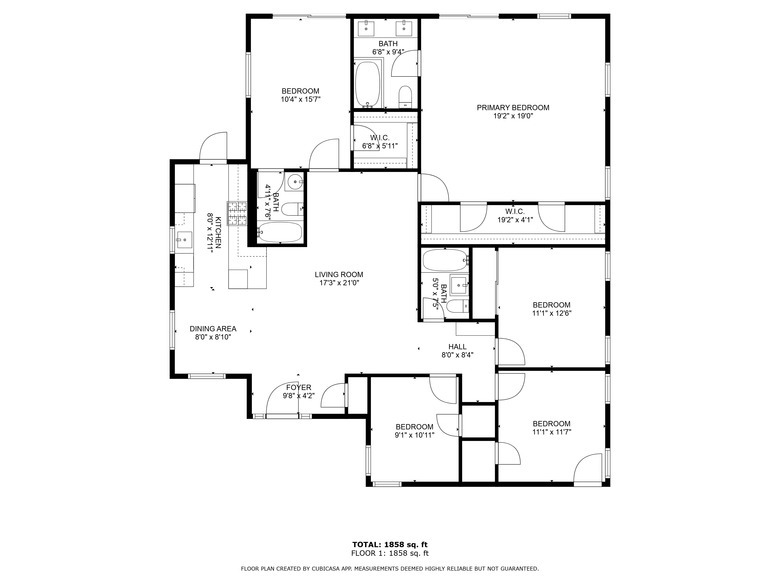 CubiCasa Tour clickable text 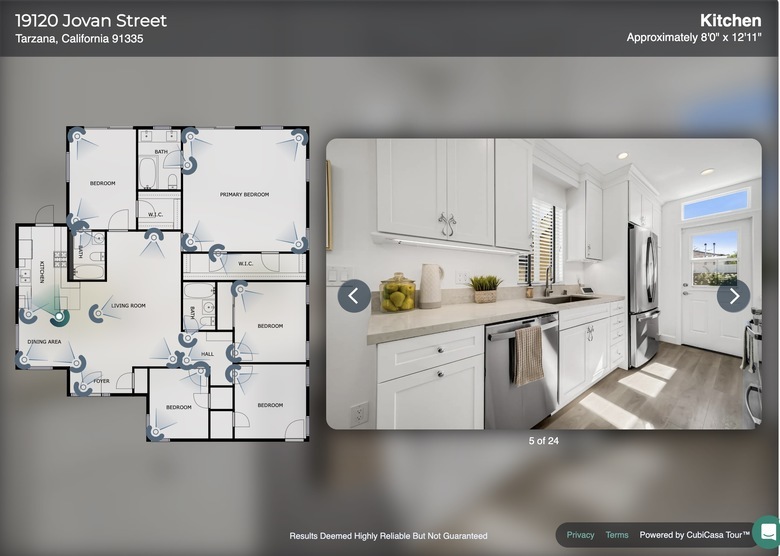 3D Floor Plan  3D Video Fly-Through video on Vimeo Click above to see video. Dan, your Vimeo link wasn't working, even though video was set "public" 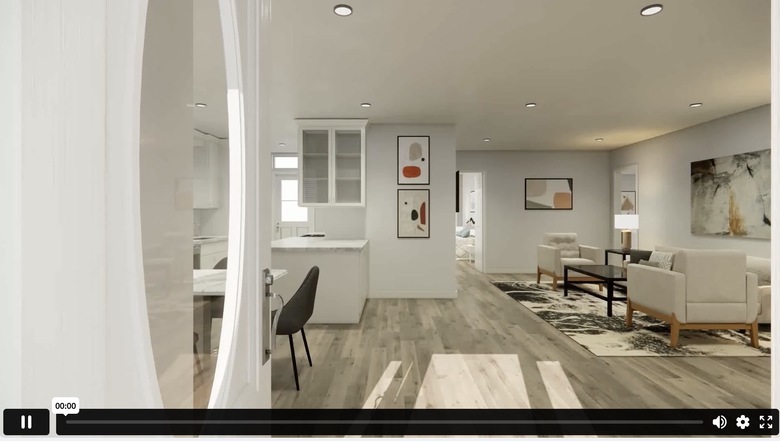 [ @home3D posted the link to this video above. I have embedded the same link so we can trouble shoot embedding Vimeo video — @DanSmigrod ] |
||
| Post 1 • IP flag post | ||
 WGAN WGANStandard Member Osaka, Japan |
Meidansha private msg quote post Address this user | |
| @Home3d your video sharing settings are private so we can't see the video. It sounds like a cool service for minimal cost. |
||
| Post 2 • IP flag post | ||
|
Managing Editor and Publisher of WGAN Forum and WGAN-TV Podcast Fairfield, California |
SparksMediaGroup private msg quote post Address this user | |
| @Meidansha @Home3D it’s a good tool |
||
| Post 3 • IP flag post | ||
|
|
ron0987 private msg quote post Address this user | |
| Just a quick question is the interactive map MLS compliant or does it need to be displayed another way? | ||
| Post 4 • IP flag post | ||
 WGAN WGANStandard Member Los Angeles |
Home3D private msg quote post Address this user | |
| Yes. Here is a client of mine who added the tour to the MLS just last week. Looks like home is already in escrow, as it states “Pending”. This is on Realtor.com. 19120 Jovan St, Tarzana, CA 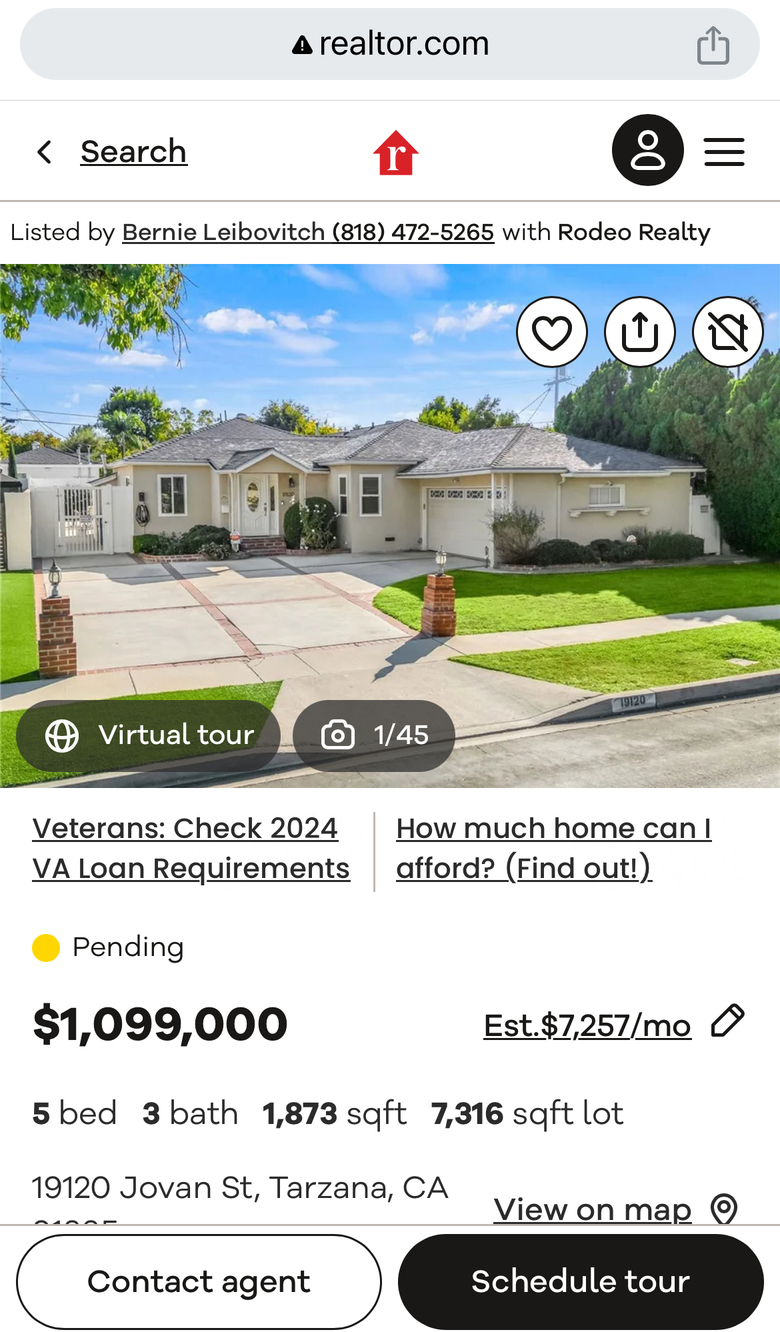 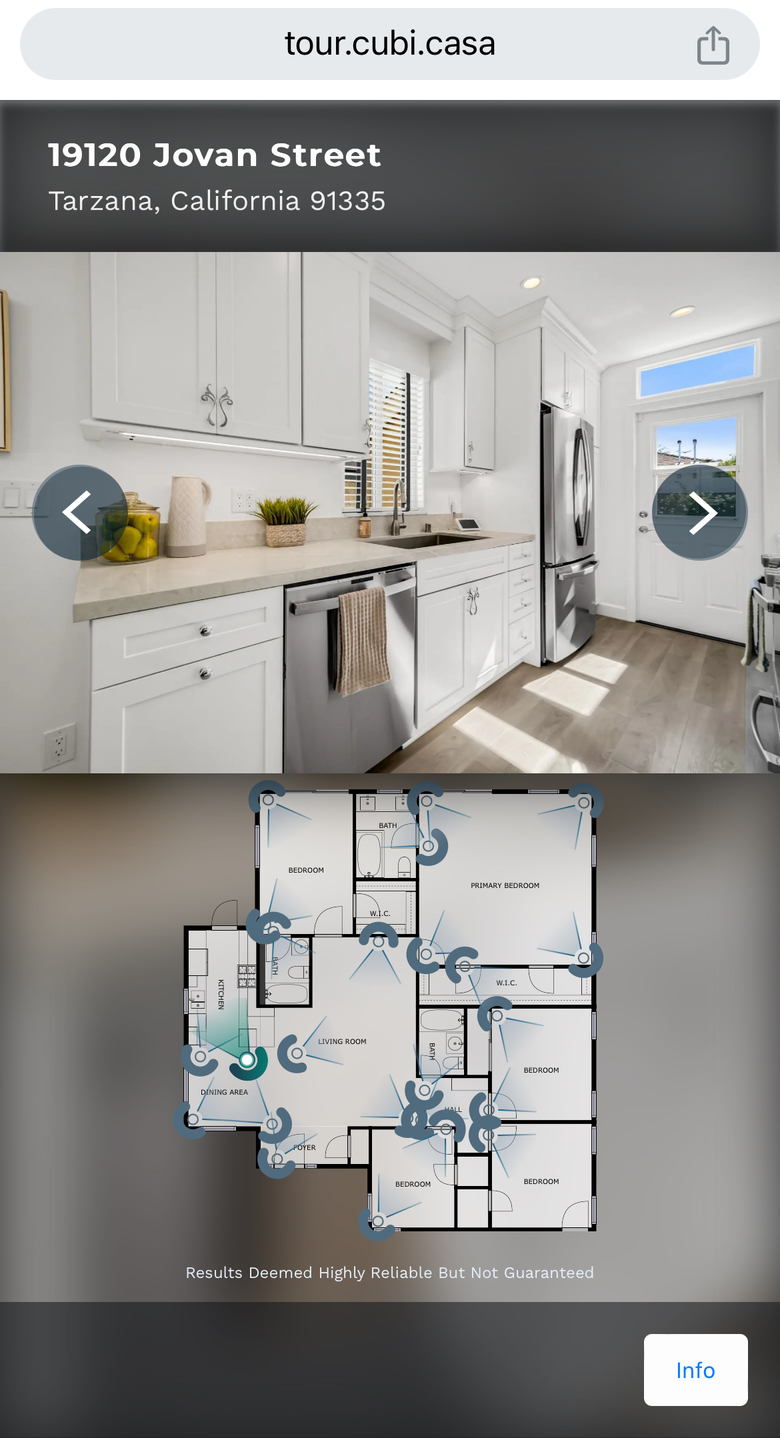 clickable text |
||
| Post 5 • IP flag post | ||
Pages:
1This topic is archived. Start new topic?

















