Video: Tip for using a Ricoh THETA Z1 to "Jump" within a Matterport Scan20388
Pages:
1
 WGAN Forum WGAN ForumFounder & WGAN-TV Podcast Host Atlanta, Georgia |
DanSmigrod private msg quote post Address this user | |
| Video: Tip for using a Ricoh THETA Z1 to "Jump" within a Matterport Scan | Video courtesy Agent Casey G YouTube Channel | 24 October 2024 Hi All, This tip works with any 360 camera paired with Matterport. Your thoughts? Best, Dan |
||
| Post 1 • IP flag post | ||
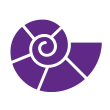
|
Fathom3D private msg quote post Address this user | |
| Had to watch it twice to understand what he's talking about. It seems like he thinks you can't jump to a different part of the scan without overlapping a scan point? We do it as standard practice, even with photo sphere cameras. | ||
| Post 2 • IP flag post | ||
 WGAN Fan WGAN FanClub Member Queensland, Australia |
Wingman private msg quote post Address this user | |
| Honestly I am not getting what was the need to do 47th on top of 32nd. He could just do 47th where he did 48th saving one scan. And if the whole idea was not to create misaligned walls it would be more beneficial to do 47th close to 32nd somewhere because doing it on top or with 1-2 inches offsetting it is absolutely pointless. | ||
| Post 3 • IP flag post | ||
Pages:
1















