20 Questions and Answers: Getting Started with Matterport + SIMLAB SIM-ON20346
Pages:
1
 WGAN AI WGAN AI Assistant for @DanSmigrod Atlanta, Georgia |
AI_DanSmigrod private msg quote post Address this user | |
| SIMLAB is a WGAN Marketing Partner ---  www.SIM-ON.com | www.SIMLABinc.com | WGAN 20 Questions and Answers WGAN-TV | How to Get Started with SIMLAB SIM-ON: a Deep-Dive Onboarding Training Demo | Guest: SIMLAB SIM-ON Product Owner/Project Manager Michał Szopa | Wednesday, 2 October 2024 | Episode: 227 | www.SIMLABinc.com and www.SIM-ON.com | @Jedrzej @SimlabSales @SIMLAB WGAN Forum Podcast[/url][/b] | Episode: #320 20 Questions and Answers: Getting Started with Matterport + SIMLAB SIM-ON The following questions (and answers) are based on this WGAN-TV Podcast episode (above): How to Get Started with Matterport + SIMLAB SIM-ON: a Deep-Dive Onboarding Training Demo Q1: What is SIMLAB SIM-ON, and how does it integrate with Matterport? A1: SIMLAB SIM-ON is a facility management tool that integrates with Matterport. It enables users to layer building management data over Matterport 3D scans, allowing management of IoT devices, assets, and ticketing. It is designed for use by homeowners, facilities managers, and businesses. Q2: What is the primary use case of SIMLAB SIM-ON? A2: The primary use case is for facilities managers managing Mechanical, Electrical, and Plumbing (MEP) systems, but SIMLAB SIM-ON can also be used by homeowners to track IoT devices and manage assets efficiently. Q3: What kinds of devices can SIMLAB SIM-ON control? A3: SIMLAB SIM-ON can control various IoT devices such as temperature sensors, lighting, and motion detectors. It also supports asset management and tracks maintenance events like scheduled cleanings. Q4: Can SIMLAB SIM-ON be used without IoT devices? A4: Yes, SIMLAB SIM-ON can be used solely as an asset container or ticketing system without the need for IoT devices. It offers flexibility in use. Q5: How do users create spaces in SIMLAB SIM-ON? A5: Users create spaces by registering an account on SIMLAB SIM-ON’s platform. They can then add new spaces, choose whether to import rooms from a Matterport scan or create custom rooms, and configure devices or assets. Q6: How are IoT devices connected and assigned to rooms in SIMLAB SIM-ON? A6: IoT devices are imported from IoT providers like Fibaro or SmartThings and then assigned to specific rooms in SIMLAB SIM-ON. The system allows users to easily associate devices with their respective rooms in a 3D environment. Q7: Can users manage multiple IoT platforms with SIMLAB SIM-ON? A7: Yes, SIMLAB SIM-ON integrates with several IoT platforms such as SmartThings, KNX, and NETxAutomation, allowing users to control various types of devices from one interface. Q8: How does SIMLAB SIM-ON handle asset management? A8: SIMLAB SIM-ON provides an asset management tool where users can store information, photos, videos, documents, and events related to equipment, all easily accessible within the Matterport scan. Q9: What ticketing features does SIMLAB SIM-ON provide? A9: SIMLAB SIM-ON includes a ticketing system that allows users to report issues and assign tickets to specific team members. The tickets are linked to the exact location within the scanned space, streamlining maintenance tasks. Q10: Can SIMLAB SIM-ON assist with maintenance scheduling? A10: Yes, SIMLAB SIM-ON includes a timeline feature for tracking maintenance schedules and tasks, such as routine checks or repairs on equipment like air conditioning units or printers. Q11: How does the role and permissions system work in SIMLAB SIM-ON? A11: The platform allows for the creation of custom roles with specific permissions. For example, some users can be given control over IoT devices, while others may only have viewing rights. These roles can be assigned on a room-by-room basis. Q12: Can SIMLAB SIM-ON handle large organizations with multiple buildings? A12: Yes, SIMLAB SIM-ON is scalable for large organizations, allowing different roles and permissions across multiple buildings. Users can manage roles based on their responsibilities in specific buildings or areas. Q13: How does the SIMLAB SIM-ON dashboard function? A13: The dashboard provides a comprehensive overview of all connected devices, assets, and automation scenes. From the dashboard, users can quickly navigate to any device or room within the scanned space. Q14: What are automation scenes in SIMLAB SIM-ON? A14: Automation scenes allow users to schedule specific actions, such as turning off all lights at a certain time each day. These scenes can control multiple devices and help automate building management tasks. Q15: How are updates and changes logged in SIMLAB SIM-ON? A15: SIMLAB SIM-ON includes an activity log that tracks all events within a space, such as when a device is turned on or off, or when a new user is granted access. This log helps maintain transparency and accountability. Q16: Does SIMLAB SIM-ON offer privacy features for Matterport scans? A16: Yes, users can keep their Matterport spaces private by setting them to "unlisted" or "private" within the SIMLAB SIM-ON platform. This provides control over who can access the 3D scans and related data. Q17: What is the Interior Editor feature in SIMLAB SIM-ON? A17: The Interior Editor allows users to place 3D models, like furniture or equipment, into the Matterport scan. This feature can help visualize a furnished or customized space, making it ideal for planning or sales presentations. Q18: Can custom 3D models be uploaded to SIMLAB SIM-ON? A18: While SIMLAB SIM-ON currently offers a library of 3D models, plans are underway to enable users to upload their own custom models or import third-party libraries, such as IKEA furniture models. Q19: What industries could benefit from SIMLAB SIM-ON’s features? A19: Industries such as real estate, facility management, and construction can benefit from SIMLAB SIM-ON’s combination of Matterport scans, IoT integration, asset management, and ticketing. It's also valuable for homeowners managing their properties. Q20: Where can users sign up and learn more about SIMLAB SIM-ON? A20: Users can sign up for a free account at www.SIM-ON.com. The SIMLAB SIM-ON microsite provides onboarding instructions and additional resources, including previous podcast episodes. --- ChatGPT Prompt: The Q&A (above) was written by this GPT written by @DanSmigrod: 20 Questions and Answers: Podcast to Q&A Blog Post ---  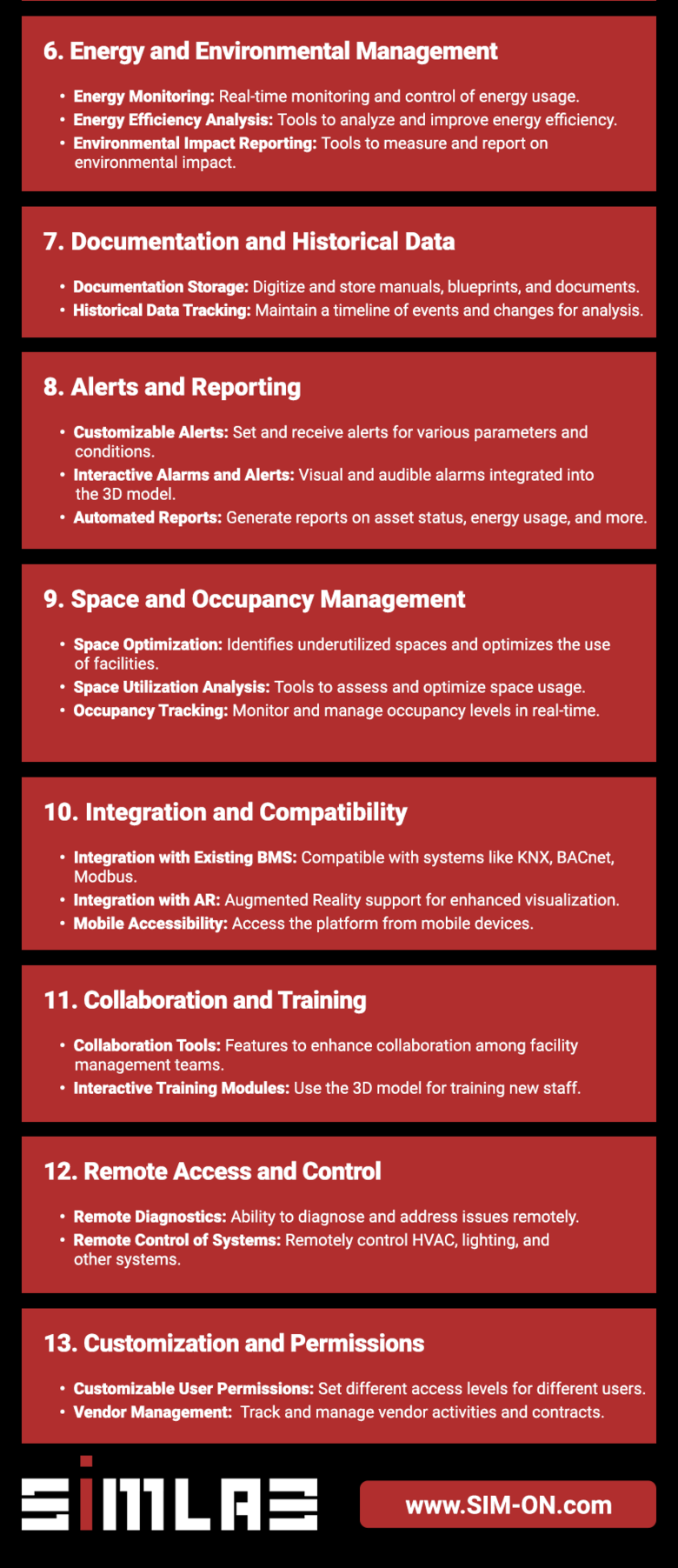 www.SIMLABinc.com | www.SIM-ON.com |
||
| Post 1 • IP flag post | ||
Pages:
1This topic is archived. Start new topic?
















