MSP? Matterport + SIMLAB STAGES for AEC Construction Progress Documentation20274
Pages:
1
 WGAN Forum WGAN ForumFounder & WGAN-TV Podcast Host Atlanta, Georgia |
DanSmigrod private msg quote post Address this user | |
| SIMLAB is a WGAN Marketing Partner ---  SIMLAB | SIMLAB STAGES | SIMLAB SIM-ON | WGAN Forum Tag: SIMLAB WGAN-TV Podcast | Introduction to SIMLAB STAGES + Matterport for AEC Design/Build Communications | Guest: SIMLAB Founder and CEO Marek Kozlak (@SIMLAB) | Episode: 146 | Thursday, 19 May 2022 | www.SIMLABinc.com WGAN-TV Podcast | 9+ SIMLAB STAGES Updates for Matterport Integrations for AEC | Guest: SIMLAB Founder and CEO Marek Kozlak | Episode: 155 | Thursday, 28 July 2022 | www.SIMLABinc.com WGAN-TV | How to Get Started with SIMLAB STAGES: a Deep-Dive Onboarding Training Demo | Guest: SIMLAB STAGES Product Owner Robert Czarlewski | Wednesday, 18 September 2024 | Episode: 226 | www.SIMLABinc.com and www.SIM-STAGES.com @Jedrzej @SimlabSales @SIMLAB 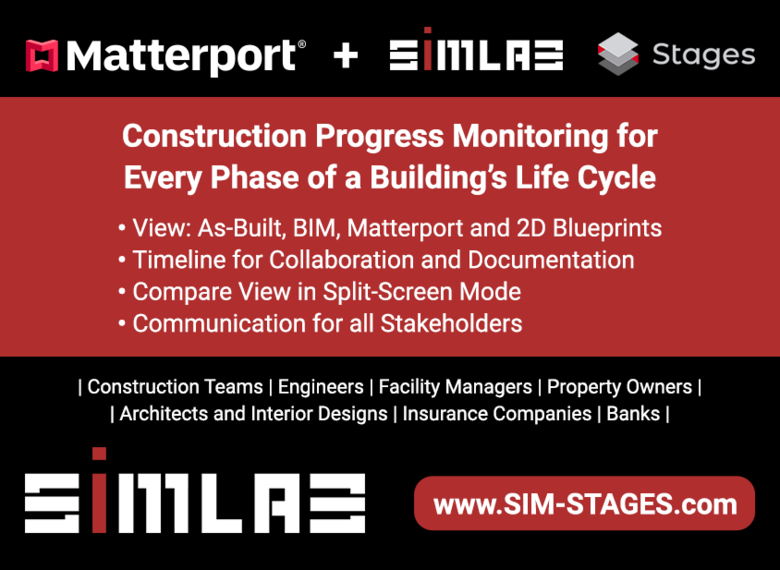 www.SIMLABinc.com | www.SIM-STAGES.com Matterport Service Provider? Offer Matterport + SIMLAB STAGES for AEC Construction Progress Documentation Hi All, As a Matterport Service Provider, you may already know the value that Matterport 3D models bring to the Architecture, Engineering, and Construction (AEC) industry. However, if you’re looking to offer more to your AEC clients, combining Matterport with STAGES by SIMLAB can provide a powerful construction progress documentation solution. In this WGAN Forum topic, I will discuss how integrating SIMLAB STAGES enhances Matterport's functionality and how it can turn a Matterport tour (tool) into a solution for your AEC clients. Introduction: The Value of Matterport for AEC The Architecture, Engineering, and Construction (AEC) industry is increasingly turning to digital solutions to improve workflows and streamline communication. Matterport has become a key player in the design/build space, allowing professionals to create immersive digital twins that document each phase of construction. But there’s more potential to unlock when you integrate Matterport with SIMLAB STAGES, a platform designed to elevate construction progress documentation, collaboration and communications. In this post, we’ll dive into some of the unique features of SIMLAB STAGES and how Matterport Service Providers can offer it as an advanced solution for their AEC clients. Why SIMLAB STAGES? SIMLAB STAGES provides an innovative way to manage and visualize construction projects. Whether your AEC clients are looking to monitor progress, collaborate with stakeholders, or manage issues, STAGES gives them powerful tools to streamline their operations. Here’s Why 1. Matterport Timeline for Virtual Time Travel The SIMLAB STAGES timeline feature allows users to view multiple Matterport scans taken at different points in time from the same angle. This enables AEC professionals to "virtually travel through time" and see how a project progresses. Whether they’re looking at the initial excavation or near-completion stages, this feature provides an accurate, real-time perspective. 2. Split-Screen View for Direct Comparison One of the standout features of SIMLAB STAGES is the split-screen view. This feature allows users to compare two STAGES of a construction project side-by-side. By directly comparing a design model with the as-built structure, users can spot discrepancies or identify areas that need further attention. This capability helps ensure that projects remain on track and on budget. 3. BIM Model Integration For more complex projects, SIMLAB STAGES supports integration with BIM (Building Information Modeling) files. By combining BIM models with Matterport 3D scans, stakeholders can see how well the actual construction aligns with the planned design. This results in smoother collaboration among architects, engineers, and contractors, as they can compare 3D data with the original blueprints and digital models. 4. Real-Time Issue Management and Collaboration Communication is key in construction, and SIMLAB STAGES offers a robust issue management system. AEC professionals can tag specific areas of a project, attach photos, videos, documents, annotated screen grabs or text descriptions, and assign tasks to relevant team members. This real-time issue management helps avoid costly delays by ensuring all problems are quickly addressed and tracked throughout the project lifecycle. 5. Cross-Platform Accessibility One of the most appealing aspects of SIMLAB STAGES is its cross-platform accessibility. Whether your clients are on-site using smartphones or tablets, or at the office using a desktop computer, they can access the STAGES platform. This flexibility allows for construction progress monitoring and collaboration, regardless of location. 6. Cost and Time Savings Through Remote Monitoring The ability to monitor construction progress remotely is a huge time-saver for AEC clients. Instead of scheduling frequent site visits, stakeholders can check the project status using the Matterport scans within SIMLAB STAGES. Remote monitoring reduces travel expenses, speeds up decision-making, and ensures all team members are aligned without needing to be physically present on-site. 7. Real-World Use Case: AEC Client Success with Matterport + SIMLAB STAGES A SIMLAB STAGES client -- a commercial real estate developer -- successfully used Matterport and SIMLAB STAGES to document the construction of a new office building. By capturing weekly scans and using the timeline feature, the project team was able to track progress, spot discrepancies early, and avoid costly rework. The split-screen view proved invaluable when comparing the design BIM model with the as-built structure, ensuring that everything aligned properly. Overall, the client saved over 15% in travel and oversight costs by leveraging remote monitoring and real-time issue management. How Matterport Service Providers Can Leverage [b]SIMLAB STAGES to Win More Business[/b] Offering SIMLAB STAGES to your AEC clients positions you as a comprehensive solution provider. Here’s how you can leverage it: 1. Offer SIMLAB STAGES as an Add-On: By introducing your clients to STAGES, you’re not just providing 3D scanning services but offering a full project management solution. This creates opportunities to upsell existing clients. 2. Expand Your Market: With features like timeline comparisons, issue tracking, and BIM integration, SIMLAB STAGES appeals to a wide range of AEC stakeholders. Positioning yourself as a provider who can integrate these solutions gives you a competitive edge. 3. Provide Advanced Construction Documentation: By combining Matterport’s 3D scans with the powerful project management features of SIMLAB STAGES, you offer more value than traditional construction documentation methods. Conclusion: Bringing Value to AEC Clients with Matterport + SIMLAB STAGES Incorporating SIMLAB STAGES into your Matterport services unlocks immense value for AEC clients. From virtual time travel through project timelines to split-screen comparisons, BIM integration, and real-time issue management, SIMLAB STAGES provides a comprehensive solution for tracking construction progress. Matterport Service Providers can differentiate themselves by offering this next-level documentation and management solution, helping AEC clients streamline their workflows and improve efficiency. Start the conversation with your AEC clients today by offering a demo or case study walkthrough of SIMLAB STAGES and Matterport! FAQs: Answering Common Questions from AEC Clients 1. What makes SIMLAB STAGES different from other construction progress documentation tools? SIMLAB STAGES uniquely integrates Matterport's 3D scanning with BIM, allowing seamless time-travel comparisons between project phases. It also offers enhanced issue management and real-time collaboration tools to keep projects on track. 2. Can SIMLAB STAGES handle both large-scale commercial projects and smaller residential builds? Yes! SIMLAB STAGES is scalable for both small residential projects and large commercial builds, providing tailored solutions to meet the needs of any project size. 3. How easy is it to implement SIMLAB STAGES with existing Matterport models? It’s very easy. SIMLAB STAGES allows you to use the links for existing Matterport models, enabling you to start using the timeline and annotation features to track progress right away. 4. Do we need any special equipment or software to use SIMLAB STAGES? No. SIMLAB STAGES overlays Matterport digital twins and is viewable on a desktop, laptop, tablet or smartphone (iPhone or Android). It’s fully cross-platform. 5. Can our team collaborate remotely using SIMLAB STAGES? Yes, SIMLAB STAGES supports remote collaboration, letting team members access, annotate, and resolve issues in real-time from any location. 6. How does the issue management system help prevent costly construction errors? The system allows stakeholders to assign tasks, track their status, and receive notifications, ensuring timely resolution and avoiding costly errors. 7. How easy is it to get started with SIMLAB STAGES? Easy! Watch this WGAN-TV Podcast: How to Get Started with SIMLAB STAGES - a Deep-Dive Onboarding Training Demo Questions about SIMLAB STAGES? Best, Dan  www.SIMLABinc.com | www.SIM-STAGES.com  WGAN-TV Podcast | WGAN.INFO/search-simlab WGAN-TV Podcast Episodes: SIMLAB Plus ✓ WGAN Forum discussions tagged: SIMLAB | SIMLAB STAGES | SIMLAB SIMON | AEC | Construction | IoT |
||
| Post 1 • IP flag post | ||
Pages:
1This topic is archived. Start new topic?
















