Video: How to Add Value to Multi-Family Property Builders20239
Pages:
1
 WGAN Forum WGAN ForumFounder & WGAN-TV Podcast Host Atlanta, Georgia |
DanSmigrod private msg quote post Address this user | |
| SIMLAB is a WGAN Marketing Partner --- Video: SIMLAB SIM-ON - Property operating system / Matterport digital twin / IoT / Assets / Facility management | Video courtesy of SIMLAB YouTube Channel | 15 October 2022 @Jedrzej @SimlabSales  www.SIMLABinc.com | www.SIM-ON.com Video: How to Add Value to Multi-Family Property Builders Hi All, As a Matterport Service Provider working with large, multi-family property builders, you’re likely familiar with the complexity of the hand-off process between builders and homeowners. This phase traditionally involves a considerable amount of paperwork, from warranties and user manuals to maintenance guides and blueprints. The challenge for builders and homeowners alike is managing and organizing these physical documents, which are often difficult to access when needed and can easily be lost over time. By integrating a Matterport 3D digital twin with SIMLAB SIM-ON, you can offer a cutting-edge solution to digitize the entire hand-off process. Instead of relying on paper-based manuals and files, homeowners could explore a detailed digital twin model of their new property, complete with annotations, documents, and instructions tied directly to specific appliances, systems, and structural features. This not only makes the hand-off process more efficient but also ensures homeowners have everything they need at their fingertips, long after they’ve moved in. For multi-family property builders, this approach offers a clear advantage. It not only enhances the post-construction experience for homeowners but also creates a more organized and accessible record for maintenance teams and future renovations. By providing a seamless digital experience, builders can increase homeowner satisfaction and reduce the risk of miscommunication or missing documentation—offering a value-added service that sets them apart in a competitive market. As a Matterport Service Provider, you have the expertise and tools to help builders take this next step toward a fully digital hand-off process. Builders typically hand off a variety of essential documents and information to homeowners, most of which are still delivered in paper format. Using a Matterport digital twin powered by SIMLAB SIM-ON, these can be digitized and annotated for ease of access, organization, and future reference. Here are examples of what builders provide that could be included in a digital hand-off: 1. Warranty Information ► Appliance Warranties: Specific warranties for built-in appliances (e.g., refrigerator, oven, dishwasher). ► HVAC and Mechanical Warranties: Details on warranties for heating, ventilation, and air conditioning systems. ► Structural Warranty: Coverage for foundation, framing, and roofing, often provided for multi-year periods. Annotation in Matterport: Place annotations on the actual appliance, HVAC unit, or structure (like roofing or foundation) within the digital twin, linking directly to PDF copies of warranties. 2. User Manuals ► Appliances: Manuals for operation and maintenance (e.g., thermostat, security system, lighting controls). ► Mechanical Systems: Detailed instructions for HVAC, plumbing, and electrical systems. ► Annotation in Matterport: Each appliance or system can have a digital manual linked to its location in the Matterport twin, making it easy for homeowners to locate and access operational information. 3. Maintenance Schedules ► Routine Maintenance Checklists: Suggested schedules for home maintenance, such as changing air filters, checking water heaters, or roof inspections. ► Annotation in Matterport: Set calendar reminders in SIMLAB SIM-ON tied to the annotated items like HVAC filters, gutters, and water heaters to ensure homeowners keep up with maintenance. 4. Floor Plans and Blueprints ► Architectural Plans: Blueprint details for renovations or repairs. ► Electrical and Plumbing Layouts: For future work, knowing where wiring or pipes run is critical. ► Annotation in Matterport: Display detailed floor plans within the Matterport twin, with clickable areas to show electrical wiring, plumbing layouts, or structural beams. 5. Home Systems Information ► Smart Home Systems: Setup instructions for any integrated smart home devices (e.g., security, lighting, thermostats). ► Utility Shut-Off Points: Location and operation instructions for gas, water, and electrical systems. ► Annotation in Matterport: Visual markers in the digital twin showing exactly where the shut-off valves or electrical panels are located, with video tutorials or guides embedded for operating them. 6. Homeowner Association (HOA) Guidelines ► Rules & Regulations: Covenants, conditions, and restrictions (CC&Rs). ► HOA Dues and Contacts: Important contact information for HOA representatives and guidelines for community maintenance. ► Annotation in Matterport: Provide links to digital documents about HOA rules and dues through the shared digital space of the Matterport tour. 7. Contact Information for Contractors ► Service Providers: Contacts for electricians, plumbers, landscapers, and other subcontractors involved in the building process. ► Annotation in Matterport: Annotate specific features, such as electrical panels, with the contact details of the electrician responsible for installation. 8. Energy Efficiency Ratings & Guidelines ► Energy Star Certifications: Documentation for energy-efficient appliances, windows, and other materials. ► Usage Recommendations: Guidelines for optimizing energy use. ► Annotation in Matterport: Place detailed energy efficiency ratings on windows, appliances, and insulation within the digital twin. 9. Permits and Inspection Records ► Building Permits: Details of permits filed for the construction. ► Inspection Reports: Documentation of passed inspections during the construction process. ► Annotation in Matterport: Attach permits and inspection reports directly to the parts of the home that were inspected, like structural elements or electrical systems. 10. Emergency Preparedness Information ► Safety Exits and Plans: Evacuation routes, fire extinguisher locations, and emergency shut-offs. ► Disaster Readiness: Flood, earthquake, or fire safety documentation. ► Annotation in Matterport: Emergency exits and disaster prep points can be annotated and linked to relevant documents or tutorials in the digital twin. 11. Utility Service Setup Information ► Water, Electricity, and Gas Providers: Contact information and setup instructions for utility services. ► Cable and Internet Setup: Providers and installation guides. ► Annotation in Matterport: Attach service provider information and setup steps to relevant areas like the utility room or exterior meters. 12. Landscaping and Irrigation System Guides ► Landscaping Design: Information on the plants, trees, and shrubs used. ► Irrigation System Instructions: Setup, operation, and maintenance of irrigation systems. ► Annotation in Matterport: Place annotations around the exterior of the digital twin, linking to guides or videos on irrigation and landscaping care. 13. Pool and Spa Information ► Maintenance and Safety Instructions: Guides for maintaining pools or spas, including chemical treatments and seasonal care. ► Safety Equipment Locations: Emergency tools and supplies for pool safety. ► Annotation in Matterport: Highlight pool areas in the digital twin, linking to care instructions and safety information. 14. Roof and Exterior Cladding Information ► Roofing Material Warranty and Maintenance: Details on roofing materials, lifespan, and required maintenance. ► Siding or Brick Information: Maintenance guides for exterior cladding. ► Annotation in Matterport: Annotate roof and siding with warranty and care guides. 15. Paint and Finish Schedules ► Interior and Exterior Paint Colors: A list of paint brands, colors, and finishes used. ► Maintenance and Touch-Up Instructions: Guidance for maintaining and touching up paint or finishes. ► Annotation in Matterport: Provide clickable annotations on walls and surfaces within the digital twin for paint codes and maintenance tips. 16. Pest Control and Termite Inspection Reports ► Pest Control Schedules: Details on pest control treatments and recommendations. ► Termite Inspection and Prevention: Documents for past inspections and prevention tips. ► Annotation in Matterport: Annotate pest control points (e.g., termite barriers) and link to reports and maintenance plans. 17. Garage and Storage Space Information ► Garage Door Opener Manuals: Guides for using and maintaining the garage door system. ► Storage System Setup: Information on built-in or installed storage systems. ► Annotation in Matterport: Link guides and manuals to the garage door or storage areas. 18. Septic System and Water Well Maintenance ► Septic System Maintenance: Instructions for the operation, maintenance, and inspection of septic systems. ► Water Well Systems: Guides for maintaining private water wells, including filtration systems. ► Annotation in Matterport: Mark septic systems or wells in the exterior areas of the digital twin with care instructions. 19. Lighting and Electrical System Information ► Lighting Fixtures: Details on lighting fixtures, bulbs, and replacement information. ► Electrical Panel Guide: Diagram of circuits and recommended load management. ► Annotation in Matterport: Provide annotations at each fixture or panel to link guides and maintenance tips. 20. Fireplaces and Chimneys ► Fireplace Operation and Safety: Instructions for using gas or wood-burning fireplaces safely. ► Chimney Maintenance: Guidelines for cleaning and maintaining chimneys. ► Annotation in Matterport: Annotate the fireplace or chimney with operational and safety guides, including care instructions. Questions about adding value to multi-family property builders hHandoff to homeowners with Matterport powered by SIM-LAB SIM-ON? Best, Dan  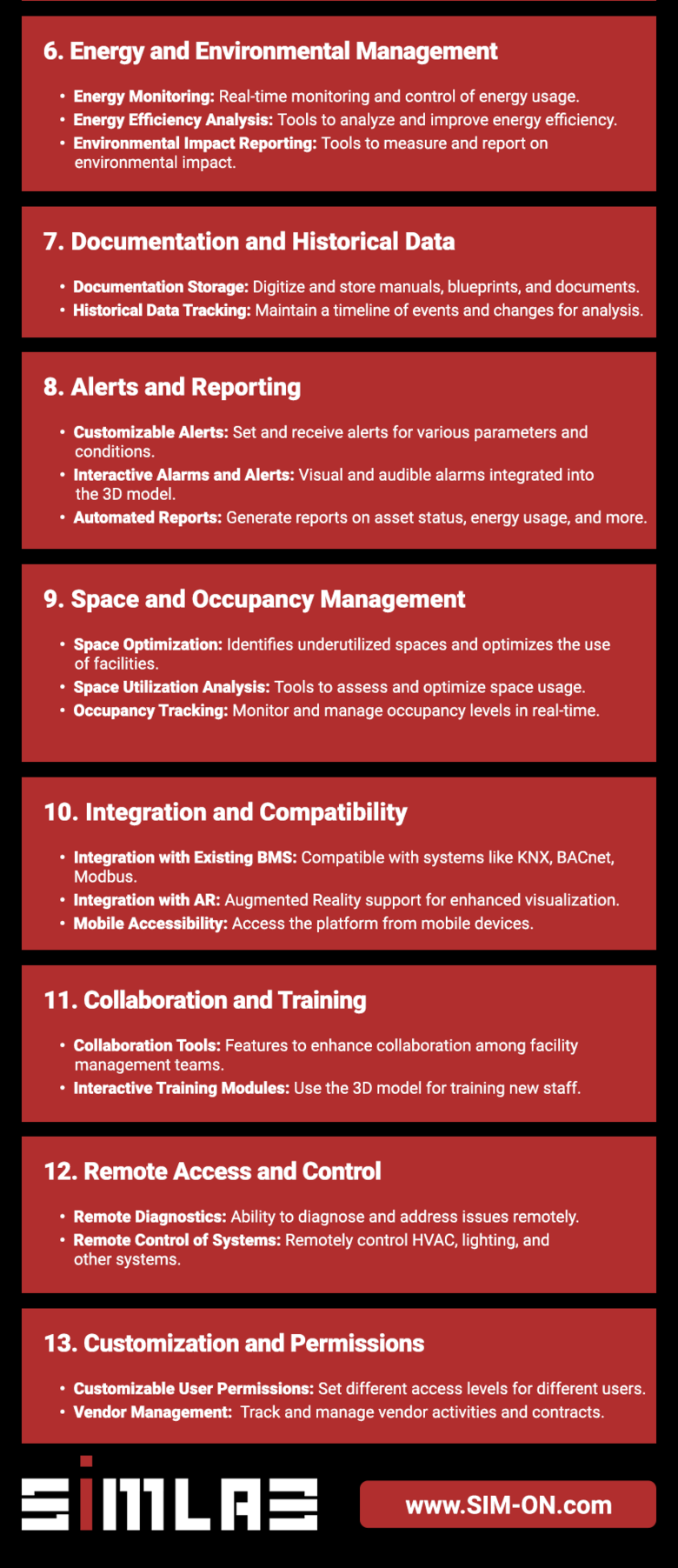 www.SIMLABinc.com | www.SIM-ON.com |
||
| Post 1 • IP flag post | ||
Pages:
1This topic is archived. Start new topic?
















