20 Use Cases for Split-Screen View in SIMLAB STAGES to compare Before/After20236
Pages:
1
 WGAN Forum WGAN ForumFounder & WGAN-TV Podcast Host Atlanta, Georgia |
DanSmigrod private msg quote post Address this user | |
| SIMLAB is a WGAN Marketing Partner --- Video: SIMLAB STAGES - 2023 The best of features elevating Matterport models | Video courtesy of SIMLAB YouTube Channel | 26 October 2024 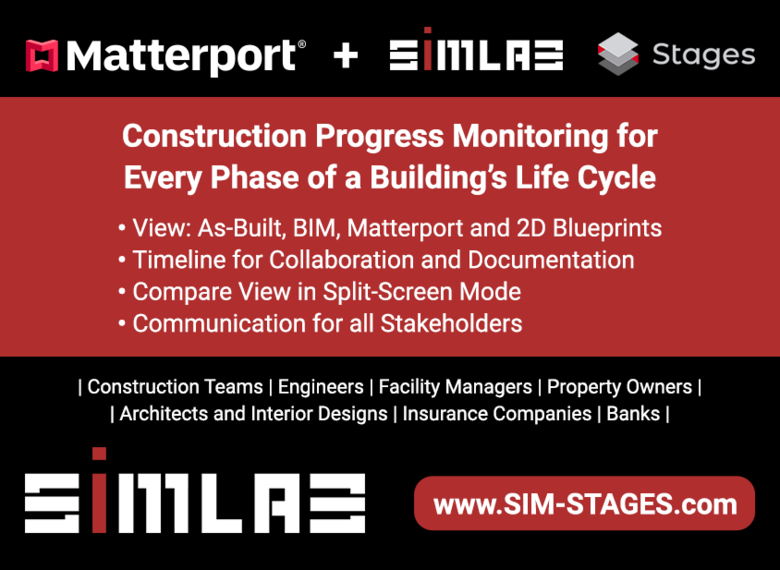 www.SIMLABinc.com | www.SIM-STAGES.com @Jedrzej @SimlabSales 20 Use Cases for Split-Screen View in SIMLAB STAGES to compare Matterport Before/After Hi All, Did you know that you can use the SIMLAB STAGES Split-Screen View to simultaneous compare two different Matterport digital twins? Use Cases for SIMLAB STAGES Spilt-Screen View A split-screen view of Matterport digital twin "before and after" can be valuable in several use cases, particularly where visual comparison and decision-making are crucial. Here are some examples: 1. Banquet Room Configurations: Before: Show the empty or default setup of the banquet room. After: Showcase the room configured for different types of events, such as weddings, conferences, or parties. This allows event planners to visualize the transformation possibilities. 2. Renovation Projects: Before: Capture the space before renovation or remodeling. After: Highlight the changes made during the renovation, helping clients or stakeholders visualize improvements like new flooring, furniture, or layout changes. 3. Real Estate Staging: Before: Show an unfurnished or outdated property. After: Display the property with virtual staging, helping potential buyers imagine how the space can be furnished and utilized. 4. Construction Progress: Before: Document the initial phase of construction. After: Provide a view of the completed project. This is useful for construction companies to showcase milestones or for clients to see the progression. 5. Retail Space Redesign: Before: Capture the store or retail space in its original design or layout. After: Showcase how the space has been reconfigured for a new product line, brand update, or seasonal display. 6. Historical Preservation: Before: Document a historical site or building in its current state. After: Showcase restorations or renovations, highlighting efforts to preserve or modernize while maintaining historical integrity. 7. Interior Design and Home Improvement: Before: Show the current state of a home’s interiors. After: Provide a glimpse into a newly designed or improved space, including new décor, lighting, and layout changes. 8. Insurance and Claims Documentation: Before: Capture a space before damage (fire, flood, etc.). After: Show the restoration process and post-repair condition for insurance claims or restoration purposes. 9. Hospitality Layout Changes: Before: Show the standard layout of hotel rooms, conference rooms, or lobbies. After: Demonstrate how these spaces can be modified for special occasions, including seasonal décor, room upgrades, or conference setups. 10. Event Venues: Before: Capture the venue without any setup. After: Display different event setups such as weddings, corporate meetings, or galas. This helps potential clients visualize how the space can be customized for their specific event. 11. Museum and Exhibit Changes: Before: Showcase the original layout of a museum exhibit. After: Compare with a new or updated exhibit, making it easier for curators or donors to see the impact of redesigns or new collections. 12. Landscape Design: Before: Capture the current state of a garden, lawn, or outdoor space. After: Show the new design with added plants, structures, and hardscaping elements, providing clients with a visual representation of the transformation. 13. Office Space Reconfigurations: Before: Display the original office layout. After: Show how it can be reconfigured for different workstyles, such as from cubicles to open-office layouts or meeting rooms to flexible workspaces. 14. Healthcare Facility Updates: Before: Show the layout of a healthcare facility, clinic, or hospital room before renovations or new medical equipment installations. After: Compare with the updated facility to illustrate improvements in patient care areas, waiting rooms, or diagnostic rooms. 15. Furniture Retail: Before: Show an empty or sparsely furnished room. After: Display the same room with different furniture setups, offering customers a side-by-side view of different styles, colors, and configurations for a more immersive shopping experience. 16. Exhibition Booths for Trade Shows: Before: Display the empty exhibition space. After: Show how the booth can be set up with branding, products, and displays, providing potential exhibitors with ideas on how they could utilize the space for their event. 17. Property Damage Restoration: Before: Capture spaces damaged by natural disasters like floods, fires, or earthquakes. After: Show the space after restoration work is completed, making it easier for insurance agents, clients, and contractors to assess the success of the restoration. 18. Educational Facility Renovations: Before: Showcase classrooms, auditoriums, or labs before any upgrades or renovations. After: Display modernized spaces with new furniture, technology, and layouts, helping educators and decision-makers visualize how improvements enhance learning environments. 19. Set Design for Film and Theater: Before: Show an empty or base set design. After: Compare it with the fully dressed and lit set for different scenes, giving directors and production teams a clear vision of the set’s transformation. 20. Multi-Unit Residential Development: Before: Capture a bare or unfurnished apartment or condominium. After: Present different furnishing and layout options for potential renters or buyers, giving them a clear idea of how the space can be personalized. These use cases further highlight the flexibility of the split-screen "before and after" feature for industries ranging from hospitality and healthcare to film production and landscaping. It enhances decision-making, helps clients visualize changes, and aids in the marketing of transformed spaces. Other use cases for SIMLAB STAGES Split-Screen View to compare two different Matterport digital twins? Enjoy your weekend, Dan  www.SIMLABinc.com | www.SIM-STAGES.com |
||
| Post 1 • IP flag post | ||
Pages:
1This topic is archived. Start new topic?

















