Captur3d Bug?20070
Pages:
1

|
JasonZ private msg quote post Address this user | |
| Was wondering if anyone has encountered this problem? I've reached out to their support, but it's been over a week since they escalated it to their development team and I haven't heard anything. So, I thought I'd ask here. I start my guided tour with a 360 of the doll house tour. Links directly to Matterport play perfectly, but when it loads on Captur3d it's like the pivot point changes and it zooms way out. Here's an example. The one on the right works perfectly, but the Captur3d rotates way off axis. Link to the video below. https://app.screencast.com/kzfcCKpStOxdq?tab=Details&conversation=tC9cBHMqPocQUGMtYYPV87 Any ideas? |
||
| Post 1 • IP flag post | ||

|
MeshImages private msg quote post Address this user | |
| Well, the problem seems to be with Captur3D. But no idea how to help here. Have you contacted the Captur3D support? Maybe they know how to fix it. | ||
| Post 2 • IP flag post | ||

|
JasonZ private msg quote post Address this user | |
Quote:Originally Posted by MeshImages Yea, they escalated it to their development team on the 9th. I just followed up this morning. Waiting to see what they say. |
||
| Post 3 • IP flag post | ||
 Co-Founder Co-Founderand COO CAPTUR3D Melbourne AUS |
Steven_Kounnas private msg quote post Address this user | |
| Hi Buster, we are looking into this for you. We cant replicate the issue on other tours, so it is something specific with this tour. Have you tried creating a new property in Captur3d? If you do, let us know and we can refund you any additional costs. Thanks | ||
| Post 4 • IP flag post | ||
 Co-Founder Co-Founderand COO CAPTUR3D Melbourne AUS |
Steven_Kounnas private msg quote post Address this user | |
| Hi Buster, the issue has been resolved. It was due to the fact that you had URL Parameters set in Captur3d that differ to the standard Matterport settings. We have reset this to default and its now working as expected. Also, apologies for the delay from customer service responding. We have had a number of public holidays, meaning we have been short staffed, but we are back to full capacity now. Thanks |
||
| Post 5 • IP flag post | ||

|
JasonZ private msg quote post Address this user | |
Quote:Originally Posted by Steven_Kounnas Hi Steven, Thank you for the response. I see what they did, but I don't really consider that a fix. The only setting I changed was to auto play the guided tour. When they reset the settings, it just turned that off. My client plays these on a touchscreen in his front window facing foot traffic that passes by, so having this auto play is sort of important as his listings constantly cycle. Not to mention even if I play it manually, it's still changing the axis on which it rotates. It's sort of like if my TV's reception was bad so the fix was just to turn the TV off, lol. I'll email Dean back as he got back to me too. Thank you again for the response and hopefully we can find a solution that doesn't include just not playing the guided tour. 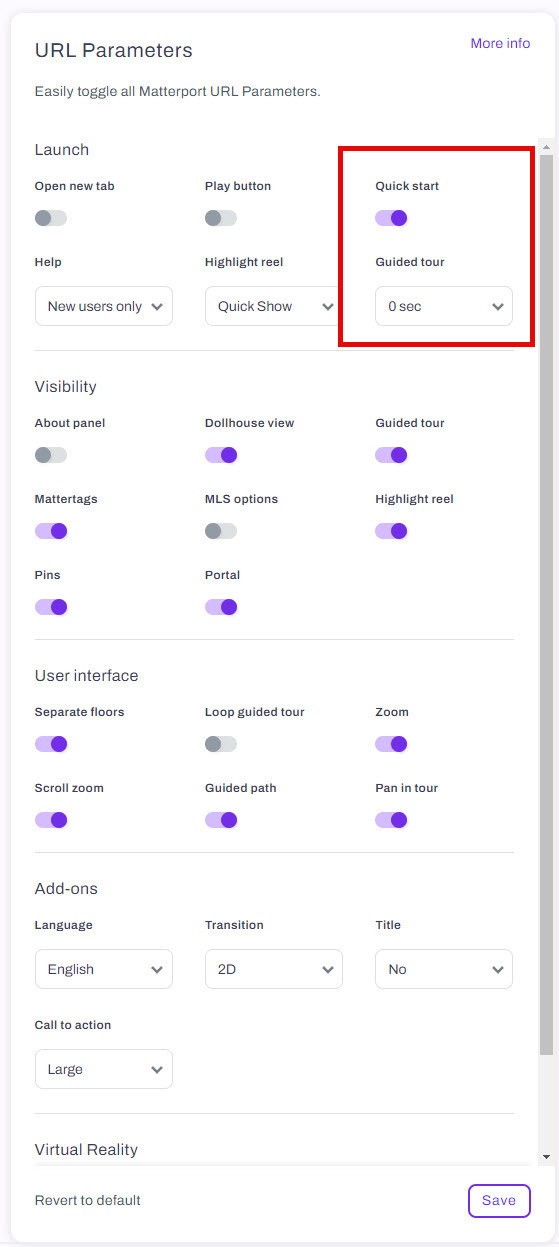 |
||
| Post 6 • IP flag post | ||

|
JasonZ private msg quote post Address this user | |
| @Steven_Kounnas Hey Steven, After screwing with it for like an hour, I finally have it somewhat acting correctly. I just kept replacing highlights, changing angles, changing rotation directions, etc. Maybe the model is just corrupt or something. It's the first time this has happened and I have like 30 models with y'all and never encountered this. Anyways thanks for your effort. Hopefully this was just a one off. Have a great weekend. Jason |
||
| Post 7 • IP flag post | ||
Pages:
1This topic is archived. Start new topic?

















