Matterport vs Realsee - Episode Three19948
Pages:
1
 WGAN WGANStandard Member Los Angeles |
Home3D private msg quote post Address this user | |
| Here is a large and challenging home construction site captured fully, indoors and out, with both Pro 3 and Realsee Galois. Why do I say challenging? A variety of reasons. Two floors, but with unusual elevation separation because ground floor has extra high ceilings. Some areas are "split level" so portions are in between ground and upper level. The terrain is sloped so establishing “floors” is difficult in exterior areas. Also, this is a construction project with scaffolding around much of the exterior. Makes for a messy mesh that doesn’t display cleanly due to the coarse underlying 3D data. Anyway, take a look. Explore. Realsee - https://realsee.ai/JVLLJ4Ln Matterport - https://my.matterport.com/show/?m=Kb2NWcMbT9K Also included is a gaussian splat of the exterior property. This is an emerging tech that holds great promise for the creation of 3D models. People much smarter than me are working to make splats function within programs such as 3DVista which, once working, further expands possibilities for 3D in tours. Gaussian of Hilltip - https://lumalabs.ai/embed/edddce0b-8eb0-4781-b545-313eb65f7106?mode=sparkles Splat of Hilltop |
||
| Post 1 • IP flag post | ||

Bochum, Germany |
framedivision private msg quote post Address this user | |
| Wow, great work - thanks a lot for sharing this very interesting comparison, Kevin! Although I have not taken a very close look into all areas of the scenes I am really impressed by Realsee's approach for the outer dollhouse view: Very clean and appealing, especially in the far / mid distances. And I love the splat, fantastic :-) Thanks again, Dietmar |
||
| Post 2 • IP flag post | ||

|
Realwalk3D private msg quote post Address this user | |
| Great comparison, I don't know if I would have the patience to take such a large object with both cameras. Gaussian Hilltip How is it done? First time I see this! |
||
| Post 3 • IP flag post | ||

|
GarySnyder private msg quote post Address this user | |
| @Home3D outstanding job in a details comparison of both cameras. Which camera did you find easers to shoot the job and gave you less issues. In addition how was the backend processing? How long did it take to process the job? Which took longer to shoot the job as well as provided less hassles on your part. I can see that MP had to split the job into 7 floors. There is an option with MP to keep the floors together unless you specifically tell MP to start another floor although it doesn't always seem to work. But of course MP needs to see the nearest scan point for this to work. 3DVista does a great job of what they refer to as a 3D Model is their equivalent to Splatting |
||
| Post 4 • IP flag post | ||
|
|
bethereeu private msg quote post Address this user | |
Picture quality is not aaceptable, dollhouse also has less details, check the ladder from this screenshot.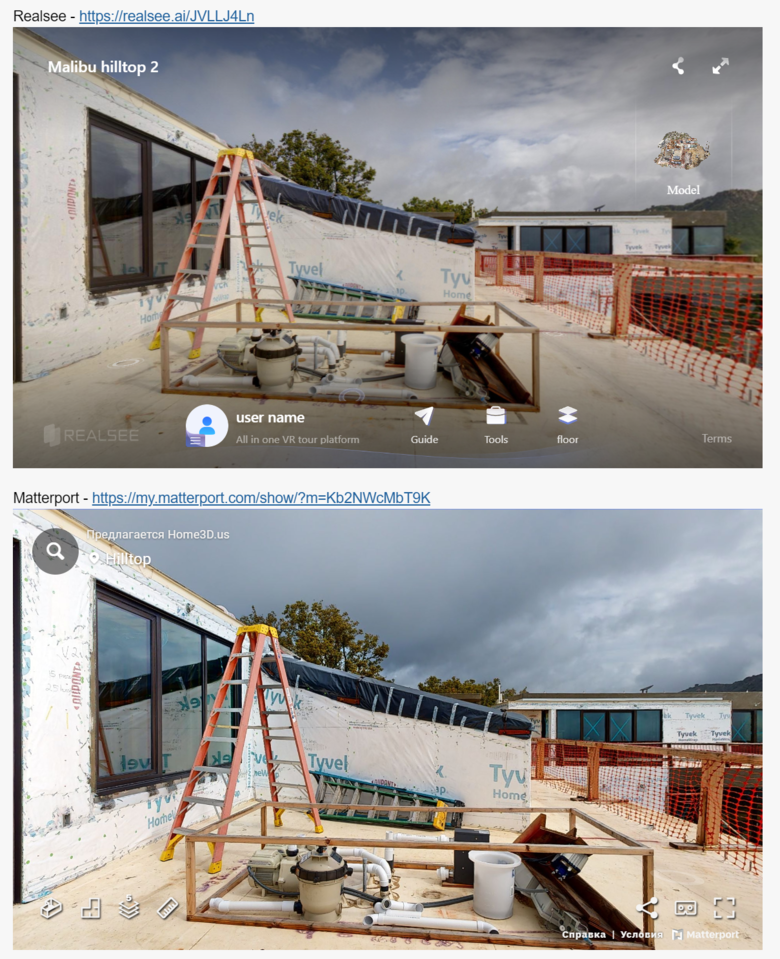 |
||
| Post 5 • IP flag post | ||
|
|
ron0987 private msg quote post Address this user | |
| @Home3D great job looks nice. Could you start new link with work flow on the Gaussian model that also is amazing. Was this done prior to the Realsee HDR update? |
||
| Post 6 • IP flag post | ||
 WGAN WGANStandard Member Los Angeles |
Home3D private msg quote post Address this user | |
| @GarySnyder - Honestly, the Galois and Pro 3 were very comparable. The Pro 3 “spins” slightly faster but considering that each complete node is: “Spin, download, move tripod, and sometimes hide yourself” the time difference is minor. Often I found the Galois completed its Wifi data transfer faster, so little difference. Galois is a bit easier to hide yourself as the Lidar aims just to one side. Process on iPad is also virtually identical. So there’s almost no learning curve to Galois if you know Matterport. Processing was fast on both platforms. First render of the Realsee model displayed an issue with floors, but I requested assistance and Realsee jumped on it quickly. Realsee’s commitment to growing and improving their platform is impressive. I believe I selected Matterport’s system to determine floors on this one, an option I will never use again going forward. I’d rather pay careful attention to my own choices as I’ve found MP’s automatic delineation to be confusing and unattractive. Maybe there are special cases where it would be good, but if it’s been added so we don’t have to assign floors, I’d say Don’t use it. Gaussian splatting is intriguing and amazing. I have limited understanding about how it works, but definitely is something to watch. I’ll write separately about this next week. @ron0987 - Yes, this Realsee scan was done with only bracket-3 as their promised bracket-5 upgrade hasn’t occurred yet. It’s expected in a couple weeks. Home3D.us is a small company, but there are three of us expert with the Pro 3 and Galois, so Gray and I did this demonstration scan together. Gray began with Pro 3 in the upper room facing the ocean where we first marked spin positions on the floor with tape, for the closest comparison. When Gray finished this room with the Pro 3 and moved around a corner, I began with the Galois spinning on the same spots. We did the rest of the home simultaneously, just staying out of each other’s sight as much as possible, but not marking positions, just using our instinct and experience. Though there is a slight difference in spin speed, I find it insignificant. Also, let’s look back. I began using Pro 1 in 2016. Back then each spin took double the time. Pro 2 came out and did a spin way faster. But then, later, a firmware update to the Pro 1 made it spin as fast as the Pro 2. Hmm, was MP withholding the faster spin update to increase sales of the Pro 2? Would they actually do that? You decide. My point is, spin speed is not just hardware, but software. The time today could be different tomorrow. Oddly, Galois has a USB-A port, a USB-C port (used for charging) and a micro-SD card slot. I asked what the extra ports do and was told, currently nothing. Realsee is just planning for the future. I find that not only interesting, but reflective of a mindset toward evolution. Maybe insurance for innovation over obsolescence? |
||
| Post 7 • IP flag post | ||

|
GarySnyder private msg quote post Address this user | |
| @Home3D Thank you for updating all those who are interested in the comparison of the two cameras. Please keep up the excellent work. | ||
| Post 8 • IP flag post | ||

|
Aerial_Perspective private msg quote post Address this user | |
| @Realwalk3D For Gaussian Splatting model, check Luma fusion or better Poly.cam | ||
| Post 9 • IP flag post | ||

|
Aerial_Perspective private msg quote post Address this user | |
| @Home3D Thanks for this comparison. I am surprised how different the 3D model are in between these cameras, One thing I really want to know is: how did you add 3D scaffolding into the 3D model of Realsee? |
||
| Post 10 • IP flag post | ||
 WGAN WGANStandard Member Los Angeles |
Home3D private msg quote post Address this user | |
| @Aerial_Perspective - I didn’t add the scaffolding. It was there around several sides of the house. But it’s interesting to see how each camera renders it. Scaffolding is very thin objects and the mesh of both these systems is coarse, so scaffolding is pretty choppy in both. Both these cameras now can be set to capture denser point clouds. I expect the higher detail only shows with obj or E57 export. Someone with skills in that area may know more. |
||
| Post 11 • IP flag post | ||

|
Aerial_Perspective private msg quote post Address this user | |
| @Home3D Thanks for your reply. I asked this because to me the details of the scaffolding (on the Realsee model) is far too clean to be photogrammetry out of camera. If you didn't add it, my assumption is that one of Realsee team did. On the screenshots attached you can see that the scaffolding appears in 2D. Maybe the Galois did not manage to render a 3D model of the scaffolding and therefore appears as a part of the wall, which may be why Realsee team added that 3D object to the model. I recently scanned a pretty big house with scaffolding going all around. The 3D model with scaffolding really make it messy, so I removed it all to just show the house. https://realsee.ai/z7RR8APD[REALSEE] 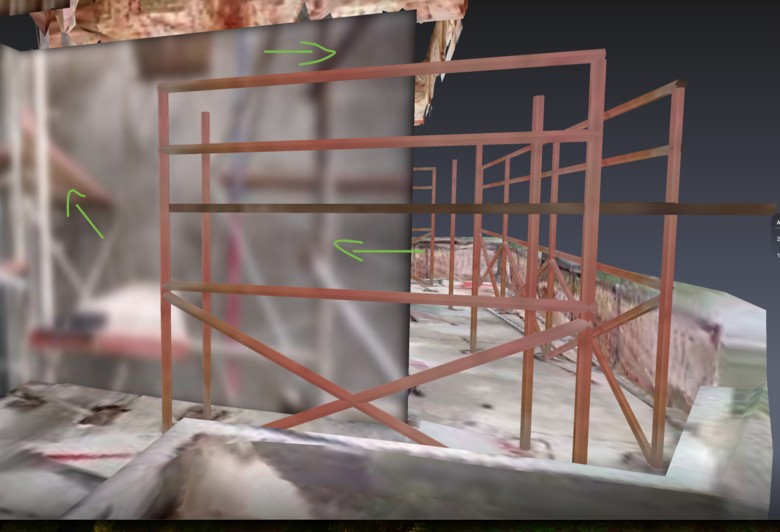 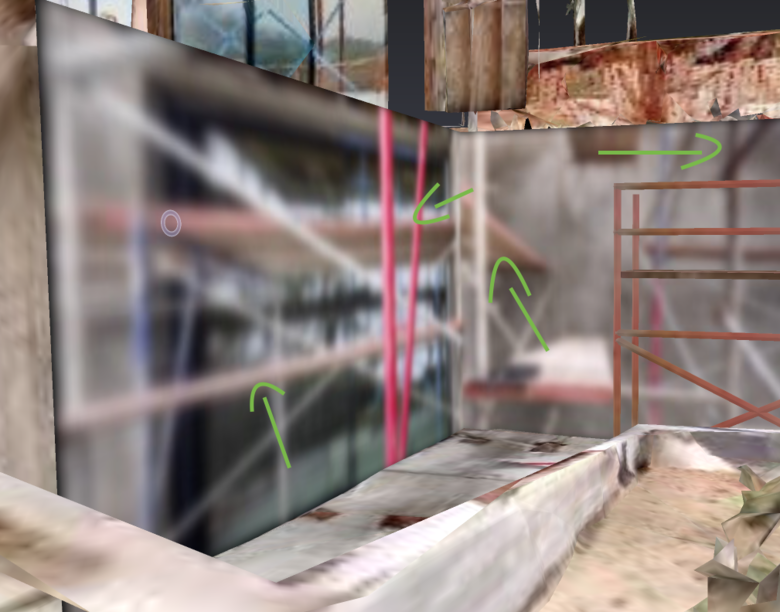   |
||
| Post 12 • IP flag post | ||

|
mekandagez private msg quote post Address this user | |
| Let this be from me https://voyage.360gez.com/torba/ Gsplat Luma + 3DVista + Matterport I also added a 3D Dollhouse model to it and produced it with MetaShape. However, I removed it because it was too bulky. |
||
| Post 13 • IP flag post | ||
 WGAN WGANStandard Member Los Angeles |
Home3D private msg quote post Address this user | |
| Beautifully done!! Congratulations! Virtual tours are just beginning to crawl today, like the internet in 1990. Check out this creation from Mekandagez.com. Set your sights as high as Aytaç has and dream big. Virtual tours are coming. |
||
| Post 14 • IP flag post | ||

Bochum, Germany |
framedivision private msg quote post Address this user | |
Marvellous tour, @mekandagez - congratulations! This is really impressive, not only in regard to the beautiful presentation, but also the hugeness of the scenes and your multi-language approach! And I hope (and guess :-) it also is quite attractive for you in its financial aspects, there are probably even more objects which wait to be added to your tour   |
||
| Post 15 • IP flag post | ||

|
AnjumDesign private msg quote post Address this user | |
Quote:Originally Posted by mekandagez That is very impressive |
||
| Post 16 • IP flag post | ||

|
AnjumDesign private msg quote post Address this user | |
Quote:Originally Posted by Home3D That is a great review of both system. What is process for extracting sections in Realsee? I use that option in matterport workflow to save orthographic images of external elevations and them trace over to create cad files. Is it possible to do the similar in Realsee? |
||
| Post 17 • IP flag post | ||

|
mekandagez private msg quote post Address this user | |
| Thanks for the compliments, here's another one Includes AI voice acting. 3DVista was used to cancel screen interaction. |
||
| Post 18 • IP flag post | ||

|
Aerial_Perspective private msg quote post Address this user | |
| @mekandagez Your tours are very impressive!! How you manage to integrate the Gaussian splat model into 3D vista? or did you use another system? This is a great idea! Thanks for sharing that. One thing to note though, using Chrome, Safari and Firefox I am not able to enter any of the Matterport tours of both 360 tour links you shared. It loads indefinitely. Not sure if it's happening to other users but just thought to let you know in case. |
||
| Post 19 • IP flag post | ||
|
|
ron0987 private msg quote post Address this user | |
| @mekandagez yes if you could share your Gaussian work flow that is very nice. Is this using the new Gaussian integration in 3Dvista? | ||
| Post 20 • IP flag post | ||
 WGAN WGANStandard Member Los Angeles |
Home3D private msg quote post Address this user | |
| @mekandagez - Your work is outstanding. Let me take a guess workflow on these tours of yours. Did you create the splat on Luma, and then screen-capture it into a video for use as loading screen video in 3DVista? And then at end of the video it triggers to the aerial pano? Very clever. Am I close? I haven't yet experimented with the new 3DVista beta for splats, but as you've done this without the beta, that's my guess. |
||
| Post 21 • IP flag post | ||

|
mekandagez private msg quote post Address this user | |
| "One thing to note though, using Chrome, Safari and Firefox I am not able to enter any of the Matterport tours of both 360 tour links you shared. It loads indefinitely. Not sure if it's happening to other users but just thought to let you know in case. " There was maintenance on the Matterport side when you visited.. |
||
| Post 22 • IP flag post | ||
|
|
ron0987 private msg quote post Address this user | |
| @mekandagez can you tell use the workflow for the roaster, are you using the beta version of 3dvista allowing you to import gaussian 3d model with 3DVista beta? | ||
| Post 23 • IP flag post | ||
Pages:
1This topic is archived. Start new topic?
















