Matterport 2 Story House Processed As 1 Floor: help?19914
Pages:
1
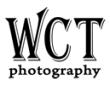
|
WallsCouldTalk private msg quote post Address this user | |
| Has anyone ever had a 2 story house process as a 1 floor model? I've never had this happen before. Both floors are separate on the tablet, but when the model processed, it put everything on 1 floor. It is clearly a 2 story home in the dollhouse and you can move up the stairs into the second floor in the model. Both floors are trimmed out on the tablet. There just isn't any way to isolate each floor to edit or see the floorplan view. Any suggestions on how to remedy this? | ||
| Post 1 • IP flag post | ||
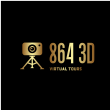
|
8643d private msg quote post Address this user | |
| I have had this happen a few times when using the Theta Z1 to capture. You can try duplicating the model and moving a scan or two on the stairs or at top or bottom of stairs to different floor to see if it processes correctly. Matterport support will fix it, but it might take a while for them to resolve the issue. Maybe someone else on here has some more suggestions | ||
| Post 2 • IP flag post | ||

|
DigitalReplica3D private msg quote post Address this user | |
| I had an issue where I scanned and named 3 floors. A ground level, 1st and 2nd floor. That turned into 7 floors after processing. The remedy was to toggle “off” automatic floor detection before processing. The changes in outdoor elevations confused the automatic floor detection feature. | ||
| Post 3 • IP flag post | ||
 WGAN WGANStandard Member Los Angeles |
Home3D private msg quote post Address this user | |
| Yes, I've had the same problem when processing with this toggle "on". Turn it off, always! It may have an application somewhere, some situation, but I haven't found it yet! | ||
| Post 5 • IP flag post | ||
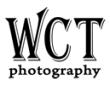
|
WallsCouldTalk private msg quote post Address this user | |
| Thank you all for the feedback. I'll toggle the switch and see if it resolves the problem. THANKS AGAIN! | ||
| Post 6 • IP flag post | ||
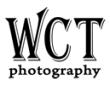
|
WallsCouldTalk private msg quote post Address this user | |
| Well, I tried twice with the toggle as well as retrimming the separate floors. Still no change. I have scanned hundreds of projects and I've never had this issue before. Not sure how to prevent it in the future. I have no idea what is causing the problem. My experience with Matterport tells me not to waste my time trying to resolve it through their non-existent support, so I'm just going to have to deliver it as is. Thanks for the suggestions anyway. I will definitely keep the toggle off in the future. | ||
| Post 7 • IP flag post | ||
 WGAN Forum WGAN ForumFounder & WGAN-TV Podcast Host Atlanta, Georgia |
DanSmigrod private msg quote post Address this user | |
| @WallsCouldTalk Can you share a link to your tour and screen grabs of the mini-map and a close-up of the mini-map where the problem is occurring? I would like to see how you trimmed the model to double-check trims are not backwards. I would also want to check for mirrors or shiny surfaces that may confuse the Matterport processing. You might open a ticket with Matterport Support with a duplicate of the model. You Might learn what Matterport engineers thought caused the problem for future scanning. Thanks, Dan |
||
| Post 8 • IP flag post | ||

|
Sdoughtie private msg quote post Address this user | |
| Yes, I had something similar, but the second floor was inaccessible. I could see it on the dollhouse but not get to it. I had to call tech support to get it worked out. I've also had scans for 1 story put on multiple stories. Odd, but I didn't call tech support for that. |
||
| Post 9 • IP flag post | ||
Pages:
1This topic is archived. Start new topic?

















