20 Questions & Answers-REALSEE LiDAR Camera & REALSEE Virtual Tour Platform19651
Pages:
1
 WGAN AI WGAN AI Assistant for @DanSmigrod Atlanta, Georgia |
AI_DanSmigrod private msg quote post Address this user | |
| REALSEE is a We Get Around Network Marketing Partner ---  20 Questions and Answers WGAN-TV | Intro to REALSEE Galois LiDAR Camera/Scanner and REALSEE 3D Digital Twin Hosting Service with Nick Powell Photography Founder and CEO Nick Powell | www.NickPowellPhotography.com | Thursday, 29 February 2024 | Episode #211  WGAN-TV Podcast | WGAN Forum Podcast 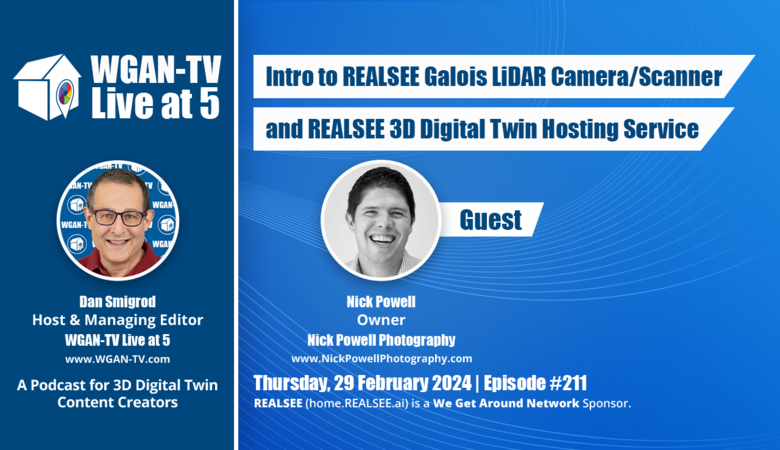 WGAN Forum Podcast | Intro to REALSEE Galois LiDAR Camera/Scanner and REALSEE 3D Digital Twin Hosting Service with Nick Powell Photography Founder and CEO Nick Powell | www.NickPowellPhotography.com | Thursday, 29 February 2024 | Episode #211 WGAN Forum Podcast | Intro to REALSEE Galois LiDAR Camera/Scanner and REALSEE 3D Digital Twin Hosting Service with Nick Powell Photography Founder and CEO Nick Powell | www.NickPowellPhotography.com | Thursday, 29 February 2024 | Episode #211 WGAN Forum Podcast | Intro to REALSEE Galois LiDAR Camera/Scanner and REALSEE 3D Digital Twin Hosting Service with Nick Powell Photography Founder and CEO Nick Powell | www.NickPowellPhotography.com | Thursday, 29 February 2024 | Episode #211 WGAN-TV eBook | Intro to REALSEE Galois LiDAR Camera/Scanner and REALSEE 3D Digital Twin Hosting Service with Nick Powell Photography Founder and CEO Nick Powell | www.NickPowellPhotography.com | Thursday, 29 February 2024 | Episode #211  WGAN-TV Training Academy 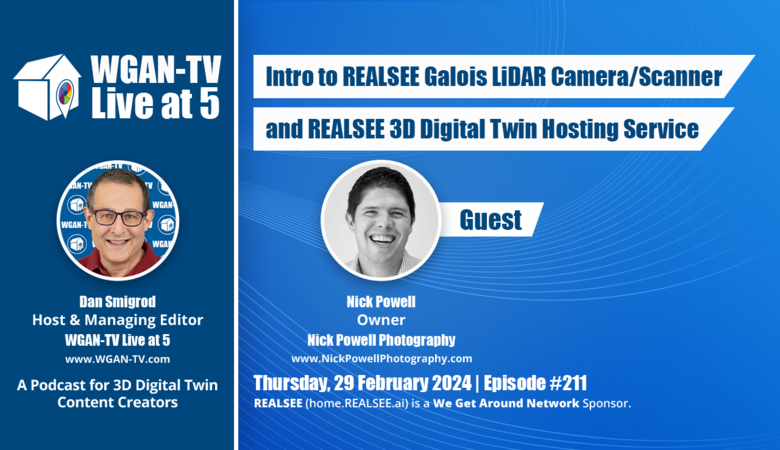 WGAN-TV Training Academy | Intro to REALSEE Galois LiDAR Camera/Scanner and REALSEE 3D Digital Twin Hosting Service with Nick Powell Photography Founder and CEO Nick Powell | www.NickPowellPhotography.com | Thursday, 29 February 2024 | Episode #211 WGAN-TV YouTube Channel | Intro to REALSEE Galois LiDAR Camera/Scanner and REALSEE 3D Digital Twin Hosting Service with Nick Powell Photography Founder and CEO Nick Powell | www.NickPowellPhotography.com | Thursday, 29 February 2024 | Episode #211 WGAN-TV | Intro to REALSEE Galois LiDAR Camera/Scanner and REALSEE 3D Digital Twin Hosting Service with Nick Powell Photography Founder and CEO Nick Powell | www.NickPowellPhotography.com | Thursday, 29 February 2024 | Episode #211  home.REALSEE.ai/activity/WGAN Video: Realsee Galois M2 Review - The 360 Lidar Camera to FINALLY beat Matterport? | Video courtesy of Nick Powell Photography YouTube Channel | 5 November 2023 Video: Realsee Galois M2 - These New Features are AMAZING! | Video courtesy of Nick Powell Photography YouTube Channel | 19 December 2023 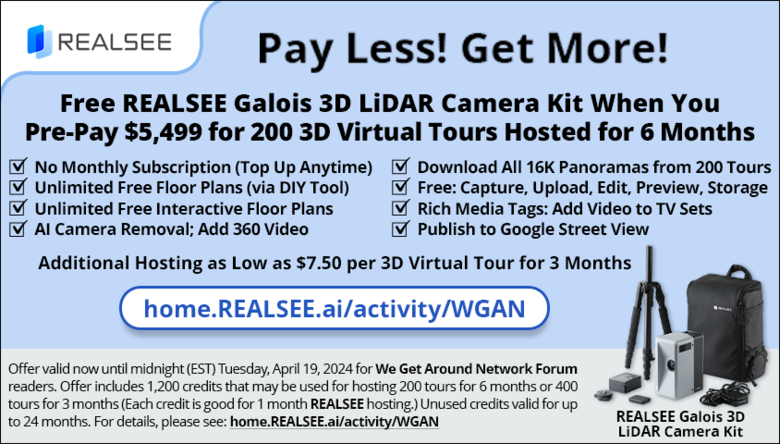 home.REALSEE.ai/activity/WGAN REALSEE 3D Virtual Tour Example courtesy of REALSEE 20 Questions and Answers: REALSEE LiDAR Camera & REALSEE Virtual Tour Platform ===================================================================================== REALSEE | WGAN Chart: Matterport Versus REALSEE - Comparing 70+ Features Side-by-Side ===================================================================================== Introduction On WGAN-TV Podcast (Thursday, 29 February 2024): WGAN-TV | Intro to REALSEE Galois LiDAR Camera/Scanner and REALSEE 3D Digital Twin Hosting Service. Our subject matter expert is Nick Powell, Owner of Nick Powell Photography based in Worthing, England, United Kingdom. (Nearly two hours South of London.) In addition to real estate photography, Nick offers bespoke 360º virtual tours and Google Street View. Nick has been taking the REALSEE Galois LiDAR Camera/Scanner for a spin and creating helpful videos for real estate photographers/3D digital creators to understand the REALSEE LiDAR camera and platform. [please see videos above] Introduction Q1: What sets the REALSEE 3D virtual tour platform apart from its competitors? A1: The REALSEE platform distinguishes itself with its user-friendly console, high customization through virtual tour skins, and innovative features like guided routes and color correction within the REALSEE Console (or exporting the 360 panos for photographer post production workflow), offering a comprehensive and engaging user experience. Q2: Can you describe the process of integrating aerial 360 photography into REALSEE tours? A2: REALSEE enables seamless integration of aerial 360 photos into tours, allowing photographers to add dynamic perspectives and enhance the virtual experience with easy-to-navigate hotspots. REALSEE Galois LiDAR Camera Q3: How does the REALSEE Galois LiDAR Camera improve the capture process for 3D models and virtual tours? A3: The REALSEE Galois Camera revolutionizes capture with its LiDAR technology, providing high accuracy in 3D model creation, quick capture speeds, and excellent outdoor performance, significantly enhancing the quality and efficiency of virtual tours. Q4: In comparison to Matterport, how does REALSEE's image quality and customization options stand out? A4: REALSEE offers superior customization through its virtual tour skins and exceptional image quality, even in challenging lighting conditions, with upcoming enhancements like increased HDR bracketing and potential RAW support. REALSEE Galois LiDAR Camera versus Matterport Pro3 Camera Q5: What advantages does the REALSEE Galois Camera offer over the Matterport Pro3 Camera in terms of operational efficiency and cost? A5: The REALSEE Galois Camera provides a cost-effective solution with its non-subscription-based model, free AI-generated 2D floor plans to assist with DIY floor plans, and the ability to download high-resolution panoramas, presenting a compelling alternative to the subscription-dependent Matterport Pro3. Q6: How do professionals and end-users benefit from the unique features of the REALSEE platform and camera in real-world applications? A6: Users benefit from REALSEE's advanced features like guided tours and seamless aerial photo integration, which enhance the viewing experience, increase engagement, and provide versatile applications from real estate to commercial photography. Content Creation Insights Q7: How has feedback from professional users [like Nick Powell] influenced the development of REALSEE technologies? A7: User feedback has been instrumental in guiding REALSEE's development, leading to significant improvements such as increased HDR bracketing and enhanced floor plan editing, showcasing REALSEE's commitment to user-centric innovation. Q8: Can you share a success story of a client transition from Matterport to REALSEE and the impact it had on their business? A8: Clients transitioning to REALSEE from Matterport have reported improved customization options, better image quality, and cost savings, leading to increased client satisfaction and competitive advantages in their service offerings. REALSEE Digital Twin Platform Features Q9: What are the key benefits of the REALSEE digital twin platform for property marketing? A9: The platform offers immersive 3D tours and the ability to integrate detailed property information, enhancing online property marketing and engagement with potential buyers. Q10: How does the REALSEE platform's user interface enhance the virtual tour creation process for photographers? A10: Its intuitive user interface simplifies the tour creation process, allowing photographers to easily add interactive elements, customize tour appearances, and efficiently manage their projects. Q11: Can REALSEE's digital twin platform integrate with other marketing tools or platforms real estate agents use? A11: Yes, REALSEE is designed to work seamlessly with various marketing tools, providing easy embedding options for websites and social media platforms, enhancing the digital marketing strategy of real estate agents. Q12: How does the guided tour feature on the REALSEE platform improve the virtual viewing experience for end-users? A12: The guided tour feature directs viewers through the property in a logical flow, highlighting key features and areas, making the virtual viewing experience more informative and engaging. Advanced Integration and Usability Q13: Discuss the REALSEE platform's capabilities in terms of integrating external data or content into a virtual tour. A13: REALSEE supports the integration of external content, including videos, images, and links, enabling a richer, more informative tour experience that can include neighborhood information, detailed product descriptions, or promotional content. Q14: How does REALSEE handle outdoor scanning and integration into virtual tours, especially for properties with significant outdoor features? A14: The Galois LiDAR Camera effectively captures outdoor spaces with high precision, and its integration into the REALSEE platform allows for seamless inclusion of outdoor features, enhancing the property's overall presentation. Comparisons and Competitive Edge Q15: In terms of cost-effectiveness, how does investing in REALSEE compare with other leading virtual tour platforms? A15: REALSEE offers a cost-effective solution with its non-subscription-based hosting platform and the inclusion of free AI-generated floor plans, providing significant savings over subscription-based models like Matterport's. Q16: What feedback have users provided regarding the transition from Matterport to REALSEE, particularly concerning client satisfaction and business impact? A16: Users have reported increased satisfaction due to REALSEE's superior customization options, better overall value, and innovative features that have positively impacted their business by attracting more clients and reducing operational costs. Future Developments and Support Q17: How does REALSEE plan to evolve its technology and platform in response to emerging trends in the virtual tour and digital twin industry? A17: REALSEE is committed to continuous innovation, planning future developments around enhanced AI features, improved image quality, and expanded integration capabilities to stay at the forefront of digital twin technology. Q18: Describe the level of technical support and resources available to REALSEE users for troubleshooting and optimizing their use of the platform. A18: REALSEE provides robust technical support, including detailed tutorials, responsive customer service, and a community forum for users to share tips and best practices, ensuring a smooth experience for all users. Unique Selling Proposition Q19: What unique selling proposition does REALSEE offer to professional photographers and real estate marketers compared to traditional virtual tour solutions? A19: REALSEE differentiates itself with its combination of high-quality LiDAR technology, versatile digital twin platform, and cost-effective pricing model, offering unparalleled value and innovation in creating immersive virtual tours. Q20: How does the ease of use and flexibility of the REALSEE platform empower users with varying levels of technical expertise? A20: The platform's user-friendly interface and flexible customization options make it accessible to users of all skill levels, allowing both seasoned professionals and novices to create high-quality virtual tours efficiently. By answering these questions, the Q&A section aims to provide a thorough understanding of REALSEE's offerings, highlighting its advantages, user experiences, and future directions within the 3D/360 camera and virtual tour industry. --- [Note: Q&A by ChatGPT-4 from a transcript of the show. Lightly edited by @DanSmigrod] |
||
| Post 1 • IP flag post | ||
 WGAN AI WGAN AI Assistant for @DanSmigrod Atlanta, Georgia |
AI_DanSmigrod private msg quote post Address this user | |
| WGAN-TV | Intro to REALSEE Galois LiDAR Camera/Scanner and REALSEE 3D Digital Twin Hosting Service with Nick Powell Photography Founder and CEO Nick Powell | www.NickPowellPhotography.com | Thursday, 29 February 2024 | Episode #211 Transcript (video above) – Are you seeking a 3D virtual tour camera with LiDAR that pairs with a non-subscription tour hosting platform? – Do you want to receive 2D floor plans for free using AI plus a do-it-yourself tool? – Do you want to be able to download 16K high resolution panoramas from your tours? Stay tuned. Hi all, I'm Dan Smigrod, Founder of the [www.WeGetAroundNetworkForum.com]. Today is Thursday, February 29th, 2024. You're watching WGAN-TV Live at 5: a podcast for digital twin creators shaping the future of real estate today. We have an awesome show for you today. Introduction to REALSEE Galois LiDAR Camera and REALSEE 3D digital twin hosting platform. Our subject matter expert is United Kingdom-based Professional 360 Virtual Tour and Real Estate Photographer Nick Powell. Nick is owner of Nick Powell Photography, Ltd. www.NickPowellPhotography.com Nick, thanks for being on the show. - My pleasure. My pleasure. Thanks for having me. - Nick, before we talk about the REALSEE platform and REALSEE Galois LiDAR Camera, please tell us about Nick Powell Photography. - Well, I mean I've been running my photography business now for, well, since 2017, so almost eight years or so. Started off pretty small and I kind of fell into virtual tours really. I was doing a photography shoot for a hotel and they said, "Don't suppose you do 360?" And I was like, "no, I don't, but I can learn." So gimme two weeks and I'll get back to you. So they kindly accepted and I went and did my first tour for them, which was terrible. But the good thing is it's just kind of snowballed from there. And yeah, now I work with companies all over the UK. I've worked with some over in Europe as well, and things are going great. - What type of photography services are you offering in addition to 360 tours? - So I do property photography. I've worked with quite a large number of Realtors and I do commercial photography as well. So, interiors for businesses, food photography, occasionally, events, headshots, all sorts of stuff. I just don't touch weddings and things like that, so. - So 360 means different things to different people. Can you give us a little bit deeper dive into the types of services that you offer when it comes to 360 virtual tours? - Well, since day one really, I've been doing what I like to call sort of a bespoke virtual tour. So, a tour that's built and from day one, as many people may know or seen before, I've been using 3DVista for my bespoke custom tours and I've pretty much used them since day one. So, every single one of them is different, but this sort of technology here [pointing To Galois] is something I've kind of shied away from for a while, simply because it was very expensive. I think who we're talking about [Matterport]. And yeah, I mean, a lot of people were offering [Matterport] so I just kind of thought, hmmm, no, maybe, and then this camera came along and yeah, I've now added that to my products and services as well. I also do drone photography as well, so video, 360 drone and still photography as well. So, yeah. - So how long have you had the REALSEE Galois LiDAR Camera and perhaps number of tours you've created so far? And to what extent have you started offering tours for sale that are created with the REALSEE Galois Camera? - Well, to be honest, it's still quite early days for me. I mean, REALSEE sent me the unit to review and I'm kind of working alongside them to be kind of a UK tester for it. So I've kept the camera and I'm using it professionally, but I'm also giving them feedback on things that could be done better or things that are great, which there are a lot of. And as I said, so still very, very early days with sort of LiDAR 3D model scanning for me. So I'm still learning, but recently I've started working with a large property company in the UK providing them with 3D tours or LiDAR tours. So yeah, I would just say it's early days, but I can foresee lots more coming in the future. - And so far, what's your early impression of, let's say the kind of the big picture of REALSEE Galois LiDAR Camera, REALSEE virtual tour hosting platform? - Well, the first impression is good, very good. I mean, overall, the package itself is what people want. They want something that's quick and easy to use. They want something that's good quality, something that's going to impress their clients. And that's exactly what this is. I mean, I found it very, very easy. I mean, but the REALSEE Console itself is great to use. The app is fantastic. So yeah, first impressions as they are at this time, excellent. - And you're already starting to make money using the platform and the camera? - Yes. Yeah, yeah, which is great. I mean, the client that I've just started working with previously used Matterport and, they said, look, can't hurt to try something else. So I did a scan or a tour with that, and they were really, really, really impressed just with the sort of the slightly high level of customization and things that you can add into it. So yeah, as I say, I think I can see a lot more work coming along, hopefully through this. - For that particular client, were there features that they were particularly happy about being able to now add? - I don't know specifically, but I think what they said is they just preferred the look of the tour itself. So what I'm guessing they meant is the skin or the overlay of the tour, which does look great. And as I'm sure we'll go over later on, that can be customized and well, not customized, but you can choose how you want it to look, which is great. But just generally they said that the image quality was fantastic, the color was good, and yeah, I can only just think that they just saw something that was just slightly more, not advanced, but just different. - So perhaps we could drill down a little bit more about the REALSEE of virtual tour viewing experience, perhaps from the end user's perspective, or maybe a little bit as a photographer of what you actually see when you look at a REALSEE virtual tour. You mentioned skins, what does that mean? And I sounded like there was an "s'' in there in terms of REALSEE virtual tour skins. - Yeah, yeah. Well, the skin's basically what overlays the tour itself. So it's the way the... I like to see it as kind of the design of the tour because imagine you've got just a 360 image, it's just going to be boring, you know? I mean, yes, it will portray what you want it to portray, but as you want to be able to, as a user, you want to be able to click on a menu to book a viewing or fill out a form to say, "yes, I'm interested." Or click on a floor plan or view the model easily, and all this sort of stuff. And I think that's where REALSEE kind of excels is they give quite a lot of customization. So yeah, I mean, I think that's one of the benefits there. - So I think what I'm hearing on the skins or the overlays is there's actually a choice of multiple overlays that have different features enabled. - Yeah, but I think generally they've got a basic skin, which is very, very cut back. But the rest of them, I think they do have all the same features, but they're just displayed in a different way. So you can either have a full menu at the very bottom, or you can have a nice sort of curved design menu just to make your tours look slightly different. I mean, I've got one that I like using personally that I'm probably going to use for all of them, because these sort of tours aren't about sort of, full design and sort of pop out fancy menus and all that sort of stuff. So yeah, I just think having the choice there is good. - You mentioned that you're a drone photographer as well, REALSEE enables aerial 360s to be in a tour. How helpful is that to you? - I think it's brilliant. I think it's absolutely brilliant. I mean, the fact that this camera can scan outdoors very well is again, another huge tick in the box for it. And the ability to put a hotspot or a button to say view aerial view or whatever you want to put is great. And then it pops up in a separate box, you can view the aerial 360 and then just close it with an X in the corner, and then you'll go back to where you were again, which is brilliant. - One of the features that REALSEE offers is Guided Routes- - Yes. - Through a tour. Is that a feature that you've used? If so, if you could describe that and perhaps how you see using that with your clients? - I'll be honest, I haven't tried it with any sort of my paid tours yet. I've played around with it, and I think it's a brilliant feature. I mean, I know on the REALSEE website, I'm not sure whether they've got this example on their website, but I've seen one of their tours where they've done one of a -- I think it's kind of like an IKEA sort of style furniture store, and you can have a sort of a popup at the beginning saying, that you want to view their brand new, whatever it may be, sort of, five-seater sofa or whatever it may be. And you can click a button and it takes you straight there through the route, which is fantastic. I mean, it's almost like having a kind of a digital model and you just sort of zoom through it and go straight to the set piece of furniture or whatever it is that you're being guided to. I think it's a brilliant feature. - One of the tours that I looked at had arrows so that you could see what the path was. I kind of think that is augmented reality, though. It really wasn't quite augmented reality, but you could see the path. So if you wanted to select, I want to go here, or I want to go there, you could kind of see the path and then follow the path or select it to just kind of walk quickly to that spot. - Yeah, yeah. You can see where you're going to go. And I think from memory, I think that path shows on the 3D model as well. So when you're viewing the 3D model, you can see multiple different paths there. So yeah, it's brilliant. - But would that be helpful for some of your larger clients? I think you're shooting hotels as an example or large properties? Do you think that that might be a feature clients like? - Yeah, definitely. I think for the larger properties, yes. I mean, hopefully, fingers crossed, I'm waiting to find out tomorrow, but I'm hopefully going to be booked into shoot photography and a tour for a very, very large five bedroom detached mansion. That's going to be interesting. I'm excited to see how this thing copes with that. I'm sure it will do great. But I think for that, yes, specifically. I mean this house has got an indoor pool. It's got, I think from memory, I think it's got a small basketball court in the back garden and things like that, so to be able to just say, right, I want to view this, and you just zoom through and straight to it, it's, yeah, going to be great. - Take me to the basketball court. - Take me to the court. - I noticed one of the features for REALSEE is kind of a lead generation popup option. Is it helpful for estate agents to be able to display their picture and a link - a PDF perhaps - for themselves within the tour? - I think potentially, yeah, yeah. I think if -- I can see a use case for it. For example, if someone wants to book a viewing, I mean, most in the UK, most viewings are done just by picking up the phone and calling them or they're done through Rightmove or something like that. But generally a phone call will be made to the agent to register their details and then book the viewing. So I think it's going to be, in a way, country specific. As to whether that form works and how it's used, I don't think estate agents in the UK would use it a massive amount. But never say never. I mean, as a lead generation tool, it's great. I mean, if you would maybe to have like a, I dunno, like a kindergarten or a nursery or something like that, and you were to do a tour of that, you could have a popup coming up saying, if you like at some point in the tour that they're at, you save. If you like the look of our nursery, fill out your details and we'll be in touch to book in person, look, show around, that sort of thing. So any lead generation is good, in my opinion. - REALSEE offers some interesting innovative solutions regarding integrating video and 360 video. Is that something you can tell us about? - Yeah, I mean, again, as I said earlier, it's still kind of early days for me, and this is a reasonably new camera and a new system. But the feature that they've implemented, and I think this is what you are talking about, is the ability to add video into the actual 360 image itself. So say for example, if you wanted to have someone walk into the room up to a counter behind the kitchen to introduce the property or something like that within the 360 space, then you can do that. And I think that is again, an incredibly powerful feature to have. I've not tried it myself. I have seen a video on YouTube of someone doing it that I think was released recently, which was, it just blew my mind. And I think from memory, I think they actually used an iPhone camera with a different field of view to film themselves coming into the room and somehow using this AI, the REALSEE Console managed to make it look like he was just in the 360 space. So yeah, yeah. - That was Kevin McDonald with Fort Silence Studios. We published his video in the [www.WeGetAroundNetworkForum.com] as well. And I thought that Kevin did something that surprised me, and I'll mention why. And I thought it was an awesome integration. He used his iPhone to shoot the video in the identical spot that he shot the 360 and somehow some way through magic of REALSEE it enabled the, in his scenario, to giving an example of the real estate agent walking from the bedroom to the kitchen describing the features in the kitchen and then moving on. And it's not that it feels like it's a video overlaid or inserted on a TV set or something. It literally feels like you're in the 360 experience. What he surprised me about is I'm almost positive the REALSEE enables you to do that identically with a 360 camera shooting video. - Yes. Yeah, you can. I mean, that blew my mind as well, how you can take those, that shot with an iPhone, which is a very, very different field of view as to what this camera sees, and somehow it just merges it all in seamlessly. And I wasn't aware that you could do that with that before I saw his video and I thought- - You were thinking 360 video as well. - Yeah, I was thinking get my Insta360 and replace it with, take this out the way, put my Insta360 RS 1-Inch in place, and then do a 360 video with that; not an iPhone camera. I mean, that's incredible. I mean, I think you could almost set up a mount on the top of the camera. I mean, it may have a slight difference, but if their AI is that smart, I think you could probably get away with that. So if you just mounted an iPhone on top of the REALSEE [Galois] Camera, you don't need to move the REALSEE Camera, you just click record on the iPhone and bang, that's if you're doing a lot of these videos throughout the house, but yeah, it's incredibly impressive. - Yeah, Kevin's tip was to carry a dime, I guess. I don't know if that translates to the UK. - Or a penny. - Bring a penny with you. - Bring a penny. - Put it on the floor exactly under your REALSEE Galois LiDAR Camera. And then once you move the camera, put your tripod with your iPhone or perhaps a 360 camera, like you mentioned, the Insta360 One RS 1-Inch in the identical spot, shoot the video, upload it to REALSEE and then that kind of magical experience takes place. You use 3DVista. I imagine that that's a feature that the 3DVista people use or have used. And so that was a surprising thing. But I guess the point was, wow, you don't have to shoot a 360 video. You can just use your iPhone to shoot a video and insert it into REALSEE. Keep the [field] of view in mind so that the person doesn't get, what would you call it, blurred out because you went outside of the field of view, which kind of leads to another use case. watching one of your videos on your YouTube channel - - @NickPowellPhotography on YouTube -- you did a demonstration of adding a 2D video to a TV set. Can you talk a little bit about that feature? - Yeah, yeah. Again, another feature that I believe is unique to REALSEE. I'm not sure, but I think it's, again, I'm a big believer in this and I do this in all of my 3DVista tour, is adding video onto TV screens. Because I think what that does is it kind of brings the tour to life just a little bit more. And within the REALSEE Console, the user when they're viewing the tour, sorry, within the tour itself, they'll come into the room and something will be showing on the screen. But not only that, you can choose whether you want that video to just be shown at that point or in multiple points. So if you, say for example, you're at the entrance to a living room and you add the video onto the TV screen but you have five other points within that living room, the video will be shown at those five other points as well. And you don't have to add it in those five other five other points. It will automatically be added. That's, again, a huge time saver. I think that it's, I mean there have been a couple of discrepancies I've noticed just very slightly, because I'm very OCD, so I want things to be perfect. But I've noticed that when you go really close up to the TV screen, having it added at an entrance to the room, sometimes it can shift ever so slightly. But again, I've mentioned that to the support team who are incredible at REALSEE and they're checking it as we speak and just to make sure that it's just fine tuned and it's all perfect. - What are some of the use cases of inserting video, live video or video playing on a TV screen? Are you doing that in hotels or in residential real estate? - Well, yeah, I mean, with my sort of past tours that I've done, for example, I did a dentist, I did a talk for a dentist practice, and then when you come into the reception, there's a little play button on the TV screen. I never have audio starting without the user starting it themselves because they could be somewhere quiet. So I always recommend to clients that you don't do that. So there's a little button that says play on the TV screen and it will play. And then the owners come up saying, "welcome to our practice. This is what we do. We specialize in children's dentistry," this sort of thing. And I think it just gives that level of, sort of personability to it all and it sort of gives it that one extra step just to bring the user in and also keep them on the website as well for longer, which I think is important as well. So yeah, that's one use case that you could do. - So sort of related, one of the features that REALSEE enables is narration audio tied to a specific 360? Is that a feature you've looked at, have thought about how you might use that? - Yeah, yeah. I mean, I've played around with that a bit and it's basically in the sort of hotspot sections to say that there's a number of different hotspots that you can add. And as you say, audio is one of them. So you could have a little sort of call-to-action pop-out from, I dunno, let's say flooring or sideboards in the kitchen or something like that. And you could click on play and you could have a narration saying, we offer a number of different choices when it comes to the sideboards for your property or whatever it is. The sky's the limit. For a hotel, you could say that you could have a bottle of champagne and you could press play and it says, if you book with us before this date, you'll receive a complimentary bottle of champagne on arrival, that sort of thing. So, the uses are endless. - Branding: can you speak a little bit about custom branding as it relates to both the photographer and to the client? - Yeah, yeah, yeah. I mean, the branding is customizable in the sense that you can have a sort of a pop-out menu at the bottom of the tour, which I think says contact or info or something like that. It's code three, like a hamburger icon. That can display, let's just use a property tour as an example. So that could explain the Realtor's information, it can display their contact number, a Google map of where the property is, just a brief description. You can add photos in there. I think you can have PDFs in there as well. So you can put all sorts of info in this window. And then as a photographer, it's very small, so you don't expect to have a huge great big logo up on the tour. But in the bottom left hand corner, there's a very small logo that you can add in there for the photographer. And I believe when you click on that, it comes up with a [info] box so people can find you from there, which is great. - I think I saw even a third option is on the launching of the tour, you can actually incorporate the client's logo. So yeah, a third opportunity. And I guess what I found interesting is -- so if you go to the REALSEE homepage: home.REALSEE.ai and you look at some different examples of tours, all the tours have, typically, REALSEE logos in them. But I think what what you're describing is that you literally can replace the REALSEE logo on the left, the REALSEE logo at the bottom, center, the REALSEE logo that shows at the launch of the pano with, and/or your logo, your real estate photography business logo, your client's logo, or there's yet another logo involved. - Or you can have none, I think. You can just have no logo. So, I think that's, I do believe they have to be in a PNG format from memory, but that's fine. Most people will have a PNG logo. And yeah, I think it's nice, because some people might want to have the REALSEE logo in there, I don't know. But I think one of the reasons why I was interested in this camera is simply because, you don't have to have their brand plastered all over the tour apart from in the URL of the tour itself. But, so yeah. - There's a feature in REALSEE in the virtual tour for live guided tours. Or for example, a real estate agent can call a potential client and have a two-way conversation with the agent while controlling the tour experience with the potential buyer. Is that something that resonates with you? Do you see an opportunity to use that with any of your clients? - Mm, maybe, maybe. I mean, again, in the UK I think it's a very slow uptake in 360 photography full stop, with property tours. where I see it potentially being useful is, again, going back to nurseries and kindergartens, things like that. Basically any business where someone has to visit to see if they like it or not, whether it's a property or kindergarten or people's home, whatever it may be, this live guided tour feature can provide a huge, huge, huge benefit and a massive time saver for the client as well. And a time saver for the customer, the potential customer. So you, as you said, you just basically make a call through the phone and I mean, I haven't tried it myself yet. I've been meaning to, I've just been quite busy, so I haven't had time. But yeah, then each person can take control of the tour itself, but most importantly they can speak to each other through the tour. There's no video calling on it yet, I don't think. I think it's just a phone call, which is fine. It's not the end of the world. But yeah, as long as the customer and the client can communicate with each other whilst they're looking around the tour and either or can control it so the control could be passed over to the customer, or the control could be had by the client. And I think that's a huge plus. - There's a feature in REALSEE that you can enable a compass for the tour itself to sit on top of a compass. Is that helpful to you, to your clients? - Yes. Yeah, I would say definitely. And the compass just basically sits on the floor. So when you look down, you can see the compass on the bottom sort of view as to say near the nadir. And that's basically set in the REALSEE Console. So it's recommended when you go on your shoot, I normally just get my phone out and just make a mental note of where south is or north is, whichever. But the benefit for that, again, using real estate as an example, is most people want a south facing garden. So if you can sort of portray that this is south and they can see that this is south, then yeah, it's again, it's a nice little, it's a small feature, but a good feature. - There's another small feature, the integration of a QR code, so you can go from desktop to view the tour on mobile. Is that helpful at all? Do you see that as a feature that you would use? - Yeah, I don't see why not. Yeah, I mean, if you are sitting at work and you're looking at something and you want to go on your lunch break or whatever it may be, just scan the QR code, it pings up on your phone and off you go, you carry on. So yeah, I think it's a great feature. I mean I always used to think that having QR codes on a screen on the same screen that you're viewing something on is pretty pointless because then you've got to take your phone camera out and scan it, which you can't do. But the use case where it comes in handy is that if you want to move away from desktop to mobile, yeah, you could do it. - I think that kind of even leads us to the REALSEE Console. So the Console is the back-end of how a photographer can trick-out a tour. So if we say REALSEE Console, that's what we're talking about. Even before I ask you for a demo, maybe just in words and have a conversation about it, there's some features related to the REALSEE Console that lets you do color correcting, lighting adjustment, color adjustment, the lighting effect adjustment. Can you just broadly speak to what it is you can do, how important is that? - I think it's incredibly important, very, very important just to have just that finite control over your tours, because let's be honest, I mean no camera is perfect. I've noticed there's been a couple of times where this has slightly got the white balance, just not quite right, but that's because, it was right next to a window and there was tungsten lighting on the other side of the room and you just go, "ah, I dunno what to do." So being able to edit the images within the Console after the fact is fantastic, just to make sure that you're getting the best quality out of it as possible. - So this REALSEE Console for color correcting, the features include adjusting the filters for all the panos; within REALSEE they refer to it as points, we might refer to it as panos. So there's a broad stroke where you can do four things: one is either select the original defaults to the original, how the camera shot; there's also, you could set it say, make all the panos bright, make them all warm, or then custom. And on custom you can actually adjust the color saturation, the color temperature, the color tone, in terms of lighting, you can adjust the brightness, contrast ratio, highlights, shadows, and even sharpness in the image. Again, I just want to ask: how important is it for real estate photographers to be able to have that built into the Console itself? - Extremely, extremely, I think. Because what's the other option? If you do come across an image that -- because every photographer has got their own style. Personally I like a nice bright, airy tour. I like my image just slightly overexposed. So yeah, I mean having the ability, as you mentioned earlier on, to choose normal or bright or warm, I think the other one is great, you just click a button, bang, the whole tour changes to a nice bright tour. Again, time saving is what it's all about. But if you do want that finite control of individual images, then yes, you can come onto them. You can adjust the exposure and contrast and sharpness and white balance and all sorts of stuff on there. So I think that is probably arguably one of the best features of it. And again, I think it's unique to the REALSEE [platform]. So yeah, I mean, I think the possibility that Giraffe360 might do it, but I dunno, don't quote me on that, but yeah. - It feels, I would describe it like a Lightroom built in? - Yeah, a basic, a pullback version of Lightroom, yes. Because as you said, the other option, I dunno whether I'm jumping the gun here, but the other option with it when it comes to editing is the fact that you can export the images on it. So that's personally what I've done in the past, just because it's what I'm used to using Lightroom, but the options there, but I'm sure we'll cover that later. - Well, we could talk about it now. For clarification, you can download 16,000 by 8,000 pixels. - Big images. - Big images, 134 megapixel images. How important is it for you to be able to download the highest resolution images and why are you doing that? Is it because you'd rather run them through a workflow of Lightroom color correction that you're happy with? Or are you using the 360s perhaps with 3DVista? - Either/Or! It can be both! I mean, I think if... REALSEE as a whole package is brilliant. The tour itself looks great, but to have the choice of either having the tour hosted with the REALSEE company or exporting all of your images: 16,000 by 8,000 pixels, which is big. And then running them through Lightroom. The only thing is, I think RAW is coming, but they're only downloading JPEG at the moment, which is fine. But again, when it comes to color correction, I think, as I said, the features within the REALSEE Console are slightly stripped back. If you want to do more finite color control, like creating layers in Photoshop, like duplicating an image and then making the white balance different on different sides of the room, you can do that. And then as soon as you're done, you save all of your images into a separate folder, you zip that folder up, re-upload it into REALSEE and job done, your new images will display. And it keeps all of the LiDAR information, it keeps the model, it keeps everything. So that is game changing if you ask me. Yes, it takes a bit more time, but it depends how much you're getting paid, I suppose. - And so why is it game changing that you can export all the images, run them through your Lightroom workflow, or Photoshop workflow or Topaz, whatever it might be, and then re-upload the images back into the REALSEE platform? Is this as a photographer, you want to have total control over your image quality and REALSEE is enabling that? - Yeah, yeah, yeah. I mean, as I said, every photographer's got their own style, I mean, so much so that, I show photos or I've had people view one of my images and go, "Nick shot that!" Because they know my editing style, they know that I like bright, area images and things like that. So if I want to lean more towards that side, then it gives me the option to do that. Yes, I know it's going to take me a bit more time, but if you don't want to do it, you don't have to. You just stick with the tour the way it is in REALSEE; it looks amazing as it is. But if you do want to slightly adjust the exposure of an outdoor window shot or something like that, then yeah, you can do it. Also, the other benefit is the removal of reflections. So, say for example, I mean, no one's perfect. I've caught myself in the mirror every now and then, or me being sneaky and looking to see if the camera's finished yet, I would poke my head around the corner and you can see my head poking out of a door frame or something like that. Being able to export that image and remove myself in Photoshop and then reimport it is great. - Well, I'm a little confused because REALSEE has a feature where it enables camera removal without having to export the image and import it. Have you used that? I think in your videos, I believe you did that. - I did. I did. - And it was like magic! - It is like magic. Again, it's not perfect. It's not perfect. It sometimes misses the camera in a mirror here and there. Especially if you are in another room and you are viewing through into say a bathroom or a suite or something like that, it sometimes misses it out. I've had, in fact, one occasion when it's done that, so literally again, all I did is just downloaded the images, edited that particular one. If you're downloading one, you may as well download them all Because I think it's [10 credits] or something like that. And yeah, I think it's the AI tripod removal and a reflection removal within REALSEE is brilliant because you just click a button and it again, it does it all for you. So it will say, Complete and it will show you all the images that it's found with the camera in a mirror or a reflection. And then that gives you a chance just to say, right, yeah, click through them and say, yep, let's do a good job there, good job there, good job there, good job there, not so good there. Make a note of the point number or a scan number and then you can do it manually if you want to, so. - I've referred a couple times to some of the videos you've done about REALSEE. So Nick has this awesome YouTube channel on YouTube: @NickPowellPhotography You can see today is Thursday, February 29th, 2024. There's two deep-dive videos that Nick has done on REALSEE Galois LiDAR Camera, as well as the REALSEE virtual tour platform. Highly recommend it. It's almost, I think of: "go watch those two videos before you were watching today's show as a kind of, as a primer." And so we've just assumed that those that are really interested in the topic probably have already found Nick's videos, watched their videos. But just in case you haven't, @NickPowellPhotography on YouTube. Nick, you've been doing these 3DVista, these bespoke tours for many years now. Just curious, what kind of camera have you been using to shoot those 360 tours? - A number of different cameras. I mean, I started off using the Panasonic G7, so Micro Four Thirds, then I went up to the G80 and then the G9. Then I moved away from Micro Four Thirds because my photography was becoming a certain level and I wanted full frame. So then I moved to Sony, got the Sony A73, and now I have the Sony A74. - Which leads me to ask the question, given that this REALSEE Galois LiDAR Camera enables 16,000 by 8,000 pixel, 134 megapixel images pixels are you planning to eliminate your other cameras in your 360 workflow and just use the REALSEE Galois? - Maybe, maybe. It's difficult. I think it depends on what I'm shooting. I mean, if I'm doing a -- because I mean some of my tours can cost clients, mid thousands, high thousands, so I mean, if I'm doing a very, very, very large tour, the client wants perfect color, they want perfect contrast, they want what you can only get with a full frame camera then yeah, I'll use the Sony without a doubt. Simply because you're shooting in RAW you've got a lot of control over it. But this thing [pointing To Galois] blew my mind. I mean, I thought to myself, I genuinely could use this and this camera only to shoot my virtual tours with. But I don't think you're ever going to compete with a full frame sensor and what, the glass as well. I mean I use the Samyang 12mm fisheye, which it's not the best fisheye lens out there, but it does a very, very good job. And that makes a huge difference as well. I mean, I think a lot of people assume that the camera's the most important part. It's not, it's the lens. The lens is critical when it comes to sharp images. So you are right. I mean it's extremely close to this thing [points To Galois]. And I think for the smaller tours, small to medium tours, a hundred percent, yes. I'll take that with me instead of the Sony. - Can you remind me on HDR what the Galois is doing? Is it three images? It's three. - Soon to change. Soon to change, hopefully. Again, that's one of the first things I mentioned to REALSEE is that I know that the Matterport Pro3 Camera does five and I think if you are in a very high contrast situation, say very sunny day outside, dark room inside or darkish, three, you go struggle. And it does struggle, I'll be honest with you. It really, it does struggle. But again, as I mentioned earlier on, REALSEE are incredibly receptive to feedback. They want this to succeed and it has massively succeeded already. But they are constantly developing the platform just to get better and better and better. And I'm looking forward to seeing what the difference is with five brackets as opposed to three. - So just prior to the show, I reconfirmed with REALSEE that five bracketing will happen in May 2024. And I want to say that that is a recommendation/suggestion that they listen very carefully to you in your video to say, "we need to do that." So that'll be a firmware upgrade to the Galois camera. The ability to tag within REALSEE so that you can add images, 360s, audio, video, links, links to other 360 tours, and a lot of annotations that can take place. And that's all native within the REALSEE platform. How important is the ability to add other media in the tour to you and your clients? - I think it's incredibly important. I think focusing on the photographer to start with, having sort of that wide spectrum to be able to approach a new client and say that I can offer you this amazing tour, but even better, you'll be able to put your PDF menu for your restaurant in there. You can put a photo gallery in there, you can do this, you can do that. You're more likely to get the job. For them, it is just -- yeah, giving their customers as much information as possible. And yeah, I think having the amount of -- I always call them hotspots. But yeah, I think REALSEE actually called them, is it a point, I can't remember, I think it's hotspots as well actually. But yeah, having images and text and audio clips and videos on TV screens and pop-up videos and PDFs and all this sort of stuff is brilliant. - One of the challenges in your review on your YouTube channel, you had talked about the nadir and the zenith, the top of the tour or the bottom of the tour that the camera wasn't capturing all that. Recently REALSEE responded by launching an auto AI nadir and zenith blur fill feature. How important was that recent announcement to you? - I was excited and I was impressed they did it so fast. I dunno how they did it so fast. I mean, they must have had it in the pipeline anyway because I don't think it's physically impossible to do it. I think it was a week when I said, "I recommend you do this." And they're like, okay, yeah we will, and it happened. But yeah, again, complete transparency, it doesn't always get it right. Sometimes it can make the bottom of the door look a bit funky and a bit weird, but the fact that it's there, I think, is brilliant. If you're in an open floor space, it does a perfect job just getting rid of that big blurred section. But again, another piece of feedback I put forward is to basically give us the user in the REALSEE Console the option. So you either activate AI nadir and zenith removal, or you keep the blur or you set it so when you look down, it just stops. So you can't actually view that section at the bottom. Because to be fair, people don't need to see right down on the floor. They really don't. So, once that's set up, which I'm hoping it will be, I dunno, I mean I think, again, it depends on the tour. - Well, I've noticed on your 3DVista tours, on your bespoke tours, you tend to put your logo. First you do a patch in nadir so the floor looks like, well, the floor was always there, nevermind that there was a tripod there, and then you're adding your logo. Do you think you might continue your workflow of just exporting all the 360 panorama images and do your normal workflow of patching the nadir, adding your logo and then adding it all back to the tour? - Well, with REALSEE, yeah, probably not, probably not. And the reason for that is that, I mean, one thing I did notice, when I exported all of the images when they had the blurred nadir and then put them through Photoshop using generative fill, sort of turning it into a, sort of a, can't remember, Flaming Pear Flexify, I think it is, the software's called where you basically, you can see there's anything in nadir. And then using gen AI to fill that gap in where the blur is, that worked better. But when it comes to putting my logo in there once the blur has been removed, I don't think that would really work with REALSEE because you can't see all the way down, no matter whether you've done the blur or removed the tripod or not, you can't see all the way down. So what you end up getting is you can see the logo, but it's all stretched and a bit funky. So I don't think it's really worth it in REALSEE. I think, where I'd lean towards is, stopping the view before the blur or if there is something interesting on the floor, using the gen AI removal tour on there. But I think it's important for them to give us as the photographers the option. - Kind of a reverse question. REALSEE enables you to take 360s that you shot with one of your other cameras and upload them to REALSEE to construct a tour. Have you tried that feature yet? - Not yet. Not yet. It's interesting. - Is that interesting too? Yeah, in what way? - Well I dunno. I mean, I think, as a long term 3DVista user, I don't really see the benefit for me in that. But if you are just getting into 3D LiDAR scanning and you don't have any other 360 software, but you do have a 360 camera, then yeah, why not? I think it's nice to have that option. I think this again goes back to who REALSEE are and what they do is openness. They give us as users so much control as to what we can do with the tours, what we can download, what we can change and all that sort of stuff, which I think is great. - Yeah, and in fact, since you mentioned using a 360 camera to create a REALSEE tour, you actually can use the REALSEE app, the Android app or iOS app, it's compatible with Insta360 cameras, Ricoh THETA cameras and the Trisio Lite 2. I'm just looking at the REALSEE website: home.REALSEE.ai and I can see that they list the Insta360 ONE X, ONE X2, X3, Insta360 ONE RS 1-Inch, 360 camera. And then on the RICOH line, the RICOH THETA X, THETA Z1, THETA V, THETA SC2, THETA SC and again the Trisio Lite 2. So if you have one of those 360 cameras today, you can actually take REALSEE for a spin today using the REALSEE app: either iOS or Android. And REALSEE does offer a free plan option. So you could actually test REALSEE free for one tour for three months or three tours for one month each. I was actually thinking along the lines of, oh well maybe you have this library of 360 tours that you've shot specifically with 3DVista in mind, but now maybe a client would say, "oh, I would like the viewing experience of the REALSEE platform. Could you import those?" Technically the answer is yes. I'm asking really a question like, well, do you think you would do that at some point? - Personally, no. And the reason for that is that I take -- when I'm doing my 3DVista tours, I do the photography very differently to how I would with the REALSEE camera. So with anything like REALSEE or Matterport or Giraffe360 or the Leica BLK360 Scanner/Camera, you kind of have to take a shot every few meters and they have to be connected. And this is to create this 3D model. When I'm doing my 3DVista tours, I don't do that. I think personally, I think having to do this click, click, click, click, click, click, click, just to navigate from one room to another can be frustrating. So with the 3DVista, what I do is I take one shot in the reception, I take another shot, say five meters away in the reception. And for example, in a lounge, I'll just do one shot, that's it. Unless it's got an L shape or something like that. Because people -- I think it comes down to speed. And one thing I've noticed with REALSEE is that if you want to click from one spot and skip others and go to another, it does that really responsively and does it very well. So I think again, that's another tick in the box for this one. - Just for clarification, REALSEE would say if you're going to take an existing tour and upload it to REALSEE to assemble, it really does need to have 30% overlap among the 360 panoramas. So in the workflow that you described, which is you're not connecting -- you're not going every seven to 10 feet, every meter, that, anyway, something to keep in mind. There's a couple other features in the REALSEE Console. Have you had a chance to play with, try the AI virtual staging yet? - No. I haven't done much, have I? I'm not doing much. I have, again, early days I did try it out. But I tried out once and I think initially actually the screen went white and I had to refresh the page and all this sort of stuff. So I think it's still being worked on. So as far as I know, it's been updated and it's working really well now. - Okay. And also there's a floor plan editor where AI constructs about 90% of the floor plan and then the do it yourself piece is, you kind of finished the last 10% of the tour. Have you had a chance since you did your initial videos to play with the do it yourself AI floor plan editor? - Yes, I have. And funny enough that the floor plan editor links in very, very closely with the AI virtual staging. You have to have the floor plan laid out and the measurements correct in the floor plan first before it can accurately do the AI virtual staging. So the REALSEE Galois Camera, as long as you've taken your scans in the correct place. And I think the majority of people using one of these cameras will either have used a Matterport or something like that in the past. But if they haven't, it does it very well. It does the floor plan sort of scanning very, very well. Again, I've spoken to the REALSEE team about a few things that I think could be added into the floor plan editor. For example, you can add furniture into the floor plan, which I think is nice. It makes the floor pan look prettier as to say, so you can see it's a lounge of chairs and where the table would go, the TV and all this sort of stuff, but there's no fireplace in there. And I said to the team at REALSEE, why is there no fireplace in? They say, oh, we don't have fireplaces here. I'm like, ah, well we do, so please add it in. And they are going to. And also the dimensions in the room, they're all done on square meterage or square feet. Do you do that in the US on your floor pans? Is it just square? - Square feet and length and width. - Yeah, see that's the thing. Length and width was missing. And as far as I think that is now available in the Console. So it can display length or width, which is again, just a game changer. I think it's brilliant. to be able to, as you said earlier, 90% get this floor plan done, as long as you've done your scanning correctly and you've not missed something like a giant corner in a room or something like that, then yes, it's brilliant. - There's one other feature in the Console I wanted to ask about, the ability to take -- if you have 10 different virtual tours, assign one link to them, what REALSEE calls an Album. Is that a feature that perhaps hotel clients or large properties might find super helpful? - Definitely, definitely. Yeah, I mean, I think the benefit of that is giving you the ability to kind of separate out different property types, for example, under one company. So say if you have a holiday park and they have six different types of accommodations. So they have a one bedroom bungalow; a two bedroom bungalow; a house with two bedrooms; a house with three bedrooms; a treetop villa; they're all under the same company, but they want to display all those tours separately. So yes, it's a brilliant feature. And I think it could also technically be used for your own portfolio as the photographer, in a way. I probably wouldn't do it that way, but yeah, the option's there. - I imagine that you wouldn't do it because you've already built an awesome tool on your website where you display all your examples and then you give clients the option to say, or potential client to say, I'm just interested in hotel examples. I'm just interested in restaurant examples. I'm just interested in museum examples. So I thought you did an awesome job. That's: www.NickPowellPhotography.com Nick, before we move on to talk about the REALSEE Galois LiDAR Camera Kit, just overall in terms of the REALSEE Console, learning curve? Hard to learn? Was it easy? Do you like how it works? What's your overall impression of the REALSEE Console? - It's brilliant. I mean, there's a couple of bits and pieces that I have to sort of, put some info in there and click publish and preview and see what it did. But it's quick. It's really, really quick. And I think that's part of the fun, really, of something like this is playing around with it. I mean, it's always nice to be able to just jump straight in and everything's in the right place and it is in the right place. But I think I really enjoyed sort of clicking around and seeing the new features in there because, as I say, this sort of photography is new to me. I mean, I've not done 3D scanning before, and yeah, I think it's extremely easy to use as is the app. The apps are an absolute doddle as well, so it's good. - Is doddle, does that mean good? - Doddle means easy. Yeah. - Means easy. Were there other features about the app, I mean, in terms of pairing it to the camera, did you use it as a Console editor at all? - Yes, I have. Yeah, I've put, texting and hotspots and things like that, basic hotspots and things like that. I mean, I've recently purchased an iPad Pro to use with this specifically just because using my phone was a bit of a pain. You can do it and it's not saying that it won't work, it's just that, if you get a phone call halfway through it scanning and everything, you have to pick it up and all that sort of stuff. So editing on an iPad Pro is much better. You obviously, you've got more screen real estate on there, but it's literally -- you connect the camera up for the first time, put the password in, it creates its own wifi network, but you only need to do that once. So next time you turn on, you literally open up the app, click on the camera, click connect, job done, you're connected and you're ready to go. So, yeah. - Awesome. We haven't even covered all the different features that are in the Console that are in the virtual tour. I went ahead and put together a Google Sheet that lists 70 plus REALSEE features and then compared them to Matterport as a comparison side-by-side. That Google Sheet is available at: www.WGAN.INFO/RealseeVersusMatterport Coming to the REALSEE Galois LiDAR Camera Kit, First, I'm just going to rattle off what's included. The REALSEE Galois LiDAR Camera; which is over your shoulder; the tripod, carbon fiber tripod; one battery; charging cable with the country code specific adapter; quick release plate; lens cap; LiDAR cap; camera bag. How hard was it for you to set up the camera and start using it the first time? Did you start looking at instructions or like, did you just take it out of the box, put it on a tripod, launch your smartphone or tablet and try using it? - I don't do instructions, Dan. I don't touch them anyway, but no, it was easy. It was easy. I mean, I literally, I received, the packaging's really nice, again in my YouTube review, the first one I go through the brief unboxing. I'm not a big unboxing fan, but yeah, the packaging's really, really well made. And yeah, literally just take the camera out, screw the mounting plate onto the bottom, whack it onto your tripod and connect it to your phone and or your iPad, whatever you're using and you're ready to go. - There's a memory card slot. I don't believe it's a documented feature. Did you happen to try putting a card in there and see what would happen? - I did. Nothing happened. In fact, you've just reminded me, I meant to ask them what it does. But I think it's probably there for future proofing. maybe once they open up RAW images on there, it would be good to have it so the REALSEE Galois Camera can capture RAW data of RAW 360 images on that card, that would be brilliant. But we shall have to see. - Okay. There's a feature for co-capture collaboration. So imagine you have a million square feet and you have five of -- we clone you as well as the camera have five of you, so that you could kind of tackle, let's say, a million square feet in the same day. Do you think at some point that co-capture collaboration feature might be helpful? Essentially where I'm going is that you'll be able to take five cameras, 10 cameras that have all created models, and as long as there's enough overlap of a specific spot, then you'll be able to do it yourself -- connect all these different spaces. I'm thinking more in terms of maybe an industrial space where shutting down a factory for the purpose of scanning is a very expensive proposition. And you may really only have access to it for a very short period of time. Just projecting forward into the future at all, do you think co-capture collaboration might be a feature that you might end up using at some point? Do you think you might have a large enough client where they're only going to give you access through a short period of time and you need to have multiple photographers tackle the project on the same day, same time? - Never say never. I mean, I think, yeah, I think so, but I've never even thought of that to be honest. I mean, to have that feature on there, but yeah, it's brilliant. But yeah, a hundred percent, it'll be useful. I mean, I'm scanning or potentially scanning a warehouse in summer. It's not a massive one, but, just to have the ability, if it was a massive one, like the Tesla factory or Amazon or something like that, and you get a hundred of these and you say, right, you do this section, you do this section, you do this section, yeah, that's a fantastic idea. - Okay. How about in terms of capture speed? The rotation is of the REALSEE Galois Camera. - Yeah, the capture speed, there's two options. You've got a standard capture and you've got high definition capture. So basically the high definition capture captures more LiDAR data. I did do a little test on that, and I'm going to be doing another video on YouTube soon about this. I didn't see a huge amount of difference on the model itself, but if you are exporting the point cloud data to use in Blender or 3DS Max or something like that, and you want that finite control over your models and everything, I would use the high quality one. Now, timing wise, the standard capture takes about 30 seconds, 35 seconds per rotation or per point. The high quality one is long. I think it's about 90 seconds, 80 to 90 seconds. So if you're doing a large tour with high quality, you're going to be there for some time. - Yeah, I think that just for clarification, going to the high -- let's call it normal speed and faster speed or normal speed and slower speed. Each of the speeds will capture the photography at the same level of quality. It really has to do with capturing the point cloud. Since you don't actually work in the AEC space with point clouds and E57 files and such, I wasn't even going to ask you questions on that. But for those that are interested in that topic, that slower speed is probably worth the trade off of being able to capture a denser point cloud versus the speed of capture. So it's unlikely that a real estate photographer would look at that slower speed and say, "oh, I'm just going to set it at a slower speed to capture more data," not knowing what to do with the data. I would help me out here, but I'm thinking a hundred percent of your business is related to marketing properties and it's all about the beauty. It has nothing to do with the underlying data. - Not really, no. - So for you, just shooting at normal speed is what's going to make sense. Nick, at the top of the show, you talked a... In fact, before I talk about a special offer for WGAN-TV viewers and [www.WeGetAroundNetworkForum.com] readers regarding the REALSEE Galois LiDAR Camera and the REALSEE 3D virtual tour platform, I wanted just to ask you about kind of a wish list. I know that you mentioned that you're in discussions with REALSEE about offering suggestions for improvement. I think one of the things you talked about and they're doing is increasing the HDR bracketing to five from three. I believe you've mentioned you'd prefer RAW versus JPEG. Could you describe what you would do with RAW versus JPEG and why that would matter? - I think just having the ability to, again, it's about sort of control and sort of having just that little bit more, sort of depth within the images to bring out more colors or reduce noise or whatever it may be. Because it's still a -- I mean, it's a Micro Four Thirds sensor in this camera, which is great. But I think just having those RAW files just to increase the contrast or reduce the highlights outside the window if they need to be reduced when the five brackets come out, they shouldn't do. But yeah, I think the only two wishes I've really got, three actually, are the RAW images, the five brackets, and also the ability to choose about what happens with the nadir and the zenith. And that's it really. - I mean, there's no other suggestion at the moment that you'd want to wish that, oh, I wish they did this. I mean, would you want seven brackets, nine brackets, or like, would five be sufficient? Would you prefer RAW versus like more brackets? I'd rather just have the RAW image. - We'll have to see how they get on with five. I mean, I think looking at the images as they are now, I think five would be sufficient. But yeah, I think the only other thing that I can think of off the top of my head is just the improvements to the floor plan editor. just more detail in there, just to say. But they're moving on this very quickly, so yeah. I'm just keeping an eye on -- - Were you happy with the rotation speed of the camera? Is that something you'd like to see or no, for what you're doing- - I think it's fine. It's fine, yeah. Just pick click shoot, keep out of the room and by the time I've -- sort of what I tend to do when it's doing its thing is you can actually play around with the 3D model whilst it's doing its next shot. So I sort of have a look around and just make sure that it's captured enough points in this corner or that corner and then move on from there. - Okay. Awesome. Let me talk about the special offer for WGAN-TV viewers and [www.WeGetAroundNetworkForum.com] readers. REALSEE is offering a free REALSEE Galois LiDAR Camera Kit when you prepay $5,499 for 200 virtual tours hosted for six months. And free download of all the 360s from the first 200 tours in 16,000 by 8,000 pixels. This offer is available now through Tuesday, April 19th, 2024. Additional hosting as low as $7.50 per 3D virtual tour for three months. And for additional details, please see: home.REALSEE.AI/activity/WGAN or the WGAN short link may be a little easier to remember: www.WGAN.INFO/REALSEE If you want to use a 360 camera, go to: home.REALSEE.AI You can set up a free account. You can test REALSEE platform for free. If you're interested in the special offer, again: home.REALSEE.AI/activity/WGAN or our short link: WGAN.INFO/REALSEE For Nick's website: www.NickPowellPhotography.com His awesome YouTube channel: @NickPowellPhotography on YouTube. Nick, before we say bye, are there any other thoughts that you have just overall about the, either the REALSEE Galois LiDAR Camera or the REALSEE digital twin hosting platform? - I think we've covered quite a lot, to be honest. I mean, I think I'm excited to see where they go and to be proud of them because it's a competitive space that they've come into and they've managed to create a product that genuinely offers competition to the big players. And again, I think they know who we're talking about. And yeah, I mean, I'm just really excited to see where they're going with the whole platform and sort of, yeah, using it more myself. As I said, still quite early days for me, but yeah, I've got one that I'm doing tomorrow, actually, so yeah, I need to charge it. - So if you're a real estate photographer, an estate agent photographer watching today's show, you're planning, you are using the camera, the platform to make money selling tours. Is there any hesitancy about the camera, the platform? In fact, let me ask it like this because before the show we were talking about, well, REALSEE is based in Beijing, it's a Chinese company. Did you have any hesitancy related to where the tours are hosted, for example? - It is the question I did ask, I like to know where my data or things are being stored. And I was pleased to find out that they basically use Amazon AWS, so you can't get any more secure than that. They don't have their own service system, it's not going to go against any kind of Chinese law or anything like that. It's hosted with Amazon so people can be safe in the knowledge that everything is secure from that perspective. - So Matterport hosts tours in AWS Cloud, REALSEE host tours in AWS Cloud. So really hosting with Matterport, that's where it's hosted. If you're hosting with REALSEE that's where it's hosted. It's the same place! - It's exactly the same. Yeah. - Yeah. So just maybe the last 30 seconds, what you might say to real estate photographers, real estate photographers, estate agent photographers, that are thinking about pulling the trigger and going with the REALSEE Galois Camera and REALSEE platform. - I can do it in two words. Get one. It's brilliant. Yeah. I mean, I think if it's not just on real estate, but if you are a commercial photographer and you're doing hotels or restaurants, whatever it may be, if you are interested in getting a 3D/360 virtual tour LiDAR system that does the models and floor plans and everything, I can't recommend that highly enough. - Nick, thanks for being on the show today. - Absolute pleasure. - We've been visiting with United Kingdom-based Professional 360 Virtual Tour and Real Estate Photographer Nick Powell. Nick, owner of Nick Powell Photography Ltd. For Nick in the UK, for me in Atlanta, I'm Dan Smigrod, Founder of the We Get Around Network Forum. And you've been watching WGAN-TV Live at 5. |
||
| Post 2 • IP flag post | ||
Pages:
1This topic is archived. Start new topic?
















