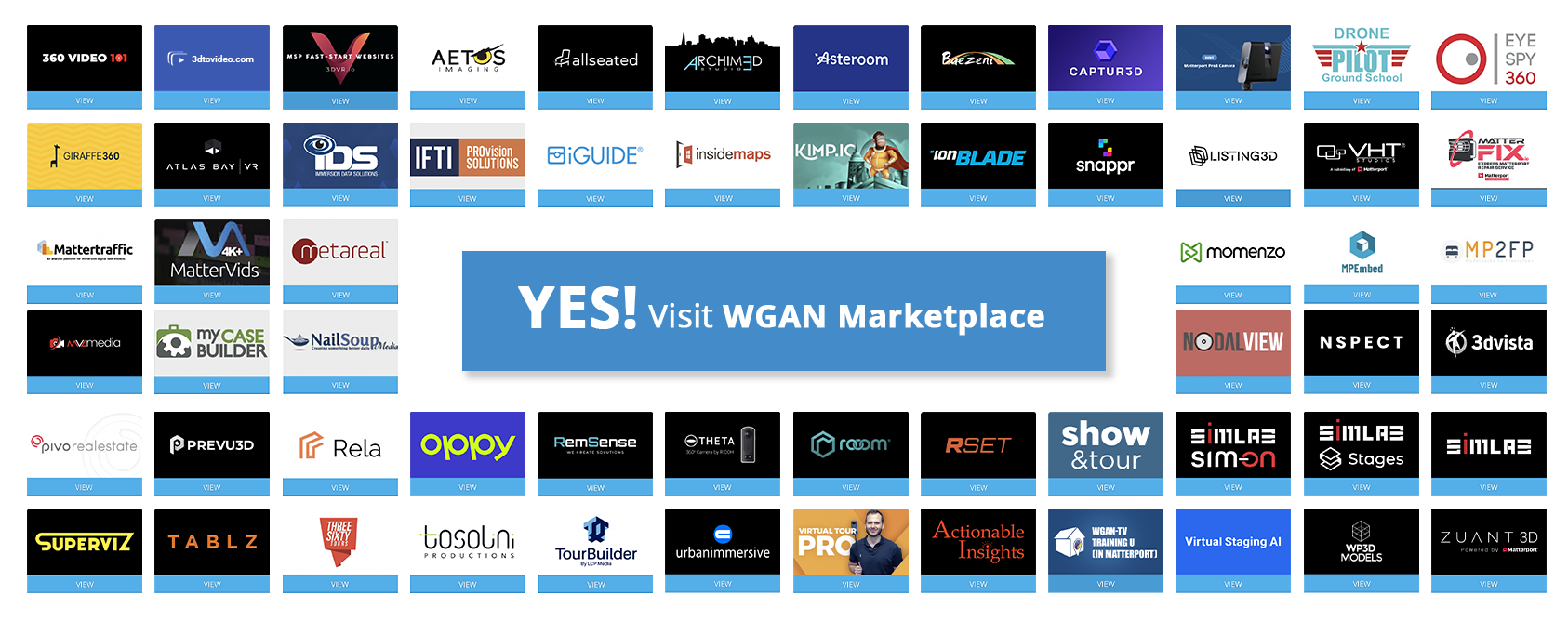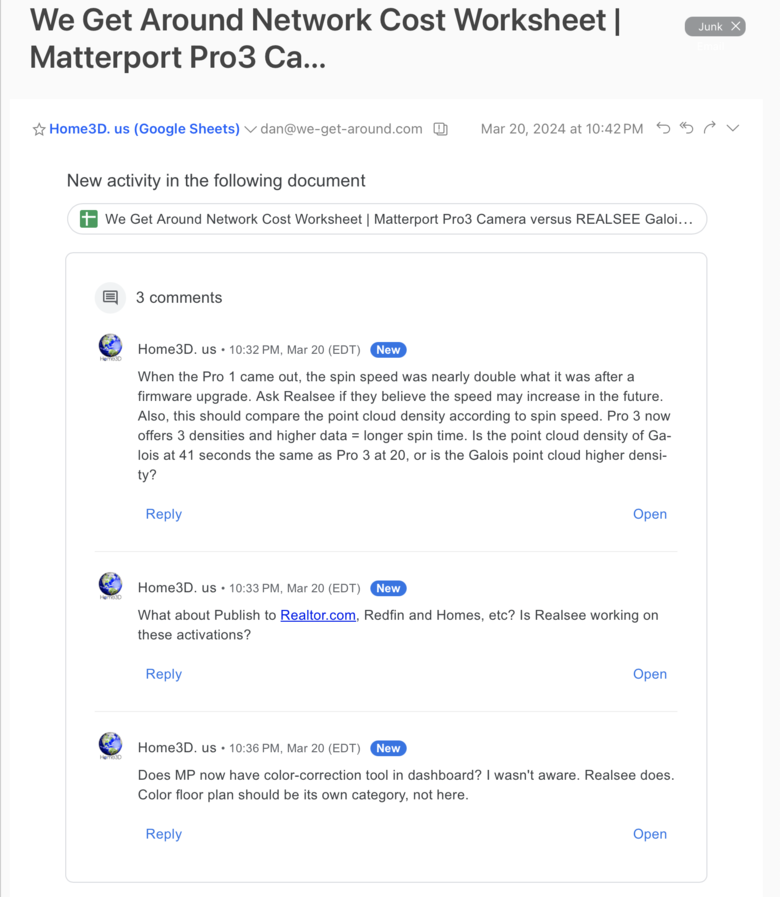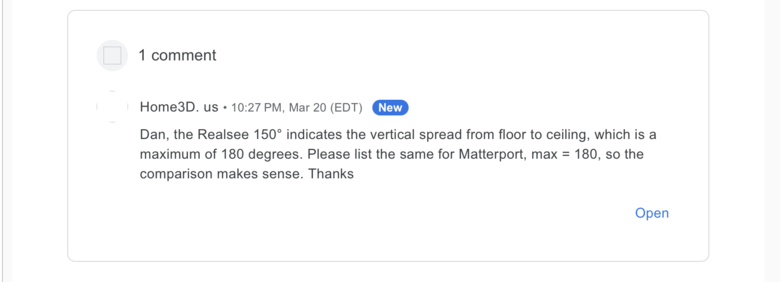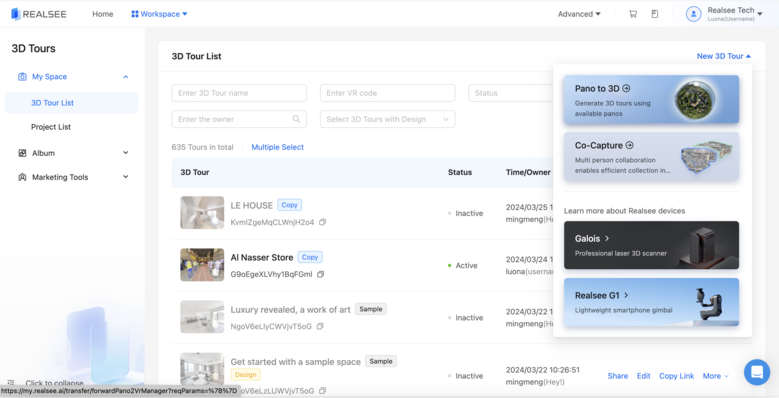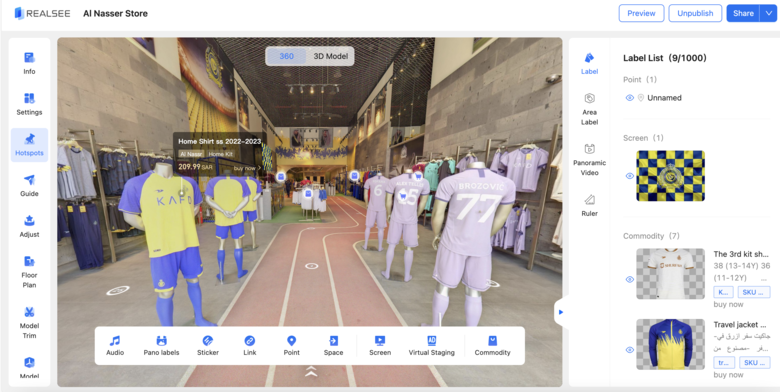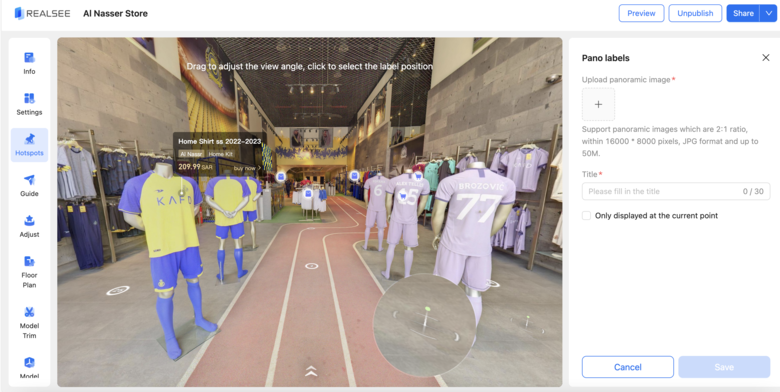I've posted a couple more questions to Luona through the Google sheet. 360° panoramas have two coverage dimentions, 360° horizontally (kinda necessary to make a 360° image!) and 180° vertically, essentially for coverage from the "south pole" to the "north pole". Since you can't really have a "pano" without horizonally covering 360°, the variable with different cameras is the vertical, 180° being complete.
MP claiming 295° is really a misnomer. 360 - 295 = 65° NOT COVERED, which if evenly split between top and bottom would leave 32.5° missing at the top and 32.5° missing at the bottom. This sounds off for me. I think the MP holes at top and bottom are smaller than that. I'll test this.
If Realsee claims 150° coverage, that means 30° of the 180° vertical is covered, leaving about a 15° hole at top and bottom if split evenly, which would be superior to MP's numbers. This actually sounds close, though I haven't tested yet.
Anyway, I'll do a side-by-side as I rather suspect BOTH claims are off a bit, whether better or worse.
One-shot cameras like Theta Z1, X and Insta360s all provide full 360°/180° coverage, which is why you see the tripod. It's ALL there! Same with a full-frame Sony on Nodal Ninja which I use a lot.
If you regularly work with equirectangular panos, you know one hard and fast rule. Panos MUST be exactly 2:1 ratio in pixels, precisely. They can be 100x50, 1500x750, or 235,678x117,839. That second, vertical pixel dimension MUST be exactly 1/2 of the first, horizontal dimension. If it's off by even 1 pixel, you don't have an equirectagular panos and apps will probably spit it out. As long as this math is correct, panos will work. Footnote, some apps have limits in pixel size, 3DVista I'm told has none. However the bigger they are, the more an app may bog down. |