REALSEE Virtual Tour of the Week: New Banana Climbing Gym19616
Pages:
1
 WGAN Forum WGAN ForumFounder & WGAN-TV Podcast Host Atlanta, Georgia |
DanSmigrod private msg quote post Address this user | |
| REALSEE is a WGAN Marketing Partner ---  REALSEE Virtual Tour of the Week  REALSEE Galois LiDAR Camera New Banana Climbing Gym | REALSEE virtual tour courtesy of REALSEE | Captured with REALSEE GALOIS LiDAR Camera | | REALSEE Virtual Tour of the Week REALSEE Virtual Tour of the Week: New Banana Climbing Gym Hi All, In this REALSEE Virtual Tour of the Week, check out these features: 1. Top Right: Resize tour for the entire screen 2. Pay Button: Example of seamless integration of 360 video (see the rock climber) 3. Top Right: Share Icon 4. Bottom: Guide button 5. Bottom: Labels button 6. Bottom: Tools button (Ruler-On; Measure; VR; Measure Unit) Questions about REALSEE virtual tour features? Best, Dan Special Offer for We Get Around Network Forum Readers (and WGAN-TV Live at 5 Viewers) -- Free REALSEE Galois 3D LiDAR Camera Kit when you pre-pay $5,499 for 200 3D Virtual Tours Hosted for 6 Months -- Offer includes: Download All 16K Panoramas from 200 Tours -- Additional Hosting as Low as $7.50 per 3D Virtual Tour for 3 Months The REALSEE Galois 3D LiDAR Camera Kit Includes -- REALSEE Galois 3D LiDAR Camera -- Charging Kit (includes your country specific charging plug) -- Tripod -- Backpack -- Battery -- Quick Release Clamp Offer valid now until midnight (EST) Tuesday, April 19, 2024 for We Get Around Network Forum readers. Offer includes 1,200 credits that may be used for hosting 200 tours for 6 months or 400 tours for 3 months (Each credit is good for 1 month REALSEE hosting.) Unused credits valid for up to 24 months. For details, please see: home.REALSEE.ai/activity/promotion WGAN-TV | Intro to REALSEE Galois LiDAR Camera/Scanner and REALSEE 3D Digital Twin Hosting Service with Nick Powell Photography Founder and CEO Nick Powell | www.NickPowellPhotography.com | Thursday, 29 February 2024 | Episode #211  home.REALSEE.ai/activity/promotion Video: Realsee Galois M2 Review - The 360 Lidar Camera to FINALLY beat Matterport? | Video courtesy of Nick Powell Photography YouTube Channel | 5 November 2023 Video: Realsee Galois M2 - These New Features are AMAZING! | Video courtesy of Nick Powell Photography YouTube Channel | 19 December 2023 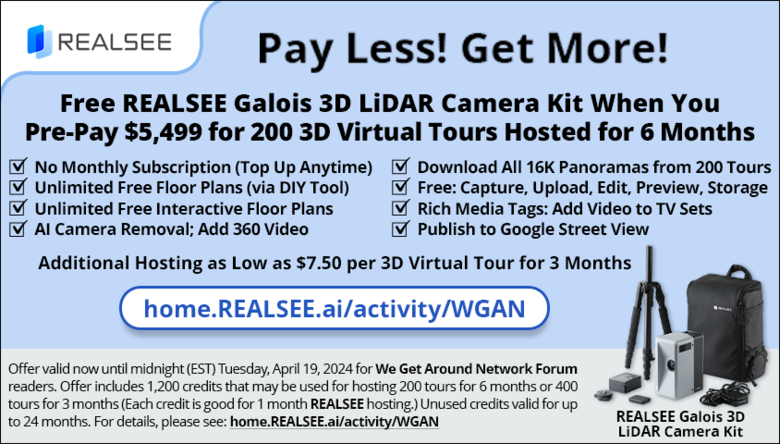 home.REALSEE.ai/activity/WGAN WGAN-TV | Intro to REALSEE LiDAR Camera/Scanner and 3D Digital Twin Hosting Services -- are you seeking a LiDAR Camera that pairs with non-subscription 3D virtual tour hosting Platform? -- do you want to receive 2D floor plans for free (using a DIY tool)? -- do you want to be able to download 16K high-resolution panoramas? On WGAN-TV Live at 5 (at 5 pm UK / noon ET) on Thursday, 29 February 2024, our topic is: WGAN-TV | Intro to REALSEE Galois LiDAR Camera/Scanner and REALSEE 3D Digital Twin Hosting Service Our subject matter expert is Nick Powell, Owner of Nick Powell Photography based in Worthing, England, United Kingdom. (Nearly two hours South of London.) In addition to real estate photography, Nick offers bespoke 360º virtual tours and Google Street View. Nick has been taking the REALSEE Galois LiDAR Camera/Scanner for a spin and creating helpful videos for real estate photographers/3D digital creators to understand the REALSEE LiDAR camera and platform. [please see videos above] I will ask Nick for his insights regarding: 1. REALSEE Galois 3D LiDAR Camera 2. REALSEE Platform REALSEE Features -- No Monthly Subscription (Top Up Anytime) -- Unlimited Free Floor Plans (via DIY Tool) -- Unlimited Free Interactive Floor Plans -- AI Camera Removal; Add 360 Video -- Download All 16K Panoramas from 200 Tours -- Free: Capture, Upload, Edit, Preview, Storage -- Ricoh Media Tags: Add Video to TV Sets -- Publish to Google Street View Questions that I should ask Nick during WGAN-TV Live at 5 show? Best, Dan P.S. REALSEE Marketing Representative @Luona_REALSEE can answer your questions in the We Get Around Network Forum. ==== About Nick Powell (from his website) Having worked with hundreds of businesses across the UK for more than 5 years, I have been able to witness the positive impact that my photography has had on their marketing, brand image and social media. Great photography has a huge role to play when it comes to people searching online, so whether it is a bespoke 360 virtual tour, commercial interior shoot, headshots or property photography, I am here to help, so do please get in touch for a chat. ---  Graphic 1: Courtesy of REALSEE 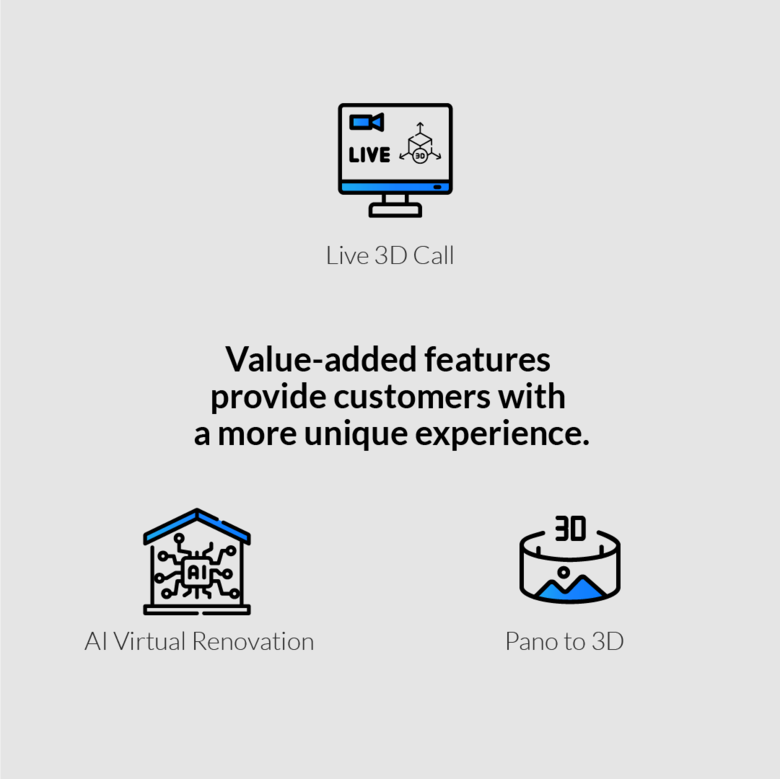 Graphic 2: Courtesy of REALSEE 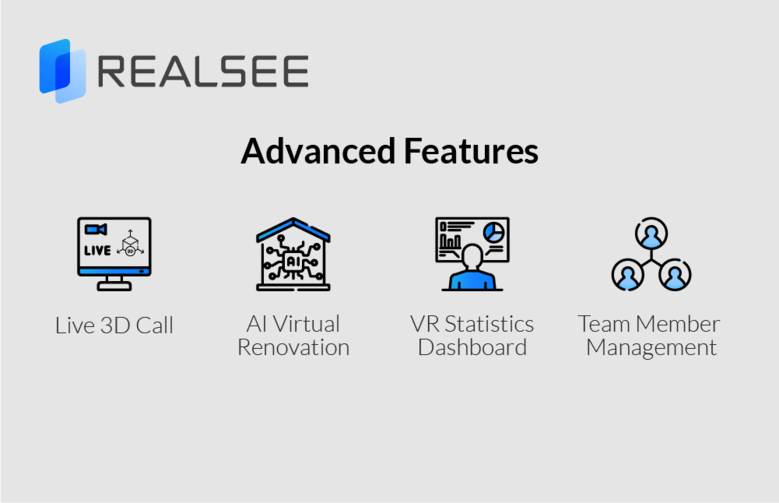 Graphic 3: Courtesy of REALSEE 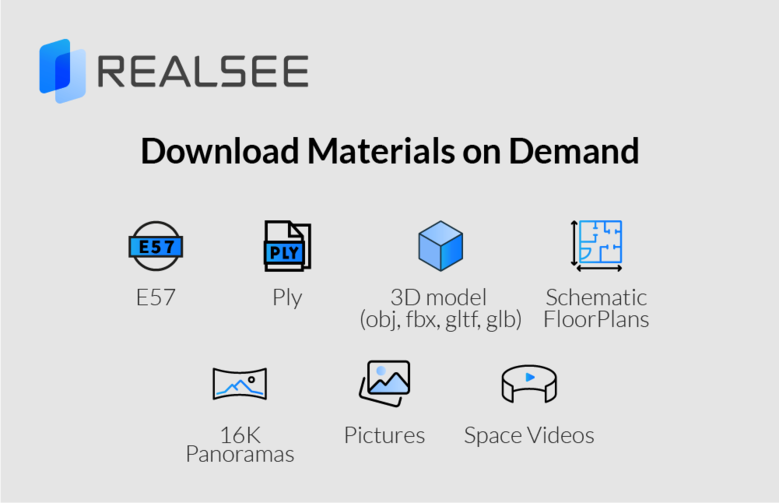 Graphic 4: Courtesy of REALSEE |
||
| Post 1 • IP flag post | ||
 WGAN WGANStandard Member Osaka, Japan |
Meidansha private msg quote post Address this user | |
| The video of the man climbing is cool. Is it like 3D Vista, where you insert a 360 video portion on the still image? Or is it like using a chroma-key background. I'm guessing the former in this case. | ||
| Post 2 • IP flag post | ||
 WGAN Forum WGAN ForumFounder & WGAN-TV Podcast Host Atlanta, Georgia |
DanSmigrod private msg quote post Address this user | |
| @Meidansha shoot either traditional video or 360 video on the exact spot you shoot the 360 pano Dan |
||
| Post 3 • IP flag post | ||
 WGAN WGANStandard Member Los Angeles |
Home3D private msg quote post Address this user | |
| Dan, is there a post on the Forum, or doc from Realsee explaining the workflow on this "video in pano" effect? Thanks. |
||
| Post 4 • IP flag post | ||
 REALSEE REALSEEMarketing Representative Beijing |
Luona_REALSEE private msg quote post Address this user | |
| REALSEE 3D Virtual Tour | Click on "Check the Dynamic Video!" Link (in the tour) @Home3D Hi, thank you for your interest! Pls refer to this document first clickable text, which explains how to operate the video integration feature. We are also preparing corresponding video tutorials to teach everyone how to use this feature, so please stay tuned! By the way, recently I shot a 3D tour for a decorated model room and tried to incorporate dynamic video: https://realsee.ai/z7RR8DWO (the video integration feature supports various 3D tour creating methods such as Galois, 360 cameras, Pano to 3D, and more, allowing you to use this feature for free). Feel free to try it out and provide your feedback. Thank you! |
||
| Post 5 • IP flag post | ||
 WGAN Forum WGAN ForumFounder & WGAN-TV Podcast Host Atlanta, Georgia |
DanSmigrod private msg quote post Address this user | |
| Video: First Experiences with the Realsee Galois M2 3D Smart Camera - Part 3 | Video courtesy of Fort Silence Studio, Inc. YouTube Channel | 8 January 2024 Video: First Experiences with the Realsee Galois M2 3D Smart Camera - Part 2 | Video courtesy of Fort Silence Studio, Inc. YouTube Channel | 9 January 2024 WGAN-TV | Intro to REALSEE Galois LiDAR Camera/Scanner and REALSEE 3D Digital Twin Hosting Service with Nick Powell Photography Founder and CEO Nick Powell | www.NickPowellPhotography.com | Thursday, 29 February 2024 | Episode #211 @Home3D About: Quote: Originally Posted by Home3D Yes. In this WGAN Forum topic: ✓ Video Reviews: Realsee Galois LiDAR Camera & Realsee Virtual Tour Platform For your convenience, I added the two videos (above) from that WGAN Forum topic. In Part 3 video (top video starting at 5:55 and gong to 8:43), Kevin McDonald with Fort Silence Studio, Inc. shows the results of his insertion of "video in pano" (using a smartphone to shoot the 2D video). You can also shoot 360 video. In Part 2 video (second video from the top starting at 15:17 and going to 17:00) Kevin McDonald with Fort Silence Studio, Inc. shows his workflow for insertion of "video in pano" (using a smartphone to shoot the 2D video). You can also shoot 360 video. In the WGAN-TV Live at 5 show (also above), Nick Powell (www.NickPowellPhotography.com) and I discuss this REALSEE feature starting at 14:53. Here is the transcript of that discussing: - REALSEE offers some interesting innovative solutions regarding integrating video and 360 video. Is that something you can tell us about? - Yeah, I mean, again, as I said earlier, it's still kind of early days for me, and this is a reasonably new camera and a new system. But the feature that they've implemented, and I think this is what you are talking about, is the ability to add video into the actual 360 image itself. So say for example, if you wanted to have someone walk into the room up to a counter behind the kitchen to introduce the property or something like that within the 360 space, then you can do that. And I think that is again, an incredibly powerful feature to have. I've not tried it myself. I have seen a video on YouTube of someone doing it that I think was released recently, which was, it just blew my mind. And I think from memory, I think they actually used an iPhone camera with a different field of view to film themselves coming into the room and somehow using this AI, the REALSEE Console managed to make it look like he was just in the 360 space. So yeah, yeah. - That was Kevin McDonald with Fort Silence Studios. We published his video in the [www.WeGetAroundNetworkForum.com] as well. And I thought that Kevin did something that surprised me, and I'll mention why. And I thought it was an awesome integration. He used his iPhone to shoot the video in the identical spot that he shot the 360 and somehow some way through magic of REALSEE it enabled the, in his scenario, to giving an example of the real estate agent walking from the bedroom to the kitchen describing the features in the kitchen and then moving on. And it's not that it feels like it's a video overlaid or inserted on a TV set or something. It literally feels like you're in the 360 experience. What he surprised me about is I'm almost positive the REALSEE enables you to do that identically with a 360 camera shooting video. - Yes. Yeah, you can. I mean, that blew my mind as well, how you can take those, that shot with an iPhone, which is a very, very different field of view as to what this camera sees, and somehow it just merges it all in seamlessly. And I wasn't aware that you could do that with that before I saw his video and I thought- - You were thinking 360 video as well. - Yeah, I was thinking get my Insta360 and replace it with, take this out the way, put my Insta360 RS 1-Inch in place, and then do a 360 video with that; not an iPhone camera. I mean, that's incredible. I mean, I think you could almost set up a mount on the top of the camera. I mean, it may have a slight difference, but if their AI is that smart, I think you could probably get away with that. So if you just mounted an iPhone on top of the REALSEE [Galois] Camera, you don't need to move the REALSEE Camera, you just click record on the iPhone and bang, that's if you're doing a lot of these videos throughout the house, but yeah, it's incredibly impressive. - Yeah, Kevin's tip was to carry a dime, I guess. I don't know if that translates to the UK. - Or a penny. - Bring a penny with you. - Bring a penny. - Put it on the floor exactly under your REALSEE Galois LiDAR Camera. And then once you move the camera, put your tripod with your iPhone or perhaps a 360 camera, like you mentioned, the Insta360 One RS 1-Inch in the identical spot, shoot the video, upload it to REALSEE and then that kind of magical experience takes place. You use 3DVista. I imagine that that's a feature that the 3DVista people use or have used. And so that was a surprising thing. But I guess the point was, wow, you don't have to shoot a 360 video. You can just use your iPhone to shoot a video and insert it into REALSEE. Keep the [field] of view in mind so that the person doesn't get, what would you call it, blurred out because you went outside of the field of view, which kind of leads to another use case. watching one of your videos on your YouTube channel |
||
| Post 6 • IP flag post | ||
Pages:
1This topic is archived. Start new topic?
















