Matterport - Plan View (Remove Dimensions)?19576
Pages:
1|
Survey, LLC Olathe, Kansas |
rhelling private msg quote post Address this user | |
| I can't find answers for this anywhere... With the new updates, Matterport's plan view now shows the outline of walls (white) and puts limited dimensions and square footage information in the view. Is there a way to turn that off? My clients (and I) tend to prefer a more clean view. Thanks for any help... |
||
| Post 1 • IP flag post | ||

|
DigitalReplica3D private msg quote post Address this user | |
| The link below takes you to instructions for the new "Property Layout and Automated Measurements" feature. I've used it to edit correct wall placement and place doors and label an inaccessible areas like closets etc. I'm not certain about eliminating all of the measurements, however you are able to hide the wall measurements by clicking edit on a room in question then clicking on the eye icon to hide and unhide. Hope this helps. Best, clickable text 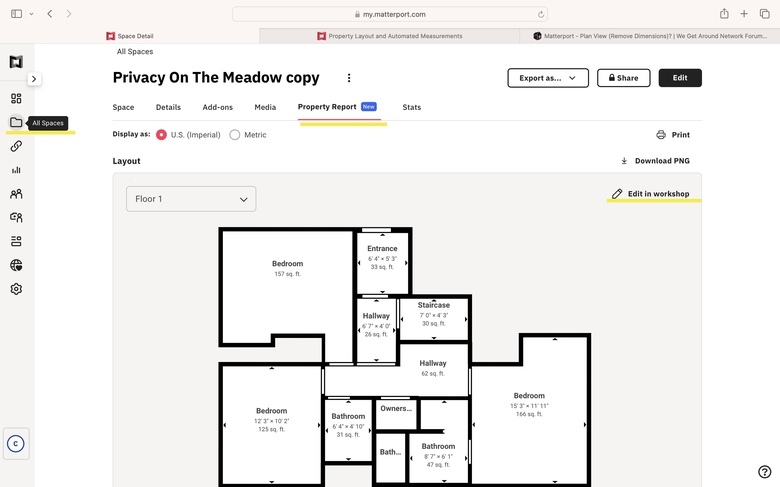 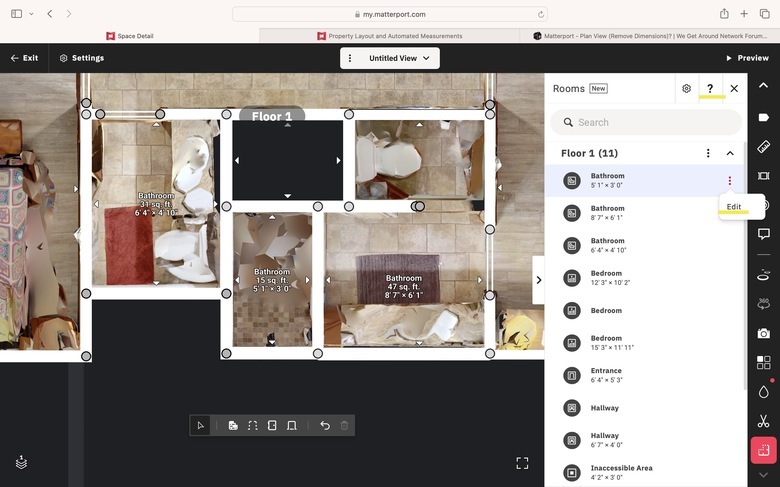 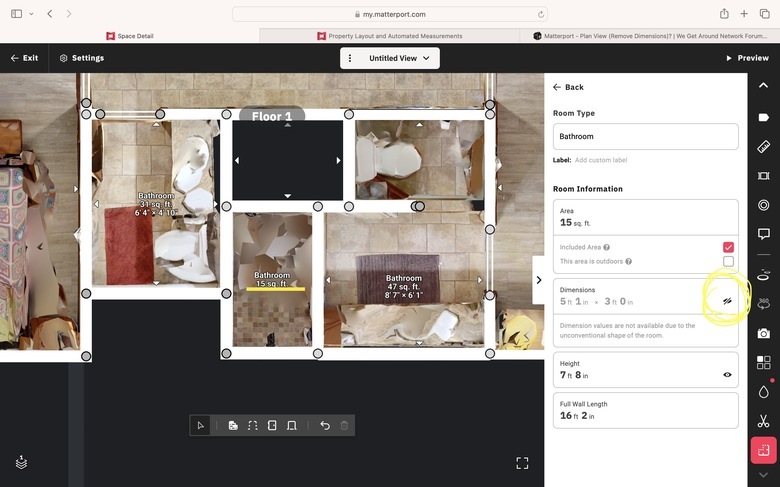 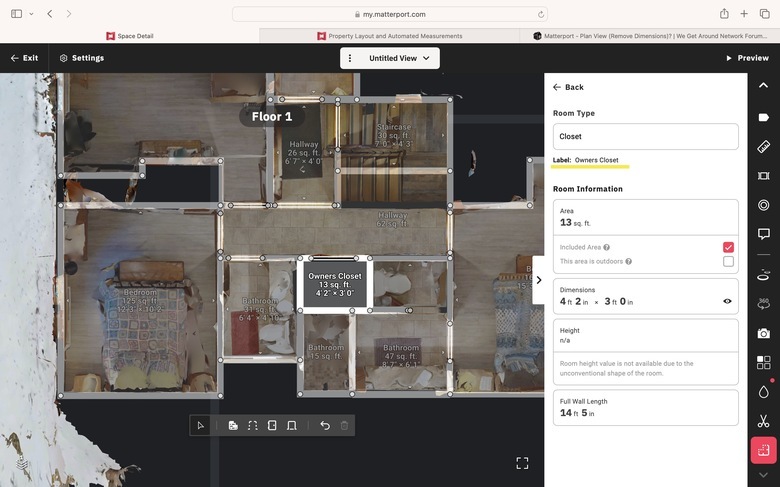 |
||
| Post 2 • IP flag post | ||

|
DigitalReplica3D private msg quote post Address this user | |
I also found a delete option in editing. Caution as with most Matterport commands, once you delete it's deleted for good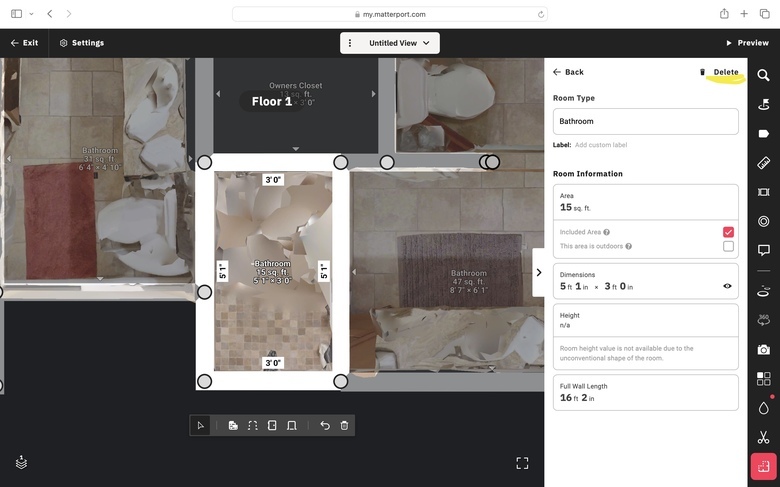 |
||
| Post 3 • IP flag post | ||

|
Mr360 private msg quote post Address this user | |
It can be turned off for each space using the property layout option in settings when editing a space. (Annoyingly, the dimensions and layout always appear whilst editing a space though). 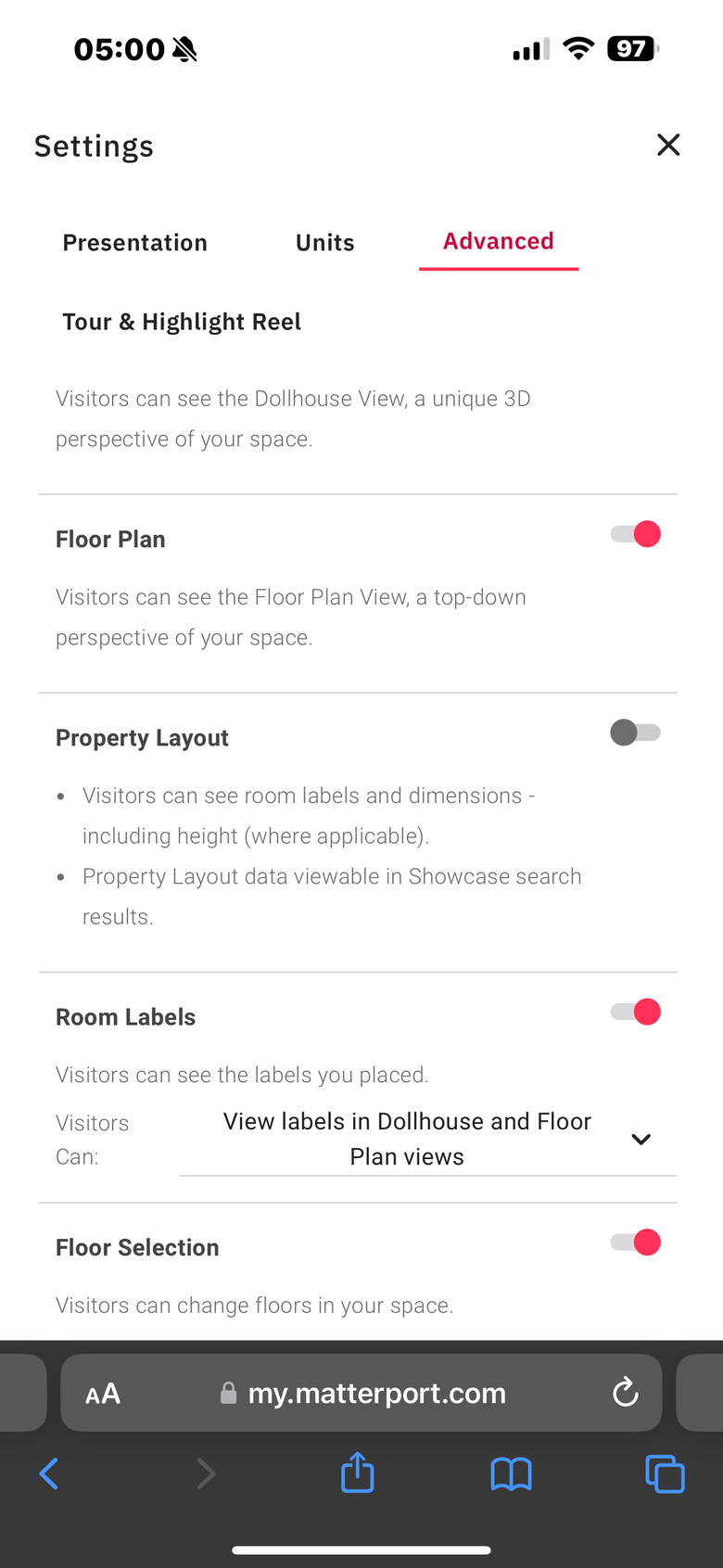 |
||
| Post 4 • IP flag post | ||
|
Survey, LLC Olathe, Kansas |
rhelling private msg quote post Address this user | |
| Thanks @Mr360 (..and I agree about the annoying part when editing) |
||
| Post 5 • IP flag post | ||
|
|
dave3d private msg quote post Address this user | |
| Not sure if this is the same but in the settings menu (next to exit in edit mode top left) you can go into advanced and turn off Property Layout so that your client only gets the old standard labeling. My issues with labeling in the layout view are two primarily. 1 little to no automated labeling for commercial properties and 2 if the area is an open plan you have to construct your own walls to get dimensions for areas that aren't specifically enclosed in rooms. |
||
| Post 6 • IP flag post | ||
Pages:
1This topic is archived. Start new topic?
















