Sunlight Issues Inside Homes1953
Pages:
1

|
BayAreaAdam private msg quote post Address this user | |
| Hi All, I was wondering, how do you deal with the problem of too much sunlight inside a home, either from windows without shades or from skylights? I have encountered this a few times and each time there are "black holes" in the models (dollhouse and floorplans). The walk-through seems to come out fine. I usually have one chance to be at a property. Going back when the sun is not a factor is not really a consideration. Any advice? |
||
| Post 1 • IP flag post | ||
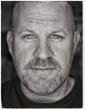
|
JRMaddox private msg quote post Address this user | |
| I try and shoot that room at a better time. I just had the same issue and I only had that time to shoot it. So I did my best by shooting in another part of the house until the sun moved. I still had one room where I had this issue. | ||
| Post 2 • IP flag post | ||

|
3Dwalkmethru private msg quote post Address this user | |
| I have mentioned this to clients ahead of time and suggested that we should shoot with shades down or partially open it works fine. I have also shot it both ways in the same shoot and they get open from one point and closed shades from other spot .. It actually worked well for my clients so far. Again suggestions sometimes communication ahead of time is better policy so expectations are met .. |
||
| Post 3 • IP flag post | ||

|
JonJ private msg quote post Address this user | |
I can't tell you what to do about skylights, but for windows, I will tape a sheet to the window and do a scan to fill in any black areas. In the workshop, i then hide that scan. Similar to what you would do if there were curtains. I just bring my own. |
||
| Post 4 • IP flag post | ||

|
lgmarketingco private msg quote post Address this user | |
| Hi All, This is an ongoing concern since the Matterport camera's and software struggle when dealing with to much natural light and direct sunlight. For this reason I also inform my clients ahead of time what their property will look like if filmed during the middle of the day when the sun is out. Knowledge is always key. I do site visits to recommend the best time of day to film and recommend the closing of the blinds too. I have found that the late afternoon seems to be the best. I love the sheets idea and will try that on my next filming. I have used Sunshield screens on the outsides of some windows but this is a very laborious solution but works very well. Wish I could offer more. Cheers! |
||
| Post 5 • IP flag post | ||

|
BayAreaAdam private msg quote post Address this user | |
| Thank you all for the replies. I, too, have sometimes been able to return to a room when the sun has moved but occasionally there is just not enough time to wait. I like the sheet(s) idea, thank you. It's certainly worth a try. Silly question, but would light or dark colored sheets be better? I wonder, also, if something on the ground (hardwood floors seems to create little hotspots) might work. |
||
| Post 6 • IP flag post | ||

|
JonJ private msg quote post Address this user | |
| @BayAreaAdam, I use dark sheets to ensure I don't have issues with bright light on the floor/furniture. In either case, the shhets will not be visible in the final delivery. | ||
| Post 7 • IP flag post | ||
|
|
Steve3D private msg quote post Address this user | |
| Whatever you put on the windows will show up in dollhouse view. If you disable them they still form part of the model (dollhouse) but will not be seen while moving inside. | ||
| Post 8 • IP flag post | ||

|
JonJ private msg quote post Address this user | |
| @steve3d your comment is true. However, if you strategically position the scan away from the window, but still encompassing the "black hole" this should not pose a problem in the dollhouse view. | ||
| Post 9 • IP flag post | ||
Pages:
1This topic is archived. Start new topic?
















