Any Fix for MP's "Print-Quality" Photos?19376
Pages:
1

|
Shakoure private msg quote post Address this user | |
As you might know, the HD photos that you can generate from the Matterport editor are not single full-frame shots like you'd get from a DSLR. Hence, the HD photos, like the 360 panoramas they're generated from, are subject to displaying artifacts and bad stitching. Does anyone know of a software that can fix photos like these(Bathroom: stitchline by toilet, artifacts along door frame, Kitchen: stitch line by 1st cabinet on left, and artifacts on fridge handle)   |
||
| Post 1 • IP flag post | ||

|
MeshImages private msg quote post Address this user | |
| Make sure to perfectly level the camera to avoid stitching errors. You either use a service like boxbrownie or photoandvideoedits or you can do it yourself with a photo editing software like affinity photo. But photo editing takes time to learn. If you work on Mac you can try a simple solution like photomator pro or pixelmator. Both softwares are easy to pickup and can help you to improve the overall image quality and to correct small errors. |
||
| Post 2 • IP flag post | ||
 WGAN Fan WGAN FanCLUB Member Coeur d'Alene, Idaho |
lilnitsch private msg quote post Address this user | |
I rarely use the images out of a Matterport tour (only in a pinch) but, Adobe Photoshop's generative fill can fix these stitching errors |
||
| Post 3 • IP flag post | ||
 WGAN Fan WGAN FanCLUB Member Coeur d'Alene, Idaho |
lilnitsch private msg quote post Address this user | |
| I would have also lowered the seat before capturing this room ~ I may have hidden that waste bin as well either in the shower or along side of the toilet | ||
| Post 4 • IP flag post | ||
 WGAN WGANStandard Member Los Angeles |
Home3D private msg quote post Address this user | |
| Stills from the Pro 3 are better, much cleaner stitching, as created from only 4 still images rather than 18 as with the Pro 2. | ||
| Post 5 • IP flag post | ||
 WGAN WGANStandard Member New York City |
3dVuz private msg quote post Address this user | |
| If you know in advance that you will be using the Matterport photos, do a better scan. Id Use the photo from the scan that was just INSIDE the doorframe. ALWAYS lower the seat... REMOVE the Floor Mats... Remove the trash can before shooting. MP Photos can cost you your client. They're OK in a pinch, but DSLR shots will usually be better, AND you get the added "points" just by having another camera... yes you LOOK better. I'm a bit cranky today so sorry LOL Howard! |
||
| Post 6 • IP flag post | ||

|
Shakoure private msg quote post Address this user | |
| @3dVuz ...Although I was commissioned by the realtor, the resident was quite clear about not touching anything, so I won't be the one fussing over fixing things for aesthetics if they're not concerned for it. I'm sure if you've been doing this for a while, you've come across some spaces that are simply not ready and the occupant just wants it done. I used to do additional imaging with a Sony a6/a7iii, but some jobs aren't worth all the extra work. | ||
| Post 7 • IP flag post | ||

|
MeshImages private msg quote post Address this user | |
| @Shakoure Just keep going and maybe start saving money for the Pro3 - this camera solves most of the quality issues with Matterport snapshots. When I used to shoot for residential luxury real estate I was often shooting estates larger than 4000 sqft interior plus exterior. 20+ rooms in total. Some of them bigger than 10.000 sqft interior space. For these properties I have developed a special Matterport technique that I am calling ”shoot4photography” with Matterport. You shoot the regular tour slightly above door knob level and also take some extra “photography” shots in lower level at the sweet spots. I had to work with this process because clients and realtors only provided a certain time frame between 1/2 day or maximum full day for the shooting, which made it impossible to take the extra walk with a professional Photo System Camera (DSLR). Especially not in these mega properties. So I learned to improve the quality from the Matterport snapshots and developed this shoot4photography process slightly overshooting (shooting more points than necessary). My material even went on print and we were very very successful with these images. I’m still offering my “shoot4photography” workflow in all time-critical virtual tour situations - even though I am not shooting single residential real estate anymore. This workflow gives great material in good quality (Pro3) and with outstanding perspectives in the virtual tour and also in the optional flythrough/video mode (play button). |
||
| Post 8 • IP flag post | ||
 WGAN WGANStandard Member New York City |
3dVuz private msg quote post Address this user | |
Quote:Originally Posted by MeshImages |
||
| Post 9 • IP flag post | ||
 WGAN WGANStandard Member New York City |
3dVuz private msg quote post Address this user | |
| I'm in NYC.. I have NEVER met an agent who approved Matterport photos... I believe you, but cannot imagine NOT using bracketed RAW shots, and great editing to boot. You're literally telling me that you never use a DSLR? |
||
| Post 10 • IP flag post | ||
 WGAN Fan WGAN FanCLUB Member Coeur d'Alene, Idaho |
lilnitsch private msg quote post Address this user | |
| @3dVuz My basic package includes a Zillow 3D home tour & professional stills. Upgrades include Matterport, video, better floor plans. It is also, my opinion the professional stills are table steaks and should be a given |
||
| Post 11 • IP flag post | ||
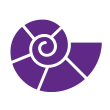
|
Fathom3D private msg quote post Address this user | |
Quote:Originally Posted by MeshImages This is the process we use as well. But it's a hassle to move the tripod height up and down, and to go back after processing to edit the tour to disable the low positions in the walkthrough. What would help: 1) A motorized tripod that will raise and lower at the click of a button. These exist, but we don't have one yet. 2) Matterport updates their Capture system to include something like: A) Automatic detection of low positions, disabled by default if we check that box in our account. OR B) Simple process for marking a scan during capture as "to be disabled". After processing, these low scans are disabled automatically. No need for wasted time editing the scan positions after processing. |
||
| Post 12 • IP flag post | ||

|
MeshImages private msg quote post Address this user | |
| @3dVuz Hihi, yes I can imagine. And I would not sell Matterport Snaps to an art client or retail or hospitality or also commercial. But for residential real estate they are ok, especially with the Pro3. Matterport Snaps need editing, of course, yes sometimes excessive editing (windows pull on Pro2). The highlight image (hero image) as well as most exterior have always been drone images (mavic pro) in my case. And of course I am also shooting DSLR. I have a Fuji GFX Medium format for most photography jobs. But photography is an add-on to my business, which is only focused on Virtual Tour and Digital Twin business solutions - 360 and 3D - online, mobile, VR and AR. I’m not actively selling photography, but if it’s needed I can deliver. But in my case the process with the residential clients was even more important than the extra quality from the DSLR. These jobs were time critical because the clients were often living in these mega villas and a second shooting or a second person other than me running through these properties shooting every corner - both would have been seen worse than the lower quality from Matterport Snapshots. Many of these properties went into “discrete marketing” whithout any MLS involved. Therefore the virtual tour and the drone images were the main product - interior photography just an add-on |
||
| Post 13 • IP flag post | ||

|
MeshImages private msg quote post Address this user | |
| @Fathom3D For the detection of low tripod positions I used to check the VR editing mode. But unfortunately this editing mode is gone and the VR is created automatically. I must check the Matterport VR version with my Quest3, I have no idea if there have been any updates lately. |
||
| Post 14 • IP flag post | ||
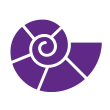
|
Fathom3D private msg quote post Address this user | |
| @MeshImages That's interesting. The thing is, we don't want to edit the scan positions in Matterport tour at all after processing. The obvious time to do that is on site, when we're actually making the decision of which scans are for a better dollhouse, which are for 2D photos, and which are for the walkthrough. It's duplicated effort to go back and assess all over again the next day. (Usually this is done by a different person, not the one who captured the space. So it's easy for them to miss the nuance.) We want to deliver the link the the client, dust our hands off, and keep moving. Imagine how much time could be saved if we didn't have to duplicate this effort with every space scanned? This seems like low hanging fruit for Matterport. It's probably lost in a sea of other feature requests. |
||
| Post 15 • IP flag post | ||
Pages:
1This topic is archived. Start new topic?
















