How to make a swimming pool blue in your dollhouse with Pro3 camera?19345
Pages:
1
 WGAN Standard WGAN StandardMember Lisbon, Portugal and London |
Pedrotex69 private msg quote post Address this user | |
| Hi all, I have used the pro2 in the past, and every time I was do doing a swimming pool I did a trick to make it blue. I would take a 360 picture in the same spot of the 3D scan and put it on top of it and convert the 360 into 3D this would show blue in the capture app and then when processed it would be blue also in the doolhouse. Today I tried the Pro3 and did the same thing and it worked in the capture app, but once it was processed it does not show blue in the swimming pool, just the normal black space in the doolhouse. Is this a thing with the Pro3? Does anyone knows how to get around this? Thank you in advance. |
||
| Post 1 • IP flag post | ||
 Founder FounderNail Soup Media Sarasota, Florida |
GlennTremain private msg quote post Address this user | |
| @Pedrotex69 @home3d kevin dole should know | ||
| Post 2 • IP flag post | ||
|
|
ron0987 private msg quote post Address this user | |
| @Pedrotex69 is there other scans that also have the pool visible? If there is MP software maybe locked on those views to build model, can you share the link? | ||
| Post 3 • IP flag post | ||
 WGAN Fan WGAN FanClub Member Queensland, Australia |
Wingman private msg quote post Address this user | |
| It simply does not work. I complained about it when Pro3 was realised in 2022 and I was told by Matterport they remove pool water data on purpose. Then after a while they told us on MOUG that pool water data would be shown. And yet I did my own house tour for sale after that and even did 360->3D conversion round my pool to see water in the capture app. However it was still removed after processing. | ||
| Post 4 • IP flag post | ||
 WGAN WGANStandard Member Los Angeles |
Home3D private msg quote post Address this user | |
| We also used to do this with the Pro 2, and also same (lack of) result with the Pro 3. So it’s not you! Using Pro 3, I recently had an entire pool showing blue in minimap, as we used to do with Pro 2. But after processing, very few bits of blue show in the dollhouse. |
||
| Post 5 • IP flag post | ||
|
|
ron0987 private msg quote post Address this user | |
| Just a wild shot after pano replacement have you tried using the window or mirror tool in an attempt to keep the software from processing past that in an attempt to trick the software to ignore the pool. | ||
| Post 6 • IP flag post | ||
 WGAN WGANStandard Member Los Angeles |
Home3D private msg quote post Address this user | |
| What I haven’t tried, is scanning pool with Pro 3, switching to Pro 2 for the “matching” 360, then “convert to 3D” this Pro 2 sphere. That would define whether the issue is the Pro 3’s 360, or a processing issue with the model made of Pro 3 scans. | ||
| Post 7 • IP flag post | ||

|
JamesG private msg quote post Address this user | |
| Wow, good to know. I've done the work-around you mentioned (360 -> scan) with my Pro 2, but hadn't attempted with the Pro 3 yet. This is kind of a large blindspot (pun intended) for such an expensive camera. We should all reach out to Matterport regarding this issue- maybe they might fix it? | ||
| Post 8 • IP flag post | ||

|
JamesG private msg quote post Address this user | |
And to echo OP's question: if anyone has any successful work-arounds to paint our dollhouses' pools blue (via the Pro 3), please do share with the class! Many thanks in advance  |
||
| Post 9 • IP flag post | ||

|
JamesG private msg quote post Address this user | |
| Hey, I wanted to check back about this issue again and see if anyone may have figured it out. Has anyone started a scan with the Pro 3 and then switched to the Pro 2 when they got to the pool- next using the 360 to 3D conversion method (previously mentioned in this thread)? I'm wondering if the pool would come back blue after processing- similar to what Home3D is pondering above. | ||
| Post 10 • IP flag post | ||
 WGAN Standard WGAN StandardMember Lisbon, Portugal and London |
Pedrotex69 private msg quote post Address this user | |
| I tried it Today. I have finished a job with the Pro3 and Today I went back and did the swimming pool in 360 and converted to 3D with the Pro2 hoping and praying that it would work, but unfortunately it does not work, there is still a big black hole in the swimming pool. So I am assuming that the problem is in processing the job with the Pro3, scans on it. This is something that Matterport should address in my point of view. All the best, I hope this helps everyone. |
||
| Post 11 • IP flag post | ||

|
JamesG private msg quote post Address this user | |
| Shoot, really sorry to hear that @Pedrotex69. But thanks so much for trying it out and sharing your results. I totally agree that this is something Matterport should address. It's really disappointing considering how much more expensive the Pro 3 is compared to the Pro 2- and how much of an eye-sore the big black hole is compared to an aqua-colored pool (in dollhouse view). I will reach out to Matterport (possibly linking this thread?) and voice my/our frustration with this issue. And if anyone in the WGAN community happens to have any connections to the development team at Matterport and could pass this conversation on to them, I would be extremely grateful. |
||
| Post 12 • IP flag post | ||
 WGAN Standard WGAN StandardMember Lisbon, Portugal and London |
Pedrotex69 private msg quote post Address this user | |
| Yesterday on my trial I did it on 4 different jobs, but all with pretty much the same scans around the swimming pool. I am showing now the results of each rendered job, please note that the highlighted yellow scans are the ones I took with the Pro2 has a 360º and then converted it to 3D. I can not understand why in 2 of them there is no blue at all, and the other 2 have some blue. I hope this helps someone more intelligent than me to understand, and maybe come up with a solution. |
||
| Post 13 • IP flag post | ||
 WGAN Standard WGAN StandardMember Lisbon, Portugal and London |
Pedrotex69 private msg quote post Address this user | |
Forgot to add the attachements, here are they:    |
||
| Post 14 • IP flag post | ||
|
|
ron0987 private msg quote post Address this user | |
| What would be nice is if they would add feature in the mark menu as water or pool so if you marked it then software would treat it as photo overlay. Or in the edit area after the model was created that would allow you to trace the pool and overlay photo of water that would then display in dollhouse view. | ||
| Post 15 • IP flag post | ||
 WGAN Standard WGAN StandardMember Lisbon, Portugal and London |
Pedrotex69 private msg quote post Address this user | |
This is how the same jobs look in the Matterport Capture App, the attachements are in the same order as the pictures above:   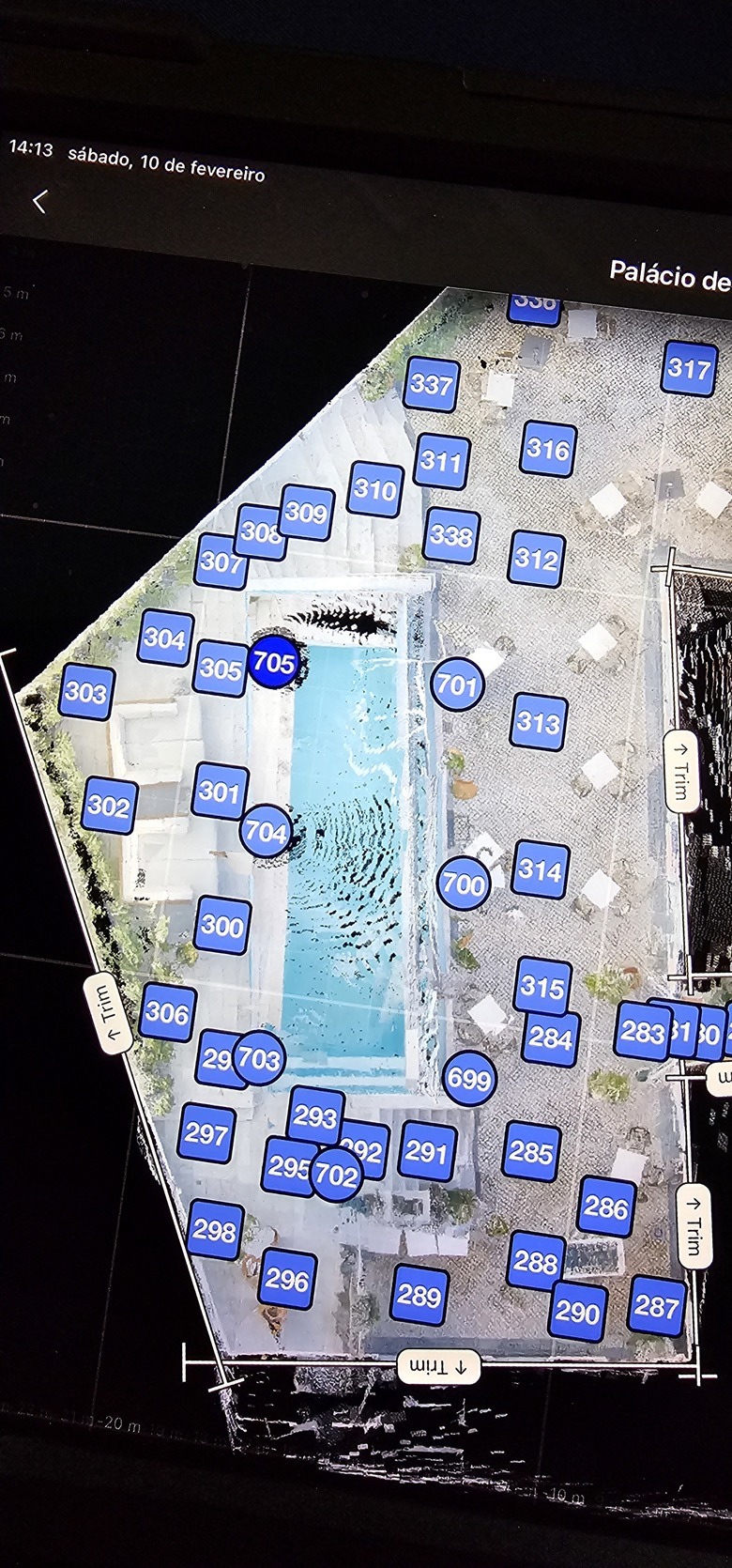 |
||
| Post 16 • IP flag post | ||
|
|
ron0987 private msg quote post Address this user | |
| I would still try wrapping the pool with a window markup to see if it treats it like photo. | ||
| Post 17 • IP flag post | ||

|
JamesG private msg quote post Address this user | |
| @Pedrotex69 thanks for taking all of these scans and sharing the images! It is quite perplexing how some show some blue, but others don't show any at all. @ron0987 great idea regarding the addition of a water marking option in the capture app! Would definitely make the whole process much simpler/straight-forward. Also, interesting idea regarding wrapping the pool with window markups- might be a possible work-around option? I thought I'd add some screenshots of a gym I scanned using the Pro 2. They show (in dollhouse & floor plan views) what the desired outcome we'd all like to see when using the Pro 3. 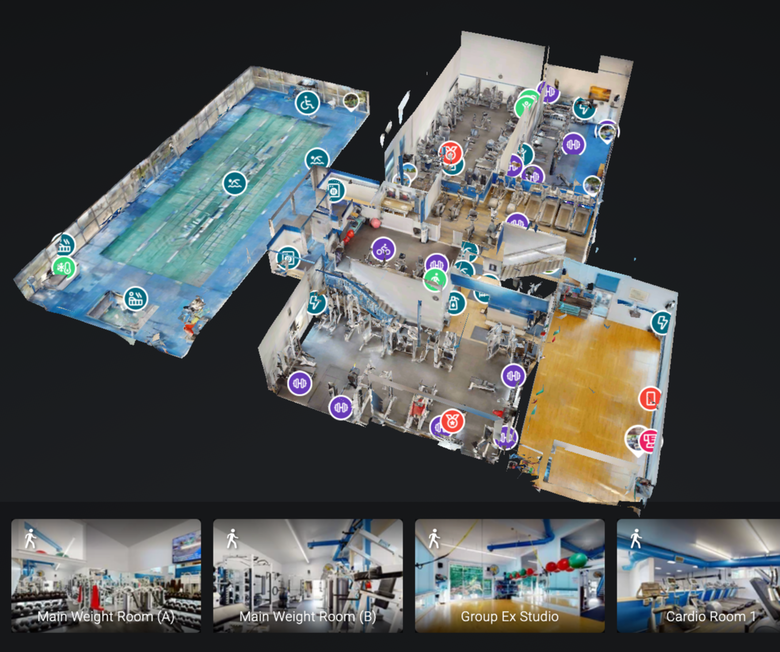  |
||
| Post 18 • IP flag post | ||

|
JamesG private msg quote post Address this user | |
| Hi fellow Pro 3 blue pool dreamers! Thought I'd share Matterport's replies to our dollhouse pool issues: Hi James, Thanks for your message. I completely understand your worry behind this, as you mentioned and as we are aware, there is no fix or "workaround" for the pools using the Pro3 at this moment, but once you have the model I'll send it to our Staff Software Engineer, Computer Vision and they will try their best to fill the pool (this can't be guaranteed but they will try their best). Hi James, Thanks for your message. I understand your frustration, and I appreciate your perspective on this matter. However, I regret to inform you that I'm unable to provide a specific percentage regarding the likelihood of a resolution of the issue. Each model is unique, and providing an estimate could potentially mislead you, which is something I want to avoid. That being said, I have observed similar cases where our engineering team successfully addressed this issue, resulting in a noticeable improvement, although not always achieving complete resolution. Rest assured, our management and product teams are actively involved in addressing this issue, and there is ongoing internal feedback to expedite the resolution process. Additionally, I wanted to bring to your attention that there is a third-party company called MPEmbed.com that may offer a paid service to manually fill the pool. While I cannot endorse any specific service, this option may be worth exploring if you're seeking an alternative solution. I understand that this situation is less than ideal, and I want to assure you that we are committed to finding a resolution as quickly as possible. Your patience and understanding are greatly appreciated as we work through this issue. If you have any further questions or concerns, please don't hesitate to reach out. I'm here to assist you in any way I can. Thank you for your understanding and cooperation. |
||
| Post 19 • IP flag post | ||

|
JamesG private msg quote post Address this user | |
| Anyone know anything regarding MPEmbed's capability of fixing our dollhouse pools? | ||
| Post 20 • IP flag post | ||
Pages:
1This topic is archived. Start new topic?
















