20 Questions: WP3D Models WordPress Plugin1929

Missoula, MT |
rpetersn private msg quote post Address this user | |
| For sure... One other BIG plus to using your own link is that you can easily swap out your included Matterport Model if you need to. For instance, you post a new Model with the Matterport Link that was generated as soon as your model finished processing. You send this off to the client and then...oops....you find that you need to remove a scan or two, and re-trim a wall, and, oh...missed a window, etc. When the model is reprocessed at Matterport you end up with a new link. If you're using WP3D Models, you simply swap out the old with the new and your original URL (generated by WP3D) remains unchanged. |
||
| Post 26 • IP flag post | ||
 WGAN Forum WGAN ForumFounder and Advisor Atlanta, Georgia |
DanSmigrod private msg quote post Address this user | |
| @rpetersn Yup! Didn't I say that there are at least 100 reasons to use WP3D Models We actually use this feature all the time! We get the Matterport Spaces 3D Tour to the client ASAP - even if we're not happy with the trim. For example, right now, one of our Pros is scanning a 12,000 sf house in Atlanta. The house gets listed tomorrow morning. We will send our client the URL - generated using WP3D Models – so that the agent can populate the link in various MLS services, share with the client, etc. We manage the expectations of our clients that we continue to tweak in the background so that we are not holding them up. Since we're scanning some outdoor spaces, it's likely that the first round of trimming will not be out last. So, WP3D Models will enable us to swap-out the model Friday without changing the URL that we give the agent in the morning. Okay ... now back to my question ... |
||
| Post 27 • IP flag post | ||
 WGAN Forum WGAN ForumFounder and Advisor Atlanta, Georgia |
DanSmigrod private msg quote post Address this user | |
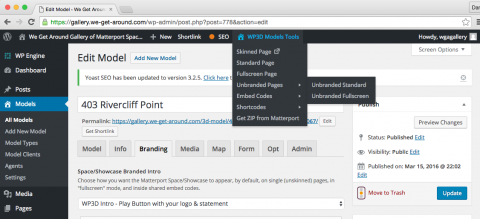 The above image is a screen grab of a pull down menu in WP3D. Let's talk about your second top reason for using WP3D Models. I recall seeing a MUG Forum post about a Member that use to spend hours creating various options for their clients before getting WP3D Models. Once we enter the agent info and the company info (both for We Get Around and for the agent), what are the various branding options - and non-branding options and how hard is it to generate the various links? |
||
| Post 28 • IP flag post | ||
 WGAN Forum WGAN ForumFounder and Advisor Atlanta, Georgia |
DanSmigrod private msg quote post Address this user | |
| Ugh! A bit hard to read that pull down when shrunk in the above post. Perhaps you could elaborate too ... | ||
| Post 29 • IP flag post | ||

Missoula, MT |
rpetersn private msg quote post Address this user | |
| Ha! If you didn't bring this up, I was going to. I'd already been typing up something along these lines: We created this concept of different "views" for different "audiences". When using WP3D Models, you will find links to each "view" of a particular Model from the menu that is noted in the your screenshot. So, when you add a Model to WP3D Models, the system dynamically creates these 5 different "views". They are: - "SKINNED" (Single Property Page), - "STANDARD" (The model, with added content, inside your site look/feel), - "NOBRAND" (The model, with added content, without branding & perfect for MLS usage), - "FULLSCREEN" (Similar to the default Matterport View, but with your own Branding options), - "FULLSCREEN NOBRAND" (FULLSCREEN, but no branding, also perfect for MLS usage). All of these are auto-generated, you just PUBLISH a model and then send off the links to your client to use as they wish. Fast! Oh...and you also get your very own EMBED Code, so you can share this with your client as well. This custom code can be added to your CLIENT's website much like how the stock Matterport code works. The difference with the WP3D Models code is that you will get both another SEO-rich "backlink" alongside analytics data re: this particular kind of "view". Plus, our code is very "mobile friendly" and we're able to strech out the proportions of the model embed (in most cases) to make the Space look its best. In v.2.1, we added some additional code that helps closely track usage data between each "view" noted above as well as the "embedded" view. This data is something you can then build reports from (on your own, inside Google Anaytics) and then automatically send off to your clients using Google's tools. We see this another value add to include with your service offerings. |
||
| Post 30 • IP flag post | ||
 WGAN Forum WGAN ForumFounder and Advisor Atlanta, Georgia |
DanSmigrod private msg quote post Address this user | |
| @rpetersn Whew! That's great. We Since you have Demos of branded - unbranded - on the WP3D Models website, I'll move on to my next question ... |
||
| Post 31 • IP flag post | ||
 WGAN Forum WGAN ForumFounder and Advisor Atlanta, Georgia |
DanSmigrod private msg quote post Address this user | |
| Before I ask you about your top 3 reason, let's chat about my top 2 reason, Single Property Websites such as ... www.403rivercliffpoint.info We paid $3.17 at GoDaddy and how we redirected it to ... https://gallery.we-get-around.com/3d-model/403-rivercliff-point-marietta-ga-30067/skinned/ What would you like to say about WP3D Models meets Single Property Website (or sometimes called Property Websites)? Video: How to redirect a GoDaddy URL to a WP3D Models link |
||
| Post 32 • IP flag post | ||

Missoula, MT |
rpetersn private msg quote post Address this user | |
| Yes, this is a HUGE feature. We introduced this in v.2.0 and it has grown to be wildly popular. This feature allows you, the WP3D Models user, to quickly create single URLS (that you can connect to a custom forwarded domain). EVERYTHING on that page is geared towards the promotion (and resulting lead capture) of that property. Additionally, it is all build around the Matterport experience...front-and-center. You can add text (WYSIWYG) content, bulleted property details (with icons, if you like), tabbed content (great for secondary models/video) as well as primary video, a photo gallery, floorplans, agent info, social sharing & a big call-to-action & lead generation form that can be directed to the agent(s) that you've attached. |
||
| Post 33 • IP flag post | ||

Missoula, MT |
rpetersn private msg quote post Address this user | |
| Speaking of "Agents"... This option allows you to add in agent information once (with all of that person's contact information and social links). Then, for any property you scan for this individual, you simply assign them from your pre-saved list of added "Agents". This saves tons of time AND it allows you to make sweeping/global changes to that Agent's data if you ever need to edit their bio image/phone number/etc. |
||
| Post 34 • IP flag post | ||
 WGAN Forum WGAN ForumFounder and Advisor Atlanta, Georgia |
DanSmigrod private msg quote post Address this user | |
| @rpetersn I love how easy it is to create Single Property Websites. All we do is add content and WP3D Models creates a great page that our clients love. Here's another recent Single Property Website for another client in Atlanta: www.Wresidences1704.info And, even while our Pro is in the field today on that 12,000 sf house - I showed up with lunch - I have been creating a "new Agent" and populating the various fields with the visuals or info that we already have. WP3D Models Single Property Websites. Love it. Love it. Love it. Okay, so you know we are HUGE fans. (And you have other fans too. And, still more raving fans.) Back to your top 3rd reason: Matterport Parameters 1. What are Matterport Parameters? 2. How do I create a Matterport Parameter link ... with a Matterport URL? 3. How do I create Matterport Parameter link in WP3D Models? |
||
| Post 35 • IP flag post | ||

Missoula, MT |
rpetersn private msg quote post Address this user | |
| Matterport "Parameters" are listed on the Matterport site and they are modifiers that can customize how the Space is loaded. There are a number of them available and we've made them very easy to implement using WP3D Models. Here's a screenshot: (LINK TO FULLSIZE IMAGE) 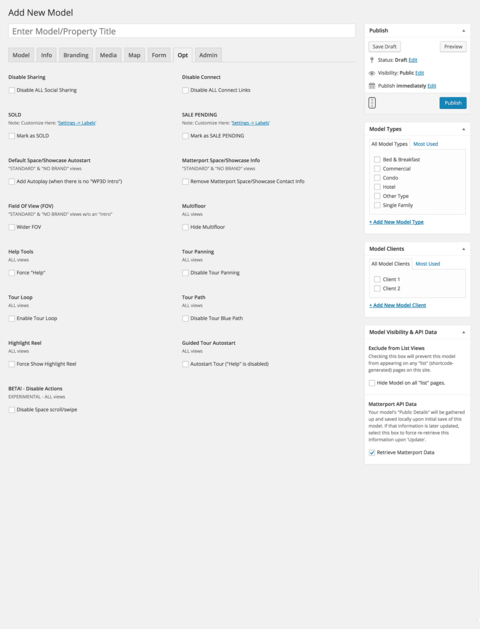 |
||
| Post 36 • IP flag post | ||
 WGAN Forum WGAN ForumFounder and Advisor Atlanta, Georgia |
DanSmigrod private msg quote post Address this user | |
| So, for clarification, instead of typing ... &f=0 (no floor separation) &brand=0 (removes public contact info) &play=1 (will autoload the model) &start=# (put in 1 for 1st person, 2 for dollhouse 3 for fp) &local=1 or 0 Not 100% sure what &local is used for but &local=1 will lock model ... I just check boxes of what I want to happen, such as always display help. Ross, you make it too easy. So, my wife has given me the five minute warning for dinner - no life without wife - so, let me wrap it up with ... We have covered less than a dozen amazing reasons to use WP3D Models and there are many, many more. Because we consider WP3D Models an essential tool for running a Matterport Service Provider business, we include the free use of WP3D Models in the Standard and Premium Membership of the We Get Around Referral Network (All Benefits | Compare Plans | Join Now) Or, you can buy WP3D Models WordPress Plugin here. Ross, thank you for joining us today for 20 Questions Live. Any questions that we haven't asked you that you would like to answer? And, let's open it up to questions from MUG Forum Members. Ross, thanks again for being a very helpful Member of the Matterport User Group Forum, being a Member of the We Get Around Referral Network and for creating such an amazing tool to help Matterport Pros succeed faster. Dinner bell! Dan |
||
| Post 37 • IP flag post | ||

Missoula, MT |
rpetersn private msg quote post Address this user | |
| Honestly, I feel like in some ways we just scratched the surface. I've invested a massive amount of time in the last year trying to pay very close attention to the very specific needs of Matterport Pros and build solutions that make things easier, faster and more profitable! I also couldn't be more grateful to all of our current clients who have largely driven the bulk of the feature development in the latest version. We're already assembling some things for the next release! Thanks again for this opportunity Dan and we look forward to hearing from any of you that have questions/etc. Cheers! Ross Peterson WP3D Models |
||
| Post 38 • IP flag post | ||

|
DigitalImageries private msg quote post Address this user | |
| thanks Guys. A lot to learn. making progress though. http://spaces.digitalimageries.com/ |
||
| Post 39 • IP flag post | ||
 WGAN Forum WGAN ForumFounder and Advisor Atlanta, Georgia |
DanSmigrod private msg quote post Address this user | |
| @rpetersn Yes. Just touched on some of the many features and benefits. Thanks for posting the link to your latest release. And, Ross thank you again! All, @DigitalImageries shared his gallery (above) ... time for you too! Please post examples of your Galleries and Single Property Websites ... powered by WP3D Models so other MUG Members can see how you are using WP3D Models. Best, Dan |
||
| Post 40 • IP flag post | ||
 WGAN Basic WGAN BasicMember New Brighton, PA |
frstbubble private msg quote post Address this user | |
| Hi all, I emailed support at WP3D with a question about using the plugin for my regular HD video tours. I wanted to know if I could disable the Matterport part of the page and just use it for my HD tours. I like that all the realtor information is maintained in the plugin and would be great to be able to make a single property website for HD video only and do it all in one plugin (WP3D). Ross quickly got back to me and said it is not possible right now as the plugin was designed around the Matterport scans. But if there was enough interest in it he would consider adding an option to "hide Matterport." We are just starting our business as an Aerial data collection business(including photos and video). One of my first target groups are real estate agents. What I found is they want an option for everything from one vendor so we bought a MP camera and are offering it as a standalone product or part of package. But having the ability to manage all parts of this department of my business with one plugin would be the bees knees. What do you all think about this? What are you using for other products in WP? Thanks for your input. |
||
| Post 41 • IP flag post | ||
 WGAN Forum WGAN ForumFounder and Advisor Atlanta, Georgia |
DanSmigrod private msg quote post Address this user | |
 Ross @rpetersn ... I like the WP3D Models feature that allows us to over-ride the default Matterport model image. For example, in this Matterport Space, we use an exterior image ... gallery.we-get-around.com/3d-model/250-pharr-road/fullscreen Here's how it looks within the Single Property Website ... www.eclipsecondo2005.info Dan |
||
| Post 42 • IP flag post | ||
 WGAN Forum WGAN ForumFounder and Advisor Atlanta, Georgia |
DanSmigrod private msg quote post Address this user | |
| @rpetersn Sweet how we can include the 3D Tour / Video / Floor Plans / Photos / Call-to-Action Form (and more) in the Single Property Websites we create using WP3D Models. Here's a recent one we did for a $2.35 million listing in Atlanta ... www.5011greenpinedrive.info 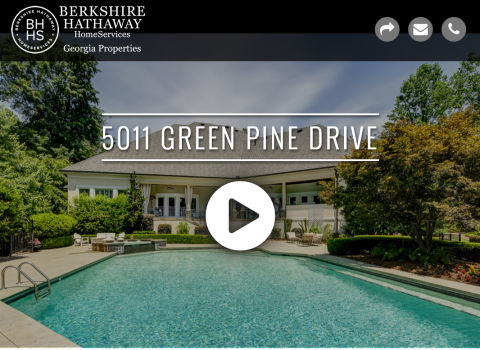 |
||
| Post 43 • IP flag post | ||
 WGAN Forum WGAN ForumFounder and Advisor Atlanta, Georgia |
DanSmigrod private msg quote post Address this user | |
| Anyone else got a WP3D Model Single Property Website that they want to share here? Dan |
||
| Post 44 • IP flag post | ||

Missoula, MT |
rpetersn private msg quote post Address this user | |
| Love it....thanks for sharing these Dan. |
||
| Post 45 • IP flag post | ||

|
ThreeDImaging private msg quote post Address this user | |
| If I get the standard plan I can create as many single site websites as I want, without any extra charges? | ||
| Post 46 • IP flag post | ||

Missoula, MT |
rpetersn private msg quote post Address this user | |
| Hello @persin - Yes, when using WP3D Models there is no charge per model (single property website). You can create as many as you like without any extra charges. | ||
| Post 47 • IP flag post | ||
 WGAN Forum WGAN ForumFounder and Advisor Atlanta, Georgia |
DanSmigrod private msg quote post Address this user | |
| @persin Thanks for asking ... Yes. Standard and Premium Members of the We Get Around Referral Network get free use of WP3D Models as long as they are Members. (Plus, about 30 other Member benefits Best, Dan |
||
| Post 48 • IP flag post | ||

|
jfantin private msg quote post Address this user | |
| @DamSmigrod Hi Dan Just to get it right. The plug in has a price (in the website it says $ 199) but you say that "members ...get free usage of WP3D Models". Could you explain exactly what does "usage" means? Does it mean that I have no need to purchase the plugin or is it that after purchasing the plugin we get some extra value in terms of an additional service? I am sorry to bother you with this pretty basic question but I am trying to absorb everything that We Get Around has to offer to its members (I am still a basic member but I am planning to join the Standard category soon, once I have understood all that I can get in return as value added). It really seems that you offer a lot of things but for me it is like drinking water from a fire hose! Thank you very much. Best regards. jorge |
||
| Post 49 • IP flag post | ||
 WGAN Forum WGAN ForumFounder and Advisor Atlanta, Georgia |
DanSmigrod private msg quote post Address this user | |
| @jfantin Thank you for asking. We Get Around Referral Network Standard Members of the We Get Around Referral Network get the free use of WP3D Models as long as they are Members. We Get Around provides a WP3D Models license key - just like you would receive if you ordered WP3D Models directly for $199 - and, you would receive a .zip file for WP3D Models WordPress Plugin. Some Members do not have WordPress - We Get Around, for example, runs on SquareSpace. So, we installed WordPress to run our Gallery. You can engage WP3D Models Developer Ross Peterson directly to provide as much or as little help as you need. For example, many Members engage Ross to: ✓ install WordPress ✓ install WP3D Models ✓ provide 1:1 hour of training in the use of WP3D Models WP3D Models is an essential tool for Matterport Pros to succeed faster. In addition to WP3D Models, the We Get Around Referal Network offers about 30 Member Benefits. Does that help? Best, Dan |
||
| Post 50 • IP flag post | ||

|
jfantin private msg quote post Address this user | |
| Absolutely. Please send me an inbox with a link to become a Standard member of We Get Around. Best regards. Jorge |
||
| Post 51 • IP flag post | ||
 WGAN Forum WGAN ForumFounder and Advisor Atlanta, Georgia |
DanSmigrod private msg quote post Address this user | |
 |
||
| Post 52 • IP flag post | ||
|
|
RGO private msg quote post Address this user | |
| Hello.....I kept looking for information that would address my situation. I believe it was answered...sort of in another thread, but I'll ask it here. I have a couple of companies that charge admission. They do not want a PUBLIC 3D tour as they believe people will not come. Does WP3D Models, in a single website address, can this be made PRIVATE ? Client will go for the 3D scan, if the public cannot get to it like VIMEO PRO, and set up kiosks with goggles to let paid customers take a 3D Tour once inside. Is there any mechanism for this ? This opens a lot of opportunity for scans. |
||
| Post 53 • IP flag post | ||

Missoula, MT |
rpetersn private msg quote post Address this user | |
| Hi @RGO - Thanks for posting here as well. I'll post my response (from the other thread) here as well in case someone from Matterport is listening. There are few options (currently) when trying to "protect" a model. The most restrictive would be to keep the model "private" and then set up a user to be a collaborator on your my.matterport.com account and then give them access to just that model. Obviously not ideal for a space where you to want it to be seen by many, just not wide open to the public. WP3D Models offers a very easy way to add password protection to a model. It works very well and allows one to control who can see your work, initially. Many WP3D Models clients use this method to protect a page prior to being paid for the scan....removing the password protection once the bill has been paid. Others leave the password protection in place for certain Models that need some level of security. The challenge is that anyone with a bit of savvy-ness can (AFTER entering the password) look at the page source code and find the PUBLIC Matterport URL. They could then take that link/URL and display it elsewhere, outside of any password protection. An ideal solution (IMO) involves adding a way for specific Models to be set (inside my.matterport.com) to only be embeddable on a specific domain name. Additionally, this content cannot be seen UNLESS it is being called from that domain name. As noted before, this is how Vimeo manages the same issue for their "pro" account users. I hope an option like this is created soon as it would definitely create new/unique opportunities for spaces that cannot (or should not) be public. And, it creates a new revenue generating option for specific kinds of places...and ideas for uses that we haven't even thought of yet. Hope this helps! Ross |
||
| Post 54 • IP flag post | ||
 WGAN Forum WGAN ForumFounder and Advisor Atlanta, Georgia |
DanSmigrod private msg quote post Address this user | |
| Some questions I received from a Forum Member by email this morning (Tuesday, 6 September 2016). About the Single Property Website powered by WP3D Models WordPress Plugin: Q: Is it a client-by-client payment for each use of a Single Property Website created with WP3D Models? A: No. With WP3D Models, you can create an unlimited number of Single Property Websites. Q: Or is it a payment we pay to join and then we charge what ever we can get? That being the case…. A: You can either buy a WP3D Models license for $199 from WP3D Models, or you get the free use of WP3D Models as long as you are a Standard Member of the We Get Around Referral Network. Q. What would they pay? A. You can charge clients - an amount you decide - or, like We Get Around in Atlanta, include this service in a bundled price. |
||
| Post 55 • IP flag post | ||
This topic is archived. Start new topic?
















