Outdoor Scan1921

|
DavidBaus private msg quote post Address this user | |
| @lisahinson your welcome Lisa. | ||
| Post 26 • IP flag post | ||

|
360Verbeelding private msg quote post Address this user | |
| @davidbaus. I don't know who you are but you are reffering to things other members statted as if you started this. This is not very nice. We all contributed one way or the other to this forum but not by copying other members solutions or suggestions. But this is just my opinion. Happy scanning Grtz Rene. |
||
| Post 27 • IP flag post | ||

|
PieroBortolot private msg quote post Address this user | |
| @lisahinson @360Verbeelding @DavidBaus today I tried to mount a ND filter (3 F-stop) but the scans did not allign. Every time the second scan did not allign with the first. I mounted the filter also in the IR sensors. What I did do wrong? Thanks |
||
| Post 28 • IP flag post | ||

|
lisahinson private msg quote post Address this user | |
| @pieroBortolot, I have not done this as extensively as the others in the forum this is what I did. 1. Cut a sheet to cover all the lenses on the camera and taped down as snugly as possible. 2. Only moved camera a few inches until I could see what was a tolerable distance. (ended up being about 6-8" for me) How far are you moving the camera? Did you completely cover the lenses? Like I said, I only did this 3 or 4 times. @360Verbeelding @DavidBaus will have more information I'm sure. |
||
| Post 29 • IP flag post | ||

|
PieroBortolot private msg quote post Address this user | |
| Yes, I completely cover the lenses and moved the camera like you (6-8" |
||
| Post 30 • IP flag post | ||
 WGAN Forum WGAN ForumFounder & WGAN-TV Podcast Host Atlanta, Georgia |
DanSmigrod private msg quote post Address this user | |
| At 3:08 pm EDT today (18 August 2016), Matterport sent the following email to it's customers. For the Matterport User Group Forum discussion of Matterport 360º Views, please visit this MUG Forum page. Thanks, Dan ------ Take Matterport Pro Camera outdoors. 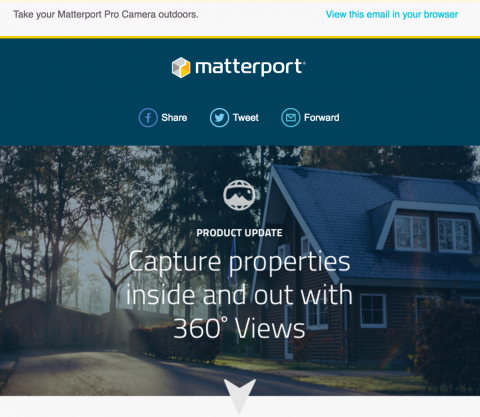 The upgrade you've been waiting for has finally arrived with 360° Views. Capture sweeping outdoor shots to show off impressive views or surrounding areas Add the front door as your Hero Shot to draw in viewers Highlight unattached structures like sheds, garages, or gyms Show off outdoor amenities such as patios, event areas or pools 360° Views are like 3D scans but they only collect visual imagery data (no depth data); therefore they are not connected to your 3D Space. They are perfect for bright sunlight and outdoors, large spaces where alignment is not necessary, or showing off the exterior of any Space. Take your viewers to these places via the Highlight Reel in your 3D Showcase. To get started with 360° Views, simply upgrade your Capture app and follow the steps listed on our Support page. Click the link below to read more about 360 Views on our blog. Learn More ------ |
||
| Post 31 • IP flag post | ||

|
Wyzlo private msg quote post Address this user | |
| Hi this is my suggestion for Outdoors scans 1)first do the inside 2)wait until sun is not direct to the camera 3)start going backwards with the camera facing the house 4)the distance 1.5 mts or 2 mts 5)upload 6)delete the unwanted scans House with pool and outdoors |
||
| Post 32 • IP flag post | ||

|
smcclell private msg quote post Address this user | |
| What about an upside down glass fish case? Just make sure u get a good glass cleaner! | ||
| Post 33 • IP flag post | ||
This topic is archived. Start new topic?
















