My client has raised concerns over the ceilings being blurry: Solution?19145
Pages:
1

|
Taoiseach_7 private msg quote post Address this user | |
| Good afternoon all, I use the Matterport Scan app and iPhone 13 Pro Max to scan properties. My client has raised concerns over the ceilings being blurry. There are some light fixtures that they wanted highlighted. Any tips on how to correct or adjust for this? I've attached photos that they sent to me this afternoon.     |
||
| Post 1 • IP flag post | ||

|
DouglasMeyers private msg quote post Address this user | |
| I have the same issue and have just gone back to my original camera. It's the angle of the phone but it won't let you make it right without it being off the circle. | ||
| Post 2 • IP flag post | ||

Regina, Saskatchewan Canada |
Queen_City_3D private msg quote post Address this user | |
| tell your client to stand up and hold their head straight and then without bending their neck see how much of the ceiling or floor of the room they are standing in they can see by trying to look directly up or down. There's always going to be a zenith and nadir point that the camera won't capture. It will probably be less with a 360 camera then with a matterport camera, but then you don't have as much data capture with the 360 cameras... If they go to another scan point they'll be able to see the light fixtures they want to see, so just make sure you have enough scan points so that from at least one of them they can see what they want to see. |
||
| Post 3 • IP flag post | ||

Regina, Saskatchewan Canada |
Queen_City_3D private msg quote post Address this user | |
| For what it's worth, I believe it is possible to use an Android app to edit your photos and it might be possible to edit top and bottom there, but I'm not sure and it would be a heck of a lot of work. |
||
| Post 4 • IP flag post | ||
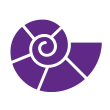
|
Fathom3D private msg quote post Address this user | |
| Since you're scanning with iPhone, do a "complete scan" rather than a "simple scan". It will take twice as long, since you have to rotate twice per position. But you'll capture a good bit of the ceiling. If you want to scan faster, use a Ricoh Z1 or a Matterport camera. |
||
| Post 5 • IP flag post | ||

|
Shawn_P private msg quote post Address this user | |
| @Fathom3D So, I figured I’d just go ahead and upgrade to the Pro 3. Figured I would have to eventually right? I bought the camera without doing my due diligence. The camera is fantastic! Captures great detail and is very quick. Not having researched fully, I discovered that my client will have to upgrade or open a Professional subscription because Pro 3 digital twins can only be uploaded to a professional subscription plan. Even if I were to upgrade my subscription, I couldn’t transfer to their existing business subscription |
||
| Post 6 • IP flag post | ||

|
Shawn_P private msg quote post Address this user | |
| @Queen_City_3D my thoughts exactly. However not sure how that would be received lol! | ||
| Post 7 • IP flag post | ||
Pages:
1This topic is archived. Start new topic?
















