WGAN-TV eBook: Matterport Pro3 Training: Getting Started with Scanning19118
Pages:
1
 WGAN Forum WGAN ForumFounder & WGAN-TV Podcast Host Atlanta, Georgia |
DanSmigrod private msg quote post Address this user | |
WGAN-TV | Matterport Pro3 Camera Training: Getting Started with Matterport Scanning (Capture) | Guest: Scan Your Space (a Division of Sparks Media Group) Founder and CEO Tom Sparks | Thursday, 28 September 2023 | Episode: 204 www.ScanYourSpace.com | www.SparksMediaGroup.com | @ScanYourSpace  WGAN-TV Podcast | WGAN Forum Podcast  WGAN-TV Podcast | Matterport Pro3 Camera Training: Getting Started with Matterport Scanning (Capture) | Guest: Scan Your Space (a Division of Sparks Media Group) Founder and CEO Tom Sparks | Thursday, 28 September 2023 | Episode: 204 www.ScanYourSpace.com | www.SparksMediaGroup.com | @ScanYourSpace WGAN-TV Podcast | Matterport Pro3 Camera Training: Getting Started with Matterport Scanning (Capture) | Guest: Scan Your Space (a Division of Sparks Media Group) Founder and CEO Tom Sparks | Thursday, 28 September 2023 | Episode: 204 www.ScanYourSpace.com | www.SparksMediaGroup.com | @ScanYourSpace WGAN Forum Podcast | Matterport Pro3 Camera Training: Getting Started with Matterport Scanning (Capture) | Guest: Scan Your Space (a Division of Sparks Media Group) Founder and CEO Tom Sparks | Thursday, 28 September 2023 | Episode: 204 www.ScanYourSpace.com | www.SparksMediaGroup.com | @ScanYourSpace WGAN-TV eBook | Matterport Pro3 Camera Training: Getting Started with Matterport Scanning (Capture) | Guest: Scan Your Space (a Division of Sparks Media Group) Founder and CEO Tom Sparks | Thursday, 28 September 2023 | Episode: 204 www.ScanYourSpace.com | www.SparksMediaGroup.com | @ScanYourSpace  WGAN-TV Training U  WGAN-TV Training U in Matterport Pro3 Camera | Matterport Pro3 Camera Training: Getting Started with Matterport Scanning (Capture) | Guest: Scan Your Space (a Division of Sparks Media Group) Founder and CEO Tom Sparks | Thursday, 28 September 2023 | Episode: 204 www.ScanYourSpace.com | www.SparksMediaGroup.com | @ScanYourSpace WGAN-TV | Matterport Pro3 Camera Training: Getting Started with Matterport Scanning (Capture) | Guest: Scan Your Space (a Division of Sparks Media Group) Founder and CEO Tom Sparks | Thursday, 28 September 2023 | Episode: 204 www.ScanYourSpace.com | www.SparksMediaGroup.com | @ScanYourSpace WGAN-TV | Matterport Pro3 Camera Training: Getting Started with Matterport Scanning (Capture) | Guest: Scan Your Space (a Division of Sparks Media Group) Founder and CEO Tom Sparks | Thursday, 28 September 2023 | Episode: 204 www.ScanYourSpace.com | www.SparksMediaGroup.com | @ScanYourSpace WGAN-TV eBook | Matterport Pro3 Camera Training: Getting Started with Matterport Scanning (Capture) Hi All, [WGAN-TV eBook (above) ... WGAN-TV Podcast (above) ...Transcript (below) ...] -- Are you thinking about buying a Matterport Pro3 Camera? -- Have you bought a Matterport Pro3 Camera and seek training to help you succeed faster? Stay-tuned! On Thursday, September 28, 2023 on WGAN-TV Live at 5 (5 pm ET), our topic is: WGAN-TV | Matterport Pro3 Camera Training: Getting Started with Matterport Scanning (Capture) Our Subject Matter Expert is Scan Your Space (a Division of Sparks Media Group) Founder and CEO Tom Sparks @ScanYourSpace Matterport Pro3 Camera Training Includes 1. Matterport Pro3 Gear | Minimum 2. Matterport Pro3 Gear | Nicely Loaded 3. Gear Set-up 4. Scanning 5. Where to Stand While Scanning (Capture) 6. Trimming 7. Common Error Messages 8. Uploading 9. Other things you can do on iPad Tom has been my guest on WGAN-TV Live at 5 shows covering these topics: 1. 183-WGAN-TV | ”What I Learned from Using a Matterport Pro3 Camera to Scan a Baseball Stadium” 2. 171-WGAN-TV | 10 Pro Tips for Scanning with the Matterport Pro3 Camera 3. 175-WGAN-TV | Tom Sparks (Sparks Media Group): When and Why I use a Matterport Pro2 or Pro3 Camera, Matterport AXIS Rotator, Ricoh THETA Z1 or Leica BLK360 (1st Generation) to Create Matterport Tours 4. 178-WGAN-TV Podcast: Tom Sparks (Sparks Media Group): 'I Paid $299 for a Matterport Digital Pro Package for a Real Estate Listing: What Every Matterport Service Provider Should Know' Questions that I should ask Tom during this WGAN-TV Live at 5 show? Best, Dan  Get on the WGAN Map | View WGAN Map | Join WGAN Sponsor   WGAN.INFO/pro3alerts | www.JoinWGAN.com | Text pro3alerts to 877-805-0960 | powered by texting platform: www.SimpleTexting.com  ► Small ($219.99) | WGAN.INFO/MPPro3WGAN1 (Master D2011-7 Case) (wheels) ► Medium ($194.99) | WGAN.INFO/MPPro3WGAN2 (Expert D1913-7 Case) (no wheels) ► Large ($264.99) | WGAN.INFO/MPPro3WGAN3 (Maestro D2116-7 Case) (wheels, more storage) 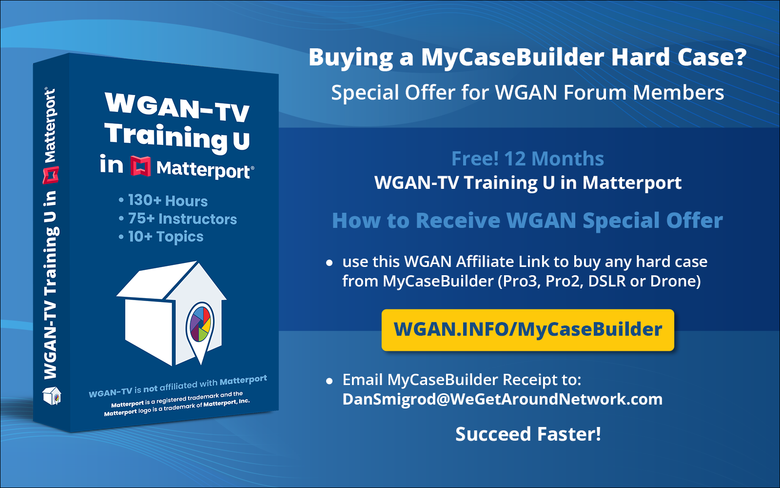 Use this We Get Around Network (WGAN) affiliate link to buy any hard case from WGAN.INFO/MyCaseBuilder and receive - free - 12 Months WGAN-TV Training U in Matterport. 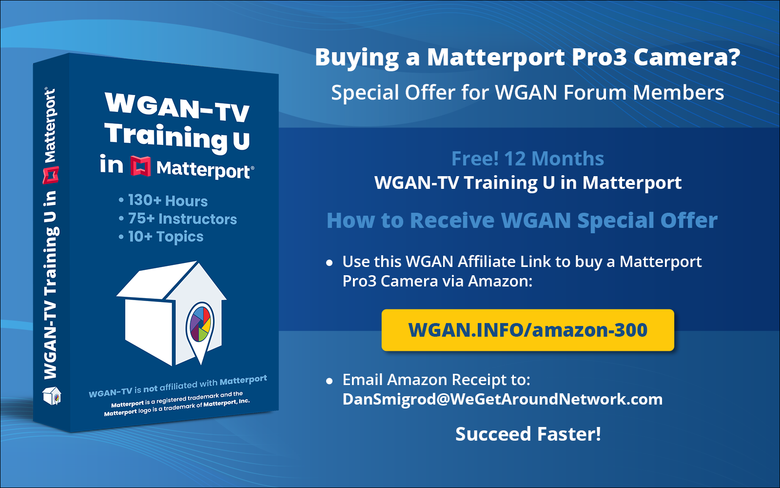 Use this We Get Around Network (WGAN) affiliate link to buy a Matterport Pro3 Camera via Amazon - WGAN.INFO/Amazon-300 - and receive - free - 12 Months WGAN-TV Training U in Matterport.  WGAN-TV Podcast Play List: Pro3 | WGAN Forum Playlist: Pro3  WGAN Forum Discussion: WGAN Cheat Sheet: Cost Worksheet for Matterport Pro3 Camera  Join the WGAN List | Join WGAN Forum 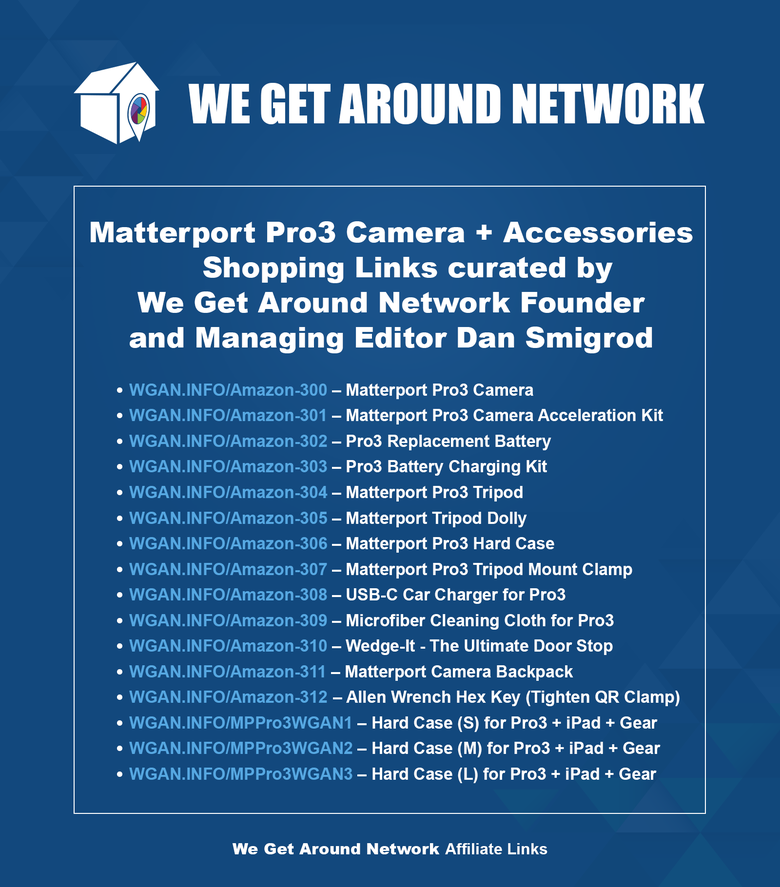 Matterport Pro3 Camera | Matterport Pro3 Camera Acceleration Kit  WGAN-TV Training U in Matterport Pro3 Camera Course 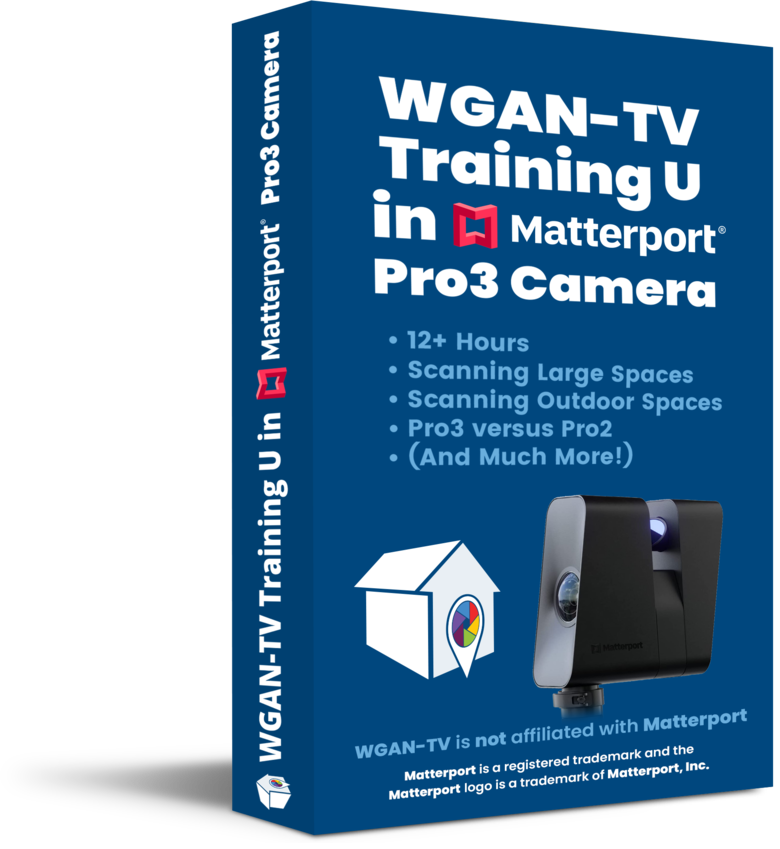 WGAN-TV Training U in Matterport Pro3 Camera Course Free Course (via Rebate): WGAN-TV Training U in Matterport Pro3 Camera Course  12+ Hours from Matterport Pros using a Matterport Pro3 Camera 12+ Hours from Matterport Pros using a Matterport Pro3 Camera Scanning Large Spaces and Scanning Outdoor Spaces with Pro3 Scanning Large Spaces and Scanning Outdoor Spaces with Pro3 Pro Tips, Matterport MatterPak and Matterport E57 File for AEC Pro Tips, Matterport MatterPak and Matterport E57 File for AEC Matterport Pro3 Camera versus Pro2 Camera and Leica BLK360 Matterport Pro3 Camera versus Pro2 Camera and Leica BLK360www.WGAN.INFO/Pro3course Receive a $49 course rebate (via PayPal) when you: 1. Buy a Matterport Pro3 Camera using the WGAN Amazon affiliate link (www.WGAN.INFO/Matterport) – within 90 days of purchasing the WGAN-TV Training U in Matterport Pro3 Camera Course – and 2. Email the receipt for this course and Amazon receipt to: DanSmigrod@WeGetAroundNetwork.com Hi All, WGAN Free Resources for Matterport Pro3 Camera: WGAN Forum | Pro3 Topics wgan.info/pro3topics WGAN-TV Podcast | Pro3 Shows wgan.info/pro3podcasts WGAN Forum Podcast | Pro3 Shows wgan.info/pro3audiopodcasts WGAN Pro3 Cost Worksheet wgan.info/pro3costworksheet WGAN Text Alerts | Pro3 News wgan.info/pro3alerts WGAN-TV Training U | Pro3 Courses wgan.info/pro3courses |
||
| Post 1 • IP flag post | ||
 WGAN Forum WGAN ForumFounder & WGAN-TV Podcast Host Atlanta, Georgia |
DanSmigrod private msg quote post Address this user | |
| WGAN-TV | Matterport Pro3 Camera Training: Getting Started with Matterport Scanning (Capture) | Guest: Scan Your Space (a Division of Sparks Media Group) Founder and CEO Tom Sparks | Thursday, 28 September 2023 | Episode: 204 www.ScanYourSpace.com | www.SparksMediaGroup.com | @ScanYourSpace Transcript (Video above) - Are you thinking about buying a Matterport Pro3 Camera? - Have you bought a Matterport Pro3 Camera and seek training to help you succeed faster? Stay tuned. Hi all, I'm Dan Smigrod, Founder of the [www.WeGetAroundNetworkForum.com]. Today is Thursday, September 28th, 2023, and you're watching WGAN-TV Live at 5. We have an awesome show for you today: Matterport Pro3 Camera Training: Getting Started with Matterport Scanning. Our subject matter expert today is Tom Sparks. Tom is Founder and CEO of Scan Your Space, a division of Sparks Media Group. Tom, thank you for sharing your Matterport Pro3 Camera scanning experience with us. - Wonderful introduction. Your check is in the mail, sir. - Thank you, Tom. Before we jump into today's topic, tell us about Scan Your Space and Sparks Media Group. - Sure, so I started Sparks Media Group about 2018, and it was really geared towards residential real estate, anything media related to selling a house. So photography, of course, floor plans, 3D tours, virtual staging, all that sort of thing. Shortly after that, I launched Scan Your Space, which is more of the commercial side of things where we scan industrial spaces. We do a lot of scans for the hospitality industry, marketing purposes, all the way to emergency preparedness and kind of everything in between. - And the kind of clients for commercial spaces, any additional kinds of spaces? - Oh yeah, we're pretty much running the gamut. We're doing restaurants, we're doing bakeries, we're doing fitness centers, we're doing cell phone stores. We've done a baseball stadium, a car dealership. We've done airplanes, kind of various, pretty much every industry. - And Tom, you mentioned "we" ... Tell us about "we" ... what does that mean? - Yeah, so I have several photographers that work for me in California. We cover all of California. We're also expanding into other states. So we're in Texas, we're in Arizona, we're in New Mexico, we're in Nevada. So we're kind of like trying to expand outward as we go. - Okay, great. Your websites: www.ScanYourSpace.com / www.SparksMediaGroup.com. Tell us about your experience with the Matterport Pro3 Camera. - Yeah, so I was trying to hold off as long as possible at buying one, not for anything other than the price of it. I didn't want to spend the money. We have several Pro2s that we were happy with, but being able to scan outside was huge once that kind of was released with the Pro3 or it made it easier with the Pro3. So I bought my first one, I think in October, September, October, November, somewhere around the year 2022. And it's been great. I recently purchased a second one and I'm hoping to get more soon. - Cool. And what kind of spaces have you used the Matterport Pro3 Camera? And perhaps the kind of spaces? How many scans? Do you have some estimate on that? - Oh, over 300 or 400 by this point, we scan frequently. So we've done a museum, Shadelands Ranch Museum in Walnut Creek, California, which included a Victorian style house as well as the grounds around it. My office is on Mare Island in Vallejo, which is a former Navy base. And so I've done a lot of scanning around the Navy base. - It's between San Francisco and Sacramento? - Correct, about halfway between. So I scanned the outside area there to give people who worked on the island and people who are not able to come visit it kind of the ability to do a walking tour and visit some of the old commanders' houses. I recently scanned a BMW dealership in Fairfield, California for the construction company that built it, TEAMWRKX. And so they had us go in and scan it, and they're using that for marketing purposes and to show potential future clients the services they can provide and the quality of work that they can provide. We've scanned; we recently did an apartment building that's new construction, and we've been scanning some before and after, so before Sheetrock when there's just studs up and wires and pipes and after Sheetrock so that once it's enclosed, if anybody has questions about where wires or pipes are, they can reference the before scan. We're also doing that to get data files so that we can get renders made of the apartment building finished so that they can start working on getting the spaces leased out. So that's been helpful to the marketing company that's doing the website for the leasing. - Do you think it's been hundreds of scans with the Matterport Pro3 Cameras that you have now? - Yeah, I'd say somewhere between 300, over 300 for sure. Maybe higher. - All right, cool. So Tom has been our guest on WGAN-TV Live at 5 previously talking about the Matterport Pro3 Camera, including: 10 Pro Tips for Scanning with the Matterport Pro3 Camera. And: What I've Learned From Using a Matterport Pro3 Camera to Scan a Baseball Stadium. You can find those two shows -- plus all our shows on the Matterport Pro3 Camera -- by going to www.WGAN.info/Pro3onWGAN Tom, let's segue into the Matterport Pro3 Camera training. Let's start with gear. What is the minimum amount of gear? In fact, why don't we start even just by showing us the Matterport Pro3 Camera. And maybe you can point out everything that you'd want to show on that device. - Sure, so I'm just reaching for it. I actually happen to have it with me. So this is the Matterport Pro3 Camera, here's the front. There's a magnetic lens cap that comes with it. Keeps it protected from getting scratched and getting dust on it. This is the back, so you hit the button right here. It'll give you a power indicator. If you hold it down, it turns it on. On the bottom side there's a removable battery. And then this is where the quick release mounts to the tripod mount. - So you took the battery out while the camera was starting? Was that a problem? - It wasn't starting, I just held it to show the battery indicator. - Ah, okay. And why is it helpful to know which is the back of the camera? - Because that's where you want to stand, otherwise you'll be immortalized in your tour forever. - Okay, so remind me where the back of the camera is, how do I know that? - Where the LCD screen is. - Okay, and so when you press that button, it sounds like you have two things you can do. You can press it to see if your battery is charged. - Correct. - So I think it's close to 100%. - Yeah, 95%. - 95%. And then if you hold it down further, is that going to turn it on? - Yeah, I'll hold it down for you. - Okay. - About three seconds. Oh, sorry, hold on. Let it go too soon. - And am I going to hear anything? I see the Matterport logo coming up. - Yeah, the logo pops up. You don't hear anything. And at some point, you're going to get a wifi prompt to connect your device to it. - Okay, all right. So what's that in case it doesn't pop up here? Is your tablet on right now? You're actually traveling in a hotel, so this might be a little bit different today. Is it going to find the hotel wifi? - Yes. It should find it. Still turning on here. Hasn't connected yet. - Okay, now I see something different. So... - Now you're getting prompted to connect to the wifi. - Okay. Thanks for doing the show while you're traveling as well. We appreciate that. Glad to have a rock solid connection in your hotel room. - Me too. So it just prompted me to connect to the Matterport wifi, so it's automatically connecting because I've connected to it before and now we're connected. So from whenever you first noticed that it changed till just now is how long it took for it to connect. - Okay, and what are you looking at to know that? Are you looking at your- - Oh, I was looking at the wifi on my iPad. - Okay. So we'll come back to that in a moment. Let's talk about minimum configuration, minimum gear that you need because you obviously need more than a Matterport Pro3 Camera. You spent $6,000 [www.WGAN.info/Matterport]. What else do you need to buy? I think about this a little bit like when I was a child buying fish. The fish were really cheap. It was all the accessories that started to rack up the money. - Or, it's like buying a printer. The printer's cheap, but the ink is expensive. - Yeah. So what else? You mentioned a tablet, so tell us about the tablet that you have and why. - Yeah, so I like having a big screen to look at. You can control it with an Android or an iPhone, an iOS device, but I use an iPad Pro. I just recently bought [www.WGAN.info/iPad] iPad Pro, so it's a two terabyte hard drive and 16 gigs of RAM. And I did that because I ran into an issue with the Pro3 when using my fourth gen iPad Pro. The tour kept crashing as I was trying to scan and I couldn't figure out why. I tried it on a different device, but it wasn't really working. And it wasn't until I called Matterport and they said, "well, you should upgrade your device." And I'm thinking, well, I have the fourth gen, that's pretty good. But I just went out and bought the newest one they had, newest one Apple had out and after I bought- - Was the issue the processor or was the issue the storage or both? - They didn't confirm, and I don't really know because at that time, I also had a lot of tours on the device. It wasn't enough to fill up the hard drive at all. It may have only been about 500 gigs out of two terabytes or whatever that size was. Wasn't more than a quarter, I don't think. - Okay. - But once I switched devices, I stopped running into issues for a while. I still ran into... - What was the problem? What wouldn't happen that should have happened? - Yeah, so I would do a scan and it would just crash partway through the scan. It was on Mare island. I was doing this big outdoor space. I think I had got up to ... I think the total right now is about 900,000 square feet. And when I was running into the issues, it was probably around 500,000 square feet. - Had you experienced the issue with the Matterport Pro3 Camera and your fourth generation iPad when you were doing "normal sized spaces, a smaller space?" - No, no. And another difference was this was an all outdoor space, so there were no inside spaces. And so I'll fast forward a little bit once I got the new device, it picked up and it started going well until I got around 700 scans and then it just would not align at all. And that was about 900,000 square feet. And when I reached out to Matterport, they said because there's a lot of trees and just a ton of detail outside that it just kind of was overloading and they didn't really have a fix for it. - Okay, so let me see if I can simplify that. Correct me if I'm wrong. For the vast majority of those using a Matterport Pro3 Camera to do indoor scans, 50,000 square feet and less, maybe some outdoor scanning of a building that's 50,000, 100,000 square feet, that's not something that you've experienced -- We both obviously read the [www.WeGetAroundNetworkForum.com]. There's only a handful of problems I've ever seen reported in the WGAN Forum about the Matterport Pro3 Camera. And this particular issue is not one of them. So I'm going to guess because of the number of scans and the amount of outdoor space that you were doing, you really are pushing the limits at 700 scans and 500,000 square feet that the sixth generation iPad solved. - Yeah, well it was 900,000 square feet. I'd like to say that just because that's the max that I hit at the 700 scan point. - Oh, what was the issue with the 500,000? - 500,000 was when they told me to switch from the fourth to the sixth. - Because you were having problems then? - Because I was having problems. - So as soon as you switched to the sixth generation Apple iPad, you were able to complete the space that was 900,000 square feet, which was all outdoors. And the problem had started at 500,000 square feet where you're starting to have scanning issues. - No. So it was crashing at around 500,000 square feet or maybe four hundred scans. And once I switched to the sixth gen, I was able to do an additional 300 or so scans and get an additional 400,000 square feet and then it just wouldn't align. And I think it's just me testing the limit. I've seen recently on the MOUG Facebook group that somebody did 2,200 scans with the device. And I'm pretty sure that was a Pro3. I don't know for sure, but I've also done 70,000 square feet with no issues indoors. - Okay, so- - Kind of a one off. - So when I think about who our audience is today; somebody that's maybe thinking about buying a Matterport Pro3 Camera, upgrading from a Matterport Pro2 Camera, maybe it is their first-time that they're getting started with Matterport scanning, even with a Matterport Pro3 Camera. I guess if you have a fourth generation, fifth generation, sixth generation, seventh, you're probably okay. But if you're just buying an iPad or an Android tablet for the first time, I think what you're probably going to recommend, certainly I would recommend is get the most storage with the most memory in order to prevent issues that may develop in the future. Even if you think you'll never do 900,000 square feet, just in case you might as well have the right tool for the job. - Just being an extremist in future proofing, I'm hoping Disney will call me to scan Disneyland and I want to be able to be prepared and yeah. So I guess we'll know when I get another big outdoor scan. - Okay, well, I think, yeah, obviously Disney in Anaheim, but I'm thinking that EPCOT and Disney World might be bigger opportunities. :-) You want to set your sights higher. - They're too low, yeah. - Okay. So for any of those that are interested in having their theme park scanned, Tom has some experience doing large outdoor spaces, including 900,000 square feet. Okay, so you've got two devices. You mentioned that you could use a smartphone, either an iPhone or an Android. Why would you recommend a tablet rather than a smartphone? Because I know some people are going to think, "oh, I could save some money if I use my smartphone rather than getting a tablet." - Yeah, you can certainly save some money. I have an iPhone 14 Pro Max and I've used it sometimes when I'll forget my iPad or you know, the kid kills the battery on it while watching a TV show. So I've used the iPhone and it works fine. It's just for me, I like having a bigger screen when I'm marking mirrors and windows and trim. It's a little easier to do when you can zoom in on a bigger one. - Okay, so we'll talk about that later in the show. So far on the minimum gear, I have a Matterport Pro3 Camera and a tablet, ideally one that has the most memory and the most... - Storage, yeah. - Has the most storage and also the fastest processor. What else is the minimum that you need to walk out the door and scan or even scan your hotel room? What is the absolute minimum you need? - You're going to need the tripod. - Okay. - So I have a couple, and I don't know if we can put links later on, but I like this [www.WGAN.info/ProMasterSP532C]. It's a really strong carbon fiber professional tripod. I also have a [www.WGAN.info/ManfrottoTripod]. I don't really care for it too much. - Why not? - I don't know, I just, I guess looking at it now, it operates very similarly to the ProMaster. It's just, I think the ProMaster can get taller. I don't have the specs on how tall it can get, but I'm five foot nine and it can go over my head. I just like it. - Okay. I'll ask you more about that later. Maybe you can send those links and we'll put it in the show notes. That'd be great. - Sure. - I could imagine that if anyone is thinking about buying their first tripod, I would probably say the key thing is, "well, what's the weight [Of the Matterport Pro3 Camera]? Because tripods are rated. A Matterport Pro2 Camera, it's pretty heavy. So you need a certain size tripod that's not flimsy that will support the weight of that Pro2 Camera rotating. Not everyone wants to go out and spend $350, $450 on a tripod. Is a $150, $175, a $200 tripod, perfectly fine and will support the weight of the Pro3? - Yeah. Yeah, I think there's... I bought this one because it's lightweight, it's carbon fiber, and it's sturdy, but if I bought an aluminum one, I'm sure it would've maybe tolerated a lot more wind better. I just don't always do a lot of outdoor scans. So thinking about what I use it for on a day-to-day basis, indoors in hotels or in restaurants or whatever, I wanted something that I could pick up and carry along with me. - It was light and therefore you were using fiber, carbon fiber and if you were doing a lot of scans outdoors and it's windy, you may want the weight of an aluminum tripod. - Correct. - Okay. - Yeah. - Anything else on a tripod? - No. - How do you connect the tripod to the Matterport Pro3 Camera? - Matterport has a [www.WGAN.info/MPQuickReleaseClamp], which is this nice little device. And this is a 3/8", if I'm not mistaken, thread. I should have had these technical details down a little bit better, but I simply screwed it on to the tripod. - Okay. So to clarify, it's going on a professional grade tripod. It's not going on a consumer grade tripod that typically has a smaller thread. - Correct. And the tripod that I bought this [www.WGAN.info/ProMasterSP532C] and I think even the [www.WGAN.info/ManfrottoTripod] you can take it off and flip the threads around. So you can have the smaller 1/4", if I'm not mistaken, or flip it back and have the 3/8" ... So yeah, it mounts right to it. And then there's this clamp right here that's closed. So you open it up and you just put the tripod, I mean, the Pro3 on it, and then you close the clamp and it's locked in and good to go. - So you've done a lot of scanning. Any issues in terms of, oh, you have some angst because the camera separated from the tripod, the quick release clamp just kind of unlocked? - No, I've never experienced with the Pro3 that it just randomly came unlocked. I will say that on a rare occasion, and I know other people have had maybe issues with this, I'm going to take this off so you can see it. This becomes loose. And that brings us, I guess, to one of the other items that we should carry, which is a [www.WGAN.info/3mmHEXkey] I happen to have bought a small [www.WGAN.info/MultiTool] that has one in there. So to get this back tied, it's pretty simple. You just take the key, put it in here, tighten it down a little bit till it's hand tight, I guess you want to say. - Have you had any problems with this or is it just because you've read in the [www.WeGetAroundNetworkForum.com] that were some early purchasers of the Matterport Pro3 Camera that reported loosening of the quick release clamp and that the solution for them was to use a 3mm HEX key or no, you actually experienced that piece. - Yeah, it can get a little loose, I think just by virtue of continuously opening and closing it, especially with the number of scans that we've done. Even right now just doing it, it's a little loose. It's not completely loose, but it's a little loose. So just give it a little snug. And I have to do that regularly with my tripod just because of the amount of use. - So we're talking about minimum gear. This is really literally required as part of the minimum gear because if you're on site and you're doing a Matterport scan and you're either at risk of your quick release clamp opening or it does get loose and you realize it, you'll come to a halt because you won't be able to continue your scan. So it's a totally inexpensive tool. Many of us already have these things anyway. You have your multi-purpose clamp, 3mm HEX tool. So we've covered Pro3, tablet, tripod, 3mm HEX key. What else do you consider as a minimum that you have on site with you? - And just going back, this is about $25 on Amazon. The ProMaster tripod comes with a few HEX keys as part of their little toolkit. So it's a bonus if you get that, you don't have to pay extra money for that. Moving on, the camera itself comes with a [www.WGAN.info/Pro3Charger], which I'll show you. - Did the camera come in its own case when you bought it? - It did. - Or a case- - I come in a little soft case. - Okay, can you show us that? Could you put it back in there so we can see what that looks like? - Yep. - Okay, I know you're trying to- - I'm no Vanna White over here. - Yeah, you're trying to do it for our television show, so it's a little bit hard. You're doing it backwards to yourself, but it goes in there and is that foam on either side of it? - Yeah, it's foam on the inside and it's like a soft hard shell on the outside. - And it has a zipper to close it. - And is that sufficient, or do you really need a hard case or a backpack? - No, I would recommend getting some other case to put it in just because you're going to have all these accessory devices, accessories. - We'll talk about that in a moment. Case, backpacks, charger, batteries. - So I'll show you, here's the charger cradle for it. Pretty simple, www.WGAN.info/Pro3Battery just sits in it like that. It'll flash a few times that I guess that it's connecting, trying to read the battery level and then it'll start charging. It comes with a... - I missed the cord. Oh, great. What is it that we have there? - So this goes into the charging cradle. - Yep. - And then on the other side is USB-C. - Yep. - And that goes into a charging brick, which has two USB-C connections on it. And I mentioned that because this saved my life, this recent trip, I have all these different cables, probably about 20 USB-C and lightning cables in my bag. And I didn't have any USB-A. I guess that is what USB-C is. And a lot of these hotels I've been staying at only have USB-A. So I wasn't able to charge my devices and I was like, wait a minute, I have [www.WGAN.info/MyBrick] from the Pro3, so I took it out and now I'm fully charged on this trip. - Awesome. - So yeah. It comes with that. Another kind of minimum gear that I would recommend just- - Excuse me, just for clarification, the Matterport Pro3 Camera ships with one charger. It ships with one battery. It ships with a quick release clamp. It has that soft clamshell case for it. - And you also get international charging adapters. I don't have those with me because I haven't charged internationally. But there's a handful of different adapters you can put on. So if you do happen to be traveling overseas or somewhere, not your home territory, you can easily charge. - Okay, great. Anything else that's minimum requirements? The very minimum to always carry? - Yes. I would consider a spare [www.WGAN.info/Pro3Battery] a minimum being that the Pro3 now has a removable battery. Why not have a second one? I actually have 4 or 5 Pro3 batteries between my 2 devices. - All right, so we'll talk about something nicely loaded in a moment. What's the absolute minimum? So the minimum is you need one battery, you need one charger. Not to say that's not nicely loaded, but that's the minimum. - Yeah. - What else? - I don't know if you want to talk about batteries. I haven't gotten into testing fully, but these batteries last a really long time. I've done five, six, seven hours of scanning and still been on the same battery. So just depending on the size of space you're scanning, it's helpful to have two of them. - Okay, I want to say Matterport says four hours or so. So you're finding that you're getting way more. So the minimum is you're going to need one battery or let's say if you're doing up to four, five, six, seven hours, one battery may be sufficient. But if you're doing a 10 hour day, you're definitely going to need at least two. - Definitely going to need two. It's always better to set up extra batteries. If an iPhone came out with a removable battery, I'd definitely get a second battery for that. So I always just say extra batteries. - So I'm looking at my notes that we talked about before the show and I see lens cloth. Do you typically travel with a lens cloth or you don't? There's nothing to use a lens cloth on? - I do have a lens cloth. I don't have it with me. Shame on me. You should always carry a lens cloth. - Yeah, I want to say that I've read in the [www.WeGetAroundNetworkForum.com] that when a Matterport Pro3 Service Provider was having some scanning issues, another member jumped in and said, hey, if you use the lens cloth, you're going to eliminate the dust that's causing alignment errors. So remember then We Get Around Network Forum @iris3D offer that tip. But where would you use the lens cloth? What is it that you're dusting? Is it the front lens? You're not going to touch anything related to the laser. You're just going to do that front glass lens? - Well, no. And so I think he's right because, well, I think he's right, but I will say that I've done a scan and it wasn't aligning and I forgot about the cover. And so it doesn't know how to align. So I'm wondering if he's recommending using a lens cloth to avoid an alignment issue. How dirty was that lens? Had it been? - So that's the lens. I see the lens, but what about the laser? - Yeah, so I'll say that I rent out cameras now. So I rented one to a gentleman in Iowa or somewhere, and he used it to scan a cement factory, I think. And when he sent it back, it looked like just a dusty mess. And I started to cry a little bit, but then I took my lens cloth that Matterport sends with the camera and I wiped off the lens and let's see, I'll turn it so you can turn this laser, or not the laser, but the mirror. And I cleaned the mirror and there's actually, now that I'm looking at it, there's still a little bit of dust right around the edge that I may have missed. But then you would also want to kind of wipe in there too. - So there's two places inside, or a total of three places to use your lens cloth. - Correct. - These things are super-cheap. Just go on to Amazon, [www.WGAN.info/LensCloth], in fact, I buy [30] at a time and I put 'em in every, because of my eyeglasses, I put them in every room in the house. So there's always a lens cloth someplace. - And this golf style shirt that I have that I always wear on a regular basis from work, it doesn't do a good job at getting rid of the moisture or whatever's on it so I do have to carry them. - Okay, so we've just covered what is absolutely the minimum essential gear. Let's move on to Matterport Pro3 Camera gear, nicely loaded. - Oh, can we go back to maybe a minimum? - Sure. - We need a case for a tablet if we're going to use it. - Yes. - Yeah, so I'll show you mine [www.WGAN.info/MyiPadCase] Maybe 20 or so on [www.WGAN.info/iPadCase] So it has a hand strap and you put your hand right here and hold it. So when I'm on site, I'm kind of just doing this. I also use the neck strap on a regular basis. So this is helpful if I'm walking around and I'm just looking down the whole time and controlling the iPad. And then I'll pick up the tripod and move it. And I got my hands here and there and I'm good to go. So yeah, I think it's about maybe $20 or so. - Yeah, they're so inexpensive. And I think there's actually three ways that I know that I've used something like that. You've mentioned two. One is your hand and the ability just to hold this because you want to use this other hand to pick up the tripod. Second of being able to hang it around your neck because you may be picking up the camera and there may be something else. And I want to say the third is actually, there's a kickstand on it. So you might be in, let's say in this hotel room that you're in and while it's rotating, you might step into the bedroom and then just put it down on the table because you're tired of holding it or having the strap on you. - Yeah, I use the kickstand for watching Netflix, not so much for scanning, but yeah, to your point, it works that way too. - Okay, great. All right, so moving on. Matterport Pro3 Camera gear: nicely loaded. What would you like to talk about? What is it that you feel that is really for anyone that's doing this for a living, you'd really want to have the following? - Yeah, so I'm probably going to do like one of your previous other guests probably, or I think I've seen you do it a few times and lean back and hold up this nice [www.WGAN.info/MPcase]. This is an actual Matterport case. And here on the inside, let's see if I can do this. You've got the space for your case that the Pro3 comes in, these all hold batteries. So you could have two, four, six of them, maybe. You have two spots for the charging cradles. And then over here I usually put the, I'm sorry, yeah, the charging cradles over here. I put the charging cables and maybe the charging bricks. And then here there's a couple spots where I have door stops or they're called [www.WGAN.info/Wedge-It]. And these are really good to have in the case. So I have two of them here and I have about 10 of them in my trunk. - Okay, can you pull out the [www.WGAN.info/Wedge-It] For a second? Let's put the case down for a moment. Incidentally- - My arm thanks you. - Pardon? - My arm thanks you. :-) - Yes, I can appreciate that. I'll also mention that one of the Members of We Get Around Network Forum, [www.WGAN.info/mycasebuilder] also can configure your case so that it's a nice hard foam to protect everything. But I worked with him to design cases for the Matterport Pro3 Camera that also include nicely holding an iPad. - Yeah, and I actually purchased two of them. They're great. And the ones that I purchased have kind of, they have wheels on it, but it also has like that luggage style roller handle you pull out. - There's three that we did. You can find those cases at [www.WGAN.info/mycasebuilder]. - I bought this one previous to seeing... I don't think you guys have worked together yet. So I bought the one from Matterport and then once you guys had that WGAN-TV show that I watched, went out and bought a couple from him. Great provider. - [www.WGAN.info/Wedge-It] doorstop, talk to us about that. - Yeah, so I often run into situations whether the bottom of the door is too far from the floor or it's too close, really tight tolerances, standard door stops don't always fit or sometimes you have to stack a couple up. And so when I saw that Matterport was offering a version of these, I got on [www.WGAN.info/Wedge-It]. They're about [$13] each maybe. But they're super, super helpful. So you can use it like a regular door stop and put it into the door, or you can set it on the hinges. And I usually use the middle hinge on a three hinge door and it will wedge in between the hinges. I think you can use it another way on top. I haven't used it for that, but I often will use it on the hinge part. So these are super helpful to have. - Yeah, I think I bought my first Wedge-It in 2014 when I was out scanning and the first time, I had to go from inside to outside on a windy day with a very heavy door, I was so happy that I had that particular [www.WGAN.info/Wedge-It] they're on Amazon because there was a ginormous gap underneath the door to the floor. The door was incredibly heavy and it was incredibly windy and couldn't have done [the scan] any other way. - These are great. It's one of those things where it's like, why didn't I think of that? It's so simple. - All right. So you've bought three hard cases or at least three hard cases. What about backpacks? Would you feel comfortable putting the Matterport Pro3 Camera in a backpack? - I'm not much of a backpack guy. I have my camera- - So maybe I'll say it a different way. If you're looking to be on an airplane and you get a camera designed backpack, then that may be a way to say, oh, it's not checked luggage. I'll be able to take it on the flight. Certainly one of the cases we designed with [www.WGAN.info/MyCaseBuider] will fit up above in luggage so you can carry it on. So that may be just a personal preference. It is a $6,000 Pro3, plus you have all this other gear, nearly all of that other gear will fit in a case that's designed for it. - Yeah, I think it's personal. I could see use cases for carrying a backpack. I just happen to prefer hard cases. I'm able to ship these FedEx and no issues and if I had just a backpack, I'd have to go out and get a hard case or pay FedEx extra to have them packaged up. So I will say that [www.WGAN.info/MyCaseBuider] case, I actually prefer that over the Matterport one because it has that cutout for the iPad. And although this will fit in the Matterport case, it just makes it feel, I feel like everything is just really squished in there. And with the [www.WGAN.info/MyCaseBuider] case, I don't feel that. - [www.WGAN.info/MyCaseBuider], three different Matterport Pro3 Camera cases, I help them design and I actually help them design the Matterport Pro2 Camera cases as well. You mentioned batteries. How many batteries do you typically take with you and why? Is it more than one or two? - Yeah, so I will take, if it's a really big project, I'll take three. If it's anything under 100,000 square feet, I'll take two. I never really leave home with one. - Chargers, do you have more than one charger? Do you have one you leave at home, one in the office, one in the car? - Yeah. I have one in the case that goes with me everywhere. And then I have one in the office that is there for when I get home. I just plug everything into that. - [www.WGAN.info/Pro3Charger] What else do you think makes it really nicely loaded? - Well, I guess if we're going in priority, I have an [www.WGAN.info/ApplePencil] right here, and I didn't realize this until maybe four months ago that you can use the Apple pencil to mark mirrors and mark windows and trim and it's a whole lot better than using chubby fingers. So you can simply just click it, draw and move where you need it to go. - Okay, "I've never done Matterport." "Our company is in the AEC space." "We figured out that the Matterport Pro3 Camera solves everything that we need." "When you start saying using a pencil to trim windows, mirrors and walls, what does that mean?" - Well, can you see this okay? - Yes. - You click on this little line icon and you can select window, mirror or trim. So I'm going to select mirror, add mirror and then I can use the Apple pencil to quickly mark it. I'm doing it kind of backwards so it's not quick, but you can quickly mark that way so you would want to trim. - And when and why are you marking windows, mirrors and walls? - Yeah, so you want to mark windows anytime there's an actual window in the building. You want to mark mirrors anytime you see a mirror, and you want to mark trim anytime you want to cut out something. And the reason you mark that is so that the dollhouse, well, I'm not an expert on this, so I'm thinking the reason you want to mark this is so that the dollhouse processes correctly and it knows, "hey, there's a mirror here and it's not just a never ending space that the LiDAR can go through." - You nailed it, that's sufficient. So you got a mirror in the bedroom, you don't want it to think there's actually two bedrooms or three bedrooms or five bedrooms. So you really need to, and in fact, I want to say it helps you in scanning too because if you're marking that mirror, then it knows not to take into account the data when it's trying to assemble the model based... --- (Continued below) |
||
| Post 2 • IP flag post | ||
 WGAN Forum WGAN ForumFounder & WGAN-TV Podcast Host Atlanta, Georgia |
DanSmigrod private msg quote post Address this user | |
| (Continued below) --- If you're looking for a common point in two 360s and this one has a mirror and it's trying to figure out based on that mirror, it may not align perfectly or correctly because you haven't marked the mirrors. And in a similar fashion on windows, if you don't mark a window, then you're going to enable somebody to walk through a window. - Yeah, okay, that makes sense. - Okay. What else do you like to carry? Nicely loaded. - I carry extra [www.WGAN.info/ChargingBricks] - What's an extra charging brick or power brick? Is that to charge the camera? Is that to charge the iPad? - Yeah, use it to charge my iPad, charge my phone when I'm on long shoots. So I usually have it in my jacket pocket or in my pants pocket. Then I have wires coming all out of me connected to everything. But yeah, I think the one that I have now is, I think they're maybe 55,000 milliamp hours, whatever the biggest one that will still be compact enough. It's about the size of, it's probably about that big. - Yeah, short answer, you go on www.WGAN.info/ChargingBricks look for the most that you can afford is probably a good rule of thumb. It's under $100 because most of these things are like $40 to $60. Yeah. And they come with all kinds of configurations. So if you want to be able to plug in a laptop, I mean, at a minimum, you want to be able to charge your iPad and your smartphone. But after that you might say, oh, I got a laptop and I got and so you can start, you can even get one that you could plug in a laptop with a normal power outlet. - Yeah. - So what would happen if you were doing a 10 hour day, doing Matterport Pro3 Camera scanning for 10 hours, and you didn't have that power brick with you? What would happen? - The iPad's going to die. - So there you have it. So while you are scanning, you want to be charging. - Yeah. Or at least maintain. - Yeah, I always think about it as A, B, C. Always Be Charging. So as you mentioned, you're going to put the power brick in one of your pockets and you're probably charging your smartphone and your tablet simultaneously. - Yeah. - Okay. What else are you bringing with you? Nicely loaded. - So I think the next thing that's nice to have is a tripod dolly and [www.WGAN.info/NeewerDolly] makes the ones that I have, I have several of them. And it's simply some wheels about that big on a kind of a star-shaped dolly and the three legs of the tripod screw down into it and it allows you to roll the Pro3 and the tripod throughout the space you're scanning. And so if you're scanning a flat kind of space, it's really helpful for that. I use it maybe 40%-50% of the time. - So we're talking about warehouse, office space, anything that has wide open spaces versus an inside of a house, it's not a solution in the house. - Right, I wouldn't use it for a house. I've used it for a Home Depot style tool warehouse. I've used it for the Santa Clara I think Hyatt or Santa Clara Marriott was like 70,000 square feet. And that was kind of meeting rooms, ballroom, that sort of thing. - So Tom, what is the purpose of the dolly? - Well, it just allows you to roll it instead of having to pick up the tripod and move it, that repetitive process can get tiring after a long day. So just the ability to roll it and hit it, roll it and hit it is good. - So this is for your health. Is there an equivalent term for "tennis elbow"? "Matterport elbow" or something if you're constantly picking up the tripod and second, does it help you scan faster? - I don't know about scanning faster, no, I wouldn't say scan faster. Actually, sometimes it could slow down, maybe because you have to make sure that it's not moving, not rocking. So if you're on an unlevel surface, that could be an issue. You'd have to hit the wheel locks and that adds time. - Okay, so if it is a totally flat office, big box, big retailer, this is just going to save wear and tear on your body. Not that you couldn't do a 10 hour day doing that, but when you start to do 10 hour days back-to-back, week-to-week, month-to-month, it may save your shoulder, your back, your elbow. - "Happy Scanner, Happy Life." - Sorry? - "Happy Scanner, Happy Life." - "Happy Scanner, Happy Life." And they're only like maybe $60 to $80, something like that. We're not talking about something that's super expensive. Okay, what else? What else is nicely loaded? - We got [www.WGAN.info/ShoeCovers], which is kind of a thing, sometimes, we don't hear about it so much these days now that COVID has kind of sailed away for a little bit, but a lot of agents sometimes will ask for them. So, I buy a bulk pack of the [www.WGAN.info/ShoeCovers] and I keep those in my trunk. Yeah. - I know one time I scanned [Ebenezer Baptist Church National Historic Site] [www.WGAN.info/EbenezerBaptistChurch] It's where Martin Luther King, Jr. did services in Atlanta. - The Ebenezer Baptist Church? - Yeah, I scanned the Ebenezer Baptist Church and only because I was wearing the blue booties did the person in charge say it's okay for [me] to go up to the pulpit behind the stanchions. He understood what we were doing and he really appreciated that if we could go up on the, I'm not sure I'm going to use the right term, but behind- - Behind the pulpit or up there. - Up on the pulpit behind the podium with a microphone that would enable anyone, anywhere, at any time to be able to see the view of Dr. Martin Luther King, Jr who would also give a closeup look at what was behind him was the [Choir]. And that was totally made possible by the blue booties because the officer in charge of the [historic site] recognized that I was super-respectful of the space, not like any guest just wearing shoes. I was literally changing into the blue booties. Anyway. - Sorry, is that tour public? Because that's something that- - Yes. [www.WGAN.info/EbenezerBaptistChurch] Yeah. [www.WGAN.info/EbenezerBaptistChurch] and you won't see my blue booties, but there was a docent who is blind and he had his guide dog in the space. So I guess there's a little hidden gem if you can find his guide dog in the space. Let's see. And we've talked about hard cases, extra batteries, extra chargers, power bricks, the door stops in particular, the Wedge-It brand, booties. Typically they're blue booties to help you find them on Amazon, Apple pencil, tripod, dolly, anything. [www.WGAN.info/AirTags] I think you mentioned that to me. - So I actually recently bought AirTags and now I can't stop buying them and throwing them everywhere. And I put out a video on how to remove the speaker from it, which is super-helpful, I guess if you want to delay somebody from finding it. - If you want to see Tom's video, you can go to his YouTube channel, Sparks Media Group on YouTube. And that's one of the videos, just search for AirTags. Yeah. So why do you put an AirTag in your -- Where are you putting it? Are you putting it in the hard case? Are you putting it in the little soft case that comes with the Matterport Pro3 Camera? Where are you putting it and why? - Now you're just asking personal questions. :-) I hide it somewhere inside the case where it's not really easy to find it. And I did that when I started renting [the Pro3] out. And it actually came in helpful for one rental where the renter kind of went missing in action for about three weeks. And I was able to track where exactly the case was. And it didn't come down to me needing to use that for any law enforcement purposes or anything. But it was helpful for at least my comfort in knowing where my equipment was. I could see right where it was. - At least one Matterport Pro3 Camera stolen reported by a member in the [www.WGAN.info/Stolen]. And while I would say to all of us, well this Matterport Pro3 Camera has no value to anyone other than doing Matterport scans. When somebody does a smash and grab through the window of your car, they're not deciding what to take and what not to take. So your Matterport Pro3 Camera might disappear. And, fortunately, I want to say Matterport won't enable it to [process] because they know the serial number and they know it's been reported as stolen. You're still trying to get your camera back - [www.WGAN.info/AirTags] - I like them. - What about shoes? Any special shoes that you wear? - No, I don't have any good advice for you on shoes. I just wear what... - Okay. - Wear what I wear. - Okay. - Tennis shoes, some Adidas or. - Okay. I personally recommend [www.WGAN.info/TheWalkingCompany] [www.WGAN.info/TheWalkingCompany] and you can walk for 10 hours and you take your shoes off. It still felt like you were walking on pillows the entire day. They're super comfortable and you can get a special arch that's unique to your foot and that's amazing. - Okay. - It seems like a silly question to ask, but I think it's actually super important, snacks. Are you carrying food, water with you? I mean, do you find yourself that you're on location and you're hungry and there's no place for food or ...? - Yeah, so a perfect example was Oracle Stadium, Oracle Park where the Giants play. I scanned that and I guess I was kind of naive in thinking that there was going to be hotdog vendors and churros and all kinds of great snacks while I was there working. But when I got there, I realized that it's completely closed down because it wasn't baseball season. So I was kind of screwed that first day and had to do DoorDash. But I went back prepared and I brought, I happen to prefer Coke Zero or Zevias, so I brought some of those, I brought a ton of water. I'm drinking Smart Water right now, but I usually have like a gallon of water that I'll take with me. - I just mentioned it because if you're new, this is your first time doing Matterport scanning and you're going to be someplace for 5-10 hours, and it may be a place that's closed because you're scanning the space, you better be prepared to either bring your own food or think about calling DoorDash or Uber Eats or something. - Yeah. Yeah, it's not even being new. I've been doing this a while and I still forget about it sometimes. So I actually also have a [www.WGAN.info/PortableCooler] that's maybe about this wide, it's about the size of the Matterport case. It holds maybe 24 cans of soda, but you can plug it in and it's a refrigerator/freezer. So I've actually brought [www.WGAN.info/MyCooler] to locations where I know I'm going to be for a long time and I'll have maybe a salad in there or some sodas or Gatorade or whatever I'm going to drink. I'll have it all nice and chill so I don't have to worry about having to eat warm food that's been sitting out. - Awesome. Please send us your links if you got them on Amazon and we'll add them to the show. Let's talk about the next phase. Okay, you've got the minimum gear, maybe you've got the maximum gear you need: getting started. How do you hook up all your tripod, Pro3, tablet? You gave us a little quick demo before, but maybe you could just show us that once again because I'm kind of interested also in that tripod height. - Yeah, and I don't have measurement specific heights, but when I'm scanning, I'm usually right around mouth eye level for me. And I'm five foot nine, so kind of in that range. I would recommend going higher and sometimes I'll go lower if I'm trying to get low level scans of places. I will occasionally raise it up. I did a two story kind of foyer one time where I had to raise it up to get a lot of detail. - Let's say you put it all together. Just go ahead and put it together, see how long it takes to do this. - We put this here and I already had it open, so I'll open it again and it's together. - Okay. Now I presume you need to turn it on and sync it with your iPad. Maybe this time you could show us, so, okay. - Let me flip it around. So I'll turn it on for you. - Press the button, let's keep your lens cap on it for the moment. As you know, you take the lens cap off when you're scanning, but so we just, yeah, we see the light and then maybe if you could hold up your iPad so we can see what's going on over there. - I dunno, are you able to read that okay? - We can see that, we're on an iPad and I think we're on the wifi screen and I think we presently see an iPhone popping up and I think the camera just popped up. Is that the case? Nope, not yet. - Not yet, nope. I'll let you know when. - Okay. - The indicator's not up here yet. - Yeah, we see the Matterport logo still on the Matterport Pro3 Camera. Tom is holding up his sixth generation iPad that's also with a hard case around it that has a handy way to hold it, but with just your hand or a strap and has his Apple pencil there too. We see the wifi signal and then boom, it shows up on his iPad and then you've selected that as the device that you want to pair. - And that's connected. - Okay, now is there an app on that iPad called Matterport? - So I got the Matterport app. I'll open it up. - Matterport capture app and we can see other models that you've scanned previously. - Yeah, and I just deleted- - Could you take us, could you just take one scan, oh, maybe open up where you would create a new model? We see that it's connected. Your battery's pretty much fully charged and now you're creating a Matterport space. - I hit new job. It pops up for me to put the address in. I can name the model, which I often do. I'll hit save. Now I'm at the main control screen, so I'm going to hit the button. - Before you do that, be careful that the camera is not going to rotate into your computer there. Is it okay? - Yeah, it's good. Hold on, I just hit the stop button. - Alright. - Now what you're going to see once this processes is my big head taking up most of this, but. - Can you pull the Pro3 Camera back a little? - Oh yeah, yeah, sure. - Might even put it over your shoulder just so we can see it rotate. - There we go. - Okay. - Ready? - Do you have the tripod level? I don't want you to lose your... - Yeah, it's level. - It's good, okay. - I just hit the button. The mirror starts spinning. And it's rotating. - How do you stay out of your scan? - I would stay behind the LCD screen on the back and it does four rotations. It takes, man, I don't have, I did a video on comparing the time to the Pro2, I think 20 ish, 27 seconds or something. And it's already downloaded and displayed. So I'll click on it. But again, you're going to see me somewhere in here. - Yeah. Okay, nice junior suite. Okay, you're back. Okay, great. So you can preview the scan. So what else can you do? You mentioned trimming that you can, earlier you talked about trimming, the mirrors, the windows, the walls, you could preview the scan. What else can you do? - Hmm. What else can you do? - Duplicate the model. - Oh yeah, you can duplicate the model. So that's helpful sometimes if you are... - I imagine it was helpful when you were doing 90,000, trying to do 90,000 square feet that you might have perhaps processed the model at 400,000 square feet as a duplicate just to see what you got. And then you started to continue, so you kind of had a fail safe. There were now two models that maybe had 400,000 square feet as a backup in case something was going wrong because you were reporting some scanning errors. It wasn't completing the scans, you were getting errors. - Yeah, so I'll tell you, I do a lot of consultation calls with people where they call me to ask advice on how to scan and get into it. And I talked to somebody yesterday and I explained an example at the ballpark where I wasn't sure if they wanted a particular area separated into a bunch of spaces or as one space, and I wasn't able to reach anybody while I was on site. So knowing that Matterport can charge extra to stitch two tours together, and they often do charge extra and it's often a lot of money. I elected to scan the space as one complete tour, and then later on I duplicated that tour and then I would delete scan points that I didn't want on the new tour so that I could separate that one tour into three or four smaller tours. - So that's an example of duplication. Could you move the Matterport Pro3 Camera like six or eight feet and then just maybe do one more scan in the middle of the room? - Real quick. - Yeah. Nice shirt: Scan Your Space. - Thank you, thank you. - You can check out Tom's website at www.ScanYourSpace.com and www.SparksMediaGroup.com And again, you can see Tom on previous WGAN-TV shows, talking about the Pro3 Camera at: www.WGAN.info/Pro3onWGAN Okay, so we see the Matterport Pro3 Camera scanning in the background. So I imagine in the... And it's done rotating. So in a moment, we're going to see that scan show up on the iPad. And I noticed that it put down a blue square, does that mean anything for you? - That's the Matterport Pro3 Camera icon. - Okay, as opposed to the Matterport Pro2 Camera icon. Incidentally, can you use the Matterport Pro3 Camera and the Matterport Pro2 Camera in the same scan? - You can, and those are Matterport Pro2 Camera icons. I don't know if you can see 'em okay. - Yes. - So yeah, you can certainly mix and match and I've done that before. If I have to go back to do a scan somewhere, sometimes I'll take the Matterport Pro2 Camera. Sometimes I'll take the Matterport Pro3 Camera. I try to keep them all the same. But yeah, you can certainly mix and match. - So you mentioned you've done a variety of spaces, residential, commercial, warehouses, other spaces. Does that affect how far apart that you make scans? - Sometimes, but not really. I am a believer in having a nice clean walkthrough experience when you're doing scanning. So I try to scan about every five to seven steps, which might be about every 10 feet, depending, you know, maybe 7 to 10 feet. And I think that gives a nice clean walk-in experience. I've put out a video where I've scanned or I've tested the limits on how far you can go between scans. And you can actually go 155 feet, I think, between scan points, which I don't know why you would ever want to do that. When you click on it to view the tour, it's like you're Superman flying from one point to another and it's just not a good visual experience. But yeah, so I don't know. ... - I think a good thing, Tom, about your testing is that if anyone anywhere is wondering, well, can I move the camera 20 feet, 30 feet, 40 feet, 50 feet? Yeah. You know, if you want, if you're going from a boat to the dock and you got 50 feet to go to make that leap, yes, you can do that. - Yep. - Okay, all right. So have you used any other 360 cameras within the... Have you used any other 360 camera within a Matterport Pro3 Camera scan? You mentioned you've used the Matterport Pro2 Camera within the same tour. - I might've used, no, I've used the Leica BLK360 [G1], but I don't think it was in the same scan as the Pro3. - Okay, so I want to say the short answer is yes, you can use any, whether it's a 360 camera, a Matterport Pro2 Camera, Matterport Pro3 Camera, a Matterport Axis smartphone rotator, I suppose. If a Leica BLK360 generation one comes soon Hopefully the generation two, Leica BLK360. The only thing I would point out is that if you're ordering floor plans or anything else, as soon as you put a 360 camera into that scan, you can't get back floor plans from Matterport. You can get them back from other third party companies. You can find them in the [www.WeGetAroundNetworkForum.com] And you talked about hiding. So either rotating behind the Matterport Pro3 Camera or hiding in a different place. How hard is it ... maybe you'll show us. Can you do a third scan and just walk around behind the camera? - Yeah. - Okay. We're going to get your hotel room here scanned in a second. - I should have done it when I checked in. There is stuff everywhere. - Yes, I'm a bit obsessive about that. Anytime I'm in a new hotel, I like to try out yet another scanning device. All right, so is it clear from that table? You got room to walk around behind it? All right, so let's see what happens. Okay. And you're walking behind where the LED is. We noticed that when you did the scan, it made a noise. What are the different kinds of noises that it sends back? - Well, it beeps when you click it. It beeps when you click it to start. It beeps when it's done rotating and then it beeps when it aligns. - Okay, so when it's done rotating, do you start moving the camera, the tripod, or do you wait for it to align before you're moving the tripod and why? - No, it'll tell you once it's done rotating, it'll say okay to move and then you can pick it up and move it. And that's what I tend to do just to get through the spaces. - So you wait for it to tell you that you can walk or do you wait until it's done actually aligning it? It's slightly different. - Yeah, I wait for it to tell me it's done. I wait, I'm sorry. I wait for it to tell me it's okay to move. - Okay. - With aligning. Then I'll move it. - Do you ever end up moving and then it tells you it didn't align? - Oh yeah, a few times. - Okay, so this is a personal choice. You can either move the tripod after it says okay to move the tripod, or you can wait slightly longer so that you see that the scan has showed up in the right place on your iPad, your tablet, and then move. And your personal preference is 99 out of a 100 times, it's going to align. So you're picking up those extra seconds by just moving it as soon as it completes the transfer of the data to the iPad. - Yeah, and if it's going to gimme an alignment error, that means I'm probably too far apart, so I'm going to have to go back the other way anyway, so I might as well just start moving it. - Okay. Any other kind of error messages that you commonly get with the Matterport Pro3 Camera? - Not off the top of my head. We don't get a lot of error messages with it. Alignment issues, but that's even pretty infrequent. - Okay. And I think I've talked to a lot of Matterport Service Providers who are using Matterport Pro3 Camera on WGAN-TV Live at 5. And I think that's the consensus. One of the benefits of switching to the Pro3 from the Pro2 was a lot less alignment errors, scanning errors, overlappings, not enough data for overlapping, the scan points, et cetera. And I think most have said, I just don't get errors. I just don't get errors. - Particularly in a lot of buildings that have a lot of glass, glass doors, glass dividers, glass wall, floor to ceiling glass windows, with the Pro2 in particular, you got a lot of issues with that and you don't get as many with the Pro3. - Okay, so you now have a Matterport tour, then scan data on your iPad. What do you do with it? How does that turn into a Matterport tour? - Well, when I'm done, there's an upload button on the top. Top right, right there. Okay, so I'll click that and it'll tell me to improve the quality of your digital twin. We recommend marking any windows and mirrors and I didn't mark any, but I'll hit upload anyway. - Okay. And how long does that take? And then what happens? - Give me one second because I got to switch accounts. - Okay. - So I'll hit upload and then it will give me that message and then it pops up a box and it will tell me the number of scan points, which is, I guess, helpful now because [Matterport Is] charting for every 200 scan points, it's a new hosting space. So you want to make sure you have enough spaces available. I happen to have on this account 14 out of 25 spaces used. So I can upload there. I can choose to do face blurring or not. And if you're scanning a space that has a lot of people in the shots, you would want to turn on face blurring. I did the BMW dealership and they had posters on the wall that had people in the posters and it actually blurred those faces out too, which was interesting. But once you're done with that, you hit upload. Now I don't tend to upload until I'm disconnected from the Matterport Pro3 Camera because I feel like I think it will upload and I know it will upload, but it slows down because it's connected to the wifi on this and it's still trying to upload through my LTE connection. So I always disconnect from the Matterport before I upload. - Okay, so it's going to be faster to upload using wifi. And you'll also -- careful -- if you're using your cellular and your data plan is not too heavy, you may start to incur data charges by uploading Matterport tours using your LTE for example. - Yeah, I use the LTE to upload, but I just disconnect from the Matterport device. - Okay, so have you experienced that you've run over your data plan because you've been uploading so many Matterport tours? - No, and I'd be curious to see how much data actually gets uploaded. It doesn't seem to be a lot. - Okay. So, at least for our viewers to note that it'll certainly be faster using wifi and depending on when you need to get your tour back. So what has been your experience about getting Matterport tours back being processed? - Yeah, they've been kind of all over the place, but more on the quicker side than the slower side. I do see some complaints that it takes a long time to get tours back, but I haven't really experienced that too much. I've done some weird cases. - So, Tom, when you say quick, is that three hours, six hours, next day? - Sometimes it's an hour, hour and a half. Sometimes it's three hours. I've done a lot of hotels recently where I'm doing multiple hotel rooms and different spaces and I'm uploading as I go and I'm getting tours back before I leave the site, while I'm still there so sometimes it's an hour. - How do you know when your tour is ready? - You get an email that says your Matterport tour, whatever you named it, is ready to view. - Okay, and so you would then sign into my.matterport.com to open your cloud account then to be able to go into Matterport Workshop and then to begin to view it and do any post-production. Today's show is limited totally to scanning, so we'll stop there. That said, any best practices in your file naming? You've done hundreds if not thousands, really thousands of Matterport tours. Is there a naming convention that you use in order to keep track of all your spaces? - Well, I put the address in for sure, and then usually in the model information box, I'll put the date. So I'll do like today, 230928_ and then whatever I'm scanning. So it could be Virgin Hotel_Room 1234 or it could be Oracle Park or Upper Level, Lower Level, you can name it whatever you want. But I tend to put the date there first because I do export now and take my tour data offline and get it off the device and store it on my local hard drive. And I like to keep everything by date. - Okay, easy to sort. How does a firmware update work? - So when you connect, it'll tell you that there's a new firmware update available and it will prompt you to either install it now or you can wait till later. - So, and where is where? Is that on your camera? Is that on your tablet? - When it connects to the camera, it understands what firmware is on the camera and then I guess the app goes to Matterport and says, "hey, is there a new firmware update available?" And if there is, then it connects. So you can find that by going to settings and then clicking on firmware and it will tell you connected device is my Pro3 and it says Pro3 is up to date. - Okay, so if there was a firmware pushed out, is there something that blinks, is there a colored light? Is there something that it's obvious on your iPad that there's a firmware upgrade available? - I've just seen the popup box when I launched the app. I haven't seen any other indicators. - So there is a notification. When you launch the Matterport capture app, there's a notification that says firmware update available. - Correct. - Okay, so I think just for our viewers because maybe a little bit confusing is, while we're talking about the Matterport Pro3 Camera firmware update, it's not sent by Matterport directly to the Matterport Pro3 Camera. It's automatically uploaded to the Matterport capture app. The Matterport capture app is looking at the Matterport Pro3 Camera and says, "hey camera, what version of firmware do you have?" "Oh, I have one that's current." "User, would you like to have the iPad connected to the Matterport Pro3 Camera automatically do your firmware upgrade?" - Sounds about right, yep. - Tom, you covered a tremendous amount of ground. I know this is almost a little bit exhausting to talk about all the things that someone needs to do to begin scanning. Is there something that we haven't talked about that if someone that was totally new to Matterport scanning, totally new to the Matterport Pro3 Camera, maybe they're thinking about buying it, they just bought it, in addition to what we've covered, what else would you want to say to them? - Well, I'll say that when I bought my first one, it made kind of a humming sound that people were describing as a weed eater sound. And I thought that was normal. And it wasn't until I bought my second Pro3 Camera which was this one, and this one was really, well, it might not have been this one. But anyway, I bought my second camera and it was quiet like this one. And I said, okay, there must have been a problem somewhere with the first one I have. So I reached out to Matterport and they were super responsive and RMA it and allowed me to return it back to them and they sent me a new one. I had the new one within a day on my doorstep. I made a good video about their customer service experience with that. And one of the ones that I bought recently had a gear, I guess kind of break inside. There's a gear in there that broke and it prevented the Pro3 camera from completing the rotation when it got really hot. So I don't know if it was broken or if something happened, but it apparently got way overheated and once it cooled down after a few hours it worked again, but then it stopped. So, anyway, they RMA'd that one really quick. Their customer service is great with that, so kudos to them. But if you hear any weird sounds that don't sound normal, reach out to them. - Yeah, I want to say again, in the [www.WeGetAroundNetworkForum.com], and I haven't even looked lately. Since we've been doing this since 2014, there have been, let's see, almost 100,000 posts on 17,000 topics. There are a lot of posts. There are really just a handful. There might be just a dozen people reporting Matterport Pro3 Camera anomalies, things that have been a problem. In fact, you can find everything in the We Get Around Network Forum [www.WGANforum.com] that's Pro3 related by searching for the tag: Pro3. And if you're just interested in what problems have been reported, Pro3 Problems, that's a tag. And again, it's only like a dozen problems have been reported. I think, Tom, you've hit the jackpot because you've had sound issues where it was loud. There's only been a couple other people that have reported that. We've had some people report HEX nuts coming loose. You've had you, in fact, just while right now, you needed to tighten your HEX nut on the Pro3. There have been a few other problems, like you say, where the camera hasn't completed a rotation. But I think it's probably important to say there's less than a dozen reports of problems. And I want to say to anyone that had a problem and contacted Matterport, they were super-fast about getting a new Matterport Pro3 Camera swapped out and getting the anomaly camera back. - And just because they get beat up a lot. I will say that there's no other camera manufacturer that will do that. Sony's not going to do it. Canon's not going to do it. Nikon's not going to do it. iGUIDE may do it. But [Matterport has] been really, really responsive to me anyway on RMA cameras that have been damaged. - Okay, Return Merchandise Authorization, the RMA. So again, just my last question for the show. Is there anything else that you would say to a newbie to the Matterport Pro3 Camera? - No, I think we covered, maybe get a hat. I sometimes wear one of those, I don't know what they call them, but the hats that have the brim that goes all the way around. Sometimes I wear those when I'm out on site and it's hot out just because I have hair issues. So yeah, bring a hat. But no, I think we covered everything maybe, right? - I think so. Overall, I want to say if you're a little geeky, it's not that hard, you know, it's not that hard to learn. I mean, would that be the overall it's like yeah, if you've done 10 scans, you've probably experienced any and everything that you probably need to know about how to do a scan with the Matterport Pro3 Camera. - Yeah, I mean, getting it up and running and scanning is certainly easy. I think the skillset or the skilled comes in, how do you scan and how do you do line-of-sight scanning and where are you going to put all your scan points? And that's kind of really where you can excel and be efficient scanning spaces and scan them correctly. And there's some method to the madness of having an OCD thought process where you're putting scan points so that they all line up nicely and provide a nice visual tour experience. So that kind of is where learning how to do it is great, just like probably learning how to ride a motorcycle is easy at first, but then the real skillset is practice, practice, practice on where to put those scan points and that'll help sharpen those skills. - Tom, thanks for being a guest on my show. - As always, it's a pleasure. I really appreciate it. - Our subject matter expert today has been Tom Sparks, Founder and CEO of Scan Your Space, a division of Sparks Media Group. You can find Tom on his websites: www.ScanYourSpace.com and www.SparksMediaGroup.com And you can also find all the shows that he has done on WGAN-TV Live at 5 about the Matterport Pro3 Camera at www.WGAN.info/Pro3onWGAN that has other shows from people talking about their first experience with the Matterport Pro3 Camera, best practices, AEC, all all kinds of things. So Tom, thanks again for being on the show. And you've been watching WGAN-TV Live at 5. |
||
| Post 3 • IP flag post | ||
Pages:
1This topic is archived. Start new topic?
















