New Trim Tool?19093
Pages:
1

|
SpencerLasky private msg quote post Address this user | |
If I'm correct, do we have a new tool for additional clean-up and trimming? Can we or I remove the ceiling beams so I can look down into this space? |
||
| Post 1 • IP flag post | ||

|
Gladsmuir private msg quote post Address this user | |
| Hi @SpencerLasky, Yes the new workshop trim tool is amazing. I'm travelling at present but I will post an example on my return. In addition to trims around the edge and above you can create a trim 'box' to remove a complex 3D space like pitched roof. The new trim tool is a game changer when it comes to dealing with the additional data created when scanning the outside as well as the inside of a building with the Pro3 LiDAR canera. Oliver |
||
| Post 2 • IP flag post | ||

|
DouglasMeyers private msg quote post Address this user | |
| Is this a new tool or the same one I have been using since the pro 3 came out, I'm confused. | ||
| Post 3 • IP flag post | ||
 WGAN Fan WGAN FanClub Member Queensland, Australia |
Wingman private msg quote post Address this user | |
| Do you mean a trimming tool available for a 3D model when it is shown in a browser? I am talking about Quick settings->Trim Floor By(%) that you can call by pressing "P" while your 3D tour is shown in any internet browser. I personally discovered it only a few months ago when I accidentally pressed "P" instead of "O". Great way to trim a model vertically to see as much of a floor as you want but I am afraid it is hard for viewers to find it. |
||
| Post 4 • IP flag post | ||

|
SpencerLasky private msg quote post Address this user | |
ok I found the P - but ... I had no idea that existed. thank you, and that was exactly what I wanted. I also used the trip tool in edit but that will require a little bit of a learning curve so I'll scout for a movie on that one. thanks and I'll continue to use the edit trim tool to clean up other parts. 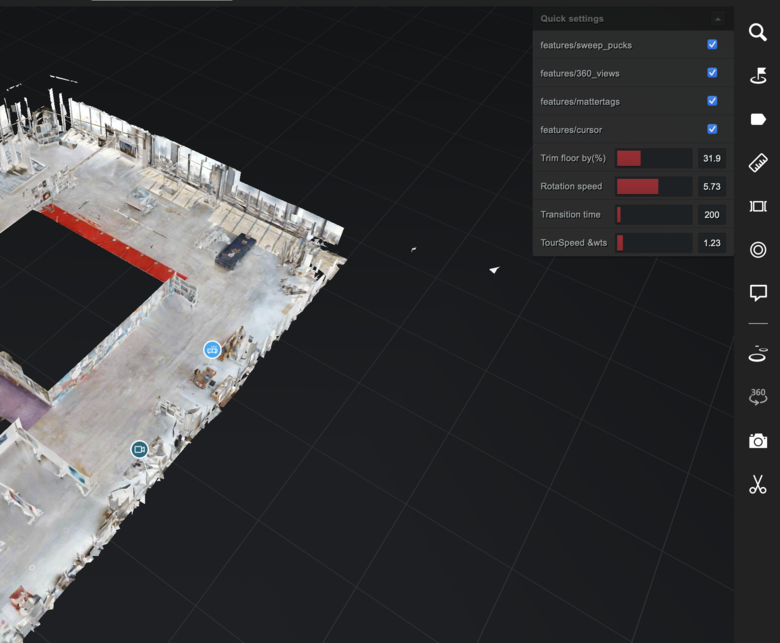 |
||
| Post 5 • IP flag post | ||

|
SpencerLasky private msg quote post Address this user | |
| ah I'm finding - this P for quick settings is only when the model is currently up -but once you refresh the link it no longer stays - do have that correct? So it's great if you want to quickly lift the ceiling back but it's not permanant. So back to the internal trim tool I thihnk which I understand a bit more with our matterhack movie friends | ||
| Post 6 • IP flag post | ||
 WGAN Fan WGAN FanClub Member Queensland, Australia |
Wingman private msg quote post Address this user | |
| Yes, it does not seem to be any kind of a permanent edit and it only trims a current loaded tour until you re-load it in a browser. If you need it to be permanent then only trimming in workshop will work in addition to trimming you do before uploading for processing. |
||
| Post 7 • IP flag post | ||
Pages:
1This topic is archived. Start new topic?

















