WGAN-TV eBook: Ben Claremont's Top 10 Tips for Shooting/Editing 360 Videos19055
Pages:
1
 WGAN Forum WGAN ForumFounder & WGAN-TV Podcast Host Atlanta, Georgia |
DanSmigrod private msg quote post Address this user | |
| 360 VIDEO 101 is a WGAN Sponsor --- WGAN-TV Live at 5 | Ben Claremont's Top 10 Tips for Shooting and Editing 360 Videos | Guest: 360 VIDEO 101 Course Creator and 360 Photos/Videos Mentor Ben Claremont | Episode: 201 | Thursday, 31 August 2023 | Save 15% on 360 VIDEO 101 with Coupon Code: WGAN  WGAN-TV Podcast | WGAN Forum Podcast  WGAN-TV | Ben Claremont's Top 10 Tips for Shooting and Editing 360 Videos | Guest: 360 VIDEO 101 Course Creator and 360 Photos/Videos Mentor Ben Claremont | Episode: 201 | Thursday, 31 August 2023 | Save 15% on 360 VIDEO 101 with Coupon Code: WGAN WGAN-TV Podcast | Ben Claremont's Top 10 Tips for Shooting and Editing 360 Videos | Guest: 360 VIDEO 101 Course Creator and 360 Photos/Videos Mentor Ben Claremont | Episode: 201 | Thursday, 31 August 2023 | Save 15% on 360 VIDEO 101 with Coupon Code: WGAN WGAN-TV Forum Podcast | Ben Claremont's Top 10 Tips for Shooting and Editing 360 Videos | Guest: 360 VIDEO 101 Course Creator and 360 Photos/Videos Mentor Ben Claremont | Episode: 201 | Thursday, 31 August 2023 | Save 15% on 360 VIDEO 101 with Coupon Code: WGAN WGAN-TV eBook | Ben Claremont's Top 10 Tips for Shooting and Editing 360 Videos | Guest: 360 VIDEO 101 Course Creator and 360 Photos/Videos Mentor Ben Claremont | Episode: 201 | Thursday, 31 August 2023 | Save 15% on 360 VIDEO 101 with Coupon Code: WGAN  WGAN-TV Training U  WGAN-TV Training Academy | Ben Claremont's Top 10 Tips for Shooting and Editing 360 Videos | Guest: 360 VIDEO 101 Course Creator and 360 Photos/Videos Mentor Ben Claremont | Episode: 201 | Thursday, 31 August 2023 | Save 15% on 360 VIDEO 101 with Coupon Code: WGAN WGAN-TV Live at 5 | Ben Claremont's Top 10 Tips for Shooting and Editing 360 Videos | Guest: 360 VIDEO 101 Course Creator and 360 Photos/Videos Mentor Ben Claremont | Episode: 201 | Thursday, 31 August 2023 | Save 15% on 360 VIDEO 101 with Coupon Code: WGAN WGAN-TV Live at 5 | Ben Claremont's Top 10 Tips for Shooting and Editing 360 Videos | Guest: 360 VIDEO 101 Course Creator and 360 Photos/Videos Mentor Ben Claremont | Episode: 201 | Thursday, 31 August 2023 | Save 15% on 360 VIDEO 101 with Coupon Code: WGAN Video: How To Make A 360 Video Travel Vlog // 5 Simple Steps | Video courtesy of Ben Claremont YouTube Channel | 24 August 2023 Video: 20 Awesome Insta360 X3 Travel Shots! | Video courtesy of Ben Claremont YouTube Channel | 16 August 2023 Video: Save 15% on 360 VIDEO 101 with Coupon Code: WGANWGAN.INFO/360VIDEO101[/url]  WGAN.INFO/360VIDEO101 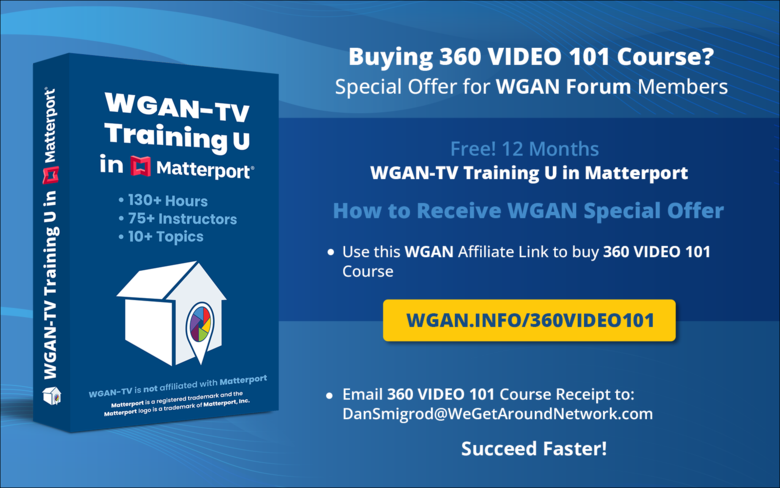 WGAN-TV Training U in Matterport | DanSmigrod@WeGetAroundNetwork.com Video: My NEW 360 Video Masterclass Is Here! | Video courtesy of Ben Claremont YouTube Channel | 25 July 2023 | WGAN.INFO/360VIDEO101 WGAN-TV eBook | Ben Claremont's Top 10 Tips for Shooting and Editing 360 Videos Hi All, [WGAN-TV eBook (above) ... WGAN-TV Podcast (above) ... Transcript (below) ...] Do you own a 360 camera for shooting virtual tours? Are curious about using your 360 camera for shooting re-framed video? Are you wondering what does re-framed video mean? Stay tuned ... On WGAN-TV Live at 5 (5 pm ET) Thursday, 31 August 2023, 360 VIDEO 101 Course Creator/360 VIDEO Mentor Ben Claremont will share his: ✓ WGAN-TV | Top 10 Tips for Shooting and Editing 360 Videos Ben will also share 360 video workflows and best practices. Plus, I will ask Ben about his new course, 360 VIDEO 101. If you have a 360 camera for virtual tours - or planning to buy one - find out how to shoot and edit 360 video. Questions I should ask Ben Claremont during this WGAN-TV Live at 5 show? Best, Dan P.S. Want to know more about shooting and editing 360 video? How to Use a Ricoh THETA Z1, Ricoh THETA X, Insta360 X3 or Insta360 ONE RS 1-Inch to Create Reframed 360 Videos If you have a Ricoh THETA Z1, Ricoh THETA X, Insta360 X3 or Insta360 ONE RS 1-Inch (or other 360 camera) and are wondering how to create reframed 360 videos, buy 360 VIDEO 101 course from 360 Mentor Ben Claremont (also creator of Virtual Tour Pro course. ================================================================================ Save 15 Percent with Coupon Code: WGAN using this WGAN Affiliate Link: WGAN.INFO/360VIDEO101 ================================================================================ Ben gave me early access to the course ... Ben Claremont’s 360 VIDEO 101 course helped me understand how to shoot and reframe 360 video. For example, until watching Ben explain video resolution and frame rate – and how and when to manually set ISO and shutter speed for the best dynamic range – I did not have the confidence to shoot 360 video and simply used various 360 cameras for creating virtual tours. Like Ben’s Virtual Tour Pro course, 360 VIDEO 101 is clear, concise and efficient with my time and with a touch of Ben’s trademark humor. Ben's 5-Step Frame for Creating 360 Videos Includes  Gear & Fundamentals - Master the basics and equip yourself with the right 360 camera and accessories. Learn the difference between reframed and VR 360 videos Gear & Fundamentals - Master the basics and equip yourself with the right 360 camera and accessories. Learn the difference between reframed and VR 360 videos Camera Mastery - Unlock the full power of your 360 camera by learning key settings such as resolution, frame rates, exposure, white balance, and tips for shooting in varied lighting conditions. Camera Mastery - Unlock the full power of your 360 camera by learning key settings such as resolution, frame rates, exposure, white balance, and tips for shooting in varied lighting conditions. Filming Techniques - Perfect your shooting skills with my top tips on camera mounting, sound recording, shooting underwater, creating hyperlapses & more. Filming Techniques - Perfect your shooting skills with my top tips on camera mounting, sound recording, shooting underwater, creating hyperlapses & more. Creative Ideas - Unleash your creativity with techniques for cinematic 360 videos, tiny planets, amazing effects, and the best visual storytelling techniques. Creative Ideas - Unleash your creativity with techniques for cinematic 360 videos, tiny planets, amazing effects, and the best visual storytelling techniques. Editing Essentials - Transition from shooting to post-production seamlessly, with the fastest & best editing workflows for amazing results. Editing Essentials - Transition from shooting to post-production seamlessly, with the fastest & best editing workflows for amazing results.About Ben Claremont (From the 360 VIDEO 101 Website) Hey, I'm Ben! My love for the 360 medium started in the early days of 360 cameras back in 2015, and it's been an obsession ever since! Once upon a time, I was just like you—a filmmaker who was keen to push the boundaries and make video content that was DIFFERENT to everything else out there. Through thousands of hours of practice and failing... (then eventually succeeding), I mastered the art of 360 video creation! This expertise has taken me around the globe, making content for big brands, building a six-figure business, but most importantly i can say i'm a FULL-TIME content creator  Now, I'm excited to share all of my knowledge with you through the 360 Video 101 course. Together, we'll unlock your potential and take your videos to the next level  Questions about Ben Claremont's 360 VIDEO 101 course? ================================================================================ Save 15 Percent with Coupon Code: WGAN using this WGAN Affiliate Link: WGAN.INFO/360VIDEO101 ================================================================================  Buy Ricoh THETA Z1 via Amazon Buy Ricoh THETA Z1 via Amazon Buy Ricoh THETA X via Amazon Buy Ricoh THETA X via Amazon Buy Insta360 X3 via Amazon Buy Insta360 X3 via Amazon Buy Insta360 ONE RS 1-Inch via Amazon Buy Insta360 ONE RS 1-Inch via Amazon(Also want to create Matterport tours with a 360 camera? These 360 cameras are compatible with Matterport.) |
||
| Post 1 • IP flag post | ||
 WGAN Forum WGAN ForumFounder & WGAN-TV Podcast Host Atlanta, Georgia |
DanSmigrod private msg quote post Address this user | |
| WGAN-TV Live at 5 | Ben Claremont's Top 10 Tips for Shooting and Editing 360 Videos | Guest: 360 VIDEO 101 Course Creator and 360 Photos/Videos Mentor Ben Claremont | Episode: 201 | Thursday, 31 August 2023 | Save 15% on 360 VIDEO 101 with Coupon Code: WGAN Transcript (below) - Do you own a 360 camera for shooting virtual tours? - Are you curious about using your 360 camera for shooting reframed video? - Are you wondering what "reframed video" means? Stay tuned. Hi all. I'm Dan Smigrod, Founder of the [www.WeGetAroundNetworkForum.com]. Today is Thursday, August 31st, 2023, and you're watching WGAN-TV Live at 5. We have an awesome show for you today: Ben Claremont's Top 10 Tips for Shooting and Editing, 360 Videos. Our subject matter expert, 360 VIDEO 101 course creator Ben Claremont. Ben, thank you so much for being back on the show today. - Dan, the pleasure is all mine. - And thanks for being up early. I know it's 7 am in Sydney, you're a trooper. So much appreciated. Ben, before we jump into the topic today, the Top 10 Tips for Shooting and Editing 360 Videos; you're the creator of 360 VIDEO 101 course? What is that course? - Yeah, so many of you may or may not have seen me around online. I've got a YouTube channel where my focus is 360 cameras, both focusing on virtual tours. I've released [www.WGAN.INFO/WGANVTP] Save 15% With Code: WGAN], which I know a lot of you have already become members of. But recently my focus this year has shifted towards 360 Video because this is one of the biggest, most emerging forms of content creation around right now in late 2023. And I get so many questions about 360 video everything from which gear do you need? Which cameras? How do you shoot? How do you edit? What's the best workflow for editing and reframing? And I wanted to create an all-in-one course that beginners to intermediates could follow to make better content with their 360 cameras. I think a lot of us are making content in many forms. We're offering virtual tours; we're offering a bit of video; a bit of photos to clients; as well as having personal brands. And something that I've been able to find a lot of success with over the years is making content for my personal brand for clients, but just building an online presence. And a great way to do that is by shooting catchy reframed 360 videos. So I basically made an all-in-one guide for how to shoot and edit and reframe 360 videos. - What is a reframed 360 video? - Yep, good question. So a reframe 360 video is -- many of you'll be aware of 360 photos in virtual tours where it's in the immersive format where you can look around in all directions and you're basically handing the viewing control over to your viewer. When you reframe it, you're basically pointing the camera in one direction, you're choosing the angle, and you're moving around as you go. So with videos, this can create some really dynamic shots, especially if you're moving and you really use your key framing well to create a fixed frame video similar to what you would take on a GoPro, for example. But you have a lot more flexibility in working with a full 360 degree field of view. - So if you're reframing the video just to pick a shot, why wouldn't you just do that with a video camera? - Yeah, well, good question. The reason is video cameras, phones, GoPros; they only capture a very small window of your environment. Sometimes you are out at an unpredictable location. So for example, I've just come back from a holiday to Queenstown in New Zealand and I visited some truly amazing locations and I'll share some of them a bit later. And sometimes you don't always know where the angle is. Do you want the shot to be of you walking through an amazing landscape? Is it the mountain in front of you? Is it your footsteps below you? When you have a fixed frame camera, like say a phone, you have to choose that angle as you're going. And while you're filming, you need to execute it with perfect camera work and camera movement to not get a single bump. Whereas with a 360 camera, firstly, you're capturing absolutely everything around you. So you have the option to choose below; selfie view; the mountain in front of you; but also has perfect stabilization. So when you are reframing in one direction, even if the camera is shaking heavily, it's going to be perfectly stabilized as if the shot were taken on a gimbal. It is pretty amazing for something so small. So it, yeah, it just creates really unique content opportunities and a lot more flexibility with shooting and editing video and photo content. - So you're reserving the decision of what that video is going to look like until post-production, rather than having to make the decisions while you're actually -- wherever you are. - Yeah, yeah. I mean, you make basic creative decisions while you're filming. For example, where do you hold your camera while you're filming? This is something I'll dig into a bit in my presentation, but creativity can happen on both ends, both in the shooting and the editing side. It's very simple. It gives you a lot more flexibility. It's actually surprisingly simple to film. As long as your camera has a full 360 degree view of your environment, much like it would with a virtual tour, then pointing it in whichever direction you like later is a very easy task. - So for your new course 360 VIDEO 101, most of our audience members, our virtual tour centric, so they've probably bought -- if not Matterport -- have bought a 360 camera specifically to do virtual tours. So I have a 360 camera. I'm using it for virtual tours. I know my camera shoots video, but I haven't really thought about that. So is that part of the thinking when you were creating the course, 360 VIDEO 101, is that there a lot of people that have 360 cameras but have never even thought about using it for video and have no clue where to begin? - Yeah, absolutely. So basically, when you go out to, say, offer virtual tours for clients, that's a really fantastic and worthwhile thing to do. But what you are starting with essentially is a tool. And that tool is a Matterport camera, a 360 camera, sometimes even a phone, but it's a tool that can capture content and there's no one-size-fits-all approach to creating content with the caveat being of say, the Matterport camera that you obviously can't use for 360 video but I know many of your audience own 360 cameras as well that they might be using for virtual tours. And surprisingly, with some of the cameras, like 360 video is actually the main feature of the camera. It's not the secondary feature. And especially depending on the camera, and I'll talk about cameras in a minute. Some of the capabilities of these cameras are truly incredible. And the opportunities it gives you as an all around content creator are fantastic because if you're offering your services in the form of virtual tours to clients, then you want better visibility online for your business. And a good way to do that is creating content online for people to discover you. And a good way to do that is making catchy reframe 360 videos that people can easily see on platforms like Instagram, YouTube, Facebook, even TikTok, because the immersive 360 video medium, it's not very widespread. It's not easy to consume right now. You need a VR headset or you need a lot of patients to scroll around on your phone. So in order to build your overall awareness and presence online, you need to really master the art of catching people's attention spans. And 360 video is a fantastic way to do that, to build your personal brand and your business online and just attract more eyes on you as a creator, and therefore you increase the chances of people wanting to reach out and work with you because they found you to begin with through that catchy content that you made. - Well, it's interesting you mentioned that because I did watch your video about [Queenstown], New Zealand- - Queenstown, yeah. - [www.WGAN.info/QueenstownVideo] Yes. On your YouTube channel, Ben Claremont YouTube channel. And I was thinking, "oh, well this is pretty cool because maybe I don't even need a business use-case for saying, 'oh, I use the 360 camera all the time to create virtual tours. I haven't explored video, but maybe I should explore video just so that when I go on a trip, I have kind of like this new hobby of leveraging a tool that I already have.'" And I thought your documentation of your trip - - that was exciting to see how you reframed all the different pieces of the video that you had shot with 360. So anyway, that's your course 360 VIDEO 101, you were kind enough to extend a courtesy: Save 15% on 360 VIDEO 101 course when you use the WGAN affiliate link, www.WGAN.INFO/360VIDEO101 and the coupon code: WGAN Ben, how about jumping into today's topic, Ben Claremont's Top 10 Tips for Shooting and Editing 360 videos. - Yeah, great. So, all right. I've been shooting and editing 360 content in both forms: photos and video for around the past 10 years. And I've honestly learned a lot and I've made a lot of mistakes. I think the people that eventually have the most success in their careers are the ones that have made the most mistakes. And I can admit I've made tons of mistakes over the years. So I have a bunch of tips here I want to share with you guys to hopefully help you avoid making the 1,000s of mistakes that I made. So you can speed up your learning curve with 360 video. My first tip for shooting and editing 360 videos has to do with your gear. And that is using a 360 video focused camera. I know many of you either own the Matterport camera or say a camera like this one here: [www.WGAN.info/RicohTHETAZ1] fantastic camera for virtual tours. In fact, probably the best consumer option still in late 2023. The 360 video though, uh-uh, this is probably one of the worst cameras for 360 video. And if you were to go out creating, say, travel videos or client videos or whatever it is, with the Ricoh THETA Z1, want a photo focus camera, you're going to be bitterly disappointed. So basically, when camera companies go out about making their cameras, they have a mission statement in mind. With Ricoh THETA Z1, they're making a fantastic 1” sensor for virtual tours. For Insta360, photography is their secondary use. They're not focusing on that. What their focus is ... is creating a fantastic high quality video experience that's very easy for users and therefore choosing a tool like this over [the Ricoh THETA Z1] for 360 video or maybe you've got a virtual tour camera and a secondary camera, or maybe you want to consider getting a secondary camera for 360 video you're going to experience at least double the quality, double the flexibility, half the workflow time, and your end result is going to be at least twice as good. So I'd really strongly suggest, if you are serious about 360 video investing in a 360 video focused camera. The cameras I recommend, I'm sure you've heard of them, Insta360, they've got a few cameras out right now. The two best ones are the [www.WGAN.info/Insta360X3] and the [www.WGAN.info/Insta360-ONE-RS-1-Inch]. I have detailed reviews of these on [www.WGAN.info/BenClaremontOnYouTube], but these produce the best 360 videos that you can currently get in late 2023 with the fastest workflow, the most amount of shooting modes. And I found overall these really deliver the best and smoothest workflow experience for shooting and editing and just have so much flexibility. - So, okay, just two things if I could add to that, Ben, if you hold them back up, both those cameras. So if you're thinking about doing Matterport, both of these Insta360 cameras are compatible with Matterport. So if you're trying to decide, you get the benefit of, "oh, I can do Matterport and then I can do this experience with 360 video." And then the other thing is, I'm about halfway through your course, 360 VIDEO 101. It is AWESOME! And my sense is the course still applies regardless of which 360 camera you have. So you could at least say, "Okay, maybe not the best camera to use the Ricoh THETA Z1 for 360 video but I could at least take the course and still apply my learning. And then you'll probably see as you take the course to say, "Oh, well here's some on-camera editing features that you might want to take advantage of with the Insta360." Maybe now's the time to say, "Oh, I'll make that leap to get an insta360 camera for video." - Yeah, absolutely. I mean, if you think back to say the first time you learned video or you learned photo, were you learning the workflows in the process for that old camera from 15, 20 years ago or whatever it was? No, you were learning the general process of how to capture amazing photos, how to shoot professional video. There are concepts, there are core concepts that transcend any camera model or any camera company that produce fantastic results. Things like camera settings, frame rates, resolution, shooting techniques, cinematic video, filming techniques and whatnot. And editing, of course, is a big one that it doesn't matter which camera you're using. Insta360 does make things a lot easier, which is why I recommend them. They have very user-friendly software. But that said, yeah, I did make the course to be easy to follow regardless of the camera you own. So even if you do have a Ricoh THETA Z1 or something else, so maybe an older camera that can shoot 360 video you can still follow along, follow the principles, because I don't focus specifically on one camera while I do use the latest Insta360 cameras, I don't make in-depth guides on them. It's more just I'm using them to teach the principles like exposure and shooting and editing. - So just for clarification, for a viewer that's watching today, was thinking about Matterport, was actually interested in 360 reframe video, the two Insta360 cameras that you held up, the Insta360 X3. - [www.WGAN.info/Insta360X3] - [www.WGAN.info/Insta360-ONE-RS-1-Inch] Maybe it's time to shorten its name. Ah! You've already predicted that as coming into 2024. That's a different topic. So Ben, your second top 10 tip for shooting and editing 360 videos. - Yeah, I'm just going to share my screen. So what I'm doing here is I'm sharing just a glimpse into my 360 VIDEO 101 course because if you're familiar with my content on YouTube, my courses are very similar in that they're very B-roll heavy. I really feel strongly in visualizing all the concepts I'm teaching, which also makes them fantastic use cases for me teaching you guys these principles today. So I'm going to share a few, just like I'm going to skip through some of the timelines just so I can show you what I'm talking about. So this is what it's like inside my 360 VIDEO 101 course. And my second tip for shooting and editing 360 videos is having the right camera gear that is as minimal as possible. This is almost an art form. It's easy to go out and buy a big tripod or a monopod or a drone, but a lot of these accessories are seen in 360 videos or 360 photos and can be really hard to remove. So the art of creating a minimalist 360 camera setup, it's actually very underappreciated, but so essential. So what I like to do when I'm filming and something I'd recommend is keep your setups as absolutely minimal and simple as possible. I'll be honest with you, I consider myself a 360 content professional, but most of the time I'm just filming on an Insta360 X3 and a free selfie stick that came with the camera. That's because this setup is so simple, so minimal, but it produces amazing shots and it's completely hidden. The selfie stick obviously becomes invisible after you stitch the files together so you don't see it. This is really my go-to setup, the selfie stick and 360 camera. You can't go wrong with it if you have an amazing location. All you need to do is walk around with your 360 camera on a selfie stick and you're basically guaranteed to get good shots. So how far you go with your setups is up to you. You can say get a tripod or monopod that you use a lot of the same monopods that you might use with a virtual tour, like the [www.WGAN.info/Bushman], the [www.WGAN.info/Best360Monopod] as well. There are a whole bunch of 360 camera friendly monopods. Then, they translate over to 360 video. The only thing is the monopod. The tripod shows at the bottom, so that requires extra editing. But there are other tools as well that I recommend that you may not have thought of. For example, here what I've got is I've got my Insta360 X3 on a small camera spacer. And what this is: [www.WGAN.info/Best360Magnet] So you can use that, say, on a car if you want to get a car shot, or you can attach it to any metallic surface. And there's no shortage of these. If you're going out filming in public, if you're on a holiday, even in real estate in houses, there's lots of metallic surfaces you can attach magnets to. This helps you create that minimalist setup. There's no tripod here. There's very minimal presence in the final shot. And it's simple to just reframe away from the magnet so people don't see it. That's the beauty of the reframed medium versus the immersive medium is even though you can still see that small disc, it's very easy to just point the camera forward or up or backward. You don't need to point down at the car roof. Another minimalist setup I love is there's this really cool accessory. It's called the [www.WGAN.info/Best360CameraClamp]. I've got it here as well. And this is a really good minimalist 360 camera accessory. You could even use it for 360 photos really. But it's such a simple concept. It's a clamp with a tripod thread on it and it fixes really tight. So you can put it onto a railing like I am here. And then you just fix a selfie stick to it and you're able to get some really innovative shots with almost no presence. I mean, that is literally the presence of this camera setup. So I've got a [www.WGAN.info/ExtendedSelfieStick] and my clamp, but it's completely invisible in that final shot. So keeping things minimal is the way to go. Little accessories like this are surprisingly effective and they're also much more versatile. Here, I've got the clamp attached in the car to the side of the car and it's pointing across, say, "This is the rear view mirror of the car here." When you reframe that, there's nothing, there's no [www.WGAN.info/Insta360SelfieStick] and there's no clamp. It's magic! Well, people that don't really understand 360, we might see it as magic, but you and I, we know that there's camera gear there, but it's invisible camera gear. So that's really important to think about having invisible camera gear. There's a few different ways. -- There's lots of different accessories you can use. A ground spike is another one I've got this [www.WGAN.info/GroundSpike] here. So you can literally just put your selfie stick down into the earth and have your camera just sitting there. And again, that is invisible because the camera cancels out everything below it. That's the blind spot, as you would know from virtual tours. So it's as if there was no camera gear there at all because the ground spike is hidden in the ground. So I really recommend keeping it simple with the accessories. Selfie stick is your best friend. Don't be embarrassed to use it. I know there's a stigma around selfie sticks. When you see someone with a selfie stick with their phone pointing at them, you kind of roll your eyes. But with 360 cameras, this is becoming less stigmatized. And when you create that awesome content with it, you don't care if people are giving you that look because when you show everyone else what you did, they'll be amazed by it. So I really recommend keeping things minimal. Keep it simple. There's so many ways you can use it, just simple tools like this. So for example, here I've got the clamp and selfie stick. This is an amazing view over Circular Quay here in Sydney. There's the Harbor Bridge and the Opera House. So I literally just put this set up here on the edge of this railing. So I was able to get my Insta360 X3 up to capture this amazing perspective. There are two accessories here. Here I'm using actually the power selfie stick, which is a [www.WGAN.info/PowerSelfieStick] that charges your camera as you go. But it's literally two accessories: clamp and selfie stick. And then I've got amazing 360 degree views over Sydney Harbor. So yeah, that's my tip two is really thinking about your minimalist camera set up. - Well, I would add to that Ben, I watched a number of the classes within 360 VIDEO 101 about gear where you talk about gear and I would just I'm watching it. All I keep going is, "oh, succeeding faster." "Succeeding faster" is like, oh, you can take a long time to research all these pieces of gear, but you've been doing this for 10 plus years, you know all these different pieces of gear and which piece of gear to use under which circumstance. There were examples of batteries, lighting, your clamps that you were talking about and then you graciously link to each of the pieces of gear. So I always talk to our audience about, well succeed faster and your course is all about that because every second of 360 VIDEO 101 is literally a new tip, another tip, this is how to do it, this is a workflow. This will save you time, this will make it easy. Here's how to save money. And at the same time, you still come back to use the least gear possible so you don't trip yourself up. - Yeah, absolutely. I mean, simple is always better, including with your workflows as well. I'm sure you've seen many people out there that will take an hour to teach a 10 minute topic. I'm the opposite. I take a minute to teach a 10 minute topic. And that is literally what the course is filled with. It's like literally hundreds of hours of insights and information condensed down to around five hours or just over five hours in total. But it's really jam-packed with value and that was -- - Literally every second. And you're so great about not just talking, but you talk about the B-roll, the visuals that you're showing to illustrate everything that you do. Even for virtual tour photographers, seeing how you do lights and keeping the lights out of the cameras and the special lights. So even apply to virtual tours. Top 10 Tips for Shooting and Editing 360 Videos by Ben Claremont: tip number three. - Yeah, all right, so my next tip is to do with shooting and exposure. So I've got another just snippet here from the course. And so here we've got an example of dynamic range. This is a concept I know many of you will be familiar with from virtual tours. Perhaps you can even relate to what you're seeing in front of you from virtual tours. This is something that we've all faced at one point, getting extremely bad dynamic range in virtual tours often because you've got bright lights, a bright sunlight coming in through windows that is completely blowing out your shot. And as a result you lose detail. So here you can see in the highlights, there's no detail here. That's just one consistent color. And here in the shadows we've all basically got black and that's going to be really hard to color correct. Whereas on the right hand side, this is the same shot but exposed properly. And this shows you the power of exposure. If you set your camera settings right, you can get much better dynamic range with video, just like you can with photo if you shoot in HDR or bracketing with 360 photos and virtual tours, you get the result on the right. If you use auto exposure, you get the result on the left. And the same principle applies to 360 video. And my third point, I really just want to focus on daytime because I think in different situations, just like in virtual tours, you go about it slightly differently. There's no one size fits all approach to exposure. With daytime, it's actually easier than say at nighttime or even indoors in interior mixed lighting like virtual tour or real estate type situations. This is because the sun's out. The sun provides plenty of light for your camera to see clearly. And this makes it really easy to set your exposure because you don't need to tweak it much to be able to see everything. But at the same time, you also want to avoid, say, going too bright because that's another common mistake or too dark. Say if you got a really contrasty area like I've got here. So there are a couple of ways to approach exposure during the day. So this, firstly, I'd say it depends on the camera you're using and how much flexibility and how many shooting modes you have. For recent Insta360 cameras, like the Insta360 X3, some of them have inbuilt what they call active HDR. Oh, I think my screen stopped. - Oh, I'm sorry I did that. I thought you were done on that topic. - No, I'm sorry. No. Okay, let me just, there we go. Yeah, yeah, yeah. Still just using this. Yeah, so they've got active HDR and that creates more of a look like this straight out of the camera using active HDR. So it essentially is like auto exposure where it gets, say the dark exposure, the light exposure and the middle exposure and blends them all together and it does that instantly. So that can be a good way to go sometimes, but not all the time because auto exposure also brings things with it like too much ISO, meaning too much grain or sometimes inconsistent shutter speeds or the wrong shutter speeds. So while I would say that you could use HDR video outside and that is a good option if you own a camera like the Insta360 X3, sometimes just the regular auto exposure is fine. And then in certain situations like high contrast, you'll want to go into manual mode. So for example, something like this, this is a really tricky lighting situation because you've got a lot of darkness here. This location was extremely dark and it was hard to expose this. Yet you've got those pops of highlights coming through the windows here. So this is when I went into this, in this kind of situation. So this is, I guess what you call an interior shot. This is when you'd use manual mode. So you can avoid it being too dark and also too bright coming from the highlights, but also noise as well. Noise can get quite extreme when you're shooting indoors and it can be more noticeable with video than photo because video is moving and with moving shots, you actually see the noise playing out sometimes, if you zoom in really close, you can see little pixels moving and it doesn't always look good, hence why shooting in manual mode. I mean, those kinds of scenes will lead you to getting better dynamic range. So yeah. So that kind of concludes my tip for daytime. HDR video is especially good in high contrast outdoor scenes, auto exposure I would use in broad daylight, it's actually okay because there's plenty of sun, but then manual mode you'll want to use in interiors and shots where there's a chance of low light noise. Just anything that can potentially create those artifacts and imperfections in your shots. Yeah, you want to just make sure you choose the right one for the location you're in. And yet in the 360 VIDEO 101 course, I covered this in depth how to determine how to go about exposing your shots, whether you're indoors, outdoors, at nighttime, daytime, just a really simple breakdown of that. - I'd add to that Ben, as a photographer, a still photographer, I understand manual mode and the relationships between ISO and F-stop and shutter speed and how to use my DSLR camera. But video is a foreign language to me. It's an international language to me. And so I previously have tried using 360 video; put it on automatic setting and just let it do its thing. And I gave up. Your course is starting to give me the confidence to say, "Oh, this is how ISO, shutter speed, aperture, dynamic range, night, day, movement, not moving, camera moving, camera not moving, me moving, I'm not moving: all those things together. And that's probably where you did probably like 1,000s of hours of testing with different cameras and different scenarios to be able to point out to say, "If you're shooting in bright daylight, here are those settings to try to start with. And if you're shooting at night and if the camera's moving at night and it's like, "oh, okay, I get it." So I think it's just tremendous of what you've done in the 360 VIDEO 101 course to give people the confidence to say, "Oh, I could tackle video with the camera that I already own." Or, "oh, maybe I need to upgrade to a 360 camera. That video is the first priority." - Yeah, absolutely. I mean, just like with virtual tours, there are so many insider tips that make all the difference. I mean, we've all learned them over the years from either making mistakes or having successes. You learn big things that you swear by rules and techniques and workflows that you swear by because you went out to learn the right thing, the right way to go about it. You saw a significant improvement in your work. Therefore it's like, "yep, this is the go-to thing." And as we go through our lives and our careers, I think we kind of collate all of the nuggets of wisdom as we go to kind of encapsulate in our offerings to clients and through our personal brands and our online presence. And that's what obviously the course is. Yeah, filled with a lot of those. So now I want to move on to my next tip: tip four. And it kind of piggybacks on the exposure principle during the day, but I want to tackle how to expose during the night or low light scenes. So I'm just going to share again. So this is a whole new world at nighttime, because your camera doesn't have as much light to work with here, unfortunately, because you obviously don't have the sun out. So you need to be able to make the most of available light sources. So firstly, finding locations that are 360 friendly and can light up your scene like this one here. But then also exposing that scene properly. If you were to put your camera in automatic mode in a scene like this one here, it's going to -- all of these lights would be completely white and the shot would be blurry because it's setting the wrong shutter speed. And, there would be noise and grain showing up in the shadows here. So, this is where, again, you want to rely on manual exposure. When you are shooting at nighttime in low light or even interior shots, I would strongly recommend shooting in manual mode because that really is the difference between a good shot and a bad shot. There are so many different kinds of lighting situations. So here's another one. So this is what I'm talking about. If you leave it to automatic mode here we've got a scene of neon lights, this is what automatic mode will do. You can't even read what that says. Whereas manual mode, it's exposed perfectly and that really just -- it creates a sense of depth in the exposure that is really satisfying to look at. And it's just from switching into manual mode. And I've adjusted my ISO and shutter speeds, so I can see this clearly. Whereas sometimes a lot of 360 cameras, they just want to make everything bright. So if it's at nighttime, it thinks, "hey, I need to make this shot really bright so people can see it" without factoring in bright light sources that could be completely overexposed or sometimes say it turns up the ISO too much that it completely ruins the shot and makes it unusable. as you can see here, there's a lot more noise in this shot than that shot. So you can't always let your camera make these important decisions because especially at nighttime, it chooses the wrong settings. So yeah, in the 360 VIDEO 101 course, obviously going to this in more detail cover, yeah, a whole wide range of, of different shooting situations. This one, for example, it was almost pitch black here in this thing. Like, I could barely see what I was filming. Here's what it looked like. - I think we lost you. There we go. Okay. - Yeah, this is what it looked like. My player's not playing at full quality, but you can still get the gist of what the lighting was like. It was pitch black here. But because I set my exposure properly, I was able to see it properly with minimal noise, minimal shake. So the power really of setting your exposure manually can be so powerful in making your shots look professional. And this is especially important at night when you are exposing manually and you've got changing lighting conditions that all require different settings. There's no, like I said before, there's no one size fits all to every scene. This spot where I took this shot, here's a side-by-side comparison of different exposure techniques. This scene has different levels of light than if I were to walk 10 meters away from this spot. The light levels are going to change, therefore the camera settings are going to need to change, which is why you need to, especially at night, expose every scene individually based on the lighting conditions that you have. So yeah, that's really important that at nighttime, again, always use manual exposure at night if you want your shots to look professional. - Yeah, I mean, my takeaway from those course chapters manual, understand how to use manual settings. Automatic is just going to get you in trouble every time. - Yeah, absolutely. For sure. So now I'll move on to tip five. So my fifth tip is, if you want to create -- as I was talking about earlier, you want to be able to create engaging and cinematic content. If you want to attract attention to you, to your personal brand, to anywhere people might be finding you, you want to capture their attention. And a good way to do that is making your shots cinematic and a good way to make them cinematic. Here's my number one go-to tip for making reframe 360 videos more cinematic. It's very simple, just move the camera. That's it. A moving camera is so much more engaging than a still one. I'll share my screen. So here's an example of what I mean. On the left, I'm just standing in one spot. On the right, I'm just walking literally just walking with the camera above my head. The shot becomes so much more engaging and cinematic purely because it's moving. Literally all you need to do is just walk with your camera on a selfie stick to create a cinematic shot. It's because it creates a parallax effect, a sense of movement that you kind of see in cinema. But camera movement, it's so important for -- and again, this is just buffering at a slow pace. The quality's a bit higher than this, but it's just so important for creating an engaging piece of content is having camera movement. And I've found that as I've evolved as a content creator, something that I've done more and more along my journey that has led me to -- I'm currently at 160,000 subscribers on YouTube, creating more engaging content that is really highly moving and cinematic and just really constantly just trying to find the right word for it. It's like always moving. If I were to simplify it, for all of my reframed 360 videos, the more experience I've become as a content creator, the more I've relied on camera movement to capture those short attention spans. So simple concepts like that, have a sense of movement. Again, all you need is a camera on a selfie stick. I've just got back from Queenstown, New Zealand and I'll show you some of my clips in a later point. But almost all of them were moving and that just creates such a better and more cinematic feel that will capture that short attention span. --- (Continued below...) |
||
| Post 2 • IP flag post | ||
 WGAN Forum WGAN ForumFounder & WGAN-TV Podcast Host Atlanta, Georgia |
DanSmigrod private msg quote post Address this user | |
| (Continued from above...) --- - I know in that particular class, within the 360 VIDEO 101 course, you go into lots of tips for cinematic experience and it was like, oh, this is like, oh, again, you've condensed into a short amount of time, years worth of knowledge and experience, and you do have all these different things about, okay, you want to make sure that it's right in the center of the shot for that cinematic effect. You want to make sure that you take advantage of that blur experience on the sides while you're moving. You have so many different examples that you give in terms of cinematic. I know it's hard to probably even just say, "Keep the camera moving" because your mind's racing with all those things that you want to be able to share with people -- - Yeah, absolutely. I think the goal as a content creator is to get to the point where it becomes instinctual. Where you don't need to think, oh, is the camera perfectly centered? Where do I hold it? Which camera settings do I use? But I'm fortunate enough to get to a point, again, from making those thousands of mistakes over the years that it's all instinctual. So I go to a location, I know exactly where the winning shot is, I know how to get it. I know where to hold the camera, I know how to move the camera, I know which camera settings to use, and I know exactly which effect I'm going for. Which leads me into my next tip: tip number six. And that is using special effects, especially amazing effects like the hyperlapse effect. So I'm going to share this lesson here from the course. My top 10 tips for 360 video hyperlapses. Hyperlapses: I'm sure you've seen them before. They're amazing. They create this amazing flying effect and you add motion blur in Insta360 Studio [Free] that is truly captivating. This is such a good way to capture short attention spans through effects like this. Here I'm reframing a hyperlapse and so I filmed it for roughly -- so my recommended length for filming these, by the way, is between two and 20 minutes to get a really cool reframed hyperlapse. But honestly, it's undeniable how captivating it is. Content needs to be fast paced and fast moving and high collapses are a really good way to condense really long stretches of time into a short bite-sized chunk. Here's a couple versions, a couple examples from around Sydney where this effect, as simple as it is, it's literally just me, Literally just me with my camera on a selfie stick and all I'm doing is walking. I'm just walking from A to B. If you saw me filming these effects in real life, you would feel almost disappointed that it's so anticlimactic. It's just me like this walking for 10 minutes. But that said, even though it seems simple, once you get into editing and reframing, it just comes to life and creates this amazing shot that can completely captivate audiences and especially paired with an amazing location, you can create truly amazing shots. And again, this is just through utilizing what a 360 camera is, it captures everything. Therefore you're able to capture a hyperlapse that you can reframe in any direction you like and create amazing effects. When it seems like you're just a dude, like a tourist with a GoPro, I'm not sure what you're doing, kind of lost wandering aimlessly, but you're actually very deliberately capturing these amazing effects. And again, I'm a big fan of simplicity. Life should be simple. And same with capturing content. It should be simple. - If I may, I would encourage our viewers to go to your YouTube channel, [www.WGAN.info/BenClaremontOnYouTube], see examples; buy the 360 VIDEO 101 course and see the examples. I think when you do the examples on WGAN-TV Live at 5, the technology that we're using and the screen sharing it kind of loses a little bit in translation. So you don't really see the clarity and the magic of what you're doing. And when you do look at the videos that you've created without the encumbrance of our technology for doing the show, you go, "wow, that's amazing! How did he do that?" - Yeah, yeah. Again, yeah, I mean it's a video medium obviously. So absolutely would recommend it kind of as a place to start; check out my YouTube channel. I'm obviously screen sharing, but the quality kind of buffers down for fast playbacks sometimes. - I just add one more thing if before you go on to top 10 tip number seven is all those things that you've learned over time that have become muscle memory. So I think a lot of us have things that we do that are in muscle memory. The challenge is when you're learning something new, why go through all the mistakes when somebody can just tell you: here are the settings to use when it's day, when it's night, when you're moving, when the camera's moving. Here's how to do those effects so that you can get faster into "this is the way to do it." And then have it incorporated into your muscle memory. So when you show up on location, you just immediately know how you're going to approach it. - Absolutely, yeah. I'm a big fan of shortcuts. Who doesn't want a good shortcut? If you can get all the answers in one place, why not save yourself literally years and years of time and 1,000s of mistakes for yourself? Mistakes can cost not only time, but money. So the less mistakes you can make, the better. So yeah, obviously- - I love how you frame that you've made the most mistakes. And in the course you show when your, one of your 360 cameras -- Whoops! Onto the cement. Like I've done that . Okay, now you learn that's not the right monopod to buy with that 360 camera. I saved some money on it, but I lost my camera. - Yeah, I broke my camera so you don't have to break yours. All right, so this please. - 10 Tips for Shooting and Editing 360 Videos from Ben Claremont. Tip number seven. - Yeah. Great. So my next tip is to do with sound recording. So presenting a video is not just video, it's 50% video and it's 50% audio. And if you are recording any kind of sound or dialogue, I would suggest doing it professionally. So here you can see I've got this setup here, which is my Insta360 X3. But here what this is, is it's an invisible sound recording setup. So this is the [www.WGAN.info/RodeWirelessGo]. and these plugs [www.WGAN.info/Insta360X3Bracket] But what's amazing about this, is this is completely invisible to the camera. It cannot see it due to it being completely in the blind spot. As you will know, the blind spot of 360 cameras is around the edge here of the camera. So you've got a 180 degree lens here and one on the other side. And everything in that blind spot, at least within say, two feet of the camera gets automatically stitched out. So even though this looks very prominent and very obvious to us here, when you record with this, I'll just show you what it looks like. When you record with this, the camera's mounted right here. So where I've got my mouse, this is where you just saw that microphone is completely stitched out. It's pretty amazing. And then it connects to [www.WGAN.info/RodeTRRS2TRS] no, sorry, a receiver, which I have in my pocket, and a [www.WGAN.info/Rode-SmartLav] So, I'm recording professional audio and it's done directly into the camera so I don't have to sync it later on. So this is professional quality audio in a loud location like the beach here when you're filming out in public, it's always loud, it's never quiet. So if you are recording dialogue, I would suggest a setup like this. Again, if you want to find my exact setup and how to make it work, how to use the proper audio settings for a setup like this. I go through this in depth in the 360 VIDEO 101 course. - Ben, I'm not quite done with the course. I got about halfway more to go there, and I know in one of the sections where you talk about lighting and you have this [www.WGAN.info/Bushman], they're invisible to the camera. Does that also work with that microphone so that you could actually, if you necessary have the two lights have the professional sound recording and have it totally invisible? - Yeah, absolutely. So what you're referring to is the [www.WGAN.info/Bushman]. So it's a round circular light that fits underneath a 360 camera and there's also a double light set up where you can have one underneath and one above. So that's above and below, but the microphone set up is on the side. So there are multiple sides to a 360 camera. So absolutely, you could, definitely. - Okay, cool. Ben Claremont's Top 10 Tips for Shooting and Editing 360 Videos: tip number eight. - Yeah, so tip number eight. Now I want to move into editing because we've covered a lot of shooting and a lot of gear. And editing it's one of those things that it can be simple, but it is so valuable to the overall process. I would say the magic happens in the editing. So it's a really important step and not one that should be overlooked. So the first decision you'll need to make as a 360 video content creator is which editing platform are you going to use? Because just like with virtual tours, you pick a platform, you've got to invest in it, you've got to learn it. You're not just investing your money, but you're investing a lot of your time in mastering that platform, getting good at it and producing work to a high level. So choosing the video editing platform that you're going to use is going to be one of the most important decisions you make as a 360 video creator. So just sharing again, so what I would recommend is, firstly, it depends on how complex you want to go with your edits. You can keep things really simple or you can make it complex. So I'll start with the simple side and the simple side is using, if you are using Insta360 cameras, which most people are, they're shooting 360 video are using Insta360 cameras, Insta360 of all the camera companies out there, I truly believe they have built the best editing experience for their cameras of any company. They make it so easy to edit both on mobile and on desktop. Their apps are completely free and you can do so much with your editing and reframing with these two tools. So if you can do something like this, if you can keep your workflow simple to editing on mobile, it really depends on the use case. So if you are say, editing for social media and personal branding, I'd absolutely keep things ultra simple and use a mobile app like this or even the free [www.WGAN.info/Insta360Studio] software because they can both achieve basic reframing, even advanced reframing such as the hyperlapse effect can be done just through using your phone and pinching-to-zoom. It's got a timeline down here. You can change your aspect ratio, trim your clips, you can even do multi-clip edits almost like www.WGAN.info/AdobePremierPro - www.WGAN.info/DaVinceResolve can do. You can do that in the Insta360 mobile app. So, I would recommend keeping your workplace simple if you can because these tools get the job done to a 'good enough' standard for basic shots with the one downside currently of Insta360 Studio is that you can only edit one clip at a time. So you can't perform multiple clip edits however you can with the mobile app. I'm actually working on a video right now for [www.WGAN.info/BenClaremontOnYouTube]. It will be my next video. And that's going to cover the Insta360 mobile app in-depth about how to make a multi-clip edit. So if you want to edit say 20 shots together into one five minute video, you can do that all there within the app without having to go to your computer, which is pretty cool for a free app. You can get some truly amazing results with that. So, I would recommend keeping things simple if you can, but, say if you want to go a bit more complex, so let's say that you want to do advanced key-framing or you want to do multi-clip edits on your computer, that's when I would definitely go to a more professional editing program like www.WGAN.info/AdobePremierPro www.WGAN.info/DaVinceResolve www.WGAN.info/FinalCutPro They're all fantastic options and 360 friendly. I do have a detailed comparison of those that you can find in the course that will help you choose which one is best for you and as well as how to use them. Inside 360 VIDEO 101 I've got complete guides to Premier Pro, DaVinci Resolve and Insta360 Studio. And I'll just add really quickly that DaVinci Resolve is one of the biggest hidden gems ever made for content creators. It is a fully fledged video editor that is basically as good as page softwares like Premier Pro, but it's completely free. Has a few limitations with the free version, but not that many. And you can produce high level videos that could be used professionally for clients. It could be used personally for your own videos and everything in between. It is a fantastic tool. So again, I've got in-depth guides to DaVinci Resolve, Insta360 Studio and Premiere Pro in the course. - Does www.WGAN.info/TopazVideoAi fit into this conversation? - So Topaz Video AI can fit into the conversation. It ultimately depends how much editing you want to do to your clips. Sometimes you prefer a simpler workflow where you just want to put something out quickly for Instagram Stories or social media. And sometimes you're making content professionally and you're using 360 cameras as a fantastic tool to capture amazing B-roll shots. In those kinds of situations, you absolutely might want to explore using the Topaz Video AI program, which they've updated within the last year to be much better, much faster. It's still a little bit on the slow side from my experience with it, but they are improving the performance. So, I wouldn't say that's a really a must have or must use tool, but it is a good one, especially if you are cropping in close in your 360 videos. Topaz Video AI just takes the sharpness to the next level, makes it probably 50% sharper and reduces noise and it can also upscale some of your videos. Yeah, so if you're exporting at 1080p, you can export it from Topaz video AI at 4K. - Well, you do a deeper-dive on this topic within one of your classes. One of the things I thought was interesting to talk about reframing, I think of reframing is this, but it was also the zooming in or zooming out and you talk about the trade-offs and how Topaz Video AI fits into that conversation too. Top 10 Tip Number Nine from Ben Claremont. - Yeah, absolutely. So yeah, so my next tip, I mean, speaking of reframing, this is a topic that has endless potential. This is what I love about the whole 360 medium is when you film a 360 video or a 360 photo, there are so many ways you can use it either in the immersive format or a reframed 360 video. You can reframe a 360 video literally in 100 different ways with the exact same clip. So understanding how to use creative key framing is really important. It's one of the biggest steps to getting noticed. And what I'm going to do is I'll share my screen and here I'll just play a few shots from one of the videos. This is a video that I made when I was in Queenstown a few weeks ago in New Zealand. And I went there with my Insta360 X3 & Insta360 ONE RS 1-inch and I got some of the best shots I've ever taken here. And just creative, simple creative concepts go such a long way. So even just like if you're at an amazing location, here I am at Milford Sound in New Zealand, and this is a truly 360 degree location. It's hard to take a bad shot here, even just with a simple reframe around or a simple reframe backwards or forwards. Here I've got the camera locked on the mast of the boat and it just creates this really cool effect. This is creative reframing where I basically deliberately locked the frame on the mast there and that's what created that really unique feel of that shot. There are honestly so many ways, and this is a video you can find on my YouTube channel as well. It's called [www.WGAN.info/20AwesomeInsta360X3TravelShots] - [www.WGAN.info/20AwesomeInsta360X3TravelShots] It's an awesome video and it's a travel log at the same time. It was just awesome, yeah, it's great. - Yeah, absolutely. So it's just an example of the different ways you can reframe your 360 videos creatively to create amazing effects that a GoPro would never be able to capture. Like a shot like this. GoPro's got no chance of doing something like that or a phone. Here I'm changing between several different angles and viewpoints and this was literally choosing three different angles that I liked and combining them into one shot. Here again, another angle is really wide. That's a fun one. There are truly so many different perspectives you can achieve. I could keep showing you a thousand. - www.WGAN.info/20AwesomeInsta360X3TravelShots It's awesome. - Yeah. - YouTube channel, yep. - Yeah this really just kind of exemplifies what you can achieve, the different perspectives you can achieve with 360 cameras. There are so many ways you can point the camera, so many effects, speed, speed effects that you can add, different ways and directions you can reframe, and every location presents new opportunities to create these creative reframing angles. - Awesome. Top 10 Tips for Shooting and Editing 360 Videos from Bem Claremont: tip number 10. - Yeah, tip number 10. Really important one that often gets overlooked. So again, when you are creating a video, the video experience is not just video, it's 50% video and 50% audio. So getting your audio right is so important. And a great way to really enhance the audio experience within your video is by using music and sound effects in a way that really brings your video to the next level. And this is something again, that I've been practicing trialing and erroring, And I feel like I've really perfected it now in just how to really tie in a fantastic music track with a video edit or a 360 video edit and using sound effects as well. I'm just going to actually go back to the video I showed you, but this time I'm going to turn the sound on so you can see some of the creative choices that I've made here when it comes to audio. So the way I go about adding audio and sound to a clip, to a video is what I'll do is first I'll get my timeline. So actually in the course, I've just added a full breakdown of this edit and how I shot and edited this entire sequence. So the way I go about adding audio is first, I'll just start with the video. So I've got all of my clips here in [www.WGAN.info/AdobePremierPro] So there's 20 shots here that I had laid out. And when I started this, this timeline would've been around eight minutes or so, but the music track I found, and I use [www.WGAN.info/EpidemicSound] for my music. It's a fantastic source of music. I found this track that I knew, I just knew it was the winning track. There was no doubt this was the right track for this video, but the problem was, I think it was around two minutes and 50 seconds, which meant my video had to be two minutes and 50 seconds. So I had to basically insert that into the video edit and then cut down the clips to fit perfectly within this editing sequence, which means every shot is around four to five seconds. Some of them may be up to eight seconds, but firstly, this is just a side note as well, by the way, not to do with audio or music, but- - Well, that's a bonus tip is how long to keep your shots. - Yeah bonus tip is keep your shots no longer than than five to 10 seconds. Attention spans are short. So that's why I use this music track to dictate how long my clips were going to be with the timing of the music. It meant if I were to fit 20 shots in, they had to be no longer than around six seconds maximum each. So I was able to use the timing of the music and the beats. And you obviously play back a track. You play back your video, edit a lot throughout the editing process, and you get a sense of the timing. So these little bits in here, so you can see this bottom layer are my eclipse. This timing is like perfectly in four seconds between say this section here, and that's also in sync with the beats of the music. So there's a beat here, beat here, beat here, beat here, beat here, and so on. So timing your shot with the music is really important because it creates a fantastic seamless experience. I'll just give you an example of what I mean by kind of the timing and the fast pace. I'll just turn on the sound. So you, I'll just play a few of them. - So I don't hear anything. So when you go to share, there's a little button to check so that the audio comes from the computer. - Okay. - Go slow when you go to share and you'll see a little button that says share computer audio. - Okay, you know what? Maybe I'll just- - I'll tell you what, we'll link back to your video [www.WGAN.info/20AwesomeInsta360X3TravelShots] [www.WGAN.info/20AwesomeInsta360X3TravelShots] - Yeah, okay. Yeah, maybe just so we can kind of make the most of this chat, but absolutely, yeah, check out this video because this is a really important point that I want to make that I think you'll really get value from. And that is just spending the time to work on your audio, because again, I synced every clip with the music as perfectly as I could, but the other one was sound effects. So I'm just pointing out the different layers here of my video. So I've got probably four video layers and three audio layers here. So the three audio layers, since that is my point 10, the middle one is my music track, as you can see that goes from start to finish. But the other ones are my sound effects. So what I've done here was, again, I use the platform www.WGAN.info/EpidemicSound for this, and they're fantastic because they've got a library of every or most sound effects that you might need. But what I've done is I've timed all of the sound effects to fit in with the specific clip you're seeing. And this is, I guess you could call this Foley, you might be aware of what Foley is if you come from a filmmaking background where you're essentially creating fake sounds that match your shot to make it look like that sound is coming from that shot. So here, for example, I've inserted fake footsteps. These weren't my footsteps here. These were footsteps from Epidemic Sound. And throughout the edit I added all these different layers of sound effects. For example, in one of them, I think it's this one here, yeah, I added the sound of nature. So it's the sound of birds chirping and wilderness here to create a really peaceful and tranquil feel to that specific clip. And I went as far as doing it with every single clip from this video edit. I added a matching sound to really bring it to life because I think that really creates a next level audio experience when you can match all of your visuals with audio. So this is a prime example of, and again, [www.WGAN.info/20AwesomeInsta360X3TravelShots] which Dan will link, but you'll get a really strong sense of how I've used the music track and the audio effects to really bring this video to life; this reframe 360 video montage. The best way I can describe it . The best way I can describe it is that it's more satisfying. When you're watching content, you're doing it because you're looking for a sense of satisfaction. If you watch a TV show, it's because you want to see the drama, the comedy. You want a sense of satisfaction and entertainment. And that comes from the video, from the storyline, but also the music and sound effects. And through watching videos online, sometimes the sound effects can really just make a video 10 times better because it's satisfying to listen to. So using satisfying music, satisfying sound effects is such a good way to take your videos to the next level and make them more emotionally engaging instead of just say visual masterpieces, which is the first step. And that's a really good step, but you can make it a fully complete piece of content by just adding a decent music track again, easy to find on platforms like Epidemic Sound. There's also [www.WGAN.info/Envato] and a whole bunch of others as well as sound effects if you want to go to the next level. - So I would say that that speaks to your point about 50% of a video is the video and 50% of the video is actually the audio. So you got to figure out how to really amp-up your game when creating a video. Ben, really this is just so awesome what you've shared with us freely. Really, for our viewers to get a deep-dive into tips for shooting and editing 360 videos is your course: 360 VIDEO 101 course. You've been kind enough to extend: Save 15% on 360 VIDEO 101 course when you visit our affiliate link, www.WGAN.INFO/360VIDEO101 and use the coupon code: WGAN everything that you talked about on today's show, you really expand with all kinds of visuals and deep dives. I would add that two of my favorite classes are actually in 360 VIDEO 101 Premium. You have two different versions of the course where you have two lessons on how to make passive income from 360 videos. And our viewers are all about making a living. And the fact that there's some ways to turn 360 video into passive income is awesome. And that's in your premium course two classes on that. I would add that Ben's been on the show before. You can see, for example, Ben's previous show: Top 10 Tips for Building a Profitable Virtual Tour Business at: www.WGAN.INFO/BenClaremontonWGAN which speaks to one of his previous courses, Virtual Tour Pro. You can say 15% on the Virtual Tour Pro course. Visit: www.WGAN.INFO/WGANVTP and use coupon code: WGAN And, you actually have a third course: Photo and Video Business Bootcamp. And again: Save 15% on that course: www.WGAN.INFO/PhotoAndVideoBusinessBootCamp and use coupon code: WGAN Ben, before we say bye, is there anything that we should cover that we haven't talked about? - There's nothing really more to cover, but I would just, I would like to finish by saying that I'd really just encourage everyone watching to explore their creativity a bit more. It's one of those things that you don't always instinctually think to do, but once you do it, you're so glad you did it. Do you ever look back, say at memories on your phone of photos and videos you took 10 years ago when you were traveling to that place that you'll never be able to visit again or see a person that you may never be able to see again, creating those memories, those life memories through a create or capturing them through a creative medium, like 360 video it's one of those things that you're so glad you did it and you're so proud of the work that you create. And using tools like 360 cameras, not just for business, but for creative purposes or combining the two, it just creates such a good sense of nostalgia and being able to capture personal moments over the years. And I know when I look back at some of my 360 reframed videos from years ago, it brings me such a great sense of joy and creative satisfaction. And if you are into virtual tours, photography, video, there's no question that you've got creative ambitions of some kind. Maybe you're into filmmaking, you're into DSLR photography. But creativity, it's one of those things that it doesn't always necessarily have a financial ROI, but it has a very high creative, and what's the right word, kind of like a spiritual or emotional ROI, you feel a very strong sense of satisfaction and achievement from being really creative and capturing your world and the various things that you're doing. And it's a new and emerging medium. These tools are absolutely professional tools and these techniques can be used professionally. Everything that I covered today and everything that you'll find in [360 VIDEO 101] can absolutely be applied to professional video creation as well. Using 360 cameras as B-roll for professional productions, it's already being done. You see 360 cameras being used in music videos, in travel shows, travel vlogs, so many professional use cases for it. So I think it's one of those things where, yes, it is a creative tool and you can use it solely for creativity. You can use it solely for business or for a bit of both. And for me, I find a bit of both to be the sweet spot of what makes me the most satisfied as a content creator, as a photographer, videographer, and just all around 360 creator. - Ben, thanks for being on the show today. - My pleasure. - We've been visiting with Ben Claremont, Creator of 360 VIDEO 101 course, as well as two other courses that have this awesome YouTube channel, Ben Claremont YouTube channel check it out. For Ben in Sydney, Australia. I'm Dan Smigrod Founder of the We Get Around Network Forum and you've been watching WGAN-TV Live at 5. |
||
| Post 3 • IP flag post | ||
Pages:
1This topic is archived. Start new topic?
















