How to Use a Ricoh THETA Z1/X, Insta360 X3/RS1 to Create Reframed 360 Video18920
Pages:
1
 WGAN Forum WGAN ForumFounder & WGAN-TV Podcast Host Atlanta, Georgia |
DanSmigrod private msg quote post Address this user | |
 WGAN.INFO/360VIDEO101 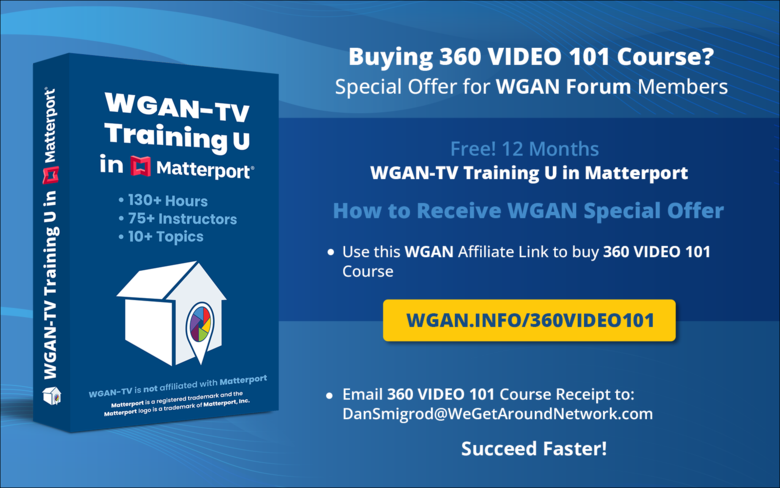 WGAN-TV Training U in Matterport | DanSmigrod@WeGetAroundNetwork.com 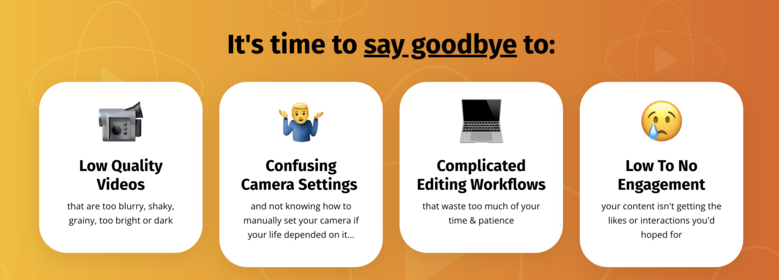 WGAN.INFO/360VIDEO101 Video: My NEW 360 Video Masterclass Is Here! | Video courtesy of Ben Claremont YouTube Channel | 25 July 2023 | WGAN.INFO/360VIDEO101 How to Use a Ricoh THETA Z1, Ricoh THETA X, Insta360 X3 or Insta360 ONE RS 1-Inch to Create Reframed 360 Videos Hi All, If you have a Ricoh THETA Z1, Ricoh THETA X, Insta360 X3 or Insta360 ONE RS 1-Inch (or other 360 camera) and are wondering how to create reframed 360 videos, buy 360 VIDEO 101 course from 360 Mentor Ben Claremont (also creator of Virtual Tour Pro course. ================================================================================ Save 15 Percent with Coupon Code: WGAN using this WGAN Affiliate Link: WGAN.INFO/360VIDEO101 ================================================================================ Ben gave me early access to the course ... Ben Claremont’s 360 VIDEO 101 course helped me understand how to shoot and reframe 360 video. For example, until watching Ben explain video resolution and frame rate – and how and when to manually set ISO and shutter speed for the best dynamic range – I did not have the confidence to shoot 360 video and simply used various 360 cameras for creating virtual tours. Like Ben’s Virtual Tour Pro course, 360 VIDEO 101 is clear, concise and efficient with my time and with a touch of Ben’s trademark humor. Ben's 5-Step Frame for Creating 360 Videos Includes  Gear & Fundamentals - Master the basics and equip yourself with the right 360 camera and accessories. Learn the difference between reframed and VR 360 videos Gear & Fundamentals - Master the basics and equip yourself with the right 360 camera and accessories. Learn the difference between reframed and VR 360 videos Camera Mastery - Unlock the full power of your 360 camera by learning key settings such as resolution, frame rates, exposure, white balance, and tips for shooting in varied lighting conditions. Camera Mastery - Unlock the full power of your 360 camera by learning key settings such as resolution, frame rates, exposure, white balance, and tips for shooting in varied lighting conditions. Filming Techniques - Perfect your shooting skills with my top tips on camera mounting, sound recording, shooting underwater, creating hyperlapses & more. Filming Techniques - Perfect your shooting skills with my top tips on camera mounting, sound recording, shooting underwater, creating hyperlapses & more. Creative Ideas - Unleash your creativity with techniques for cinematic 360 videos, tiny planets, amazing effects, and the best visual storytelling techniques. Creative Ideas - Unleash your creativity with techniques for cinematic 360 videos, tiny planets, amazing effects, and the best visual storytelling techniques. Editing Essentials - Transition from shooting to post-production seamlessly, with the fastest & best editing workflows for amazing results. Editing Essentials - Transition from shooting to post-production seamlessly, with the fastest & best editing workflows for amazing results.About Ben Claremont (From the 360 VIDEO 101 Website) Hey, I'm Ben! My love for the 360 medium started in the early days of 360 cameras back in 2015, and it's been an obsession ever since! Once upon a time, I was just like you—a filmmaker who was keen to push the boundaries and make video content that was DIFFERENT to everything else out there. Through thousands of hours of practice and failing... (then eventually succeeding), I mastered the art of 360 video creation! This expertise has taken me around the globe, making content for big brands, building a six-figure business, but most importantly i can say i'm a FULL-TIME content creator  Now, I'm excited to share all of my knowledge with you through the 360 Video 101 course. Together, we'll unlock your potential and take your videos to the next level  Questions about Ben Claremont's 360 VIDEO 101 course? Best, Dan ================================================================================ Save 15 Percent with Coupon Code: WGAN using this WGAN Affiliate Link: WGAN.INFO/360VIDEO101 ================================================================================  Buy Ricoh THETA Z1 via Amazon Buy Ricoh THETA Z1 via Amazon Buy Ricoh THETA X via Amazon Buy Ricoh THETA X via Amazon Buy Insta360 X3 via Amazon Buy Insta360 X3 via Amazon Buy Insta360 ONE RS 1-Inch via Amazon Buy Insta360 ONE RS 1-Inch via Amazon(Also want to create Matterport tours with a 360 camera? These 360 cameras are compatible with Matterport.) |
||
| Post 1 • IP flag post | ||
 WGAN Forum WGAN ForumFounder & WGAN-TV Podcast Host Atlanta, Georgia |
DanSmigrod private msg quote post Address this user | |
| Video: 360 Video 101 Review - Is this new 360 course worth buying? | Video courtesy of Eat Sleep 360 YouTube Channel | 26 July 2023 | WGAN.INFO/360VIDEO101 Questions about Ben Claremont's 360 VIDEO 101 course? |
||
| Post 2 • IP flag post | ||
 WGAN Forum WGAN ForumFounder & WGAN-TV Podcast Host Atlanta, Georgia |
DanSmigrod private msg quote post Address this user | |
| Video: Top 10 Tips For CINEMATIC Reframed 360 Videos | Video courtesy of Ben Claremont YouTube Channel | 26 July 2023 | ||
| Post 3 • IP flag post | ||
 WGAN Forum WGAN ForumFounder & WGAN-TV Podcast Host Atlanta, Georgia |
DanSmigrod private msg quote post Address this user | |
| Video: Insta360 Studio 2023: How To Edit & Reframe 360 Videos Like A PRO | Video courtesy of Ben Claremont YouTube Channel | 1 August 2023 | ||
| Post 4 • IP flag post | ||
 WGAN Forum WGAN ForumFounder & WGAN-TV Podcast Host Atlanta, Georgia |
DanSmigrod private msg quote post Address this user | |
| Video: Avoid These 360 Video MISTAKES! | Video courtesy of Ben Claremont YouTube Channel | 3 August 2023 | ||
| Post 5 • IP flag post | ||
Pages:
1This topic is archived. Start new topic?
















