Transcript | MeetInMatter.com Live Guided Tour Inside a Matterport for Free18871
Pages:
1
 WGAN Forum WGAN ForumFounder & WGAN-TV Podcast Host Atlanta, Georgia |
DanSmigrod private msg quote post Address this user | |
| SuperViz is a WGAN Sponsor --- WGAN-TV | MeetInMatter.com - Live Guided Tour Inside a Matterport Tour for Free powered by SuperViz | Guest: SuperViz Director of Business Development Marcelo Franco | Episode: 195 | Thursday, 13 July 2023 | @marcelo  MeetInMatter.com | SuperViz SDK Video: Quick Start for MeetInMatter.com | Video courtesy of SuperViz YouTube Channel | 20 June 2023 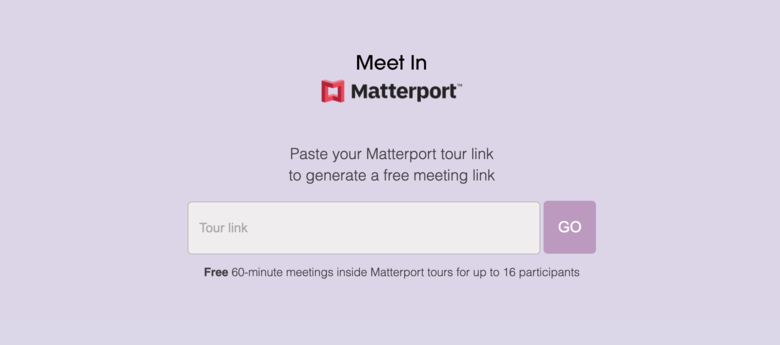 Meet In Matterport | www.MeetInMatter.com | A free service powered by SuperViz SDK WGAN-TV | MeetInMatter.com - Live Guided Tour Inside a Matterport Tour for Free powered by SuperViz Hi All, [Transcript (below) ...] ▶ Did you know that up to 16 people can meet inside a Matterport tour for free courtesy of SuperViz? ▶ Did you know you can customize collaboration and communication within Matterport tours and 3D models at scale using the SuperViz SDK? Stay-tuned! On WGAN-TV Live at 5 (5 pm ET) on Thursday, 13 July 2023, my guest is SuperViz Director of Business Development Marcelo Franco. WGAN-TV | MeetInMatter.com - Live Guided Tour Inside a Matterport Tour for Free powered by SuperViz Marcelo will show and tell us about: MeetInMatter.com - a free service of SuperViz that enables up to 16 people to meet inside Matterport tours simultaneously for free. MeetInMatter.com Features Include ▶ Free use of MeetInMatter.com ▶ up to 16 simultaneous visitors can meet inside a Matterport tour (including host) ▶ immersive virtual meetings to streamline collaboration and communications ▶ MeetInMatter.com was created with the SuperViz SDK ▶ Rapid Deployment and Scalability: MeetInMatter.com is an example of what can be done with the SuperViz SDK in just two days! ▶ More about the SuperViz SDK on the SuperViz website What questions should I ask Franco about MeetInMatter.com or the SuperViz SDK? Best, Dan P.S. The SuperViz SDK was featured in this WGAN-TV Live at 5 show (recorded): WGAN-TV | Leverage the SuperViz SDK for Matterport and 3D Models to Super-Charge Collaboration | Guests: SuperViz Co-Founder and CEO Russ Rive and SuperViz Vice President of Engineering Tommy Lindestrøm | Episode: 180 | Thursday, 9 March 2023 | @marcelo Video: The SuperViz SDK: Real-Time Sync | Video courtesy of SuperViz YouTube Channel | 5 January 2023 Video: MPskin + SuperViz SDK | Video courtesy of SuperViz YouTube Channel | 5 April 2023 Video: SuperViz SDK Quickstart Guide | Video courtesy of SuperViz YouTube Channel | 19 April 2023 Video: SuperViz | Add Immersive Collaboration to your Reality Capture Application | Video courtesy of SuperViz YouTube Channel | 6 June 2023 @marcelo  SuperViz SDK 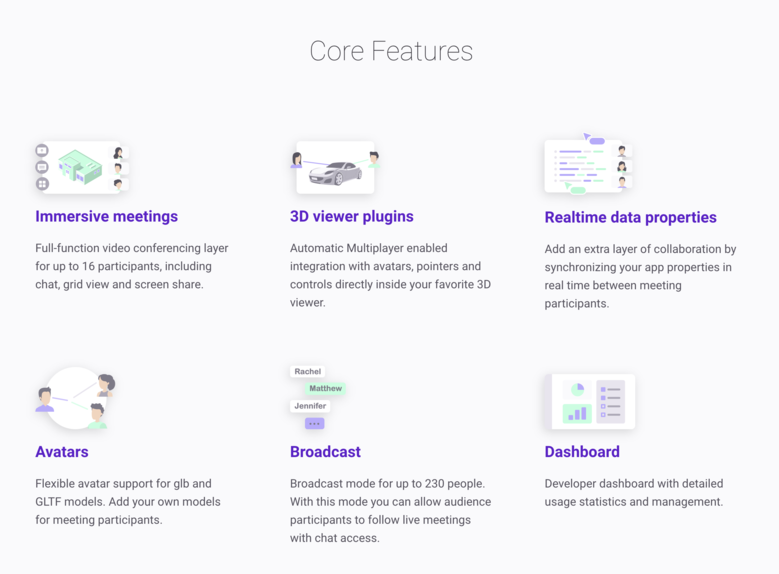 SuperViz SDK Core Features SuperViz SDK in Brief 1. The SuperViz SDK turns any 3D or digital twin web application into an immersive experience for guided tours, interactive presentations and real-time collaboration. 2. The SuperViz SDK transforms single-user experiences into multi-user, including full video conferencing functionality, support for avatars, shared mouse positions, and a powerful sync engine. Ready-to-go plugins for Matterport, three.js, and Autodesk make it easy to integrate with just a few lines of code. Plugins are not mandatory, you can also integrate with any 3D technology. 3. SuperViz helps bring people together with a sense of presence whether they work with 3D models, reality capture, digital twins, 360º imagery or any other spatial content. According to SuperViz The SuperViz SDK release opens access for anyone with a web viewer in their platform to add immersive collaborative experiences to Matterport or other digital twin 3D Models web applications. Easily transform single-user experiences into multi-user, including: 1. Immersive Meetings: Full-function video conferencing layer for up to 16 participants, including chat, grid view and screen share. (face-to-face synchronous collaboration, full video conferencing functionality, Guided Tours) 2. Broadcast: Broadcast mode for up to 230 people. With this mode you can allow audience participants to follow live meetings with chat access. 3. Avatars: Flexible avatar support for glb and GLTF models. Add your own models for meeting participants. (interactive among users) 4. Real-Time Data Properties: Add an extra layer of collaboration by synchronizing your app properties in real-time between meeting participants using a powerful sync engine including: 3D models, 2D content, States, Selections, Objects and anything else needed (shared mouse positions) 5. Dashboard: Developer dashboard with detailed usage statistics and management. 6. 3D Viewer Plugins: Automatic Multiplayer enabled integration with avatars, pointers and controls directly inside your favorite 3D viewer. The SuperViz Matterport and Three.js plugins make it quick and easy to integrate. “The biggest request we got from our own web app customers was for us to make the concept work as an embedded feature inside other platforms,” shares Russ Rive, SuperViz CEO and Co-Founder. “It turns out the idea of immersive collaboration in 3D space is a very distributed problem, and so we developed the SuperViz SDK as a way to solve that need," says Rive. “With options like SuperViz, the whole visualization engine is loaded natively inside of everyone’s location. So each person is loading and rendering their own version of the browser of the 3D space, leading to perfect quality. It’s a huge jump in the quality of the experience and the quality of the visual,” says Rive. Designed to save development time and resources, it's easy to begin building with the Superviz SDK. Utilizing real-time synchronization means customers can access more efficient collaboration workflows while staying on your platform, eliminating slow-downs and poor performance: 1. Screen share from a video conference sends only one point of view. There’s no sense of the other person being with you. 2. Inferior image quality is frequent with screen sharing. Resolution is low and you get pixelation, especially if anyone has a choppy internet connection. 3. The need to screen share is an extra step that leads to customers juggling multiple tools. Syncing in real time provides a streamlined solution in a single platform. “What’s really exciting about this is that it’s more than just adding collaboration. It sounds sci-fi, but you’re building a virtual teleportation machine. Your web app becomes a space, a location, a place where people go and hang out, where they discuss projects as if they were there together,” Rive says. The SuperViz SDK pricing structure provides maximum freedom and flexibility during product build-out and testing. The free SuperViz Starter Plan includes 1,000 monthly participant minutes. SuperViz SDK Resources 1. SuperViz SDK 2. SuperViz SDK Examples 3. Quick-start: use the Three.js plugin with default RPM avatars: Demo | GITHUB 4. Quick-start: use the Matterport plugin with default RPM avatars: Demo | GITHUB 5. How to add custom avatars into meeting settings: Demo | GITHUB 6. Matterport example: Change project during a meeting: Demo | GITHUB 7. SuperViz SDK Documentation 8. Setup SuperViz Account 9. Schedule SuperSDK Demo --- WGAN-TV | MeetInMatter.com - Live Guided Tour Inside a Matterport Tour for Free powered by SuperViz | Guest: SuperViz Director of Business Development Marcelo Franco | Episode: 195 | Thursday, 13 July 2023 | @marcelo Transcript (video above) [00:00:03] Dan Smigrod: -Do you know that up to 16 people can meet inside a Matterport tour for free courtesy of SuperViz? Did you know you can customize collaboration and communication within Matterport tours and other 3D models at scale using the SuperViz SDK? Stay tuned. Hi all. I'm Dan Smigrod, Founder of the [www.WeGetAroundNetworkForum.com]. Today is Thursday, July 13, 2023, and you're watching WGAN-TV Live at 5. We have an awesome show for you today: [www.MeetinMatter.com] - Live Guided Tours Inside Matterport Tours for Free powered by [www.SuperViz.com]. Our subject matter expert today is SuperViz Director of Business Development, Marcelo Franco. Marcelo, thank you for being our subject matter expert and for being back on the show. [00:01:10] Marcelo Franco: -Thank you, Dan. It's a pleasure to be here again and I hope we cover lots of interesting topics today. [00:01:16] Dan Smigrod: -Awesome. Before we jump into a demo of www.MeetinMatter.com, tell us the big picture about SuperViz? [00:01:27] Marcelo Franco: -Yeah, sure. Well, we know during the last few years we have developed a really powerful and robust platform for immersive meetings. While we're doing that, we understood the power of remote immersive collaboration that there was with it. So lots of people already know about SuperViz and since we started to see these collaborations and some requests to actually use SuperViz with different platforms and different collaboration tools, we decided in the beginning of the [2023] year to move along and start offering the SuperViz SDK. We decided to go on the open innovation path and collaborate with other companies to provide a better service to the end user with a toolkit of video conferencing, synchronization and anything you need to actually collaborate inside those spaces. This is our journey so far. Very specialized in 3D content - tours - worth mentioning that as well, and immersive meetings and anything that you can imagine towards those topics. [00:02:30] Dan Smigrod: -Great. For those that are interested in learning more about the SuperViz SDK, they can go to www.SuperViz.com. Then also since we previously did a deep dive in the SuperViz SDK on WGAN-TV, our viewers can go to www.WGAN.INFO/SuperVizOnWGAN and see that show called: Leverage the SuperViz SDK for Matterport and Other 3D Models to Super-Charge Collaboration. We're going to assume that anybody that's interested in the SuperViz SDK can take a look at that previous show, go to the [www.SuperViz.com] website. That said, we're going to take a look at www.MeetinMatter.com which is actually powered by -- created with -- the SuperViz SDK. Before we jump in for that demo, what's the big picture about what www.MeetinMatter.com enables? [00:03:44] Marcelo Franco: -Exactly. Well, that's a great question. We did that on top of the SuperViz SDK to actually benefit the Matterport community where we got lots of learning. We talked to a lot of [Matterport Service Providers] and a lot of Matterport Partners. As we want to actually provide a better service to all through the SuperViz SDK, we built www.MeetinMatter.com to actually create traction and let people know what's available -- totally for free -- no strings attached. We're going to go jump into that, but we created a free version that people can use to meet inside the Matterport spaces. [00:04:26] Dan Smigrod: -When you go to www.MeetinMatter.com and when you enter a Matterport URL, what does that enable you to do? [00:04:37] Marcelo Franco: -It generates an instance meeting link that will last for 60 minutes and can host up to 16 participants, and it's instant. It's super-easy. There's no account. You don't need to put your email in or anything. You simply copy and paste the Matterport tour link; you generate a meeting link; you send to whoever you want to meet with; and you start a meeting with our core functionalities where you're able to guide, be the person, and have all the video conferencing features you are used to use on different platforms. That's it. It's super-simple. It's our MVP, let's say, the Minimum Viable Product we can make to keep enabling people to do immersive meetings. [00:05:23] Dan Smigrod: -Awesome. How about we do a demo? Can you share your screen and demo for us? While Marcelo is getting set up, where he is going is: www.MeetinMatter.com ... Marcelo, if you can go ahead and share your screen so we can see what you're doing on your end. Presumably, you're on the landing page of www.MeetinMatter.com and going to show us something once you get there. [00:05:59] Marcelo Franco: -Exactly. This is the landing page that I just talked to you about, and let's grab this example here. I'll just get the URL example and I simply paste it here, and I click "Go". This way, the Schedule button just reminds you to copy the link and send it to someone. So I can simply copy and paste and send to someone, and when I hit "Start", the meeting starts. [00:06:30] Dan Smigrod: -You went a little bit quick for me, so bear with me. I want to say, what you did there was you simply took any public Matterport tour link, pasted it into that window, and once you hit the button, it generated this www.MeetinMatter.com link. [00:06:54] Marcelo Franco: -Exactly. [00:06:55] Dan Smigrod: -Okay. I think you were about to talk about two options for sharing it? [00:07:00] Marcelo Franco: -Exactly. One option, of course, we can create a meeting link to add to an invite or send to someone to meet later. I can select the link here, copy, and just paste wherever I'd like. Maybe save on a spreadsheet, maybe add to an invitation to use it later. Once I hit "Start", it will start a meeting and it will start counting the 60 minutes you have for this meeting. [00:07:34] Dan Smigrod: -For purposes of doing a demo, you've already sent me a link to a meeting and I'm ready for you to start your meeting. [00:07:45] Marcelo Franco: -Yes. Let me join. My camera will be off because I have my camera on Zoom already, and let me mute so we don't hear any echos. You simply enter your name as I did, select an avatar, and you hit "Join". That's how easy it is. Please if you can join from your side as well, Dan, we can be able to meet inside the Matterport space. [00:08:13] Dan Smigrod: -Marcelo has sent me the identical link and I'm going to join in two places from my desktop. So for my name, I'm just going to type: desktop. I'm going to turn off audio so we don't create a feedback loop. Hit "Next". I'm going to select my avatar. I always wanted blue hair. ;-) Then I'm going to use my iPhone and also join. I'll have two different devices. It's asking me www.MeetinMatter.com would like to access the microphone and camera. I'm going to say allow. [00:09:03] Marcelo Franco: -That's important. [00:09:05] Dan Smigrod: -It's then asking for a name, and I'm going to say iPhone so that'll help as Marcelo is doing his demo, and I'm going to hit "Next". Select my avatar. I'll take the purple hair. ;-) Sorry. [00:09:31] Marcelo Franco: -Remember to mute here on www.MeetinMatter.com On your phone and on your desktop as well. [00:09:44] Dan Smigrod: -I think what I'm going to do is turn off my phone because I'm obviously not tech-savvy, and I'll do the demo on my end just with my desktop. [00:09:57] Marcelo Franco: -Okay, that works as well. [00:09:58] Dan Smigrod: -I apologize for that audio feedback. So you and I are both in this space, tell us what's happening? [00:10:06] Marcelo Franco: -So your phone is still here. It didn't drop. But what's happening now, we are having a SuperViz meeting, or actually a www.MeetinMatter.com meeting powered by the SuperViz SDK. What happens here is that I'm able to guide you through the space. We can visit the space independently, so you're free to move around. You just navigate as you would under Matterport tour, and let's say I just captured this space to talk about this construction stage of this site. So I can guide you through the place and we can discuss anything that's happening here. I see you moving on my side. I see you are there on the corner. I see where you're pointing because I can see your laser, and this is what we can do here. Of course, you can have everything you would expect from a video conferencing perspective. So I can take us to grid view, for example, so we don't get lost inside the space. [00:11:15] Dan Smigrod: -Excuse me, if I just say -- because we're using multiple technologies to do WGAN-TV Live at 5 and to do www.MeetinMatter.com powered by SuperViz plus Matterport, we had some latency there, but we don't see that latency at all if we weren't doing our WGAN-TV show today. Normally, you could just do side-by-side video and it would just work like magic. [00:11:40] Marcelo Franco: -Exactly. Just as a reminder as well, I have my camera turned off from SuperViz because my computer does not allow two cameras. Well, security matters, right? [00:11:51] Dan Smigrod: -Yeah. I happen to have two cameras on my computer, and that's why you can see me in the thumbnail on the side and then you can see me with my green screen thumbnail because I have two cameras going on. What are the different functions that you can do within the Matterport tour? [00:12:12] Marcelo Franco: -You can basically do anything you expect from a video conferencing platform. I can share my screen here, as well, if I want to share a presentation, a PDF, or something else. I can turn my camera on and off, of course. So let me do that here so people can also see how this works, and I can mute and unmute myself. Basically, we brought what are the core features that we have in the SuperViz SDK here to www.MeetinMatter.com and besides that, I can, for example, activate the follow mode to you. Let's say now you are guiding the visit. I'm not moving anything. As you move, I'm going to see your perspective. I'm going to see you moving to a different position. So this way you can guide anyone inside the space even the ones that are not familiar on how to navigate on a Matterport tour. I can take the follow out as well, and let me activate this on my end so now people can see what it looks like when you are following me. So when I move around, you come close to me. Even if I go to the dollhouse view, for example, you're going to come with me and I'm going to guide you, taking a look at the dollhouse view, and then we can jump inside this room here, for example. There you go. [00:13:55] Dan Smigrod: -So I can follow you. You can follow me. We can follow someone else. There can be a total of 16 in this Matterport tour space. Why use www.MeetinMatter.com to do a live guided tour rather than using a platform, say, like Zoom, and sharing a screen with Zoom? [00:14:23] Marcelo Franco: -That's a common question we have. The main advantage is because you are giving the ability for someone else to join an immersive meeting. So if you just share a screen on Zoom, it's such a passive experience. People are just going to watch the same thing as they would watch a video on YouTube, for example. In this case, they can actually interact and visit the space with a sense of presence. They can move independently. They can go to different places. Especially for Matterport Service Providers, they can use this, for example, to show the Matterport tour that they're about to deliver to a customer; maybe discuss something; why are they capturing it. So it's another way for them to do it for free that they can use to sell more, to present, or to showcase any of the Matterport spaces that they have. [00:15:15] Dan Smigrod: -You mentioned free. Seems like www.MeetinMatter.com is an awesome, powerful, super-easy tool. Why is www.MeetinMatter.com free? [00:15:26] Marcelo Franco: -It's free because we want to also give back to the Matterport community that helped us, but also to provide some attention to our SuperViz SDK. This is just an example of what is possible to do with the SDK. We built it in two days, so our SuperViz SDK is really low code. [00:15:45] Dan Smigrod: -For clarification, the SuperViz SDK was not built in two days. The www.MeetinMatter.com was built in two days using the SuperViz SDK. ;-) [00:15:58] Marcelo Franco: -Exactly. Our documentation of the SuperViz SDK is quite complete. It was built from developers to developers, so it's really easy to understand. Of course, it has other capabilities. www.MeetinMatter.com is an [example of what you] can do with the SuperViz SDK. If you want to build your own solution, if you want to embed the capabilities you have from the SuperViz SDK to different solutions, then we can start different conversations to actually improve upon it. [00:16:33] Dan Smigrod: -I'm going to come back to the SuperViz SDK in a moment, but I want to stay with, "I'm a Matterport Service Provider. www.MeetinMatter.com seems pretty cool, totally free, how might I use it either to develop business, retain business, help make me unique?" What are your thoughts on that topic? [00:16:51] Marcelo Franco: -Well, if I were a Matterport Service Provider, I would use www.MeetinMatter.com instead of Zoom because it would magically bring people inside the space. We still talk to people these days and they are amazed about it. They have no idea that this was possible. So I think it can drive a differential for people to actually build their business on top of and it might even generate new possibilities. [00:17:17] Dan Smigrod: -If a client says, "Hey, I have a question about the Matterport tour," and they start saying, "Well, in the kitchen and I see," so wait a minute, how about I just send you a link and let's jump into the Matterport tour, and then I can follow you and you can show me what you're talking about? www.MeetinMatter.com makes the meeting, presenting, sharing and collaborating super-easy and super-fast. Then that 'light bulb' might go off in the client's head, let's say a real estate agent, and go, "Wow! I could use this to demo to show house listings to my potential clients." How much does this cost? Totally free. You can do a demo for up to an hour. You can have the whole family, frankly, you can have 16 people in the virtual meeting using the www.MeetinMatter.com free tool. Now I am guessing what happens is you went from showing a client, a potential client, a feature or benefit. You're talking to an existing client on something they had a question about. All of a sudden this 'light bulb' goes off of "I can use that in my daily business." I'm guessing, as you mentioned, that that becomes a differentiator of your Matterport Service Provider business. Well, while any and everyone could actually use it, you're the only one probably in your market because you're new and innovative who's using it, and therefore clients look to you as providing this value-add. Yeah. [00:19:03] Marcelo Franco: -Exactly. Perfect. Great example. [00:19:07] Dan Smigrod: -The house you were walking us through, it wasn't yet completely built. Weekly construction documentation seems like a perfect use case for www.MeetinMatter.com powered by SuperViz. [00:19:25] Marcelo Franco: -Yes, definitely. You can avoid traveling to the space, you can walk in the Matterport tour, bring stakeholders, and talk about it. You can even -- you mentioned real estate. It's a strong use case we see as well. You can visit a historical site with someone that you want to take a look at. You can give training. Well, I mean, we know all the possibilities and all the use cases that Matterport always talks about. [00:19:50] Dan Smigrod: -Yeah. But I think it's important because if you're a Matterport Service Provider and you've just been shooting residential real estate, it's probably time to start going, "Well, what else can I do with Matterport?" Now you can see that when you pair Matterport with www.MeetinMatter.com powered by the SuperViz SDK, you really have a very powerful tool to enable meeting, presenting, communicating, and collaborating within a construction site that's in progress. So all those people who previously might have flown into town, might have driven across town maybe can do these meetings on the fly, save time, save money and save hassle. [00:20:34] Marcelo Franco: -Exactly. When it's time to collaborate and to give a multiplayer experience, that's when www.MeetinMatter.com comes in handy because Matterport for itself is a super-powerful tool, but it stands alone, people will visit asynchronously. If you want to visit with another person, if you want to do a synchronous collaboration inside of a Matterport tour, then you should, of course, use www.MeetinMatter.com for that. [00:21:00] Dan Smigrod: -In www.MeetinMatter.com, we talked about a call that's up to an hour, up to 16 participants using a publicly available Matterport tour link. You can either create a link to immediately share it. You can create a link to use in the future. You've demoed follow me, follow you, side-by-side conferencing, selecting an avatar. Are there other features within www.MeetinMatter.com to talk about? [00:21:44] Marcelo Franco: - www.MeetinMatter.com is as simple as it gets. It's our core concept given away for free for people to use it. Of course, give us any feedback, it's always welcome. I even invite anyone that's watching this show to login to www.MeetinMatter.com, get your Matterport tour link, and do a visit. At the end, we always have the Send Feedback button. Anyone that wants to send feedback, maybe an idea, a feature request, we are open to hearing you guys out to see what else we can improve upon our technology. [00:22:18] Dan Smigrod: -I think I would add some other things you mentioned earlier. There's nothing to download, there's no software to install, you don't need to log into anything. It's all done with sharing a link. [00:22:31] Marcelo Franco: -Exactly. It's super-simple. [00:22:37] Dan Smigrod: -www.MeetinMatter.com works on all devices; smartphones, tablets, laptops, desktops. If I was working on my iPhone, I can either have it vertical if that's my preference or I can make it horizontal if that's my preference. [00:22:49] Marcelo Franco: -Exactly. [00:22:50] Dan Smigrod: -Totally free. It's just totally free. It's a great way to demo a solution that was built using the SuperViz SDK. The SDK, I know we have an entire one-hour show that we did. It was with SuperViz Co-Founder and CEO Russ Rive and SuperViz VP of Engineering Tommy Lindestrøm. Really an awesome show. Half the show is directed to people who are non-technical. You're maybe a decision-maker, the CEO, Product Developer. Russ talks about it from a non-tech perspective. Then Tommy does the other half of the show for anyone that's a CTO or coder or programmer and speaks in the language of coders and talks about that there are three plugins that are presently supported. The Matterport plug-in, Three.js (that's JavaScript) and then also the Autodesk plug-in, which is like magic because it supports about 60 different platforms. I wanted to discuss this piece, Marcelo, because as amazing as it is to be able to meet within a Matterport space, it's also possible to meet where else using the SuperViz SDK? [00:24:26] Marcelo Franco: -Well, the SuperViz SDK, the way we built it, can work with any platform. You can embed collaboration tools inside of any platform, be it 2D or be it 3D. 3D is where we are specialized, where we always have worked. You can even embed, as you mentioned, for Autodesk Platform Services. Any visualization on the web that uses Autodesk Platform Services -- which is the former Autodesk Forge -- can be used to embed our collaboration tools. Matterport, as you mentioned, we have Three.js, and any other library actually. We just offer plugins to make it easier for developers, but it's not mandatory. You can embed inside any 3D technology. [00:25:13] Dan Smigrod: -I did want to mention, though, in that Autodesk plugin, because if you're a Matterport Service Provider, you may not know what Autodesk is, you may not know what Three.js is. But when you're talking to an architect, they may say something like, "Oh, that's cool that I could meet in the Matterport space. Can I meet in the BIM model? Can I meet in a Revit file? Can I meet in the SketchUp model?" Those are 3D models that are supported by the Autodesk plugin, which essentially means for anyone that is an architect, engineer, in construction, the AEC space, if they want to build out this functionality in their platform, not only is it possible when you use the SuperViz SDK to build out robust meeting solutions within a Matterport space, but in a BIM model, a 3D BIM model, a 3D Revit model, a 3D SketchUp model. Then I think you were starting to talk about even things like a 2D model, a floor plan. [00:26:26] Marcelo Franco: -Yes, exactly. You can also do, actually, any 2D image (e.g. Floor Plan). You can embed the solution on top of anything. We even have customers using the SuperViz SDK to build a solution on top of Unreal Engine environments. It definitely works inside of anything and you can create this collaboration moment. As you mentioned for the architect example, for example, they probably already use some web visualization tools for 3D, and they could embed all these functionalities inside those platforms as well. [00:26:59] Dan Smigrod: -Essentially, www.MeetinMatter.com is an awesome standalone tool, totally free, Matterport plus www.MeetinMatter.com powered by the SuperViz SDK, totally free, have a good time. But when you look at it and you get excited about it and you say, "oh gee, I'd like to do meetings that are longer than an hour. I'd like to have meetings that are more than 16 people; or I have some other things in terms of layers that are involved in collaboration or layers that are involved in synchronizing screens (spaces, objects)," then the short answer is likely, "yes, you can do that when you roll out your implementation powered by the SuperViz SDK." [00:27:45] Marcelo Franco: -Exactly. People need developers to work with the SDK. The past years -- including the last few months -- we have received lots of requests from customers to do custom developments due to our expertise in the market, and we really know how to work with that. We started to offer, recently as well, custom development services for those that maybe have an idea. They want to embed this into a different solution or they want new features, as you mentioned. Then we can, of course, sit down and have a chat, understand what they need, and develop something customized for that specific use case. [00:28:26] Dan Smigrod: -Awesome. I'm hearing two things there. First, just in terms of the relevant platforms, if you want to read-up more about the SuperViz SDK, simply go to www.SuperViz.com. Second, if you really want to see the documentation on it, go to docs.SuperViz.com, all the technical details about the SuperViz SDK. What I've been talking about is that you, our viewers, can use the SuperViz SDK to build out your applications. I think what Marcelo has just added is, by the way, if you have a use-case but you don't have coders, developers, programmers on your team, SuperViz actually offers SuperViz SDK custom development as a service. [00:29:18] Marcelo Franco: -Yes, exactly. [00:29:23] Dan Smigrod: -I did want to just touch on pricing on the SuperViz SDK because it really is super-easy to get started at a low cost: no cost/low cost. Can you talk a little bit about that pricing? [00:29:40] Marcelo Franco: -Sure, the SuperViz SDK, well, it's free to start. Any developer that wants to take a look at the documentation, maybe run some tests, we offer a plan with 1,000 participant minutes for free per month. It's the best way for developers to work on their development environments. Once you move it to production and you're ready to launch it, then we have two plans. We have one plan which is the professional plan, it's USD $99 per month, including 5,000 participant minutes per month, and enterprise, it's USD $500 per month with 50,000 participant minutes per month. Basically, it's actually the way it's charged for those types of components, and basically the rate for professional plans is $0.02 per participant minutes, and the rate for enterprise is half of that, $0.01 per participant minutes. It's a pay-as-you-go model. Of course, as you start to grow, 50,000 participant minutes is not going to be enough. Then as you scale, we're going to scale with you. That's how we build the model for the SuperViz SDK. [00:30:53] Dan Smigrod: -Awesome. We've talked about www.MeetinMatter.com, obviously encouraging all our viewers to go check it out, put it in a Matterport link, and create a meeting -- instantly -- within a Matterport tour. We've talked a little bit about the SuperViz SDK. What's new and coming with SuperViz? [00:31:19] Marcelo Franco: -Well, besides the custom development, we started to see that our SDK has really powerful collaboration tools. What we are starting to study and look into, it's to actually offer that as a collaboration toolkit. If someone maybe wants to embed just the synchronization real-time engine we have or just the video conferencing, we're thinking of ways on how we can enable that and also then start to research and bring new collaboration components and offer that as a service to larger companies that don't want to spend the time on developing and resources, they can use a SuperViz SDK or an API to build that. Our intention is to keep building it always low-code. When I say low-code, for those that are not familiar with developer terms, low-code is actually a tool that you basically don't need to go deeper into the code and code every single line of it. You simply get what you need, embed inside your own code, and then it's going to start to run, and it's fully customizable. You can customize the UI, you can customize colors, you can add your brands. So it's a full white-label SDK for collaboration. [00:32:40] Dan Smigrod: -Awesome. Anything else that you want to share about what's coming soon with SuperViz? [00:32:48] Marcelo Franco: -Well, we have some exciting people working with the SuperViz SDK, but unfortunately we can't share that right now. But we are seeing some massive developments towards real estate and other markets as well, to create immersive environments. Since the beginning of the year, we started to offer the SuperViz SDK and we're very pleased to see the results and what people are actually building with that and that we are able to collaborate with them. That's the big news, but I can't go deeper into that right now. [00:33:25] Dan Smigrod: -Any new media that might be added to the SuperViz SDK? [00:33:32] Marcelo Franco: -Well, when we started to talk about a collaboration toolkit, I mean, you mean plug-ins for the SuperViz SDK? [00:33:43] Dan Smigrod: -I think, for instance, like video, for example, is there something to talk about in terms of SuperViz SDK meets video? [00:33:55] Marcelo Franco: -Not towards that, but mostly towards AI. We have some stuff that we're working on that will help, of course, the productivity of the meeting. That's something that we are trying to bring to the SDK as well. [00:34:09] Dan Smigrod: -Anything you can give us another sentence or three on AI? It seems like every other word anywhere, everywhere is AI. So SuperViz SDK AI might include...? Can you tell us or not just yet? [00:34:25] Marcelo Franco: -Well, we're thinking on how we can make meetings more productive, how we can enable people to actually gather more info and actually use that as part of their content on a daily basis. But as I said, like we're still working on it, so unfortunately I can't go a lot deeper into what is coming next. [00:34:45] Dan Smigrod: -We look forward to hearing what that is when you can talk about it. I'm sure it'll be super-exciting. We've talked about three links. The first is www.MeetinMatter.com to do Live Guided Tours Inside Matterport Tours up to 16 participants, totally free, powered by SuperViz. We've talked about www.SuperViz.com is the website to go find out all things SuperViz. We've talked about docs.SuperViz.com has all the documentation on the SuperViz SDK and if you forget that link, you can still find it at www.SuperViz.com. Also our deep-dive show -- WGAN-TV Live at 5 that we previously did -- Leveraging the SuperViz SDK for Matterport and 3D Models to Super-Charge Collaboration. You can find that at www.WGAN.INFO/SuperVizOnWGAN in the We Get Around Network Forum, www.WGANForum.com, where you can chat with Marcelo. His WGAN Forum member name is @Marcelo... If someone wants to do a meeting with you, as a next step, how do they do that? [00:36:07] Marcelo Franco: -Well, there's a demo link on the www.Superviz.com website that they're going to find, as well, and they're going to book a demo directly with me, or you can find me on LinkedIn as well. I'm quite active there. You can send me a message or email me at: Marcelo@SuperViz.com [00:36:24] Dan Smigrod: -Literally, you go to www.SuperViz.com and schedule a meeting with you. It looks like you use Calendly as the backend tool for scheduling. Super-easy to schedule a meeting with you or other members of the SuperViz team. Marcelo, was there anything else that we haven't discussed that I should be asking you about or that you wanted to talk about? [00:36:46] Marcelo Franco: -I think we've covered everything for tonight's show, and as we said, we try to make it really simple. I know www.MeetinMatter.com can generate some thoughts, say, "hey, why is it free?" But yeah, it is free and it's meant to be free for people to actually use it as much as they want to use it to drive their sales or to present or anything. I think that's all we have to say. It's simple, it's straightforward, and there are no strings attached. [00:37:16] Dan Smigrod: -I love what you're doing there. I think it's two things. One is www.MeetinMatter.com, by making it totally free it is essentially a viral tool to help promote the SuperViz SDK. But it is in service to the Matterport community, it's totally free, it's incredibly powerful. There's no sign-in, nothing to download, you're literally just sharing a meeting link. It's easy and fast to do as you demoed. Then I think it's great that when you finish www.MeetinMatter.com, if there was something that you didn't like or you thought there was something to do better that essentially people can make suggestions, which essentially helps improve www.MeetinMatter.com or even the SuperViz SDK. So super-smart. Before we go, I just want to ask you one more time to sum up www.MeetinMatter.com of how maybe someone that was just tuning in to say, "what were you talking about?" [00:38:24] Marcelo Franco: - www.MeetinMatter.com is a platform where you can create free, immersive meetings inside Matterport for up to 16 people, lasting 60 minutes. That's it. Straightforward. Just copy the Matterport tour link. Paste it there and you can generate the meeting link and invite anyone else you want to. Let's say your 60 minutes have ended, just go back to the website, put in the link again, and you can generate a second meeting. [00:38:52] Dan Smigrod: -Marcelo, thank you for being on the show today. [00:38:56] Marcelo Franco: -Thank you, Dan. It's a pleasure. [00:38:58] Dan Smigrod: -We've been visiting with SuperViz Director of Business Development, Marcelo Franco. I'm Dan Smigrod, Founder of the We Get Around Network Forum, and you've been watching WGAN-TV Live at 5. |
||
| Post 1 • IP flag post | ||
 WGAN WGANPremium Member Lahaina, Hawaii |
Skeeter private msg quote post Address this user | |
This is very cool! I have a demo setup in a few days |
||
| Post 2 • IP flag post | ||
 WGAN Forum WGAN ForumFounder & WGAN-TV Podcast Host Atlanta, Georgia |
DanSmigrod private msg quote post Address this user | |
Quote:Originally Posted by @Skeeter @Skeeter Please keep us posted about your demo within www.MeetinMatter.com Enjoy your weekend, Dan |
||
| Post 3 • IP flag post | ||
 WGAN Fan WGAN FanClub Member Buffalo, New York |
GETMYVR private msg quote post Address this user | |
| Super useful! The big curve, still quite an uphill battle, is really teaching agents how to use this technology. This is perfect for relocation entities, final walkthroughs etc. | ||
| Post 4 • IP flag post | ||
Pages:
1This topic is archived. Start new topic?
















