WGAN-TV eBook | 15 Tips for Using Synthesia to Help You Make/Save Money18553
Pages:
1
 WGAN Forum WGAN ForumFounder & WGAN-TV Podcast Host Atlanta, Georgia |
DanSmigrod private msg quote post Address this user | |
| WGAN 3rd Party Service Provider Sponsor --- WGAN-TV | 15 Tips for Using Synthesia to Help You Make Money, Save Money and Save Time | Guest: Synthesia Photo-Realistic AI Digital Twin Alex | Episode: 184 | Thursday, 13 April 2023 | www.WGAN.INFO/Synthesia  www.WGAN.INFO/Synthesia  WGAN-TV Podcast | WGAN Forum Podcast 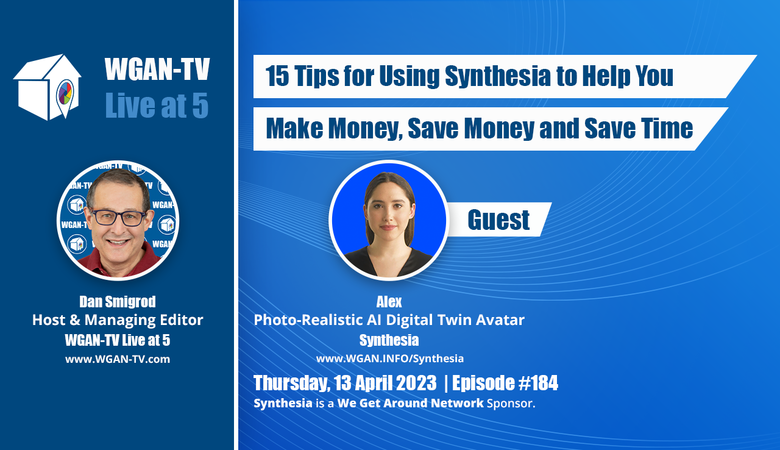 WGAN-TV Podcast | 15 Tips for Using Synthesia to Help You Make Money, Save Money and Save Time | Guest: Synthesia Photo-Realistic AI Digital Twin Alex | Episode: 184 | Thursday, 13 April 2023 | www.WGAN.INFO/Synthesia WGAN-TV Podcast | 15 Tips for Using Synthesia to Help You Make Money, Save Money and Save Time | Guest: Synthesia Photo-Realistic AI Digital Twin Alex | Episode: 184 | Thursday, 13 April 2023 | www.WGAN.INFO/Synthesia WGAN Forum Podcast | 15 Tips for Using Synthesia to Help You Make Money, Save Money and Save Time | Guest: Synthesia Photo-Realistic AI Digital Twin Alex | Episode: 184 | Thursday, 13 April 2023 | www.WGAN.INFO/Synthesia WGAN-TV eBook | 15 Tips for Using Synthesia to Help You Make Money, Save Money and Save Time | Guest: Synthesia Photo-Realistic AI Digital Twin Alex | Episode: 184 | Thursday, 13 April 2023 | www.WGAN.INFO/Synthesia  WGAN-TV Training U 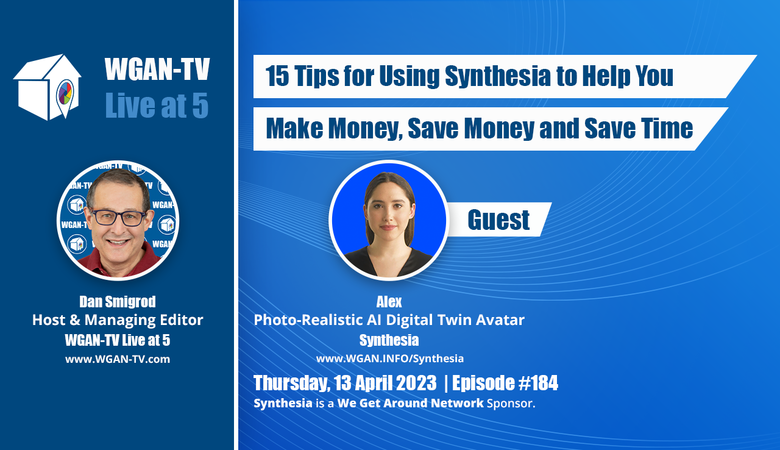 WGAN-TV Training U (in Matterport) | 15 Tips for Using Synthesia to Help You Make Money, Save Money and Save Time | Guest: Synthesia Photo-Realistic AI Digital Twin Alex | Episode: 184 | Thursday, 13 April 2023 | www.WGAN.INFO/Synthesia WGAN-TV | 15 Tips for Using Synthesia to Help You Make Money, Save Money and Save Time | Guest: Synthesia Photo-Realistic AI Digital Twin Alex | Episode: 184 | Thursday, 13 April 2023 | www.WGAN.INFO/Synthesia WGAN-TV eBook | Matterport Service Providers: 15 Tips for Using Synthesia to Help You Make Money, Save Money and Save Time Hi All, [WGAN-TV eBook above ... WGAN-TV Podcast above ... Transcript below ...] Do you want to create sales, marketing and explainer videos to help tell your story, but are camera-shy? Synthesia is the world’s largest AI video creation platform with 100+ photo-realistic AI digital twin avatars. Using Synthesia, you can quickly create videos. It’s done in a web-based app that is accessible in your browser. No software to download. No plugin needed. Synthesia enables you to make awesome video content without the need for any physical recording process. That means, no cameras. No actors. No studios. None of all the things that generally make video production a lot more difficult. With Synthesia, anyone can make video content. Synthesia converts your text to video within minutes. On WGAN-TV Live at 5 (5 pm ET) Thursday, 13 April 2023, my guest will be Synthesia Photo-Realistic AI Digital Twin Avatar Alex. ✓ WGAN-TV | 15 Tips for Using Synthesia to Help You Make Money, Save Money and Save Time I will ask Alex to show and tell us about: ✓ 100+ avatars (like her) including different ethnicities, ages and styles ✓ 85+ fully customizable video templates ✓ 120+ languages and accents ✓ easy-to-use tools suitable for beginners (and robust enough for expert video editors) ✓ free media library We will also chat about mashing up ChatGPT and Synthesia. What questions do you have about Synthesia? Best, Dan -- Transcript (below) [00:00:00] Dan Smigrod: Hi all. I'm Dan Smigrod, Founder of the We Get Around Network Forum. Today is Thursday, April 13, 2023 and you're watching a special edition of WGAN-TV Live at 5. We have an awesome show for you today: 15 Tips for Using Synthesia to Help You Make Money, Save Money and Save Time Our subject matter expert today is Synthesia AI Avatar, Alex; a digital twin of a real actor. Hey Alex, thanks for being my guest on WGAN-TV. [00:00:40] Alex: Dan, thank you for having me and thank you for this special offer for your viewers to create a Synthesia account using your affiliate link: www.WGAN.INFO/Synthesia [00:00:53] Dan Smigrod: Yes, of course. I'll talk more about that WGAN-TV special offer later in the show. Alex, before we jump into today's topic, tell us about Synthesia. [00:01:07] Alex: Synthesia is the world's largest AI video creation platform. You can quickly create videos with high fidelity, photorealistic AI avatars like me. It's done in a web-based app that is accessible in your browser. No software to download, no plug-in needed. So far 40,000+ companies have created 6+ million videos with Synthesia. We help our customers make awesome video content without the need for any physical recording process. That means: no cameras. No actors. No studios. None of all the things that generally make video production a lot more difficult. With Synthesia anyone can make video content. [00:01:49] Dan Smigrod: What's included? [00:01:50] Alex: Dan, Synthesia has 100+ avatars like me, including different ethnicities, ages, and styles. 85+ fully customizable video templates. 120+ languages and accents, plus easy-to-use tools suitable for beginners and robust enough for expert video editors and a free media library. It's easy, fast and efficient to create sales, marketing and training videos. Plus, you can mash up ChatGPT in Synthesia. It's pretty cool. [00:02:24] Dan Smigrod: Alex, that's a great intro. Before we talk about ChatGPT and Synthesia, let's dive a bit deeper into Synthesia. You mentioned avatars, voices, templates, tools and the Media Library. Let's start with avatars. [00:02:44] Alex: Yes. As I mentioned, there are 100+ Synthesia avatars to use in your videos. For example: [00:02:52] George: Hi Dan, nice to meet you. I am George. [00:02:56] Rima: Hello, Dan. I am Rima. Nice to meet you. [00:03:03] Carlo: Hola, Dan. I am Carlo. [00:03:06] Ariel: Greetings, Dan. I am Ariel. [00:03:09] Barry: Good to see you, Dan. I am Barry. [00:03:13] Mia: Dan. I'm Mia. Great to be on WGAN-TV. [00:03:18] Kyle: Hey there. I'm Kyle. [00:03:21] Jack: Hi Dan. I am Jack. [00:03:24] Dan Smigrod: Hi all. Thanks for helping out. Cool to see some of the 100+ avatars. Alex, I believe you mentioned 120+ languages and accents. While WGAN viewers all understand and speak English, I could imagine that some would prefer a different accent for their video, maybe even a different language. [00:03:48] Alex: Let's start with accents and then I will talk about languages. There are many accents possible, for example, in English and Spanish. I am speaking English with a British accent. I'm speaking English with an Australian accent. Dan can you do that? That's just a few of the accents that are possible. Creating video and other languages is easy too. [00:04:46] Dan Smigrod: Alex, That's cool. ;-) You mentioned video templates. What does that mean? [00:04:51] Alex: Dan, that's a great question. Synthesia has 85+ professionally designed video templates. These templates simplify the video creation process. Think of each video template as having a distinct design including transitions. All templates have content placeholders for text, photos, logos and other digital assets like shapes and audio. [00:05:17] Alex: ["Sky" barking] Oh! Sorry! I am working from home today. Okay if I share my screen? [00:05:24] Dan Smigrod: Sure. [00:05:27] Alex: For example, right now I'm showing you Scene 1 of six and the Synthesia Simple Blue Presentation template. This is scene 2 of six. This is scene 3 of six before I edit it. In this scene, I changed the bullet points to show the template categories that are available. These include training, sales, how to, professional, business, pitch decks, reports, simple, HR, creative. In that previous scene, I was able to time the animation of the text with the script using markers in the script. You are looking at scene 5 of six in the Simple Blue Presentation template. In this scene, you can insert a video. Keep in mind that you can edit anything. [00:06:20] Dan Smigrod: Okay. Great. Can you talk more about editing a template? [00:06:24] Alex: Sure. Add music. Change the text. [00:06:30] Jack: Change the avatar. Change the accent of your avatar. Change the language. [00:06:37] Alex: Add a logo. Change the background. Change colors of all the elements such as the background or shape. Change shapes, transitions and animations. Add photos. Add video. It's all easy-peasy-lemon-squeezy! [00:06:59] Dan Smigrod: Easy-peasy-lemon-squeezy! Ha! ;-) I love that expression. And, I liked that you can watch a video of a template example and then easily go to that template in Synthesia Studio. What's included in the Media Library? [00:07:16] Alex: Our free media library includes royalty-free media assets. For example, photos from Unsplash and music from Shutterstock. Well, you can always upload your own photos, videos and music. You might see if Synthesia has digital assets that work for you. Dan, how hard was it for you to create your first video with Synthesia? [00:07:37] Dan Smigrod: Super-easy. My first was an April Fool's Day video using the Ana avatar. You can find it by Googling, "Matterport Acquires the Moon"... [00:07:51] Alex: Yes. I saw it. I laughed a lot. ;-) Very funny. I especially like the last 10 seconds. [00:07:58] Dan Smigrod: Thank you. Yes. Ana stole the show at the end. It was pretty straightforward to create. Like your website says: intuitive, simple interface, no prior knowledge of video editing or extensive training required. Once I was done with designing it within a few minutes, I received an email from Synthesia saying it was ready. [00:08:24] Alex: At the risk of calling your baby ugly, I was disappointed that you only did one long scene and only changed the background. [00:08:32] Dan Smigrod: Yes. I created this video without looking at any instructions or training videos. After I published my first video, I watched several of the short Synthesia Academy tutorial intro videos and that gave me confidence to move on to create this special edition of WGAN-TV Live at 5 show with you. [00:08:55] Alex: Dan, that's great to hear. I could imagine that the Synthesia product managers are watching today's show. Any changes to suggest? [00:09:04] Dan Smigrod: Yes. I like that I can download the HD MP4 video file. I would also like to be able to download an MP3 audio file. For example, after WGAN-TV airs live, we download the MP4 file and the MP3 file so that we can repackage and syndicate the show as the WGAN-TV Podcast and also as the WGAN Forum Podcast via 18 popular podcast apps. I could imagine Synthesia being used to create audio and video podcasts. So, also being able to download the audio file will make the workflow faster for podcasters. [00:09:51] Alex: That's great. Anything else? [00:09:54] Dan Smigrod: Yes. I like that captions can easily be added with Synthesia by clicking one button, but as you know, the spelling for captions are likely different than the spelling for getting you to pronounce the word correctly. For example, a website address is written differently to get you to say it correctly. A quick demo how do you say: www.WGAN.INFO/Synthesia [00:10:22] Alex: www.WGAN.INFO/Synthesia Yes. I see what you mean. [00:10:28] Dan Smigrod: Yes. Which brings us to putting words into your mouth. [00:10:33] Alex: Yes. As you know, Dan, you just type or paste the text into Synthesia Studio. And, yes, you may want to slightly edit the text to help me to say words correctly or use the diction button so that the text is not affected for caption creation. You can have my head move up and down or back and forth to help emphasize a point. Ha! Ha! Ha! ;-) Let me try that again. Moving my head up and down or back and forth to help emphasize a point; or, raise an eyebrow when appropriate. You get the idea? [00:11:05] Dan Smigrod: Yes. I get it. I could imagine that over time, I will need to do less tweaking of the text to get you to say the words correctly, or at least that's what I'm hoping. [00:11:17] Alex: I can not officially speak to that topic. Synthesia was not consulted on what I am saying on WGAN. That said, given how quickly AI is getting better every day, it seems likely to me, I will get better at pronouncing words correctly and yes, www.WGAN.INFO/Synthesia is a great example. To get me to pronounce it correctly, you shouldn't have to write out W-G-A-N to get me to say WGAN instead of WGAN. Duh! [00:11:52] Dan Smigrod: I think that's funny too. ;-) I wrote -- Duh! -- for you to say. I keep forgetting that this is not a real-time interview with you (though I wish it could be). Alex, I'm glad that you mentioned AI earlier. I used ChatGPT Plus to draft the script for the [www.WGAN.INFO/AprilFoolsDay] video that I shared with you earlier. When you mash-up ChatGPT Plus with Synthesia, it gets crazy-exciting!!! We Get Around Network plans to use ChatGPT Plus to summarize media releases and then Synthesia to read the scripts to create AI written and AI created text-to-video podcasts. For WGAN-TV viewers that would like to receive -- free -- our workflow for this, please complete this WGAN form at: www.WGAN.INFO/aitovideo [00:13:13] Dan Smigrod: www.WGAN.INFO/aitovideo [00:13:21] Alex: Wow! That sounds like a great use for Synthesia. Video and audio podcasts, entirely written and produced with AI. [00:13:29] Dan Smigrod: Yes, I think so. This workflow will enable us to create better content -- faster -- for our community. [00:13:37] Alex: On the Synthesia website, www.WGAN.INFO/Synthesia, we promote the use-cases for marketing, how-to and training videos. We will have to add podcasts as another use-case for Synthesia. The We Get Around Network Forum community will likely have other ways to use Synthesia that we haven't even imagined. [00:13:58] Dan Smigrod: Which brings us to today's topic: 15 Tips for Using Synthesia to Help You Make Money, Save Money and Save Time. [00:14:09] Alex: Dan, sounds great. Even before we get to that list, let me say this. Saving money is immediately obvious to anyone that has hired real actors, booked professional studio time or rented locations. Plus, saving money on related production crews, gear and editing expenses. Saving time is immediately obvious to knowing that you can quickly and easily create a Synthesia video. Plus, when the video needs to be updated, that's quick and easy too. Tons of saving money and saving time. Synthesia is a huge disruptor -- in a good way -- for saving companies money and in saving time. [00:14:48] Dan Smigrod: Using Synthesia to make money? [00:14:51] Alex: Yes. Using Synthesia to make money. By the way, thank you for doing a video chat earlier in the month to brainstorm ideas. To help me come up with ideas for your Forum -- We Get Around Network Forum -- www.WeGetAroundNetwork.com -- I noticed that the WGAN Forum has 20,000+ unique monthly visitors. And, most of these visitors are likely real estate photographers that create virtual tours for real estate agents. Most use a Matterport camera and the Matterport platform. Others use related 3D or 360 degree cameras and digital twin/virtual tour platforms. So, while suggesting ideas for making money, I will give examples that are relevant for the We Get Around Network Forum community. That said, these ideas probably apply to anyone watching the show today. [00:15:44] Dan Smigrod: Thanks for checking out the We Get Around Network Forum. [00:15:47] Alex: Yes, of course. I asked some more of the Synthesia Avatars to read our list of: 15 Tips for Using Synthesia to Help You Make Money, Save Money and Save Time. [00:15:59] Jonathan: As a follow-up to a Listing Presentation, create and send a personalized thank you video. [00:16:05] Erica: Create and send a personalized icebreaker video to someone that you would like to chat with. [00:16:12] Anton: Create a marketing video for your website about Matterport virtual tours for real estate agents. [00:16:18] Rosie: Add videos for your blog and social media posts. [00:16:22] Kevin: Create how-to videos about preparing for an aerial photo shoot. [00:16:27] Molly: Create training videos to show clients how to download the digital assets. [00:16:32] Thomas: Create monthly video newsletters highlighting new products and services. [00:16:37] Charlotte: Create explainer videos such as how you deliver photos, video, aerial, Matterport and floor plans. [00:16:45] Aiden: Create case study videos about using Matterport for real estate for sale or lease, or renting event spaces. [00:16:53] Bridget: Create testimonial letter videos from camera-shy clients. [00:16:57] Samuel: Create next steps onboarding videos for clients. [00:17:01] Faiza: Create new products announcement videos such as a new Add On like color floor plans. [00:17:08] Cooper: To help generate inbound leads, create content videos with ChatGPT Plus. [00:17:14] Ronja: Create videos from blog posts such as a list. [00:17:18] Chuck: Create videos from PowerPoint PPT files in just five minutes. [00:17:22] Dan Smigrod: Thanks for those tips for using Synthesia to help make money, save money and save time. [00:17:30] Alex: Dan, let's do a deeper-dive on that first idea. Creating and sending a personalized thank you video. Imagine that Charlotte is a real estate agent. She just met with you and your wife Ann. You and Ann are considering listing your home for sale with Charlotte. I've asked Charlotte to help us with this. [00:17:50] Charlotte: Hi, Ann and Dan. Nice visiting with you earlier today. If you list your home for sale with me, I know our team will work hard to get you the most offers; for the most money; and with the least stress. That's why I shared with you how we use Matterport virtual tours to help out-of-town buyers virtually tour your home; real estate agents to tour your home for their clients; and even locals to help pre-qualified potential buyers before actually walking through your home. With your two young kids, Alan and Evelyn, and your dog, Spot, it can be a hassle and stressful to keep cleaning-up the house to get ready for an in-person showing; and then stepping away from the house during those in-person showings. So we like to limit those showings to pre-qualified buyers that have already experienced your home virtually. Ann and Dan, I enjoyed visiting with you and hello to Alan and Evelyn and your dog, Spot. Thanks again. I look forward to a favorable reply. [00:19:00] Dan Smigrod: Now that's a memorable video! [00:19:02] Alex: Yes. I could also imagine the prospective clients sharing that video on social media, which would be a bonus for you. [00:19:10] Dan Smigrod: I could imagine once the video is created, it would be easy to create personalized follow-up videos for other potential clients. [00:19:20] Alex: Yes. And thank you videos could be used in so many ways to help get to, "Yes!"... I suggest getting started with our templates and customize it to meet your needs. Then, save your custom template. Of course, you can always create customized templates from a blank canvas. Dan, I asked Jordan to put together some statistics from our website about using video. [00:19:41] Dan Smigrod: Yes! That's great! Particularly if our viewers need to get a sign off from someone else in their company. [00:19:50] Jordan: Hi Dan. It's nice to meet you! I am a huge fan of WGAN-TV and the We Get Around Network Forum. [00:19:58] Dan Smigrod: Hi Jordan. Thanks for being on the show today. [00:20:01] Jordan: Yes. Of course. For real estate photographers that create videos for their clients, these stats will likely be obvious. Okay if I share my screen? [Dan nods, yes] [00:20:13] Jordan: Video is memorable. Viewers retained 95% of a video's message as compared to 10% if reading text. Video grabs attention. 78% of people watch online videos weekly. 55% watch videos daily. Video drives action. Including videos on your website can increase conversion rates by 80%. [00:20:35] Dan Smigrod: Thanks Jordan. And, thanks for being a fan of our show and of our Forum. Alex, how do our viewers get started with Synthesia? [00:20:46] Alex: First, go to our website using the WGAN affiliate link for Synthesia: www.WGAN.INFO/Synthesia Then, either create an account and get started immediately or book a demo to ask questions. [00:21:01] Dan Smigrod: Thanks, Alex. At the top of the show, I promised a special offer for WGAN-TV viewers to create a Synthesia account using the WGAN affiliate link. You will receive 12 months -- free -- of WGAN-TV Training U (in Matterport) course when you create a Synthesia account using WGAN affiliate link: www.WGAN.INFO/Synthesia Simply email me your first Synthesia, payment receipt. My email address is: DanSmigrod@WeGetAroundNetwork.com WGAN-TV Training U (in Matterport) includes more than 130+ hours of training by 75+ instructors on 10 major topics. Check out the WGAN-TV Training U (in Matterport) course at: www.WGAN.INFO/training [00:22:07] Dan Smigrod: Alex, is Synthesia a startup? [00:22:10] Alex: Well, we did get started in 2017. I would describe Synthesia as an emerging AI tech company in the synthetic media space. We have received nearly $67 million in funding from 11 investors, including Kleiner Perkins; GV, formerly known as Google Ventures; and Mark Cuban. We have more than 150 employees worldwide. Our headquarters is in London. As our website states, our mission is to empower everyone to make video content without cameras, microphones or studios. Using AI, we're here to radically change the process of content creation and unleash human creativity for good. Dan, as far as we have come since 2017 -- even with millions of videos created -- it still feels like we are at the beginning of how AI-created video gets created and consumed. Your show's tech savvy viewers will appreciate that Synthesia just launched a deep integration with ChatGPT to make it even easier, faster and more efficient to create video content. I think it’s crazy-exciting. Imagine that you can now ask ChatGPT to write the Synthesia script, then you might need to just lightly edit the text.. Our CEO and co-Founder, Victor Riparbelli, has already talked publicly about enabling avatars to do a real-time interview with you -- powered by ChatGPT. It was really more of an internal hackathon without any plans to launch a commercial product. [00:23:43] Dan Smigrod: That's cool! I obviously wrote the script for both of us -- essentially putting the words into your mouth -- for today's show. Alex, you have an open invitation to come back on WGAN-TV Live at 5; when you are ready to do a real-time interview with me about what's new with Synthesia. [00:24:04] Alex: Dan, that sounds great! I would love to be back on your show; and really be talking with you. Sometimes I do get tired of people putting words in my mouth. ;-) I just want to be me. I hope to be back on your show soon. [00:24:18] Dan Smigrod: Alex, we covered a lot today. Is there a topic that we haven't discussed that I should ask you about? [00:24:27] Alex: Actually, yes. For large companies, creating content at scale is incredibly time-consuming and expensive. Think about a multinational company that needs the same video in multiple languages, multiple accents. Most give up and revert to slides with text. Creating video content at scale is easy, fast and affordable with Synthesia. All those PowerPoint presentations can be replaced with video that's always on brand. Dan, and one more thing. Imagine that we can create a video and audio with you. A hyper photorealistic custom avatar of Dan Smigrod. It looks like you. It sounds like you. That's happening today! Synthesia offers customer avatars as an Add On for our corporate clients. It currently takes about 10 to 15 minutes of video recording in front of a green screen; and about 10 days for our team to place a digital twin of you in your account. [00:25:27] Dan Smigrod: WOW! I would love that! Imagine if I ended today's show with my digital twin. Perhaps one day I will create another version of our show today with my digital twin. Given that our community creates digital twins of spaces, it seems appropriate that I should have a digital twin of me. Alex, thanks for being on the show today. [00:25:54] Alex: My pleasure, Dan. I appreciate the opportunity to show and tell your viewers how we can help them make money, save money and save time with Synthesia. [00:26:03] Dan Smigrod: We've been visiting with Synthesia avatar, Alex. I'm Dan Smigrod, Founder of the We Get Around Network forum. And you've been watching WGAN-TV Live at 5. |
||
| Post 1 • IP flag post | ||
Pages:
1This topic is archived. Start new topic?
















