How to divide a large Matterport model into smaller, individual models?18486
Pages:
1

|
Sfalco private msg quote post Address this user | |
| Hello, Has anyone else had to divide a large space into smaller, separate models? My client would like to put QR codes outside of each room of their building that link to a Matterport of that room only. They also want to be able to make sure that visitors don’t have access to the Matterports once they leave the tour. I thought that maybe that could be accomplished by having the links password protected and changing the passwords every 24 hrs. As to dividing the space, my best guess is that maybe I could create copies of the model and then delete or hide all the scans except the featured room. The person I spoke to at Support suggested I might be able to use the Trim tool as well. It’s a very daunting project and I’d appreciate any advice or ideas! Thanks everyone, Susan VRTD360 |
||
| Post 1 • IP flag post | ||

|
LA360VR private msg quote post Address this user | |
| Hi Susan, Indeed, making copies, hiding points in the other rooms and trimming the dollhouse to just leave access & visual of a single room for each space seems to be the best way to do it. Also, you will need to use a deeplink for each space to enter exactly where you want otherwise the tour will always enter where the start point was setup. It is certainly time-consuming but not too complicated to do assuming that you don’t have dozens of rooms. |
||
| Post 2 • IP flag post | ||

|
adostrophe private msg quote post Address this user | |
| I think what support meant was to mark trims and windows in the Capture app (to remove the parts other than the featured room) and then upload. This way you won't have to duplicate the original model and manually delete scans. Post processing, you can use the dollhouse trim tool and set the appropriate start location. QR and passwords are simple. The tricky part is to get the single use access. I had come across a situation where someone was trying to create a paying option for a museum. They might have used a 3rd party for it. |
||
| Post 3 • IP flag post | ||

|
adostrophe private msg quote post Address this user | |
| @Sfalco - Apparently, the ticketing system is available in Treedis, where you can define the number of hours, payment, etc. I was unable to try it myself because I was in the free plan. Maybe you could contact their support team and take it forward. If your client can sponsor the charges, it's probably worth a try. |
||
| Post 4 • IP flag post | ||
 WGAN Forum WGAN ForumFounder & WGAN-TV Podcast Host Atlanta, Georgia |
DanSmigrod private msg quote post Address this user | |
WGAN-TV | Sales Lead Generation & Real-Time Insights for Matterport Tours powered by ZUANT | Guests: ZUANT Chief Executive Officer Peter Gillett and ZUANT Chief Technology Officer Dave Hickson | Episode: 174 | Thursday, 19 January 2023 | www.ZUANT3D.com | @petergillett www.ZUANT3D.com 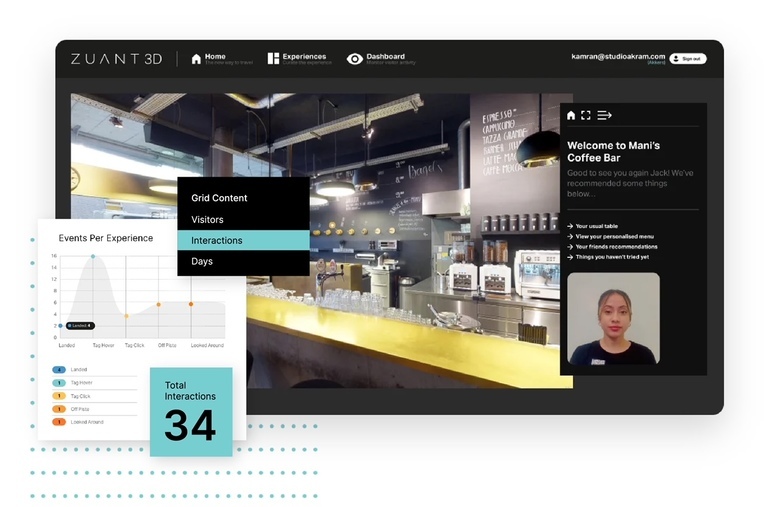 www.ZUANT3D.com @Sfalco Regarding limiting the use of the Matterport tour, using ZUANT3D (see above), your client could change the password. An additional benefit is they get all the Matterport usage data for that guest. Does that help? Dan |
||
| Post 5 • IP flag post | ||
Pages:
1This topic is archived. Start new topic?
















