Matterport+Autodesk Construction Cloud: Complex/Costly Site Review Process18412
Pages:
1
 WGAN Forum WGAN ForumFounder & WGAN-TV Podcast Host Atlanta, Georgia |
DanSmigrod private msg quote post Address this user | |
| Matterport Media Release ——  Image courtesy of Matterport WGAN-TV News About Matterport | Matterport Enhances Construction Collaboration with Autodesk Integration | Video courtesy of WGAN-TV YouTube Channel | WGAN-TV | Tuesday, 14 March 2023 WGAN Forum Podcast | WGAN-TV News About Matterport | Matterport Enhances Construction Collaboration with Autodesk Integration | Tuesday, 14 March 2023 Matterport Expands Platform Integrations with Autodesk Construction Cloud to Transform Complex and Costly Site Review Processes For Construction Sector Matterport digital twins provide precise, photorealistic 3D views of job sites to reduce errors and speed the RFI process in Autodesk Construction Cloud SUNNYVALE, California, Tuesday, March 14, 2023 (GLOBE NEWSWIRE) -- Matterport, Inc. (Nasdaq: MTTR), today announced a new integration with Autodesk Construction Cloud– a portfolio of software and services that combines advanced technology, a builders network and predictive insights for construction teams –making it easier for project teams using Matterport and Autodesk Build ® to collaborate within critical project management workflows. This new integration allows project stakeholders to enhance the “Request for Information” (RFI) process in Autodesk Build, moving from traditional methods of communication to immersive digital twin technology, powered by Matterport. Construction projects involve hundreds of stakeholders, many of whom rely on documents and images to coordinate the construction lifecycle from design to to operations. While project management tools can ease the burden of organizing various materials, the current process of relying on complex 2D and 3D files often results in project inaccuracies or misunderstandings between stakeholders, leading to rework or costly delays. To address information gaps on a project, construction professionals submit an RFI. The typical RFI process involves queries by construction and design teams. Teams label issues directly onto the documents or images, with each project stakeholder responsible for updating the documentation with new information to clarify incomplete data or references. This process can be tedious and time-consuming, as documentation typically spans multiple formats that constantly evolve as stakeholders weigh in, making it difficult for teams to track the latest information. According to a Navigant Construction Forum survey, the average construction project will result in more than 800 RFIs, averaging more than 50 RFI’s submitted per week. Each request consumes an average of eight hours of administrative labor to receive, log, review and respond to the RFI1. Inaccurate or incomplete documentation is responsible for an estimated 48% of the rework that occurs in the construction industry in the United States, according to the research paper, Construction Disconnected, conducted by Thomas et al., 2018(2). Matterport’s new integration with Autodesk Build improves and streamlines this documentation process by creating a visual system-of-record for site conditions, allowing users to create and track requests directly within the digital replica of the space. Matterport users can now place an Autodesk Build RFI pin at the exact place of concern within the photorealistic digital twin, allowing any stakeholder on the project to view the issue in the same spatial context it exists in the physical world, expediting issue resolutions to improve understanding and reduce delays. “Professionals in architecture, engineering and construction want the ability to manage their entire project portfolio from anywhere they are, without having to sacrifice quality or time to build,” said Jay Remley, Chief Revenue Officer, Matterport. “This integration builds on the digital transformation Autodesk has been leading in the construction industry for decades, leveraging Matterport’s digital twins to create a visual source of truth relative to the work to be done onsite in Autodesk Construction Cloud. Now, all project stakeholders can experience a more efficient RFI process from anywhere with the same precision as if they were in person, streamlining communication to maximize project visibility and cut out unnecessary delays.” “Delays or disruptions in the RFI process can have significant ripple effects on construction schedules and budgets,” said James Cook, director of integration partnerships, Autodesk Construction Solutions. “Linking Autodesk Build’s collaborative RFI workflows with Matterport’s 3D scans can help stakeholders improve the velocity and quality of their RFI answers. With this integration, project stakeholders are provided additional flexibility and transparency in the RFI process with a visual representation using digital twin technology.” This marks an important evolution of the partnership between Matterport and Autodesk to make collaboration solutions more efficient for architects, engineers, and construction professionals. It builds on previous add-ons and integrations such as Matterport Plug-in for Revit, which enables customers to import Matterport add-ons directly into Autodesk Revit, and Matterport BIM Files, allowing Autodesk users to transform Matterport spaces into BIM (.rvt) and CAD (.dwg) files. Matterport is available today in the Autodesk App Store for all supported regions, with future updates planned to include even deeper support and functionality for Autodesk Construction Cloud within Matterport’s digital twins. To learn more, visit the Matterport Blog. About Matterport Matterport, Inc. (Nasdaq: MTTR) is leading the digital transformation of the built world. Our groundbreaking spatial data platform turns buildings into data to make nearly every space more valuable and accessible. Millions of buildings in more than 177 countries have been transformed into immersive Matterport digital twins to improve every part of the building lifecycle from planning, construction, and operations to documentation, appraisal and marketing. Learn more at matterport.com and browse a gallery of digital twins. ©2023 Matterport, Inc. All rights reserved. Matterport is a registered trademark and the Matterport logo is a trademark of Matterport, Inc. All other marks are the property of their respective owners. Source: Matterport via Globe Newswire |
||
| Post 1 • IP flag post | ||
 WGAN Forum WGAN ForumFounder & WGAN-TV Podcast Host Atlanta, Georgia |
DanSmigrod private msg quote post Address this user | |
| Hi All, I asked GPT4 - the upgrade to ChatGPT announced today - to list the 10 key takeaways of the Matterport media release (above). Dan —- 1. Matterport, Inc. announced a new integration with Autodesk Construction Cloud, aiming to improve project management workflows for construction teams. 2. The integration enhances the "Request for Information" (RFI) process in Autodesk Build, using Matterport's digital twin technology to provide immersive, photorealistic 3D views of job sites. 3. Current construction project documentation processes, relying on complex 2D and 3D files, often result in inaccuracies or misunderstandings, leading to costly delays or rework. 4. The average construction project involves more than 800 RFIs, with each request taking an estimated eight hours of administrative labor to process. 5. Inaccurate or incomplete documentation is responsible for an estimated 48% of rework in the US construction industry. 6. The Matterport-Autodesk integration allows users to create and track RFIs directly within a digital replica of the site, providing a visual system-of-record for site conditions. 7. Stakeholders can now place an Autodesk Build RFI pin in the exact location of concern within the digital twin, improving understanding and reducing delays. 8. The partnership between Matterport and Autodesk aims to make collaboration solutions more efficient for architects, engineers, and construction professionals. 9. Previous add-ons and integrations include the Matterport Plug-in for Revit and Matterport BIM Files, which enable customers to import Matterport add-ons directly into Autodesk Revit and transform Matterport spaces into BIM (.rvt) and CAD (.dwg) files. 10. Matterport is available in the Autodesk App Store, with future updates planned to include deeper support and functionality for Autodesk Construction Cloud within Matterport's digital twins. |
||
| Post 2 • IP flag post | ||
 WGAN Forum WGAN ForumFounder & WGAN-TV Podcast Host Atlanta, Georgia |
DanSmigrod private msg quote post Address this user | |
| Matterport Blog (15 March 2023) Matterport Announces New Integration with Autodesk Construction Cloud Collaborate on projects more efficiently with visual site context from digital twins |
||
| Post 3 • IP flag post | ||
 WGAN Forum WGAN ForumFounder & WGAN-TV Podcast Host Atlanta, Georgia |
DanSmigrod private msg quote post Address this user | |
| Matterport Blog (9 May 2023) Bring 3D visual clarity to your Issues workflow in Autodesk Construction Cloud | Optimize issue management with Matterport Digital Twins | ||
| Post 4 • IP flag post | ||
 WGAN Forum WGAN ForumFounder & WGAN-TV Podcast Host Atlanta, Georgia |
DanSmigrod private msg quote post Address this user | |
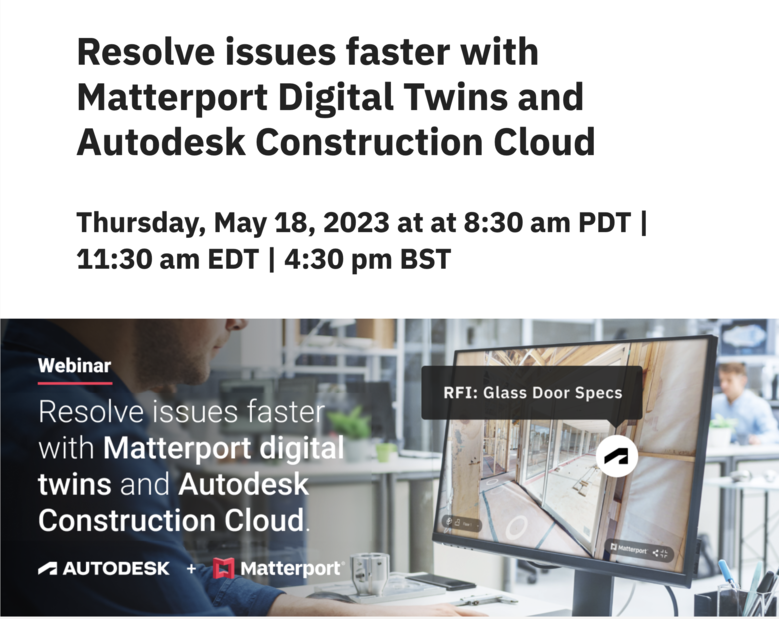 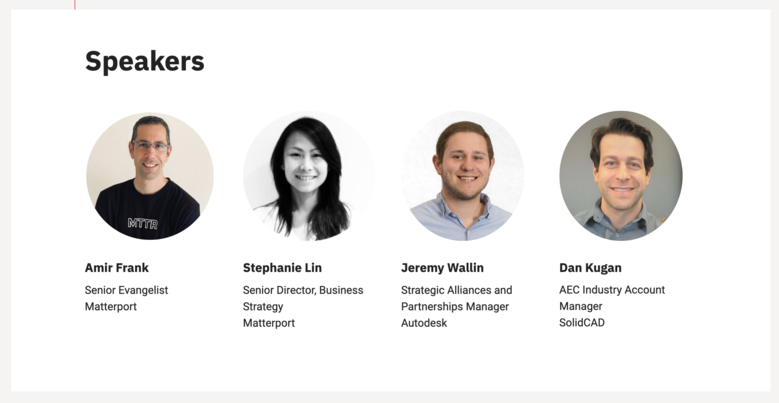 Screen Grabs courtesy of Matterport Register for Matterport Free Webinar |
||
| Post 5 • IP flag post | ||
 WGAN Forum WGAN ForumFounder & WGAN-TV Podcast Host Atlanta, Georgia |
DanSmigrod private msg quote post Address this user | |
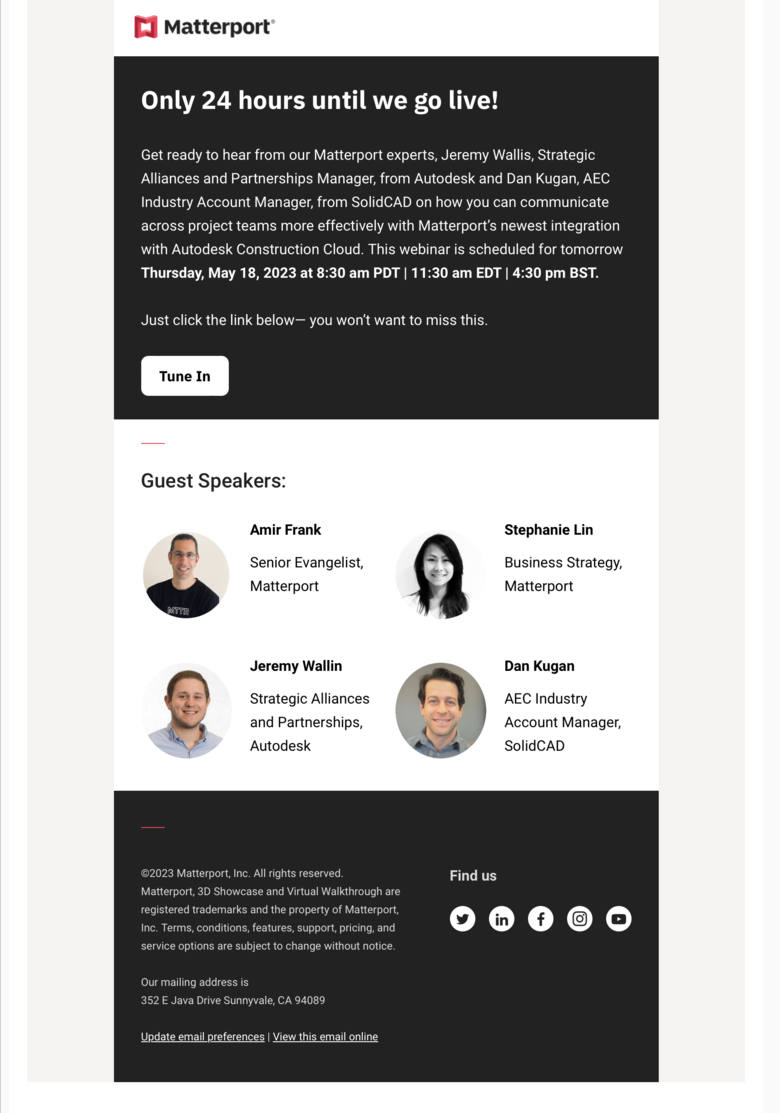 Matterport eBlast received Wednesday, 17 May 2023 Register for Matterport Free Webinar |
||
| Post 6 • IP flag post | ||
 WGAN Forum WGAN ForumFounder & WGAN-TV Podcast Host Atlanta, Georgia |
DanSmigrod private msg quote post Address this user | |
| Video: Autodesk Integration: ACC + Matterport with SolidCAD | Video courtesy of Matterport YouTube Channel | 18 May 2023 Transcript (Video above) [00:00:03] Stephanie Lin: We have quite a bit of information to cover, so we're going to go ahead and get started. But don't worry for your colleagues or may not be here just yet. We are recording this session so we will make sure to send it out to everyone who was registered post-call. Welcome to our webinar. We're super excited to be able to present today with guest speakers from Autodesk and SolidCAD to amazing companies that Matterport partners with very closely. Today we're going to talk about how to resolve issues faster with Matterport Digital Twins and Autodesk Construction Cloud. Thank you again for joining us. We hope it's a very enlightening session. Of course, feel free to ask questions in the Q&A as we go along. [00:00:47] Stephanie Lin: Quick introduction to who will be speaking today. I'm Stephanie, I'm Senior Director of Global Head of Business Strategy here at Matterport. We're so lucky to be able to be joined today with Jeremy Wallin from strategic alliances and partnerships at Autodesk and then as Dan Kugan as well as using AAC industry expert, account manager from SolidCAD. [00:01:12] Stephanie Lin: Just a little bit of housekeeping. As mentioned earlier, Any questions can be submitted through the Q&A tab. Now I know it's a little confusing. There's also a chat button, but any questions that you want answered live, please make sure to put it in that Q&A-specific tab. Again, this session will be recorded and available on-demand postcard as well. [00:01:36] Stephanie Lin: A quick look at our agenda for today's lots of things to cover, as I mentioned, four general themes that we want to talk about. What are the challenges in construction today? Why Reality Capture and digital twins are critical for issue resolution? How the brain Matterport into your Autodesk workflow and most importantly. Also just hearing great examples out there about applications for Reality Capture throughout the building process. We are super excited about the content we're providing you and hope you enjoy it with us in continuing to learn more as well. [00:02:12] Stephanie Lin: Before we get started, let's just take a minute to watch this amazing video that Autodesk put out recently about how some items and issues, and communication are handled in construction. You can go ahead and hit Play. Thank you. [00:02:30] MALE_1: Hi, Kevin. We need to redo this wall. [00:02:34] Kevin: We have to demo everything. [00:02:36] MALE_2: The electricians walked quite long. [00:02:38] FEMALE_1: Redesign the hole. [00:02:40] Greg: I'll call Nathaniel. [00:02:41] MALE_2: Material recall. Okey-dokey. [00:02:44] FEMALE_1: They're going to fire Paul. [00:02:46] Paul: What did I do? [inaudible 00:02:47] [00:02:54] MALE_2: Recall. [00:02:57] Kevin: Horizontal. Greg we need to install. [00:03:04] MALE_1: A waterfall. [00:03:10] Dan Kugan: Be on the same page at every stage with Autodesk Construction Cloud. [00:03:15] MALE_1: First ball. [00:03:16] Stephanie Lin: What the video was trying to highlight is that there can be a lot of miscommunication and a lot of molarity. Unfortunately, a lot of rework that happens outside the stats really back this up as well. The massive influx of additional project data and we continue to inadequately and ineffectively understand, communicate, and ultimately use the data selected out there for all our projects. Rework is still the Number 1 most critical area for improvement because we're still misunderstanding and ultimately miscommunicating along multiple different avenues and workstreams about what is available to us. In order to make those informed decisions, we ultimately absolutely need to do better. We need to remove boundaries for those who need to receive, understand. And make decisions on our private data. It can be a very technical workstream that view or your end clients might be working through. But in order for it to be very comprehensive, you have to make sure that people can understand it as well. It's not really just a case about collecting more information because that's easy to do. But it's also really ultimately about providing simple, effective clarity of information for all your project's stakeholders. Whether they are an expert, architect, intern, and engineer, or the project manager on the ulnar side or even the CEO from [inaudible 00:04:36] them. We want to make sure that information is understood so you remove the questions of why? I never approve of this, I don't approve. I'm not taking that could be the worst-case scenario ultimately out there. In Germany, curious from your perspective, coming from Autodesk, lets you work with a large variety of clients across the world. You guys have done such a great job of really providing the top-notch tools for people in the industry. Curious to see what you've seen across some stats on rework as well. [00:05:12] Jeremy Wallin: Yeah, definitely. To add to that, we found that teams weigh 35% of their time on non-optimal activities. What ultimately translates into about $280 billion of rework when personnel are disconnected or working from outdated information on the job site. [00:05:29] Stephanie Lin: That's incredible, $280 billion of rework. I wish some of that can be distributed back to us because we're going to be in a better position today. All the panelists were laughing because we were just talking about the inflation of eggs and berries before every point. Why now this is reality, Catherine, Digital Twins critical for issue of solution. This is definitely something that we want to make sure that we help educate you here today and so you'll leave with a better understanding of what can be done. Next slide, please. One more, please. Thank you. [00:06:15] Stephanie Lin: It's really about reality capture and is ultimately about bringing visual clarity to your construction project. Symmetric for it is very tactful. It can get very precise. It's really easy to get bogged down in the details. But in order for communication to happen, additionally, you have to zoom out. You have to talk about it in layman's terms. What Reality Capture can give people and really start to democratize a little bit, is helping firms out there, customers out there to create faster as-built models. It's important to know what you're working with in order to be able to create something that fits her best purposes and to be efficiently created and built as well. It's about improved communication. You'll notice this is a huge theme throughout today's webinar. Making things easy to understand. There's always the old adage that a picture is worth 1,000 words. You can just imagine what an exponential degree we can take with a visual clear 3D scan and walk through and ultimately the modeling that you can produce out of that. Finally, what we've all learned is incredibly important and we took for granted before, is the ability to connect an office to a job site. The pandemic really accelerated the need to be able to work remotely. What we learned from that is, it is possible, it is possible to reduce the number of bodies that are on the site. It is possible to make sure that you are making your site as clean as possible, as uncomplicated as possible, while still being able to address issues that might come up or RFIs that might come up with your full team back at their office or at their desk wherever they may choose to work. [00:07:59] Stephanie Lin: How do we get that reality capture? There are a number of ways to do it and there's a number of devices out there. There is specifically what this audience might be really familiar with is on the right side of this slide, which is that high-end survey-grade traditional lidar scanner. These produce super high-density scans that can help you generate LOD 400 thin models out of it. It's really about that final super detailed complex manufacturing or utilities plant documentation. This is here to stay. We're not saying we're going to replace it, nor should we ever replace it because high-grade accuracy is great. At some point of your project, your building's life cycle, you do want to hire. But ultimately that's really about only 5% of projects out there that require that accuracy. On the flip side, the other 90-95%, it's really about documenting and collaboration. We really boiled down to the use cases. That's why someone might need Reality Capture. Here we're talking about how we get fast Reality Capture at every stage. Identify, address, and eliminate issues in a very efficient way. When pinpoint accuracy is not essential. There are other things to do other tasks that just need as much information as you can collect in a timely manner. Some examples of that getting quick as-built use of the existing conditions, knowing what to do before your [inaudible 00:09:28] and ultimately also capturing the state of the building in handbooks for your handover. Turnover face so that you can accurately in very easily give owner the end client to package of a holistic view of what was built on-site for them. That can be accomplished by a variety of cameras. If you just need super-fast documentation on the left side of the slide, you know, leveraging 360 cameras. This is definitely a construction site standard. By now. You can even use smartphones, etc, that are in your pocket to be able to capture motion. But if you need a little bit more accuracy, a little bit more information coming from your 3D reality captures. The Matterport Cameras are fantastic options. We released the PRO3 last year, which is incredibly fast. We can go over that later on in the call. But essentially it's a full lighter scanner that allows you to scan indoors and outdoors at the same time. [00:10:32] Stephanie Lin: The Matterport workflow is super simple. You can capture rapidly using multiple devices that we just talked about in the previous slide, which are convenient and suitable for your target environment. Again, it's about using the right tool for the right job at the right time. It's one click to upload the data for processing onto the Cloud and is a powerful data processing engine. What makes Matterport super unique to other reality site captures out there or even 360 camera capture options is our AI Machine Learning that we call Cortex. It's a machine-learning brain that functions at the deep learning neural network. What that means is it strengthened with every single space that we captured and recently we just actually hit a milestone. We've hit 30 billion square feet of space. Every capture that goes in, it just gets that much smarter, the way it stitches together the scan, the way it outputs the Point Clouds for everyone to use. Ultimately then Matterport delivers that digital representation of the physical face to your account. It's incredibly detailed, it's beyond capturing those 3D point cuts. It's actually overlaying foot high resolution 4K photogrammetry on top of it. It's really an all-in-one tool in terms of what you can capture on site and what you get out of it. You can capture, upload, and the automated process provides you your space ready to view and collaborate anytime, anywhere. It's all within a simple URL that you can flip to your boss who might be traveling in Shanghai, somewhere, or your project stakeholder or regional construction manager who might actually sit out in London. The UI also provides any user, regardless of the skill level ability to access, interrogate, manage, and collaborate on any internet connected device. Again, I like to always come back and highlight that the scan is incredibly easy to access just via URL. You don't need an app, you don't need anything in addition, all you need is an internet connection and you can collaborate with your co-workers across the world. [00:12:40] Stephanie Lin: What do I mean by collaboration and what can you do with it? This is basically where we start to get into a bit of the world is your oyster type of scenario. If you are an architect, or an engineer, or design professional, or if you're a contractor working with a longer project in the design phase, it's really about being able to quickly capture that site. Get that as well documentation for your condition assessment. Be able to quickly do your estimation. Make sure, are you budgeting enough CapEx for this project. Be able to look at those sites and naturally use it to walk through as you're interviewing subcontractors, as you're bidding out the project as well. If you're on the architect or engineer side, using it as a basis, using the point clause as a basis or even our scan to [inaudible 00:13:24] to be able to get that base layer of information, schematic level of information that comes straight from the Point Cloud so that your teams that you hire can spend their time doing what you hired them to do. Which is using their brainpower to come up with a best-in-class design solution instead of sitting there doing manual tracing of Point Clouds. We're in this as we move into the construction phase of the project. It's about progress monitoring, really understanding what's going on site, being able to work through issues and RFI coordination. This is so important because you want some nutrients off the side, you want to be able to close out issues and act wise quickly. That is how you can get paid if you make sure you're handing off everything and checking off that checklist in a clean, efficient manner. It's a great way to also just do some safety training on top of it. Let your vendors, let your contractors, let your subcontractors be familiar with the site before they ever need to step on the site physically. In the end, it's really about value creation. What can you really give that in-client of yours, that customer yours, something that they will always remember. You've got something that they know that. Wow, my architect, my engineer, my contractor really has my best interests at heart. They really understand what I need to do with the building after you give it to me. You can document that finished space using a number of free included Matterport tools such as tags or notes. Be able to embed into that same URL link, whole specification emails, warranty documentation. Use it to create training videos. Again, if you're about to open a shop, you need your staff to know exactly where things are located, get them familiarized with that before they need to step onto the site. Open your space is a little bit faster because you don't need people physically there. They can train and then come ready to do what you need them to do. Of course, if you're in the leasing development community, the beautiful 4K scan that can come out in the virtual world is a wonderful promotional asset. That was Matterport's peanut butter and continues to be an important standout function of the Matterport scan. Now that you've probably a little tired of hearing from me. I'll pass it on to Jeremy now to walk us through a great summary of the audit of the ecosystem. [00:15:56] Jeremy Wallin: Thank you so much. My name is Jeremy, and I'm from Autodesk Construction Solutions. I help manage integration partner programs within Autodesk construction solutions. Next slide, please. Before hopping into Autodesk Build, I wanted to take a quick step back and talk about Autodesk Construction Cloud as a whole. Autodesk Construction Cloud is a suite of software that we're delivering to construction teams. You can see from this slide how these come together over the past few years, and it started five years ago when we started pushing hard to deliver solutions for construction customers. In late 2018, we doubled down by bringing the symbol building connected and planning grid into the fold. Plan grid and then 360 have come together over the past several years to form the basis of Autodesk Construction Cloud. Our R&D team essentially took the best of each, as well as a number of enhancements to create on this build. When we refer to Autodesk Construction Cloud, that's not as build has been collaborated which helps design teams in particular and others takeoff. Which is a pre-construction tool that allows teams to figure out quantities from 2D sheets or 3D models to include in their estimates. Each of these have collaborated, taken off, and built, work in concert and have an underpinning of Autodesk Docs. You'll also see elements of building connected Pype, Assemble, and ProEst get incorporated into the Autodesk Construction Cloud as well in the future. Next slide, please. As I mentioned, each of these solutions works closely in Tandem. Autodesk Docs is the underlying docket management behind Autodesk Construction Cloud. 3D models, documents, photos, really everything that construction teams use lives with an Autodesk Docs and is usable throughout these solutions. When we talk about insight within Autodesk Construction Cloud, there are dashboards, reporting and APIs that help reduce rework and mitigate risk by giving stakeholders visibility into high risk issues that can impact project cost, schedule quality, or safety. Autodesk build helps drive projects forward by connecting the field in the Office. Allows project teams to seamlessly work together, ultimately supporting transparent decision making and keeps projects on track and on budget. Next slide, please. Then you'll see here on the slide a number of workflows that Autodesk build supports. Two of the more widely used ones that I would like to highlight are issues and RFIs. Within Autodesk build project teams can access and manage all their design, quality, and safety issues from the mobile or the desktop. Those issues can then be pinned to the exact location on 2D sheets or 3D models, even when team members are offline in the field. Detailed reports can be shared across teams, even with members who were not part of the project. With RFIs and Autodesk build teams can reduce the risk of data loss and connect RFIs at the tasks across projects. Stakeholders can create a new RFI on the web or the mobile, and then link it to markups, photos, issues, change orders, or files or seems collaboration within this Autodesk build. Back to you, Stephanie. [00:19:21] Stephanie Lin: Thank you so much Jeremy for providing that super helpful view into some of Autodesk key industry leading offerings. Here at Matterport, our goal has always been to help our clients gain efficiency [inaudible 00:19:32] workflow. As such, we've been continuing to invest in more ways to link to how y'all are out there working today, specifically in Autodesk. With one simple catheter when a digital twin can be exploited into multiple file formats. You can see highlighted in the very middle of the slide here. This says client significant time and money across the board. Ultimately, what you can do with those experts is actually then take them that step further and integrate with all the amazing tools that Jeremy just highlighted within Autodesk Construction Cloud. Through Revit, Autodesk Docs, Autodesk build, and then through 360 as well. But what do I mean when I say integrate with Autodesk Construction Cloud? Whether you prefer to simply import point clouds, download it from Matterport into Revit or AutoCad and build your own. Or if you wish to save some time and energy and go ahead and order that LOD 200 BIM file from us. These can all be directly imported and pulled into the Autodesk products highlighted here on the screen. Specifically within Revit also, we have a Autodesk Revit plug-in where you can within the actual Revit UI, have a drop down menu to actually then link to your Matterport file structure and pull those files directly into Revit as well. You don't even need a switch program to be able to leverage the power of combining these two solutions. If you prefer a lighter touch, Matterport also has a handy partner card available in BIM 360 and ACC Insights dashboard to allow any user to be able to see that visual site contexts without ever even opening a different tab. This has been incredibly powerful. I know we've been hearing from customers all across the board how much they leveraged his partner card, so we can really understand any issues that might not have been tagged in Matterport but to be able to visit the site virtually to understand it a little bit better. That brings me to, most recently. We've actually released the ability to directly create and track issues and RFIs within a Matterport digital twin and have that be recorded directly into Autodesk Docs and build, which enables users to view a space and immediately log in action on something that needs greater attention from the team. Next slide, please. Again, enough talk for me, let's actually show you what we mean in the next slide. [00:22:03] Jared: Thanks for attending this demo video. Amir and I will be playing roles in this demo. He'll be the Project Engineer, and I'll be Specialty Forman. His persona we'll be reviewing the as-built to capture in Matterport, basically doing a virtual QA, QC, sidewalk, a pretty familiar activity. All issues that he creates in the model will be assigned to me for review with a potential escalation to RFI or I'll just close it out. But with that said, Amir let's go ahead and get started. [00:22:34] Amir Frank: Sounds good. Thanks Jared. We begin by just going into the model that we want to associate with our ACC workflow. Going to add-ons, go down to the ACC add-ons and launch that. Now I'm just going to go ahead and connect that to my project in ACC and hit Select. Once that's done, that process doesn't ever have to happen again. Now that connection is made and the model is brought up. I can just walk the site and add any RFI or issue that I want. Let me go into here, for example add an issue, place that and then simply add in my title. [00:23:35] Amir Frank: Status is open. Change my type here. [00:23:46] Amir Frank: Then hit Create. Now that takes me into ACC Docs where I see all the issues that are part of this project. Now I can just go ahead and assign this to my foreman Jared who has a due date and publish it. From here I'll hand it off to Jared. [00:24:10] Jared: Perfect. Thanks Amir. As I said, I'm the Foreman. The best way that I can explain this as a Foreman is that I'm going to be busy during the day using ACC as a collection point for all information across my project. From submittals to RFIs, to issues, to documents, sheet uploads, model uploads. Some of the things that I as a Foreman like to do when I get back towards the end of my day is go into ACC, go to My Reports tab in Docs. I've already set up a report template and issued a detailed report that basically on a cadence, pulls all the details, puts them in a PDF all against all my issues. As a Foreman this is a great way for me to ingest this information into the day. It comb through that outside of ACC, if you will, in a PDF so that I can focus on specific things that need direction and insight. We're going to click into this one I already have. I've already done that. Amir has already assigned that issue to me. It's already sitting in ACC. I'm just going to view it in context to all my other issues. I'm going to run that report. I'm going to grab all that information from all these issues of the last seven days, including the one that was just created by Amir and it's going to put them in this report. It's going to do its little spin here. When that's done, it will open up to you all my issues in this PDF. Give you that outside of my browser or in Acrobat viewer or straight up in my browser. Here's the issue that was created that installed backlash. Now this is going to prompt me to take a look at this. As I'm going through all my issues, I can see obviously that this is something that needs further inspection, so I'll click on that. You can take me riding into the Matterport space, into the model and right specifically to that issue that Amir created. I can click on the icon, going to take me to the details. Then I can open this in ACC and docs to get further information about that. I can come in and make any annotations, make a note specifically to Amir that says, hey this has been resolved. Whatever I need to do to go to the next step with that issue, I can do. I can add that into the comments section below and then just simply come up here and close this issue. That's basically a soup to nuts workflow on how issues can be created using the ACC API connection within Matterport and then they can be pushed into a workflow in a project and job site where the different stakeholders have access to progress an issue or potentially not. Maybe it goes back for further inspection or review all leveraging the detail in the Matterport model. Thanks for joining us. [00:27:11] Stephanie Lin: Amazing. I hope everyone enjoyed that short but fantastic overview into how to leverage our issues and RFI integration into Autodesk build and docs. Both the Revit plug-in and the new Autodesk Construction Cloud Matterport integrations apps are available in the Autodesk App Store for download for free. [00:27:39] Stephanie Lin: Ultimately, how to get started with this. What's really important is that it's really just three shorts of three small steps, but it is quite important to go through and make sure. One is you definitely have to have a Matterport account in order to unlock the power of the Autodesk Construction Cloud Integration. You do need a business or above subscription plan in order to leverage them. Two, you of course, would need to have an Autodesk Construction Cloud account as well. If you do make sure to have your account admin installed Matterport via apps for the entire organization and then you'll be able to login from there. Ultimately then finally, you can roll on Autodesk Construction Cloud integration in your Matterport account under the add-ons settings. Essentially if you're familiar with it, there's a little area with a toggle where once you toggle that on, you will see the little Autodesk Construction Cloud, RFI or issues tile pop up on your screen. [00:28:44] Stephanie Lin: But again, that was probably enough about Matterport specifically. But it's great to hear from us. But what we really want you to be able to take away from this is get some real life stories of what's happening out there. I love to turn it over to Dan from SolidCAD to walk us through a few examples of how real users are leveraging the power of Matterport throughout their design and billing process. Dan. [00:29:09] Dan Kugan: Thank you, Stephanie, do you want to go to the next slide with the SolidCAD logo? There we go. My name is Dan Kugan, one of the main Matterport experts here at SolidCAD. SolidCAD has been around for over 30 years as an Autodesk Platinum partner and then a value-added partner for Matterport for the last five plus years. We've helped grow Matterport in Canada throughout the years, supporting multiple clients and the industries including architecture, engineering, construction, infrastructure, and owner-operators. I'm very excited to showcase whoever owned Matterport customers that have been so successful with both the Pro2 and Pro3 hardware units. These two accounts that I've worked with for a few years were some of our earliest Pro2 and Pro3 adapters when they first launched in Canada. Next slide. The first spotlight is that the architects are located in Kitchener, Ontario, Canada and founded by Matthew Boulton and Matthew Russell in 2016. The firm has utilized Matterport on their projects since 2019. It specializes in multi-storied buildings for both commercial and residential, from new construction to tenant fit up. After speaking with their main then lead Brian Ju, he said the Matterport platform saved the company time and errors through as well documentation for the point Clouds into Revit. Breaking 3D topography through point Clouds in Revit, which is not very common. Saving trips the site through 3D walk-throughs. Though I don't have a real dollar figure, I'm sure I could probably estimate that these are thousands of dollars in savings for our company from traditional methods of capture. The example here was one of their first runs on the Matterport Pro3 of the residential dwelling that required as-built drawings that would be 3D modeled. And eventually turned into a set of coordinated construction documents, studies admitted for permit. Next slide. Matterport poetry's LiDAR was very impressive. From the get-go. We can see here that the capture points in the e57 reached the tower in the foreground, which IS made is about 100 feet away. Even from my own personal experience of using the Matterport on my own projects. I can say that the Pro3 is e57 point Cloud has accuracy within a few eighth of an inch or better. Next slide. As a result, here we have a BIM model based off of Matterport, say Capture and coordinated drawing set developed in Revit. Next slide. The next spotlight is another company, is design workshop architects, a design studio based here in Toronto, Ontario, Canada, founded in 2011. DWA is part of a growing movement that recognizes the need for collaborative architecture, design, art, and strategy to help transform the world and make it more equitable, intelligent, and inspiring. Recently, DWA actually launched a new venture as a result of the growing digital twin services space frame, the speciality that provides a future for its services to their clients outside of the architectural practice. Next slide. We can see here, Matterport has made DWA's business exponentially more efficient from reducing or eliminating site visits to providing more immersive and interactive discussions with clients. Additionally, it provides a dynamic platform to educate staff on site issues, which previously was an uninspiring conversation with only static pictures to show. Finally, Matterport has been so helpful that it launched this new business space frame for them, allowing DWA to grow in a diversified service and expand their client base. Hopefully, this gives you a good idea of what some of our clients are doing and help you possibly grow your business with the Matterport platform. [00:32:54] Stephanie Lin: With that, ultimately. We can close it out and head into Q&A. It looks like we have a couple of questions already, so thank you everyone for putting them in as we've been going on. One question for residential applications, we're dealing with generally lower ceiling heights in smaller rooms. What is the accuracy in Imperial? Does accuracy increase with more standpoints? Fantastic question. Ultimately depends on what type of camera. If you're using the Pro3 camera, then the accuracy is quite good, especially for residential applications. The accuracy for Pro3 essentially comes down to plus minus 20 millimeters at 10 meters scan. If you do the math and what that basically comes out to about plus or minus a quarter of inch as you're going through. [00:33:58] Stephanie Lin: Does accuracy increase standpoints? Again, I'll come down to the scanning device that you're using. [00:34:07] Stephanie Lin: I do caution that, yes, it can be more accurate, but you don't want to overdo it. We've actually gotten a scan before that shocked everyone here at Matterport where it was only about 150 square feet of space, but there were 250 scan points. What actually became quite untenable to even go through that space. You can definitely overdo it in terms of standpoint. Recommended best practices if you're using the Pro2 is about every 4-5 feet to scan. That of course increases a bit with the Pro3 camera. You can go up to 10 feet, 20 feet for scans. It just depends on what you want to scan, what views you want to make sure you're capturing so that, if you're going through that walk-through, you can stand and zoom in as properly as needed. Then again, back to whatever capture device you're using. Next question. This is a good one. My company is nervous about scanning job sites during construction in case a problem gets missed, we have scans or images or something that wasn't fixed during data discovery. If we have a scan that shows the problem, you can be held liable. How are other firms handling the lawyer ankle liability scan? Excellent question. I would pose it back if a lot of rooms are adopting scans in order to help deal with the liability. What the color of the scan is, it helps you capture things that you might have missed during a simple job. Walk through job site, walk-through. Whenever I've been on site. There's always other people there. There's always different people trying to point you to your attention, two different things. There's also pallets of construction materials, etc, that are hiding things as well. If you do the scan, there's no way to hide it. It becomes incredibly easy for you or your counterparts back at the office or anybody else would be able to see something in the scanning point to it. Then if you have that integration of construction communication, it's easy to then actually take action on it and make sure that you're assigning the right trade or subcontractor to address it as soon as possible. I wouldn't think of it as your training. You're increasing your liability, you're actually decreasing your liability with scans. [00:36:23] Dan Kugan: Actually, that's a great point, Stephanie. I just want to expand on that. I actually have a number of accounts that are construction based and they use their Matterport as a milestone photography service and they're capturing it at every stage. When this does go up, when the drywall goes up, when the finished material on top of the drawing ball goes up. They can keep track of who's done what, and find any deficiencies later on, and keep those trees or subtrees accountable for that problem later on. Definitely, I don't think there should be any hesitation, it is just a far more advanced level of photography with the Matterport system. [00:37:02] Stephanie Lin: Awesome. Thank you Dan so much for sharing. Our next question here are challenges needing to run really captured on a regular basis during construction in order to have a useful issue tracking as the project gets spilled? Matterport intends to offer versioning in one project environment. Otherwise we end up with issues and it spreads out across numerous different scans, projects, etc, instead of one singular environment. As a public company, really not allowed to talk about what's coming up. But I can say that we are invested in this relationship with Autodesk and also with our partners like SolidCAD out there. We're continuing to iterate on things that we have already on the truck, which is the term we usually use a lot here, and that there is only more and more to come. [00:37:53] Stephanie Lin: How does the medical model get aligned with the Revit projects? It's a great question. When we have the scan Revit offering, we actually come with cat file preset exports as well for your plans in your RCTs, you're producing [inaudible 00:38:09] The bin model is actually modeled for the font color. That does mean that it is one-to-one accurate to what the point Cloud represents. What it does also mean is that it's not tied to an origin x, y, z point. But it is. Once you have the relevant model from the Matterport scan, you are definitely very quick and easy to take that. Then as you're importing it into Revit, and if you're overlaying on top of an existing Revit model, then to be able to align walls or other points in the project to be able to get that alignment with the rest of your project files. [00:38:50] Stephanie Lin: Our firm already uses Matterport for reality Capture. We use Matterport site for checking existing conditions and model off point buds that haven't edited recap. Yes, that's fantastic. Thank you for sharing exactly one of the best ways to do it. [00:39:04] Dan Kugan: Yet. Don't forget there's also the plug-in. If you want to bypass recap and just import the B27 files or Matterport pack files right into Revit just go through that step to save yourself some time. But more controlled, definitely recap Pro allows you to clean up, condition that point Cloud, unify it, keep it lightweight, and then bring it into Revit to share with the rest of the team as a tip and tricks. [00:39:29] Stephanie Lin: Awesome. Yeah. Then courtesy of Part 2, which is I would integrate Matterport with AEC help with this myself. As I mentioned, there is the runner plug-in which will help you skip actually that full recap process. Now the AEC integration is really about the communication piece of documentation. It's really about being able to go through your scans quickly and assuming if you're already in AEC, you're probably already uploading your Revit files, your 2D drawings or shop drawing etc, into that. It's really creating a quick link between what you're scanning on site, what you're viewing if you happen to be remotely checking, you're doing a remote punch list or snag lists if you're into different areas in the world. Then be able to go within the Autodesk Construction Cloud UI where you have all your other drawings and be able to link those very, very quickly and very easily. [00:40:25] Dan Kugan: Yeah. [00:40:28] Stephanie Lin: - Can an admin combine multiple scan projects into one project? Sorry, go ahead. [00:40:38] Dan Kugan: - No, go ahead. [00:40:39] Stephanie Lin: - There is a file folder structure within the Matterport. You might have a Matterport account that does allow you to then combine projects that way. An Admin would not be able to go into the Matterport app per se and copy-paste a scan from one space and paste it into another. However, if you do download our Matter Packs, which includes our E57 files. Either the identity point cloud from the scan. Then the Matter Pack actually contains an XYZ vendor agnostic point cloud that is automatically decimated by that cortex AI engine. You are able to then combine multiple scans that way as well. [00:41:31] Stephanie Lin: You have a high-end iPad Pro with 16 gigs of RAM. How many scans can you take before the app starts to crash? [00:41:38] Dan Kugan: - It's a bit of a tricky question, but. [00:41:41] Stephanie Lin: - Great question. Ultimately does come down to the original and any other programs you're using as well. [00:41:50] Dan Kugan: - I think I've seen an iPad Pro, at least on my second-generation, easily handle 400 plus setups. I've seen even with the newest generation, I think N2 chips handle over 1,000 plus setups. Definitely make sure you have adequate performance before you go to the fields. If you're unsure, reach out to SolidCAD or Matterport to get the correct specs for your iPad or other mobile device. [00:42:20] Stephanie Lin: - Excellent. Is there an educational resource that can provide a better step-by-step understanding of how to go from scan to Build using Matterport in Revit? Yes, there's definitely. We are actually revamping our whole AAC websites, which will be at launch in a little bit less than a month's time. We also do have existing best practices documents out there on the website now. Of course, please don't hesitate to reach out to your representative, whether it's Dan and his team, over at SolidCAD or reaching out to support at matterport.com. We are here as the team here to be able to help provide an education. [00:43:09] Stephanie Lin: In a construction project how often are scans updated. Ultimately, it's just however you want to do it. Some construction projects only want to do the beginnings and the end. Some construction projects want a scan every week. As Dan mentioned, one of the most powerful use cases that we do see Matterport really plan to use for milestone scanning. It's really about getting that full-on documentation of what the state of the building is of all your services before the drywall goes up. What does it look like when your HVAC is completely installed before you close up your lid? All those different things, there's just a great way to document in timestamp what has happened on site and going back to the liability piece if something does come up later on, you have a scan to go refer back to as well. [00:44:01] Stephanie Lin: Theorem method similar to RFI notes wherein the user can add and save specific field dimensions, taking on a site for someone to read. Absolutely. When you take dimensions in the Matterport view, they're basically saved there until you've checked out or you actually physically click on it. [00:44:22] Stephanie Lin: There's a very simple way to do it. But of course with RFI integration to Autodesk Construction Cloud, and even with our own notes and tags tools, there are a number of ways that you can actually then tag in information so that those who get it can be pinged essentially with an e-mail and an actual URL link that takes them to the exact location where that note might be taken. [00:44:50] Stephanie Lin: Can we make bin models by design or machine? [00:44:53] Dan Kugan: - Might want to expand on the Pinball service within the Matterport accounts. [00:45:00] Stephanie Lin: - I want to clarify something. Our main bin file is definitely not auto-generated because that technology just simply doesn't exist to the right level of accuracy that we would ever trust to give to you in here records are within clients. It is important that as I mentioned earlier, that the model that is produced from Matterport is a one-to-one of what is captured in that point file in the 3D scan. Actually, we make sure that there is a human touch, there is an actual project manager overlooking and reviewing and making sure they're doing the QAPC before we pass it on to you to download. [00:45:43] Stephanie Lin: How do you manage Matterport scans as the build process with an AC's field to simply upload a new scanner as 01 archive. Can someone explain how this is shown in Autodesk build? [00:45:58] Stephanie Lin: With the scan, if you're using the partner card, it's quite easy. Once you download that partner card, you can basically customize it with whatever link you want to. Your Matterport scan will always exist unless you or your admin decide to archive that space. If you're going through a project and you want to link to a scan three weeks later. You just make sure you're grabbing the right URL that you can plug into that partner card. If you do want to archive something. Again, that's something that can be done completely separate from Autodesk build on your Matterport account at the administration side. [00:46:40] Stephanie Lin: Is their ability to view the point cloud in Revit model at the same time in the ACC browser. If not, is this being worked on? [00:46:48] Dan Kugan: - I know you can upload your recap project to your ACC account and view the point cloud. In a very clean viewing mode there. Revit model, same thing. I don't believe Jeremy can confirm the two can be converged together fortunately and ACC. [00:47:07] Jeremy Wallin: - I do not believe so, but I can double-check and inform. [00:47:12] Dan Kugan: - I know that is a feature that's been requested a number of times to have the two overlays in ACC. [00:47:19] Jeremy Wallin: - You can definitely overlay sheets on top of each other. If the model is then translated into a set of drawings, those can be compared. [00:47:28] Dan Kugan: - Same thing in ACC, Bin Collaborate, you can have model coordination. Merge multiple models, compare multiple Revit models, but at this point, nothing yet with the point clouds. [00:47:41] Stephanie Lin: - Great. Next, I have a Pro3. Can I use that to scan sites prior to construction to obtain a 0.5 [inaudible 00:47:52] existing grades? By existing grades, I'm assuming you mean in the flooring. The Pro3, just like with all other letters, does have a higher superior accuracy in terms of what it's capturing on site. If some grading changes, that would be reflected in the point cloud. But again, it also depends on how the file's being translated. If it is a one to 50 slope, it just depends on how skilled your modeler is at picking up this difference in the point cloud as well. [00:48:38] Stephanie Lin: -Next one from Daniel, are there any plans for Matterport to include RCP view over projects in the Matterport portal. Something similar to the floor plan view in Matterport. We do conclude an RCP view similar to that floor plan view. It is not in the portal, but it is available in the Matterport bundle. With the Matterport bundle, you get that decimated point flatter as mentioned earlier in an XYZ format. You also get JPEG views of that floor plan view, also the reflected ceiling point of view. In addition to that, we've also thrown in as part of that bundle, actually the mesh valve. You get the OBJ mesh route along with all the material textuality files as well. If you want to take that thrown into Rhino 3D Studio Max, etc., to do your visualization. That is also a very powerful tool to view leveraged during the design process. Dan, we have one for you. Do you have relationships with builders, designers that hand this captures files over to building ownership. The pretrial capture is invaluable for future projects remarks, once those walls go up, you don't get that opportunity to get that out. [00:49:49] Dan Kugan: -Yeah. It's a good question. It really comes down to the scope of the contract with the GCE, the design firms and the building owner. Unless they specify that the building owner wants to own the digital twin on their end, it's a very simple process to transfer a scan from your Matterport account to another Matterport account. That might be one method. Another method I've seen some of my other consulting engineers use is Matterport as a way to improve the relationship with their clients and be their agent for all future scanning services. They'll keep all the scans on their end and they will contact that client, give them access to the Matterport account and update the portal with every new change through the building. It really depends on the contract and what you do or what the client wants as the final deliverable with the handover. But yes, you can actually create multiple snapshots of what's going up and create a big directory of all the different milestones during your scanning. [00:50:58] Stephanie Lin: -Awesome. Thank you Dan. Nice question, has Matterport looked into any AI functionality into their workflow, such as taking scan information to develop a thin metal. I believe we addressed this a little bit earlier, that technology is in development in the world. No one in the world has been able to get that to a high enough accuracy where we would trust and we would want to pass that onto our client yet. We've very much taken a standard. We want to give best-in-class solutions out there to those who are using our products. [00:51:37] Stephanie Lin: Next one. With a demo that was done in the setting where the Add On was linked to ACC, how are the next versions of Matterport capturing handles pinned on documentation. Similar to the earlier question, I need to do a better job of reading the questions you've already discovered. But yes, so if you have a different version, you can definitely just make sure you're grabbing the right URL link to link to your view within Autodesk Construction Cloud. [00:52:12] Stephanie Lin: Can separating scans into various floors help with some of the space processes? Yes, definitely. It just depends on how you want to approach the project, if you would like to have it all viewed in one space, Matterport view is already tuned. You can actually set what level you're scanning as you're scanning so you can see floors 1-10 all in one folder if you want to. If you know that it's going to be in a behemoth of a space, or you just want to do an extra amount of scans, then yes. We definitely have seen many customers out there who scan each floor by itself, and that way it's also a little bit easier if you want to separate that information. Maybe you're doing renovation work on floor 1, but you're scoping out renovation work for floor 5, you don't need the rest of the contractors and GC to know that this is happening. You can definitely separate the scans out that way for your own workload purposes. [00:53:08] Dan Kugan: -We had a question before. Is Amir available to answer it? One under Paul? [00:53:14] Amir Frank: -Sure. I can answer that question. [00:53:16] Dan Kugan: -Good. [00:53:17] Amir Frank: -Paul's question. What is Matterport's integration compatibility or capabilities? For example, is Matterport compatible with Procore? Yes, Matterport integrates into Procore. [00:53:32] Dan Kugan: -Simple answer. [00:53:32] Amir Frank: -There you go. Simple answer. [00:53:35] Dan Kugan: -Perfect. [00:53:38] Stephanie Lin: -What happens when you scan a large space the e57 files an automatic product or does Matterport have to process that scan, and what happens to the same process. When you have a large space the e57 file is an automatic product as well. Matterport does process the scans and makes sure it basically has a very complex algorithm to help produce that e57 file regardless of the size. [00:54:05] Dan Kugan: -Yeah, I just may expand it. The benefit of using the Matterport e57 file is that when you download it and you import it to recap, it's already registered. You do not have to go through the time and the long processing of stitching multiple setups. It is structured and ready to go. Skipping the registration and you have one clean e57 file in recap already. [00:54:31] Stephanie Lin: -Awesome. Thank you so much for highlighting that. Looks like we're coming up on time. One more question. [00:54:42] Stephanie Lin: This is a great question, is there a large benefit in using the like of ELK camera over the Pro2 are Pro3 for large bases like theater lobbies for restaurants? For large spaces, the Pro3 I would definitely recommend. It's definitely a faster scan than the likes of ELK. You're still getting that 4K imagery. ELK is fantastic and it is the third in the industry and it's here to stay. We also do support the ELK camera scan. But the difference is you won't get that, like I was mentioning that 4K imagery that comes through on top of the point cloud. Again also the Pro3, the scan revolution time is incredibly fast. It's basically as fast as I'm turning my head right now. [00:55:29] Stephanie Lin: You're able to create a lot of distance, make a lot of distance up very quickly with those scans. [00:55:36] Dan Kugan: -The Pro2 is still very common and it's still very, very popular and works exceptionally well for those theater lobbies or restaurants. We still sell them, and we still have a lot of customers who are using them regularly in the AEC space? [00:55:51] Stephanie Lin: -Absolutely, yeah. The way we refer to it is like, yeah, the Pro3 is fantastic. The Pro2 is still an incredible workforce. I've seen incredibly complex engineering projects done with the Pro2 going through rafters, whatever you name it. Really again, it's about the quality of the scan and the type of projects that you're looking at. But they're all compatible with the platform. We encourage you to use whatever you can and just continue to dive in further. With that, we are at time. Thank you everyone for joining. As I mentioned earlier, we're incredibly excited to be able to continue to deepen our relationship with Autodesk in Germany and your team. You've been fantastic, and of course with Dan, you and your team as well, such fantastic customer stories. Thank you everyone who tuned in and thank you, of course, to our guest panelists and speakers here today. [00:56:46] Dan Kugan: -Thank you. [00:56:47] Amir Frank: -Thank you. |
||
| Post 7 • IP flag post | ||
Pages:
1This topic is archived. Start new topic?
















