Importing new 360 photos from Ricoh THETA SC2 into Matterport tour?18299
Pages:
1

|
Flashcutter private msg quote post Address this user | |
| Hi! So I completed my first home scan and rendering successfully. (Thanks tons of help from you all.) Now I want to add some exterior 360!shots from a Ricoh SC2. But I’m not seeing an easy way to ingest the 360s into the space. I looked at 360 views but see no ingest route. Any ideas? Thank you! |
||
| Post 1 • IP flag post | ||
 WGAN Fan WGAN FanCLUB Member Coeur d'Alene, Idaho |
lilnitsch private msg quote post Address this user | |
| You will have to use some sort of 360 hosting service and a Matter Tag | ||
| Post 2 • IP flag post | ||

|
Flashcutter private msg quote post Address this user | |
| But doesn’t it have a 360 native viewer already? | ||
| Post 3 • IP flag post | ||
 WGAN Fan WGAN FanCLUB Member Coeur d'Alene, Idaho |
lilnitsch private msg quote post Address this user | |
| Matterport is a closed system. If those 360 views had been collected on site within the capture app you would have found them in the 360 views area | ||
| Post 4 • IP flag post | ||
 WGAN Fan WGAN FanCLUB Member Coeur d'Alene, Idaho |
lilnitsch private msg quote post Address this user | |
| You can pretty easily switch back and forth between supported cameras while on a shoot via settings on your capture device | ||
| Post 5 • IP flag post | ||
|
|
ron0987 private msg quote post Address this user | |
| I don't want to confuse or complicate the question or input on topic, but what if you used the Matterport capture app on an Android tablet using the Beta version. You can import any 360-degree pano photos to create a tour. Does that app allow you to import into the 360-photo viewer? I keep thinking this app on Android is underutilized. | ||
| Post 6 • IP flag post | ||
 WGAN Fan WGAN FanCLUB Member Coeur d'Alene, Idaho |
lilnitsch private msg quote post Address this user | |
This is how I have added external 360's in the past using a Matter Tag and Momento 360 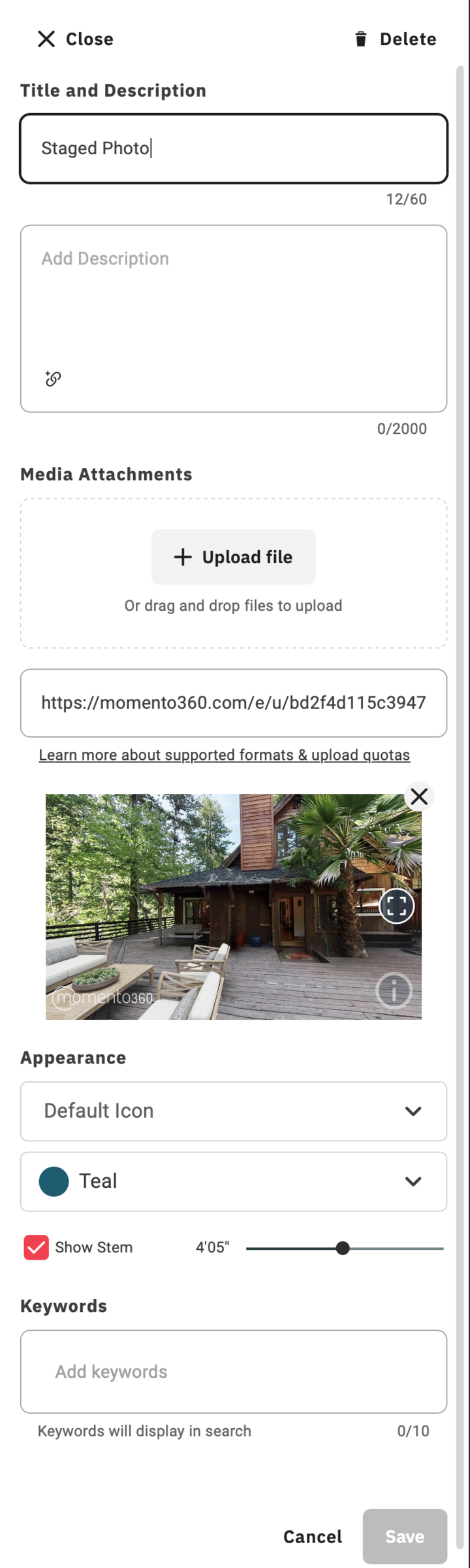 |
||
| Post 7 • IP flag post | ||
|
|
ron0987 private msg quote post Address this user | |
@lilnitsch I totally agree with you and think that is one way to do it after the fact. But after a little research and the last couple of posts off this topic but under the restoration of tour on capture app onto any tablet, if you restore the tour onto a new tablet(the new tablet being a Android tablet using the capture app beta version). Import the 360 view from any source and into the tour, which is addressed under this Matterport Topic. You then reprocess the tour and the photos would be embedded into the tour. 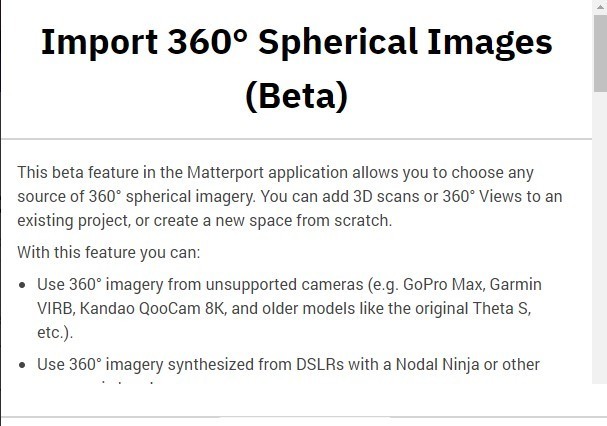 This is another work around if you want it embeded into the tour. More work but very do able. |
||
| Post 8 • IP flag post | ||
 WGAN Fan WGAN FanCLUB Member Coeur d'Alene, Idaho |
lilnitsch private msg quote post Address this user | |
| @ron0987 The Matter Tag workaround was before android was supported but, there usually is more than 1 approach to an problem |
||
| Post 9 • IP flag post | ||
|
|
fdd private msg quote post Address this user | |
| I dont know if it can be imported to matterport tour. But if you want to self host your own virtual tour, you can use Panellum open source software to do it. Just to view the panos in the internet browser and link betweens panos through hotspots, i.e: no measure tools, no 3d dollhouse view tools and so on, just 360 photo browser. https://github.com/mpetroff/pannellum Very lightweight. And you only need a common html hosting. In old machines where matterport run slows (due to all his options and extras), panellum runs fine. |
||
| Post 10 • IP flag post | ||
Pages:
1This topic is archived. Start new topic?
















