Podcast: Best 360 Virtual Tour Cameras for Real Estate Photographers '2318125
Pages:
1
 WGAN Forum WGAN ForumFounder & WGAN-TV Podcast Host Atlanta, Georgia |
DanSmigrod private msg quote post Address this user | |
 WGAN-TV Podcast | WGAN Forum Podcast  WGAN-TV Podcast | Best 360 Virtual Tour Cameras for Real Estate Photographers in 2023 | Guest: Virtual Tour Pro Course Creator and Virtual Tour Mentor Ben Claremont | Episode: 173 | Thursday, 12 January 2023 | Virtual Tour Pro Website | Save 15% with Coupon Code: WGANVTP WGAN-TV Podcast | Best 360 Virtual Tour Cameras for Real Estate Photographers in 2023 | Guest: Virtual Tour Pro Course Creator and Virtual Tour Mentor Ben Claremont | Episode: 173 | Thursday, 12 January 2023 | Virtual Tour Pro Website | Save 15% with Coupon Code: WGANVTP WGAN-TV Podcast | Best 360 Virtual Tour Cameras for Real Estate Photographers in 2023 | Guest: Virtual Tour Pro Course Creator and Virtual Tour Mentor Ben Claremont | Episode: 173 | Thursday, 12 January 2023 | Virtual Tour Pro Website | Save 15% with Coupon Code: WGANVTP WGAN-TV | Best 360 Virtual Tour Cameras for Real Estate Photographers in 2023 | Guest: Virtual Tour Pro Course Creator and Virtual Tour Mentor Ben Claremont | Episode: 173 | Thursday, 12 January 2023 | Virtual Tour Pro Website | Save 15% with Coupon Code: WGANVTP Video: Matterport versus Its Competitors | Video courtesy of Ben Claremont YouTube Channel | September 29, 2021 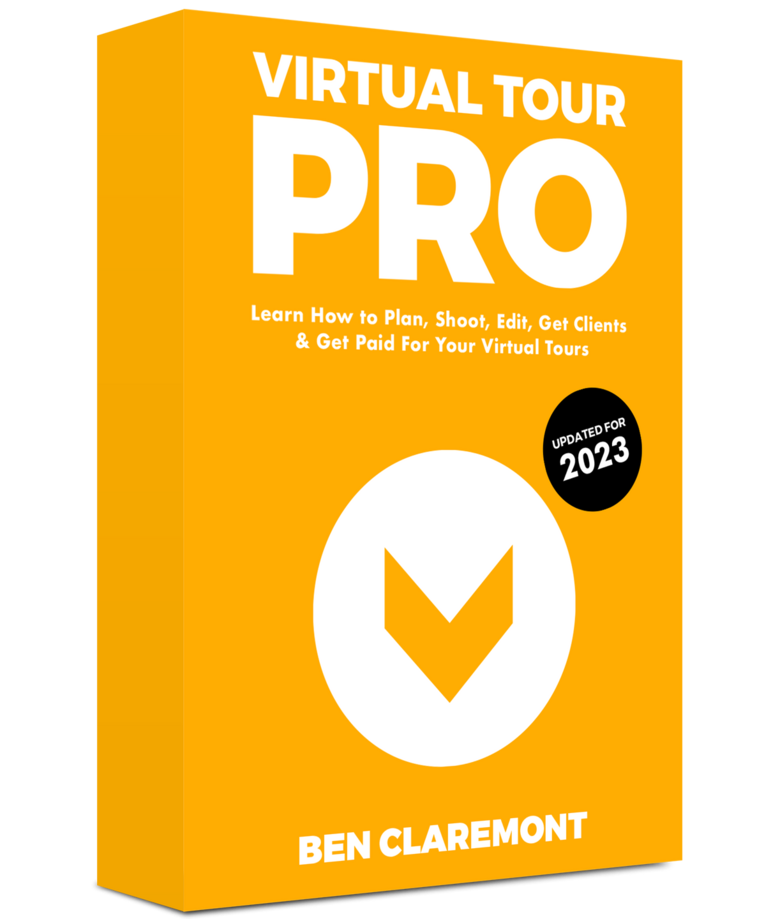 Virtual Tour Pro course by Ben Claremont | Save 15% with Coupon Code: WGANVTP WGAN-TV Podcast | Best 360 Virtual Tour Cameras for Real Estate Photographers in 2023 Hi All, [WGAN-TV Podcast above; transcript below] Virtual Tour Pro Course Creator and Virtual Tour Mentor Ben Claremont will be my guest on WGAN-TV Live at 5 (5 pm ET) on Thursday, 12 January 2023 for: ✓ WGAN-TV | Best 360 Virtual Tour Cameras for Real Estate Photographers in 2023 Topics for the Show 1. Best 360 cameras for: 360 Photos and 360 Videos 2. Best 360 cameras for: Virtual Tours (entry level) 3. Best 360 cameras for: Virtual Tours (highest quality: next level up) 4. Best 360 cameras for: Google Street View 5. Best 360 cameras for Matterport 6. 360 cameras versus Matterport Pro2/Pro3 Cameras for Matterport (for Virtual Tours) Two Special Offers 1. Save 15 percent on Virtual Tour Pro course or Virtual Tour Pro Premium course when you use this WGAN affiliate link and the coupon code: WGANVTP 2: Receive Free! 12 Months WGAN-TV Training U (in Matterport) when you do the above AND email your receipt to: DanSmigrod@WeGetAroundNetwork.com (no credit card required for WGAN-TV Training U (in Matterport) free offer. [Virtual Tour Course Premium includes Photo and Video Business Bootcamp course]. (If you are just getting started with virtual tours, I recommend Virtual Tour Pro course and Virtual Tour Pro Premium course to help you succeed faster. (I wish Ben's courses were available when I get started with virtual tours.) Questions that I should ask Ben on WGAN-TV Live at 5? Happy New Year, Dan 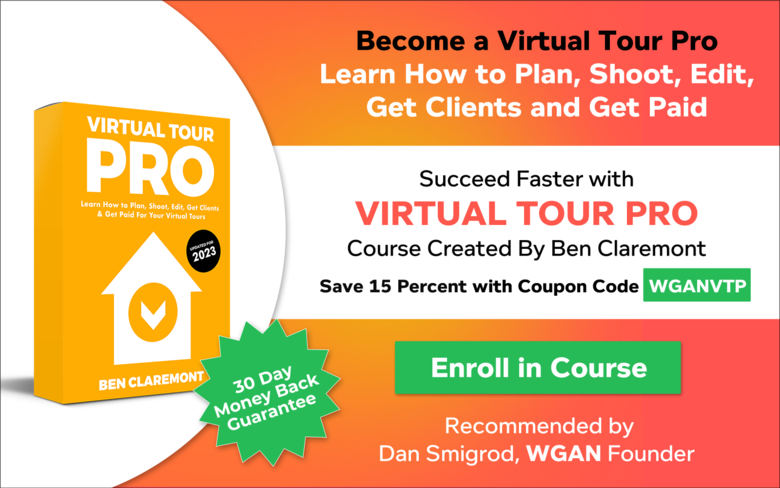 Save 15 percent with this WGAN affiliate link for Virtual Tour Pro course by Ben Claremont and WGAN Coupon Code: WGANVTP  Photo & Video Business Bootcamp (7+ hour course) is included in Virtual Tour Pro Premium.  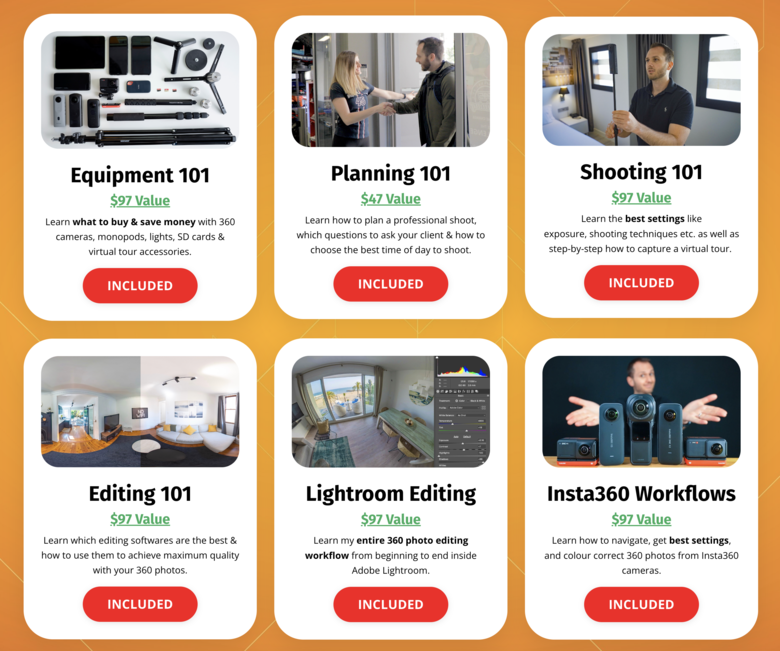 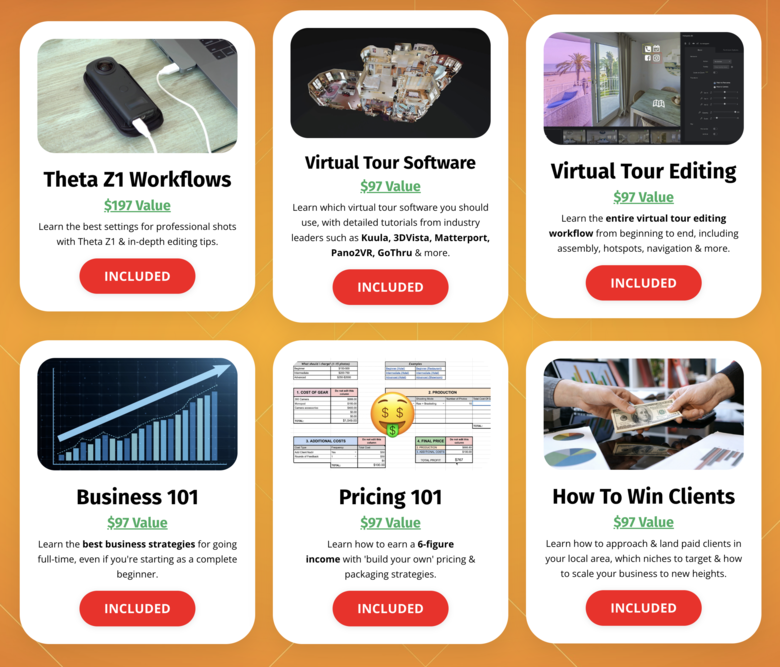 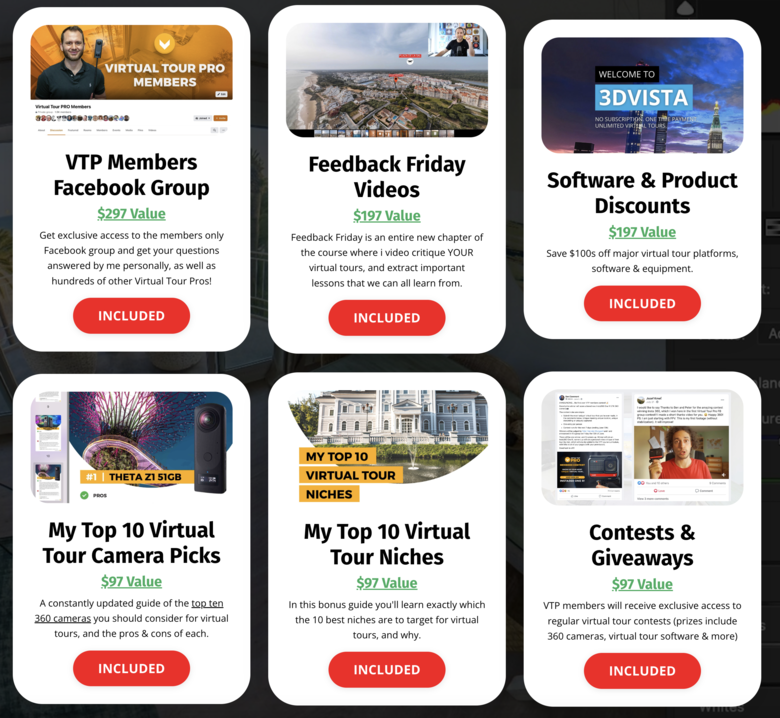 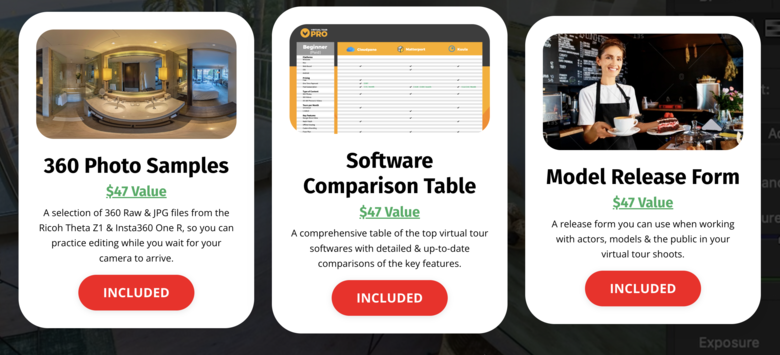 Screen Grabs: Virtual Tour Pro Website | Save 15% with Coupon Code: WGANVTP 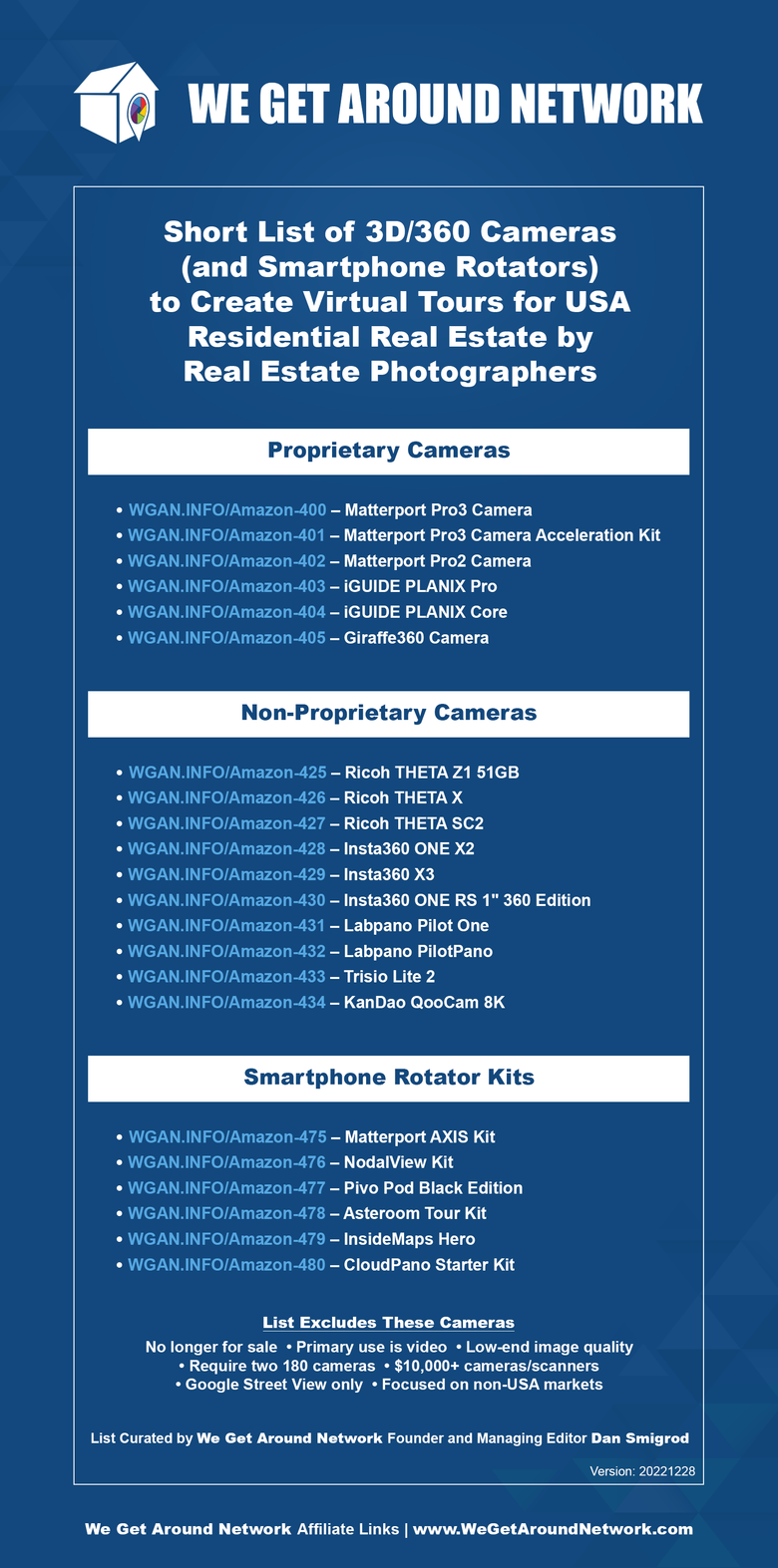 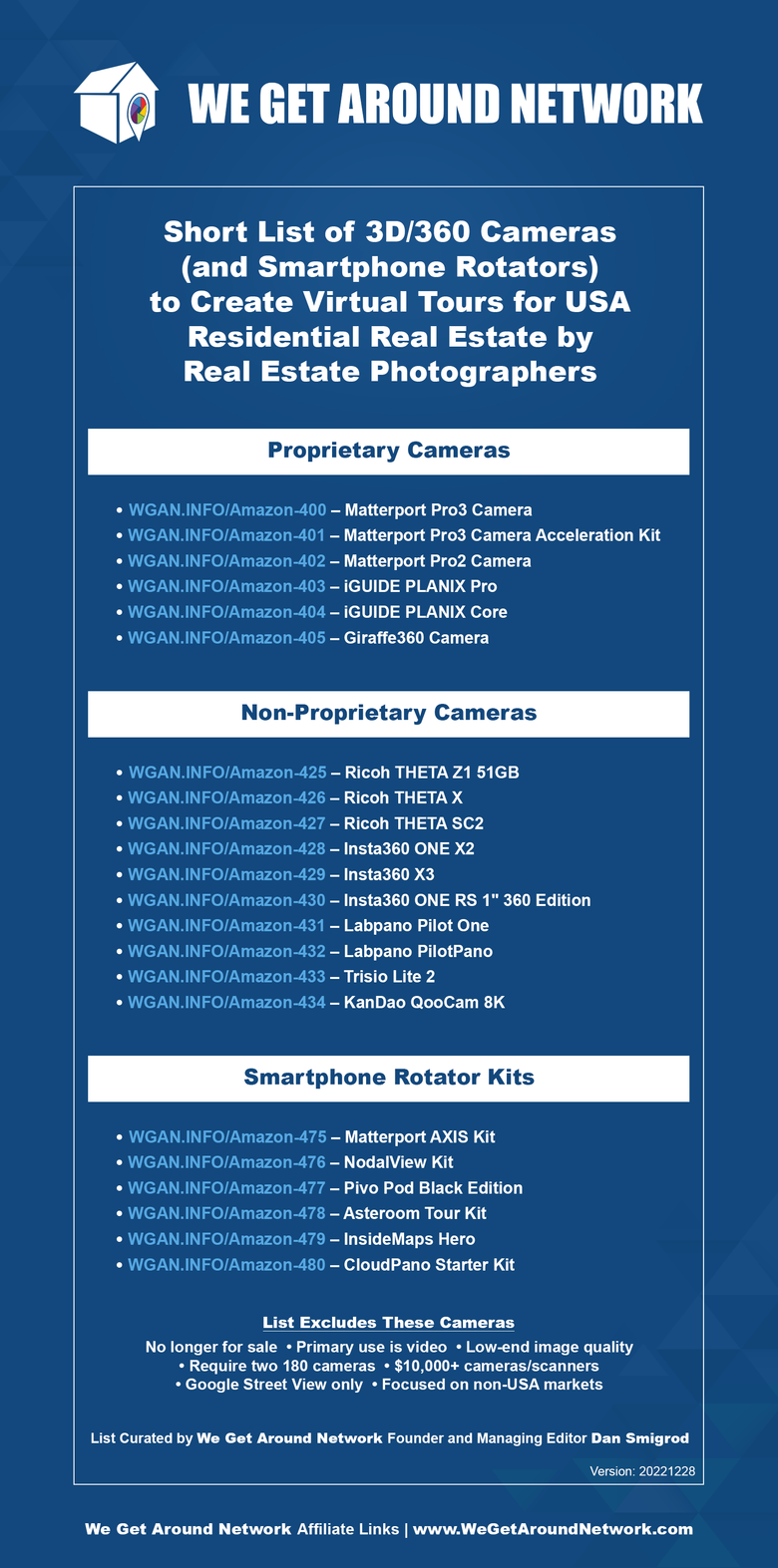 (All these 360/3D cameras are discussed on: WGAN-TV-Best 360 Virtual Tour Cameras for Real Estate Photographers in 2023 with Ben Claremont) --- Transcript (Video Above) [00:00:02] Dan Smigrod: Hi all. I'm Dan Smigrod, Founder of the We Get Around Network Forum. Today is Thursday, January 12th, 2023 and you're watching WGAN-TV Live at 5. We have an awesome show for you today: Best 360 Virtual Tour Cameras for Real Estate Photographers in 2023. Our subject matter expert today to visit on this topic is Ben Claremont, Virtual Tour Mentor and Virtual Tour Pro Course Creator. Ben, thanks for sharing your expertise with us today. [00:00:40] Ben Claremont: It's my pleasure. [00:00:42] Dan Smigrod: For context for today's show, give us background on Ben Claremont; 360; Virtual Tour Pro; and your subject matter expertise for context for today. [00:00:56] Ben Claremont: Hi everyone. Hope you're all well. Basically I run a YouTube channel where I dedicate all of my content to 360 cameras. Anything from the latest and greatest 360 video cameras to the more high-end cameras that you would use for virtual tours and everything in-between. There's a lot of 360 cameras out there and I make it my mission to really get to know and share these cameras with you guys. [00:01:25] Dan Smigrod: Worth pointing out, you have 149,000 followers on your YouTube channel, as of today. [00:01:34] Ben Claremont: Yeah. Thanks for pointing that out. Definitely I've seen a lot of growth to my channel with the growth of the 360 world. The use of 360 cameras; it feels like it's at least doubled, if not tripled every single year since I started back in 2015. The demand has gotten really big. I started the channel about five or six years ago and it's now at that point where it's getting a lot of views. But also from making content over the years, I discovered that there was a really big interest in virtual tours. I was getting more and more questions about how to do everything; how to shoot; how to edit which virtual tour software should you use; and everything in between. It got to a point where I decided I'm going to make an ultimate virtual tour masterclass, which is called Virtual Tour Pro, which is a step-by-step online course that basically shows you not only how to capture and edit virtual tours, all the technical stuff, but also how to build a business around virtual tours from scratch. That's my story. Some of you may know me, some may not. If not, it's nice to meet you and I hope we can give you some value and share some good tips about which 360 camera you should buy in 2023. [00:02:57] Dan Smigrod: Awesome. Ben, later in the program, I'm going to ask you a little bit, deeper-dive on Virtual Tour Pro course, as well as, we'll have a couple of special offers for WGAN-TV viewers -- so stay tuned for that. Ben, where would you like to begin today talking about today's topic? [00:03:17] Ben Claremont: Yes. This is a really big topic with a lot of potential options. Three sixty cameras, they've really expanded to do so many things and there's so many options now. I get hundreds of questions from my audience, almost every single day I get around 100 questions and most of them are to do with which 360 camera should I buy? It's the most popular question I get. Therefore, I always have to be up-to-speed with what all the best cameras are. I'm going to try and break this down into topics because I think there's different 360 cameras for different use cases. To all of you watching this and listening, you probably are looking for a 360 camera for a specific use-case and everyone's is slightly different. I'm going to go over the main use cases. The first one I'll start with is if you're looking for a 360 camera that shoots 360 photos and 360 videos, because 360 video is a very popular use-case for 360 cameras. Sometimes people are looking for a camera that shoots a bit of both where 360 video is strong and 360 photography is high-quality. That's the first niche of 360 camera users. Then there's -- for virtual tours, obviously that's just the pure 360 photographers. They don't care as much about 360 video, but you're here to shoot virtual tours professionally. There are different levels of 360 cameras and the quality you can get from 360 cameras. There's entry-level cameras and there's higher-quality cameras. I want to address both of those markets because it's a mistake to go for a high-quality camera when you're just beginning. It's good to just know where you're at and what your goal is, and then you get a camera that suits that. Then finally we've got, if you're shooting for Google Street View, that's a very popular use-case. Which camera should you consider for Google Street View? Then we're going to wrap it up with Matterport. If you're shooting for Matterport and 3D virtual tour platforms, which camera should you buy? [00:05:37] Dan Smigrod: I think this is an interesting overview of a framework for the show. I say that because so many people ask the question, which is the 360 camera or 3D cameras should I buy? Really the question is, what's your use case and what are your circumstances? I'm super-glad that you're categorizing or providing some buckets and context for helping evaluate which is the right 3D/360 camera for you. [00:06:07] Ben Claremont: Absolutely. Firstly, you need to identify your use-case and then get a camera that suits. Because to be honest with you, something I've noticed over the years is when someone gets introduced to the concept of a 360 camera, it's usually by the company who has the best marketing and often that company is Insta360. Often I see people starting a virtual tour business who came across Insta360 and they go buy an Insta360 camera for virtual tours. That is actually a mistake because most Insta360 cameras right now, are tailored to 360 video and not 360 photography, but it's only because their marketing was good and they were the first camera company that people come across that they end up buying Insta360 camera. I love Insta360 cameras, I use them a lot. But when we're thinking about virtual tours they're not the go-to cameras. Just important to not make that mistake to evaluate your specific use case. With that said, I'm going to jump into my first subtopic within this video which is, which 360 camera should you buy if you're looking to shoot both 360 video and 360 photography? Maybe you've got a virtual tour business, you're just starting out but you also want to shoot 360 video; either for social media, for your business or even for video virtual tours and live streaming. You want a bit of both -- 50/50 -- 360 video and 360 photos. Well, this is probably the only category where Insta360 is the obvious option because they do 360 videos so well. Well, they released a couple of cameras last year in 2022. But the two that stood head and shoulders above the rest were the Insta360 X3 and the Insta360 ONE RS 1-inch. These are two really good 360 video cameras and they are targeted towards different audiences. The Insta360 X3 is the more consumer-friendly camera, it's more of an action camera. You'd get this if you do plan on shooting maybe a little bit of action or you want to go near the water. But it's not super expensive like the Insta360 ONE RS 1-inch. The Insta360 X3 is $449, the Insta360 ONE RS 1-inch is $799, so nearly double the price. However, the Insta360 ONE RS 1-inch camera is the better choice for professional virtual tours because it has a 1-inch sensor. [00:08:50] Ben Claremont: - That means that it produces better 360 photo and 360 video quality because of the better sensor that it has. This center is much smaller. I think it's a 1/2 inch sensor. They're both really good cameras. I would say you should pick the Insta360 X3, if you're just starting out. If you just discovered 360 photos and video and you want a good camera that does it all. You're working with a budget of under $500. I'd choose the Insta360 X3. But, if you're willing to spend a little bit more money for better results with both 360 photos and 360 videos. The Insta360 ONE RS 1-inch shoots much better – both photos and videos because of the 1-inch sensor, it does really good raw shots. It has an in-built setting called PureShot HDR, which is basically a nine shot bracketed HDR photo that it combines together in Insta360 Studio and output to a file that you can edit a RAW file. That can recover a lot of data from. It's not as good as some of the cameras I'm about to talk about a bit later. But this is a great option for an all-around 360 photo and 360 video camera. [00:10:04] Dan Smigrod: - Well Ben just for clarifications, I want to say you're in [Sydney], Australia. But you're actually quoting prices in US dollars? [00:10:11] Ben Claremont: - Well, I'm in Sydney, Australia. But yeah, in US dollars. I find that most people kind of operate in USD. I think a lot of your audience will be in America, probably very few in Australia. But that's okay. So USD. The Insta360 ONE RS 1-inch camera is USD $799 and the Insta360 X3 is USD $449. That's the first category if you're just starting out and you're doing 360 videos on 360 photos. Now let's move on to virtual tours. You've decided, "No. I'm focusing just on virtual tours and I'm looking for a camera that I can use in my virtual tour business to offer professional virtual tours to clients." Well, I'll start on the entry-level side. Let's say you've just discovered 360 photography in virtual tours, but you're not yet ready to invest. Let's say $1,000 or more on a camera. Because it can be a lot if you're just dabbling and you're still not decided, you're not 100 percent sure that you want to do this, but you want to start dabbling. This is where I'd suggest a more entry-level camera and there are a few good options for that. When you're just getting started, the first piece of advice I'd offer is keep your workflow simple. You don't want to have a 100 step workflow; when you're still learning the photography terminology. You want something that you just set up; you press a button and it captures a photo and it looks pretty good. Then you can upload it to whichever virtual tour platform you're working with. If that's the case, if you're just starting out and you want something simple that delivers a good result. My current two choices for this category. The Ricoh THETA X, which was released last year. This is a simplified version of the Ricoh THETA Z1, which is the previous Ricoh camera. This does fantastic inbuilt HDR, 360 photos with 60 megapixel resolution. That is quite a lot of resolution. This is the kind of camera you would use if you plan on doing no editing whatsoever. If you don't care about photo editing, you just want a shot that looks good enough that you can upload to your virtual tour platforms. Then the Ricoh THETA X is going to be the winner here. Because the inbuilt HDR shots from this camera are so good that you actually don't need to do much editing. It really is fantastic. I've got a full review on my YouTube channel as I do with all of the other cameras. I mentioned in this video. [00:13:00] Dan Smigrod: - Let me just point out that your YouTube channel super-easy to find Ben, just go to YouTube and @BenClaremont. [00:13:09] Ben Claremont: -That's right, to search: Ben Claremont. If you want to see examples of what all of these cameras can do, but the Ricoh THETA X really is a fantastic camera. Currently this is $799 as well. But I would say this is a better option than the previous camera I mentioned. The Insta360 ONE RS 1-inch, in terms of workflow. With this one [Insta360 ONE RS 1-inch], it takes more steps to shoot and edit. With the Ricoh THETA X, it's one button to shoot. Then you download your photo and upload it to your virtual tour platform. Especially for real estate, this is a fantastic option and that the photos are really good; they're not perfect. It does around the seam line; it can be a little bit soft, but I find when you angle the seam line towards an empty area of the room. Most rooms have corners. You just angle the same line towards the corner. Then the center of the lens should be capturing the most important part of your room. It will be crystal-clear. I'm very impressed with the Ricoh THETA X in terms of its simple workflow and its really good in-built HDR. The second camera I'd recommend isn't technically a 360 camera, but it can shoot 360 photos. It's called the Trisio Lite 2. How this one works is it has one single lens and you can either just press the button here on the side or connect to your smartphone and it does a full rotation. So 360 degrees, as you can see on the back, there's nothing. but it does a full rotation. Then it stitches the 360 photo together with 32 megapixel photo resolution. These photos are extremely clear, with the main reason being the center of the lens of the Trisio Lite 2 is facing all directions. That's something you don't get with most other 360 cameras. Because with other 360 cameras, the Ricoh THETA X has a lens on either side, which means you get a sharp image in the middle where the lenses are facing, but on the sides, it's a little bit softer. Whereas with Trisio Lite 2, it rotates. It's got a little built-in rotator here at the bottom. It's rotating the center of the lens towards all directions, which means you get more sharpness all the way around. The best part about the Trisio Lite 2 is that it's cheap. It's $379. In fact, I'd say it's the cheapest of any camera on this list or any camera you should consider, for virtual tours. I've got a review of the Trisio Lite 2 on my [YouTube] channel. But I really do recommend this, especially as a fantastic entry-level camera, which will shoot really good 360 photos for virtual tours with very minimal effort. It's up to you whether you want to color correct Trisio Lite 2 photos or not. But they are really good color corrected or not. Those are my two recommendations for entry-level virtual tours. If you're just getting started out and you want something easy, go for those two. Next, I want to move up to the next level. Let's say you want something better. You're willing to spend more money, for more quality and better results. Well, there are a few different options here. The method that the high-end virtual tour professionals are using. I'm talking about the non-Matterport professionals, the people that shoot virtual tours for businesses and just most other use cases. They shoot with a DSLR, and a panoramic head. This is a much more advanced technique, but it delivers the best quality because the DSLR capture is extremely high resolution with a high-quality lens. You need to use a panoramic rotator; the Nodal Ninja is the most popular one. The rotated DSLR 360 degrees. It's a very advanced workflow, but I feel I just need to preface all of my videos with that because there's always someone in the comments that says, "Hey, these 360 cameras are nothing compared to my DSLR." I always mention that even though the DSLR method is very complicated and a bit impractical, especially if you're shooting a lot of volume and you want to be speedy. DSLRs can take time, especially patching the nadir, which is the bottom and the zenith, which is the top. That's the highest of the high-end, will be a DSLR. It's the equivalent of the Matterport Pro3 Camera for non-Matterport virtual tours. Aside from that, now that I've got that out of the way. The 360 cameras I recommend -- and there's a few of them here. The first one is the Insta360 ONE RS 1-inch. I would still use this. I would say this is the next level up from the previous two. Because it shoots RAW and because it's got a 1-inch sensor, which means it's good in low light, there's less noise and you'll get sharper images with better quality overall with the Insta360 ONE RS 1-inch. Again, it's a great 360 video camera that shoots 6K 360 video. The other one is the Ricoh THETA Z1. This camera's getting a bit old now, I think it's nearly four years old. But it's still a contender in 2023. There isn't much that can beat it still, because it was released with a 1-inch sensor. Despite the resolution being a bit on the low side, it's only 23 megapixels. Because of the 1-inch sensor and the really nice big lenses and fantastic camera build quality; the actual end result you get from [the Ricoh THETA Z1] camera looks much more than 23 megapixels. The most popular method for shooting with the Ricoh THETA Z1 is using the DualFisheye RAW plug-in. Which is a third-party plug-in that allows you to do automated bracketing with your 360 virtual tour photos, which basically means you can capture windows clearly. You can see what's outside; you can see what's inside; and it all looks even. Whereas with a lot of 360 cameras -- and the people that are using Matterport -- I'm sure you've experienced this a lot is blown out windows and highlights that are too bright. Whereas when you can take manual control of your camera, that's when you can really bring back those highlights and get a perfectly balanced image similar to a DSLR real estate photo. That's what the Ricoh THETA Z1 brings. It's still a good camera. I still do recommend it. [00:20:02] Dan Smigrod: - Excuse me, Ben. For clarification. Ricoh THETA Z1 51GB? Ricoh THETA Z1? [00:20:14] Ben Claremont: - Yes. [00:20:18] Ben Claremont: The first time [Ricoh] released it, I think it had 19 megabytes of storage, but they re-released it with 51 gigabytes, which is a very strange number. Doesn't make sense. You'd think it would be like 100 or 200 or whatever, but 51, there you go. But that's the same thing. If you're searching for the Ricoh THETA Z1, you'll come across the Ricoh THETA Z1 51GB. [00:20:41] Dan Smigrod: Just for clarification, if you're going to Amazon, for example, and you're typing in Ricoh THETA Z1, you're really looking for the Ricoh THETA Z1 51GB, which is the current version of the camera. [00:20:55] Ben Claremont: Yeah. Which obviously just refers to the storage capacity, 51 gigabytes. It will show up regardless of whether you put 51 GB or not. But right now, I believe that's the only one that is available on Amazon, Ricoh THETA Z1 51GB. I've got lots of videos on my [YouTube] channel that cover the Ricoh THETA Z1. It's been my primary camera, and the main camera I use within my Virtual Tour Pro course. I have thousands of my students who love the Ricoh THETA Z1, and have been using it professionally for clients around the world. This for me, is the perfect middle-of-the-range camera for shooting high quality virtual tours that look really good, and it's compatible with most virtual tour platforms including Matterport. Now I want to mention one more camera. Now that I'm talking about just general virtual tour cameras, I want to mention one that's a bit left of field that you may not have heard of, but it has potentially one of the most groundbreaking features of every 360 camera. That is the Xphase Pro [X2]. I'm holding it in front of me here. This camera has, I think it's [25] lenses. All around, as you can see, there's so many lenses. It's got two on the top and it's even got some on the bottom, it's got two here underneath the handle, and it's got a big in-built handle here. But why this camera's amazing is it shoots [200] megapixel 360 photos. For context, the Ricoh THETA Z1 shoots 23 megapixel. The Insta360 ONE RS 1-inch shoots 21 megapixel. The Trisio Lite 2 shoots 32 megapixel. This shoots [200] megapixels, which is a lot. This is a massive megapixel count on this camera, and it's almost unbelievable. But the reason that it does it, it's because it's got so many lenses. All of these lenses, I think it would capture probably around 8 megapixels per lens. But because it's got so many and it's covering the full 360 degree field of view, it's able to shoot [200] megapixel, 360 photos. That's truly incredible. Which may make you think, "why am I even mentioning any of the other cameras when you could have just said this all along?" Well, the reason is, this camera isn't perfect. It's from a company called Xphase, so it's a less unknown company that doesn't update this camera very much. The workflow involved with capturing 360 photos with the Xphase, it's not super-easy. The desktop and mobile apps are severely underdeveloped, and the workflows are going to take time to even produce one photo. Not that long. Once you get the hang of it, you can be shooting photos in, say, a minute or two, and then you can download them to your phone, and then I just AirDrop to my Mac from there. But the main downside is that they do require some editing and the in-built HDR, because HDR is a feature that all virtual tour cameras need. It's integral to being able to see outside and minimize overblown highlights. With the Xphase, I found it doesn't handle it as well as other cameras. You're more prone to getting blown out highlights with the Xphase Pro X2, and it outputs some unusual file types, but it doesn't output a raw file. It outputs a JPEG. There's only a certain amount of editing you can do on a JPEG file. That's why the Xphase Pro X2 does have a lot of potential, but it requires a lot of learning and practicing, and understanding the kinks in it to get those high quality photos. Because when done right, these photos can be industry leading -- much better than any other 360 cameras out there. However, in any high-contrast situations, and we've all been in these situations where we're shooting at sunrise, sunset, we have the sun coming in really brightly through just one window only in a room, and it's blowing everything out. This is where a camera like the Ricoh THETA X is going to do a fantastic job and Xphase Pro X2 is going to fail miserably. You need to think about your use-case. "Am I shooting a lot of high contrast scenes? If I am, maybe I want to go with something that has better in-built HDR." Because you'd have to do literally no editing with the Ricoh THETA X and you've got great dynamic range, whereas with the Xphase Pro X2, while you will have more quality and way more megapixels, you're going to have to do a lot more editing. If you're very comfortable with editing, then you'd want to consider the Xphase Pro X2. But if not, yeah. [00:26:15] Dan Smigrod: Let me ask you about that editing phase. I know in the last four or five months, you did a video on your YouTube channel about post processing with AI. Are we at the point where it may not matter in terms of the image quality that's captured, because it can be enhanced with AI, whether it's correctly blurry or adding sharpness? [00:26:39] Ben Claremont: That's a fantastic question, Dan. Yes, absolutely, That's a really good point you're bringing up. Because AI is getting really good, I mean, with everything, it's becoming good. But something we've noticed in the photography community is with software such as the Topaz Suite. I really liked Topaz Suite software. If you haven't heard of them, I've got reviews on my channel of the Topaz Suite software. But what the Topaz Suite does is it very effectively uses AI to de-noise noisy images and to sharpen blurry images. They are compatible with 360 photos. Which means you could take a low quality photo from a cheap camera and make it look like it's double the quality, or that the sensor is better than the sensor was on the camera. [00:27:30] Dan Smigrod: Let me speak to this particular camera, the Xphase Pro X2, is that correct? [00:27:36] Ben Claremont: Xphase Pro X2. [00:27:39] Dan Smigrod: Xphase Pro X2, [200] megapixel. You might be buying a lot of megapixels that add to your workflow, download, upload process, and it sounds that you've mentioned with Topaz Suite, with an AI plug-in, you might be able to take a much less expensive camera and really get the quality that you thought you were going to get by paying more for a camera? [00:28:07] Ben Claremont: Correct. It's all a trade-off. Generally, with 360 cameras, you need to figure out what your use case is and what your priority is. I think for real estate, in my opinion, the number one priority should be dynamic range, because you need your shots to look even; you can't have blown out windows. Because every room, more or less, is going to have a window. If you have a virtual tour where every room has photos that are completely blown out, it doesn't matter how many megapixels they are. It's [200] megapixels of what? That doesn't look good. I think it's tolerable to a degree. I don't think that you would necessarily always be going to get that with the Xphase Pro X2. Once you start playing with manual settings a bit and really refining your workflow with this camera, you're not always going to get that. However, dynamic range is one of the downsides of the Xphase Pro X2. This really is a camera better used in even lighting and outside. That brings me on to my next topic, which is Google Street View. I think if you're shooting outside for Google Street View, a camera like this could be really incredible because it's capturing that really high-quality without that issue of the mixed lighting; having to bring back the highlights, and bring up the shadows to balance out the image. The Xphase Pro X2 is potentially a good camera for Google Street View. It does have a built-in GPS. That's something I need to stress with Google Street View. For any of you out there who are considering offering Google Street View as part of your virtual tour business, you're going to need a camera with GPS. This is a big mistake people have made, including myself. I can't tell you how many times I've shot tours -- yup! Dan's raising his hand -- and GPS was switched off, or it wasn't working, or it wasn't even a feature of the camera to begin with. Something you need to be aware of is does your camera have GPS? You need to test it thoroughly before every shoot. I can't stress that enough. If you're looking for a camera for Google Street View, make sure it has GPS compatibility as one of the main features. The Xphase Pro X2 does. I haven't tested it extensively, but one camera I have is the Insta360 X3, the camera that I started with earlier. Because this is built as an action camera, one of the features is having a GPS. For people that might be doing driving or motor bike riding and they want to see their trails or their track that they've just driven, GPS is one of the features of this camera. They've also adapted it to be a Google Street View camera. Because of this accurate GPS capture, the Insta360 X3 is a good option because when uploading 'blue lines' to Google Street View, it helps or Google actually prefers that you capture a video and not photos. This makes it much easier if you're capturing a lot of land. If you're covering a long distance, if you capture a video, it's going to be so much easier to extract screenshots than if you were to do a time-lapse and manually paste them together later in a virtual tour software. One of the big features of the Insta360 X3, obviously, is 360 video, one of the best features being Active HDR, which is HDR video. Which means you have proper dynamic range in your 360 videos, and you've got GPS capture at every point of the way, which makes this a great camera for Google Street View. It's got a couple of modes as well. It's got PureShot mode for photos at 72 megapixel quality. It's not actually 72 megapixels. I think they're using a Quad Bayer sensor, so it's about a quarter of that, but maybe it's somewhere in-between: 20 and 72 megapixels. [00:32:09] Ben Claremont: - But also it's got 8K timelapse mode, which should be very soon compatible with Google Street View in terms of capturing GPS data and uploading that data to Google Street View, which means you could capture 8K 'blue lines' with the Insta360 X3. [00:32:25] Dan Smigrod: - Clarification, please. 'Blue lines' Google Street View means? [00:32:30] Ben Claremont: - Yeah, sorry, should have explained that. 'Blue lines'... You're looking at the Google Street View map and whenever you go into Street View mode where you're looking at Google Maps, whenever you go into Street View, you drag the little ["peg"] man -- the little orange man -- onto the map. Normally if it's a road, that's what we call a blue line, because it is a blue line on the map; so, often people will want to capture blue lines either to connect a business to the map. You can drag the little man onto the map and you can navigate into a business from the road of a Google Street View image. But also some people are using Google Street View and 360 cameras to map uncharted territory or territory that Google wasn't able to get to from its mapping so you create a blue line that way. [00:33:24] Dan Smigrod: - I think I'm hearing three things there. 1) first, is to update a blue line; 2) is to get from a blue line to a business, and 3) three is to create new blue lines. Certainly if you want to create a new blue line, look for a park in your community as a great way to practice because the park system may not have gotten to mapping their trails yet. Good practice. [00:33:46] Ben Claremont: - Yeah, absolutely. [00:33:51] Dan Smigrod: - Is there anything else on Google Street View? [00:33:53] Ben Claremont: - Yeah. I guess that that said, I would add that any of these 360 cameras can shoot for Google Street View for individual photos, [Dan holding up Labpano Pilot ONE EE 360 camera] Oh! Yes! [00:34:04] Dan Smigrod: - I was curious about [Labpano Pilot ONE EE] because I'm super-happy with it. This is the Labpano Pilot ONE EE. It's got GPS built into it and it uploads to Google Street View directly from the camera without having any other workflow. With the Insta360 X3, can you upload directly from the camera to Google Street View? [00:34:26] Ben Claremont: - Yes, you can. In the export menu of the Insta360 X3, you can export. The only thing is currently with 360 videos, it downscales the resolution to 4K, and that's not ideal so it would be better using a desktop workflow. [00:34:44] Dan Smigrod: - About the other cameras that you've mentioned ... are any of the Ricoh THETA cameras GPS enabled? [00:34:52] Ben Claremont: - Yes. Good question. The Ricoh THETA X is GPS enabled, however, I've found that horizon leveling isn't present when shooting with this. It is a good camera and I think if you use a desktop workflow, it will be fine, but I've found that horizon leveling -- so there's nothing worse than when you're navigating Google Street View and suddenly the horizon goes on 45 degrees and you become so disoriented that it's unwatchable. I've found from my tests so far with the Ricoh THETA X, I haven't experienced consistent horizon leveling. There may be workarounds to that; I don't know if you know of any? [00:35:35] Dan Smigrod: - I thought the workaround was that Google Street View actually looks for the horizon and normalizes it. Not the case? [00:35:44] Ben Claremont: - No, not always. Google is a little bit unpredictable. [00:35:47] Dan Smigrod: - But sometimes. I think what I'm hearing is sometimes that happens, maybe on a street -- it's a little bit easier to tell what the horizon might be. Or, not the case? [00:35:57] Ben Claremont: - Yeah. Google Street View doesn't automatically level the horizons. However, if you've uploaded a video that has automatic horizon leveling like with a camera, like the Insta360 X3, it will do that. I do want to just touch on what you mentioned, which was Labpano and that was actually my final camera that I was going to mention as part of the Google Street View section of this video. That was that Labpano does make cameras that are tailor-made to Google Street View because they've got in-built Google Street View upload in their cameras within the screens. You've got the Labpano Pilot ONE EE in front of you and I also need to mention a new camera which is just being released as we speak, which is called the Labpano PilotPano, which is a very similar concept. [Dan holds up Labpano PilotOne] Oh! You've got one! I'm jealous, I don't have mine yet. [00:36:55] Dan Smigrod: - I haven't had a chance to play with it yet, but Labpano did send me one of these. [00:37:03] Ben Claremont: - Yeah, great. I think I've got mine on the way, as well. But that is another camera where you can upload to Google Street View from the actual camera. That's definitely a good feature. If that's your primary purpose -- Google Street View -- you will want to consider a camera like that. For any other situation, I don't see the Labpano PilotPano or the Labpano Pilot ONE EE as a worthy camera because it's just lacking in other aspects like dynamic range and workflows and image quality, as well. But absolutely, I would consider Labpano cameras if Google Street View is your primary use of 360 cameras. [00:37:44] Dan Smigrod: - If you were doing virtual tours of indoor spaces, you would not recommend the Labpano cameras? [00:37:52] Ben Claremont: - No, I wouldn't. Just because image quality isn't their primary function. [00:37:58] Dan Smigrod: - Okay. I'm just going to point out this little icon right there that says Street View. [00:38:03] Ben Claremont: - Yeah. Now that's a fantastic feature. Now I want to move on to my final topic and I think a lot of you will be very interested in this one and that is Matterport. Which 360 camera or which camera should you buy from Matterport? Something I've noticed and I'm sure you've noticed, Dan, when people first come across Matterport, they go to the Matterport website and they become convinced that they need to spend $8,000 on the Matterport Pro3 Camera and that's their only way to use Matterport. But that's not true. There are many ways to shoot Matterport. While the Matterport Pro2 and Pro3 Cameras do have a time and a place where they excel and their industry-leading, they are not needed in most situations, especially day-to-day use like real estate or most virtual tours where you might be offering virtual tours for clients. You don't necessarily need the Matterport Pro2 or Pro3 Camera to use Matterport, if that's your intention. There are a few options here or alternative cameras or setups that you could use. The first one is using the Matterport AXIS motorized smartphone mount , which allows you to use your smartphone and you connect it to the Matterport AXIS [Dan holds up Matterport AXIS] There you go, Dan, has got his. That rotates your phone automatically. Fantastic it's not available in Australia yet, believe it or not, but I'm glad you've got yours. What's your experience of using the Matterport AXIS, Dan? [00:39:36] Dan Smigrod: - Oh, that's a good question. It depends on what your use case is. If you're a professional virtual tour photographer, the Matterport AXIS is not a solution for you. If you are just starting out and you want to put your toe in the water, a great way to be able to experience doing a Matterport tour. If you own one or more bed and breakfasts and you want to do it yourself in terms of your Airbnb or VRBO listing, awesome solution. I would say the smartphone... [00:40:14] Dan Smigrod: - rotation captures super-quality images. But it's not a solution if you're trying to build a business. Just the workflow is just too long. Frankly, my $1,000 iPhone, I really don't want to have it rotating. I need to use it. If you think about using a rotator and a smartphone, you almost want to have a dedicated smartphone for the rotation so that you can take your calls, do texts, whatever it is that you're doing. That defeats the purpose in the first place of trying to save the money. Matterport AXIS is training wheels to virtual tours meets Matterport. [00:41:05] Ben Claremont: - Absolutely. I agree with that. If you just want to dip your toe in the water with Matterport, consider the Matterport AXIS smartphone rotator. But I would even suggest skipping that step and just going straight to a 360 camera because there are many 360 cameras that are compatible with Matterport. We've had a few for a while, a couple of the Insta360 cameras are compatible, like the Insta360 ONE X2 and the Insta360 ONE R Twin Edition, as well as some of the Ricoh THETA cameras. The Ricoh THETA Z1 is compatible and I think the Ricoh THETA SC2 and maybe previous [Ricoh THETA V]. But something that is coming as we speak is compatibility with the two newest cameras, which are the Insta360 One RS 1-inch and the Ricoh THETA X. Compatibility for these two cameras is coming. I believe it's going to be this month, January, latest, February 2023. [00:42:02] Dan Smigrod: - I would say you could probably do it today, but it's not officially supported for either camera. But we're so close to the point where it would be officially supported that the official compatibility of the Ricoh THETA X and the Insta360 One RS 1-inch shouldn't hold you back from making those purchase decisions if you're planning to do Matterport. We're so close to that official compatibility coming. [00:42:37] Ben Claremont: - Yeah, absolutely. They are both just around the corner. These are both really good options and better than the previous cameras that were compatible with Matterport. I wouldn't worry about the Insta360 ONE X2 anymore or Insta360 ONE R Twin Edition. [00:42:50] Dan Smigrod: - How would you compare the image quality though of the Ricoh THETA Z1 versus the Ricoh THETA X for Matterport or for that matter, any virtual tour creation? [00:43:03] Ben Claremont: - Yeah. Great question. What I think the strength of the Ricoh THETA X is over the Ricoh THETA Z1 is in-built HDR. It shoots really good high dynamic range photos in one-click. The Ricoh THETA Z1 does do it, but it's a lot lower resolution. I found overall from putting them side-by-side, the Ricoh THETA Z1 really does excel at bracketing and the Ricoh THETA X excels at in-built HDR. Well, that's what happens with Matterport. Matterport uses the in-built HDR algorithms of each camera, and that's the only option. You can't do bracketing. You can't do any kind of editing. It uses in-built HDR. Because in-built HDR is the strength of the Ricoh THETA X, I think this is going to be a better choice in 2023. It's a cheaper camera. It's newer and it was built for this purpose; for real estate professionals and real estate photographers who want a really fast workflow with good dynamic range and that is brought to Matterport with this new compatibility. It takes advantage of the best feature of the Ricoh THETA X and this would be my choice if you're shooting for Matterport. That said, if you already own a Ricoh THETA Z1 and you want to switch to the Ricoh THETA X, is it that much of a difference? Probably not enough to make it an easy purchase, but you could do it, but it's not going to be a night and day difference. I think there are different levels of quality. A lot of these cameras can, more or less -- the pros and cons can cancel each other out. They can be a very similar quality. At the end of the day, once you've done color correction and you've de-noised and everything, you can end up with images that look very similar and with Matterport and the in-built HDR that it uses, I think it will be pretty similar between these two. However, if you don't own a camera yet for Matterport and you're considering buying one, I would recommend the Ricoh THETA X. I think the Insta360 ONE RS 1-inch would be a great option as well. I'd consider it because these cameras are the same price. However, the Insta360 ONE RS 1-inch camera has the advantage of being a 360 video camera that shoots 6K 360 videos. Whereas the Ricoh THETA X only shoots 5.7K 360 videos; and they are not the best quality in terms of overall performance. They don't have stabilization and there's a clip recording length limit of two minutes. That's just not enough to use as an actual 360 video camera. If you want to shoot 360 video and Matterport, I'd suggest the Insta360 ONE RS 1-inch. If you want to shoot just Matterport and you don't care about 360 video, I'd go for the Ricoh THETA X. Do you have anything to add, Dan, any alternative options? [00:46:00] Dan Smigrod: - Well, on Matterport or anything else? [00:46:05] Ben Claremont: - Well, I think speaking about Matterport. What kind of cameras do you think are part of the conversation that we might not have touched on? [00:46:14] Dan Smigrod: - Well, I would say probably much like you, I'm always asked, well, which camera should I get? I don't really want to talk about cameras first. I really want to talk about the person. I want to know, are you a real estate photographer and you already have a successful business doing photos, video, drone, and you're looking for an Add On? That's an interesting conversation. Are you just starting out and you're not really at the point where you want to spend $3,500 for a Matterport Pro2 Camera and a case; $6,000 for Matterport Pro3 Camera; $8,000 for a Matterport Pro3 Acceleration Kit? It has a lot of stuff. I have some mixed feelings. I would say, there's a little bit of heresy here for a real estate photographer, but I want to say, if you're just starting out, you may find going with a 360 camera a better choice than the Matterport Pro2 Camera and the Matterport Pro3 Camera, because the image quality is going to be 'good enough' to make the sale; for the real estate agent to win the listing and 'good enough' for the person consuming the content to make a decision about which house. Often, we as photographers, can get caught up in sensor, size and image quality and megapixels. It turns out if you buy a 360 camera and you pair it with Matterport, your workflow is a lot faster and your time is money, and it's the most expensive thing when you start evaluating a purchase decision. If you're going to spend -- no matter what you spend on a camera -- your time is the most valuable piece of the puzzle. [00:48:27] Dan Smigrod: -Which explains why even though this takes 'good enough' quality images, it just takes too long to use your Matterport AXIS paired with a smartphone to scan a space. I would say, Ben, if you're not interested in spatial data at scale for enterprise, and we just lost half our audience with those three words -- spatial data at scale for enterprise -- that's for the discussion on Matterport Pro3 Camera. If that doesn't mean anything and you're just thinking about Matterport and getting started then, yes, I come to your conclusion -- buy a 360 camera as the way to get started. It may be the camera that you keep and you never upgrade. Part of that is because of the workflow. I know of at least one photography agency with multiple photographers that got rid of their Matterport Pro2 Cameras and switched to 360 cameras, Ricoh THETA Z1 cameras because the workflow was a lot faster. In order to determine the price point -- the amount of time that they were taking to shoot the tour they couldn't get to the price point in their market that made sense. Having a good 'enough image' quality at a price point that made sense in their market made far more sense. I think there was just one other thing I wanted to point out on that Ben, was when you start thinking about virtual tours and there's probably close to 200 virtual tour platforms and 3D/360 software that We Get Around Network tracks (www.WGANForum.com); you may want to make a decision first on which platform that you want and then decide what camera. Then take into account the things that you've talked about. Are you interested in virtual tours? Are you interested in 360 video, etc. But I would just add one caveat and then we'll move on: some cameras support nearly all virtual tour platforms. If you think that you want to do Matterport, then you think you might want to do Zillow 3D Home tours and you might want to do something else. [00:51:03] Ben Claremont: -You bought a Matterport [Pro2 or Pro3] Camera, that's going to be pretty difficult. ;-) [00:51:06] Dan Smigrod: -Yeah, that's right. Matterport is a proprietary camera. It is only for the Matterport platform. If you're just starting out, if you end up with a Ricoh THETA Camera: a THETA Z1 or THETA X, then, you're keeping your options open that you could use it for virtually -- particularly in the United States, if you're going to be doing Zillow 3D Home tours, it's going to make sense to have a Ricoh THETA camera. If you're going to do Matterport, that makes sense. By the way, if you're going to do iGUIDE; iGUIDE PLANIX camera at its core is a Ricoh THETA Z1 camera. Therefore, if you decided, "On! I want to switch from Matterport to iGUIDE," you at least have a Ricoh THETA Z1 that's compatible today. I don't have any insider information on this, but I think common sense would say that iGUIDE would go support the Ricoh THETA X 360 camera within their iGUIDE PLANIX Kit. [00:52:18] Ben Claremont: -Absolutely. [00:52:19] Dan Smigrod: -I think that's really an important thing is to start out with which virtual tour platform you are interested in, and if you're really not sure, keep your options open by making a decision. That may weigh heavier in all your decisions when you start thinking about Ricoh or Insta360 or Labpano or Trisio or we haven't even talked about some other ones. Kandao QooCam: two versions came out at CES or the Xphase Pro X2. For example, the Xphase Pro X2 is not compatible with Matterport. [00:52:59] Ben Claremont: -Not and never will be. [00:53:01] Dan Smigrod: -Never will be. If you decide that you're going to buy a camera and there's a possibility you might end up on Matterport. It would be nice to make sure that you thought ahead to cover that. That's probably an 'over stood' discussion on that. Was there something else that you wanted to talk about on Matterport or otherwise? [00:53:18] Ben Claremont: -Yeah. Just echoing your point. If you buy the Matterport Camera -- the Pro2 or the Pro3 -- Matterport is the only platform you'll ever be able to use with it. You can't use the Pro2/Pro3 with anything else. Whereas, if you get a 360 camera and use it with Matterport, you've got the option to use it with Matterport alternatives. That just brings me to another little sub-point I want to mention. I know you and I could talk about this all day, Dan, but I'll try and keep it brief. But that is another mistake people make or another assumption people go to, like I mentioned at the start, with people buying a 360 video camera for 360 photography. People will come across virtual tours and they'll see Matterport and they'll assume it's the only option that, "Oh! Matterport, that's what a virtual tour is." If I see a Matterport tour, that is a virtual tour, there's no other options. But in reality as you know, there are 150 plus virtual tour platforms and Matterport is not the only option. It's good to be aware of that and do your research because Matterport does have some competition out there. Names like Metareal, Asteroom, EyeSpy360, Pivo Tour, iGUIDE, there's so many of them. There really isn't, I know you've got a big list on the We Get Around Network Forum [www.WGANForum.com] and really it's not a one-size-fits-all equation. It's good to do your research. [00:54:46] Dan Smigrod: -But to pick up on that, Ben, is if you are thinking about Nodalview or Asteroom or InsideMaps or etc.; can you check the box with the 360 camera that you're buying to leave your options open for other platforms. You might say, "Well, gee, why are there 150?" (I think we're actually close to tracking 200.) Why are there 50+ 3D/360 cameras? You really need to decide what your use case is. What is your level of expertise? Because as you mentioned, if you're not into workflow and post-production and you're looking for something that's easy-peasy, simple, published right to Google Street View, that's going to matter. [00:55:38] Ben Claremont: -Exactly. [00:55:38] Dan Smigrod: -You can certainly do Google Street View with a DSLR camera, but that's going to be a crazy workflow. [00:55:44] Ben Claremont: -Yeah, exactly. It's like the equivalent of going and buying a Ferrari so you can go buy yourself a loaf of bread from the shop around the corner. No, that's overkill. You don't need a Ferrari, you could walk. You can ride your bike. [00:55:58] Dan Smigrod: -Yes. Talk to my friend Ivan. He bought that red Ferrari so he can go for that loaf of bread. But not everybody can go off and buy a Ferrari to buy the bread. [00:56:10] Ben Claremont: -Also, it's just not needed because with these 360 cameras, often people don't know the difference when they're looking at a virtual tour on their smartphone or some platforms display 360 photos. Is a very similar quality with a very similar presentation. There really isn't that much difference often between say, the Matterport Pro3 Camera and the Ricoh THETA X from 90 percent of people looking at that virtual tour won't know or care which camera it's shot with. It's all relative. [00:56:45] Dan Smigrod: -Yeah. We could do a whole show on "good enough" ... Is the image quality good enough? Is AI, is Topaz Suite going to be a workflow solution that you won't have to think about it. If you're doing Matterport, will Matterport add that as a feature of sharpening your image quality and improving ...? Did you take a look at the Giraffe360 camera by chance? [00:57:08] Ben Claremont: -I haven't had a chance to. It's on my big long list of to-dos, many of which are thanks to you, why I've got such a long to-do list, but I haven't. But please tell me. [00:57:19] Dan Smigrod: -Just something else to consider. If you're a real estate photographer, it may not be on your list because it's primarily for real estate agents that want to shoot their own tours. But today there are really, many real estate agents that are also real estate photographers who want to have a side hustle. It's an interesting solution to check out. I would say go to the We Get Around Network Forum, www.WGANForum.com, type in Giraffe360. For that matter, type in Giraffe360, Nodalview, Pivo Pod, Asteroom, InsideMaps. Whatever you're searching for, I think we're close to [94,000] posts among [16,400] topics. [00:58:00] Ben Claremont: -Wow. [00:58:01] Dan Smigrod: -There's a lot of people who've written a lot of words about a lot of things. Ben, I wanted to come back to the Virtual Tour Pro course. [00:58:10] Dan Smigrod: You added a module. You have Virtual Tour Pro, and then you have Virtual Tour Pro Premium, and that includes a business course as well. Can you talk a little bit about the business? [00:58:24] Ben Claremont: Absolutely. Last year I released a brand new course. My main course is Virtual Tour Pro, which is the ultimate virtual tour masterclass. That's been a really popular course over the past couple of years. Something I noticed, there was a lot of demand from up-and-coming virtual tour photographers starting their own business, was about business and going full-time. That is a situation a lot of people have found themselves in, as they've started dabbling with Virtual Tours. They've got themselves their first paid client or two, but then they lost motivation or they didn't know how to approach new clients. They didn't know how to take their business full time. It got me thinking about how a lot of virtual tour photographers start from backgrounds as photographers -- as videographers -- generally in the creative space. A lot of us have come from traditional photo and video backgrounds. The business model is very similar for virtual tours, videography and photography. A lot of the steps and processes and the way you build a business is the same. Last year, I endeavored to make a step-by-step business boot camp that he could follow to take your part-time side hustle into a full-time business. This includes virtual tours, but also if you offer other services like traditional photography and video, this course will show you how to package them all together and take it full-time. Step-by-step: set up your business officially; how to approach and win new clients. How to scale your rates, your prices, your packages, to the next level so you can take it full-time because often there's so many mistakes that we all make that we just don't know until it's too late. I endeavored to make this course -- Photo and Video Business Bootcamp -- to teach all of these business mistakes that so many people are making so you don't have to make them and you can go full-time much faster than you may have otherwise. That course is available on its own if you'd like to buy it, I'm sure Dan has a link. [01:00:32] Dan Smigrod: Yeah, I'll give you the links because we have some special offers. But I would say when I started out with virtual tours, I wished Virtual Tour Pro course and now Virtual Tour Pro Premium course existed when I started out because I would have succeeded much faster. It's just clearly that -- Ben, what you have put together in a course; it's really awesome. It's why we do two things. We have two offers today: Virtual Tour Pro or Virtual Tour Pro Premium: you can save 15% using the WGAN coupon code: WGANVTP --that's as in Virtual Tour Pro. When you go to our affiliate link, www.WGAN.INFO/WGANVTP -- again as in Virtual Tour Pro, plus, receive 12 months free WGAN-TV Training U (in Matterport) when you use the WGAN affiliate link for Virtual Tour Pro course. Then just email me your receipt for Virtual Tour Pro or Virtual Tour Pro Premium or for that matter, just for the Photo and Video Business Bootcamp. Just email DanSmigrod@WeGetAroundNetwork.com to redeem this WGAN bonus offer for our viewers. Again, I can't say enough good things about the Virtual Tour Pro course that Ben has put together. [01:02:25] Ben Claremont: Thank you. [01:02:27] Dan Smigrod: We have a little mantra in the We Get Around Network Forum about succeeding faster. It's about giving and getting help so people can succeed faster. Ben's put together this course so you can succeed faster. I would say, even though I went and looked at a good portion of the course, years after I started, I still found the Virtual Tour Pro course tremendously helpful. There is a lot of content that -- you just don't know what you don't know and you don't know what to ask. You can close your eyes and you can wander around in a dark room. But it's just way easier when you turn on the lights and open your eyes and you get to the exit faster. Anyway, congratulations Ben on that. I would add, Ben has a ton of free, awesome content. Go to his YouTube channel -- @BenClaremont -- is the moniker, the short answer. Or Google "Ben Claremont YouTube channel" ... It will pop up. I think probably every camera that you've discussed today -- you've done a deep dive on or any of the newer 360 cameras that just came out that you probably will be doing a deep-dive. It's not just the cameras. It's the platforms. And the software. I think Ben has done a tremendous favor for the entire Virtual Tour ecosystem by publishing and sharing his knowledge freely through his YouTube channel. No wonder it has 149,000 subscribers, as of today. That said, there is far more content in Virtual Tour Pro and Virtual Tour Pro Premium courses. That's my pitch. Get his course. It's awesome. By the way, I mentioned WGAN-TV Training U (in Matterport). Here's 100+ hours of deep-dive. If you're interested in the Matterport AXIS. Okay, we did a deep dive hour plus with two WGAN Members that talked about what they liked and didn't like. You're interested in the Matterport Pro3 Camera, we're probably done 10 hours on that. There's a ton of content and that's totally 12 months free. Don't need a credit card, will just send you a link when you go Get Virtual Tour Pro course. Save15% -- www.WGAN.INFO/WGANVTP | Coupon Code: WGANVTP -- Ben, before we say bye, is there anything else that we didn't cover that we should have covered today? [01:05:03] Ben Claremont: About 1,000 things, but maybe that's for another show because I think you and I could just talk all day about 360 cameras. But I will add that I will be releasing next week on my YouTube channel, my annual video: "Which 360 Camera Should You Buy?" Which will feature a lot of the cameras we mentioned here, and a few more that are more tailored towards other things. You'll be able to see those sample photos and sample videos from these cameras because there is so much to compare with these cameras. If you want the visuals that go with all of these new 360 cameras and gadgets, you find it in my new video coming next week. [01:05:45] Dan Smigrod: Awesome. Today is Thursday, January 12, 2023. Next week, look at Ben's YouTube channel. I just had one question. "Which 360 camera should I buy, Ben?" ;-) [01:05:59] Ben Claremont: I think you need to re-watch this video, Dan, for the answer. ;-) [01:06:05] Dan Smigrod: I think we're going to continue to get asked that question. I thank you for taking the time to share your expertise on the: Best 360 Virtual Tour Cameras for Real Estate Photographers in 2023. Thank you, Ben. We've been visiting with Ben Claremont Virtual Tour Mentor, Virtual Tour Pro Course Creator and an awesome person, Ben. [01:06:31] Ben Claremont: I appreciate that. I'll put that on my resume. ;-) [01:06:34] Dan Smigrod: Awesome Person! For Ben Claremont in Sydney, Australia on Dan Smigrod (in Atlanta), Founder of the We Get Around Network Forum. And, you've been watching WGAN-TV Live at 5. 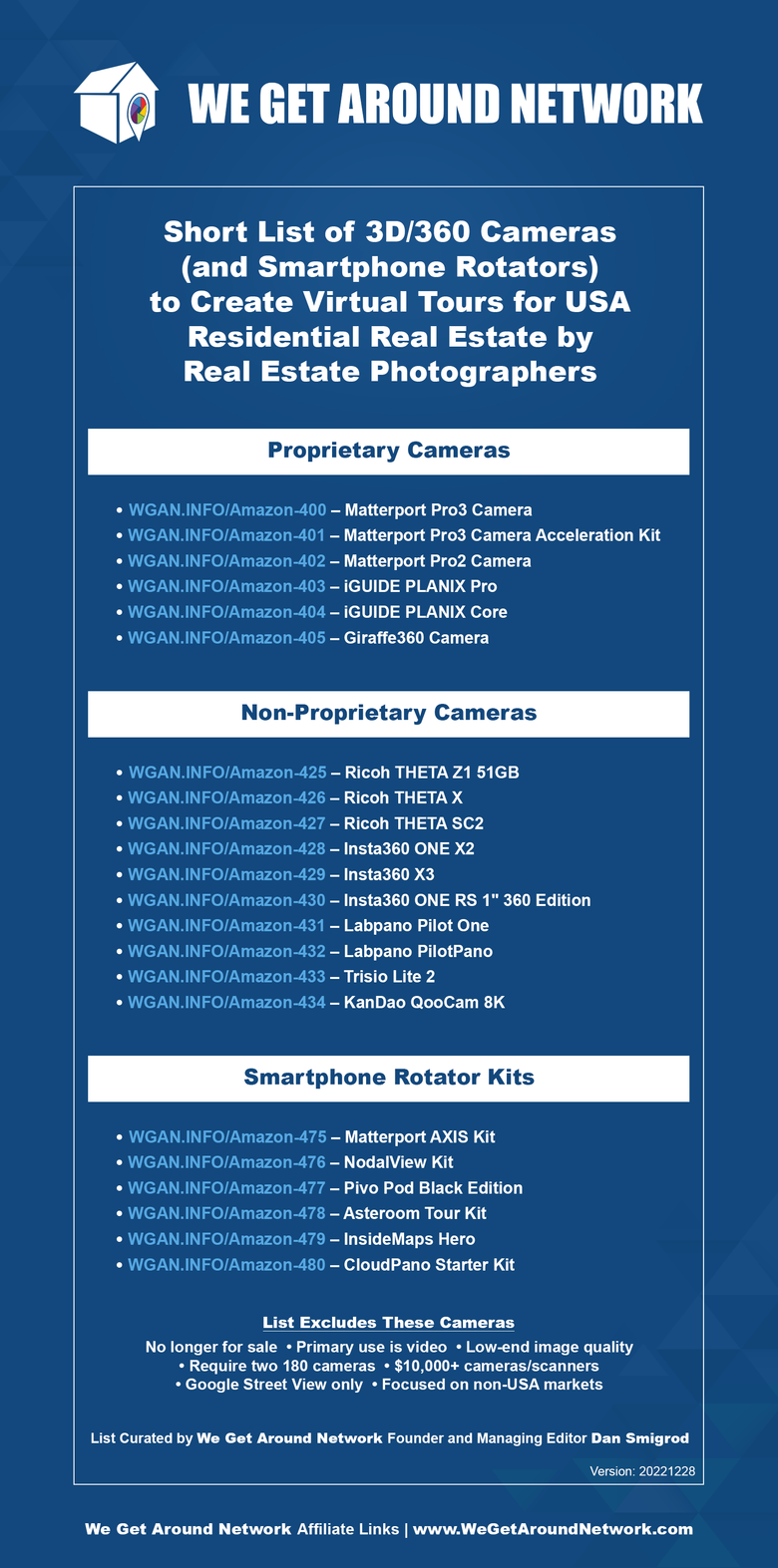 |
||
| Post 1 • IP flag post | ||
Pages:
1This topic is archived. Start new topic?
















