Robotic Imaging: What is Level of Detail (LOD)? [For MSPs with Pro3 Camera]17927
Pages:
1
 WGAN Forum WGAN ForumFounder & WGAN-TV Podcast Host Atlanta, Georgia |
DanSmigrod private msg quote post Address this user | |
 WGAN-TV Podcast Play List: Pro3 | WGAN Forum Playlist: Pro3 --- 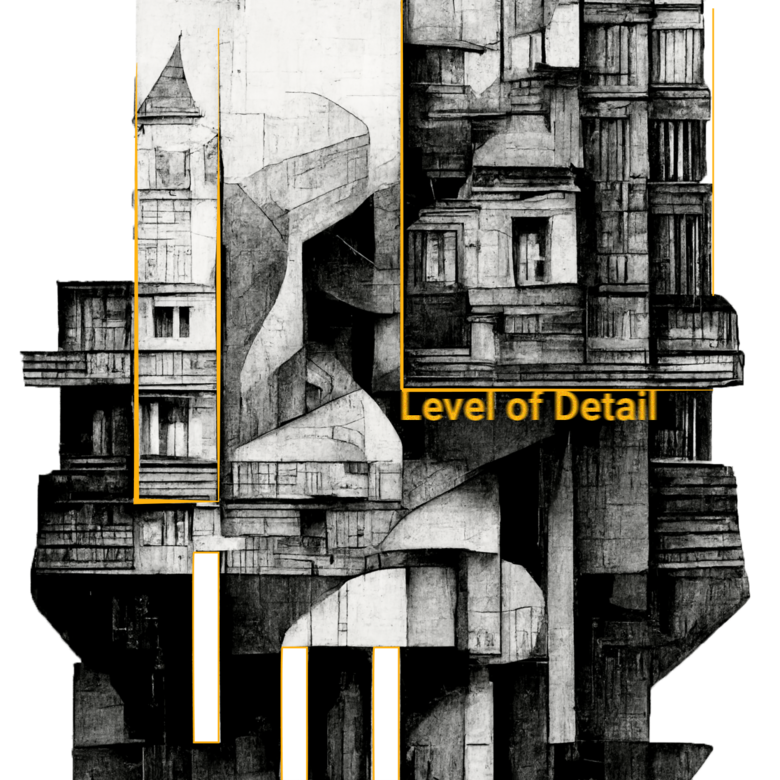 Image courtesy of Robotic Imaging Video: Robotic Imaging: What is Level of Detail (LOD)? [For Matterport Service Providers (MSPs) with a Matterport Pro3 Camera or Leica BLK360 Scanner] | Video courtesy of www.WGAN-TV.com | 10 December 2022 WGAN Forum Podcast | Episode #159 The following article first appeared on the Robotic Imaging Blog on Tuesday, December 6, 2022. It is reprinted below with the permission of Robotic Imaging. Robotic Imaging: What is Level of Detail (LOD)? In laser scanning, Level of Detail (LOD) is the term used to describe the resolution of the 3D scan. The higher the LOD, the more detail is captured in the scan. This is important because it determines how accurately the object can be reproduced. If you need a high level of accuracy, you'll need to use a scanner with a high LOD. Suggested reading: If you want to learn more about LOD, check out the Robotic Imaging Blog. When it comes to hiring someone to do a laser scan-to-BIM project, you have a few different level of detail options to choose from. The first is the point cloud, which is the most basic level of detail and captures the outline of the object scanned. The second is the mesh, which adds surface detail to the point cloud. And finally, there is the solid model, which creates a 3D model with all of the surface detail included. The level of detail you choose will depend on your needs and what you're trying to achieve with your project. If you just need an outline of the object scanned, then the point cloud is a good option. If you need more surface detail, then the mesh is a better choice. And if you need a 3D model with all of the surface detail included, then the solid model is your best option. The terms "level of development" and "level of detail" can be used interchangeably, but they have different meanings. "Level of development" refers to the stage of development a project is in. The six different levels of development, defined by the American Institute of Architects, are: 1. conceptual 2. schematic 3. design development 4. construction documents 5. bidding and construction, and 6. occupancy "Level of detail" refers to the resolution of the 3D scan. The higher the LOD, the more detail is captured in the scan. An "as-built" model is a 3D model that captures the actual condition of a building or structure after it has been constructed. It's used to document the physical state of the building and can be used for maintenance and repair purposes. Suggested reading: If you want to learn more about BIM terminology, check out the Robotic Imaging Blog. Other Reasons Why BIM is a Better Solution than Traditional Methods Tradespeople have long been using hand measurements to translate their work onto 2D drawings, but with the release of scan-to-BIM services, this process has become easier and more accurate than ever before. Here are three reasons why scan-to-BIM is a better solution than traditional hand measurements: accuracy, time savings, and cost savings. LiDAR laser scanning is more accurate than traditional methods because it uses lasers to create a 3D map of an object. This map is incredibly precise, allowing for the capture of even the most minute details. Hand measurements, on the other hand, are susceptible to human error. This can lead to inaccuracies in terms of size and shape, which can cause problems down the line when it comes time to construct the object in question. Your model can get more precise too based on the level of detail outlined in the project scope. LiDAR laser scanning is a quick and efficient way to capture the details of an object. Compared to traditional methods of taking hand measurements, LiDAR scanning is much faster, allowing you to get the job done quickly and move on to the next task. This time savings can be critical in busy construction environments, where every minute counts. Source: Robotic Imaging Blog. ---  Matterport Pro3 Camera | Matterport Pro3 Camera Acceleration Kit | WGAN-TV Training U (in Matterport)  WGAN-TV Podcast Play List: Pro3 | WGAN Forum Playlist: Pro3  WGAN Forum Discussion: WGAN Cheat Sheet: Cost Worksheet for Matterport Pro3 Camera  Join the WGAN List | Join WGAN Forum  Matterport Pro3 Camera | Matterport Pro3 Camera Acceleration Kit |
||
| Post 1 • IP flag post | ||
 WGAN Forum WGAN ForumFounder & WGAN-TV Podcast Host Atlanta, Georgia |
DanSmigrod private msg quote post Address this user | |
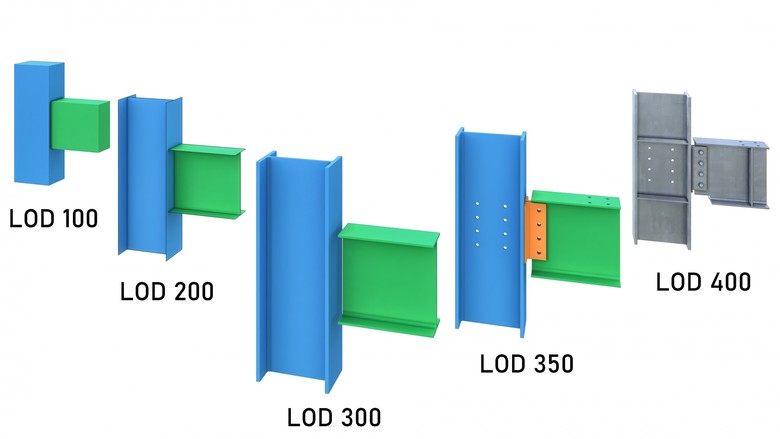 Image courtesy of Robotic Imaging Video: 161. Robotic Imaging | Level of Detail (LOD) in BIM Explained (for Matterport Pro3 Camera Owners) | Video courtesy of www.WGAN-TV.com YouTube Channel | 13 December 2022 WGAN Forum Podcast | Episode Number 161 The following article first appeared on the Robotic Imaging Blog on 18 March 2022. It is reprinted with the permission of Robotic Imaging. Robotic Imaging: LODs in BIM Explained What is LOD? LOD or Level of Development is a defined industry standard that helps project leaders, architects, engineers, and other project leaders describe the state and completion of different design phases. Essentially, it is a standardized way of understanding what information the BIM model should have during the completion of each phase of a project. The levels, as created by the American Institute of Architects, include: 1. LOD 100: Concept Design 2. LOD 200: Approximate Geometry 3. LOD 300: Precise Geometry 4. LOD 350: Greater Detail and Construction Documentation 5. LOD 400: Fabrication and Assembly 6. LOD 500: As-Built Model Level of Development vs. Level of Detail Both Level of Development and Level of Detail use the abbreviation LOD, but both mean different things. Level of Development shows the level of thought put into a project’s geometry, specifications and other information. It also shows the levels of dependence team members currently have on the information in the model. On the other hand, the Level of Detail is how much of that data is currently within the model element. Essentially, the Level of Development is the reliability of the output, and the Level of Detail is the comprehensiveness of the input of information. Suggested reading: If you want to learn more about BIM terminology, check out: Robotic Imaging Blog Levels of Development The American Institute of Architects created LOD in 2009 to set universal design expectations. Universal expectations are necessary, so collaborators understand the level of detail needed to move on to the project’s next phase. There are 6 different Levels of Development, as defined by the American Institute of Architects. They are: LOD 100: Concept Design At LOD 100, the project, deliverable, or element model still consists of 2D properties. This is the most basic of all development levels. Sometimes, LOD 100 consists of a handmade sketch. However, it is ideal to keep in mind that data will have to be transferred to a BIM design tool in the future. LOD 200: Approximate Geometry In this phase, the concept design and any relevant data transform into a model that can create construction documents. After this phase, the model will have basic object data. This includes the objects’ size, quantity, location, and systematic relationships. LOD 300: Precise Geometry In this phase, the design begins to look like the final product. 3D elements are introduced, like object dimensions, connections, and capacities. Once this phase is completed, all objects have accurate information housed inside the model. LOD 350: Greater Detail and Construction Documentation In this phase, all the information about the element is included in the model. This consists of the element’s relationship and connections with all other objects. LOD 400: Fabrication and Assembly At LOD 400 elements are completed, with details about fabrication and assembly. Once this phase is complete, the model has enough detail to accurately fabricate all components of the structure. LOD 500: As-Built Models Whereas other LOD levels increase based on the added geometric or non-graphic detail, LOD 500 shows the element as-built. It is a verified field representation of the structure, including its actual size, shape, quantity, location, and orientation. Closing Each LOD often requires distinct modeling and different tools to create those models. No matter the stage you are at, Robotic Imaging can help provide the data and models you require. Reach out (to Robotic Imaging) to find out more. Source: Robotic Imaging Blog |
||
| Post 2 • IP flag post | ||
Pages:
1This topic is archived. Start new topic?
















