Matterport Pro3 Camera versus Matterport Pro2 Camera (What sold us)17832
Pages:
1
 WGAN Forum WGAN ForumFounder & WGAN-TV Podcast Host Atlanta, Georgia |
DanSmigrod private msg quote post Address this user | |
| | Matterport Pro3 Camera versus Matterport Pro2 Camera (What sold us) | Video courtesy of Hopscotch Interactive YouTube Channel | 12 November 2022 Transcript (video above) 00:00:01] EMILY: Hey guys, it's Emily. [00:00:03] KEVIN: Kevin. [00:00:03] EMILY: Hello. We are here in San Francisco. Well, I think ending our very first shoot with the Matterport Pro3. We took it for a major spin today, tackling not one, but two full floors in a commercial real estate building. What do you think, Kevin? [00:00:24] KEVIN: Definitely, for the eighth floor that we did in this building, it was completely empty. You could really see the difference with this in the Pro2 by how many big steps you can take with it, how big of an area it scanned. I think it really helped us out with being able to do that in many hours less than it would've taken with the Pro2. Now, this floor is a little bit different because there's more furniture. You do need to take stops for navigation and things. But it was just still so much quicker to be able to jump to the next scan and the next scan. It felt like going back to the Pro2 is going to be like snails. [00:01:02] EMILY: But we also have to fill in the detail of, Kevin came here yesterday and was dealing with sunlight. He was dealing with a large open space that was in shell condition and had very little differentiating features in it. We tapped out on that space. I think we could maybe even show a little bit of this iPad and show the difference of how densely we had to scan with the Pro2. Keep in mind that it scans twice as fast with this. Not only is it twice as fast, it's like a third of its gain number of scans. You can just see the density decrease in how closely we had to place those scans together. In terms of the time settings [00:01:54] EMILY: an absolute order of magnitude difference that is hard to describe until you've done it. But yeah, I'm with you, Kevin, like going backwards now feels like I don't want to take more time to do this than I need to. [00:02:08] KEVIN: Ultimately it's more than just the amount of time. It's how many errors that you run into, especially with a big open space. It seems like it fixes a lot of problems. Then it also opens up being able to do outdoor environments, which I think is really a game changer and cool, especially if there's architecture or something that's different and unique about the backyard design. [00:02:30] EMILY: Sometimes the address spaces is actually more interesting and a bigger selling point than the interior. Let's talk about those alignment issues though, because my very last rooms were these conference rooms where I had a glass door and I placed the scan on the outside of the room and I was actually right on top of a previous scan, like scan 25 and I was at scan 149 or something. Then it wouldn't align the next scan and I just couldn't figure it out. I think that you had the same error where moving in-between rooms was challenging, so I placed a mirror marking on a TV but I having issues that I would not have anticipated with the Pro2. Do you have a reason why I think that was happening in your cases? [00:03:15] KEVIN: I'm not sure why it was having issues when it was going through the doorways, I would get an error. I feel like it wouldn't have happened with the Pro2 and the scan points are pretty close together. I think there's a problem they're going to solve with the Pro4. I don't know when it's coming, but I feel like that's the only sort of limitation that I saw from it. If you think of like a whole row of pluses and minuses and it was like eight pluses and maybe one minus. [00:03:46] EMILY: When did we start? Let's do timing. We just wrapped at 03:00 and or let like we wrapped at, say 2:45. You started on this floor at what time? [00:03:56] KEVIN: We got down here like right around I want to say noon. [00:04:03] EMILY: I think this is 19,000 square feet and we scan 19,000 square feet. We didn't do all of the core of the building, but we've finished 19,000 square feet in what I would say if you were even more proficient and we were chatting. We were three of us. [00:04:16] KEVIN: We took like 20-minute talk. [00:04:19] EMILY: Then I would say maybe two-and-a-half. You could do an in-between two and two-and-a-half-hour. We're getting up there with like, I guide speed. That's like super fast. [00:04:28] KEVIN: I definitely feel it could have been even quicker. We ran into a couple of things where people walk in and you have to cancel out the scan and that's also quicker. All these little things that are the errors, the problems with the Pro2 are made exponentially faster with the Pro3. It just seems like a game changer but there's the financial aspect too. [00:04:50] EMILY: The battery life. I don't know if I can turn this around. Back here I think that I want to show folks that at about 20 percent battery life, I started getting this error message. I was getting like four to five scans per percentage point of the battery. Let's just say that's four times 100, so 400 scans maybe. I think I'm doing the math right. Like 400 scans in a charge on a four-hour battery. If you have a space that you can get to in under 400 scans, which this was, how many scans did we end up doing for this space? A hundred and fifty-four. Maybe it's less than that. [00:05:32] KEVIN: That would be double the number with the Pro2. [00:05:34] EMILY: Oh, the Pro2 would have been 300 scans for this space without a question. The other thing that would have been pushing up against would be round because even though this is like an iPad LiDAR talk to 2020, top of the line. I didn't get any iPad yet to work with this. But I can imagine that having that extra RAM might help you, but because there's fewer scans loading, maybe there's more data but fewer scans jury's out on that. We have to still get into the nitty-gritty and we're going to process the scan tonight and then we're going to check it out tomorrow. Then we're going to reconvene and see what we think. [00:06:17] EMILY: Hey, everybody here we are inside the model. It has now processed and we can take a look at it together. As you can see, we still have a bit of density in these scans around the core of the building. But as we go further out, these are those Pro scans that we were able to take bigger jumps with. Absolutely no problem. If you can see you've got awesome visibility out the window. That looks really good. If we back up that's another Pro3 scan, that's a Pro2 scan and I wouldn't say that there is a hugely noticeable difference in the fidelity. Maybe from there to there, there's a bit of fidelity difference, will have to download the images to be certain. But it looks to me like certainly we saved a ton of time and the model looks really good. If you want to take a peek at the doll house. Here was the doll house scanned with that Pro3 and the Pro2. If we go and look over here, I think we want to look at it in this view. Then you can make, zoom in a little bit. Then you can see that we really had that density around the core of the building. As soon as we shifted to the Pro3, we were really able to spread those scans out, so we saved ourselves a ton of time. The model looks good and we should probably go in and hide or at least minimize some of these scans around the core of the building. But being able to space it out much further really saved us a tremendous amount of time. Now there is one huge drawback to the Pro3 that we didn't discuss, but I want to mention it now. That is that if you are on a classic plan, you are not going to be able to upload to the classic plans. As long as you have a new plan or I would say what is now the standard plan, then you are fine. It doesn't affect you. But if you have clients who have classic plans and they have had those for a long time. They're going to need to get a new account and that is going to mess with your margins and your business models. Make sure you do the math and see if it makes sense for you. But from our perspective, other than that financial strain, if you're going to be having a ton of scans coming in that you're going to have to host and not your clients just make sure that you are charging for that hosting. Also, you know what else I'm noticing? Is that because I'm close to this window, I feel like if I were close to something like this with the Pro2, I would have had more warping. We still have a stitch line here, but I would have had a little bit more warping. I think that, that infrared really is improved upon with the LiDAR and that the data itself. Let's just take a look. We'll go into the mesh view. The data itself looks pretty clean. Obviously, the more data we get, the cleaner this whole thing is going to look. But I think that it's pretty good overall and I am happy with it. This is the reason that actually I did pull the trigger. We bought a Pro3 and that was because we needed to scan large commercial spaces. I think that the mesh looks really good. If we go back this way, we can see that where we had scanned with the Pro2, it's not a noticeable difference. I think that the mesh itself it's definitely reduced in polygons for maybe this view, for the mesh view. But anyway, a Pro3 versus Pro2 is a game changer if you need to do large commercial scans. For all the AEC folks out there, the folks working in the architecture, engineering, and construction fields. This going to be a game-changer for you. Let's wrap it up. Like, subscribe to all those wonderful things so that we can stay in touch and keep you on the cutting edge. All right guys, soon. ---  Matterport Pro3 Camera | Matterport Pro3 Camera Acceleration Kit | WGAN-TV Training U (in Matterport)  WGAN-TV Podcast Play List: Pro3 | WGAN Forum Playlist: Pro3  WGAN Forum Discussion: WGAN Cheat Sheet: Cost Worksheet for Matterport Pro3 Camera  Join the WGAN List | Join WGAN Forum  Matterport Pro3 Camera | Matterport Pro3 Camera Acceleration Kit |
||
| Post 1 • IP flag post | ||
 WGAN Forum WGAN ForumFounder & WGAN-TV Podcast Host Atlanta, Georgia |
DanSmigrod private msg quote post Address this user | |
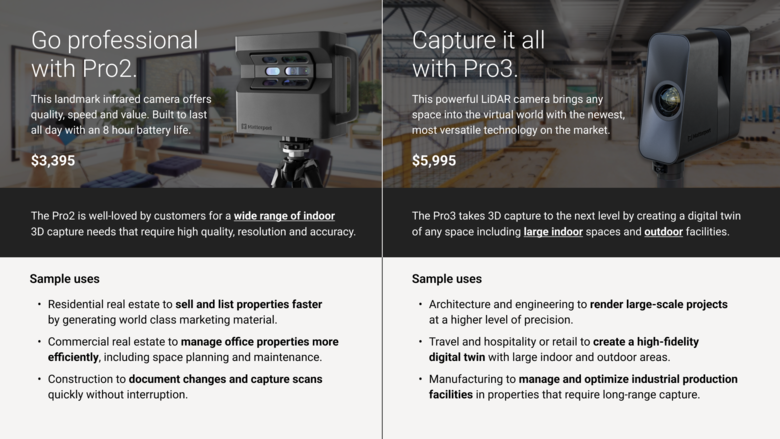 Image courtesy of Matterport Matterport Blog (9 December 2022) Pro2 vs. Pro3: Choosing the Right Camera for the Job | Understanding the key differences between these versatile 3D capture devices |
||
| Post 2 • IP flag post | ||
 WGAN Forum WGAN ForumFounder & WGAN-TV Podcast Host Atlanta, Georgia |
DanSmigrod private msg quote post Address this user | |
| Video: Matterport Pro 2 & 3 in AEC with Kris Atkinson | Video courtesy of Scan Pro Video YouTube Channel | 14 October 2022 | ||
| Post 3 • IP flag post | ||
Pages:
1This topic is archived. Start new topic?
















