Embed Matterport Tour: switch off all sharing?17709
Pages:
1|
|
ukvisualimmersion private msg quote post Address this user | |
| Is there a way to embed a tour in the website and then turn off ALL sharing options if it or have to have a password to access it when shared? I want to ensure the url of the tour is not visible/shareable once embedded (I know the website url will be visible) Any help required, if there is a need to pay to add this please DM me with costs/ideas Many thanks Ryan |
||
| Post 1 • IP flag post | ||
 WGAN Forum WGAN ForumFounder & WGAN-TV Podcast Host Atlanta, Georgia |
DanSmigrod private msg quote post Address this user | |
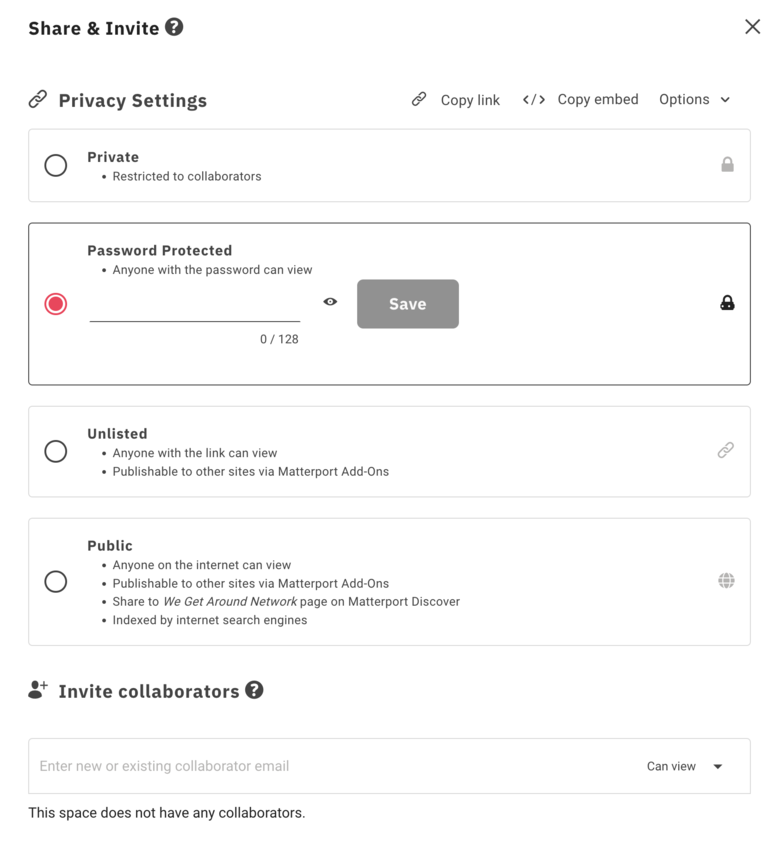 Screen Grab: In My Matterport Cloud account, select SHARE and then select PASSWORD PROTECTED @ukvisualimmersion Does the above help? Dan |
||
| Post 2 • IP flag post | ||
 WGAN Forum WGAN ForumFounder & WGAN-TV Podcast Host Atlanta, Georgia |
DanSmigrod private msg quote post Address this user | |
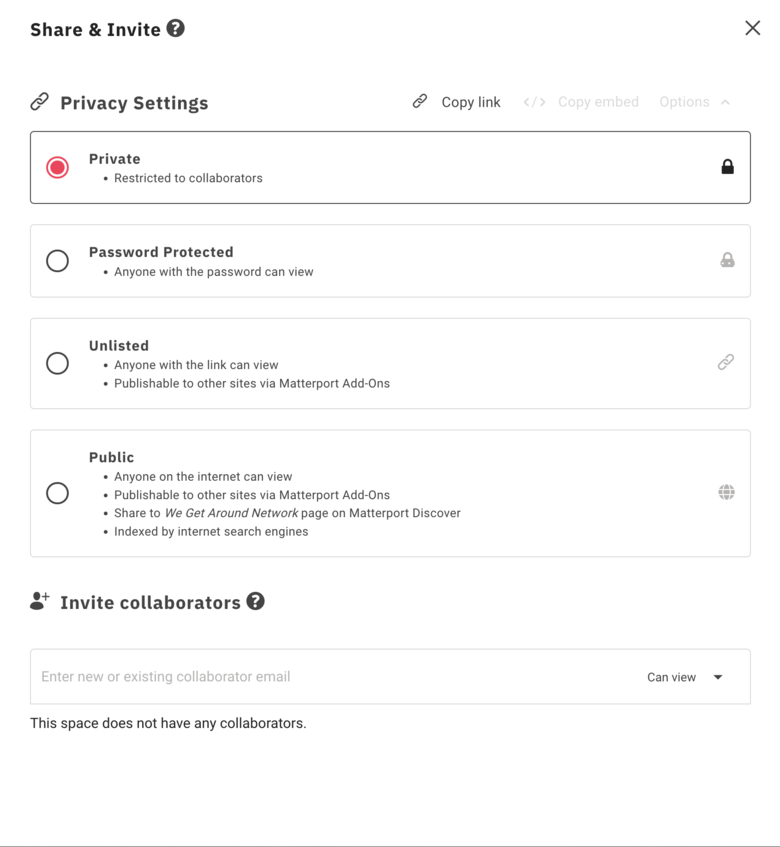 Screen Grab: In My Matterport Cloud account, select SHARE and then select PRIVATE @ukvisualimmersion Does the above help? Dan |
||
| Post 3 • IP flag post | ||
 WGAN Forum WGAN ForumFounder & WGAN-TV Podcast Host Atlanta, Georgia |
DanSmigrod private msg quote post Address this user | |
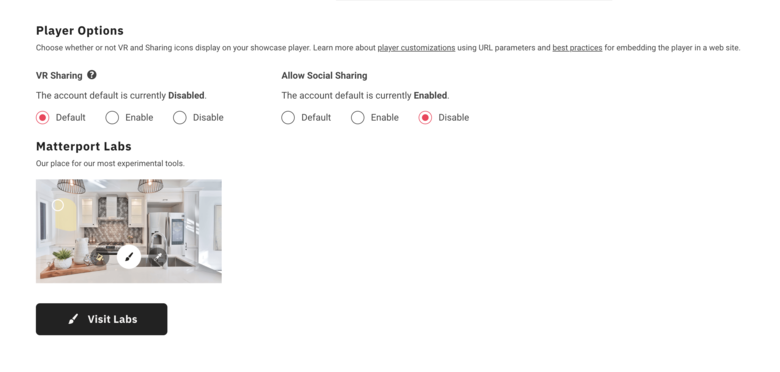 Screen Grab: In My Matterport Cloud account, select DETAILS. Scroll down and select DISABLE (Social Sharing). @ukvisualimmersion Does the above help? Dan |
||
| Post 4 • IP flag post | ||

|
MeshImages private msg quote post Address this user | |
| @ukvisualimmersion Hi Ryan, the solution is maybe MpSkin. Mpskin can open password protected Matterport spaces and show them. If someone retrieves the Matterport link in the development tools of the chrome browser, he finds the password protected Matterport link. Here is an example. Mpskin link (sharing can be switched off) Here is the Matterport link (password protected). |
||
| Post 5 • IP flag post | ||
|
|
ukvisualimmersion private msg quote post Address this user | |
| Thank you will take a look, I am looking for a solution that allows me to put sound on scans (currently using Captur3d) does Mpskin allow this? Ryan | ||
| Post 6 • IP flag post | ||

|
MeshImages private msg quote post Address this user | |
| Currently not available. But a sounds feature is in the making (panorama actions). Will probably be released soon. | ||
| Post 7 • IP flag post | ||
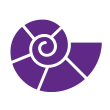
|
Fathom3D private msg quote post Address this user | |
| This sounds like a job for the Private Model Embed API: ▶ Matterport Blog (6 October 2022) Showcase Private Digital Twins in Your Portals for Workflow Efficiency Private Model Embed (PME) is our new API-based solution that gives the ability to showcase your Matterport capture within your enterprise solutions without making it public |
||
| Post 8 • IP flag post | ||

|
MeshImages private msg quote post Address this user | |
| @Fathom3D yes, right! Any idea about pricing for this sdk? Is it affordable for SME? | ||
| Post 9 • IP flag post | ||
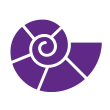
|
Fathom3D private msg quote post Address this user | |
| Looks like it's a fairly new feature, just announced a few weeks ago. Maybe someone with development experience will chime in with some insights. | ||
| Post 10 • IP flag post | ||
Pages:
1This topic is archived. Start new topic?
















