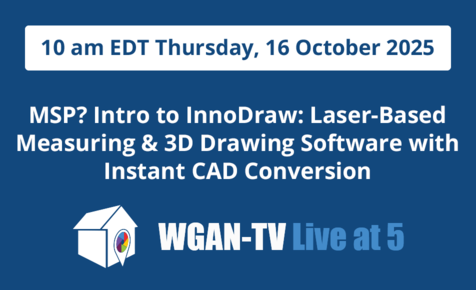Transcript: Transform Your Retail Experiences in Matterport powered by L217343
Pages:
1
 WGAN Forum WGAN ForumFounder & WGAN-TV Podcast Host Atlanta, Georgia |
DanSmigrod private msg quote post Address this user | |
| L2vr.co is a WGAN Sponsor --- WGAN-TV | Transform Your Retail Experiences in Matterport Spaces powered by L2vr.co | Guests: L2VR.co Business Development Kelly Zhang and L2VR.co General Administration Danny Ng | Episode: 158 | Thursday, 25 August 2022 | www.L2VR.co | Support@L2vr.co @l2iot  www.L2VR.co | Support@L2vr.co @l2iot WGAN-TV | Transform Your Retail Experiences in Matterport Spaces powered by L2vr.co Hi All, [WGAN-TV Transcript below ...] Are you wondering: 1. how to seamlessly integrate Matterport + Shopify or Matterport + WooCommerce? 2. how to enhance brand identity, with customized menus, MatterTags and billboards? 3. how to add interactive design elements for marketing events that include gamification, virtual staging or live streaming? Watch WGAN-TV Live at 5 on Thursday, 25 August 2022 when my guests will be: 1. L2VR.co Business Development Kelly Zhang (@l2iot) and 2. L2VR.co General Administration Danny Ng Kelly and Danny will demo and discuss how L2VR.co can help you with their official Matterport Partner eCommerce integrations. If you need custom integration (development) of Matterport + eCommerce, L2vc.co can help you with that as well (and demonstrate a couple of high-end eCommerce integrations showing that! You can sign-up for a 14-day free trial at: www.L2vr.co and/or email: support@L2vr.co Best, Dan --- About L2 (Info Provided by L2) Value-added Service for your Matterport Spaces L2 is a virtual tour solutions provider, dedicated to 3D reality creation and virtual experience application development. L2 provides online and offline solutions, including: ✓ service robot customization ✓ VR/AR applications ✓ tailor-made brand experience ✓ And more! L2 serves users in more than 30 countries. The services provided by L2 include: ✓ 3D panoramic scanning ✓ interactive game experience design ✓ 3D navigation ✓ online location-based services in virtual space ✓ 3D furniture display ✓ service robot integration ✓ user browsing data analysis L2's unique 3D navigation service is applicable for: ✓ large shopping malls ✓ hotels ✓ museums ✓ other large complexes Features of virtual tour also include: ✓ virtual staging ✓ gamification ✓ synchronized guided tour ✓ multi-language audio tour ✓ e-commerce shop integration ✓ 3D space web design customization Please visit L2VR.co for more information and sign up for 14-day Free Trial. L2 is an official Matterport Partner. Video: One-Stop Customized Solutions for Matterport Tours | Video courtesy of L2 IoT Solution YouTube Channel | 16 November 2021 --- WGAN-TV | Transform Your Retail Experiences in Matterport Spaces powered by L2vr.co | Guests: L2VR.co Business Development Kelly Zhang and L2VR.co General Administration Danny Ng | Episode: 158 | Thursday, 25 August 2022 | www.L2VR.co | Support@L2vr.co @l2iot Transcript (WGAN-TV show above) [00:00:00] Dan Smigrod: - Are you wondering how to seamlessly integrate Matterport + Shopify or Matterport + WooCommerce? How to enhance brand identity with custom menus, MatterTags and billboards? Or, how to add interactive design elements for marketing events that include gamification, virtual staging, and live streaming paired with Matterport? To find out how, stay tuned. Hi all, I'm Dan Smigrod, Founder of the We Get Around Network Forum. Today is Thursday, August 25, 2022, and you're watching WGAN-TV Live at 5. We have an awesome show for you today: Transform Your Retail Experiences in Matterport Spaces powered by: www.L2vr.co Here to talk to us about that, is L2 Chief Operating Officer Danny Ng and L2 Business Development Kelly Zhang. Hey, Danny, hey, Kelly, thanks so much for being on the show today. [00:01:12] Danny Ng: - Thank you Dan. [00:01:14] Kelly Zhang: - Thank you Dan. [00:01:15] Dan Smigrod: - Just to point out that your website: www.L2vr.co so if viewers have questions while they're watching the show: www.L2vr.co Danny, Kelly, before we jump into viewing some amazing integrations that are possible as a result of the Matterport Partnership with L2, Danny, how about telling us a little bit about the big picture of L2? [00:01:45] Danny Ng: - Thank you Dan. Let me have a short introduction about L2. We are a virtual experience solution provider based in Hong Kong. We have to be working on boosting the potential of Matterport spaces. L2 is dedicated to enabling visitors to Matterport spaces to have a dynamic view of the virtual space by providing powerful and easy to use tools along with interactive features. We provide a lot of features (tools) to build Matterport 3D virtual spaces and also provide solutions to our clients: including both indoor and outdoor spaces. [00:02:23] Dan Smigrod: - Awesome. Danny, I would love to jump into a demo to see the L2 solutions paired with Matterport. Kelly, how about taking us through some example integrations. I think you were going to start with seamless shopping. [00:02:41] Danny Ng: - Sure. [00:02:44] Kelly Zhang: - Yes. I'm going to share my screen, is that okay? Just a brief introduction before I start. This Shopify integration solution is basically connecting the Matterport space with the Shopify store. It is a very easy to build process. What you need to do is just to add any products to your Shopify store and then go on the L2 platform and add the Matterport space ID and you will see the following. [00:03:20] Dan Smigrod: - Awesome. Let's take a look at the front-end of what the Matterport tour looks like with the shopping experience paired with the Shopify platform. [00:03:35] Kelly Zhang: -This is one of the L2 demo sites and there are a few ways of doing demos on our end. You can see that www.L2vr.co is the L2 main site and then this is the project link that we built for one of our clients. In this project, you can see clearly on the right side, you can browse all the categories. All these categories are automatically imported to our project from the Shopify store; so it is automatically input. The process is just five seconds and you'll get this done. Then when you go to any category, for example, stationary, you'll find all the product information here, the price and the description. One of these, for example, is a multi-purpose stand. If you find anything interesting, you can add the item to the shopping cart and you'll see the number change in the shopping cart. [00:04:52] Dan Smigrod: - Now, I saw when you clicked on the menu, that presumably was one way to sort. But if I was walking around the store, through the Matterport tour, do I click on a MatterTag? [00:05:07] Kelly Zhang: -Yes. You can click on the MatterTag. For example, this one. It is a foil balloon banquet. You found it. You add it to your shopping cart. Now you can see that there are three items in the shopping cart because I added one before and now you see there are three items in total. If you go check out, it would direct you to the Shopify store here. [00:05:43] Kelly Zhang: Here you can see – You can continue the payment process and it's just so easy for the user because you just need to go to the Matterport space and then shop and then put items into the shopping cart and then it will redirect you to the Shopify store. There is another way of doing it is that you embed the entire Matterport 3D virtual tour in your site, for example. This is a Shopify store. And so here is an embedded Matterport tour; which I just showed you. It was the www.L2vr.co project embedded in this Shopify store. On the outside, you are still able to browse all the items in a traditional way, but there is another way that you can show your audience is that you use this Matterport space. When they go into the site, they can just do what I just do and then put everything into the shopping cart. For example, you can also use the search function here. Let's say I want to buy a hand pump here. - Then I see this highlighted and then I can continue with the shopping experience. But of course, it all depends on how you use the site because if you embed Matterport into the site with this iframe, you can make it larger so it's easier for the user. But this is basically this Matterport 3D virtual tour. [00:07:28] Dan Smigrod: - Awesome. This is a great example of Matterport + Shopify = eCommerce (online shopping). I see the Matterport tour. I'm completely familiar with Matterport walkaround experiences and used to all the action items in the existing Matterport tour: bottom-left, the bottom right, the top-left, there are three icons. On the top right you showed us the shopping cart, you showed us the search function. You showed us the menu. I also see the aqua-marine blue button in the middle of an arrow, top-right, so I'm just wondering what that arrow is. [00:08:21] Kelly Zhang: - That arrow is basically a sharing function. [00:08:24] Dan Smigrod: - Okay, great. If I wanted to send that item to my wife and have her look at it before I got permission to buy it, I could do that. [00:08:38] Kelly Zhang: - Exactly. Also, when you share it, it's actually sharing the location as well. It's not just sharing the link, but with the location within the Matterport tour. [00:08:48] Dan Smigrod: - Can I see that? [00:08:49] Kelly Zhang: - Here. I was just sharing the same location. [00:08:55] Dan Smigrod: - Right. I'm not that quick, so you clicked on the Share, you then grabbed the link. In that case you decided to go directly to the page, but you could have just copied that link or I could have copied that link and then sent that as an email or text to my wife. [00:09:13] Kelly Zhang: - Exactly. [00:09:14] Dan Smigrod: - Okay. [00:09:14] Kelly Zhang: - Now you're seeing that it jumped to the same location. [00:09:19] Dan Smigrod: - In our world of Matterport, that's a deep-link that you've taken people back to so that it was the EXACT view or the EXACT product that I was looking at. [00:09:32] Kelly Zhang: - Yeah. Exactly. If you are seeing my screen, they're exactly the same location. It works on all the projects on the www.L2vr.co platform. So if you've created it on the L2 platform, you have this share function. It is basically sharing your current location. [00:09:48] Dan Smigrod: - Okay. While we're looking at this screen, you shared with us that this is an integration of Matterport + Shopify. If this was Matterport + WooCommerce, would this screen look any different? [00:10:02] Kelly Zhang: - It would be very similar. It's the same design and the integration L2vr.co Has already done. Then the way for the user to use it on our platform is very, very similar. It's just like how you import the WooCommerce token. We will touch on it a little bit later when we talk about the back-end. [00:10:24] Dan Smigrod: - Okay, great. For our viewers, stay tuned because Kelly and Danny will take us on an L2 back-end tour so that you can see exactly how Matterport + Shopify, for example, gets integrated on the back-end. How to create the menu on the right side. Was there anything else before we move on to the next topic? Was there anything else in terms of shopping that you wanted to show us on the front-end? [00:10:54] Kelly Zhang: - On the front-end, is a pretty easy process: just like this. Later on, I will explain a little bit more about how to create this shopping experience. [00:11:10] Kelly Zhang: We've done a lot of automation on the platform, but there are still things for the user to add on the Shopify side. For example, you need to add the products just as usual and then we will have a full menu. Let me show you the menu. [00:11:26] Dan Smigrod: - Okay. Well, let's stay on the front-end and then we will cover this when we get to the back-end. Is that okay? [00:11:33] Kelly Zhang: - Sure. [00:11:34] Dan Smigrod: - Okay. Next up is an enhanced brand experience. [00:11:40] Kelly Zhang: - Yeah. For that, I need to show you one video that we have already posted on: www.WGANForum.com – First, I would like to share a short video introduction because it's easy to see in a video. [00:11:59] Dan Smigrod: - Okay. Do you want to make that full screen? Great. Thank you. [00:12:02] Kelly Zhang: - Yeah. Just a brief introduction here because this video includes a lot of customized solutions and the main part is the brand identity. You will see a lot of examples here. I'm going to start and then I'll explain it a little bit later. [00:13:42] Kelly Zhang: The part we just demoed was all for the retail industry. As you can see, there were a lot of examples. For example, I'll go back a bit. [00:13:53] Dan Smigrod: - Yeah. [00:13:54] Kelly Zhang: - For example, this store is built for one luxury brand in Hong Kong and so you can see that this is a Matterport space and then there is a customized menu there. [00:14:13] Kelly Zhang: You can also customize the About Us page here and then you'll have a different billboard in Matterport. For example, all these MatterTags are only 80 percent of the size of the original MatterTags. It's not the same MatterTag that you are used to adding in my.matterport.com – You can actually customize the Matterport MatterTags on our platform as well. These are all customized solutions. We will customize it for you, according to your request. For example, if you want this MatterTag to become a shoe or bag, we can do that as well. It's all customizable. [00:14:59] Dan Smigrod: - For clarification, yes, you showed us this banner, so to get to that banner was clicking on one of those custom MatterTags in front of that particular blouse? [00:15:13] Kelly Zhang: - Yes. Exactly. This is a customized MatterTag. We call it a billboard. It is a customized billboard. But if you use a standard Matterport MatterTag; you don't have that. [00:15:31] Dan Smigrod: - Yes. I think for the purpose of WGAN-TV LIve at 5, you can assume that our audience is totally familiar with everything Matterport, so what you're showing is, "wow, that is awesome because that billboard is not possible to do with the MatterTag native to the Matterport platform." What we're seeing is only possible because of the deep integration of L2 as a Matterport Partner adding this enhanced overlay and integration because it's actually shopping with Matterport. So it's the combination of L2 + Matterport = MatterTags on steroids – with this banner integration. [00:16:18] Kelly Zhang: - Yeah, exactly. [00:16:19] Danny Ng: - Yeah. [00:16:20] Kelly Zhang: - There were a few more examples here. For example, this one. You can see it is fully customized to their own theme. The entire page, it shows up very differently. So this is what we call the brand identity, especially for those luxury brands. They don't want standard Matterport MatterTags. Brands want everything customizable. This is the solution L2 provides for them. [00:16:57] Kelly Zhang: Also, for Chinese users, we can also provide the solutions on the WeChat program. WeChat has a totally different ecosystem to customize this billboard. I can pull up another example for you. This is very similar. I need to switch my screen for a bit. [00:17:22] Dan Smigrod: - Yes, I'm hoping you will also show us that side-by-side demonstration, that was really awesome. I could imagine where someone might want to show a different phase of Matterport where you're looking at: this is before the drywall goes in and now here the drywall is in. So you could actually say, "I'm looking at this wall, what's behind it?" "What's the electrical and plumbing behind this wall" and have that side-by-side view. That was pretty interesting, I'm hoping you'll show us that too. [00:18:02] Danny Ng: - Yeah. [00:18:05] Kelly Zhang: - I'm trying to show you another screenshot, because it's on the mobile. This version is only available on the mobile phone. It's a project that we built for China for Louis Vuitton China. I'll show you. Let me share the screen first. [00:18:40] Kelly Zhang: You can see it here. Is it clear? [00:18:42] Dan Smigrod: Yes. Louis Vuitton [00:18:44] Kelly Zhang: This is actually on the mobile phone, so I recorded it. You can see that it is actually on the WeChat mini program. When you log in to the mini program, you'll see a landing page and then when you go on to explore, click, that means explore more in Chinese and then you will be entering this page. Including this loading page, it was built by our company. [00:19:20] Dan Smigrod: By L2. [00:19:21] Kelly Zhang: By L2. Yes, exactly. Then we click on the Matterport space. You see that there are general instructions here, and this is actually a very traditional Matterport space but we have built a lot of different things on top of it. You can see this is a customized product list and then when you scroll down the product list there are different items, and you see it's all customized. All that brand information and then you can even jump to the mini program that is already integrated. It's seamless. You can see how smooth that experience is. First, you click on a product tag and then the product tag will lead you to this mini program page, to complete the purchase. If you want to complete it, you can just click wherever and then you can jump back to the tour as well. If you jump back to tour you will go back to the original place where you were at in the Matterport tour. A lot of people went to see this site, they couldn't believe that it's a Matterport site because it has been so differently made. For example, you can see the menu here, there is the product and here is an auto navigation, and here it is a motion detection. There are a lot of different functions we have already integrated. [00:20:57] Dan Smigrod: Great. Is motion detection – is that where I would just rotate my body and I could be as if I was looking in the store or is that a VR experience or both? [00:21:05] Kelly Zhang: No. It's the first one you mentioned. [00:21:08] Dan Smigrod: The motion. [00:21:09] Kelly Zhang: Yes. [00:21:10] Dan Smigrod: I can actually be looking at, let's say an iPhone or an iPad and whorl around and it be as if I was standing in the store? But that's with Matterport. [00:21:23] Kelly Zhang: This is only available on the mobile version. [00:21:26] Dan Smigrod: Yes. [00:21:27] Kelly Zhang: It means that if you're holding your phone and then you can just rotate your phone to different directions and then view the tour. It's a little bit different. If you turn it off, you just drag and drop, doing all those tap and drag. [00:21:45] Dan Smigrod: What you're describing is an awesome integration, I don't believe I've seen any other motion integration like that from any other Matterport Partner; that ability to just really rotate my body and see as if I was in the store. [00:22:07] Kelly Zhang: It's not for the body to basically rotate your phone and then you can see it – But if you need to move forward, you still need to tap a little bit, but it's just a little bit different. Some people like that function. So it is basically for different users. [00:22:27] Dan Smigrod: I like it. I couldn't understand why I hadn't seen that in Matterport. There are 180+ 3D/360 virtual tour platforms/software and many of those other platforms offer that motion feature. I was surprised not to see that implemented with Matterport. I'm super-excited to see that L2 has done that integration with Matterport. [00:22:55] Kelly Zhang: Thank you. Just hit the button here – it's actually a very standard feature on our platform so anyone can use that feature if they want. This one is integrated to the tour, and then there is the standard product list and then, for example, here at the bottom of the screen, you can see that there were actually different functions. For example, if I stand at a certain point of this tour, I can show what's in front of me, display an area and its name, for example, here in this example you are seeing Malle Vendome. This is another area that I'm going to – If I click to that area, I would jump to that area too. All these previews and all these arrows, little designed, were built by L2, but of course the design team from our clients are helping a lot as well. [00:24:04] Dan Smigrod: Yes. I want to just pause for a moment and I think what I want to say, correct me if I'm wrong, is that L2 at a high level offers two solutions. One solution is: it's the off-the-shelf features; it's the standard features that L2 offers to anyone that's using the L2 platform. That the second solution: I think what I'm hearing is: if you want custom development work with Matterport integration, L2 can do that as well. [00:24:40] Kelly Zhang: Exactly. [00:24:43] Dan Smigrod: That's very exciting. [00:24:50] Dan Smigrod: If there's a solution that you're happy with, that L2 offers within its dashboard of solutions, then great! But if you ever scratch your head and go, "I wish I could do this with Matterport," L2 is doing that now with existing clients, and L2 is happy to have that conversation with you. It's probably worth pointing out that if you have a specific question, you can either go to: www.L2vr.co or actually send those questions to Support@L2vr.co Kelly, was there more that you wanted to show us on the smartphone integration? [00:25:33] Kelly Zhang: Yeah. I just want to touch on a few more points. This is basically a customized solution that you can have your own menu, you can have your own design, you can have your own icons. More than that, you can integrate whatever parts you want for your Matterport tour. For example, this is combined with the Matterport 3D tour and then it's also combined with a static photo tour as well. Then say for example, if the user wants to browse something different, we can have that. For example, with these: these are different from the Matterport tour. Basically we offer a one-stop customization solution for retailers. This is important for retail brands to market their products and also you have these different types of experiences for the users to try out in the Matterport 3D space. [00:26:37] Dan Smigrod: Awesome. You showed us some customization with Matterport MatterTags, with billboards, with over-the-top integration. Are there other examples within custom branding opportunities? I mentioned the split screen. What other features would you like to show us within this branding opportunity? [00:27:02] Kelly Zhang: I think that's all that we want to demo because we still have a lot of features to cover and I know we have many more features to share with WGAN-TV viewers. I believe that we're not the only Matterport Partner – but we're probably one of the few Matterport Partners that can do mini program integration within WeChat. [00:27:28] Dan Smigrod: Are you able to demo the side-by-side or not today? [00:27:32] Kelly Zhang: Not today because the device is not ready yet. [00:27:37] Dan Smigrod: You tease me. I'm excited about it, but I'll have to come back to www.L2vr.co and check when that feature is available, which is actually super-exciting. Which is, I want to say, two different Matterport tours side-by-side in the same view, but at different times. - Cool. What else do you want to show us? [00:28:01] Kelly Zhang: - We have other features that are popular too. One of which is actually for large retailers or, for example, shopping malls. That is one of our very unique features in a market. We call it 3D navigation. [00:28:25] Dan Smigrod: - 3D? [00:28:28] Kelly Zhang: - 3D navigation. [00:28:30] Dan Smigrod: - 3D navigation. [00:28:31] Kelly Zhang: - Basically you generate a route and then if you are on Google Map, if you search a destination that you can go from one point to the other. But all of these can be realized in a Matterport 3D tour. That's what we are doing. [00:28:48] Dan Smigrod: - It sounds like you're going to show us augmented reality meets Matterport powered by L2. [00:28:55] Kelly Zhang: - I wouldn't use those big words, but yeah. [00:29:00] Dan Smigrod: - Well let's see what you got and then I'll see if I can come up with some other bigger words. ;-) [00:29:03] Kelly Zhang: - Sure. Thank you. I'm going to jump to here. [00:29:09] Danny Ng: - That's right. This algorithm is built by L2. No matter how many Points Of Interest (POI) – a building (indoors) or a property (outdoor land), where we can build those POI as one of the destinations to be reached. [00:29:24] Dan Smigrod: - Awesome. I think what I'm hearing, no matter what you want, we can build it. No matter what you want, L2 can build it. ;-) [00:29:33] Kelly Zhang: - L2 can build anything Matterport related. [00:29:38] Dan Smigrod: - Yes. [00:29:38] Kelly Zhang: - I'm going to share the screen again. [00:29:42] Dan Smigrod: - Okay. [00:29:43] Kelly Zhang: - I'll go on a more in-depth integration with the robot first, and then I'll lead you to the 3D navigation site. [00:31:08] Kelly Zhang: Dan, tell me what you see here? [00:31:15] Kelly Zhang: Do you understand how it works for this feature? [00:31:19] Dan Smigrod: - Well, I'm a Marketing Person. That's kind of geeky, I'm not a programmer. My sense is that L2 created (scanned) a Matterport tour of the mall and then did some connection from the real-world to the metaverse: to the virtual world. Therefore, once I scan that QR code of where I wanted to go in this mall, I now could just hold up my phone and follow a line to get there. In this case, I could probably either follow the robot or I could just scan the QR code, hold up my smartphone, and walk through the space where it's helping me navigate to get there. That seems pretty intuitive. There's that dotted line to follow – follow the "yellow brick road"... We might say (of that dotted line), "as I hold up my phone and I walk, it's keeping me on that straight and narrow path to get to where I want to go." I love that because in my shopping experience, I don't wander. I have a destination in mind, but I never know where that destination is when I go to the mall. I really do love the fact that the robot would approach me. I could point to where I want to go and then transfer that walking [path] experience to my phone to get there. Am I describing what you were hoping that I would see? [00:33:12] Kelly Zhang: - It's 100 percent correct. ;-) What you described is definitely what we wanted to show the user. This is because in indoor navigation sometimes even if you use Google Maps, it's not that accurate. Because if you are indoors, a lot of GPS signals are actually blocked. Matterport is actually an alternative solution to compensate for that, I won't say, deficiency, but it's just maybe something that the user may need. But it's not available in the market or not that perfect solution in the market. This can be an alternative solution because it's very intuitive for a person to use a Matterport 3D tour. Just because it's 100 percent real-time; [00:34:15] Kelly Zhang: You see the shop and it's the same shop as on your phone. It's very intuitive that you can just follow the route because you are seeing it by your eyes, so your eyes are the best way to detective for that. [00:34:31] Dan Smigrod: - Yeah. It totally made sense to me. I mean, it felt very intuitive. I would say probably three things for those who are watching WGAN-TV today. It was interesting seeing that robot do something, but what should my takeaway be? I think I see three things: 1) if you're a Matterport Service Provider and you have clients that have large spaces that need help navigation, there's a solution for that – L2 + Matterport + you and your client. 2) if you have a need for a robot, well, that's interesting because it sounds like L2 can actually help you with the robot integration that you just saw. But I think 3) you don't need the robot. You literally could go up to the kiosk that every mall has or has signage and presumably there's a QR code that gets added to each of those stores and you scan the QR code for that store and off you go in terms of how to get to where you're going. I think what's happening here, because I do think of it as augmented reality: as AR meets Matterport meets a physical space. That part may not be intuitive to everyone, but I would say, " if you know how to do a Matterport scan or how to buy a Matterport scan from a Matterport Service Provider, that's all you really need; that scan and then you work with L2." I'll explain what steps are necessary in order to map the physical world to the virtual world of that Matterport so that when the QR code gets scanned, the magic happens of going from point A to point B. Is that an accurate way to summarize that? [00:36:35] Kelly Zhang: - It's not totally AR but yeah, it's basically, fundamentally what you were describing is correct. I'm going to show you the demo site so that it's easier – It's actually a live site. We just Matterport scanned it a few days ago. [00:36:49] Dan Smigrod: - Do you call that a different solution? I want to say L2 3D. [00:36:54] Kelly Zhang: - Navigation. [00:36:56] Dan Smigrod: - L2 Navigation. [00:36:57] Danny Ng: - L2 3D Navigation. [00:36:58] Dan Smigrod: - Yes. If you're watching this segment on WGAN-TV and you say I'm interested in that and you email Support@L2vr.co, you should say, "hey, I'm interested in 'L2 3D Navigation' and that'll help connect the dots." [00:37:16] Kelly Zhang: Exactly. I'm going to share my screen again. To show you this site, it's a fresh site and it's pretty huge in Hong Kong. We just scanned it and L2 just built this feature for this property as well. On the left side you can see the menu of different destinations. It doesn't have to be a robot. As you mentioned, it can be a robot solution, but it can be just like a total virtual solution. When you click on any destination, you can see there were different ways for you to do it. There's another way we can build, as well: a virtual robot guide. It is totally possible that we have a virtual robot leading you on the path and then if I choose auto move and then I know from here to building RV8 where I need to go. It's very intuitive and especially for these large properties. It's just in one complex. [00:38:27] Kelly Zhang: Here we arrive at building RV8 at the destination. It's necessary for people to save their time in exploring a large space. If you have a Matterport 3D tour, then the L2 solution is ready to help you with that. [00:38:46] Dan Smigrod: I did hear,, but you said it so quickly, but I'm fascinated by it and it sounds so cool as a metaphor that there actually could be an avatar inserted into the Matterport experience. Rather than following the line, I could follow – maybe it's an avatar of Kelly. Maybe it's an avatar of Danny. Maybe it's some other avatar. Literally. "Well, of course. This is your Guide that's helping you get to that space." Love it. [00:39:23] Kelly Zhang: Exactly. [00:39:24] Danny Ng: And even talks to you, eventually. [00:39:27] Dan Smigrod: Talks to me? [00:39:28] Kelly Zhang: You can design different dialogues so that the robots speak to you. For example, if a client wants to have a very customized service, they want the robot to say certain things in a Matterport tour, then it can all be designed in the L2 program. [00:39:49] Dan Smigrod: I imagine that might be a trigger so if I was in a particular space as I stepped onto a particular Matterport scan, that might be the trigger for the avatar to say something. [00:40:02] Kelly Zhang: Yeah, I can show you one video for that maybe. [00:40:06] Dan Smigrod: Okay. [00:40:08] Kelly Zhang: I' will share in the www.WGANForum.com a little bit later. [00:40:10] Dan Smigrod: That sounds great. What Kelly says she's going to share in the We Get Around Network Forum: www.WGANForum.com If you go to: www.WGANForum.com there's a search box and just search for L2vr.co and it'll pop up content. [00:40:29] Kelly Zhang: Yes. Let me show you a simple example because I know we're running out of time, so I didn't want to – This is the robot. [00:40:39] Dan Smigrod: That's awesome. Okay, great. [00:40:40] Kelly Zhang: If you arrive at a destination it will tell you have arrived at destination. If you are too far and then the robot might say, "take your time and I'll wait" and then you follow. [00:40:54] Dan Smigrod: I was browsing the next stores. ;-) [00:40:57] Kelly Zhang: Yeah. It's very responsive. It all can be customized to your needs. [00:41:06] Dan Smigrod: Alright, good. What else would you like to show us? [00:41:10] Kelly Zhang: I think now it's time for us to introduce a little bit about the back-end because I know we only have 20 minutes. [00:41:21] Dan Smigrod: Yeah. Well, I'm not in a rush, so I'd love to do the back-end, but I think I want to ask you even before you do your back-end, Kelly, maybe go back to Danny and say, you gave us a brief introduction of: www.L2vr.co But is there more that you want to tell in terms of a story? Perhaps even why L2 decided to become a Matterport Partner and to do integrations? Were there some problems or challenges that you were trying to solve for existing clients? What else can you tell us about L2 before we jump into the back-end demo? [00:42:01] Kelly Zhang: Yeah, so the stories – We were actually providing property management services. [00:42:13] Kelly Zhang: Our background is security, software management, and installation services. We have our own software house to provide to those property management services, different types of services. For property management services, they have different needs and that will get to know Matterport and then we build some in-house solutions, just for ourselves at the beginning. This is interesting and then we find out that, okay there are actually more needs in the market, the users and their properties need more features on top of Matterport tours so that's how we started. [00:43:01] Danny Ng: Actually, just like what Kelly showed. That outdoor property, which is a new property being built by our 'mother' company. We provide this service approach to our 'mother' company like navigation and also in property management, we have a lot of usage of Matterport 3D tours: different property management. Just like the view of these buildings or apartments, we can make use of Matterport: to shoot the whole apartment and to include the facts for that property. We can put icons on the menu and the user can click on it to reach different locations and to inform the related departments to resolve problems. We do custom Matterport integrations for L2 clients. Matterport + L2 custom integrations solves problems for our clients. [00:43:59] Dan Smigrod: I think what I'm hearing – Danny and Kelly – is because of the history of L2 working as property managers (presumably that's for sale and for lease of properties)? [00:44:14] Kelly Zhang: That will be our 'mother' company. We are providing different services for our 'mother' company as well, internally. [00:44:21] Dan Smigrod: Yes. That led to, "Oh! L2 should be doing Matterport scanning to help lease properties, to help sell properties. We're creating Matterport spaces, but we feel like we're missing some features. L2 is pretty tech savvy. Let's just go build those solutions internally in order to solve real-world problems for L2 existing clients that have properties that L2 is managing." Then that sounds like a light bulb moment to say, "Oh! These solutions would be appropriate for other businesses that are using Matterport just like we are." [00:44:57] Kelly Zhang: Yeah, exactly that. [00:45:00] Dan Smigrod: In terms of shopping, is there a sweet spot for the kinds of clients that would like to use the L2 + Matterport integration? [00:45:13] Kelly Zhang: Yeah, there are actually a lot of use cases. For example, schools and museums. On the L2 platform, there's a feature called Synchronize to Move and that is how we started, actually. Because in the real estate market or in those corporations, schools, museums, and convention centers, there was a need for people to virtually see the space. But what is the best way to see this space? When you are in a pandemic, you cannot go to the site physically. We have this new synchronized Matterport tours feature on the L2 platform to start with and then you can just scan a QR code and then the (human) Tour Guide would guide you through the process, but you are only seeing it on your phone simultaneously. Everything is synced and it's just as if you are on the site physically. [00:46:15] Dan Smigrod: I'm confused. Is that with a live person as well? [00:46:23] Kelly Zhang: One of our clients would do it, for example, with Zoom or other integration. It's not just, "I'm leading you on the site." "I'm not just showing you a video, but you can actually feel it on your phone where I'm going." I don't have to just tell you. Okay. This is the kitchen. So it's not a one-way thing, it's a two-way experience. It's more interactive. I can show you a little bit later when we talk about the back-end features. [00:46:52] Dan Smigrod: Okay. [00:46:52] Kelly Zhang: That will give you a more intuitive. [00:46:58] Dan Smigrod: Sounds good. It sounds like we've covered the front-end and now we're going to look at the back-end of the L2 platform. [00:47:08] Kelly Zhang: Yes. On the back-end side, we can only demonstrate what the standard features are. [00:47:14] Dan Smigrod: Yes. [00:47:14] Kelly Zhang: Because all the customized solutions are going to be build in house. [00:47:19] Dan Smigrod: Yeah. [00:47:19] Kelly Zhang: We will present you with the entire effect after we build it. But I can show you what we do on the L2 platform. [00:47:29] Dan Smigrod: Yeah, that would be great. There are a ton of different solutions that are part of the L2 library of tools that can be implemented today that are part of the L2 suite. [00:47:43] Kelly Zhang: Yes. Thank you. [00:47:49] Kelly Zhang: Let me share the screen again. [00:47:51] Dan Smigrod: Okay. [00:48:00] Kelly Zhang: -This is our platform. [00:48:02] Dan Smigrod: -You went to: www.L2vr.co You went to the website: www.L2vr.co [00:48:10] Kelly Zhang: -If you have any questions, you can always contact us through: Support@L2vr.co If you want to register on our platform to start with the 14 day free trial, you can click here to register or log in: www.L2vr.co I've already logged in my account here and this is the user interface you're seeing. If you want to add any new projects, it's very easy. You just click this button and then you'll be able to see the different features here. Then there are basic features and here we have Shopify, Brand Menu. Hunting Game., Side-by-Side Comparison. Shopping Cart. Synchronized Move. All these basic features. Since we were talking about Synchronized Move, I'm going to do this demo, so it's easier. Now I'm going to create a project. The project is created here, right here you'll see Synchronized Move as the feature and you can go to the Edit tool. [00:49:15] Kelly Zhang: In this tool there were a lot of basic stuff you can use. For example, you have the MatterTag list. Here you can change your MatterTag icons, just by a few clicks. It doesn't have to be a round shape. Now it can be any cartoon character, whatever you want. You can sort your MatterTags or by image, by text, by distance. Those are just very basic features of the L2 platform. Here are Brands (logos). We can add our brand (logo) there. We can do it left or right, wherever we want. We can add our logo, we can add the background music to the tour. We can have a basic menu here: shoes and clothes, for example. We can do it here. [00:50:22] Kelly Zhang: Then we can have a setup with a welcome message. When the user enters the tour, there will be a welcome message such as a brief introduction of your space; what they're looking at. Then we have virtual staging that it's very easy to use. You can just insert a 3D model, an image or video, or adjust the light of the model. Those are very basic features L2 offers for every tour, if you sign-up for the L2 platform. Since we have selected a Synchronized Move to where we can show something here. If it is a one-to-one tour, you can do a video call. But if it is a one-to-more then the video call is disabled. [00:51:19] Dan Smigrod: -Video call, I think of that as a live guided tour, where on my smartphone, tablet, laptop, desktop, I see both the Matterport tour and I would see you. [00:51:31] Kelly Zhang: -Dan, do you have your phone with you? [00:51:34] Dan Smigrod: -I do. [00:51:34] Kelly Zhang: -You do, you can try to scan this QR code. [00:51:41] Kelly Zhang: When you're done, you can let me know. [00:51:47] Dan Smigrod: -Got it. [00:51:50] Kelly Zhang: -Are you in the tour? [00:51:53] Dan Smigrod: -I am connected by LTE at the moment. [00:52:01] Dan Smigrod: I know I'm on the set, but I am in a spot where I may not have connectivity. It's coming up slowly for me. [00:52:10] Kelly Zhang: -I didn't see that you are connected because if you are successfully connected it should show you the tour. Basically, it would be synchronized, when I move and then you will see the same thing on your phone. You will see it on your smartphone. [00:52:28] Dan Smigrod: -I just have a couple of 'bars' (of connectivity) on my phone and I think that's my challenge, but the tour is actually coming up. I think if I was a normal person with normal wi-fi and not with barely a 'bar' on my phone that I would be able to see you taking me through the demo. But I get it that it was as easy as scanning the QR code and boom, I'm on my mobile phone. [00:52:52] Kelly Zhang: -You can scan the QR code. Let's say you are not using your desktop computer: just use your mobile phone; and then I can just share a link. It's equivalent. You can either scan a QR code or you can share a link. [00:53:09] Dan Smigrod: -I'm in the tour now. Is there something that you wanted me to do while I was there? [00:53:14] Kelly Zhang: -You don't need to do anything. It's basically in synchronized move mode. The feature is when I go and then you move at the same time on your phone as well. In this case, you're seeing what I'm seeing. Let's imagine that a real estate agent is calling you. I'm going to show you this home. But I'm going to share the link with you. Now I'm moving to the kitchen and you see the kitchen and now I'm moving to the bathroom and you see the bathroom as well. It's basically that. Instead of describing over the phone, with a 2D image, it's no different with the Matterport tour. [00:54:01] Dan Smigrod: -I'm in the tour so I totally got it. Are there more things that you wanted to show us on the L2 dashboard or did you want to go into the Shopify integration? [00:54:15] Kelly Zhang: -The Shopify integration is very easy. L2 actually provides some setup workflows for you when you need to build a tour. We will need two things: 1) the Shopify store URL and 2) then the storefront access token. That's all we need. [00:54:45] Kelly Zhang: Then you can add and modify the products in the Shopify store, and then just add the MatterTags for the products on the Matterport tour and then assign locations of the product categories on: www.L2vr.co Just like that, it's very easy. But we need to do a lot of automation behind the scenes, so that it's easy for the user. For example, this tour I have imported some categories already. For importance, as I mentioned, we just need one URL and one storefront access token, which you can fetch from the Shopify console. You will have this Matterport tour ready for you. [00:55:39] Kelly Zhang: After you import from Shopify (or WooCommerce), you have: the categories available here. [00:55:47] Dan Smigrod: -A couple of questions on this. [00:55:52] Dan Smigrod: Once the Shopify integration is done with the Matterport tour, so really, I think I heard maybe three steps there, which was: 1) what's my Shopify store? 2) What's my unique Shopify token and then 3) I need to add MatterTags to the Matterport space. I presume there is someplace in the dashboard which says, "here's how I assign this Matterport MatterTag to this product." [00:56:22] Kelly Zhang: Yeah. Exactly so you add different products here and then you can link those products. [00:56:28] Dan Smigrod: Okay, great. Then I think the other question I had on this Shopify integration is, I presume that – I'll ask the question differently. Let's say that we actually go to a particular product and if that product is no longer in the Shopify platform, what happens? [00:56:51] Kelly Zhang: So you will sync automatically, but probably it will be synced automatically whatever text you add in the Matterport tour there, but you just have to disconnect the link between the Shopify portal and the MatterTag. [00:57:06] Dan Smigrod: Well, let me ask you differently if the product is sold out, it's essentially, it's going to tell me to say, "I'm sorry, that product is not available." [00:57:16] Kelly Zhang: Oh, yeah that will show up in your shopping. When you check out, you will see that it's not available so it's not available: not in stock. [00:57:26] Dan Smigrod: Okay so just like Shopify, I can't buy something that is not in stock. [00:57:32] Kelly Zhang: Yeah, exactly. So when you check out, you will see that flag on your shopping cart. [00:57:37] Dan Smigrod: Okay, good. Are there other things on the back-end that you wanted to show us? [00:57:45] Kelly Zhang: Not really. So this is very easy because we have done a lot to automate the process to make it easy for the user. Yeah if you have a Shopify store, you can just link your Matterport 3D space as simple as that. [00:58:02] Dan Smigrod: Can you take us back to the main menu on the www.L2vr.co dashboard? I just wanted to see what's up at the top. So Projects. Pricing, I can find out the pricing on the account. Help. My account. That makes sense and then can you point out if you just pick one particular, so I see. If I'm looking at the different items, I say, the top left one is Shopify, then is Synchronized Move then Synchronized Move. There's Basic. Is this where I go to implement those features or these projects that have already been implemented? [00:59:28] Kelly Zhang: So every time when you create a new project, you select the features here. You can select a feature that is suitable for you. [00:59:40] Dan Smigrod: Could you Select the Feature again? Could you just go back to that for a second and so I see Select the Feature, so you covered Shopify and the Brand menu, I see you probably have a couple of things in development that I wouldn't see on my side. [00:59:59] Kelly Zhang: Yeah. [01:00:00] Dan Smigrod: The Hunting Game. I think there's only maybe two things you hadn't shown us? The Hunting Game and maybe the Voice Tour. [01:00:14] Kelly Zhang: Yeah. [01:00:15] Dan Smigrod: Do you want to show us those two either on the front-end and/or the back-end? [01:00:20] Kelly Zhang: I will just show the Voice Tour because this is more popular for people to use. This is actually one of the very few, like very few features that we added for launch. We launched a Voice Tour and the Synchronized Move at the very beginning. Let's see. This tour. Not sure. Let's say English. First, [01:00:57] Kelly Zhang: Oh, yeah. [01:01:00] Dan Smigrod: Do you have a front-end example to show us first or are you going to take us through creating one and then showing us? [01:01:06] Kelly Zhang: It's just very easy to create so the back-end is fine too. [01:01:10] Dan Smigrod: Okay. [01:01:15] Kelly Zhang: Not sure why I have this tour, but let's try. [01:01:19] Dan Smigrod: Right. [01:01:22] Kelly Zhang: If I want to create a new scene within the Matterport tour, then I'll say, "Welcome to the temple"... for example. Then I can update the text and it's already updated. I can preview it. [01:01:40] Announcer 1: "Welcome to the temple." [01:01:42] Kelly Zhang: This is how it will show in the end and then I go – [01:01:47] Dan Smigrod: I need help understanding that. Is that at the very beginning of the Matterport tour or are you assigning that voice to a specific Matterport scan? [01:01:57] Kelly Zhang: You can assign a specific Matterport scan. That's what I'm doing right now. I've just jumped to the next scan and then I'll have another thing here. Then I'll just say. [01:02:10] Dan Smigrod: Forgive me. Let me just see – You're going a little bit fast for me. But the first thing that you did was you moved around the space, identified a scene, and selected that and now you're assigning words to it. [01:02:22] Kelly Zhang: Yes, exactly and you can also upload your own voice file as well if you have, if you prefer your own voice. Otherwise, it'll be a default computer voice for you. [01:02:32] Dan Smigrod: Okay. [01:02:34] Kelly Zhang: Then update this one. You can say that. [01:02:38] Announcer 1: "This temple has a long history." [01:02:42] Kelly Zhang: Let's say I will publish it, just like that. [01:02:47] Dan Smigrod: Yes. [01:02:50] Kelly Zhang: Share. [01:02:51] Dan Smigrod: Yes. Okay. [01:03:06] Announcer 1: "Welcome to the temple." [01:03:13] Announcer 1: "This temple has a long history." [01:03:15] Kelly Zhang: Basically that. And then you create a Voice Tour – so it's very useful for schools or museums or convention centers like those sites, so this is one of the popular L2 features as well. People love it. Also you can translate them into different languages, if you want. [01:03:39] Dan Smigrod: Let me unpack this because this is such a powerful feature I'm just blown away. From my world as a Matterport Service Provider, I will talk a little bit about this L2 feature. 1) The first thing is that I can assign text and speech using text-to-speech to an individual scan. That is incredibly powerful because I don't have to engage a professional voiceover talent. I can just type out the text. Assign it to a Matterport scan and as someone walks through a space: a museum might be the easiest way to explain it – as I stand in front of a painting, it can tell me about that painting. As I walk to the next painting, it'll tell me about the next painting and I can do that both with text and speech using text-to-speech. 2) Second, I could add an MP3 file. 3) Third, I can do this – I think when you called up the menu, Kelly, I think I saw nearly two dozen languages. We were working in English, thank you, for my benefit. But you could also, if you're a Matterport Service Provider and your primary language is Chinese, French, German, Japanese. [01:06:01] Kelly Zhang: Yeah. A lot of main languages we have covered, there are over 15 languages we have covered. [01:06:07] Dan Smigrod: Italian, I want to say it was probably nearly all languages that Matterport Service Providers – is it fair to say the most popular languages? The languages that are most used in the world for the most populous locations are covered. [01:06:26] Danny Ng: Right. [01:06:27] Dan Smigrod: If they're not, you can still do the MP3 file upload, but my take away on that particular L2 + Matterport feature is that it's super-easy and it's super- fast to add text and speech to a specific Matterport scan in order to enhance the Matterport tour. That was my takeaway. [01:06:52] Kelly Zhang: Exactly. [01:06:52] Danny Ng: Yeah, right. [01:06:54] Dan Smigrod: Awesome. Was there anything else on the back-end that you wanted to show us? [01:06:58] Kelly Zhang: I think that's all, so because it's hard to cover everything, it would be better for the user to sign-up at www.L2vr.co If they have any questions, just send us an email to: Support@L2vr.co We will respond as fast as we can, so that will be the best to explore the features on our platform. [01:07:16] Dan Smigrod: I think that the great news is if you go to www.L2vr.co [01:07:24] Kelly Zhang: Yes. [01:07:25] Dan Smigrod: On almost every page, it says: "Register" (14-day free trial) It's easy-peasy to go check out all the different L2 features on your own, particularly the ones that you're interested in. Second, if you have a specific question, you can send an email to: Support@L2vr.co I think the third thing, I think I can make Danny smile if I do this correctly, if you don't see what you want tell us because L2 can do whatever you need of Matterport + custom development, particularly for eCommerce (for shopping integrations). [01:08:12] Danny Ng: Right. L2 makes your imagination come true. [01:08:16] Kelly Zhang: Yeah. [01:08:16] Dan Smigrod: That'll work. Before we say bye, Kelly, is there anything that you feel like we didn't cover? [01:08:26] Kelly Zhang: Yeah. You see that we have a virtual staging feature, but there are actually more advanced features. I know that maybe not many users, Matterport users are using those kinds of features yet, like the virtual staging and applying those to 3D models, to make them move inside the Matterport tour. We have done many applications for those use cases. Today, we're focusing on the retail industry. We're not talking about the moving animations in Matterport, but I would just like to tell you that there are a lot of different possibilities built on top of that, like actually having all those like 3D models or different effects in the tour. We can build a story within the Matterport 3D virtual tour space. There are a lot of imagination possibilities there. Just reach out to us and tell us ( Support@L2vr.co) what you want and then we will try to design a tour for you. [01:09:25] Dan Smigrod: That sounds awesome! Danny, was there anything you felt we didn't cover today? [01:09:31] Danny Ng: Perfect, everything is okay. [01:09:36] Dan Smigrod: If someone was just tuning in and you wanted to just summarize L2 + Matterport = how would you describe that? [01:09:47] Kelly Zhang: L2 provides different value-added services for Matterport tours. We offer standard features including Synchronized Move, Voice Tour and Shopify integration. On top of that, we also provide a series of customization solutions for your tour. Basically, we are going to explore more use-cases and applications in Matterport and hope to make it interesting. There are a lot of interactive designs that can be built inside Matterport tours that we can present to you (a lot more than you think). [01:10:33] Dan Smigrod: What I'm hearing is L2, an official Matterport Partner, is offering a suite of a lot of integrations today that anyone can use and can go explore by going to: www.L2vr.co sign up for a 14-day free trial and there are a ton of integrations that are offered today that don't even require any custom development. But as I think you, Kelly, and Danny have pointed out, if you don't see what you want and it involves Matterport, particularly if it involves Matterport + eCommerce, ask – because L2 does custom development and has been very busy doing custom development for its existing clients that I want to say L2 is a Matterport Service Providers in Hong Kong and you have existing clients that you've built-out solutions, so L2 has a deep and wide repertoire of skill sets for doing Matterport development on steroids. [01:11:54] Kelly Zhang: Perfect. Thank you. [01:11:56] Dan Smigrod: Awesome. Danny, Kelly, thank you for being on the show today. [01:12:01] Danny Ng: Thank you. [01:12:01] Kelly Zhang: Thank you, again, for having us on. [01:12:04] Dan Smigrod: We've been visiting with Danny Ng, the Chief Operating Officer for L2 as well as L2 Business Development, Kelly Zhang. Thank you for tuning in. I'm Dan Smigrod, Founder of the We Get Around Network Forum and you've been watching WGAN-TV Live at 5. |
||
| Post 1 • IP flag post | ||
Pages:
1This topic is archived. Start new topic?