STAGES by SIMLAB - Management platform for AEC with Matterport time-line17005
Pages:
1
 SIMLAB SIMLABBranding and Marketing Director Gliwice, Poland |
Jedrzej private msg quote post Address this user | |
 STAGES by SIMLAB is a construction monitoring solution combined with a cross-sector communication platform that allows easy free viewing and comparison of sequential scans. A single platform to host multiple types of building representations including scan, CAD, and BIM to transparently compare at any point in time are helpful as a permanent record of foundation placement, framing completion, mechanical installation, pre-drywall, and owner turnover. An entire team is able to remotely monitor progress from anywhere. STAGES gives everyone tools to post an issue, add audio, brush and picture notes, and resolve the issue. The complete history is saved within STAGES. This allows variances from plan to field to be controlled, tracked and resolved. Regardless of a newly constructed facility or renovation, the stored views are permanently available for reference. STAGES allows to: • 2D PDF and CAD plans, and/or 3D BIM model to be viewed simultaneously with any scan stage. • easily combine and overlay IFC, BIM models, Matterport Scans, OBJ, PDF blueprints, and FBX scans into a single viewer. • step through the timeline to explore the building from any viewpoint. Easily validate property condition at any point in time. ▶ GET STARTED WITH OUR APP: https://sim-stages.com/home |
||
| Post 1 • IP flag post | ||
 SIMLAB SIMLABBranding and Marketing Director Gliwice, Poland |
Jedrzej private msg quote post Address this user | |
 After last month’s of development work, we present a list of updates introducing new STAGES functionality and better performance: 1. Mattertag importer is now ready 2. Improved image browser 3. Screenshot toolkit in Matteroprt walkthrough (web version) 4. Brush toolkit for taken screenshots to add comments 5. Email notifications for notes and their status change 6. High/Medium/low quality switch for 3D models (Desktop) 7. Zoom in and out on the mouse scroll 8. Latest Matterport SDK Bundle integration 9. New launcher for Windows and macOS* desktop version *IMPORTANT NOTE! Users of the standalone version have to reinstall the application for a necessary update: · for Windows - https://bit.ly/39q2zJF · for macOS - https://bit.ly/3tGoS4v We encourage you to try STAGES new features: www.sim-stages.com If you have questions about how the software runs or want to share your impressions or ideas for improving it - feel free to contact us: support@sim-stages.com |
||
| Post 2 • IP flag post | ||
 SIMLAB SIMLABBranding and Marketing Director Gliwice, Poland |
Jedrzej private msg quote post Address this user | |
| We introduced many updates on STAGES platform lately. Some of them were dictated by user suggestions during the alpha tests. They drew attention to areas that should be improved to achieve better functionality and performance. Thanks to their feedback in the production phase we could work on living organism and develop our platform to the present shape. One of the key innovations is the ability to import Mattertag into STAGES communication tools. We walk towards the needs of Matterport users, who can now implement data stored in the scans directly to our platform. Test new features on STAGES: https://sim-stages.com/home |
||
| Post 3 • IP flag post | ||
 SIMLAB SIMLABBranding and Marketing Director Gliwice, Poland |
Jedrzej private msg quote post Address this user | |
| Try new features on the platform to be more specific in communication with your team, stakeholders, or co-workers. Thanks to google maps integration, you can add a project location by selecting a point on the map embedded in the platform interface. Now, in your STAGES organization, everyone knows where the real job is happening. Go to the platform: clickable text 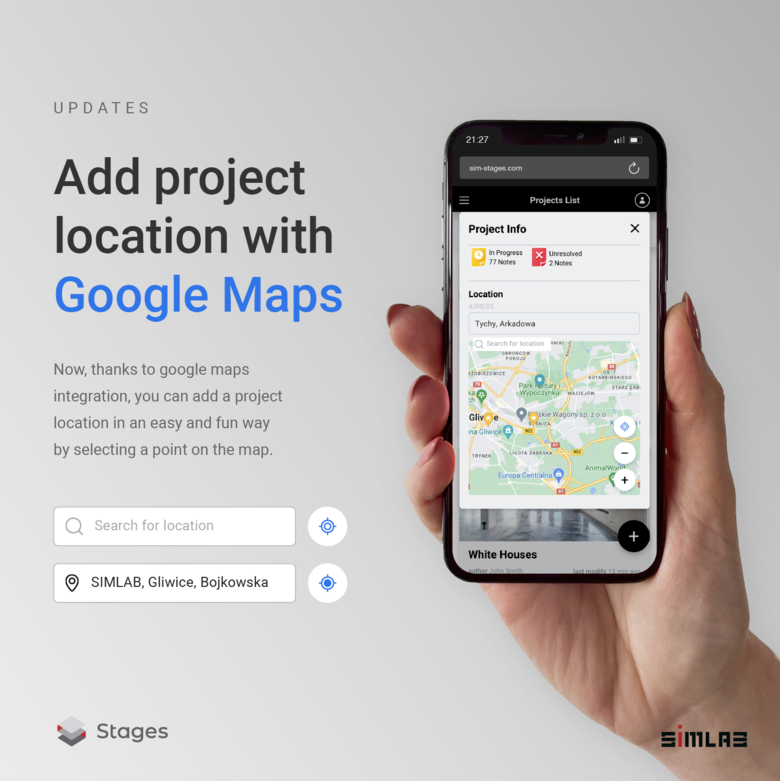 |
||
| Post 4 • IP flag post | ||
 SIMLAB SIMLABBranding and Marketing Director Gliwice, Poland |
Jedrzej private msg quote post Address this user | |
STAGES screenshot brush new feature! Now, you can make screenshots in Matterport scan and add notes on the captured picture. This is another handy tool that helps to be more specific in communication with your team, stakeholders, or co-workers. The device used in this video is a 5th-generation iPad Air. STAGES web version runs on the default Safari browser. This shows that our platform is mobile-responsive and provides comfortable operation „in the field", outside the office, directly at the site of investment. Go to the platform: sim-stages.com |
||
| Post 5 • IP flag post | ||
 SIMLAB SIMLABBranding and Marketing Director Gliwice, Poland |
Jedrzej private msg quote post Address this user | |
Import tags to STAGES directly from Matterport! Do you place Mattertags in your scans? This feature in Matterport 3D walkthrough allows adding notes in specific points of spatial visualization. What if you collect a number of important information contained in tags and want to import scans to STAGES platform? Do not worry, you will keep them all. Mattertag importer switches your tags into notes in the added stage. You can search for them by their name or filter by color. By converting to text or issue markers, Mattertags become integral to the original STAGES notes tool. Now, you can complete your STAGES project with all data that you have added to Matterport scans before operating on the platform. Go to the platform: sim-stages.com |
||
| Post 6 • IP flag post | ||
 SIMLAB SIMLABBranding and Marketing Director Gliwice, Poland |
Jedrzej private msg quote post Address this user | |
After the last updates in STAGES we make a closer look at user management within the organization. In this part of our tutorial series, we explain how to grant permissions to projects at three different levels - administrator, basic and viewer. Additionally, the owner of the organization can control the permissions for each of these roles separately. It is also possible to create user groups with predefined permissions. This functionality is available in both Web-based access and the Standalone App version. In this video you will learn how to: • create new organization • set roles • grant access permissions • create project • invite users to the project Find more tutorials for STAGES desktop & web version on YouTube playlist Go to the platform: sim-stages.com |
||
| Post 7 • IP flag post | ||
 SIMLAB SIMLABBranding and Marketing Director Gliwice, Poland |
Jedrzej private msg quote post Address this user | |
| Notes transfer for better task management in STAGES! This feature is a handy modification of the communication toolkit – notes & issue markers. With the Transfer note function, you can move a note from one stage to another with the ability to keep the note position. Let’s say, the renovation of your flat has just begun and you know that using STAGES is the best way to have everything under control. You create a checklist with tasks for the team and place it as notes with „Info status” in the first stage of your project. As long, as you are moving further with work, the project evolves with new components, like 3D models and scans. Now, you can replace notes and change their status. Every issue from „to-do” list can find its place, as new stages of work will appear. Use STAGES for Matterport scans Time-lapse, add 3D models, and blueprints. Complete digital twin with data from notes, pictures, videos, and all communication you had with other users engaged in the project. Compile ultimate, as-built documentation of your work in STAGES! Go to the platform: sim-stages.com  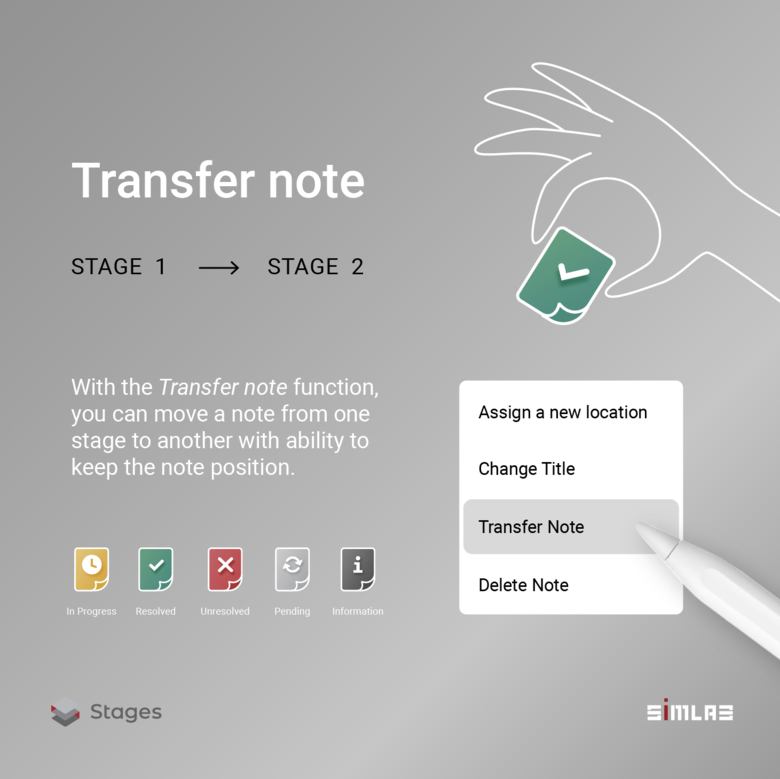 |
||
| Post 8 • IP flag post | ||
 SIMLAB SIMLABBranding and Marketing Director Gliwice, Poland |
Jedrzej private msg quote post Address this user | |
| We are two weeks after the revolutionary split-screen update in STAGES. According to users’ feedback, COMPARE VIEW function is a game-changer in scans and 3D geometry inspection. If you have not tested it yet, go to the platform, and use a side-by-side split view to compare: • as-built realistic Matterport scans with as-designed BIM data using innovative spatial navigation; • 2D plans, 3D files, and Matterport models aligning them with the project timeline. Try it out and see how the DigitalTwin technology can document changes through the construction process. sim-stages.com |
||
| Post 9 • IP flag post | ||
Pages:
1This topic is archived. Start new topic?
















