What is the deal with the JPEGS included with MatterPak bundle??16914
Pages:
1|
|
SkyGuys private msg quote post Address this user | |
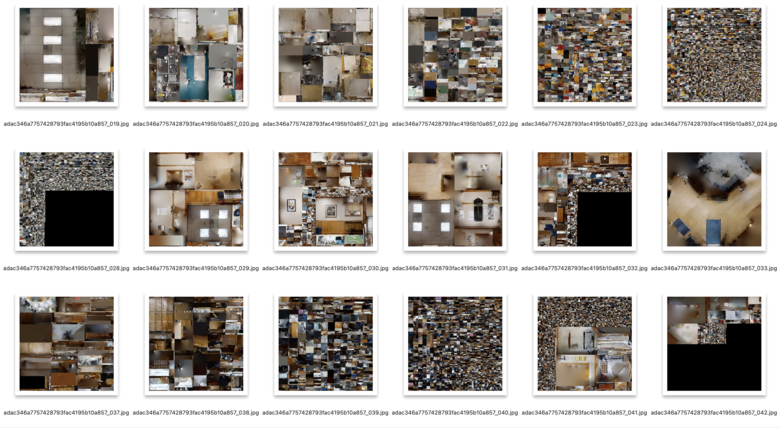   Hi Everyone, I've been purchasing Matterpak add-ons since 2018 for As-Builts structure scans, in order to provide the point cloud and mesh files to architects for Revit design work since 2018. Can anyone explain how - and why - to use the jpegs included with the purchase of a Matterpak bundle?? See attachments. I'm not referring to the Color Plan, Ceiling Color Plan or PDFs. Since Matterport intentionally includes them, it may be time to figure out how to use them. Or not. Thanks! |
||
| Post 1 • IP flag post | ||

|
Jamie private msg quote post Address this user | |
| it's part of the obj | ||
| Post 2 • IP flag post | ||
 WGAN Fan WGAN FanClub Member Queensland, Australia |
Wingman private msg quote post Address this user | |
| It is so called baking textures that give your 3d model realistic look with colours and textures from a real space. As @Jamie has mentioned it is a part of obj package. | ||
| Post 3 • IP flag post | ||
Pages:
1This topic is archived. Start new topic?

















