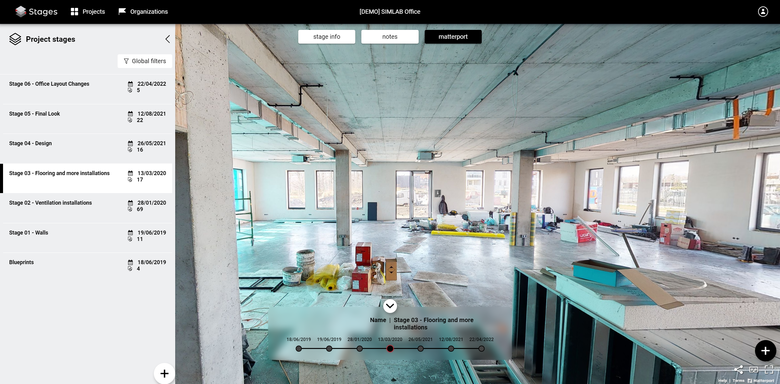Transcript: SIMLAB STAGES + Matterport for AEC Design/Build Communications16854
Pages:
1
 WGAN Forum WGAN ForumFounder & WGAN-TV Podcast Host Atlanta, Georgia |
DanSmigrod private msg quote post Address this user | |
| WGAN 3rd Party Service Provider | Matterport Partner --- WGAN-TV | Introduction to SIMLAB STAGES + Matterport for AEC Design/Build Communications | Guest: SIMLAB Founder and CEO Marek Kozlak, PhD Eng. | Episode: 146 | Thursday, 19 May 2022 | www.SIMLABinc.com 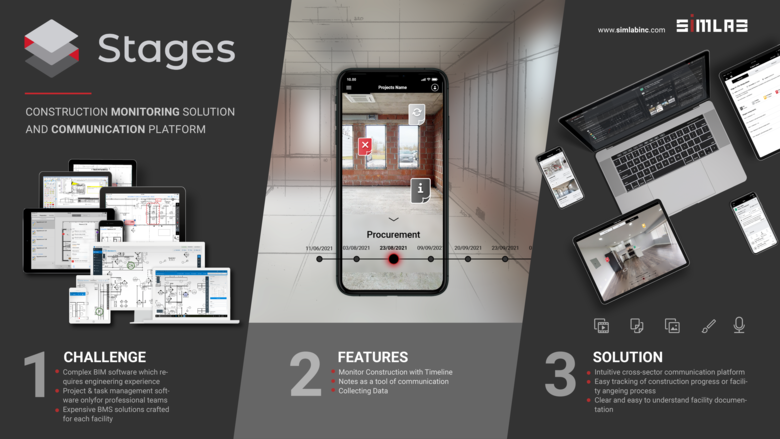 SIMLAB STAGES Micro-Website Screen Grab: Time travel through your project history | View building history with timeline | Review recorded changes through the timeline. | You can go back to older STAGES of build, check notes and add new ones. All in a clear and simple way. (Source: SIMLAB)  www.SIMLABinc.com | SIMLAB STAGES Video: STAGES - Product overview 2021 | Video courtesy of SIMLAB YouTube Channel | 9 March 2022 Video: STAGES - Construction monitoring solution | Video courtesy of SIMLAB YouTube Channel | 9 March 2022 Video: Stages - Web Version: Introduction | Video courtesy of SIMLAB YouTube Channel | 4 April 2022 Video: STAGES - Web version: Project Setup | Video courtesy of SIMLAB YouTube Channel | 4 April 2022 Video: STAGES - Web version: Matterport Model Synchronization | Video courtesy of SIMLAB YouTube Channel | 4 April 2022 Video: STAGES Desktop version - Matterport models alignment | Video courtesy of SIMLAB YouTube Channel 22 April 2022 Video: STAGES Desktop version - Components synchronization | Video courtesy of SIMLAB YouTube Channel 22 April 2022 WGAN-TV: Introduction to SIMLAB Stages + Matterport for AEC Design/Build Communication Hi All, [Transcript below ...] 1. Do you use Matterport from the architectural design through construction phases of buildings? 2. Do you want to save money and time while improving team communication at all stages of design/build? 3. Would your AEC team benefit from comparing BIM to Matterport at various stages of construction? On WGAN-TV Live at 5 on Thursday, 19 May 2022, my guest will be SIMLAB Founder and CEO Marek Koźlak, PhD Eng. (@SIMLAB) whom will provide: ✓ Introduction to SIMLAB STAGES + Matterport for AEC Design/Build Communication Marek will demo and discuss: 1. SIMLAB STAGES enables easy Matterport digital twin annotation with: 1A. text 1B. audio (including recording audio) 1C. video 1D. photos 2E. Documents 2F. Draw (such as circle an item to call attention to it) ... through the architectural design stage and construction phases of buildings. 2. AEC teams communicate efficiently and effectively at every project stage, resulting in saving of money and time. Inspect construction sites overtime with less travel and fewer construction errors. 2A. Categories include: Info, pending, resolved, unresolved and in-progress 2B. How to assign stakeholders, how to add STAGES and how to align and sync Matterport digital twins to create a timeline 3. SIMLAB STAGES IoT integration of Matterport spaces enables real-time daily updates from the project site into Matterport digital twins allowing stakeholders to view and collaborate on a project at different points in time; leveraging the SIMLAB STAGES compare BIM to Matterport digital twins timeline feature. 4. Supported formats include: Matterport, BIM, IFC, FBX 5. Standalone App for Windows and macOS In the mean time, see the SIMLAB training videos above. What questions should I ask Marek on WGAN-TV Live at 5? Best, Dan SIMLAB Links ✓ SIMLAB website ✓ SIMLAB STAGES micro-site ✓ SIMLAB YouTube Channel ✓ SIMLAB Founder and CEO Marek Kozlak --- About SIMLAB STAGES (Info provided by SIMLAB) STAGES is a construction monitoring solution combined with a cross-sector communication platform that allows easy free viewing and comparison of sequential scans. A single platform to host multiple types of building representations including scan, CAD, and BIM to transparently compare at any point in time are helpful as a permanent record of foundation placement, framing completion, mechanical installation, pre-drywall, and owner turnover. An entire team is able to remotely monitor progress from anywhere. STAGES gives everyone tools to post an issue, add audio, brush and picture notes, and resolve the issue. The complete history is saved within STAGES. This allows variances from plan to field to be controlled, tracked and resolved. Regardless of a newly constructed facility or renovation, the stored views are permanently available for reference. STAGES allows to: • 2D PDF and CAD plans, and/or 3D BIM model to be viewed simultaneously with any scan stage. • easily combine and overlay IFC, BIM models, Matterport Scans, OBJ, PDF blueprints, and FBX scans into a single viewer. • step through the timeline to explore the building from any viewpoint. Easily validate property condition at any point in time. ABOUT SIMLAB (Info provided by SIMLAB) SIMLAB is a technology company focused on facility digitalization. We develop software apps for home and building owners, to be used by operators and occupants of houses, offices, factories, hospitals, hotels, and multi-family residential buildings. SIMLAB apps turn personal living spaces and working environments into multimedia digital command centers, accessible by computer, tablet, and smartphone. We empower users with interactive and intelligent digital twins of their structures, leveraging a combination of 3D models of the property, real-time data from sensors, and user-defined asset information. SIMLAB apps allow a way to track changes in a structure. Supervise any project, maintenance, and renovation progress as well as monitor facility aging. We provide easy and intuitive digital solutions for the full life cycle of the building. Source: SIMLAB YouTube Channel --- Media Release --- Matterport Announces Investment in Digitization Tech Company SIMLAB to Accelerate Building Design, Construction and Management Strategic investment amplifies Matterport's platform for third party integrations and add-ons with integrations for BIM and smart home IoT technologies SUNNYVALE, Calif. and GLIWICE, Poland, July 29, 2021 /PRNewswire/ -- Matterport, Inc. (NASDAQ: MTTR), the leading spatial data company driving the digital transformation of the built world, today announced its strategic partnership and investment in SIMLAB, a technology company that specializes in the digitization of buildings throughout the design and construction phases and the development of software toolkits to help architecture, engineering, and construction (AEC) teams communicate more efficiently and effectively at every project stage. Using the Matterport platform, the company creates products and features that integrate Matterport digital twins with Building Information Modeling (BIM) and smart home IoT technologies. The partnership is intended to fuel the development of new integrations and innovative products to meet the needs of AEC customers. "Our partnership with SIMLAB further cements Matterport as the spatial data platform of choice for the AEC industry," said RJ Pittman, Chief Executive Officer and Chairman of Matterport. "As a publicly-traded company we intend to further accelerate our growth by continuing to pursue strategic investments in partners like SIMLAB. Additionally, this is a clear example of our rapidly expanding developer ecosystem that aims to deliver best in-class industry solutions through a robust library of third-party add-ons and integrations from some of the most innovative companies spanning many important industries across the built world. Together with SIMLAB, we're excited to accelerate innovation and bring new tools to the industry worldwide." "The Matterport platform is a game-changer for the global construction industry by making it easy to digitize buildings at any stage of development," said Marek Kozlak, founder and CEO of SIMLAB. "Matterport has opened up their spatial data platform to enable companies like SIMLAB to extend the power of the digital twin with new tools that automate construction documentation and project workflows. Matterport's investment will accelerate our technology development and growth plans. We are excited to collaborate on the future of spatial computing and the built world for our customers all over the world." Matterport enables customers to capture a space with any supported camera, including the iPhone. Once captured, Matterport automatically creates a dimensionally accurate, photorealistic digital twin. With SIMLAB STAGES, project stakeholders gain access to new functionality to more precisely track and view progress at all stages of construction from foundations to framing to mechanical-electrical-plumbing (MEP) to sheetrock and finishes. Inspections at construction sites can be done remotely and teams can collaborate with multi-user support, eliminating costly and time-consuming travel to job sites and speeding project execution timelines. Watch how SIMLAB STAGES works [video above]. Nohara Holdings, one of Japan's most respected construction resource specialists, and Misawa, one of the country's top construction companies, used SIMLAB STAGES and Matterport digital twins on a recent project to build model houses. Travel time to the sites was cut by 50 percent, netting considerable cost savings. Another joint project is a large-scale hospital modernization in Tokyo that involves capturing digital twins for each floor every month. Project team members integrate data from sensors within the hospital into the Matterport digital twins to get real-time daily updates on the project site without needing to take more captures. With a construction management platform like SIMLAB STAGES, digital twins can be overlaid with BIM and engineering data to let hospital leadership view specific points before, during, and after the renovation without traveling to the site. Learn more about the groundbreaking technology SIMLAB develops for factories, hospitals, hotels and residential buildings here. About SIMLAB SIMLAB is a technology company focused on facility digitalization. We develop software apps for home and building owners, to be used by operators and occupants of offices, factories, hospitals, hotels, and multi-family residential buildings. SIMLAB apps turn personal living spaces and working environments into multimedia digital command centers, accessible by computer, tablet, and smartphone, empowering users with interactive and intelligent digital twins of their structures, leveraging a combination of 3D models of the facility, real-time data from sensors, and user-defined asset information. SIMLAB apps allow a way to track changes in a structure, supervise any construction, maintenance, or renovation progress as well as monitor facility aging, providing an easy and intuitive digital solution for the full life cycle of the building. https://simlab.pl/ About Matterport Matterport, Inc. (NASDAQ: MTTR) is leading the digital transformation of the built world. Our groundbreaking spatial data platform turns buildings into data to make spaces more valuable and accessible. Millions of buildings in more than 150 countries have been transformed into immersive Matterport digital twins to improve every part of the building lifecycle from planning, construction, and operations to documentation, appraisal and marketing. Learn more at matterport.com and browse a gallery of digital twins. @2021 All rights reserved. Matterport is a registered trademark of Matterport, Inc., and Matterport Capture Services is a trademark of Matterport, Inc. All other marks are the property of their respective owners. Source: Matterport via PRNewswire ---- WGAN-TV | Introduction to SIMLAB STAGES + Matterport for AEC Design/Build Communications | Guest: SIMLAB Founder and CEO Marek Kozlak, PhD Eng. | Episode: 146 | Thursday, 19 May 2022 | www.SIMLABinc.com Transcript (video above) [00:00:03] Dan Smigrod: - 1) Do you use Matterport from an architectural design through construction phases of a building? 2) Do you want to save money and time while improving team communications at all stages of the design and build? 3) Would your AEC team benefit from comparing BIM to Matterport at various stages of construction? For the answers, stay tuned. Hi all. I'm Dan Smigrod, Founder of the We Get Around Network Forum. Today is Thursday, May 19, 2022 and you're watching WGAN-TV Live at 5. We have an awesome show for you today: Introduction to SIMLAB STAGES + Matterport for AEC Design and Build Communications. Here with us is the Founder and CEO of SIMLAB, Marek Koźlak. Marek, good to see you again. [00:00:59] Marek Kozlak: -Good to see you Dan. Thank you for having me on the show. [00:01:03] Dan Smigrod: -You bet, I would be remiss if I didn't at least begin our show saying, you're in Poland, you live in Poland. Poland is doing amazing things, helping the Ukrainian people. Could you speak for a moment about what's going on in Poland? [00:01:23] Marek Kozlak: -Yeah. The situation is difficult, because if you consider Poland as a 40 million citizen country, right now we have around 4 million refugees from Ukraine. Most of them, of course, are women and kids because the men are fighting for their freedom in the Ukraine. We're trying to support as much as we can. If you're going to look at the streets, if you're going to count to 10, each 10 person is a Ukrainian refugee in our country, which are of course welcome and we wish all the best so the situation will be resolved very, very soon. [00:01:56] Dan Smigrod: -Thank you. Thank you. Thank you for what you and the people of Poland are doing for the people of Ukraine. It's going to be hard to transition here, but let me see if I can do that. For the purpose of our show today, let's assume that our audience is using Matterport in the AEC space, Architects. Engineers. Construction. Let's just assume either I'm an architect, an engineer, I'm a general contractor or maybe in the broader sense, additional stakeholders of owners, investors, facility managers for commercial spaces. What problems does SIMLAB STAGES solve for the AEC community? [00:02:41] Marek Kozlak: -Well, if we're talking about the business and the industry, everybody wants to cut costs. You can do it in many ways. We are focusing on that visual interpretation of the current situation. Matterport is great with this. We built software. There's nothing else like it. SIMLAB STAGES features a Matterport timeline. SIMLAB STAGES allows virtual time travel through your project. All of the stakeholders – in a construction project – can quickly visit a digital twin in a particular moment in time. Because what we do with the Matterport technology, we put models of the same building on top of each other, creating a slider that allows you to jump between different moments of the same facility: if it's a construction process or aging of the building. [00:03:37] Dan Smigrod: -Saving money, what would be an example of saving money? How can a commercial construction general contractor save money as a result of SIMLAB STAGES? [00:03:51] Marek Kozlak: -Well, doing a Matterport scan, you can invite multiple stakeholders. It can be architects, subcontractors or any other person involved in that moment of the construction of the commercial building. Even the investor who has no knowledge of ArchiCAD, Revit, BIM. With STAGES + Matterport, he can get into the model and start communication and issue management with teams of professionals working on his investment. [00:04:24] Dan Smigrod: -Is it a thing where it's saving travel? Is it saving because there's errors that typically happen in construction? If you can stop errors. [00:04:37] Marek Kozlak: -If you're talking about the visualization, which is a photorealistic visualization, definitely, it saves time [and money] of traveling. You don't have to go and see something which is actually digitized in the photorealistic way. That's one. Saving time because you don't have to travel. That's not just one person. Everybody involved in the process of commercial construction. There are a number of people – actually with different professions – all of them have the same communication platform by being invited to the same project. Then once the issue and the problem actually occurs during the construction of the facility – and that can be a big facility as well – with many potential problems, identified problems can be addressed to the exact person in the seconds when he gets a notification, and, again, SIMLAB STAGES saves time. He can understand visually what's the issue which he is addressed to solve and then all of the process of solving that issue is being monitored by the system as well. [00:05:47] Dan Smigrod: -Before we jump into a demo of SIMLAB STAGES, I want to stay on this concept of reducing costs that you mentioned, either through saving time, saving travel or reducing errors and issues, which again saves money and time. You also touched on efficient and effective communication or monitoring of construction site and you referenced the SIMLAB STAGES Timeline. We're all familiar with Matterport, but how do I relate a Matterport tour from week 1 to week 2 to week 3 if I'm doing weekly construction documentation of a commercial space with Matterport? Help us understand the SIMLAB STAGES Timeline. Let's do that without doing a demo yet. I'm going to ask you for a demo, but you started to talk about it. Tell me more about the SIMLAB STAGES Timeline. [00:06:55] Marek Kozlak: -Well, imagine that you have the Superman eyes. You are standing in front of the wall. You want to punch a new hole in that wall to make a door or maybe the windows or maybe just an entrance to another room because you have the case study in the moment. With SIMLAB STAGES Timeline, you are using Superman eyes – moving this slider back in time to see what's behind the wall, if there are any structures, if there are any pipes or electricity cables, to make sure that you are not going to do more destruction instead of construction. [00:07:34] Dan Smigrod: Let's talk about that hole in the wall and you talk about moving a slider. So does that mean that as I move that timeline, that slider, the SIMLAB STAGES Timeline, that I literally see the same spot within the construction site but at a different point in time? [00:07:58] Marek Kozlak: Yes, the same spot in the same angle of camera, the viewport of the camera but just in a different time when the scans were taken by Matterport device or in a BIM model for example. [00:08:15] Dan Smigrod: STAGES might be: this is the as-built stage. This is the BIM model stage. This is the? [00:08:28] Marek Kozlak: Blueprints. [00:08:29] Dan Smigrod: The blueprint stage. This is perhaps after the first phase, whatever that might be. After the second phase, whatever that might be and so each of those is represented. I heard Matterport. So I heard that I can look at Matterport at any point in time and have a slider take me through those spaces but I think I also heard the BIM model blueprint. Help us understand how those STAGES might be represented visually? [00:09:06] Marek Kozlak: Yes. Actually, there are tricky situations here. I did not want it to go yet in that discussion; because we have two versions of our Matterport STAGES. Actually Matterport/SIMLAB STAGES Timeline, I would say all STAGES of the software. 1) typically the web version of the software and that works with Matterport 3D walkthroughs. So that means on light touch screens, which is not having any computer power, and this is using regular browsers, which can be even your cell phone, as the Matterport model is visible on that cell phone, you can stack on top of each other many of those Matterport models and have a visualization timeline of different phases of the building, in particular moments taken as the 3D scanning was done. Web version will allow you to go through the Matterport experience in a time of the building, but if you are a professionalist, if you are a BIM manager, if you have a facility manager or if you'd like to drive all of the construction process of that commercial facility, then we have a much more professional version of all the STAGES, which is a desktop version. That works both on the Mac systems and also on the Windows-based computers where you actually can put more computing power to a desktop version and that allows you to read BIM data through the IFC file format. That allows you also to add other models, FBX models, that allows you to add SDL models and other kinds of the file formats, which can be a subcontractor, installations or another kind of the additional parts of the BIM model. Or, if you want to start from a regular 2D blueprint, you can use a blueprint and then a Matterpork MatterPak – which is the OBJ data format – on top of the blueprint and see how am I with the locations on potentially what the architect drafted or created on the flat surface. From the flat surface, we are bringing 3D as-built data through the Matterport. It can be a cloud point from another producer of another scanning technology and then we can add many of those file formats in a particular STAGE. In the next STAGE, when we are going to do the scanning, one month from now, one week from now or on the next milestone on the construction, then you can collect also all of the data starting from the IFC BIM model; PDF blueprints; Matterport scan; OBJ; FBX or 3D installations of another formats converted to one of those and create another STAGE of that particular moment in time, and then create a full-life cycle of the building for many years. That does not have to be even a reconstruction of the new facility. Imagine all of the big buildings which are being digitized to do the documentation of their current status which you can do it year-by-year. You can monitor aging of the building that way, not even including the insurance companies. You have an insurance claim that happened. Well, this is the scan, great. If you have a scan before the disaster happened to their facility, but even if not, you can do after the disaster, you can scan it and then if you want to actually maintain the project of fixing the facility, you can do the next scan to prove the work progress on the facility and sign off on the contractors. [00:13:00] Dan Smigrod: Let me see if I can recap my understanding. Correct me if I'm wrong here. SIMLAB STAGES has solutions for smartphones, tablets, laptops and desktops: comes in two flavors. The first flavor is for smartphones and tablets, that includes using Matterport as the 3D digital twin and SIMLAB STAGES let you – as Superman flying through time – essentially moving a slider to go from the exact same spot in Matterport that was shot on the first of the month and the next first of the month and the next first of the month or whenever the intervals – STAGES or time intervals – are, so that you can immediately, instantly go to the exact same spot at a different point of time within a Matterport digital twin. Then, for those that are using desktop computers, additional processing firepower can also add a BIM model, any file which is coming from an IFC format, any FBX model. [00:14:27] Marek Kozlak: Matterport MatterPak OBJ file. [00:14:31] Dan Smigrod: Super important. So if you're using Matterport – we're assuming for our show that our audience is intimate with Matterport in the AEC space, and therefore they likely aware of the Matterport MatterPak that contains an object file – an .OBJ file –in addition to using Matterport, BIM can also use the OBJ, PDF, SDL, FBX, SLA. Am I missing any other file formats? [00:15:11] Marek Kozlak: Jpeg. You mentioned that if you just want to do some quick alignment, you can take a picture of your paper blueprint. Then in our software, attach it and we have some fixing methods to re-scale it to the exact size of the building as well. [00:15:29] Dan Smigrod: We'll get there. I promise we'll get there. I want to stay just in this moment of their front-end, letting you be superman or superwoman, to be able to fly through time, and at any point of time that there is Matterport, BIM,.OBJ, blueprint, other digital assets to be able to see a specific point in any of those different file formats over time. [00:16:07] Marek Kozlak: That's correct. [00:16:09] Dan Smigrod: Great. Now that we understand the SIMLAB STAGES Timeline letting you slide between these, and we have to see that, because I know that is the secret sauce, the magic that SIMLAB brings to Matterport, as a Matterport Partner, to add this huge amount of value to Matterport for AEC. Let's talk a little bit about annotation. Once I get to a particular point in time – I think of annotation being photos, video, audio, documents, notes, screen grabs. Can you talk a little bit about the annotation that can take place so that once I get to a point in time, what is it that I can annotate? [00:17:08] Marek Kozlak: Consider the standard Matterport MatterTag tagging system. We just took it to a completely new level. From the Matterport MatterTag tagging system, we created two ways of communicating. 1) which is the information that you can attach many of the file formats just to inform someone. But the most important one – we created 2) an issue management system, which means that it works basic like Matterport MatterTags. You tacl a pin in an exact XYZ location of the model. But once you do it, you can select a person that you can assign to that particular issue that was identified. You can select from all of the collaborators of that project – an exact person – or a group of people that will get an email notification that they have a problem to solve or something is addressed to them in the model. In that moment, you can of course, add some description, which is a text description, of what actually needs to be done. But we are also allowing you to add pictures that you can take with your camera onsite. That picture of the problem, if you're doing this with a cell phone, of course, you can also edit the picture and make some arrows or make some graphics showing what you mean by that. Attach this picture into our note system. If one picture is not enough, you can attach 4, 5,10,50,100, and 100. It doesn't matter, there is no limit on this one. You can find a movie, which can be, for example, a manual on how to install a unit in that particular system provided by the manufacturer. [00:19:00] Dan Smigrod: For clarification, a movie is using your smartphone to take a video. [00:19:05] Marek Kozlak: You can take a video or you can download the video or point the link to the video, just any movie. Have a category movie in our place, and the resource can come from many possibilities. But what's really fun and what's really good in our system is that if you are looking for something, if you are actually taking a picture or a snapshot with your cell phone about the issue, record your voice, tell what you actually want to do. Tell what you actually expect to be done or fixed by a person because that's the fastest way to communicate. No reading manuals, no reading documentation. You'll see the issue. You record your voice. You pin that voice to the particular place in the XYZ location, you make a snapshot of what's happening, you attach a documentation if someone needs to get more data and that goes as an issue or information, but it's being recorded in our system with a name when it was created by whom it was created, for who it's addressed to, and that person, of course, can write back what he thinks about that issue – if he takes on this problem to solve or not – his competencies which he rejects, or if he's actually solved the problem, you see it as the icon status in our system, but also the issue is solved or pending or rejected and that all information goes into our history reports. Each STAGE in different points of time of the project has a full report about how many people were involved, how many notes were created, how many were solved. How many will be rejected. How many are still pending. You can control your process of construction or renovation through a very simple report, which is addressed to one person or all of the stakeholders. If I or the product project manager of the construction project actually sees that something is not solved on the next stage, he always can go back and know who this issue was addressed to and can make some actions. [00:21:23] Dan Smigrod: Marek, you've covered a lot. Let me just see if I can just recap a little bit, make sure I understand. On the annotation, you gave examples of photo video, audio – could also be a document – and you mentioned that you could even take a screenshot and you could even illustrate it with a tool that you have. You could put an arrow to say, "right here. This is what we're talking about." [00:21:47] Marek Kozlak: This is the place. Exactly. [00:21:50] Dan Smigrod: I understand the SIMLAB STAGES Timeline and I can go to a spot in timeline and at that spot I can see whatever annotation is there, the photos, video, audio, etc., then you started to discuss a feature called SIMLAB STAGES Inspector, which is the status of any type of notes that are made to others that you're communicating to. I think I heard: an informational note; here's something that's pending as an action item; here's something that has been resolved; here's something that's still unresolved; then here are things that might be in progress. [00:22:40] Marek Kozlak: Yes. All of it. [00:22:41] Dan Smigrod: Please describe the SIMLAB STAGES Inspector, please? [00:22:44] Marek Kozlak: That's basically the most important thing you said. [00:22:47] Dan Smigrod: Do I get reports? [00:22:49] Marek Kozlak: Exactly. [00:22:49] Dan Smigrod: Show me all unresolved issues as of a point in time. [00:22:55] Marek Kozlak: Yeah, we have filtering options because on a commercial facility you can imagine there's going to be hundreds of issues. There's a pretty deep filtration method – how to get to the particular issue – which is important for you that you can always print out and go back to the person that is responsible for that particular problem to be solved. [00:23:19] Dan Smigrod: This is Matterport Notes; but on Steroids. [00:23:25] Marek Kozlak: I would say a very big dose of Steroids. ;-) [00:23:30] Dan Smigrod: A big dose. If you're in the AEC space, you're using Matterport, you get excited about the Notes feature. You thought, "wow, that was a great way to collaborate and communicate. SIMLAB STAGES takes Matterport Notes to an entirely new level of communication." [00:23:51] Marek Kozlak: If you are already – during the construction process – using Matterport technology and you spend a lot of time creating those Matterport Notes, you can always import your Notes into SIMLAB STAGES, so we are not leaving you with no tool-kits and start doing this again. We just import all of the Matterport MatterTag Notes and everything which was on your Matterport model straight into our system, so you are not spending time re-creating the project for your collaborators. [00:24:17] Dan Smigrod: Great. Do you think you could share your screen and do a front-end demo? I would like to see a commercial space that includes SIMLAB STAGES: STAGES Timeline; the annotation of space; and also the STAGES Inspector to see issues. Do you have an example that you could share with us? [00:24:39] Marek Kozlak: Yes. We have a couple of customer examples, which of course would not be very good to show publicly, especially that we are under NDAs, but I can get some of those for you. [00:24:51] Dan Smigrod: Please just show us things that are public. [00:24:54] Marek Kozlak: Yes. [00:24:58] Dan Smigrod: -I can see your screen. Great. [00:25:00] Marek Kozlak: -That's perfect. On my screen, let's go to the SIMLAB STAGES website. If you type www.SIM-STAGES.com, this is the landing page that you are – [00:25:14] Dan Smigrod: -In fact, you've taken us in through a side door. Let me at least say for our audience, the front door of SIMLAB is: www.SIMLABinc.com That's the front door. If you want to go directly to SIMLAB STAGES as Marek has said, www.SIM-STAGES.com [00:25:40] Marek Kozlak: -Yes. www.SIM-STAGES.com – that's enough. Guys, this is what you see when you first login into SIMLAB STAGES. Some information that will give you a view of what STAGES actually is. The most important thing is that there are some movies presenting you with all of the features of the software. If by any chance something you missed during this presentation, you can always refer to our website. Those movies will show most of the features and functionalities, how STAGES work, and how to set up the project for yourself. Scroll down, if you are a professional BIM manager, if you are an architect or if you are a Facility Manager, you can actually download our software, which is the Professional version of our standalone application, which I will also present later during this presentation. But this is a Professional version, and we expect that maybe 90% of you will not even have to go so deep. Although if you are working with a BIM model, this is where you actually should go. But for collaborators mostly, and for people using STAGES field – not being a project manager for STAGES – this is where you go to login at the top of the screen in the right top corner. Once you're going to login, and of course, I'm already preloaded in with the history browser, so you just put your password and login, you get to your dashboard. This dashboard shows the projects that you are actually being – [00:27:28] Dan Smigrod: -Before we even talk about the back-end, let's talk about the front-end. Got to see what a finished example looks like or a work in progress and then we'll come back to the dashboard for STAGES. [00:27:42] Marek Kozlak: -Yeah, but this is what you are actually seeing. There are a number of projects that you are being invited to or your own under your account. So all of those projects I have access to, just let's select one and let's select the office building that we are working on. This is something that we hear from Matterport many times that why there's no Matterport at the beginning. [00:28:08] Dan Smigrod: -Marek I still have to ask you. Let's go to a model that shows a timeline. That's the magic of SIMLAB STAGES and we really need to take a look at that even before we break it down and look at something else. [00:28:24] Marek Kozlak: -Okay. [00:28:25] Dan Smigrod: -Yeah. [00:28:26] Marek Kozlak: -Matterport model is on the main screen, that you can see right now, you know how Matterport works. You see, this is pretty geometry. Actually, this is a commercial office building.... And if you are inside of the Matterport of the building, The magic of the SIMLAB STAGES Timeline begins with this small arrow; which is on the bottom of the screen. Once you click it, this is where the magic happens. You are in the Matterport space. You see that the highlighted position today, it's 19 of June 2019. If I would like to see the progress of construction for that particular building, let's jump to the next phase of the construction. That reloads the model with the same angle of view, and we see that some objects are being placed in the building, the ventilation construction is being done. The ventilation is done and we see that electrical is beginning to be added to this building. Let's see how it looks two months later in that particular angle of the building and part of the building. So we see that floors are being done. The walls are already completed, and some more cables are running through the ceiling. The next two months of the construction will show us that the floors are there, the paint job is completed and the building is almost ready to move in. Even the electricity and the lights are computed as well and that was done two months later. Let's jump to the next STAGE of that model, and we see that that was enough time for the company to move in as the first tenants of the building. That's basically the main feature of STAGES to jump between the same model in time of construction or aging of the building. [00:30:46] Dan Smigrod: -Marek, this is awesome because just looking at that SIMLAB STAGES Timeline of how easy it was to fly through time at any point in time of the construction of this commercial space. Then we did that by looking at Matterport digital twins at each phase. Do you have an example, either in this example or in a different model where you have a BIM model or a Matterport MatterPak OBJ file? [00:31:23] Marek Kozlak: -Yes. But I need to move out from the web browser because as I said, the 3D model through the computing power of the machine, I need to run on the desktop version. Let me close this one and let me go to a STAGE that I have run on my computer. That one, as you could see, looks a little bit more engineering [BIM] than the one before. Because this one, in our management mode, this is how you create STAGES being a professional is having much more –. [00:32:02] Dan Smigrod: -I promise we'll come to the back-end. I want to see the front-end. [00:32:07] Marek Kozlak: We are in Inspector in a BIM model at the moment. This is exported from our ArchiCAD; as far as I remember. On the construction STAGES Timeline – which I'm running right now – I can jump to the next model, which is a MatterPak OBJ, to the next model, which is Matterport OBJ and I can swap this with 360 panorama pictures, which are also coming from Matterport. This is a STAGES Timeline which you see looks a little bit different but has the same concept. Although on the dot – which is active at this moment – I have 360, which is Matterport walkthrough, but also with this cube which represents a 3D model and this is the Matterport MatterPak geometry, of course. [00:32:58] Dan Smigrod: Matterport MatterPak .OBJ file? [00:33:01] Marek Kozlak: Yes. If you would like to see a design model from the ArchiCAD, this is the same room, but [00:33:11] Marek Kozlak: as designed versus the as-built. Actually not built, but during the construction by Matterport. If the Matterport MatterPak geometry is a little bit tricky, well, you can always jump between a walk-through. Please see what I'm doing at this moment. I'm jumping through different file formats because with a BIM data in IFC format, then we have a MatterPak in OBJ as-built model and now I'm in 360 panorama pictures: everything aligned together. Even so, if I'm going to jump to the BIM data, well, I can bring our, again professional STAGES preview window and I can bring blueprints, which I can actually compare to the as-build options of the construction done by the Matterport Pro2 3D Camera. [00:34:18] Dan Smigrod: We've looked at the SIMLAB STAGES Timeline with Matterport BIM, .OBJ, essentially the BIM coming in as an IFC file format. Is there a two-dimensional example tied to a 3D digital twin example? [00:34:41] Marek Kozlak: Yes. Although in this model, it's not so easy to show you. [00:34:46] Dan Smigrod: That's okay. Talk us through – In fact, we'll wait till we get to the back-end and maybe you can talk about that. What I haven't really seen – so now I understand that the SIMLAB STAGES Timeline meets Matterport meets BIM, meets various formats like .OBJ,.FBX, .IFC. What I'm not seeing are the annotation examples of photos, video, audio, and then the Inspector. Which STAGE are we in with those different annotated notes? Is there another model perhaps to jump in to illustrate that? [00:35:35] Marek Kozlak: Yeah. Let me maybe go back to the web version because it looks much more visual when we're talking about the Matterport itself. Once you are in the Matterport model, if it's on the web, if it's on the desktop version, well, we brought to attention those three buttons which are visible on the top. Button Number 1: shows the Matterport with a timeline, of course, which you can hide or show at your convenience. Button Number 2: Notes. If you're going to click the Notes button, it shows you what the Notes in that particular STAGE are available: in-progress, rejected, you see different icon colors. Of course you can click all of those and you have the STAGES Control Panel for that Note, which I would like to show in a second. But the Note system is being controlled from the Notes button and that's in that particular STAGE. When I was presenting the SIMLAB STAGES Timeline, there was also a faster approach to the STAGES with a button in the left top corner. There you see our STAGES logo with the three 'hamburger' layers. If you're going to click it, it shows you again all of the STAGES with a little bit more description, and this description shows you STAGE 1: this is a CAD model; it's showing the date when it was taken and number of Notes which are in that particular STAGE. Right now in STAGE 04, which is called design, we have 16 Notes which are visible here on the front panel on the main window. [00:37:23] Dan Smigrod: Hang on. For clarification, this is another way of looking at the SIMLAB STAGES Timeline. There's 1, 2, 3, 4, 5, 6, 7, 8, I see eight STAGES which are essentially tied to a date, so a date equals the STAGE and so in this Timeline View, you get a little extra, which is understanding how many Notes and then to actually look at the Notes. [00:37:52] Marek Kozlak: Exactly. This is a detailed version of the STAGES, less visual, more information based. [00:38:01] Dan Smigrod: I'm confused. I know that on this particular STAGE that's highlighted, there are 16 Notes. How do I understand at this STAGE, what's pending? What's resolved? What's unresolved? What's still in progress? [00:38:19] Marek Kozlak: Each Note has a different icon and that means it's a different status of the issue or the information. For example, if you're going to click each particular Note, another Panel pops up and this Panel is actually our Noting system. You see that the name of the Note is compound logo. It was created on 25th of April, and modified the same day by whom you see it's an issue. You'll see if it is unresolved. This is where you check out the status when it's unresolved, this is the red color. The red color is visible on the report. [00:39:04] Dan Smigrod: For clarification, If you were to change that from unresolved to resolved, that icon is going to change colors. Now I immediately know, green check mark, it's resolved. I don't even need to look at the green checkmarks. Unresolved, I need to perhaps know. In this particular Note, and if it's a live model, I don't want to mess you up if you want to set it back to unresolved. But in this particular Note, photos, videos, audio, documentation, I don't see any examples. Is there a Note that is robust, that has photos, video, audio, documents, maybe some text description? [00:39:46] Marek Kozlak: Yeah. Of course, this's a demo project, so most of this information is a demo case study that we're doing for show. I'm looking for the one which has, at this moment, some of the interior visualization. But that doesn't matter because if we were in this company logo, let's call it, we can add this information ourselves. We just place, Add Attachment – which is a small + icon – and this is the data that we can add very easily ourselves in any moment. Add picture, for us it's adding a picture that I prepared before this WGAN-TV show, a plug, for example, which I wanted to place on the wall. But you can imagine that I can add another picture. Let's add another picture and those pictures are being stacked onto each other because we can add multiples of them and that does not create any problems for SIMLAB STAGES. [00:40:52] Dan Smigrod: I see there's a comments line. [00:41:01] Dan Smigrod: You could have hundreds of people involved in a project, I could imagine you don't necessarily want to communicate to all 100. I'm in the electrical trade, I just need to communicate with a group that's electricians. I'm in the plumbing category, I just need to communicate with the people that are interested in plumbing. Can you help me understand Notes in the context of efficient communication? [00:41:27] Marek Kozlak: Yeah. It's very simple. As I was describing, the Top Panel of the Note system, there is one position called Stakeholder, which means is that this is all of the people that have access to the project and I can select one or group of the people that will be added with the information that there was an issue and they address the person of that issue. Let's say Steve and once I did it, he gets an email notification, "Hey, there's something assigned to you in that particular project." [00:42:03] Dan Smigrod: It says, Add Post, so I imagine a Post is like a Comment so you might want to say, "Hey Steve, we're missing an outlet on the wall." [00:42:11] Marek Kozlak: If this Post works like that, of course, Steve can change the Status because he's being assigned to that Note, but anybody else who's assigned to that product and has access to that Note in that particular Stage through organization's processes that I can show later, they can comment, Yes, and please do not forget about whatsoever I posted and that gets a time frame actually time status when someone commented and then I can comment again under the discussion. So all of the Notes system is being redone here and also is visible for people with selected privileges for that particular project. [00:43:02] Dan Smigrod: Let me dive a little bit deeper. Let's stay on this page for a second. I see that with this Stakeholder, you are communicating to Steve? [00:43:12] Marek Kozlak: Yes. --- (Continues below ...) |
||
| Post 1 • IP flag post | ||
 WGAN Forum WGAN ForumFounder & WGAN-TV Podcast Host Atlanta, Georgia |
DanSmigrod private msg quote post Address this user | |
| (Continued from above ...) --- [00:43:15] Dan Smigrod: As you comment or post, only Steve is getting that. [00:43:19] Marek Kozlak: No. Actually, this is visible for everybody who has access to that project and that STAGE. [00:43:26] Dan Smigrod: Yes. But for clarification, the notification, it only went to Steve. [00:43:30] Marek Kozlak: Exactly. [00:43:31] Dan Smigrod: Everyone who has the appropriate permission level because I could imagine within a very large project, some people might have access or permission for everything but then I could also imagine that there are stakeholders you don't necessarily want to have them to have access to stuff. [00:43:52] Marek Kozlak: Yes. We control it with our Administration Panel so the owner of the Project always can choose what information are dedicated for different target groups. [00:44:04] Dan Smigrod: I would like to see that, but not just yet. I'm going to just stay on this for a second. This literally is where the magic takes place for annotation of photos, video, audio documents, anything that can be attached. I imagine there's some subset of file formats that are okay, JPEG, PNG, .MOV, .mp4. [00:44:28] Marek Kozlak: Most popular formats are already implemented. [00:44:31] Dan Smigrod: .DOC, .PDF. [00:44:34] Marek Kozlak: Even PowerPoint, Excel documents. There is a document also part of the Notes so you can add everything which is valuable for that particular issue to be solved. [00:44:50] Dan Smigrod: Before you move on, I do see at the top that I had the choice of being within 1) the Matterport model that would take us back to the Matterport model, 2) we're in the Notes and I see 3) STAGES info. What is that? [00:45:06] Marek Kozlak: Yes. Stay tuned for a general report about the particular status of the STAGE, that particular date. If you're going to go to the STAGE info, this is where you have a short summary, what the STAGE info is, that was completing the interior. Some fixtures were installed so it's like a main comment, when it was created, who last modified, who is the author of that STAGE, and what is the status, so how many Notes are solved? How many are unresolved? How many are still waiting for progress. This is also the moment where you create your new Matterport synchronization for everybody using the project, so this is the STAGE info summary. [00:45:52] Dan Smigrod: Well, there were two things I wanted you to take us through. 1) how you connect a Matterport to another Matterport in a different point of time, but in the same spot. 2) How to connect a Matterport to, let's say BIM model, and if that's the same process, perfectly fine. 3) Then also I am trying to understand – if you went back to Notes and I would imagine where we saw under the Notes section on the right hand panel, maybe if you could just click on Notes for a second, go back to the right hand panel for particular Notes. If you select back to that company Logo 1, I imagine under Stakeholder, I'm just guessing here, there's also an option to add a Group. You just check mark a group such as this goes to the Electrician Stakeholders, this goes to the Drywall Stakeholders. [00:46:48] Marek Kozlak: That's the main concept and that's how it works. [00:46:51] Dan Smigrod: Okay. Great. Is this a good time to take us through how to link to Matterport? [00:46:56] Marek Kozlak: Yeah, but maybe let's just do a small Note in that project once we're already in the project just to show how fast it is and how quick it is for all of the stakeholders and the facilitator. Let's say that I'm, for example, a contractor or maybe not, I'm the investor for that building. This is the building that I'm paying money for. Let's say that this is an almost completed one, so let's move us a little bit back in that model. When I'm standing in front of that wall, I see there are some power sockets, but let's see if they were in the previous model. Let's have this. Well, I'm a little bit too close to the wall and that's also a very interesting situation which I would like to address to everybody. STAGES for those that use Matterport does not require – and I will say it one more time – does not require the Matterport camera to be in the same place in each STAGE. SIMLAB does this calibration and we always bring a viewer to the closest camera position with the same angle of the camera looking at the same target. As you could see, I was standing here in the previous model, there was no Matterport camera scan in that position, so it took me straight to the wall. But that means that all of the Matterport photographers don't have to worry if they are standing in the same position that they were standing a week, a month or a year ago. That is not relevant for STAGES. [00:48:34] Dan Smigrod: Got it. I own this building and I want to make a Note and tell everybody about it. [00:48:41] Marek Kozlak: This is our web interface and by the way, if you are looking at this one on the cell phone, that's basically how it looks like. Their website is responsive so that if I am going to hide my STAGES, this is how it looks, so you see that you can work even from your cell phone. It doesn't matter if you don't have access to the computer, just do Notes and communication through a cell phone as well. At this moment, I would like to place an outlet in this wall so I added the + icon, and that's basically it, the Note system comes up. I can say here, “Please put a power outlet.” Then you see the data is automatically created and instead of information, I will put that in as an issue. I put the status Pending on this one, or maybe let's put it already In Progress because I like more of the yellow color and I select who is the person – that can be the electrician group – responsible for it. Let's say Robert is the one that I address it to. Let's add there, [00:49:52] Marek Kozlak: "Hey Robert. We forgot about the power outlet in this place. It's very important." I save that Node, and then of course, I can add attachments: Add Picture and this is the picture that we just downloaded. I can add a voice communication and this is the fastest way to talk with people. Record Audio: "Hey Robert, I'm really sorry, we forgot about the power outlet on our diagrams. Can you please be so kind and ask your electrician team to put the power outlet in that particular space?" This is recorded. You can write, Plug Missing, save it. You see that there's audio recorded at this moment, which you can always add more audio. And then, just add the location for this power outlet. Now you see a small Panel showing a + icon and you place the power outlet photo here. That's it. The electricians right now can change the status to resolved. Since if you're going to go to the next model, you see that the power outlet is actually here. You can close the issue. [00:51:12] Dan Smigrod: Awesome. Marek video works the same way if I want to record a video on site? [00:51:17] Marek Kozlak: Yeah, exactly the same, the situation here is that with our software, if you are using a cell phone, if you're going to select a picture, it always asks you if you want to use a camera or if you want to use your photo library. The same with the movie. If you want to use a camera, then you record the video, or if it's already recorded from the video library. [00:51:41] Dan Smigrod: This video on a desktop work just like you did the audio? [00:51:44] Marek Kozlak: Exactly the same, and it's come up here in the video option. [00:51:51] Dan Smigrod: If you could take us back to Notes one more time. Let's go back to a particular STAGE, this STAGE is fine if we go back to Notes. [00:52:07] Dan Smigrod: I see a filter icon on the top left. That's what I'd like to see. Could you go back to the one that has like 60+ Notes and had a lot. [00:52:23] Marek Kozlak: There's one with 70. [00:52:24] Dan Smigrod: 70 Notes. Awesome. And then let us apply the filter to understand. I'm interested in – You pick a category of something you'd like to show us. [00:52:35] Marek Kozlak: Yes. Here you select through categories. How many issues are still pending? How many issues are unresolved? You can just filter those which are really important. Let's put the first filter, And you see it's just for issues. Those filters are being added here on the top. If I'm going to add more, I can remove this one, but I can also add done by author, and you can select who was responsible for it, who was supposed to fix it. You can check particular subcontractor; if he actually completed his job. [00:53:13] Dan Smigrod: Forgive me, on the screen that the words may be small. For clarification, you can filter by information; pending; in-progress; unresolved; resolved. Then you can add an additional filter by the date the Note was created or the date the Note was modified, or provide a date range between STAGES? [00:53:40] Marek Kozlak: Exactly. This is very important what you said, because you can show in this last option here. You can select a range and that shows Notes from all of the STAGES from that particular period of time that you selected. [00:53:54] Dan Smigrod: Awesome, and then in addition, you can also filter just to look at your Notes or you can select the Notes by author, and you can also filter by who is the Stakeholder? I'm confused about that. Is the Stakeholder the owner of the Note? [00:54:11] Marek Kozlak: The Stakeholder is the person that was supposed to do and fix the issue. This is a person responsible for that particular problem. [00:54:20] Dan Smigrod: That's who it's been assigned to, not necessarily the person that originated the Note, but the person who has been assigned that Note. [00:54:29] Marek Kozlak: Actually, thank you for that correction. We will try to change that naming in the software as soon as possible. [00:54:38] Dan Smigrod: Just take us through one filter. I know we have something like 80 Notes. [00:54:49] Marek Kozlak: I just put unresolved and you'll see that it just filtered for the one. If I remove that, it's all of the 70. [00:54:58] Dan Smigrod: Yes. Maybe you could just do one more filter just so I get some sense of how you can apply a number of filters. Because we're looking at 80 there could be hundreds if not thousands of Notes. This is a super-important feature of SIMLAB STAGES is the ability to inspect and filter. [00:55:25] Marek Kozlak: I'm just checking out all of the Notes right now on the date. Maybe let's try to do the selection through dates from 22nd of April up to today. Let us maybe try to find another option. Let's maybe select Note creation between April 20th and May 25th. [00:55:56] Dan Smigrod: Well, today's the 19th of May. [00:55:59] Marek Kozlak: I'm sorry. My mistake. [00:56:02] Dan Smigrod: I know you're always working ahead. ;-) [00:56:05] Marek Kozlak: Yeah. ;-) [00:56:07] Dan Smigrod: We're missing April. I think you wanted it to do April. In the – [00:56:13] Marek Kozlak: I'm sorry. I went a little bit too fast. April 22 to April 25. That's how it works. Let's put apply. Actually we did not find any at that time. [00:56:30] Dan Smigrod: Had there been hundreds if not thousands of Notes and you had done a filter – I recognize this is not a project that you're necessarily intimate with. [00:56:39] Marek Kozlak: But they're actually because I put in two filters with the messed up May options right now, I removed one of those so you can see it's selected 69 Notes, and now I can add an additional filter on top of that, let's say the ones which are in progress. You see there is no in-progress. Let's edit filters. Maybe one which is resolved. No results. Let's go to the information ones. [00:57:17] Dan Smigrod: Got it. Now, would someone need to export this or not really, you really do manage it within the space? [00:57:25] Marek Kozlak: Well, we have the next upgrade of the STAGES software, which is coming in the next four weeks from today. There's going to be exporting this into the report, which is an offline report so you can actually print it out and go with it on the paper as well. Also that upgrade is coming with another feature that we can talk about at the end of the show about what's coming in the next couple of iterations. [00:57:55] Dan Smigrod: Literally, if there are thousands of things that are outstanding and I want to create a punch list for myself, I could go filter for any unresolved issues that had been assigned to me, and now I'm carrying around my list on site if perhaps some on-site or I have my list, I know what I need to get done. That speaks to this efficient and effective communication. This is a whole new metaphor for how one communicates efficiently and effectively regarding commercial space over time. [00:58:34] Marek Kozlak: Yes, and Dan also please think about this, that here we are locked in as the demonstrator of the project. We see all of the Notes and everything which is happening in the project. But through our privileges setup Panel, you can actually limit the information as to the particular person on a construction site to make him do what he actually is paid to do. [00:58:54] Dan Smigrod: Could you show us that if we set up for permission so that we don't overwhelm a member of a particular trade group? [00:59:06] Marek Kozlak: On the top of our Control Panel on the website, you see two buttons. 1) Projects. This is the one that you have access to. 2) Organizations. You can imagine that one contractor or owner or the investor has access to many of the facilities that are during construction or are already finished. Here you can create a number of organizations that you actually had access to. For example, similar projects, but that can be company A, company B, company C and in each of those categories, components, organizations, you have access to some of the roles, so you can add the roles: Admin, Basic or Viewer. You can see how many users are collaborating in that organization and how many projects are in that organization. You can build teams. This is what we are talking about before: electricians, carpenters, or any other professional group. Then you can assign some templates to those teams. I'm sorry, I don't have the ones in that organization. But the good thing at the end is the project. Because each particular project like this fire station, for example, you can actually go to the project dashboard and you can see which collaborators are in that project. Once you are doing this, you can set privileges for that person. If you are the Admin or that Product Leader, if I want to select, for example, again, let's say Steve. I can set his privileges, and as you can see here, you see many more drop-down menus that are actually going very deep to all of the privileges that we can give to this option, like delete or add new elements to the model, like modify or make comments. Everything here can be limited to even very little privileges on the project. [01:01:16] Dan Smigrod: There's a lot going on here Marek, and I'm on a big desktop and you're on a big desktop so you can see everything. But for our viewers – and they have trouble seeing what's on the left and the right – is that the first at the very top, you have the options of Projects. That was where you went and said, Oh, I'm a general contractor. I have 10 to 50 different buildings going on now, and then in addition, I have different organizations. Now it's the combination of the Projects and the Organizations. [01:01:54] Marek Kozlak: Yes. [01:01:55] Dan Smigrod: When I go to a specific Project, now I can call up my Organization, which essentially, it may be that I have a 100 or 200 different people that need to communicate about this space. In fact I'm going to take it back to the big screen for us, that within that robust dashboard, you can either have individuals – or groups made up of individuals – then you can assign either to Groups what their permission levels are or assign at the individual level, the permission level. [01:02:38] Marek Kozlak: But also if you are a big construction company, you can have many projects in your portfolio, but you can share those projects with different Organizations. You can imagine that subcontractor company, they can also have hundreds of the projects which they are dealing with. We can mix between the Organization as well to the smallest permission in the Project. [01:03:03] Dan Smigrod: I think what I was seeing in that very long list of permissions, you have some default settings that you've applied, perhaps some logic of what typically people would set permissions. But, me as the electrician, you don't want me to be able to delete anything, you could set that as a permission. I can see, I can Note, but I can't delete that discussion. [01:03:36] Marek Kozlak: Exactly. [01:03:38] Dan Smigrod: Because I forgot to install that electrical outlet you were talking about and I wanted to delete the history that I was even told. No, I can't delete that I was assigned that task and it was not completed and it's still uncompleted as opposed to – [01:03:54] Marek Kozlak: Everything stays recorded in the system [audit trail] keeps historical data and the Administration or Owner of the Project can decide who has permission to delete (or can not delete). Why? Because once the project is completed, imagine this potential huge asset that you can hand over as the construction documentation to the owner of the building and the building manager later on. If you want to hide some information because it is not relevant to the building owner, you can delete it or if you want to keep the full transparency of how the construction process was looking, you can transfer it with privileges to the new owner of the project later on. [01:04:42] Dan Smigrod: Marek, as I was watching that, I was actually tingling because it just occurred to me that you have such an amazing SIMLAB viral business in that when you begin a project and you start inviting others who are using their smartphones and tablets to collaborate. They're part of a trade and they're working on your building. They're going to want to ask others to use SIMLAB STAGES on their Matterport Projects. [01:05:22] Dan Smigrod: This seems like this is an incredible word-of-mouth viral opportunity. Once you use SIMLAB STAGES, you're addicted – in a good way – about how SIMLAB STAGES enables efficient and effective communication using the Matterport digital twin as a container – or for that matter, an OBJ as a container or BIM model as a container or any of these other file formats, IFC, FBX, et cetera, or a multitude of containers – for visual storytelling around the space at different points in time. [01:06:13] Marek Kozlak: It's so easy that creating a project like the one that I showed you, takes usually 15 minutes to complete, and what you are saying about this network of connection and users, it's addicted to the STAGES. That's why we created organizations that I was presented in a second ago. People actually can store the data and exchange the network of connection between the collaborators and the professionals in the industry, having one Control Panel where they have access to all of the projects that they were ever working on or they have access to. [01:06:50] Dan Smigrod: If you're an architect working on project A and you're working on 10 other projects, you just become addicted to this, that this is how I want to get or – [01:07:03] Marek Kozlak: Communicate with all of your people involved under the same projects. [01:07:08] Dan Smigrod: Do it in a visual way and in a time-frame way as opposed to sending off an email to say, "Hey, in that left-hand corner of the building I noticed you are missing..." No. Put the electrical outlet on the wall and put a Note. Assign who's responsible for it and when they're done, they can mark it as Resolved. [01:07:35] Marek Kozlak: That's the vision. [01:07:43] Dan Smigrod: What I'm struggling with are words – it just seems that SIMLAB STAGES adds an incredible amount of value to the Matterport ecosystem. [01:07:58] Marek Kozlak: I'm more than happy to show you how easy it is to create their own project. [01:08:06] Dan Smigrod: I guess not surprisingly, you should probably ask Matterport to invest in SIMLAB STAGES. ;-) [01:08:13] Marek Kozlak: Didn't I tell you that Matterport already did? ;-) [01:08:15] Dan Smigrod: Yes, it's public knowledge that about a year ago, Matterport actually invested in SIMLAB STAGES and we've reported on that news – in the We Get Around Network Forum – on July 29, 2021. [01:08:34] Marek Kozlak: If I can comment on that. Matterport: one year ago they invested in the vision of STAGES. We approached Matterport showing how we think we should change how people are working on the construction and how easy it can be to communicate with their own technology. We got the investment and today we launched the product with Matterport. We are working together on a couple of the case studies. Although we are still a separate company, Matterport invested in a tiny piece of our company, so we are still independent. We're doing technology, our own umbrella and it seems like technology which we introduced to the market a couple of weeks ago together with yourself and couple of other evangelists in different regions of the world. [01:09:24] Dan Smigrod: Congratulations to you! Props to Matterport for recognizing the vision of what was possible and today now that vision exists. I could imagine you and Matterport and everyone in the AEC space who's using Matterport that just watched your demo and discussion of Matterport + SIMLAB STAGES are bouncing off the walls to say, "Wow, this is an easy and effective way to communicate. For a commercial construction project, the life-cycle of the building from the very first moment, going back to perhaps the as-built. It's as if – " [01:10:06] Marek Kozlak: Events as designed with the CAD model are. [01:10:10] Dan Smigrod: "Today one is a CAD model all the way through to handover to facility managers to have literally the entire documentation and annotated from beginning to end at any point in time." Congratulations! [01:10:28] Marek Kozlak: Should we create a project or maybe modify one? [01:10:31] Dan Smigrod: Sure, show us how maybe you could take us into one that's pretty robust and maybe. [01:10:42] Dan Smigrod: I'm particularly interested in seeing how a Matterport tour shot at one point of time is connected to another Matterport model in another point of time so that when you slide the timeline, you immediately are in the exact same space within that model. [01:11:04] Marek Kozlak: - Let's do that. I'm more than happy to show it because we are very proud of it and this is for all of the people who have any technical background, no engineering knowledge needed. So let me run my screen again and you see my screen. [01:11:24] Marek Kozlak: You see my screen? [01:11:25] Dan Smigrod: Yes. [01:11:26] Marek Kozlak: Let's select one of the projects. I'm going to select this one for example. It's going to be a different one. Much smaller. It's going to be a family house to show that we can work very fast and again, this is the launch screen of SIMLAB STAGES when you are getting into the project. Why we are not showing Matterport at the beginning and we are on the "STAGES Info" button is because if you are a construction company, working out of the city in suburbs of any region, well maybe you don't have a quick internet access, so that's why we don't want to launch heavy Matterport models. At the beginning, just start with the reports. How many Notes? How many issues? What I need to do. Straight to work. Then if I want to do something, then I can, of course, use the Matterport MatterTags and Matterport localizations to get straight to that issue. [01:12:19] Dan Smigrod: But, just for clarification, you could create hundreds of Notes even before just walking around in space and then once you're back in the office, you're looking at the Matterport model, you can now take that Note that you've written and tag it to the appropriate spot. [01:12:35] Marek Kozlak: Exactly and even we have a case study from Europe where companies are, for example; bidding on a construction renovation for the big facilities. They have one or two days only to identify what needs to be done. They take a blueprint and on the blueprint they add the list of the Notes where they can create first on the cell phone and then on the blueprint in a 3D environment, on a desktop version, they can just update the Notes and place it even if they don't have the Matterport scan yet. They are just working on 2D blueprints. But let's say that we are in that particular model in that facility. As you see, this is a construction of the family house. At this moment, a multi-family house. I can bring the SIMLAB STAGES Timeline here from the button or I can just use this STAGES Timeline on the left panel to jump between the Matterport models. You see there are walls already done; dry walls are completed. Now you can see that there is some furniture already in the first Matterport STAGE and now let's see – in this corner – the final Matterport scan (STAGE) shows the property with the furniture already there. Yeah, we see that someone is already living there. I have the project done and I would like to for example; I changed the kitchen, I repainted the walls. Right now I want to update my STAGES and let's see how to do it. Well, there is a small button downstairs on the left panel saying "Add Stages". You just put a name and I will put it maybe, "AAA Test". We can remove it then very easily from the project. I can select the date of today. It's 19 May 2022. I put "Confirm". Now you see that the new STAGE is on the top and also here in our STAGES Timeline we have a new name, "AAA test". But if you're going to see it and go to the STAGE Info, there are no components. Zero. You need to add components and to add components, you need to say the name. Let's say TEST and it requires a Matterport link. How to get the Matterport link today, because we have the upgrade in the next coming four weeks, you need to go to the Matterport. Let's do it very fast and you probably know that process already. I'm on my Matterport Cloud Account. I'm already logged in. I selected the project. I'm very proud of this because this is what you see as the STAGES with Matterport. You have separate Matterport models not connected. Not talking to each other. Waste of time. What you do, you select the one that you are interested in, which is Share and Invite. You just need to copy the link and that link goes to our STAGES. [01:15:41] Dan Smigrod: That said unlisted. That's okay? [01:15:44] Marek Kozlak: That's okay and four weeks from now, you don't have to actually worry. If it's Private, Unlisted or Public model because we're going to have OAuth authorization of the Matterport. So you don't even need to go to the Matterport account. Everything will be done inside our interface. You just need to login with your credentials with our OAuth software. [01:16:04] Dan Smigrod: Great. For clarification, you have a Matterport Cloud Account. You have a SIMLAB STAGES Account. You link the two accounts together, and then you'll just be able to pick the Matterport tour from the menu without having to go off separately to go get it from your Matterport Cloud Account. That's awesome. Before you hit "Confirm", I was just curious under Component Type. Could you just go up for a moment and we're looking at Matterport 360. [01:16:36] Marek Kozlak: The Matterport 360 and this is something that we need to say that today we are working with the Matterport only. Who knows how we will be looking in the next couple of months? Please remember also that Matterport is our co-owner – in small parts again – but still, so we're starting with the Matterport customers. [01:16:55] Dan Smigrod: Got it. So I anticipate shortly the other components that we were talking about in terms of the BIM and IFC model exported. BIM, FBX, OBJ et cetera. Yeah. Okay, Got it. [01:17:15] Marek Kozlak: It's coming to the desktop version. You have the multiple model, you hit "Confirm" and you see that model is added. It's called "Test". The only problem is that it's not synced. Clicking those menu options on the left, you say "Synchronize". Once you want to do synchronization, the SIMLAB STAGES wizard is guiding you step-by-step for all of the process. [01:17:40] Dan Smigrod: For clarification, we are taking two Matterport tours of the same space at different points of time and you're going to do some kind of register in order to tell SIMLAB STAGES to align the exact view in this digital twin to the exact view of the other digital twin. [01:18:03] Marek Kozlak: Exactly. [01:18:03] Dan Smigrod: You just need to do that once while you set up your account. [01:18:07] Marek Kozlak: Yes and the process, if I can go very fast, will take me 15 seconds. If I will just try to explain, it's just one minute. But it's just one minute. How to create, next STAGE, next STAGE, next STAGE to the full STAGES Timeline and the life cycle of the building. [01:18:23] Dan Smigrod: Sounds great. Don't say anything. I've watched the video, so I'll do color commentary while you're doing this. [01:18:31] Marek Kozlak: Okay. [01:18:36] Dan Smigrod: What Marek is doing is finding three points within a space then he's going to come back to in order to do the same three locations. He's going to have to find that same archway. He's going to find another point and just for clarification here, it's always best to put these three points far apart and that way you'll have the best registration possible when SIMLAB STAGES does the sync. But for the purpose of doing the demo right now, Marek is putting the three points within the same room. But again, best if you put the three points in far corners of your Matterport digital twin. He's now labeled points: 1A, 1B and 1C. I presume when we go to the next model, it's going to say actually, the next step is going to be probably 2A, 2B, 2C and he needs to remember where he put 1A,1B,1C. So he does it exactly the same in step two. [01:19:47] Marek Kozlak: Yes. One correction. You don't have to remember because we are showing you this as the small preview image where it was before and at this moment I need to select which model, from already synchronized, I would like to use as the reference model for us. I will use the final scan which was the last model. Which was scan number 4. I'll "Accept Components" and this is actually the moment that you set to do. [01:20:21] Dan Smigrod: There is the window. It's got a curtain in front of it. There's that little thumbnail of the original. He's trying his best to put the points. Again, he has a reference image to do this and again, best-practices put your three registration points as far apart within the Matterport model and that way the registration will be as tight as possible when it creates the SIMLAB STAGES Timeline. It sounds like you just synced within about 15 seconds: one Matterport tour to another Matterport tour over time." [01:21:05] Marek Kozlak: Now when I'm in that space because that was the object that I selected. I especially took the first scan. You see right now that I'm in AAA test. If I wanted to jump to the previous one or to the middle one, if I wanted to select, we should be looking at that door in that particular angle. You see it's not perfect calibration because I was doing this as you said, not very correct. [01:21:33] Dan Smigrod: Three points way far apart and then the registration will be tight. [01:21:42] Marek Kozlak: Going back to those same scans, I'm supposed to be in basically the same location. You see it's the same location in this demolished apartment. That was it. If you want to add another Matterport; another STAGE – [01:21:58] Dan Smigrod: Awesome. To summarize, easy-peasy! It is super-simple to register two different Matterport tours or Matterport in a BIM model or Matterport and an OBJ object file or an OBJ and a blueprint. Everything's done in a similar way to tie it all together. [01:22:17] Marek Kozlak: Exactly similar way. [01:22:18] Dan Smigrod: Marek, you showed us what exists today. What are the highlights of what's coming with SIMLAB STAGES? [01:22:28] Marek Kozlak: Well, we have had a development plan for a long time. I would say the next two years. First of all, machine learning and artificial intelligence, we're going to be implementing this. Maybe not for the construction process, but for the aging of the building. For facility managers, please imagine that you can compare two scans in the automatic way. If there is a crack on the wall or there's something like some destruction in the facility, we will find the differences and target you automatically. That's one option that we aren't doing. Second one, we're going to be adding the OAuth authorization, which I said. You have a one place and one-stop for all of the services so we don't jump between the Matterport account and our account. Third one is that I didn't show it yet, but if you have a 3D model in a desktop version, we are allowing you to place any object. As you could see, you can add multiple pictures in the Note system, the same in a desktop version you can do it for models. Already right now, you can add any other FBX model on top of the existing Matterport. That means that you can have your [virtual] staging options of furniture or this is something that we're going to be adding in the pretty short future, we are adding e-commerce connection to our system. If you are interested in that BIM library of exact assets, you can actually add an air conditioning unit from the e-commerce store or from the BIM store cloud-based provider and just add more things to our Matterport experience. I'm talking about the Matterport experience because in the web version where you have a Matterport walkthrough, you will be also able to add a single object of an air-conditioning unit or any other things that you get for commercial buildings. [01:24:42] Dan Smigrod: That's awesome. Very exciting. [01:24:47] Dan Smigrod: The website is: www.SIMLABinc.com If you wanted to go directly to SIMLAB STAGES; www.SIM-STAGES.com Marek before we go, is there anything that we didn't talk about today that we should talk about SIMLAB STAGES? [01:25:13] Marek Kozlak: I could talk for hours. ;-) If you have an additional one hour, we can talk about more case studies. [01:25:19] Dan Smigrod: Well, we actually have an additional hour, but that's going to be a different show on a different day, on a different topic and that is actually an entirely different SIMLAB project called SIM-ON. I want to say SIMLAB SIMON. Am I pronouncing it okay? [01:25:43] Marek Kozlak: Yes, "Simon says." ;-) [01:25:43] Dan Smigrod: "Simon says," that's right. It's spelled a little bit differently. SIM-ON, but SIMLAB SIMON, because "Simon says. " That's a whole another hour that we'll talk about that show scheduled for Thursday, June 23rd, 2022. If you're watching this show, we're distributed in many places. If you want to find it, come to the We Get Around Network Forum: www.WGANForum.com Just type in the subject line: SIMLAB You'll find discussions that are already going on regarding SIMLAB, SIMLAB STAGES and you'll also be able to find that other hour a month from now: once we do that show. I want to give you the final word. If you are telling someone just in a sentence or three about the excitement of: SIMLAB STAGES + Matterport for AEC Design and Build Communications.... [01:26:51] Marek Kozlak: Well, I would say it's a construction timeline for all people as a communication platform. Construction monitoring and communication platform, this is STAGES. The best description construction monitoring and communication platform with the Matterport Timeline feature. [01:27:11] Dan Smigrod: How much value does SIMLAB STAGES add to Matterport for the AEC space? [01:27:20] Marek Kozlak: Well, I think that right now with a Matterport, you can just visit the space [01:27:37] Marek Kozlak: but with Matterport and STAGES you can actually conduct a process of building. Can you help me out with the wording here? [01:27:52] Dan Smigrod: I completely understand because with Matterport, you could have spaces over time, but it's hard to relate them all together and it's hard to have a conversation. SIMLAB STAGES is totally integrated; effective and efficient ways to communicate as if you're Superman or Superwoman flying through time and flying through spaces so that you are able to communicate to others. A common point, at different points in time and have a conversation around the space. [01:28:34] Marek Kozlak: [With SIMLAB STAGES] you can manage the building process with visual information for everybody without any technical knowledge on a mass communication scale with many stakeholders among the architects, investors, subcontractors, banks, even insurance companies. Everybody has access to digital data, which is easy and intuitive for understanding. [01:28:57] Dan Smigrod: It's super-exciting. I'm thrilled for you. I am excited that Matterport recognized your vision a year ago, decided to invest and now, in addition to being an investor, is a partner. SIMLAB STAGES is an official Matterport Partner, but I think worth noting, Matterport's investment is not so large that it steers the ship. You still are able to move at a lightning pace that entrepreneurial, innovative tech companies can, without feeling constrained about how to take on challenges and solve them efficiently and quickly. Marek, thanks for being on the show today. I appreciate it. [01:29:45] Marek Kozlak: Thank you very much. It was a pleasure. See you next time. [01:29:48] Dan Smigrod: We've been visiting with Marek Koźlak, PhD Eng. Marek is Founder and CEO of SIMLAB. We've been discussing SIMLAB STAGES. Again, the website: www.SIMLABinc.com For Marek in Poland, I'm Dan Smigrod, Founder of the We Get Around Network Forum in Atlanta and you've been watching WGAN-TV Live at 5. |
||
| Post 2 • IP flag post | ||
 WGAN Forum WGAN ForumFounder & WGAN-TV Podcast Host Atlanta, Georgia |
DanSmigrod private msg quote post Address this user | |
Quote:Originally Posted by Jedrzej |
||
| Post 3 • IP flag post | ||
Pages:
1This topic is archived. Start new topic?