Wp3d Matterport LOGO issue on mobile view + Permalink issue16684
Pages:
1|
|
nvarkawan private msg quote post Address this user | |
| Hello Dear amazing community, I have been having an issue with model logo when viewed on a mobile phone, the logo appears to be stretched widely and I have followed the instruction using 400x400px of the large logo. As you can fee from the photo attached below. Any idea how to fix it? Also my other problem is that I want to view the skinned view without the permalink i.e vt360.tech/Modelname/skinned, I want the skinned view as defaults like vt360.tech/modelname can anyone please help me fix these issues 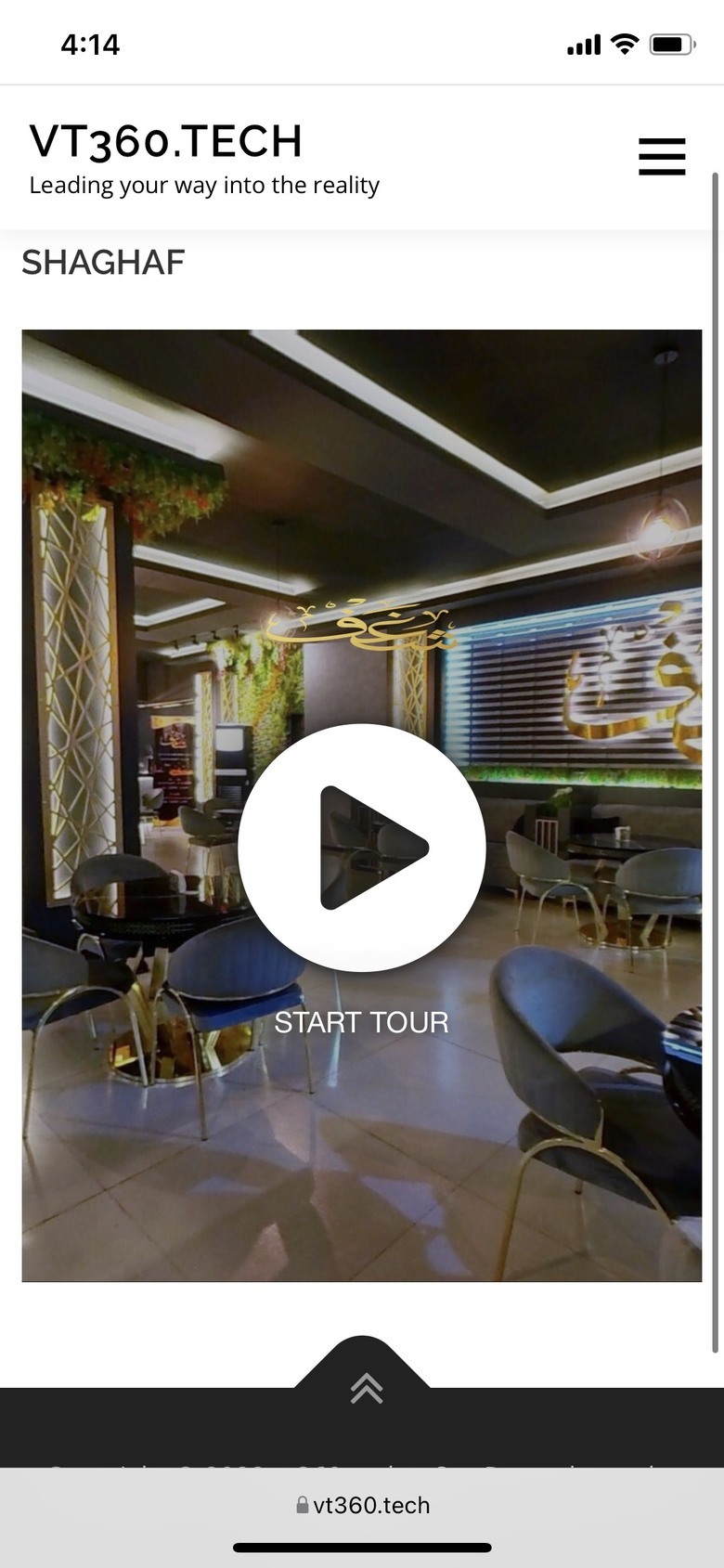 |
||
| Post 1 • IP flag post | ||

|
3SixtyNow private msg quote post Address this user | |
| The best thing to do is to put a support ticket in. | ||
| Post 2 • IP flag post | ||
|
|
nvarkawan private msg quote post Address this user | |
Quote:Originally Posted by 3SixtyNowWhat about the permalink? anyway to put the skinned view as defaults? |
||
| Post 3 • IP flag post | ||
|
Tech Team |
DanielBenion private msg quote post Address this user | |
| Hi @nvarkawan, Our plugin is set up for 3 views. Standard - default URL (uses your theme settings and design) Skinned - /skinned (custom wp3d design) Fullscreen- /fullscreen Unfortunately, we can't change the /skinned/ slug as it is embedded in our codes. There is currently no way to customize the term "skinned" as part of the URL. We use this specific term to route what "view" is shown. This is the same as "fullscreen" or "nobrand", etc. We will consider having an option to change this in the future. As for your logo issue in your mobile, can you please create a ticket here: https://wp3dmodels.com/support and we'll get back to you as soon as we can. |
||
| Post 4 • IP flag post | ||
Pages:
1This topic is archived. Start new topic?

















