Matterport Axis Smartphone Rotator Now Available for Purchase16653
Pages:
1
 WGAN Forum WGAN ForumFounder & WGAN-TV Podcast Host Atlanta, Georgia |
DanSmigrod private msg quote post Address this user | |
| Matterport Media Release ---  Matterport Axis smartphone rotator | Image courtesy of Matterport Video: Matterport Axis: Unboxing, Setup and Calibration with Amir Frank | Video courtesy of Matterport YouTube Channel | 8 February 2022 | Part 1 of 2 Video: Matterport Axis SmartPhone Rotator: Scanning and Overview with Amir Frank | Video courtesy of Matterport YouTube Channel | 8 February 2022 | Part 2 of 2 Matterport Axis Now Available for Purchase, Enabling Hands-Free Precision 3D Capture for Smartphones --- 1. Matterport Axis via Amazon ($79) 2. Matterport Axis + Tripod via Amazon ($89) 3. Matterport Axis + Tripod + Starter Pack ($149) --- Video: 86. Matterport Axis Available for Purchase, Enabling Hands-Free Precision 3D Capture for Smartphones | Video courtesy of www.WGAN-TV.com | 5 April 2022 WGAN Forum Podcast #86 Designed for the Matterport Smartphone Capture app, Matterport Axis motorized mount makes digital twin creation easier, faster, and more precise Top 4 US-based insurance claims adjusting firm, Eberl, improves claims cycle time by 15 percent, grows customer base by 200 percent with Matterport digital twins SUNNYVALE, Calif., Tuesday, April 5, 2022 (GLOBE NEWSWIRE) -- Matterport, Inc. (Nasdaq: MTTR), the leading spatial data company driving the digital transformation of the built world, today announced that Matterport Axis™, a motorized mount for smartphones, is now available for purchase. Matterport Axis, which holds either an iOS or Android device, and can be used with the Matterport Capture app, creates 3D digital twins of any physical space with increased speed, precision, and consistency. This convenient, remote-controlled solution produces reliable results with ease. Starting at $79, Matterport Axis is now available for purchase today through Matterport, Adorama, B&H, and Amazon. “We are excited to introduce Matterport Axis, which when combined with our Capture app, allows anyone to create a 3D digital twin with the phone in their pocket,” said Japjit Tulsi, Chief Technology Officer of Matterport. “Whether it’s creating a digital twin to help sell your home, capturing your work environment to collaborate with team members, or capturing and sharing your business to attract new customers, there are countless uses for people and businesses to use Matterport. Our Capture app along with Matterport Axis now makes that process easier and faster for anyone to digitize their spaces with greater precision.” Businesses embrace smartphone capture with Matterport Axis Business customers across a variety of industries use Matterport to virtually promote, operate, document, manage, and measure their properties online. Now, with Matterport Axis, organizations can scale up their efforts to affordably create high-fidelity digital twins at multiple locations simultaneously via employees and their smartphones. Matterport worked with multiple organizations with distributed field personnel to trial Matterport Axis together with the Capture app. One customer, Eberl, a top 4 U.S.-based insurance claims adjusting firm, used Matterport Axis to create digital twins to document insurance claims. By using Matterport Axis with the Capture app and other Matterport solutions, Eberl adjusters reduced their time spent in the field, improving its total claims cycle time by 15 percent, and increased new customer acquisition by 200 percent with the convenience of their smartphone. “Using Matterport, Eberl adjusters can easily access rich, visual data and precise measurements that reduce the need for return trips, reinspection requests, phone calls and follow-up emails,” said Chris Cowan, Vice President, Operational Strategy at Eberl. “Digital twins have helped our adjusters work smarter, and their agility enhances the experience of our clients and subsequent policyholders. When we outline the value of digital twins to new and existing insurance carriers, they are eager to engage and adopt, which has had a tremendous impact on the growth of our business.” Real Estate partner Avail sees Matterport Axis as transformative for landlord clients Matterport partner Avail, part of the Realtor.com network, is an end-to-end Rental Management Platform for independent Landlords that provides best-in-class tools, and educational content to help landlords optimize their marketing and streamline their operations. They understand the wide range of challenges landlords face, which includes finding affordable ways to make their listings stand out and to get in front of tenants everywhere. Avail saw value in partnering with Matterport to bring Matterport Axis and the Matterport Capture app to their users. Avail participated in the pre-launch trial where Avail landlords used Matterport Axis to successfully create digital twins of their properties. “We are excited to give our landlords an easy and accessible way to create professional-quality 3D virtual experiences by using Matterport Axis and their Matterport Capture app,” said Ryan Coon, CEO / Co-Founder, Avail. “The ability to view properties virtually is increasingly important in the rental market and can lead to more eyes on listings, less vacancy time, and even more homes being rented out virtually, sight unseen. We were eager to participate in the Matterport Axis pre-launch trial, giving our landlords the resources to create their own 3D virtual experiences and it was great to see such positive adoption.” To learn more about Matterport Axis or to purchase today, visit matterport.com/axis. About Matterport Matterport, Inc. (Nasdaq: MTTR) is leading the digital transformation of the built world. Our groundbreaking spatial data platform turns buildings into data to make nearly every space more valuable and accessible. Millions of buildings in more than 177 countries have been transformed into immersive Matterport digital twins to improve every part of the building lifecycle from planning, construction, and operations to documentation, appraisal and marketing. Learn more at: matterport.com ©2022 Matterport, Inc. All rights reserved. Matterport is a registered trademark and the Matterport logo is a trademark of Matterport, Inc. All other marks are the property of their respective owners. --- Source: Matterport via Globe Newswire --- 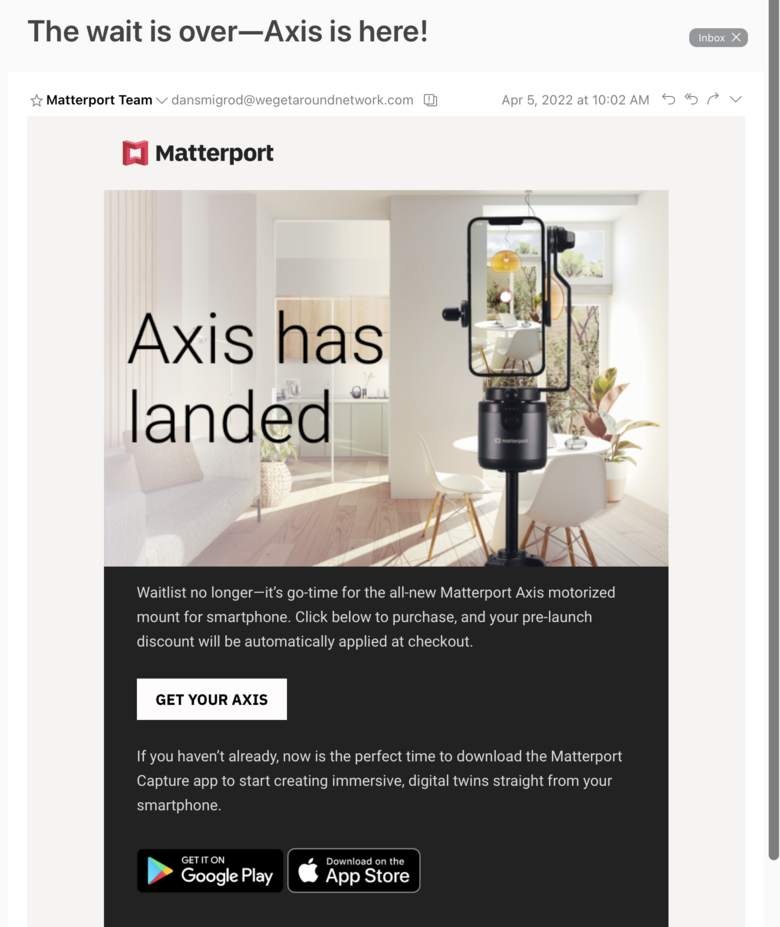 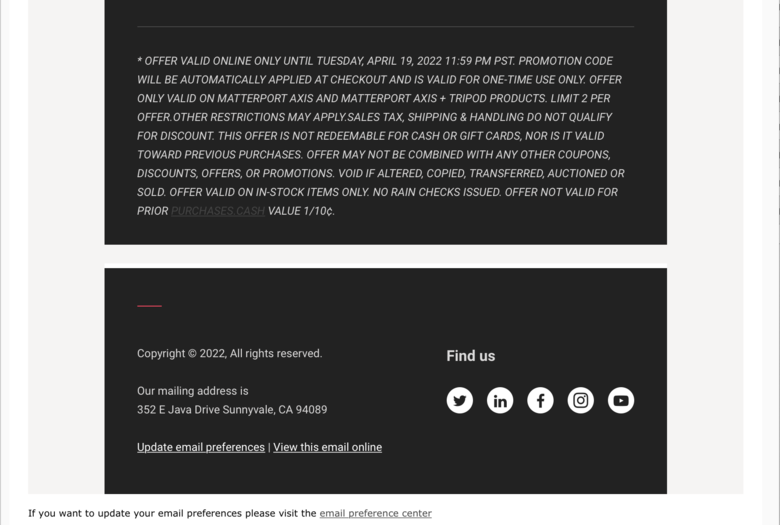 Matterport eBlast received Tuesday, 5 April 2022 ---  Prepay for the 1st 12 Months of WGAN Standard Membership  WGAN Standard Membership Return on Investment Calculator Free Matterport Axis + Tripod with WGAN Standard Membership (12 Months Pre-Paid) |
||
| Post 1 • IP flag post | ||
 WGAN Fan WGAN FanCLUB Member Coeur d'Alene, Idaho |
lilnitsch private msg quote post Address this user | |
| Haven't received a tracking # yet but, my Axis is set to arrive on Monday | ||
| Post 2 • IP flag post | ||
 WGAN Forum WGAN ForumFounder & WGAN-TV Podcast Host Atlanta, Georgia |
DanSmigrod private msg quote post Address this user | |
| @lilnitsch I ordered the Matterport Axis via Adorama (when Matterport first announced). Dan |
||
| Post 3 • IP flag post | ||
 WGAN Fan WGAN FanCLUB Member Coeur d'Alene, Idaho |
lilnitsch private msg quote post Address this user | |
| @DanSmigrod I originally had ordered from Adorama but, ordered from Amazon as they provided a shipping date 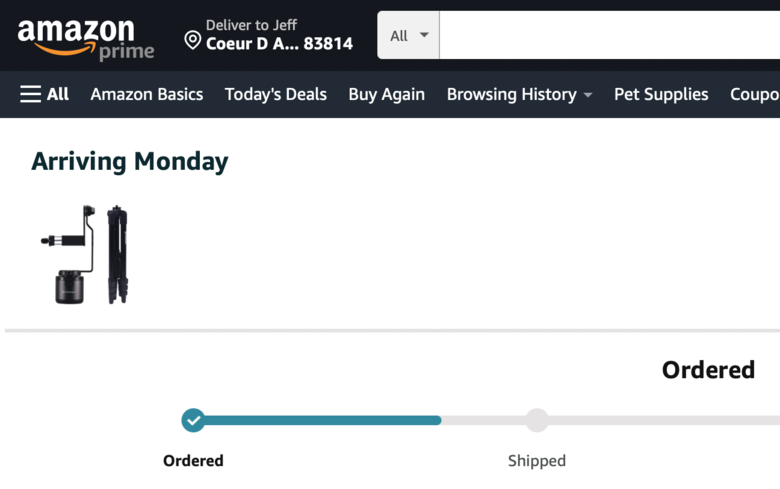 |
||
| Post 4 • IP flag post | ||
 WGAN Forum WGAN ForumFounder & WGAN-TV Podcast Host Atlanta, Georgia |
DanSmigrod private msg quote post Address this user | |
  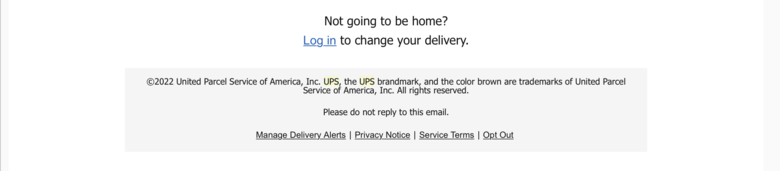 UPS notification received Wednesday, 6 April 2022 @lilnitsch Arriving Monday, 11 April 2022 too. Dan |
||
| Post 5 • IP flag post | ||
 WGAN Fan WGAN FanCLUB Member Coeur d'Alene, Idaho |
lilnitsch private msg quote post Address this user | |
| @DanSmigrod Mine has updated to a Friday delivery 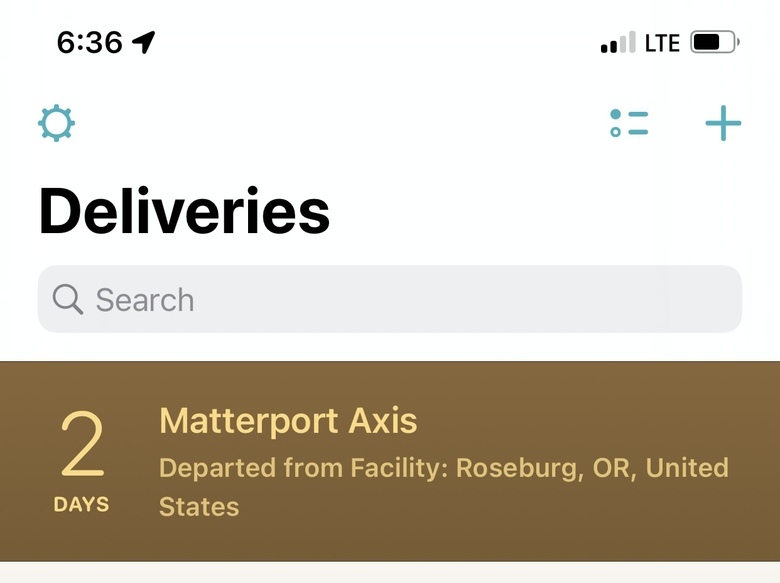 |
||
| Post 6 • IP flag post | ||
 WGAN Forum WGAN ForumFounder & WGAN-TV Podcast Host Atlanta, Georgia |
DanSmigrod private msg quote post Address this user | |
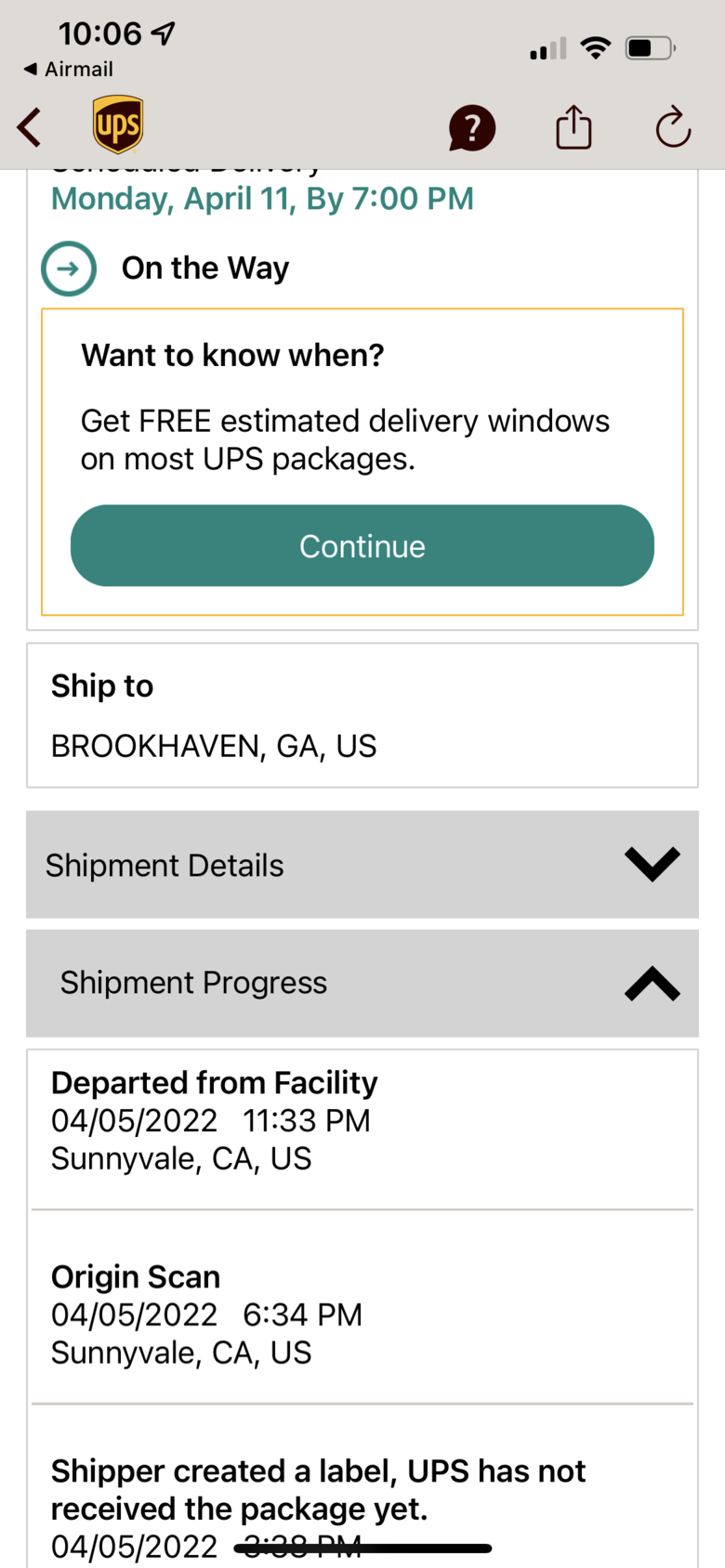 |
||
| Post 7 • IP flag post | ||
 WGAN Forum WGAN ForumFounder & WGAN-TV Podcast Host Atlanta, Georgia |
DanSmigrod private msg quote post Address this user | |
 Matterport Axis smartphone rotator | Image courtesy of Matterport  Text Me 5 Minutes Before WGAN-TV is Live | WGAN-TV: Matterport Axis Motorized Mount Smartphone Rotator: 1st Impressions | Guests: Gilroy, California-based Dave Avilla, Real Estate Photography and Coldwell Banker Realty Agent | www.CBnorCAL.com | CalDRE # 01075392 and Jeff Nitschke, Owner, CaptureNW covering North Idaho and Eastern Washington State | www.CAPTUREnw.com | Episode #141 | Thursday, 14 April 2022 -- Hi All, Thank you for watching this WGAN-TV Live at 5 (5 pm ET) today (Thursday 14 April 2022). Best, Dan |
||
| Post 8 • IP flag post | ||
 WGAN Forum WGAN ForumFounder & WGAN-TV Podcast Host Atlanta, Georgia |
DanSmigrod private msg quote post Address this user | |
| Video: Matterport Axis: Everything you need to know (Updated 28 April 2022) | Video courtesy of Matterport YouTube Channel | 28 Aril 2022 Related WGAN Forum discussions tagged: Matterport Axis Buy Matterport Axis (Amazon) Transcript (video above) Amir Frank: Welcome Matterporters. This video is all about Matterport Axis. What we're going to be talking about today is this guy right here. Let's go ahead and unbox it. This is what you're going to get. When you open it up, you're going to have a few things inside. You've got the motor mount, the arm clamp, a remote control a 3/8-1/4 inch tripod adapter, and a USB charging cable as well as the quick start guide. Here is your motor mount. In my case my thread adapter is right here in the bottom, let me take this out. There it is. This is what the 3/8-1/4 inch thread adapter looks like and if it's not in the bottom of your motor mount it's going to be in a little ziplock bag, right in your case. Because I'm using the bundled tripod, I actually don't need this thread adapter, however if you are using a different tripod with a 1/4 inch 20 thread, this adapter is going to come in very handy. Now before I go ahead and set this up, let's check out the tripod. This is the tripod bundled with your Matterport Axis if you did go ahead and choose the bundled package with a tripod. Again, you can definitely use your own tripod if you want, but this is the one that is currently bundled with Matterport Axis. No different than most tripods out there, the legs just expand out like this and you have three quick release clamps that allow you to extend the legs. I'll go ahead and unclamp all of those, extend the legs all the way and clamp them shut, I'll do that to all three legs. Right now the three legs are fully extended, but the center post is not extended all the way, which we definitely want to do that. At this height, the tripod is about 37 inches and that is well below what we recommend. I'll go ahead and loosen the center post just by twisting this center posts right here and also this knob it needs to be loose, so It's two things, this knob as well as the center post need to be loosened up, the center post comes up, we can re-tighten it with this knob right here, as well as securing it in place with this center post right there. Right now my tripod space is at about 45 inches which is great. With the motor mount I'm going to go ahead and thread this on right now. I find that it's a lot easier to thread the motor mount on before attaching the clamp and camera. Now, we'll go ahead and take my clamp out. Before attaching this to the motor mount, I'm going to go ahead and attach my phone to the clamp. My phone is an iPhone 12 Pro Max with a case on it. It is pretty wide. I need to go a little bit more. Before I go ahead and clamp this shut on my phone, tightening it into place, I want to make sure that my lens is properly aligned with the center of this horizontal pivot point. If you don't know which lens on your camera is the ultra-wide angle lens or if you don't have an ultra-wide angle lens, it's just a normal lens that's going to be used by capture. But if you do have an ultra-wide angle lens, that's the lens that capture is going to be used. Again, if you're not sure which one of your lenses is the ultra-wide angle lens you can go ahead, turn on capture, start a scan so that you can see what's going on through the lens and just use your finger to cover each one of the lens until you find the one that's covered up. Pro tip, go ahead and clean the lens with a lens cloth after you've done that. In my case, the ultra-wide angle lens is this one right here. I just need to make sure that this lens and the center of this pivot point are aligned. I just need to eyeball it. It doesn't have to be perfect, but as close as possible is definitely recommended. Now I've got the lens aligned with the horizontal pivot point and I can go ahead and place the clamp into this unit here. You'll notice that there is a white arrow on the top of the motor mount and a ruler on the base of your clamp. Depending on your phone and whether you're using a case or not, that will determine what ruler marking is going to line up with the arrow. In order to find out, I'm looking to align the ultra-wide angle lens with the center of the motor mount. On this side, I have a dark gray arrow here, I also have this knob right there, and then basically you're going to try and eyeball just to see that they are pretty close. Right there it looks pretty good. For anybody who wants to get this extremely precise, I do have some tips on how to do that, and I'll get to that at the very end of the video. Now with the phone connected to the arm clamp that is connected to the motor mount that is connected to my tripod, I've got my lens height at 54.5 inches, which is just short of the recommended 55 inches. That is perfectly fine no one will ever notice that half inch difference. This little compact tripod really does do a great job at setting your camera lens at an appropriate height for capturing your digital twin for many different use cases. Now I have properly aligned the ultra-wide angle lens with the horizontal and vertical Axis and I can go ahead and turn it on. Right here in the front are four little LED lights that give me a rough estimate of what the battery level is for Matterport Axis. Now it is simply a matter of turning on my phone and accessing Matterport capture. Press the plus sign down here in the bottom to create a new model. My phone automatically recognized Matterport Axis, so you can see down here in the bottom in the camera button, it says iPhone Plus access. In order to use the remote control, it's just a long press on the Capture button in the middle. Hold that down, and after about a second, you'll see the blue light come on. Now you can see that the camera button, it says iPhone plus Axis plus remote and I know that all the devices are talking to one another. You can also see in the top-left corner that it says Axis at 86 percent battery and the remote is at 33 percent battery. This remote does use a very simple watch battery, it's easy enough to just take the bottom right off and access the battery that way. Now I'm basically ready to scan, that's all there is to it. I'll go ahead and press the "Remote" button and initially it'll say, "Get Started", it's just the first time that I'm using this with this model. I'll just hit, "Get Started". Now because I don't have this tilted down just a little bit as I should, it's giving me this warning at the bottom and all that means is I need to loosen up this pivot point that we talked about before, move this down about 15 degrees. As long as this white dot is pretty much in the middle of that circle, it doesn't have to be perfectly centered, you can go ahead and scan. Press the "Remote" button a second time to begin scanning. As you can see, setting up your iPhone with Matterport Axis is very simple and it's really no different with your Android device. As long as you connect Matterport Axis through the capture app on your Android device, you won't be required to enter a password. However, some Android devices, if you don't do that, if you connect through the Bluetooth settings in your Android device, you will be required to insert a password and that is eight zeros. It's just the number zero eight times in a row. Since you have this remote control, you can definitely go ahead and hide behind the corner when Matterport Axis is rotating or you can go ahead and walk around the screen side of your phone. As with any other capture devices, however, anytime you are capturing whether you're hiding around the corner or walking around the backside of the camera, look out for yourself in reflections. If you can see the camera, the camera can see you. But basically that's really about it. Scanning with Matterport Axis is really no different than scanning with any other device. Three sixty is of course captures the entire spherical image at once. This is more like the Matterport Pro 2 in that it does take several images to complete the full 360 degrees sphere. I went ahead and use Matterport Axis to capture this property. Let's go ahead and check out what that looks like. Amir Frank: You can see in that clip just how easy it is to capture using your smartphone when you are using Matterport Axis. So much more easy and consistent than if you just use your smartphone alone. Let's go ahead and check out that model that I captured. You can see as I move around, the image quality is really quite good. I don't see nearly as many of the stitching artifacts and that's thanks to the consistency of the rotation that Matterport Axis provides. I can also look back at the doll house and see that this looks like a great dollhouse and really a great model altogether. That's really it, that is Matterport Axis. You can see how easy it is to set up and align your phone with the device itself, as well as the benefits that using Matterport Axis provides you. For anybody using smartphone capture, this is a great companion device. It truly allows you to scan a lot faster, a lot more precise, and with a lot less fatigued than you would without using it at all. Not only that, the image quality of your digital twin is going to be really stunning because after all you are using your phone's camera. If you do have any more questions about Matterport Axis checkout our FAQ@support.matterport.com. If you've stuck with me this far, you are interested in calibrating your phone's lens very precisely with Matterport Axis and this is how I went ahead and did that. Normally your phone is going to be in Matterport Axis like this and what I want to do is flip the phone over, but I don't want to rotate it like this, what I want to do is flip it so that the screen is like that. Now what I can actually go ahead and do is open up the camera app. This is the idea. I'm using the wide-angle lens, because that is the lens that's going to be used when I'm in capture. If you don't have a wide-angle lens, that's fine just use the regular lens because you don't have wide-angle lens, that's the lens is going to be used. I want to take a picture of this. I'll go ahead and snap a shot right there, go ahead and take this now into something like Photoshop. I've got my image open in Photoshop and very simply, I'm going to go into the rulers here and grab a guide and it's just going to snap right into the center of that and I can see that perfectly centered with this lens is going to be whatever this marking is below the two. I know that this is exactly where I need to align it, which is great, I can take my phone out now. Very easily, line this up right there and just tighten it down. There you go. I really hope that will help you sleep better at night. |
||
| Post 9 • IP flag post | ||
Pages:
1This topic is archived. Start new topic?
















