Queues For Successful Scan Outdoors1640
Pages:
1

|
thebiggerpicture private msg quote post Address this user | |
| I know this is a little experimental, but I'm looking for some queues that an outdoor scan is working. I scanned a house today and when I moved out to the deck, it wasn't showing the floor, just a thin strip of artifacts where the railing was and the rest was black. I took the failure to register the deck floor as a sign that it wasn't going to scan properly so I closed the door to the deck and rescanned the parts of the house that would have shown the open door. I was afraid to leave it as is, only to discover after processing that it didn't work and I'd have an open door that you can't go out and explore. This was a north facing deck on a cloudy day. I know the sun matters even on a cloudy day, and if I could have seen how much of the deck would be in shadow on a sunny day, I would have had a better idea of what I could get away with. What queues do you look for to know an outdoor scan is going to work? |
||
| Post 1 • IP flag post | ||
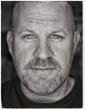
|
JRMaddox private msg quote post Address this user | |
| Ive only done 2 outside and one was on the beach and was overcast but I was surprised that I was still even able to scan... But that being said the black that you see is the blown out part where there is not a 100% detail in the image. You can try and scan closer and more scans to be able to pick up some of that data. This is from my understanding from exposure from a camera. Correct me anyone if im wrong. The Matterport app would tell you if it wasnt working by giving you an error code saying that it couldnt scan... Ive had that with to bright of areas such as direct sun and ive also had it just recently whe it got to dark when I was trying to scan outside. |
||
| Post 2 • IP flag post | ||

Orange, California |
craigsauer private msg quote post Address this user | |
| The big issue is that the camera shoots out an IR source that looks (if human eyes could see it) like a random pattern of dots. The software can then use the pattern of dots to construct the 3D model. But when we try to use the camera outdoors, the sunlight's IR light is so strong that it overpowers the camera's IR source and the camera can't see the pattern of dots. Kind of like it you took a cheap flashlight outdoors and shone it on something in direct sunlight. You probably couldn't even tell the flashlight was one. As a result, any surfaces that have a lot of IR light shining on them can't be modelled by the system and appear as black areas. You need to be in shade or at sunrise/set for outdoor scans to work. |
||
| Post 3 • IP flag post | ||

|
thebiggerpicture private msg quote post Address this user | |
| @craigsauer excellent explanation. I underestimated the IR power of the sun on a cloudy day. I should have been thinking of the clouds as a giant diffuser and even a north-facing deck which would typically be in shade wasn't hidden enough. Glad I reverted back to not including the deck and settled for an all-indoor scan. A paying job is no time for experimentation especially when there's potential for unfavorable outcomes. | ||
| Post 4 • IP flag post | ||
|
|
BrettMtn private msg quote post Address this user | |
| Just shot an outdoor deck on a sunny day. About 80% of it was in shadow so it rendered the shadow part pretty well. The sunny spots are black holes. The dollhouse doesn't look spectacular, but the lake view you get by "walking" out on the deck over weighs that by a lot. If you aren't sure it's going to work, you could always scan the outdoor area and then turn off those scan points if you don't want to use it after the fact. Much easier than wishing you had tried it after the fact. Take an interior scan with the door open and with it closed so you can turn on the correct one after. |
||
| Post 5 • IP flag post | ||

|
RenderingSpace private msg quote post Address this user | |
| One of the benefits of living in the Pacific Northwest is plenty of cloudy days! But like @thebiggerpicture said, cloudy days can be almost as bad as sunny days. I've found that decking/balconies with dark materials are a lot easier. What I'll often do is scan the deck. If it works.. great! If not, just trim it away in the second upload. It's a good idea to set expectations with your client/homeowner so they don't get their hopes up with any outdoor scans. |
||
| Post 6 • IP flag post | ||
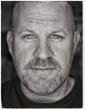
|
JRMaddox private msg quote post Address this user | |
| Exactly what they said... =) | ||
| Post 7 • IP flag post | ||

|
thebiggerpicture private msg quote post Address this user | |
| Thanks for the feedback everyone. @RenderingSpace since I'm new to this I wasn't sure how to handle the setup. I totally get trimming away the area if it doesn't work. @BrettMtn mentions doing multiple scans of the area and turning off the ones you don't need with the correct door position. My understanding is that you have to scan in successive order where each scan has to be within eyesight and range of the previous scan, meaning I can't jump around where I feel like I need extra scans after the fact. Is that right? I try to plan my route in a house to avoid doubling back on my path as few times as possible. In this situation where I'm planning for two options (door open/closed), would it be better to start outside, and take two scans on the first indoor position with the door open/closed? That would seem to minimize the number of duplicates for each scan that is within sight of the door. The only issue there would be that the position of the first interior scan may not be best for an optimal path through the space. Am I making any sense here? |
||
| Post 8 • IP flag post | ||

|
JonJ private msg quote post Address this user | |
| Once you are done with the initial capture of a space you can go back to the space and rescan in areas that may not have come out (due to excessive sunlight or shadowing) I will do this to scan an outdoor space. I will scan it once for the durst person view and once again for geometryour if there was too much sun. https://my.matterport.com/show/?m=bt2fkowvTk2&brand=0 | ||
| Post 9 • IP flag post | ||

|
thebiggerpicture private msg quote post Address this user | |
| @JonJ What defines being done? In the capture app I can leave the model at any time. Let's say I go down a hallway, into the master bedroom, then master bath. Don't I have to backtrack all the way out if I didn't plan or can I just walk back to the next area I want to scan and that new "puzzle piece" will attach to the closest previous scan? Clearly I've not experimented with all of these scenarios. I'm all for learning from mistakes, but I've jumped straight in to paid work (there's a demand) so I don't have time to chance it unless I feel fairly confident of the outcome. |
||
| Post 10 • IP flag post | ||

|
JonJ private msg quote post Address this user | |
| When I say done, I mean you have captured everything in the space that you want/are able to in the first pass. There may still be areas that need to be filled in due to excessive sunlight. In this case I will move on to the next space and then circle back to the first room when light conditions are more favorable. I only do this if there are no blinds or shades that I can close. If there are shades, I just close them to capture the geometric info and then hide the scan in the workshop later. For outside, you will need to capture geometric info when the sun is not too intense (dusk or dawn). Even on cloudy days there is still a lot of IR light in the middle of the day. | ||
| Post 11 • IP flag post | ||
Pages:
1This topic is archived. Start new topic?

















