20 Questions: Videos from Matterport Spaces1599
Pages:
1
 WGAN Forum WGAN ForumFounder & WGAN-TV Podcast Host Atlanta, Georgia |
DanSmigrod private msg quote post Address this user | |
| Promoted Post --- How do you easily, quickly and affordably create videos from your Matterport Spaces 3D tours? Order from Real 3D Estates ... We Get Around includes this video creation service among our curated list of essential solutions for bundling or offering as an optional extra by Matterport Pros. At 6 pm EST today (Wednesday, 13 April 2016), I will ask Real 3D Estates Owner Alex Leach about his videos-from-Matterport Spaces service. Plus, you'll get to ask Alex questions too. Real 3D Estates created our library of eight (8) generic videos for Basic, Standard and Premium Members of the We Get Around Referral Network. Alex (@alx3D) is a Member of the Matterport User Group Forum and the We Get Around Referral Network of Matterport Service Providers. Thank you for tuning in for this live chat in this MUG Forum thread ... Dan Video: created by Real 3D Estates | Matterport Space courtesy of We Get Around |
||
| Post 1 • IP flag post | ||
 Founder FounderNail Soup Media Sarasota, Florida |
GlennTremain private msg quote post Address this user | |
| Just like matterport scans these have a shelf life of forever. You can embed them on a page in your site as a page (so no publish date shows) then go to facebook and make "scheduled" posts for one a week. They show the breadth matterport can make different businesses look good. So by the 9th week when you need to post another one? Use the first one you posted. Enough time has gone by that it won't look like you are pasting the same thing over and over too soon. Do this with twitter as well. This is called user generated SEO. Your fans and friends like and share and it gives your sphere an SEO benefit because google looks at your spheres and the buzz you create. Totally worth it. | ||
| Post 2 • IP flag post | ||
 WGAN Forum WGAN ForumFounder & WGAN-TV Podcast Host Atlanta, Georgia |
DanSmigrod private msg quote post Address this user | |
| @GlennTremain Great idea as always. Hi Alex (@alx3D), Thank you for being a Member of the Matterport User Group Forum for more than a year. Welcome to 20 Questions. Dan |
||
| Post 3 • IP flag post | ||

|
alx3D private msg quote post Address this user | |
| Thanks Dan, Great to be here with 20 questions. I have gotten so much from the forum over that time. Always great to speak with you. |
||
| Post 4 • IP flag post | ||
 WGAN Forum WGAN ForumFounder & WGAN-TV Podcast Host Atlanta, Georgia |
DanSmigrod private msg quote post Address this user | |
| Alex, And, you have contributed so much to the MUG Forum community. I see your badge says 445 under your photo. So, that's a lot of Members giving you high fives for your help. As you know, I am thrilled with the example videos that Real 3D Estates creates from Matterport Spaces for use by We Get Around Referral Network Members. Easy, fast and affordable and they look GREAT! Why and how should Matterport Pros use videos of their Matterport Spaces? Dan |
||
| Post 5 • IP flag post | ||

|
alx3D private msg quote post Address this user | |
| Thanks Dan, I think there are a lot of benefits to using these videos. One of them being that the videos make a great 1 click option for people to show off a property. The videos show off the space in a way that also teaches people how to navigate and manipulate a space within the 3D Showcase. This really helps to make the technology approachable to clients that are less tech savvy or those who are seeing it for the first time. There are other benefits as well but I am sure that we can hit on them in future answers. |
||
| Post 6 • IP flag post | ||
 WGAN Forum WGAN ForumFounder & WGAN-TV Podcast Host Atlanta, Georgia |
DanSmigrod private msg quote post Address this user | |
| Alex, Yes. I like your "iPad video" because it both teaches and "checks-the-box" for an agent's video channel for a lean-back first introduction to the house-for-sale. Can you summarize your "iPad video" creation services by walking us through an example you did for We Get Around (below) to help understand what's included in your basic $25 video creation fee and what some of the optional extras are? Dan |
||
| Post 7 • IP flag post | ||

|
alx3D private msg quote post Address this user | |
| So the standard video we offer at $25 comes looking very much like the example shown. For all our videos we try to start in a nice area of the property, look around or walk a few steps, pop out to dollhouse view and show the functionality of the 3D showcase before returning to a different room. We then look/ walk around again before showing the floorplan view and ending in another nice area. This formula has consistently gotten pretty good results but we can make adjustments and of course add on extras to make it fit better with your marketing goals. |
||
| Post 8 • IP flag post | ||
 WGAN Forum WGAN ForumFounder & WGAN-TV Podcast Host Atlanta, Georgia |
DanSmigrod private msg quote post Address this user | |
| @alx3D While it's easy to stick with the $25 Standard Video 30-45 seconds long, I tend to place orders around $90 per video. Here's a summary of the optional extras that I added for the video above. $25 Standard $5 1080p HD $5 Share via Google Drive $10 Royalty Free Music $25 Commercial License $10 Follow Sequence $10 Add 30s === $90 Can you describe each of the above (if it is not obvious) and what other options could I have added? Dan |
||
| Post 9 • IP flag post | ||

|
alx3D private msg quote post Address this user | |
| Absolutely. So the standard video at $25 gets you video of the "script" mentioned in 720p HD and we upload that file to youtube and share the link. Example [see below] The upgrades like the ones you opted for helped make these a great fit for Members of the We Get Around Referral Network. We can upgrade from 720p to 1080p HD. Sharing the .mp4 file on google drive makes it easy for you to use on your platform of choice (vimeo, facebook, youtube) etc and opens you up to additional changes. Royalty free music as well as other options like branding or url changes or even professional voice over, helps to make the video fit your marketing plan. For clients with specific projects in mind we offer options like follow a specific sequence if a video needs to deviate from the normal script and a specific room or scene order needs to be shown. Also commercial licences are available if you plan on reselling or using the videos outside of you or your clients individual marketing. These is a great option if you want to put the videos on TV or resell them to multiple clients. All of our options and pricing can be viewed here: real3destates.com/videos/ |
||
| Post 10 • IP flag post | ||
 WGAN Forum WGAN ForumFounder & WGAN-TV Podcast Host Atlanta, Georgia |
DanSmigrod private msg quote post Address this user | |
| Hi All, If you are just "tuning in" ... this is 20 Questions live with Real 3D Estates Owner Alex Leach about his videos-from-Matterport Spaces service. We'll have time for you questions too ... Hi Alex, You mention "follow sequence" ... Yesterday (12 April 2016), I placed an order for two Matterport Spaces that We Get Around Associate Photographer and Architect @YairYepez scanned last week (below). As far as "follow sequence" direction (below) that I provided, how would you improve on this direction? In both videos, please show: (follow sequence) 1. please begin with opening fly-in (3D tour launches automatically) 2. walk around 3. 360º view of something interesting (slowly please to see the Space) 4. dollhouse 5. fly-in 6. floor plan view 7. fly-in 8. Show 3 of the slides ["highlights reel"] at the bottom to show how that works 9. No need to focus on Mattertags. If it is natural, you can click on one 10. (It’s important to feel like you saw all the Spaces) 11. On the apartment unit, the outdoor view of the pool is nice for a 180 degree view Dan Matterport Spaces by We Get Around Associate Photographer and Architect @YairYepez in Atlanta |
||
| Post 11 • IP flag post | ||

|
alx3D private msg quote post Address this user | |
| Great question: So you did a good job with your instructions. The important thing to remember when ordering is that on larger properties we are not going to show the entire space. We try to hit the highlights. If you have something specific in mind or really want something to be included, then we need to know about it. We have done a lot of these videos and feel like shots we select are usually pretty solid but rarely will our sequence follow perfectly with what someone had in mind. The one thing I would say is that the request "please begin with opening fly-in (3D tour launches automatically)" is going to be pretty hard to pull off on larger models like these. Our internet here in West Texas is not the best and we try to load the model and walkthrough all of the main sweeps so that they do not have to load the picture data while the video is going. Starting with the automatic fly in will really put our internet to the test. |
||
| Post 12 • IP flag post | ||
 WGAN Forum WGAN ForumFounder & WGAN-TV Podcast Host Atlanta, Georgia |
DanSmigrod private msg quote post Address this user | |
Quote:Originally Posted by @alx3D Ah! Good to know ... We look forward to receiving the two videos tomorrow evening. We I know I asked for three of the "Highlights Reel" slides to be used to show off that functionality. How do you typically handle: 1. Highlights Reel 2. Tour Buttons "movie mode" 3. Mattertags Dan Tour Buttons "movie mode" Example 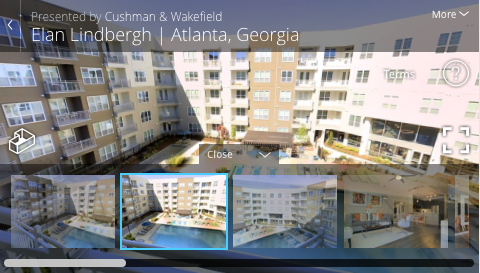 Mattertag Example  |
||
| Post 13 • IP flag post | ||

|
alx3D private msg quote post Address this user | |
| It is funny you say that. Sometimes I feel very old fashioned and archaic because we do not use the Highlight Reel or Tour Buttons typically for our clients. When we run into a model with these features we always just ignore them and stick to the standard script unless someone requests we use them in the sequence. We know the standard sequence works pretty well and there are just so many options and combinations with the Highlight Reel and tour buttons we prefer not to mess with them but of course we can. Also the highlights tab on the bottom has a very small footprint and often either miss it when trying to select it or hit in on accident when navigating the property. We can include these features in the video but just need to include the "follow specific sequence" option and info on what you want shown. |
||
| Post 14 • IP flag post | ||
 WGAN Forum WGAN ForumFounder & WGAN-TV Podcast Host Atlanta, Georgia |
DanSmigrod private msg quote post Address this user | |
| @alx3D HaHa.... the good-old days of Matterport. We got our first Matterport Camera in July 2014 when Matterport 3D Showcases - now re-branded as Matterport Spaces – were first announced. That's a almost two years ago. Actually, @YairYepez on our team got his Camera why before me: even before 3D Showcase was possible. As an architect that does renovations, he can't imagine doing a remodeling without the data that the Matterport Camera captures. (Yair was among our first MUG Forum Community Members. And, we met in person shortly thereafter.) We My question ... So, I could imagine some newbies thinking, I love this, but how hard could it be to create my own video rather than paying $25 bucks. Is this one of those things where it is hard work to make it looks so easy and doing a ton of them makes it easy for you to make it looks so great (and for a very reasonable price)? Dan |
||
| Post 15 • IP flag post | ||

|
alx3D private msg quote post Address this user | |
| I know you remember this Dan, but for some of the people new to the forum, we use to order these from another MUG Forum member, @Tim with TicketyView. He used to be very involved in the forum and their business has really taken off to the point he asked me to take over the video production for them. We were giving them a good number of orders and at the time they were too busy to handle it. He helped us with the setup and gave his blessing for us to take it over. There are a few challenges and cost to overcome to make the videos that just aren't economical unless you are going to make a lot of them. Also they do take some time. I think if a member is looking to save money on these while still getting a high quality product, I would suggest ordering the basic video then adding music and branding and video editing on their own. Here is a video I saw today of someone (@Ollie) doing just that: https://www.youtube.com/watch?v=DkkVL0Sm8H0 |
||
| Post 16 • IP flag post | ||
 WGAN Forum WGAN ForumFounder & WGAN-TV Podcast Host Atlanta, Georgia |
DanSmigrod private msg quote post Address this user | |
| @alx3D Yes. So nice of Tim to pass the "iPad finger" to you... And, nice of you to give @Tim props Before I wrap it up with one more question, any question that I have not asked you that you would like to answer? Dan |
||
| Post 17 • IP flag post | ||

|
alx3D private msg quote post Address this user | |
| I think we covered most of it. I would like everyone to know that the "iPad finger" or as I like to refer to her "our professional hand model" is my wife Kelsey. She has been really helpful with all of these and holds the videos to a much higher quality standard than I would. She wanted to stop making them for a few months when she was self-conscious about swollen pregnancy fingers but luckily kept making them. If anyone has questions now or in the future please feel free to ask and I will get to you ASAP. I will try to include any changes or updates as they occur. Dan, thanks so much for this! |
||
| Post 18 • IP flag post | ||
 WGAN Forum WGAN ForumFounder & WGAN-TV Podcast Host Atlanta, Georgia |
DanSmigrod private msg quote post Address this user | |
 Hi All ...this is 20 Questions live with Real 3D Estates Owner Alex Leach (@alx3D) about his videos-from-Matterport Spaces service. Alex, Ah! So my last question, about your avatar, is that your baby picture or your baby picture? (And, your 3D picture of Kelsey seems so appropriate to share with your Matterpeeps. All, If you have questions for Alex, please post now. Though, he might be playing with his new baby --- Alex, as you know, we consider your Videos-from-Matterport Spaces Service so essential to helping Matterport Pros succeed, we include a free standard video (via $25 rebate) of THEIR Matterport Space 3D tour in the: We Get Around Essential Marketing Tool Kit for Matterport Service Providers And, one free standard video in the We Get Around Referral Network Basic, Standard and Premium Membership Plans. Plus, we include these generic examples in the above to help Matterport Pros either launch their Matterport Pro biz or to help get a client in a category that they have not previously scanned. Compare Membership Plans | Summary of Benefits | Join Dan |
||
| Post 19 • IP flag post | ||

|
alx3D private msg quote post Address this user | |
| So the picture I use (and love) is of our beautiful daughter Lexie. She is now 2 and the picture is a little out dated. We had a baby boy, Bexar (Pronounced "Bear" like Bexar county Texas) on Feb 8th this year and are loving everything but the sleep deprivation. Thanks so much!  |
||
| Post 20 • IP flag post | ||
 WGAN Forum WGAN ForumFounder & WGAN-TV Podcast Host Atlanta, Georgia |
DanSmigrod private msg quote post Address this user | |
| Alex, And, now we know the rest of the (family) story. And, about your Avatar. Thanks again for doing 20 Questions here in the Matterport User Group Forum. And, thank you again for being a Member of the Matterport User Group Forum and the We Get Around Referral Network. Your Matterpeep, Dan P.S. Enjoy your evening with Kelsey, Lexi and Bexar. |
||
| Post 21 • IP flag post | ||

|
alx3D private msg quote post Address this user | |
| Thanks Dan. Anyone wanting info on options or pricing can find it here: http://real3destates.com/videos/ You can see the videos we post to youtube here: https://www.youtube.com/channel/UCCG9ankzbPP5dwIADx1AT7w Or facebook here: https://www.facebook.com/real3Destates To order just send matterport link and relevant info to real3Destates@gmail.com |
||
| Post 22 • IP flag post | ||
|
|
dorlando private msg quote post Address this user | |
| Another happy customer from Alex. Great video delivered on time exactly as we discussed. I am certain this will be the first of several we do together. Our interest is in using his creations to build marketing videos for the company. Thanks again Alex! |
||
| Post 23 • IP flag post | ||
 WGAN Forum WGAN ForumFounder & WGAN-TV Podcast Host Atlanta, Georgia |
DanSmigrod private msg quote post Address this user | |
Quote:Originally Posted by @Noel |
||
| Post 24 • IP flag post | ||
Pages:
1This topic is archived. Start new topic?
















