Affinity Photo - 360 Tutorial ?15985
Pages:
1|
|
sgallo3 private msg quote post Address this user | |
| Hi there, I'm new to Affinity Photo, and I use a 360 camera for real estate tours (the XPhase X2). I'm trying to learn to edit my images. But there are a few functions I'd like to apply to the pictures, and for which I can't seem to find instructions. To Remove the Tripod: Layer menu > Live projection > Equirectangular Projection Select the "Inpainting Brush Tool" and brush over the tripod To Make Sky Blue (for outdoor shots): ? To Brighten / Whiten (indoor shots): ? To Darken / Soften Light Bulbs: ? To Save Preset of the basic edits: ? Any advice or instructions for these functions in Affinity Photo would be very very appreciated! Thanks, Stephen |
||
| Post 1 • IP flag post | ||
 WGAN Forum WGAN ForumFounder & WGAN-TV Podcast Host Atlanta, Georgia |
DanSmigrod private msg quote post Address this user | |
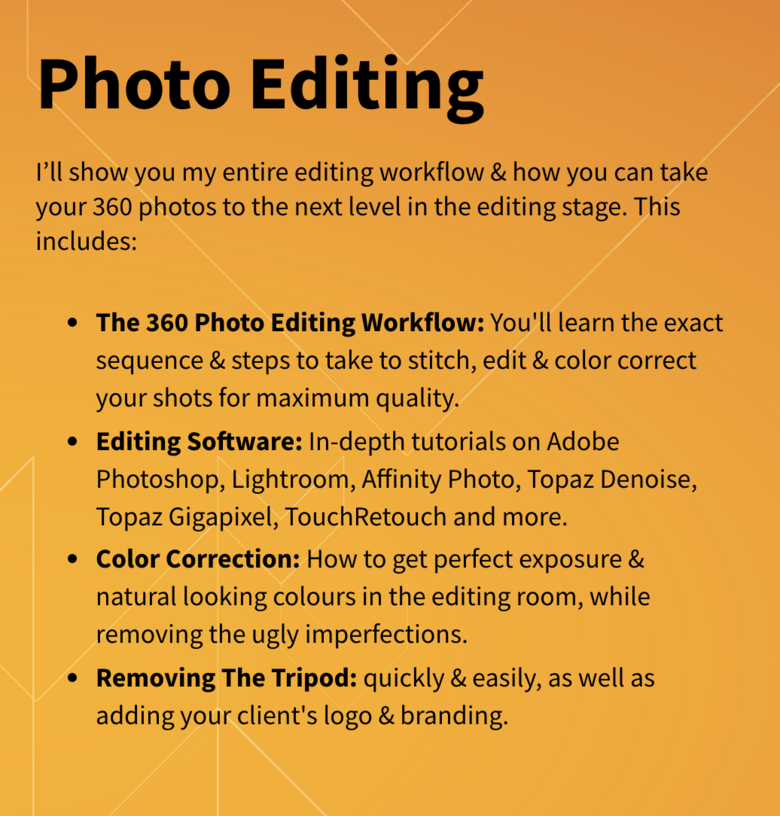 Among the Virtual Tour Pro Courses (above) | WGAN affiliate link for Virtual Tour Pro Coupon Code: BLACKFRIDAY Video: The NEW BEST 360 Photo Editing Workflow | Video courtesy of Ben Claremont YouTube Channel | 2 September 2021 @sgallo3 Thank you for joining the We Get Around Network Forum and for your question. Does Ben Claremont's video (above) help? Dan --- 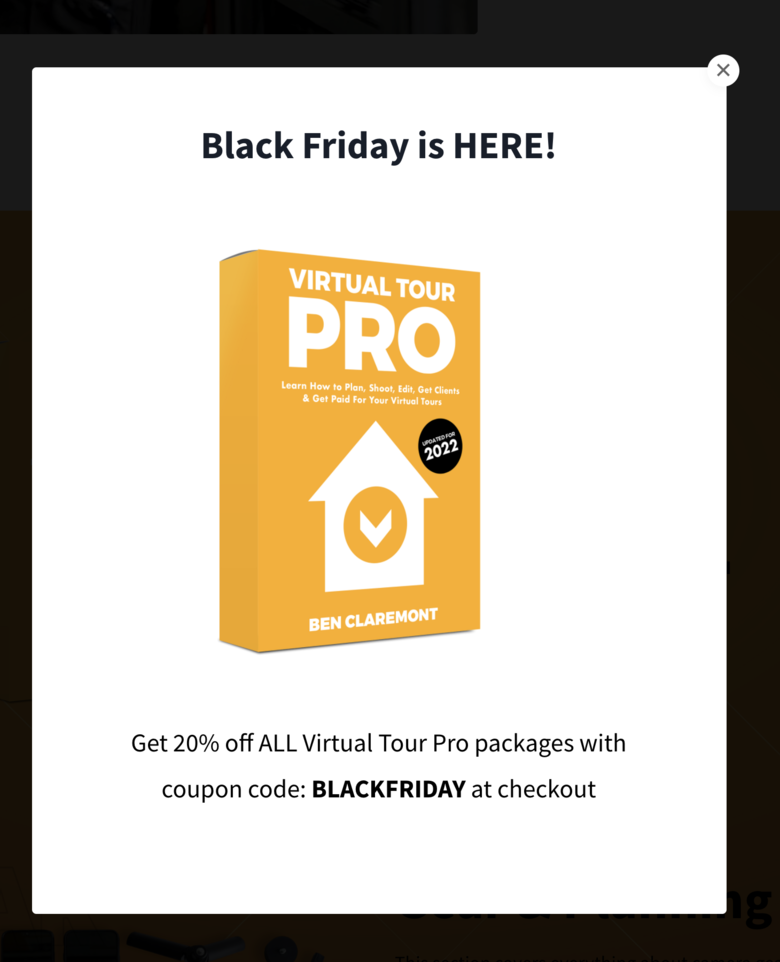 WGAN affiliate link for Virtual Tour Pro Coupon Code: BLACKFRIDAY |
||
| Post 2 • IP flag post | ||
Pages:
1This topic is archived. Start new topic?
















