Upload Times1596
Pages:
1
 WGAN Basic WGAN BasicMember Denver |
pixelray private msg quote post Address this user | |
| Hello - So, I have had issues with this in the past, then it got better, now it is back. My upload times seem to be way too long. Couple nights ago, it took over 3 hours to upload a 3,200 sf home. I just uploaded 2 models at the same time about 10 minutes ago. One is on 1% and the other is on 5%. What kind of upload times are you guys seeing? Does it take hours? Does this boil down to my internet speed? I have the newest Ipad and it's Wifi only. | ||
| Post 1 • IP flag post | ||
 3D Renderings 3D RenderingsAEC Elevation Drawings Montreal, Québec |
ArchimedStudio private msg quote post Address this user | |
| Upload is fine here. I uploaded a ±3000sqf home (140 scans, lots of stairs!) this afternoon, and it probably took 3-5 minutes. The model took around 3.5-4H to process. I also have an Ipad air 2 (not the very latest), wifi only. My internet speed is 15down/10up I think. Matt |
||
| Post 2 • IP flag post | ||

Columbia, MO |
Showcas3D private msg quote post Address this user | |
| how fast is your internet? you can test it here: http://www.speedtest.net/ my internet upload speed is around 3 megabits/sec (not megabytes) and my models (60-90 scans on average) seem to upload in about 40-60 min. I always do 1 model at a time, I tried 2 once and they did the same thing. |
||
| Post 3 • IP flag post | ||

|
CarlosFHdz private msg quote post Address this user | |
| First thing to do is to check your internet speed, what time you're trying to upload (peak time 7pm-9pm will reduce your speed regardless of what you pay for, everyone is online at that time), then check your router, if it's a dual 2.4ghz and 5ghz, then give each frequency a different SSID and connect your iPad to each one of them. This will help your iPad stick with one, rather then go back and forth causing the delay. I kept having that problem for about a month until I got on the phone with my provider and they guided me through it. Hope that helps. |
||
| Post 4 • IP flag post | ||
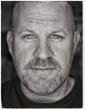
|
JRMaddox private msg quote post Address this user | |
| I just did a 7300 sq ft one and it didnt take but about 10 minutes or so. Didnt pay much attention but the one I did today was a 3600 sq ft and it uploaded under 5 minutes on the ipad 4 wifi only. | ||
| Post 5 • IP flag post | ||
 WGAN Basic WGAN BasicMember Denver |
pixelray private msg quote post Address this user | |
| .25 MBPS upload speed - that's the problem. Not sure why it's this bad. Will have to call SP. Last time I checked that speed, it was close to 3 to 4. Sorry to bother with this - should have checked that first. It took 3 hours on one and the other is still uploading. Carlos I will look up how to do what you are suggesting. Thanks |
||
| Post 6 • IP flag post | ||
Pages:
1This topic is archived. Start new topic?
















