Transcript: Virtual Staging of Matterport Using the Listing3D Form for MSPs15779
Pages:
1
 WGAN Forum WGAN ForumFounder & WGAN-TV Podcast Host Atlanta, Georgia |
DanSmigrod private msg quote post Address this user | |
WGAN-TV | Virtual Staging of Matterport Tours Using the Listing3D Virtual Staging Form for MSPs with Listing3D Customer Success Manager Kate Montalbano (@Listing3D) | 15 October 2021 | Episode: 121 partnership.3dvirtualstaging.club Example of a Matterport tour of an empty space after virtual staging by Listing3D Transcript: WGAN-TV | Virtual Staging of Matterport Tours Using the Listing3D Virtual Staging Form for Matterport Service Providers Hi All, Transcript below ... You are ready to get started with virtual staging of your first Matterport space with Listing3D: now what? On WGAN-TV Live at 5 on Thursday, October 14, 2021, Listing3D Customer Success Manager Kate Montalbano will show us the Listing3D Virtual Staging Form for Matterport Service Providers.  WGAN-TV | Virtual Staging of Matterport Tours Using the Listing3D Virtual Staging Form for MSPs WGAN-TV | Virtual Staging of Matterport Tours Using the Listing3D Virtual Staging Form for MSPsWatch this WGAN-TV Live at 5 show to see how easy it is to virtually stage: 1. an entire Matterport tour 2. just one or more rooms within a Matterport tour 3. specific 360s (scans) within the Matterport tour 4. with your choice of furniture style within the Matterport tour 5. Matterport tours of residential or commercial spaces Bonus: tour a fully furnished home virtually staged by Listing3D. This is a follow-up WGAN-TV Live at 5 show to:  WGAN-TV: How to Make Money Offering Virtual Staging, Remodeling and Decluttering of Matterport Digital Twins powered by Listing3D WGAN-TV: How to Make Money Offering Virtual Staging, Remodeling and Decluttering of Matterport Digital Twins powered by Listing3DBackstory for Matterport Service Providers | Virtual Staging of Matterport Spaces Join the Club! | Partner with Listing3D to Offer Virtual Staging of Matterport Tours  Starting with an unfurnished Matterport digital twin [Matterport "After" Example by Listing3D] Starting with an unfurnished Matterport digital twin [Matterport "After" Example by Listing3D] Decluttering a Matterport digital twin [Matterport "After" Example by Listing3D] Decluttering a Matterport digital twin [Matterport "After" Example by Listing3D] Remodeling a Matterport digital twin [Matterport "After" Example by Listing3D] Remodeling a Matterport digital twin [Matterport "After" Example by Listing3D] New Real Estate Developments (from floor plans) New Real Estate Developments (from floor plans) Construction (visualization) Construction (visualization) Residential and Commercial Real Estate Residential and Commercial Real Estate==> Join the Listing3D Club! With the Listing3D Virtual Staging Club, creating and advertising virtually staged Matterport tours are easy! Streamline your business by offering Matterport virtual staging as an Add-On service and let the Listing3D expert design team take care of the rest. ===>Listing3D + Matterport Listing3D has teamed up with Matterport to revolutionize real estate marketing. Listing3D is one of the only companies in the world that can virtually stage Matterport 3D tours and furnish them utilizing its 3D home décor library. Leverage the Listing3D expert design team to take the hassle and stress out of the virtual staging process. Listing3D Virtual Staging Club Membership for MSPs Includes  Your choice of: Your choice of:Option 1: FREE White-Labeled Listing3D Website (example) with your Branding and Contact Info Option 2: FREE White-Labeled Listing3D Widget for your WordPress-powered website  Set Your Own Pricing for Virtual Staging as an Add On Set Your Own Pricing for Virtual Staging as an Add On FREE Virtually Staged Matterport Tour examples for your website FREE Virtually Staged Matterport Tour examples for your website Virtual Staging of Matterport spaces is easy to offer as an Add-On via Listing3D Virtual Staging of Matterport spaces is easy to offer as an Add-On via Listing3D Listing3D provides free marketing tools to MSPs to minimize your time spent selling Listing3D provides free marketing tools to MSPs to minimize your time spent selling Virtual Staging by Listing3D is a high-margin Add-On for your business Virtual Staging by Listing3D is a high-margin Add-On for your business You can place the order OR have your clients place the order via your White-Labeled Listing3D Website (example) You can place the order OR have your clients place the order via your White-Labeled Listing3D Website (example) Option to virtually stage only some rooms within a Matterport tour Option to virtually stage only some rooms within a Matterport tour The Listing3D design team are experts at virtual staging, minimizing your time spent on projects The Listing3D design team are experts at virtual staging, minimizing your time spent on projects Dedicated support from the Listing3D team Dedicated support from the Listing3D teamWhat questions should I ask Kate on WGAN-TV Live at 5? Enjoy your weekend, Dan WGAN Forum Related Discussions ✓ WGAN-TV: How to Make Money Offering Virtual Staging, Remodeling and Decluttering of Matterport Digital Twins ✓ WGAN Forum discussions tagged: Listing3D Listing3D Official Links ✓ Listing3D website for MSPs ✓ Listing3D Virtual Staging Club (Join) ✓ Listing3D Relations Success Manager Kate Montalbano on LinkedIn  Example: Empty | See Matterport Tour: "After" | Virtual Staging by Listing3D  Example: Decluttering | See Matterport Tour: "After" | Virtual Staging by Listing3D  Example: Remodeling/Construction | See Matterport Tour: "After" | Virtual Staging by Listing3D  Example: New Developments/Pre-Construction | Virtual Staging by Listing3D --- WGAN-TV | How to Make Money Offering Virtual Staging of Matterport Tours with Listing3D | Guest: Listing3D (@Listing3D) Relations Success Manager Amber Kaplan | Aired: Thursday, 29 July 2021 | Episode 113 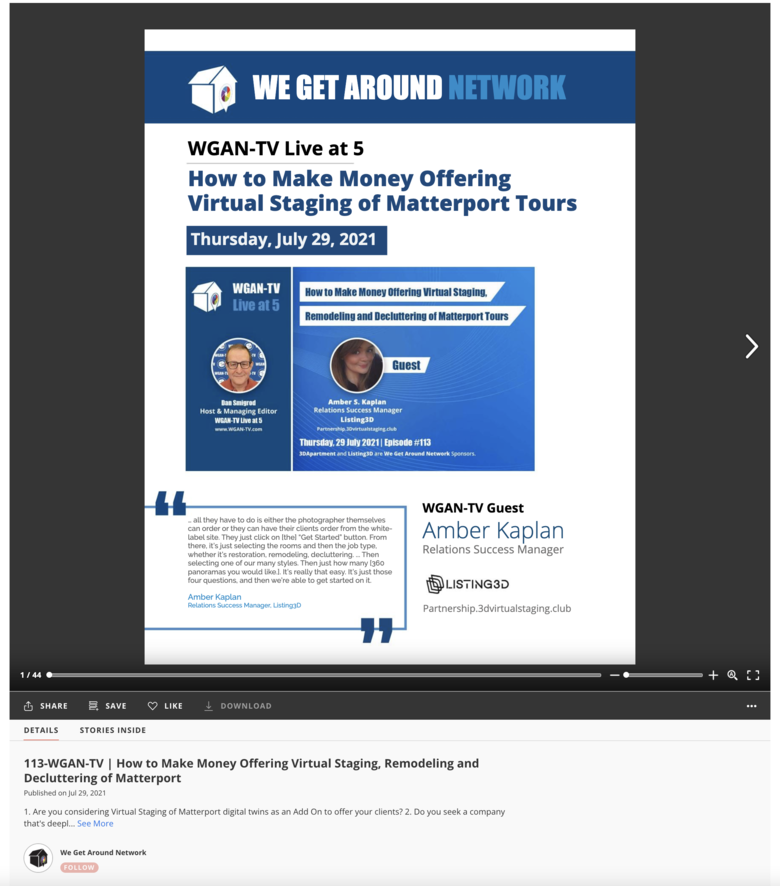 WGAN-TV eBook (Free) | How to Make Money Offering Virtual Staging of Matterport Tours with Listing3D | Guest: Listing3D (@Listing3D) Relations Success Manager Amber Kaplan | Aired: Thursday, 29 July 2021 | Episode 113 --- Transcript (Video above) [00:00:00] Dan Smigrod: - Hi all, I'm Dan Smigrod, Founder of the We Get Around Network Forum. Today is Thursday, October 14, 2021, and you're watching WGAN-TV Live at 5. We have an awesome show for you today: Virtual Staging of Matterport Tours Using the Listing3D Virtual Staging Form for Matterport Service Providers. Here to talk to us today is Kate Montalbano. [00:00:31] Dan Smigrod: Hey Kate, good to see you. [00:00:32] Kate Montalbano: - Hi. Nice to see you as well, Dan. [00:00:34] Dan Smigrod: - Thanks for being on the show. Kate is the Customer Success Manager for Listing3D based in New York. Like everyone else I've visited with Listing3D – lives and breathes virtual staging. [00:00:53] Kate Montalbano: - Yes. We definitely have a passion for it and we have a great team behind us for virtual staging and rendering and things like that. [00:00:59] Dan Smigrod: - Cool. Kate, before we jump into today's topic, I think it's probably helpful to know that your colleague, Amber Kaplan, was on the show about three-and-a-half months ago. The topic then – Matterport Service Providers: How to Make Money Offering Virtual Staging of Matterport Tours with Listing3D. Great resource, our viewers can go back to the We Get Around Network Forum, www.WGANForum.com, search the tags for Listing3D, [00:01:33] Dan Smigrod: find all great content including that show. I thought it might be helpful if we begin first with Listing3D Virtual Staging Club. [00:01:44] Kate Montalbano: - Yeah. [00:01:45] Dan Smigrod: - What is that? What do you get? What is Listing3D? [00:01:52] Kate Montalbano: - I'll just start off. Listing3D is a tech company that's moving forward in the world with virtual staging, 3D tours, with Matterport and things like that. We're just trying to change the way things are done and we're doing pretty well, I think. We also have a passion and we have fun doing the virtual staging and the photography and things like that. With the Virtual Staging Club, it's super-easy to sign up and it's free. [00:02:24] Kate Montalbano: When you go to our website, you just type in your information. [00:02:27] Dan Smigrod: - If I go to: Partnership.3DVirtualStaging.Club I can sign up for free. [00:02:35] Kate Montalbano: - Yes. [00:02:36] Dan Smigrod: - Super-easy to sign up. What do I get? [00:02:38] Kate Montalbano: - Super-easy to sign up. What you'll do is you'll get a complimentary white-labeled page or widget that you're able to use for your clients. Then you also get 24/7 support from our team. Then you also get an already staged Matterport tour to display on the site. You get examples and then you also have access to the staging form where you can put orders in for staging, decluttering and more. [00:03:09] Dan Smigrod: - Awesome. I can see an example of a free site that gets staged, I think it's created for me by Listing3D, by going to: Photographer.3DVirtualStaging.Club [00:03:25] Kate Montalbano: - Yes. [00:03:26] Dan Smigrod: - That's an example of a free page which could be a widget. I have a WordPress website or widgets created. For those that understand subdomains it might be: virtualstaging.mywebsite.com That's all created by Listing3D. You all are there to help me if I get stuck in terms of using that widget in my WordPress site, or just create a single property website that has my branding, [00:03:59] Dan Smigrod: my company name, my address on. [00:04:01] Kate Montalbano: - Yes. Correct. [00:04:02] Dan Smigrod: - Awesome. I recall from talking with Amber, part of the benefits as a photographer, I get to have my pricing on the page so that I can make the difference between what Listing3D charges me and what I charge our clients. [00:04:20] Kate Montalbano: - Correct. Yeah. [00:04:21] Dan Smigrod: - It fits in with the photographer's existing business plan. If I'm a photographer that likes to collect money upfront before providing a service, I can do that. If I'm a photographer that likes to collect money after I've delivered the benefit then I could do that. It fits into a photographer's existing business plan. [00:04:48] Kate Montalbano: - Correct. We're trying to be as user friendly as possible with the Matterport Service Providers. [00:04:52] Dan Smigrod: - Okay. Awesome. Our viewers today, Matterport Service Providers, let's just assume they've gone to: Partnership.3DVirtualStaging.Club They join the Club, the free Club: Listing3D Virtual Staging Club. Now they're ready to do their first Matterport tour to be virtually staged by Listing3D. Now what? [00:05:23] Kate Montalbano: - First thing you're going to do is you're going to go to your white-labeled site. Do you want me to screen share and show everyone? [00:05:30] Dan Smigrod: - Sure, that'll be great. [00:05:31] Kate Montalbano: - Let's share my screen. Here, as you can see, this is an example of a white-labeled site that we create for you, the photographer. [00:05:42] Dan Smigrod: - This is really a made-up photographer in the top left side, you can see their logo, their company name. [00:05:48] Kate Montalbano: - Exactly. [00:05:49] Dan Smigrod: - I should just assume this is my company. This is my landing page and it lives at my URL. [00:05:58] Kate Montalbano: - Correct. Your logo would be here, your name, contact information, and business name as well. But everything after that is pretty similar for everyone. I can just talk you through the page a little bit. Now you've created the order, your member, congrats, and you've talked to myself or one of my team members and we create the page for you. [00:06:18] Dan Smigrod: - Forgive me Kate, but I know you have the instructions there for a reason, but let's just say we take those off. That's covering the photo. [00:06:27] Kate Montalbano: - Here we go. [00:06:28] Dan Smigrod: - There we go. I'd love seeing the virtual staging done by Listing3D so that we can actually see that. [00:06:34] Kate Montalbano: - Okay. [00:06:36] Dan Smigrod: - I've been onboarded by you or one of your colleagues, forgive me, and I've now returned back to the landing page that's been created for me. [00:06:47] Kate Montalbano: - Now we're here and this is an example that we give for everyone. There's a great Matterport example of a tour right up front, so clients can see that. You can move throughout the property. The whole property is staged. Again, it's just a really great example to show your clients, just what you're able to offer them. Bedrooms, kitchen, living rooms, dining rooms, etc. As you scroll down, there's a few more examples, [00:07:18] Kate Montalbano: different styles of rooms, just little excerpts there. Then this is somewhat similar to what Amber showed in the WGAN-TV episode that she was featured in. It has the before and after of the empty spaces, the decluttering. I can go into detail if you'd like. Then we have remodeling before and after and again, this is all going to be visualized for your clients. They'll be able to see this and have access to this when they access your page. [00:07:49] Kate Montalbano: Then the new development/pre-construction. As you scroll down more, this is where you're able to pick your own pricing and your pricing will go here, where you decide. Then as you scroll down, we also give you an already typed out benefits of virtual stage. [00:08:08] Dan Smigrod: - Forgive me, I'm going to have you go back up to pricing because I think this is really interesting. Just to point out, that the services that I offer as a photographer is virtual staging of an empty space, either a Matterport tour, that's the 3D staging price or 2D staging. Just a traditional photo or image that's 2D that can be staged. [00:08:41] Dan Smigrod: The pricing is based on is it an empty space and is it a Matterport tour or a photo or off to the right? The space needs to be decluttered even before it gets virtually staged. Is that what the Matterport tour looks like or is that a 2D image that's being virtually staged? Then if you scroll down a little bit deeper, this is pretty cool. Regardless of what stage the Matterport tour has been taken, in this example, [00:09:16] Dan Smigrod: It looks like it was taken before drywall went up, you offer Listing3D or actually the photographer is now offering, remodeling of a space that's under construction. Then the pricing to the right is new development pre-construction. That's super-cool because that staging of a space that doesn't even exist yet. We went into great detail with Amber on that previous WGAN-TV show talking about working from the architects. [00:09:54] Kate Montalbano: - CAD files, preference. [00:09:58] Dan Smigrod: - Again, that either can be done as a Matterport tour, or as a 2D staged image. [00:10:07] Kate Montalbano: - Yeah. [00:10:08] Kate Montalbano: Correct. [00:10:08] Dan Smigrod: - Good. Everything. You're trying to understand what are all the different services if you just look at a rate card on the page, you get to see Matterport or 2D, empty, decluttering, remodeling, or renderings. [00:10:25] Kate Montalbano: - Correct. We do it all. Any request we can fit it into one of these categories one way or another. [00:10:32] Dan Smigrod: - Awesome. [00:10:34] Kate Montalbano: - Then again, as we scroll down, I guess your clients, when they're viewing your page, the benefits of virtual staging. It's a great, powerful digital marketing tool, it's way cheaper than traditional staging and easier, and then the design possibilities are endless. We can do two or three different ways depending on what styles you're looking for and things like that. Then the feature that I wanted to highlight is the Get Started button. This is where you would start an order, [00:11:06] Kate Montalbano: you've scanned the Matterport tour, you have it uploaded on Matterport, now what do you do? [00:11:12] Dan Smigrod: - Is this either the photographer can do this or the client can do this? [00:11:18] Kate Montalbano: - I would recommend you as the photographer to do this part. [00:11:21] Dan Smigrod: - Okay. Great. [00:11:22] Kate Montalbano: - We're, we're going to try, and again, this is in Beta mode, but we're going to hopefully one day make it so that the clients of the photographer or the photographer can use it, but right now the photographer should be placing the order with us. [00:11:34] Dan Smigrod: - Okay. [00:11:35] Kate Montalbano: - We're going to click "Get Started", you're going to type in your email again as the photographer. Let's say I'm the photographer, and then right now you can pick 3D staging. We will have 2D staging live soon, where you can upload your still 2D photos. Right now we have empty apartment decluttering and remodeling and construction, we will have pre-construction as an option, and instead of uploading your 3D tour, [00:12:07] Kate Montalbano: you will be able to upload the blueprints and CAD files for us. Right now, I'm going to put, "Empty apartment". I'm going to copy a Matterport Tour URL and paste it into the Matterport Tour URL section, and I'm going to click "Next", and then what's going to happen is, as it loads, but you're going to be able to see the scanned points, panorama images, however, you want to call it, you're going to be able to see, [00:12:38] Kate Montalbano: I think I saw you referred to it in one of your episodes as a hockey puck, but you're going to be able to see whatever circle panorama that you want to click in Stage. Right here, this is a studio apartment, so let's say I want to stage this viewpoint here in the corner, and then there are already ready names or rooms, so let's call this area the bedroom because it's a studio. Then let's say I want to make this section over here, the living room, [00:13:10] Kate Montalbano: so I'm going to click "Living Room" and then it's already going to populate, and it's going to highlight what points I've chosen. [00:13:18] Dan Smigrod: - I'm sorry, I'm totally confused by that. [00:13:21] Kate Montalbano: - Okay. [00:13:22] Dan Smigrod: - If I'm in a bedroom, wouldn't all those hockey pucks be selected as bedroom? [00:13:30] Kate Montalbano: - That's the fun part. You can stage as many or as few scan points as you'd like. In here there's eight scan points, you don't have to do all these, you can do two, you can do eight, you can do one, but this is a studio, so usually there's the separation of spaces. [00:13:52] Dan Smigrod: - Ah! This foreign concept ;-) I live in Atlanta, I wouldn't think of it. [00:13:56] Kate Montalbano: - Yes. [00:13:57] Dan Smigrod: - Half of it is a bedroom and half of it is a living room, but now I'm with you.. [00:14:01] Kate Montalbano: - Classic New York City studio over here. [00:14:04] Dan Smigrod: - Wow, yeah. [00:14:05] Kate Montalbano: - Again, there's eight scan points in here, you can do all eight if you like, but you don't have to. Again, I can put this second scan point as the bedroom and then this second scan point as the living room. We have the kitchen here as well, you can stage the kitchen and things like that. Once you've selected the scan points that you're ready to have staged, you are going to click "Next" and move on. Here's where the fun part starts, where you get to pick styles and things like that, [00:14:38] Kate Montalbano: and this is where the staging catalogs somewhat comes into play. We will be able to provide a white-labeled staging catalog to your clients so that they can say, "I want to do the living room contemporary, I want to do the bedroom modern, etc." They can click through here, click the styles they like, visit the rooms, and then let you know what options that they're liking the best. [00:15:05] Dan Smigrod: - So this is for both residential and commercial? [00:15:09] Kate Montalbano: - Yes, we do have commercial available down at the bottom somewhere, we have random rooms, kids' rooms, bathrooms, office spaces, etc. We do have those all available to you. [00:15:22] Dan Smigrod: - Okay. In terms of styles, I think I saw a lot of styles that went by; contemporary modern, restoration hardware, Scandinavian, modern, boho, lots of different styles. [00:15:39] Kate Montalbano: - Yeah. As things become popular, feel free that for our clients to give us feedback, we're more than willing and excited to add more styles as they become available. This is ever-changing and ever-growing. [00:15:52] Dan Smigrod: - Okay. [00:15:53] Kate Montalbano: - Let me go back to the order form. This is where the fun part in my mind starts because you get to pick the styles. I have two panoramas now that I've chosen for the bedroom. Now I'm going to go through and say, "Okay, there's A, B, C, and D styles, I like the Scandinavian, and then there's different options for Scandinavian style bedroom sets." I'm going to select this "Set for the bedroom", and I also want to highlight two, it's already for the rooms itself. [00:16:25] Kate Montalbano: You're not going to have to scroll through a living room to find a bedroom and vice versa, we have all of the bedroom options when you choose "Bedroom". I'm going to do the living room, let's say Restoration Hardware, I'm going to scroll through, I'll select that set. Then for the kitchen, this is more maybe kitchen accessories since the kitchen is already done, I'll select this one and we're ready to go. You see that there's little images highlighting the rooms, you see what styles you've already picked. [00:16:56] Kate Montalbano: Then you're going to click "Next". Here's the order summary, and I just want to highlight again that this is in Beta mode right now, so the payment screen is going to function a little bit differently than what we're seeing right now, but the order summary is the same. You're going to be able to see what service you're getting, how many rooms, how many panoramas, and what styles you've chosen, and then the price. [00:17:25] Kate Montalbano: You're muted. I can't hear you, you're on mute. [00:17:34] Dan Smigrod: - Forgive me. I actually was on mute. I'm a little bit confused, I'm looking at a price of $1,000 and the payment due is $500, so this is based on my retail pricing on my photographer page that if all those items totaled $1,000 is what I was going to charge the client. That's what's being played. [00:18:00] Kate Montalbano: - Yes. We add up everything for you, so there's no question about what total you will owe, which is the due payments, plus the total that the project, with your pricing, that's the total for everything. [00:18:12] Dan Smigrod: - The good news is that if the client actually went down to that button and started to go through this order process, they would actually see that this totaled $1,000, which is my pricing. [00:18:26] Kate Montalbano: - Yes, but ideally you as a photographer would be filling out this form right now just because of the scan point, choosing, and everything. [00:18:36] Dan Smigrod: - Yes, that I understand. [00:18:37] Kate Montalbano: - Okay. [00:18:38] Dan Smigrod: - But the good news is if I have clients that are tech-savvy, they're proactive, they've hit my landing page, the pricing that will be displayed is based on my pricing on the page, the pricing that I determined as a reseller. Now, I think for simplicity sake, the assumption that you've made here is that I've marked up my price as double, whatever, Listing3D was going to charge me, and therefore, [00:19:11] Dan Smigrod: The double made the retail price $1,000 and the payment due of $500, which is actually my cost as the photographer. In this example, that's what just happened. [00:19:25] Kate Montalbano: - Again, you can pick whatever price you'd like to mark up from our standard price, but we're just using this as an example. [00:19:31] Dan Smigrod: - As an example. So that total might've totaled, if I marked up three times, it might have been $1,500 as the total price and the deposit would have remained at $500 because that would have been my actual cost. [00:19:46] Kate Montalbano: - Exactly. The only difference is here the payments, you're not going to be able to process payments directly from this site, what's going to happen is you're going to get an email from the email you typed-in in step 1, to your email with a summary again, and then it's going to ask for payment that way. [00:20:09] Dan Smigrod: - Okay. [00:20:09] Kate Montalbano: - Then once you do that, then it will go to the next page. See if this works. I'm going to type in my card number. I think that should work. Let's see. Then once you've paid, you will have a receipt and you'll be able to see the status of [00:20:39] Kate Montalbano: your order and the estimated delivery of the order as well. [00:20:45] Dan Smigrod: - Okay. Let me just look at this page for a moment. You have 3D staging delivery for business days, do you want to comment on delivery time? [00:20:57] Kate Montalbano: - Yeah. I would say for larger orders, for orders of 4-5 panoramas, that's usually about 2-4 business days, but again, it really just depends on the style of job. An empty staging is different than a pre-construction rendering, so it really just estimates on the size of the job and the work amounts of the job, I guess so. [00:21:24] Dan Smigrod: - Okay. Do I want to click on that order link? [00:21:29] Kate Montalbano: - Yes. The order link, if you click on this, it's just the same thing. It's just something that you're able to copy and paste if you want to send to your client if they're asking the time or the order status, things like that. [00:21:42] Dan Smigrod: - Okay. [00:21:49] Kate Montalbano: - Then once we're done with the job, [00:21:54] Kate Montalbano: you'll get an email saying that your order is done, and here is the link. We like all of our photography clients to maybe share it with their clients to review, to make sure the styles are correct. The furniture that they were envisioning is correct. Things like that, just to make sure that everything's ready. Then if not, they can make a list of changes. You'll communicate that to us and then we're able to make the changes in a timely manner. [00:22:20] Dan Smigrod: - Okay. I see at the bottom contact us. Whose phone number is that? [00:22:25] Kate Montalbano: - That's going to go directly to one of us right now, Amber or myself. [00:22:30] Dan Smigrod: - It goes through Listing3D? [00:22:31] Kate Montalbano: - Yes. Correct. --- Continued below ... |
||
| Post 1 • IP flag post | ||
 WGAN Forum WGAN ForumFounder & WGAN-TV Podcast Host Atlanta, Georgia |
DanSmigrod private msg quote post Address this user | |
| Continued from above ... --- [00:22:32] Dan Smigrod: - When you answer the phone, do you answer Listing3D or do you know that it's from Dan's page or do you just answer customer support? [00:22:42] Kate Montalbano: - If you're a past client we'll see that it's you and we'll answer and we'll say, "Hey Dan, how are you?" We'll have a great conversation, but if you're a new client, then we'll talk for a little bit but I do introduce myself as Kate from Listing3D. [00:22:56] Dan Smigrod: - Okay. That may be something you might want to revisit with the team because as a photographer, this is a white-label solution so they have to be transparent. If my client was to call, I wouldn't want to necessarily have them introduced to Listing3D, just this is support for We Get Around Photography or Dan Smigrod Photography or ABC Panoramic Service. [00:23:27] Kate Montalbano: - Right. I'll make a note of that. If you call, we are available for help. If you, the photographer or your client needs any help, we are available to help. [00:23:43] Kate Montalbano: We're here to help 24/7. We either have chat services or we can talk on the phone as well. For you, the photographer. [00:23:50] Dan Smigrod: - Okay. Were you going to show us a page for delivery of how the assets get delivered? [00:23:58] Kate Montalbano: - I don't have that prepared yet, but I do have a ready and available 3D tour of something that's done that I can walk through with you. [00:24:06] Dan Smigrod: - That would be awesome. I think I made a note as you were walking through the ordering process, that it's as easy as I could order one, 360 virtually staged, I can order the entire room virtually staged, I could order multiple rooms virtually staged, or I can order the entire house virtually staged? [00:24:33] Kate Montalbano: - Yes. I would like to add, if you are doing the whole house staging, which is very common, we could charge per square foot as well. For most of the time, if we do just, let's say two bedrooms and a kitchen will charge you per panoramic image or standpoints. But if you're saying, "Hey, I want the whole house done." We do have a service that is going to be live soon where you can upload the 3D tour, and it will generate the square footage of the house itself, so you don't need to know that beforehand, [00:25:04] Kate Montalbano: and then we'll charge you accordingly per square footage as well. [00:25:08] Dan Smigrod: - Okay. In the present Listing3D Virtual Staging Club to help simplify the whole process, it's presently a virtual staging per 360 or per 2D image, making the pricing super-easy, and then we have the calculator. But if you plan to do a lot of virtual staging or you plan to do houses, then you may want to talk to Listing3D about that ahead of time in order to perhaps get special pricing? [00:25:40] Kate Montalbano: - Yeah. Or you can even upload it, click all of the panos and say that this is what I want, and then we'll contact you in regards to staging the whole property. [00:25:50] Dan Smigrod: - Okay. I guess what I would say is what I like about the fact that I can order just one 360, or three 360s or nine 360s if our client is not always going to have the budget to do an entire house. [00:26:11] Kate Montalbano: - Right. [00:26:12] Dan Smigrod: - Maybe what gets virtually staged is the entrance as I walk in, the living room, and the master bedroom? [00:26:21] Kate Montalbano: - Yes. [00:26:21] Dan Smigrod: - That may be sufficient without breaking the budget of the client. Really, what's driving this conversation is what's the budget for that client or what really needs to be virtually staged to help. [00:26:39] Kate Montalbano: - Yeah. [00:26:41] Dan Smigrod: - Yeah. [00:26:42] Kate Montalbano: - We want to be reachable for you and you're saying we want you to be able to reach all clients. Any client who has a lower budget or higher budget we want you to be able to reach and say, "Hey, this is an Add On service they offer and it's really affordable." [00:26:55] Dan Smigrod: - Yeah. Our audience is probably saying, "Hey Dan, over-stood. I get it." I just think it's magical really that you could just stage a handful of 360s in order to make it super-attractive from a more price standpoint, for a client to say, "Yes!". I think at the end of the day for a Matterport Service Provider, we're always looking for what Add On can offer that adds a huge amount of value and takes a tiny amount of our time. [00:27:29] Dan Smigrod: Virtual Staging is obviously that, it adds huge value to the client, the real estate agent, that's trying to win more and bigger premium listings more often. If they're talking to a homeowner, that they are going to have an empty house, and Virtual Staging is going to help the agent get the listing. Or if the house is totally cluttered and maybe it needs to be presented in [00:27:59] Dan Smigrod: a way that's a little bit more marketable. Again, it's about helping the agent get the listing and Virtual Staging becomes another tool for that agent, and therefore it can be priced out at whatever it is that the agent needs to make the sale. That's 1, 3, 5 360s or it's 1, 2, 3 rooms or it's the entire house. With Listing3D, you have that flexibility [00:28:30] Dan Smigrod: of a medium amount than a loft. It's your choice. [00:28:35] Kate Montalbano: - Yeah. I like to consider a scan of a tool that you can keep in your tool belt for Matterport and say, "Okay. I have this to offer to my residential real estate agents or my commercial developers, whatever it may be." We're definitely a great tool and we can fit our price ranges and you can price your services accordingly as well. [00:28:54] Dan Smigrod: - Awesome. I apologize. You were just about to show us a virtually staged house by Listing3D. Great. [00:29:05] Kate Montalbano: - Let's see. I'm going to go start at the beginning of the home. In this house, I would say it is styled about traditional modern, a little bit of contemporary. But again, it shows and highlights how we can stage every room to benefit the home and the client. Here's a great dining room. [00:29:27] Dan Smigrod: - Forgive me. Could you pull out just so we can see the dollhouse view and just appreciate that this house is totally empty? There's nothing there. This is the magic of Listing3D does. There's no furniture, except for some built-ins in the kitchen, it's empty. [00:29:46] Kate Montalbano: -Yes. Completely empty and we're able to stage the whole property. Let me go into floor 1 and back into the entry way. [00:29:54] Dan Smigrod: - Yeah. I'm sorry. Thank you. Because this house is otherwise it's totally empty and we're walking around it and it's beautifully virtually staged. [00:30:04] Kate Montalbano: - Yeah. The floors are nice and perfect. There's no scuffs. There are no dings in the wall, nothing, and we've added the furniture to fit nicely in the space. This is a formal dining area. As we make our way into the kitchen, we've added just a few little accessories to the kitchen. A nice little coffee pot, some food, and things like that. We've just cleaned up the space. We've touched up the cabinetry, we've just added it to make sure that everything looks perfect for the client. [00:30:35] Kate Montalbano: Then we'll head over here into the bonus room, which is somewhat of a library setting. Again, all of these books are virtually added. The carpet, the chairs, the photographs, every single thing in this room has been added virtually even the things in the closet. [00:30:51] Dan Smigrod: - The light fixture? [00:30:53] Kate Montalbano: - The light fixture. This one here is the original to the home. But we are able to add ceiling light fixtures and wall-like fixtures, things like that. As we're walking throughout the home, we're going to keep going and we'll go into the family room area. Again, the TV is virtual. If you noticed the reflection, the TV, and the shadows, and we try to make everything realistic as possible. We have a nice cozy couch here in front of the fireplace. [00:31:21] Dan Smigrod: - The fireplace is actually there but the pan on the fireplace that was added? [00:31:28] Kate Montalbano: - Yes. The fire stoker, that thing has been added. The coffee table, the plants, everything here is virtually added. Nothing is real in this space, I guess. Again, and we try to keep the same style theme throughout the house as long as that's what the client wants. [00:31:48] Dan Smigrod: - I think one of the ideas that this inspires because we've shot the model apartment unit for a multi-family home and the site was still in construction. When you looked out the window, you still saw the construction equipment. If that's the case, can you make the view look nice? [00:32:14] Kate Montalbano: - Totally, we can always edit the view. There's a fence line there so we can go somewhere else but we can always make the view brighter. Like in Miami, Florida. Let's say it rains a lot and it happens. For photographers, you can send us a note and say, "Hey, it was really rainy that day, can you brighten up the space and we can make the skies blue?" We can edit out or edit in outdoor furniture. The possibilities are really endless on how we can add things. [00:32:44] Dan Smigrod: - The patio furniture, was that there? [00:32:48] Kate Montalbano: - No, but the skies are made blue. The skies are edited to be blue and bright and happy because who doesn't want to walk through a house and see a great view outside. [00:32:58] Dan Smigrod: - You could add furniture outside or leave what's there? [00:33:01] Kate Montalbano: - Yes. [00:33:02] Kate Montalbano: These lawn chairs right here, we can edit those out and we can add a grill if you'd like, or we can add just green grass, we can do really anything that you're looking for. [00:33:15] Dan Smigrod: - When and where do I communicate that to Listing3D on that ordering process? [00:33:22] Kate Montalbano: - In the order form, let's just go back. There is a notes section. [00:33:35] Kate Montalbano: I'm just going to start sharing screen, but while I talk. There's notes that you can add into the staging form area that you can say, "hey, I didn't see something for, let's say, the outdoor area or the hallway because I know sometimes when you're scanning a Matterport tour." Some people will scan the outdoor section as well like a patio or pool area and sometimes they don't and that's okay. But if there's a window view or something like that where we can't access, in scanned points, [00:34:05] Kate Montalbano: you can put right here, it's loading but into the comments. [00:34:10] Dan Smigrod: - I think that's our fault, WGAN-TV Live at 5 we're used to consuming bandwidth, etc. I don't think it usually takes so long to come up. [00:34:20] Kate Montalbano: - No, it doesn't. It's very seamless, but note to design team right here. You can type in, "can you please make the windows brighter" or something like that? [00:34:35] Dan Smigrod: - Do I have an opportunity to do a note to the design team on each 360? [00:34:41] Kate Montalbano: - No. This is a generic or general note to the design team about the staging. [00:34:47] Dan Smigrod: - There's a place to put in all my notes for that property? [00:34:51] Kate Montalbano: - Yeah, and you can bullet point, you can number and there's no text limits, you can type as much as you want if there's something that you weren't able to touch on with the staging form. [00:35:01] Dan Smigrod: - I'm just not a designer. Can I just get to the note section? I suppose I need to pick something for the order to move forward, but I might even put a note to the designer to say, "I just picked something so that I could move the order forward. Hey, I'm not a designer, I don't understand design, I don't even want to take the time to do this, but I'll tell you that this is a senior living community, [00:35:33] Dan Smigrod: The average age is 80 plus. It's mostly single women for this community, could you please design accordingly?" Is that a fair statement? [00:35:46] Kate Montalbano: - Yes, for sure. We can definitely design to this specific area, even to a specific age group of people that you're trying to reach out to for sure. [00:35:54] Dan Smigrod: - I might say, "Hey, this is in South Florida and turquoise is a favorite color, pink is a nice color," so I might even just suggest a colored palette based on the location. [00:36:09] Kate Montalbano: - For sure, yeah. If you said, "Hey, I'm in Southern Miami, I want something that's very Miami, please do that for me." We can definitely do so and you can give us no direction or a lot of direction and we'd complete that. [00:36:23] Dan Smigrod: - Will that include wall art as well? To say, "Hey, this is Miami, boats on the ocean are appreciated, any beach scene. Ocean beaches; not lake beaches, but ocean anything that's themed along seashells, beaches, ocean." [00:36:44] Kate Montalbano: - Yes, for sure. I was just thinking in my head, we do have a coastal theme that's more beach motivated, but anything if you're like, "I want woodland or I want very country or western, we can definitely manage to do something within the terms of what you're looking for. [00:37:00] Dan Smigrod: - I don't necessarily need to be the designer, but based on the way the Listing3D Virtual Staging Club Order Form works, I do at least need to select the design to move the order forward, but I can still in my notes sections say that's not the design I was looking for, I'd really like to leave it totally after Listing3D design team. In fact, there's the Listing3D design team like that when someone says, [00:37:35] Dan Smigrod: “it's for an 80-year-old woman in a senior living community.” Is that a much better assignment than starting to pick the furniture style? [00:37:45] Kate Montalbano: - Yeah. We welcome challenges and we welcome something that's not right in front of us to copy and paste the style, so anything is welcome and we love a challenge. If there's a new style that you're like, "Hey, can you do this, I don't see this as an option," we'll welcome it and we'll run with that for sure. [00:38:02] Dan Smigrod: - Great. We go back to your tour. We were partly through your house and I think that it sparked some ideas on the ordering form. [00:38:10] Kate Montalbano: - Yeah. Again, this is a bedroom, I'll scroll back so we can see. But this is a bedroom again, everything's virtual in here down to the shutters right there. We can add any type of furniture that you're looking for. I'm going to go this way and we're going to go up stairs. [00:38:36] Kate Montalbano: This piece of art, again, virtual, it was added. Then let's see, we're going to go into this bedroom right here and then we can look around and even gets so deep into the textures, you can tell that the pillows have texture on them, you can tell that the bed was made. I have people tell me all the time, "Is this really virtual?" Yes, of course, it's virtual, but we have a glass trying to just make it look as real as possible. Again, down to just the clothes hanging up in the closet and the shoes and [00:39:07] Kate Montalbano: things like that. Let's see. We'll go into the bathroom, we like to add bathroom accessories, so shampoos, soaps, oils, candles, things like that. We like to just create a real feel when you're walking through the space. Like, "I want to live there." For photographer clients, this is great because again, we're trying to just create that feel and it's a real selling point because again, we don't have to have you move furniture into the place and things like that. [00:39:40] Kate Montalbano: I think these light fixtures were here originally, but we kept some of them into the design. I did want to let everyone know as well that we can change pink colors, we can change flooring and things like that. It's not limited to just furniture. [00:39:56] Dan Smigrod: - I might have an agent that doesn't want the walls touched up, I can just make that note. Or if I do want it, there's a hook in the wall from a previous painting, please take that out or please put a painting on top of that so that we don't see that. Any permutation Listing3D can handle? [00:40:24] Kate Montalbano: - Yes. Any dings in walls, any scuffs on the floor, we've done watermarks on the ceiling, really anything, we are able to add it out. [00:40:33] Dan Smigrod: - In this bedroom, if I wanted the walls to be the color of the sunset at the beach, which is a slight pink, beautiful color, I could specify that. [00:40:48] Kate Montalbano: - Yeah. We'll make it whatever is in your mind as long as you interpret it on the paper, we can figure it out and make it happen for you. [00:40:57] Dan Smigrod: - My wife thinks like that. She likes the color to be the color of the pink of the beach. [00:41:04] Kate Montalbano: - You can separately send us swatches or things like that, if you're really wanting even a specific paint color down to a SKU code, we're able to do so. [00:41:16] Dan Smigrod: - SKU or I presumably could provide even a hex color, HEX. Whatever way that I want to provide it you can figure out how to work with that too. [00:41:27] Kate Montalbano: - Yes. [00:41:28] Dan Smigrod: - I want the bed made or unmade, I could have it. If I want it wrinkled or unwrinkled. [00:41:33] Kate Montalbano: - Yes. Again, the possibilities are endless and we have fun doing tasks like that where they're not within the norm and we're able to do so. Again, here's a closet, duffel bag, shoes, clothes hanging up, we try to really make it as real as possible. [00:41:53] Dan Smigrod: - Good. Anything else to show us on that tour? [00:41:55] Kate Montalbano: - No. I think we're all set here. [00:41:57] Dan Smigrod: - Okay. Awesome. I listened to you, we're going to walk through this house that has been virtually staged by, Listing3D, it sounds like you live and breathe virtual staging. [00:42:10] Kate Montalbano: - Here we love it, the whole team loves it and we love learning about style and moving forward and seeing the styles change and evolve every year, so we really do have a passion for it. [00:42:21] Dan Smigrod: - That's awesome. When I look at that, all I want to do is fill out the form and say, please handle it. [00:42:27] Kate Montalbano: - Some people do. [00:42:28] Dan Smigrod: - Yeah. [00:42:31] Dan Smigrod: Cool. I now understand the process of the order. Today is Thursday, October 14, 2021. I heard the word Beta. You're not quite there yet to launch the order form, how much longer until it's up and running. [00:42:52] Kate Montalbano: - If someone goes on our site tomorrow, they will be able to use the ordering form or their white labeled site, they will be able to use the ordering form. But again, we're just evolving the payment system with it being emailed to you versus paying from our side right there but really they can use it as soon as tomorrow morning or if they go to our sites tonight, it would be running as well, but the payment system is a little different. [00:43:19] Dan Smigrod: - Awesome. As of Friday, October 15, 2021, the ordering process: Virtual Staging of Matterport Tours Using the Listing3D Virtual Staging Form for Matterport Service Providers will be working. [00:43:38] Kate Montalbano: - Yes. It'll be up and running, and if you want to use it tonight, you can always just contact us as well, and I'm here to help today. [00:43:52] Dan Smigrod: - On the payment side, I get an e-mail and on the example that we looked at with my pricing that the listing came out $1,000, I get an email that says I owe Listing3D $500. How do I pay that? [00:44:09] Kate Montalbano: - Then I'll just click pay. You'll click a button and it'll say, pay, and it'll pop up and it'll have a Stripe that you can pay for your portion of the payment due. [00:44:20] Dan Smigrod: - That actually works. It's just that there's an e-mail that gets sent to meet to initiate that? [00:44:26] Kate Montalbano: - Yes. Then once the order has been placed, you can order summary as well, and you can copy and paste it and send it to your client if you'd like, or you can save it for yourself. [00:44:37] Dan Smigrod: - The billing and collecting of monies from my client is totally up to me of how I want to handle that. [00:44:43] Kate Montalbano: - Totally up to you. [00:44:44] Dan Smigrod: - If I show up and I want cash from the client, that's up to me. If I want to accept a credit card, that's up to me. If I want to send the client a payment link that's up to me. If I want to ask them for a check, it's up to me. The client pays me as the Photographer, I pay Listing3D. I make the spread between what Listing3D charges me and what I charge our clients. [00:45:08] Kate Montalbano: - Yeah. Matterport Service Providers are our clients, the photographers are our clients. We're here to help everyone. But when it comes to the payment and things like that it's the photographer. [00:45:17] Dan Smigrod: - Awesome. How exciting. Do you want to tease us about what's coming in terms of how that payment piece will work? [00:45:24] Kate Montalbano: - I mean again, it'll be sent to your e-mail. It'll be a super-easy process. You just click ''Pay'' and that'll be ready to go within the next few days. [00:45:33] Dan Smigrod: - I was just wondering if that button will just initiate that payment link, does that work? [00:45:39] Kate Montalbano: - Yes, it'll initiate the payment link and you can pay directly from that e-mail that you received from us. [00:45:44] Dan Smigrod: - Awesome. I've had a chance to visit a number of your colleagues with Amber, with Gregory, etc. It's exciting to see the pace that you all are moving. You're doing business while you're still painting and the paint is drying, so that's awesome. I just think that's great. Virtual Staging of Matterport Tours by Listing3D. If I had been watching today's show and I haven't signed [00:46:17] Dan Smigrod: up for the Listing3D virtual staging club, I should go to Partnership.3DVirtualStaging.Club? [00:46:26] Kate Montalbano: - Yeah. [00:46:27] Dan Smigrod: - If I want to see what kind of site will be created for me, I can see an example at Photographer.3DVirtualStaging.Club. [00:46:39] Kate Montalbano: - Yes. That's the demo site. [00:46:42] Dan Smigrod: - It's totally free to join the club, free to join the Listing3D Club for Virtual Staging? [00:46:51] Kate Montalbano: - Yeah. [00:46:52] Dan Smigrod: - Once I joined the Club, which filled out a little bit of information, I'll be contacted by a member of the Listing3D team? [00:47:03] Kate Montalbano: - Yeah, myself or someone else when the team. [00:47:07] Dan Smigrod: - What happens? What's my on-boarding experience like? [00:47:12] Kate Montalbano: - When I call an inquiry about the (free) membership, I always call and I first ask, "what's your business like? Do you do mostly residential with Real Estate Agents, or what's your business model like? What do you normally do and what are you looking to do?" Then we honestly, I like to sit and have a conversation. I like to get to know the people we work with and establish the relationship, and see how we can benefit you and create that business relationship. [00:47:38] Dan Smigrod: - Then in the course of that, you might end up asking me, ''Hey, Dan, is your website hosted on WordPress?'' [00:47:45] Kate Montalbano: - Yeah. I always get into what your website is like? Send me a link. Do you have a website? Then it goes into... We can create the website for you or we discuss what you're looking for with the widget or white-labeled website. [00:48:00] Dan Smigrod: - Since I have WordPress and you might send me a widget where I click on a link and it automatically populates? [00:48:10] Kate Montalbano: - Yes, the widget will have the order form ready to go. Your clients can go to your website instead of our white-labeled sites. If you didn't need it, we have the widget for you and you can order directly from your site. [00:48:26] Dan Smigrod: - To me, this is a huge membership benefit totally free, which is you create a single property website, a landing page to market virtual staging under my brand? [00:48:40] Kate Montalbano: - Yeah. [00:48:41] Dan Smigrod: - I can't say that enough because it's truly exciting. Meaning your Listing3D is giving us – the Matterport Service Providers – the tools we need in order to help market it to our clients, which may be as easy as just sending the link to a client and say, "hey, if you're trying to get some listings where the space is always empty, [00:49:15] Dan Smigrod: we offer this service." I didn't have to write anything. I didn't have to populate anything. I didn't have to go create a Matterport tour. I didn't even have to create an example tour because there is an example tour on my site, and if I want extra tours, Listing3D will give me extra tours for social media, whatever it might be. [00:49:38] Dan Smigrod: Essentially everything has been done for me by Listing3D, I can just send the link to my client and say, "hey, new service we offer, try and close a deal on a listing that's going to be empty at the time that it comes on the market or are you having clients where they have a lot of stuff and there's no getting around it doing the photography but the good news is we can declutter the space and [00:50:10] Dan Smigrod: make it look beautiful" and I imagine part of that story is, hey, today, searching for a home begins online. [00:50:24] Kate Montalbano: - Yeah, for sure. [00:50:25] Dan Smigrod: - The images that people are getting to see, they help them decide if they want to come tour the house in person; is the beautifully virtually staged or the beautiful 2D virtually staged images. [00:50:39] Kate Montalbano: - I like to say with real estate... How they say you can't tell a book by its cover. With real estate you can tell the book by its cover. With the photo it definitely enhances everything and it draws people in and it's a great service to be able to offer. We're one of the only ones that are able to do that with Matterport tours. [00:50:57] Dan Smigrod: - That's a whole other thing is that, this is Matterport. The ability to virtually stage Matterport, and there are some other options for virtually staging but I don't think anyone provides all the marketing tools to help make it easy in order to do that. I think probably the plan of Listing3D is to keep adding membership benefits to the Listing3D Virtual Staging Club, [00:51:29] Dan Smigrod: and those benefits may actually be sparked by, well, what does the Photographer need? [00:51:35] Kate Montalbano: - Right. Again, we're trying to be as user friendly as possible and we are here to help, and we genuinely mean that. We offer to help, we'd love to help, and like you said, we're working as we're the paints drying on the walls. We're just trying to ever evolve to our clients' needs. [00:51:54] Dan Smigrod: - Awesome. Kate. Is there any question that I should have asked you that I haven't asked you? What questions should I ask you? [00:52:02] Kate Montalbano: - Honestly, I mean, I think we covered it. We have the styles, we have the ordering page, we have the partnership page that's easy to use. I mean, really it's as straightforward as our interview and it's super-easy to use. I don't think that you should have asked me any other questions. [00:52:21] Dan Smigrod: - I'm going to ask you one more question. Tell me about your passion for virtual staging. [00:52:27] Kate Montalbano: - I mean my passion has started since I was a kid. Whoever is watching, I don't know if anyone's ever played The Sims, where you build houses and decorate. It started when I was young and then I got into real estate. Then slowly but surely I started associating virtual staging with real estate and they do come hand in hand for sure. Now working with Listing3D, it's just been a dream. It's a dream job for me. I love what I do every day. Virtual staging – and staging in general – is always changing. It's fun. [00:53:00] Kate Montalbano: Every day is a different day and it's really a passion of mine and all of my team members for sure. [00:53:07] Dan Smigrod: - Awesome. Kate thanks for being on the show today. [00:53:09] Kate Montalbano: - Yes. Thank you so much for having me. [00:53:12] Dan Smigrod: - We've been visiting with Kate Montalbano. In addition to living and breathing virtual staging, Kate is the Customer Success Manager for Listing3D. Listing3D is based in the greater New York area. For Kate in New York, I'm Dan Smigrod, Founder of the We Get Around Network Forum, and you've been watching WGAN-TV Live at 5. |
||
| Post 2 • IP flag post | ||

|
PeterWolf private msg quote post Address this user | |
| Hi, great presentation! I love the simplicity of the whole thing. What a coincidence, since just now I received my first request for a virtual staging of a Matterport tour and was doing research on this right now, when the WGAN Newsletter popped up. But did I miss, how the Matterport space is treated? Do I need to make a copy of it and transfer it to a Listing3D account in the Matterport Cloud, or would I have to grant a collaboration access to the space in my account? |
||
| Post 3 • IP flag post | ||
 Listing3D Virtual Staging of Matterport Tours Listing3D Virtual Staging of Matterport Tours
New York City |
katemontalbano private msg quote post Address this user | |
| Hi Peter! You are able to now make a copy of your 3D tour in your matterport account. You then transfer it to our matterport account so we can stage and/or edit and then we will transfer it back to you. | ||
| Post 4 • IP flag post | ||
Pages:
1This topic is archived. Start new topic?

















