Restoration project: what platform was used to create this?15775
Pages:
1|
|
ahojman private msg quote post Address this user | |
Anyone knows how to do something like this (look at the "Unfinished/Finished" message below)?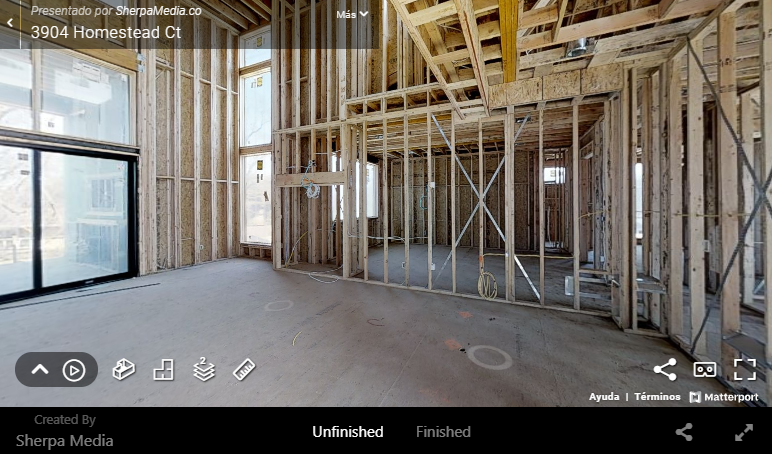 |
||
| Post 1 • IP flag post | ||
|
|
ron0987 private msg quote post Address this user | |
| Showandtour.com is the company that allows you to that. | ||
| Post 2 • IP flag post | ||
 WGAN Fan WGAN FanClub Member Queensland, Australia |
Wingman private msg quote post Address this user | |
| It is a Show&Tour feature by Sherpa Media. I will tag him here but you can contact him via private messaging. @sherpa_media |
||
| Post 3 • IP flag post | ||
 Founder FounderShow & Tour Leawood, Kansas |
JoshMais private msg quote post Address this user | |
| Hey @ahojman As confirmed above, that was created with the Media Player tool within Show & Tour. It's as simple as copying in the virtual tour links and renaming the tabs. Watch me create a project from start to finish (including creating a media player) here: https://help.show.tours/en/articles/3537114-creating-a-project-from-start-to-finish Let me know if you have any further questions! Thanks |
||
| Post 5 • IP flag post | ||
|
|
ron0987 private msg quote post Address this user | |
| @GETMYVR I like this feature, but having to code this for your webpage is what seems tobe the tuff part. I wish there was a simple streamlined way to deliver this feature. | ||
| Post 6 • IP flag post | ||
|
|
ahojman private msg quote post Address this user | |
| @sherpa_media Thanks for your fast answer. I saw the video but I cannot understand where the before/after effect is. I could only see how to create a property web page uplading different information about it. What I want/need is to navigate in one Matterport tour to a specific location (living room for example), and when you click in the "finished/Unfinished" button to jump to the same location (living room) in the other Tour to show the changes in that place. Can we do that with your tool? If not of course I know how to insert one Matterport Tour next to another one in my webpage and to switch from one to another, but I cannot find any relation between this and "show&Tour". |
||
| Post 7 • IP flag post | ||
|
|
ahojman private msg quote post Address this user | |
| @sherpa_media, Can you please answer @ron0987 ? Of course I need to put it in my clients web page. Regards |
||
| Post 8 • IP flag post | ||
 Founder FounderShow & Tour Leawood, Kansas |
JoshMais private msg quote post Address this user | |
| @ahojman The media player simply allows you to place any type of content (virtual tours, videos, photo galleries, etc) next to each other in tabs. Unfortunately it will not sync those tours together for a before/after effect. @ron0987 was referring to another solution pasted by @GETMYVR above. The media player from Show & Tour can be easily placed on a web page with an embed code. |
||
| Post 9 • IP flag post | ||
|
|
ahojman private msg quote post Address this user | |
| @sherpa_media Thanks for your answer. So the switch button that says "BEFORE/AFTER" (or "finished/Unfinished" button) is inside "show&Tour" or not? |
||
| Post 10 • IP flag post | ||
|
|
ron0987 private msg quote post Address this user | |
| @ahojman yes its built in to thier program and will shift between two models. | ||
| Post 11 • IP flag post | ||
|
|
ahojman private msg quote post Address this user | |
| @ron0987 Thanks! | ||
| Post 12 • IP flag post | ||
 Founder FounderShow & Tour Leawood, Kansas |
JoshMais private msg quote post Address this user | |
| @ahojman Here is the actual interactive example so you can see how it works. |
||
| Post 13 • IP flag post | ||
|
|
ahojman private msg quote post Address this user | |
| @sherpa_media Which is the cost to have this? I need only one file to show it at this moment. |
||
| Post 14 • IP flag post | ||
 Founder FounderShow & Tour Leawood, Kansas |
JoshMais private msg quote post Address this user | |
| @ahojman See pricing for Show & Tour here: https://wgan.info/showandtour/pricing/ You can start on a free account! In addition make sure to take advantage of these WGAN benefits    WGAN Standard or Premium Member? Receive the free use of Show & Tour Starter Membership using this WGAN Order Form. For the password, Private Message @DanSmigrod |
||
| Post 15 • IP flag post | ||
|
|
ahojman private msg quote post Address this user | |
| @sherpa_media Thanks! Can you guide me where this "Unfinished/finished" button is and how to create it? |
||
| Post 16 • IP flag post | ||
 Founder FounderShow & Tour Leawood, Kansas |
JoshMais private msg quote post Address this user | |
| @ahojman In this video I walk through creating a project from start to finish: https://help.show.tours/en/articles/3537114-creating-a-project-from-start-to-finish At minute 0:54 I create the different sections and then at minute 7:14 I add them to the media player. The only additional step you will need to do is rename the two virtual tours to say "Unfinished" and "Finished". Reference the screenshot below on where to do that. If you need any further help, please message us through the chat widget in your Show & Tour account. 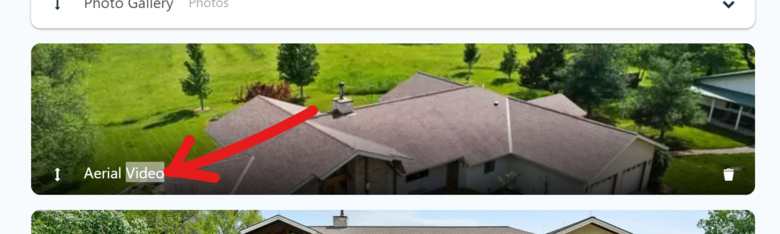 |
||
| Post 17 • IP flag post | ||
|
|
ahojman private msg quote post Address this user | |
| @sherpa_media Oh, great, I will try it with another example because the "after" tour is still not finished. Thanks!! |
||
| Post 18 • IP flag post | ||
|
|
ahojman private msg quote post Address this user | |
| @sherpa_media I tried and it worked!! Excelent!! I will continue exploring each option, and in a couple of months you will have an option in Spanish to share with some internal 360 views and some extra features to show. My example Thanks again!! |
||
| Post 19 • IP flag post | ||
Pages:
1This topic is archived. Start new topic?

















